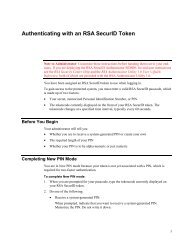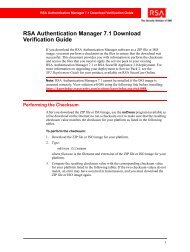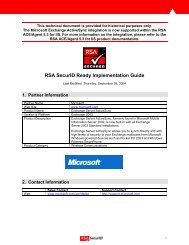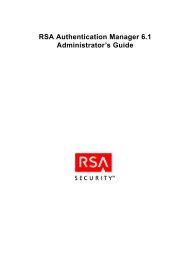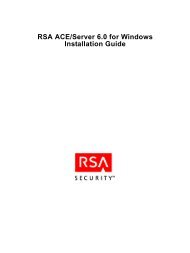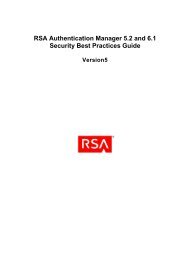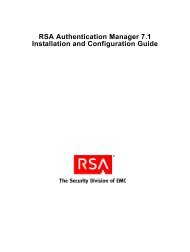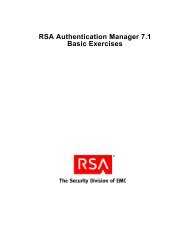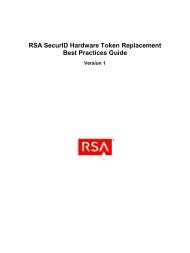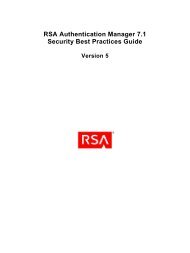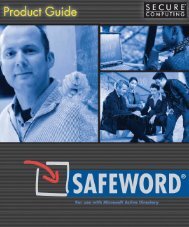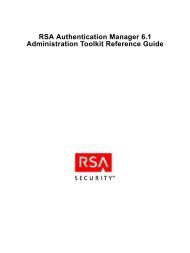Timekeeping in VMware Virtual Machines
Timekeeping in VMware Virtual Machines
Timekeeping in VMware Virtual Machines
You also want an ePaper? Increase the reach of your titles
YUMPU automatically turns print PDFs into web optimized ePapers that Google loves.
<strong>Timekeep<strong>in</strong>g</strong> <strong>in</strong> <strong>VMware</strong> <strong>Virtual</strong> Mach<strong>in</strong>es<br />
may occasionally see the value go backward. This occurs both on real hardware and <strong>in</strong> a virtual<br />
mach<strong>in</strong>e, but is more frequent <strong>in</strong> a virtual mach<strong>in</strong>e.<br />
L<strong>in</strong>ux kernel 2.6 implements several different algorithms for <strong>in</strong>terpolat<strong>in</strong>g the system time and<br />
lets you choose between them with the clock= kernel command l<strong>in</strong>e option. Unfortunately,<br />
all the available options have some drawbacks. (Information presented here is current up to<br />
kernel version 2.6.8.1.)<br />
Two of the algorithms <strong>in</strong>corporate code that attempts to automatically detect lost ticks from<br />
non-processed timer <strong>in</strong>terrupts and add extra ticks to correct for the time loss. Unfortunately,<br />
these algorithms may add extra, spurious ticks to the operat<strong>in</strong>g system clock when timer<br />
<strong>in</strong>terrupt handl<strong>in</strong>g is delayed such that two <strong>in</strong>terrupts are handled <strong>in</strong> close succession, but<br />
neither is lost. Such bunch<strong>in</strong>g of <strong>in</strong>terrupts occurs occasionally on real hardware, usually due to a<br />
CPU that is busy handl<strong>in</strong>g other tasks while <strong>in</strong>terrupts are temporarily disabled. This problem<br />
occurs much more frequently <strong>in</strong> a virtual mach<strong>in</strong>e because of the virtual mach<strong>in</strong>e's need to<br />
share the real CPU with other processes. So, this problem can cause the clock to run too fast<br />
both on real hardware and <strong>in</strong> a virtual mach<strong>in</strong>e, but the effect is much more noticeable <strong>in</strong> a<br />
virtual mach<strong>in</strong>e. The follow<strong>in</strong>g paragraphs describe the L<strong>in</strong>ux kernel 2.6 algorithms for<br />
<strong>in</strong>terpolat<strong>in</strong>g time that can be used <strong>in</strong> a virtual mach<strong>in</strong>e:<br />
• Option clock=tsc selects an algorithm that makes use of the PIT counter and the TSC<br />
for time <strong>in</strong>terpolation. This algorithm is similar to that of L<strong>in</strong>ux kernel 2.4, but <strong>in</strong>corporates<br />
lost tick correction. As previously noted, the methods used to adjust time for lost ticks may<br />
overcorrect, mak<strong>in</strong>g the clock run too fast. Time ga<strong>in</strong>s of up to 10% have been observed<br />
when runn<strong>in</strong>g this algorithm <strong>in</strong> a virtual mach<strong>in</strong>e. When run <strong>in</strong> a <strong>VMware</strong> virtual mach<strong>in</strong>e,<br />
SuSE L<strong>in</strong>ux Enterprise Server version 9 (SLES9) uses this algorithm by default because of a<br />
SuSE-specific patch.<br />
• Option clock=pmtmr selects a simpler but more robust algorithm that makes use of the<br />
ACPI timer for <strong>in</strong>terpolation. This option also <strong>in</strong>cludes lost tick correction code that may<br />
cause time ga<strong>in</strong>s. However, when used <strong>in</strong> a virtual mach<strong>in</strong>e, time ga<strong>in</strong>s from us<strong>in</strong>g this<br />
option are much smaller. This option is usable <strong>in</strong> a virtual mach<strong>in</strong>e, if you can tolerate the<br />
small time ga<strong>in</strong>. An unpatched kernel uses this algorithm by default when run <strong>in</strong> a <strong>VMware</strong><br />
virtual mach<strong>in</strong>e.<br />
• Option clock=pit is the simplest and most robust of the available algorithms. It uses<br />
only the PIT counter for <strong>in</strong>terpolation. This option does not <strong>in</strong>clude lost tick correction<br />
code, so it does not ga<strong>in</strong> time, but it does lose time when a tick is actually lost. This option<br />
is recommended for use <strong>in</strong> <strong>VMware</strong> virtual mach<strong>in</strong>es, together with <strong>VMware</strong> Tools time<br />
synchronization, to correct for the occasional lost ticks.<br />
Other Operat<strong>in</strong>g Systems<br />
The Be Operat<strong>in</strong>g System (BeOS) version 5 system clock typically runs too fast <strong>in</strong> a virtual<br />
mach<strong>in</strong>e. BeOS 5 bases its clock on the TSC, after measur<strong>in</strong>g the TSC's speed aga<strong>in</strong>st the PIT<br />
timer. This measurement is taken over too short an <strong>in</strong>terval to achieve accuracy even on real<br />
hardware, and this deficiency is magnified <strong>in</strong> a virtual mach<strong>in</strong>e. Later versions of BeOS may have<br />
fixed this issue.<br />
12