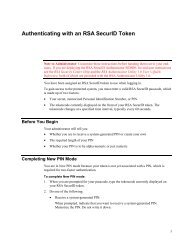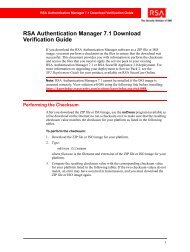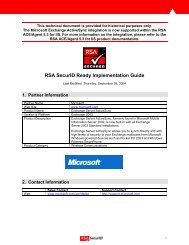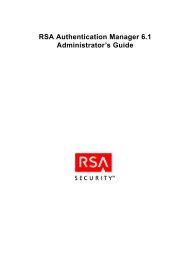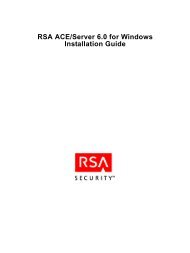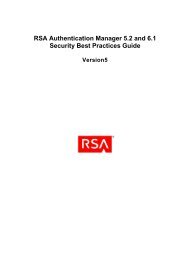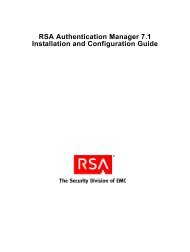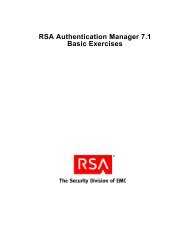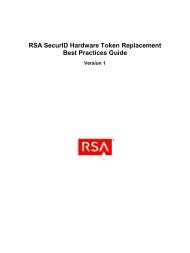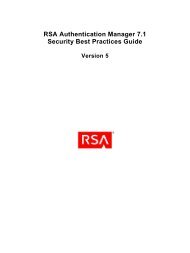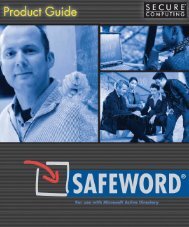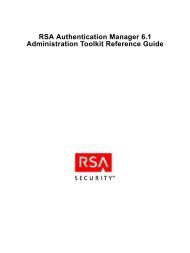Timekeeping in VMware Virtual Machines
Timekeeping in VMware Virtual Machines
Timekeeping in VMware Virtual Machines
Create successful ePaper yourself
Turn your PDF publications into a flip-book with our unique Google optimized e-Paper software.
<strong>Timekeep<strong>in</strong>g</strong> <strong>in</strong> <strong>VMware</strong> <strong>Virtual</strong> Mach<strong>in</strong>es<br />
Microsoft W<strong>in</strong>dows also has a feature called the multimedia timer API that can raise the timer<br />
rate to as high as 1000Hz (or 1024Hz on systems that use the CMOS timer) when it is used. For<br />
example, if your virtual mach<strong>in</strong>e has the Apple QuickTime icon <strong>in</strong> the system tray, even if<br />
QuickTime is not play<strong>in</strong>g a movie, the guest operat<strong>in</strong>g system timer rate is raised to 1000Hz. This<br />
API is not used exclusively by multimedia applications. For example, the BEA WebLogic product<br />
and the Chameleon NFS client also raise the timer rate to 1000Hz.<br />
Microsoft W<strong>in</strong>dows has an additional time measurement feature accessed through the<br />
QueryPerformanceCounter system call. This name is a misnomer, s<strong>in</strong>ce the call never<br />
accesses the CPU's performance counter registers. Instead, it reads one of the timer devices that<br />
have a counter, allow<strong>in</strong>g time measurement with a f<strong>in</strong>er granularity than the <strong>in</strong>terrupt-count<strong>in</strong>g<br />
system time of day clock. Which timer device is used (the ACPI timer, the TSC, the PIT, or some<br />
other device) depends on the specific W<strong>in</strong>dows version and HAL <strong>in</strong> use.<br />
To <strong>in</strong>itialize the system time of day on startup, Microsoft W<strong>in</strong>dows reads the battery-backed<br />
CMOS TOD clock. Occasionally, W<strong>in</strong>dows also writes to this clock so that the time is<br />
approximately correct on the next startup.<br />
Microsoft W<strong>in</strong>dows has two built-<strong>in</strong> clock synchronization mechanisms that correct for<br />
problems such as lost ticks and off-frequency timer <strong>in</strong>put oscillators.<br />
1. A daemon present <strong>in</strong> W<strong>in</strong>dows NT-family systems (that is, W<strong>in</strong>dows NT 4.0 and later)<br />
checks the system time of day aga<strong>in</strong>st the CMOS TOD clock once per hour. If the system<br />
time is off by more than 60 seconds, it is reset to match the TOD clock. This behavior is<br />
mostly harmless <strong>in</strong> a virtual mach<strong>in</strong>e, but it can conflict with <strong>VMware</strong> Tools time<br />
synchronization <strong>in</strong> some rare cases. In addition, it is possible (though rare) for the daemon<br />
to set the clock too far ahead because it is not aware that the virtual mach<strong>in</strong>e is <strong>in</strong> the<br />
process of catch<strong>in</strong>g up to real time. W<strong>in</strong>dows provides a way for an application to disable<br />
this daemon, and it is planned that future versions of <strong>VMware</strong> Tools will do so when the<br />
time synchronization feature is turned on.<br />
2. The W<strong>in</strong>dows Time Service (W32Time), present <strong>in</strong> W<strong>in</strong>dows 2000 and later, implements a<br />
simple subset of the Network Time Protocol (NTP). The subset is called SNTP. W32Time<br />
allows you to synchronize a W<strong>in</strong>dows mach<strong>in</strong>e's clock <strong>in</strong> several different ways, each<br />
provid<strong>in</strong>g a different level of accuracy. Like the CMOS-based time daemon, W32Time is not<br />
aware of any attempts by a virtual mach<strong>in</strong>e to process timer <strong>in</strong>terrupt backlogs and catch<br />
up the virtual mach<strong>in</strong>e's clock to real time. So, W32Time can set the clock too far ahead or<br />
otherwise be confused by the clock behavior, and it can conflict with <strong>VMware</strong> Tools time<br />
synchronization. In most cases, it's recommended that you turn the W32Time service off <strong>in</strong><br />
virtual mach<strong>in</strong>es and run only <strong>VMware</strong> Tools time synchronization. (It is planned that future<br />
versions of <strong>VMware</strong> Tools will do this automatically. Also see <strong>VMware</strong> Knowledge Base article<br />
1318.) If you have a requirement to use W32Time, see Guest Clock Synchronization With<br />
Non-<strong>VMware</strong> Software on page 16.<br />
Some versions of W<strong>in</strong>dows, especially multiprocessor versions, set the TSC register to zero<br />
dur<strong>in</strong>g their startup sequence, <strong>in</strong> part to ensure that the TSCs of all the processors are<br />
synchronized. Microsoft W<strong>in</strong>dows also measures the speed of each processor by compar<strong>in</strong>g the<br />
TSC aga<strong>in</strong>st one of the other system timers dur<strong>in</strong>g startup, and this code also sets the TSC to<br />
zero <strong>in</strong> some cases. Because of these operations, some versions of W<strong>in</strong>dows will fail to start up <strong>in</strong><br />
a virtual mach<strong>in</strong>e if TSC virtualization is turned off, s<strong>in</strong>ce the virtual mach<strong>in</strong>e is not allowed to<br />
change the value of the host's TSC.<br />
10