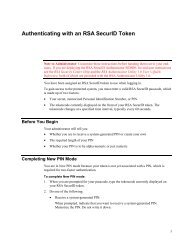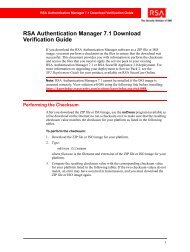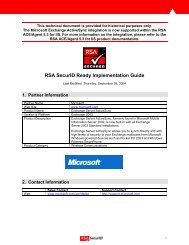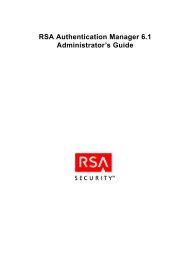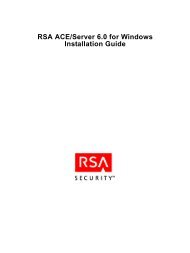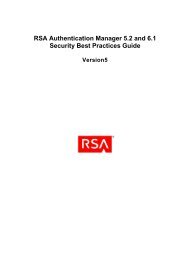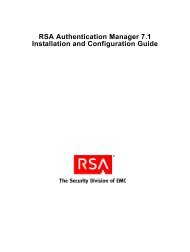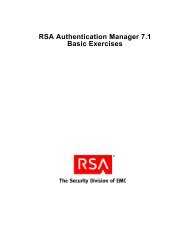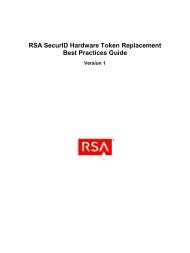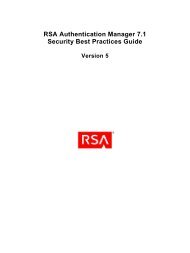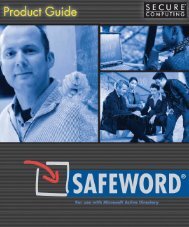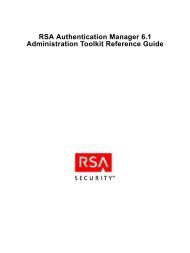Timekeeping in VMware Virtual Machines
Timekeeping in VMware Virtual Machines
Timekeeping in VMware Virtual Machines
You also want an ePaper? Increase the reach of your titles
YUMPU automatically turns print PDFs into web optimized ePapers that Google loves.
<strong>Timekeep<strong>in</strong>g</strong> <strong>in</strong> <strong>VMware</strong> <strong>Virtual</strong> Mach<strong>in</strong>es<br />
from the host operat<strong>in</strong>g system. Some customers may have requirements to run non-<strong>VMware</strong><br />
clock synchronization software <strong>in</strong> guest environments, however. See Guest Clock<br />
Synchronization With Non-<strong>VMware</strong> Software on page 16, if you have this requirement.<br />
Host Time Synchronization<br />
On Microsoft W<strong>in</strong>dows 2000 and later, the W<strong>in</strong>dows Time Service (W32Time) comes with the<br />
operat<strong>in</strong>g system. There are many ways to configure W32Time, some of which give more precise<br />
synchronization than others. See Microsoft's documentation for details. In addition to W32Time,<br />
there are also many other third-party clock synchronization programs available for W<strong>in</strong>dows.<br />
All L<strong>in</strong>ux distributions come with an NTP (network time protocol) daemon. The daemon is called<br />
ntpd on current distributions, xntpd on older ones. NTP is an excellent way to synchronize a<br />
L<strong>in</strong>ux host mach<strong>in</strong>e's time.<br />
<strong>VMware</strong> ESX Server also <strong>in</strong>cludes an NTP daemon for use on the service console. See <strong>VMware</strong><br />
Knowledge Base article 1339 for <strong>in</strong>structions on sett<strong>in</strong>g it up.<br />
Guest Time Synchronization With <strong>VMware</strong> Tools<br />
<strong>VMware</strong> Tools <strong>in</strong>cludes a time synchronization feature that periodically checks the guest<br />
operat<strong>in</strong>g system clock aga<strong>in</strong>st the host operat<strong>in</strong>g system clock and corrects the guest clock.<br />
Unlike non-<strong>VMware</strong> synchronization software, <strong>VMware</strong> Tools time synchronization works <strong>in</strong><br />
concert with the built-<strong>in</strong> catchup feature <strong>in</strong> <strong>VMware</strong> virtual mach<strong>in</strong>es and avoids turn<strong>in</strong>g the<br />
clock ahead too far.<br />
To enable <strong>VMware</strong> Tools time synchronization <strong>in</strong> a guest, first <strong>in</strong>stall <strong>VMware</strong> Tools <strong>in</strong> the guest<br />
operat<strong>in</strong>g system. Next, check that time synchronization is turned on. You can enable<br />
synchronization from the graphical <strong>VMware</strong> Toolbox application with<strong>in</strong> the guest. Alternatively,<br />
you can set the .vmx configuration file option tools.syncTime = true to enable time<br />
synchronization. Note that time synchronization <strong>in</strong> a L<strong>in</strong>ux guest works even if you are not<br />
runn<strong>in</strong>g the <strong>VMware</strong> Toolbox application. All that is necessary is that the <strong>VMware</strong> guestd<br />
process is runn<strong>in</strong>g <strong>in</strong> the guest and tools.syncTime is set to true.<br />
<strong>VMware</strong> Tools time synchronization is designed to be a second l<strong>in</strong>e of defense to deal with<br />
special cases where a guest operat<strong>in</strong>g system's clock falls beh<strong>in</strong>d real time despite the built-<strong>in</strong><br />
catchup mechanism provided <strong>in</strong> the virtual mach<strong>in</strong>e. It is normal for a guest's clock to be beh<strong>in</strong>d<br />
real time whenever the virtual mach<strong>in</strong>e is stopped for a while and then cont<strong>in</strong>ues runn<strong>in</strong>g; <strong>in</strong><br />
particular, after a suspend/resume, snapshot, disk shr<strong>in</strong>k, or VMotion operation. These are the<br />
ma<strong>in</strong> cases that <strong>VMware</strong> Tools time synchronization is meant to handle. The guest's clock may<br />
also fall beh<strong>in</strong>d <strong>in</strong> less common circumstances, such as under heavy load when the guest has<br />
not been able to get enough CPU time to handle all its timer <strong>in</strong>terrupts.<br />
The <strong>VMware</strong> Tools time synchronization daemon is quite simple and has a few limitations. The<br />
daemon checks the guest clock only once per m<strong>in</strong>ute. If the guest clock is much farther beh<strong>in</strong>d<br />
the host time than the virtual mach<strong>in</strong>e's built-<strong>in</strong> catchup mechanism expects it to be, the<br />
daemon resets the guest clock to host time and cancels any pend<strong>in</strong>g catchup. For most guest<br />
types, the daemon never turns the guest clock backward, even if the guest's clock time is<br />
runn<strong>in</strong>g ahead of real time. Turn<strong>in</strong>g the clock backward is seldom needed and can cause some<br />
guest software to become confused. If your guest's clock is runn<strong>in</strong>g ahead of real time, see<br />
Known Issues and Troubleshoot<strong>in</strong>g on page 18 for troubleshoot<strong>in</strong>g tips and potential solutions<br />
and workarounds.<br />
14