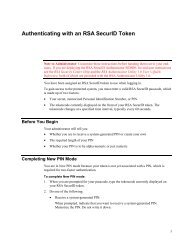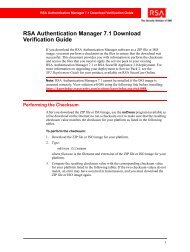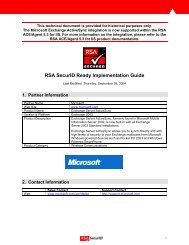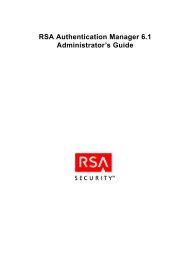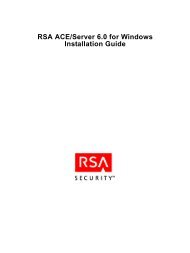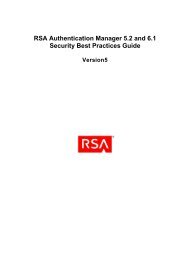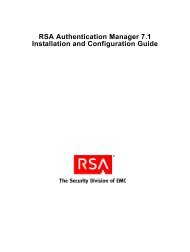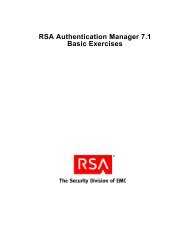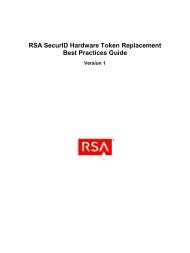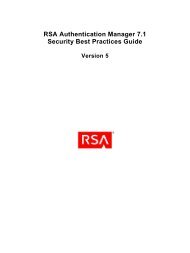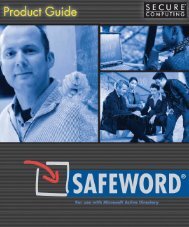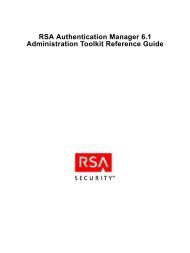Timekeeping in VMware Virtual Machines
Timekeeping in VMware Virtual Machines
Timekeeping in VMware Virtual Machines
You also want an ePaper? Increase the reach of your titles
YUMPU automatically turns print PDFs into web optimized ePapers that Google loves.
<strong>Timekeep<strong>in</strong>g</strong> <strong>in</strong> <strong>VMware</strong> <strong>Virtual</strong> Mach<strong>in</strong>es<br />
do not all occur at the same moment, as they would on real hardware. In <strong>VMware</strong> products<br />
beg<strong>in</strong>n<strong>in</strong>g with <strong>VMware</strong> Workstation 5, you can work around this problem by sett<strong>in</strong>g<br />
rtc.doUIP = FALSE <strong>in</strong> the virtual mach<strong>in</strong>e's configuration file, which forces the UIP bit to<br />
always return 0.<br />
Note: Do not use the rtc.doUIP = FALSE sett<strong>in</strong>g unless you are runn<strong>in</strong>g an old version<br />
of USL Unix or Xenix that requires it. Sett<strong>in</strong>g this value for other guest operat<strong>in</strong>g systems may<br />
prevent timekeep<strong>in</strong>g from work<strong>in</strong>g correctly.<br />
<strong>Virtual</strong> Local APIC Timers<br />
<strong>VMware</strong> products fully emulate the local APIC timer on each virtual CPU. The timer runs <strong>in</strong><br />
apparent time, match<strong>in</strong>g the other timer devices. Currently, the virtual APIC timer's <strong>in</strong>put<br />
frequency is always 66.000MHz.<br />
<strong>Virtual</strong> ACPI Timer<br />
<strong>VMware</strong> products fully emulate a 24-bit ACPI timer. The timer runs <strong>in</strong> apparent time, match<strong>in</strong>g<br />
the other timer devices. It generates an <strong>in</strong>terrupt when the high-order bit changes value.<br />
<strong>Virtual</strong> TSC<br />
Current <strong>VMware</strong> products virtualize the TSC <strong>in</strong> apparent time. The virtual TSC matches the other<br />
timer devices visible <strong>in</strong> the virtual mach<strong>in</strong>e. Like those devices, the virtual TSC falls beh<strong>in</strong>d real<br />
time when there is a backlog of timer <strong>in</strong>terrupts and catches up as the backlog is cleared. Thus,<br />
the virtual TSC does not count cycles of code run on the virtual CPU — it advances even when<br />
the virtual CPU is not runn<strong>in</strong>g. The virtual TSC also does not match the TSC value on the host<br />
hardware. When a virtual mach<strong>in</strong>e is first powered on, its virtual TSC is set, by default, to run at<br />
the same rate as the host TSC, but if the virtual mach<strong>in</strong>e is moved to a different host with a<br />
different CPU speed (us<strong>in</strong>g VMotion, or by suspend<strong>in</strong>g on one host mach<strong>in</strong>e and resum<strong>in</strong>g on<br />
another), the virtual TSC cont<strong>in</strong>ues to run at its orig<strong>in</strong>al startup rate, not at the host TSC rate on<br />
the new host mach<strong>in</strong>e.<br />
You can force the virtual TSC's rate to a specific value N (<strong>in</strong> cycles per second or Hz) by add<strong>in</strong>g<br />
the sett<strong>in</strong>g timeTracker.apparentHz = N to the virtual mach<strong>in</strong>e's .vmx configuration<br />
file. This feature is rarely needed. One possible use is to test for bugs <strong>in</strong> guest operat<strong>in</strong>g systems;<br />
for example, L<strong>in</strong>ux 2.2 kernels will hang dur<strong>in</strong>g startup if the TSC runs faster than 4GHz. Note that<br />
this feature does not change the rate at which <strong>in</strong>structions are executed. In particular, you<br />
cannot make programs run more slowly by sett<strong>in</strong>g the virtual TSC's rate to a lower value.<br />
Runn<strong>in</strong>g the TSC <strong>in</strong> apparent time is necessary for some guest operat<strong>in</strong>g systems to start up and<br />
run properly, particularly SMP-enabled versions of both Microsoft W<strong>in</strong>dows and L<strong>in</strong>ux operat<strong>in</strong>g<br />
systems. However, there are some drawbacks. Read<strong>in</strong>g the TSC takes a s<strong>in</strong>gle <strong>in</strong>struction<br />
(rdtsc) and is fast on real hardware, but <strong>in</strong> a virtual mach<strong>in</strong>e this <strong>in</strong>struction <strong>in</strong>curs substantial<br />
virtualization overhead. Thus, software that reads the TSC very frequently may run more slowly<br />
<strong>in</strong> a virtual mach<strong>in</strong>e. Also, some software uses the TSC to measure performance, and such<br />
measurements are less accurate us<strong>in</strong>g apparent time than us<strong>in</strong>g real time.<br />
You can turn off virtualization of the TSC <strong>in</strong> a virtual mach<strong>in</strong>e. After you do this, read<strong>in</strong>g the TSC<br />
<strong>in</strong> the virtual mach<strong>in</strong>e returns the host mach<strong>in</strong>e's TSC value and <strong>in</strong>curs no virtualization<br />
overhead. To turn off TSC virtualization, add the follow<strong>in</strong>g sett<strong>in</strong>g to the virtual mach<strong>in</strong>e's<br />
configuration file:<br />
monitor_control.virtual_rdtsc = false<br />
Be aware that some guest operat<strong>in</strong>g systems may fail to start up if the virtual TSC is turned off. A<br />
possible workaround for this problem is to start up the guest operat<strong>in</strong>g system with the virtual<br />
8