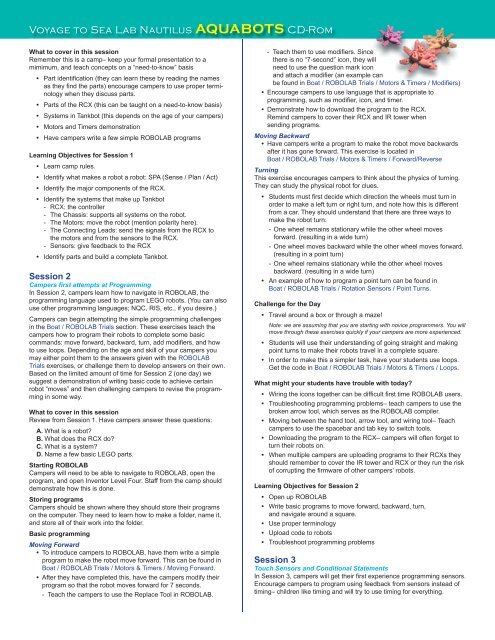Camp-on-a-Disk Guide - Robotics Academy - Carnegie Mellon ...
Camp-on-a-Disk Guide - Robotics Academy - Carnegie Mellon ...
Camp-on-a-Disk Guide - Robotics Academy - Carnegie Mellon ...
You also want an ePaper? Increase the reach of your titles
YUMPU automatically turns print PDFs into web optimized ePapers that Google loves.
Voyage to Sea Lab Nautilus AQUABOTS CD-Rom<br />
What to cover in this sessi<strong>on</strong><br />
Remember this is a camp– keep your formal presentati<strong>on</strong> to a<br />
mimimum, and teach c<strong>on</strong>cepts <strong>on</strong> a “need-to-know” basis<br />
• Part identifi cati<strong>on</strong> (they can learn these by reading the names<br />
as they fi nd the parts) encourage campers to use proper terminology<br />
when they discuss parts.<br />
• Parts of the RCX (this can be taught <strong>on</strong> a need-to-know basis)<br />
• Systems in Tankbot (this depends <strong>on</strong> the age of your campers)<br />
• Motors and Timers dem<strong>on</strong>strati<strong>on</strong><br />
• Have campers write a few simple ROBOLAB programs<br />
Learning Objectives for Sessi<strong>on</strong> 1<br />
• Learn camp rules.<br />
• Identify what makes a robot a robot: SPA (Sense / Plan / Act)<br />
• Identify the major comp<strong>on</strong>ents of the RCX.<br />
• Identify the systems that make up Tankbot<br />
- RCX: the c<strong>on</strong>troller<br />
- The Chassis: supports all systems <strong>on</strong> the robot.<br />
- The Motors: move the robot (menti<strong>on</strong> polarity here).<br />
- The C<strong>on</strong>necting Leads: send the signals from the RCX to<br />
the motors and from the sensors to the RCX.<br />
- Sensors: give feedback to the RCX<br />
• Identify parts and build a complete Tankbot.<br />
Sessi<strong>on</strong> 2<br />
<str<strong>on</strong>g>Camp</str<strong>on</strong>g>ers fi rst attempts at Programming<br />
In Sessi<strong>on</strong> 2, campers learn how to navigate in ROBOLAB, the<br />
programming language used to program LEGO robots. (You can also<br />
use other programming languages; NQC, RIS, etc., if you desire.)<br />
<str<strong>on</strong>g>Camp</str<strong>on</strong>g>ers can begin attempting the simple programming challenges<br />
in the Boat / ROBOLAB Trials secti<strong>on</strong>. These exercises teach the<br />
campers how to program their robots to complete some basic<br />
commands: move forward, backward, turn, add modifi ers, and how<br />
to use loops. Depending <strong>on</strong> the age and skill of your campers you<br />
may either point them to the answers given with the ROBOLAB<br />
Trials exercises, or challenge them to develop answers <strong>on</strong> their own.<br />
Based <strong>on</strong> the limited amount of time for Sessi<strong>on</strong> 2 (<strong>on</strong>e day) we<br />
suggest a dem<strong>on</strong>strati<strong>on</strong> of writing basic code to achieve certain<br />
robot “moves” and then challenging campers to revise the programming<br />
in some way.<br />
What to cover in this sessi<strong>on</strong><br />
Review from Sessi<strong>on</strong> 1. Have campers answer these questi<strong>on</strong>s:<br />
A. What is a robot?<br />
B. What does the RCX do?<br />
C. What is a system?<br />
D. Name a few basic LEGO parts.<br />
Starting ROBOLAB<br />
<str<strong>on</strong>g>Camp</str<strong>on</strong>g>ers will need to be able to navigate to ROBOLAB, open the<br />
program, and open Inventor Level Four. Staff from the camp should<br />
dem<strong>on</strong>strate how this is d<strong>on</strong>e.<br />
Storing programs<br />
<str<strong>on</strong>g>Camp</str<strong>on</strong>g>ers should be shown where they should store their programs<br />
<strong>on</strong> the computer. They need to learn how to make a folder, name it,<br />
and store all of their work into the folder.<br />
Basic programming<br />
Moving Forward<br />
• To introduce campers to ROBOLAB, have them write a simple<br />
program to make the robot move forward. This can be found in<br />
Boat / ROBOLAB Trials / Motors & Timers / Moving Forward.<br />
• After they have completed this, have the campers modify their<br />
program so that the robot moves forward for 7 sec<strong>on</strong>ds.<br />
- Teach the campers to use the Replace Tool in ROBOLAB.<br />
- Teach them to use modifi ers. Since<br />
there is no “7-sec<strong>on</strong>d” ic<strong>on</strong>, they will<br />
need to use the questi<strong>on</strong> mark ic<strong>on</strong><br />
and attach a modifi er (an example can<br />
be found in Boat / ROBOLAB Trials / Motors & Timers / Modifi ers)<br />
• Encourage campers to use language that is appropriate to<br />
programming, such as modifi er, ic<strong>on</strong>, and timer.<br />
• Dem<strong>on</strong>strate how to download the program to the RCX.<br />
Remind campers to cover their RCX and IR tower when<br />
sending programs.<br />
Moving Backward<br />
• Have campers write a program to make the robot move backwards<br />
after it has g<strong>on</strong>e forward. This exercise is located in<br />
Boat / ROBOLAB Trials / Motors & Timers / Forward/Reverse<br />
Turning<br />
This exercise encourages campers to think about the physics of turning.<br />
They can study the physical robot for clues.<br />
• Students must fi rst decide which directi<strong>on</strong> the wheels must turn in<br />
order to make a left turn or right turn, and note how this is different<br />
from a car. They should understand that there are three ways to<br />
make the robot turn:<br />
- One wheel remains stati<strong>on</strong>ary while the other wheel moves<br />
forward. (resulting in a wide turn)<br />
- One wheel moves backward while the other wheel moves forward.<br />
(resulting in a point turn)<br />
- One wheel remains stati<strong>on</strong>ary while the other wheel moves<br />
backward. (resulting in a wide turn)<br />
• An example of how to program a point turn can be found in<br />
Boat / ROBOLAB Trials / Rotati<strong>on</strong> Sensors / Point Turns.<br />
Challenge for the Day<br />
• Travel around a box or through a maze!<br />
Note: we are assuming that you are starting with novice programmers. You will<br />
move through these exercises quickly if your campers are more experienced.<br />
• Students will use their understanding of going straight and making<br />
point turns to make their robots travel in a complete square.<br />
• In order to make this a simpler task, have your students use loops.<br />
Get the code in Boat / ROBOLAB Trials / Motors & Timers / Loops.<br />
What might your students have trouble with today?<br />
• Wiring the ic<strong>on</strong>s together can be diffi cult fi rst time ROBOLAB users.<br />
• Troubleshooting programming problems– teach campers to use the<br />
broken arrow tool, which serves as the ROBOLAB compiler.<br />
• Moving between the hand tool, arrow tool, and wiring tool– Teach<br />
campers to use the spacebar and tab key to switch tools.<br />
• Downloading the program to the RCX– campers will often forget to<br />
turn their robots <strong>on</strong>.<br />
• When multiple campers are uploading programs to their RCXs they<br />
should remember to cover the IR tower and RCX or they run the risk<br />
of corrupting the fi rmware of other campers’ robots.<br />
Learning Objectives for Sessi<strong>on</strong> 2<br />
• Open up ROBOLAB<br />
• Write basic programs to move forward, backward, turn,<br />
and navigate around a square.<br />
• Use proper terminology<br />
• Upload code to robots<br />
• Troubleshoot programming problems<br />
Sessi<strong>on</strong> 3<br />
Touch Sensors and C<strong>on</strong>diti<strong>on</strong>al Statements<br />
In Sessi<strong>on</strong> 3, campers will get their fi rst experience programming sensors.<br />
Encourage campers to program using feedback from sensors instead of<br />
timing– children like timing and will try to use timing for everything.