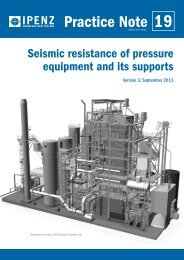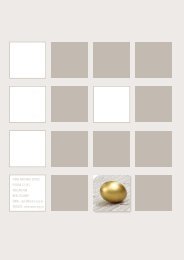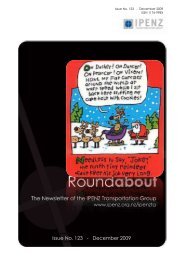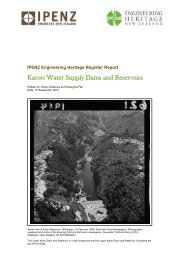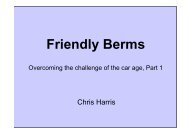Competence Development Record Keeping Tutorial - Ipenz
Competence Development Record Keeping Tutorial - Ipenz
Competence Development Record Keeping Tutorial - Ipenz
Create successful ePaper yourself
Turn your PDF publications into a flip-book with our unique Google optimized e-Paper software.
<strong>Record</strong> the date<br />
of the meeting<br />
and the Meeting<br />
Outcomes..<br />
Mentoring Log<br />
Step 5: <strong>Record</strong>ing a meeting in your Mentoring Log<br />
Upload any relevant documents (optional).<br />
Enter the date of<br />
your next meeting.<br />
Note: a week before this<br />
proposed date you and<br />
your mentor will receive<br />
an email to remind you<br />
of this session.<br />
Click Submit to<br />
save the record.<br />
Tip: When applying for a competence assessment<br />
include a printed copy of your Mentoring Log.