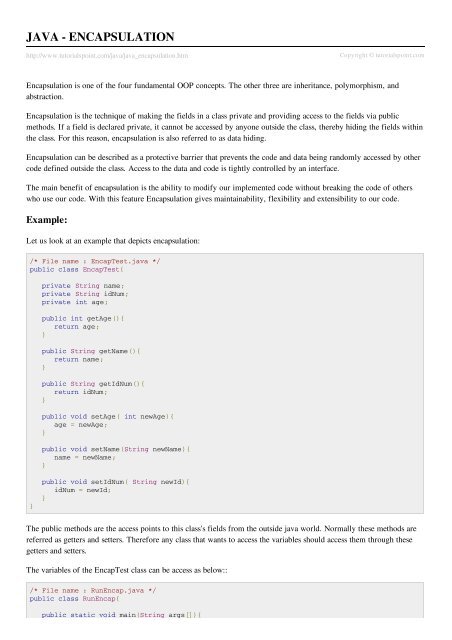PDF Version - Tutorials Point
PDF Version - Tutorials Point
PDF Version - Tutorials Point
You also want an ePaper? Increase the reach of your titles
YUMPU automatically turns print PDFs into web optimized ePapers that Google loves.
JAVA - ENCAPSULATION<br />
http://www.tutorialspoint.com/java/java_encapsulation.htm Copyright © tutorialspoint.com<br />
Encapsulation is one of the four fundamental OOP concepts. The other three are inheritance, polymorphism, and<br />
abstraction.<br />
Encapsulation is the technique of making the fields in a class private and providing access to the fields via public<br />
methods. If a field is declared private, it cannot be accessed by anyone outside the class, thereby hiding the fields within<br />
the class. For this reason, encapsulation is also referred to as data hiding.<br />
Encapsulation can be described as a protective barrier that prevents the code and data being randomly accessed by other<br />
code defined outside the class. Access to the data and code is tightly controlled by an interface.<br />
The main benefit of encapsulation is the ability to modify our implemented code without breaking the code of others<br />
who use our code. With this feature Encapsulation gives maintainability, flexibility and extensibility to our code.<br />
Example:<br />
Let us look at an example that depicts encapsulation:<br />
/* File name : EncapTest.java */<br />
public class EncapTest{<br />
}<br />
private String name;<br />
private String idNum;<br />
private int age;<br />
public int getAge(){<br />
return age;<br />
}<br />
public String getName(){<br />
return name;<br />
}<br />
public String getIdNum(){<br />
return idNum;<br />
}<br />
public void setAge( int newAge){<br />
age = newAge;<br />
}<br />
public void setName(String newName){<br />
name = newName;<br />
}<br />
public void setIdNum( String newId){<br />
idNum = newId;<br />
}<br />
The public methods are the access points to this class's fields from the outside java world. Normally these methods are<br />
referred as getters and setters. Therefore any class that wants to access the variables should access them through these<br />
getters and setters.<br />
The variables of the EncapTest class can be access as below::<br />
/* File name : RunEncap.java */<br />
public class RunEncap{<br />
public static void main(String args[]){
}<br />
public static void main(String args[]){<br />
EncapTest encap = new EncapTest();<br />
encap.setName("James");<br />
encap.setAge(20);<br />
encap.setIdNum("12343ms");<br />
}<br />
System.out.print("Name : " + encap.getName()+<br />
" Age : "+ encap.getAge());<br />
This would produce following result:<br />
Name : James Age : 20<br />
Benefits of Encapsulation:<br />
The fields of a class can be made read-only or write-only.<br />
A class can have total control over what is stored in its fields.<br />
The users of a class do not know how the class stores its data. A class can change the data type of a field, and<br />
users of the class do not need to change any of their code.