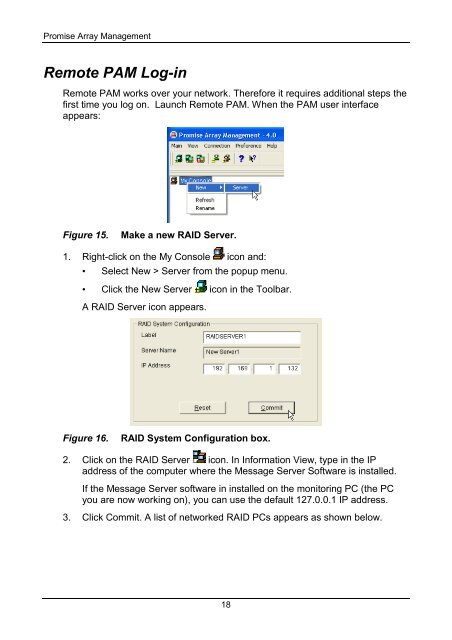PROMISE ARRAY MANAGEMENT (PAM) FOR FastTrak S150 ...
PROMISE ARRAY MANAGEMENT (PAM) FOR FastTrak S150 ...
PROMISE ARRAY MANAGEMENT (PAM) FOR FastTrak S150 ...
You also want an ePaper? Increase the reach of your titles
YUMPU automatically turns print PDFs into web optimized ePapers that Google loves.
Promise Array Management<br />
Remote <strong>PAM</strong> Log-in<br />
Remote <strong>PAM</strong> works over your network. Therefore it requires additional steps the<br />
first time you log on. Launch Remote <strong>PAM</strong>. When the <strong>PAM</strong> user interface<br />
appears:<br />
Figure 15. Make a new RAID Server.<br />
1. Right-click on the My Console icon and:<br />
• Select New > Server from the popup menu.<br />
• Click the New Server icon in the Toolbar.<br />
A RAID Server icon appears.<br />
Figure 16. RAID System Configuration box.<br />
2. Click on the RAID Server icon. In Information View, type in the IP<br />
3.<br />
address of the computer where the Message Server Software is installed.<br />
If the Message Server software in installed on the monitoring PC (the PC<br />
you are now working on), you can use the default 127.0.0.1 IP address.<br />
Click Commit. A list of networked RAID PCs appears as shown below.<br />
18