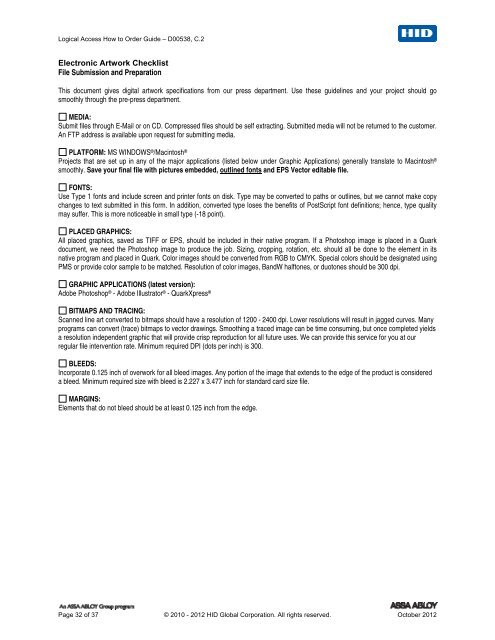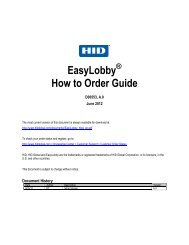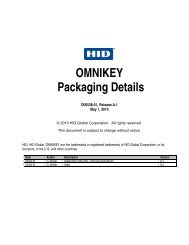Logical Access HTOG - HID Global
Logical Access HTOG - HID Global
Logical Access HTOG - HID Global
Create successful ePaper yourself
Turn your PDF publications into a flip-book with our unique Google optimized e-Paper software.
<strong>Logical</strong> <strong>Access</strong> How to Order Guide – D00538, C.2<br />
Electronic Artwork Checklist<br />
File Submission and Preparation<br />
This document gives digital artwork specifications from our press department. Use these guidelines and your project should go<br />
smoothly through the pre-press department.<br />
MEDIA:<br />
Submit files through E-Mail or on CD. Compressed files should be self extracting. Submitted media will not be returned to the customer.<br />
An FTP address is available upon request for submitting media.<br />
PLATFORM: MS WINDOWS ® /Macintosh ®<br />
Projects that are set up in any of the major applications (listed below under Graphic Applications) generally translate to Macintosh ®<br />
smoothly. Save your final file with pictures embedded, outlined fonts and EPS Vector editable file.<br />
FONTS:<br />
Use Type 1 fonts and include screen and printer fonts on disk. Type may be converted to paths or outlines, but we cannot make copy<br />
changes to text submitted in this form. In addition, converted type loses the benefits of PostScript font definitions; hence, type quality<br />
may suffer. This is more noticeable in small type (-18 point).<br />
PLACED GRAPHICS:<br />
All placed graphics, saved as TIFF or EPS, should be included in their native program. If a Photoshop image is placed in a Quark<br />
document, we need the Photoshop image to produce the job. Sizing, cropping, rotation, etc. should all be done to the element in its<br />
native program and placed in Quark. Color images should be converted from RGB to CMYK. Special colors should be designated using<br />
PMS or provide color sample to be matched. Resolution of color images, BandW halftones, or duotones should be 300 dpi.<br />
GRAPHIC APPLICATIONS (latest version):<br />
Adobe Photoshop ® - Adobe Illustrator ® - QuarkXpress ®<br />
BITMAPS AND TRACING:<br />
Scanned line art converted to bitmaps should have a resolution of 1200 - 2400 dpi. Lower resolutions will result in jagged curves. Many<br />
programs can convert (trace) bitmaps to vector drawings. Smoothing a traced image can be time consuming, but once completed yields<br />
a resolution independent graphic that will provide crisp reproduction for all future uses. We can provide this service for you at our<br />
regular file intervention rate. Minimum required DPI (dots per inch) is 300.<br />
BLEEDS:<br />
Incorporate 0.125 inch of overwork for all bleed images. Any portion of the image that extends to the edge of the product is considered<br />
a bleed. Minimum required size with bleed is 2.227 x 3.477 inch for standard card size file.<br />
MARGINS:<br />
Elements that do not bleed should be at least 0.125 inch from the edge.<br />
Page 32 of 37 © 2010 - 2012 <strong>HID</strong> <strong>Global</strong> Corporation. All rights reserved. October 2012