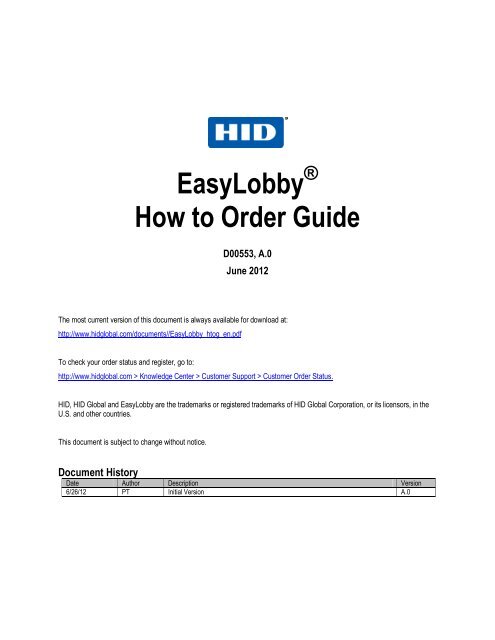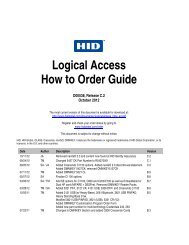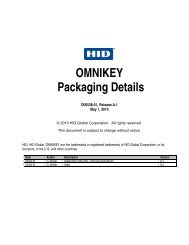EasyLobby How To Order Guide - HID Global
EasyLobby How To Order Guide - HID Global
EasyLobby How To Order Guide - HID Global
You also want an ePaper? Increase the reach of your titles
YUMPU automatically turns print PDFs into web optimized ePapers that Google loves.
<strong>EasyLobby</strong> ®<br />
<strong>How</strong> to <strong>Order</strong> <strong>Guide</strong><br />
D00553, A.0<br />
June 2012<br />
The most current version of this document is always available for download at:<br />
http://www.hidglobal.com/documents//<strong>EasyLobby</strong>_htog_en.pdf<br />
<strong>To</strong> check your order status and register, go to:<br />
http://www.hidglobal.com > Knowledge Center > Customer Support > Customer <strong>Order</strong> Status.<br />
<strong>HID</strong>, <strong>HID</strong> <strong>Global</strong> and <strong>EasyLobby</strong> are the trademarks or registered trademarks of <strong>HID</strong> <strong>Global</strong> Corporation, or its licensors, in the<br />
U.S. and other countries.<br />
This document is subject to change without notice.<br />
Document History<br />
Date Author Description Version<br />
6/26/12 PT Initial Version A.0
<strong>EasyLobby</strong> <strong>How</strong> to <strong>Order</strong> <strong>Guide</strong> – D00553, A.0<br />
Contents<br />
Overview ............................................................................................................................................................... 4<br />
Software <strong>Order</strong>ing <strong>Guide</strong> ....................................................................................................................................... 5<br />
SVM .................................................................................................................................................................... 5<br />
Administrator ..................................................................................................................................................... 5<br />
eAdvance ............................................................................................................................................................ 5<br />
Satellite .............................................................................................................................................................. 6<br />
Mobile/Wireless <strong>Order</strong>ing <strong>Guide</strong> ........................................................................................................................... 6<br />
SVM Mobile ........................................................................................................................................................ 6<br />
Satellite Mobile ................................................................................................................................................... 7<br />
Package Mobile................................................................................................................................................... 7<br />
K-12 Bundle ........................................................................................................................................................... 8<br />
Kiosk and Self-Registration <strong>Order</strong>ing <strong>Guide</strong> ........................................................................................................... 9<br />
Hardware <strong>Order</strong>ing <strong>Guide</strong> .................................................................................................................................... 10<br />
Readers / Scanners ........................................................................................................................................... 10<br />
Proximity Enrollment Readers ........................................................................................................................... 11<br />
Printer .............................................................................................................................................................. 11<br />
Web Camera ..................................................................................................................................................... 12<br />
Signature Pad.................................................................................................................................................... 12<br />
Barcode Scanner ............................................................................................................................................... 12<br />
Gate Controller ................................................................................................................................................. 13<br />
Badge Stock ...................................................................................................................................................... 13<br />
Access Control Integration <strong>Order</strong>ing <strong>Guide</strong> .......................................................................................................... 18<br />
Access Control Integration Upgrade and Maintenance ...................................................................................... 18<br />
AAM Systems .................................................................................................................................................... 18<br />
AMAG ............................................................................................................................................................... 18<br />
Amano .............................................................................................................................................................. 18<br />
Apollo ............................................................................................................................................................... 18<br />
Brivo ................................................................................................................................................................. 18<br />
Cisco ................................................................................................................................................................. 18<br />
Continental ....................................................................................................................................................... 18<br />
Delta Controls ................................................................................................................................................... 18<br />
Digital Horizon .................................................................................................................................................. 18<br />
DSX ................................................................................................................................................................... 19<br />
DVTel ................................................................................................................................................................ 19<br />
Falco ................................................................................................................................................................. 19<br />
Gallagher Cardax ............................................................................................................................................... 19<br />
GE Diamond II ................................................................................................................................................... 19<br />
GE Facility Commander ..................................................................................................................................... 19<br />
GE Picture Perfect ............................................................................................................................................. 19<br />
GE Secure Perfect ............................................................................................................................................. 19<br />
GE Security Commander ................................................................................................................................... 19<br />
Genetec ............................................................................................................................................................ 19<br />
June 2012 © 2012 <strong>HID</strong> <strong>Global</strong> Corporation. All rights reserved Page 2 of 22
<strong>EasyLobby</strong> <strong>How</strong> to <strong>Order</strong> <strong>Guide</strong> – D00553, A.0<br />
Hirsch ............................................................................................................................................................... 19<br />
ICT (Integrated Control Technologies) Protégé .................................................................................................. 20<br />
IDenticard ......................................................................................................................................................... 20<br />
IEI / Linear Corp. ............................................................................................................................................... 20<br />
Imron Corp. ...................................................................................................................................................... 20<br />
Inner Range Pty. Ltd. ......................................................................................................................................... 20<br />
Johnson Controls .............................................................................................................................................. 20<br />
Kantech ............................................................................................................................................................ 20<br />
Keri Systems ..................................................................................................................................................... 20<br />
Keyscan ............................................................................................................................................................ 20<br />
Lenel ................................................................................................................................................................. 20<br />
Maestro Security Systems ................................................................................................................................. 20<br />
Matrix ............................................................................................................................................................... 21<br />
Maxxess ............................................................................................................................................................ 21<br />
MDI .................................................................................................................................................................. 21<br />
Nexwatch Access Control .................................................................................................................................. 21<br />
Northern Computers Inc. .................................................................................................................................. 21<br />
Pacom .............................................................................................................................................................. 21<br />
ProWatch.......................................................................................................................................................... 21<br />
RBH .................................................................................................................................................................. 21<br />
RedCloud .......................................................................................................................................................... 21<br />
RS2 ................................................................................................................................................................... 21<br />
S2 ..................................................................................................................................................................... 21<br />
Schneider Electric Continuum ........................................................................................................................... 21<br />
Schneider Electric I/NET Seven .......................................................................................................................... 22<br />
Sielox ................................................................................................................................................................ 22<br />
Software House C-Cure 800 / 8000 .................................................................................................................... 22<br />
Software House C-Cure 9000............................................................................................................................. 22<br />
Sonitrol ............................................................................................................................................................. 22<br />
Synergistics ....................................................................................................................................................... 22<br />
June 2012 © 2012 <strong>HID</strong> <strong>Global</strong> Corporation. All rights reserved Page 3 of 22
<strong>EasyLobby</strong> <strong>How</strong> to <strong>Order</strong> <strong>Guide</strong> – D00553, A.0<br />
Overview<br />
For over 14 years, <strong>EasyLobby</strong> ® has provided customers and partners with the industry's most affordable, feature-rich,<br />
customizable, and easy-to-use Visitor Management solutions. <strong>EasyLobby</strong> solutions include software, hardware peripherals and<br />
badge stock.<br />
<strong>EasyLobby</strong> SVM (Secure Visitor Management) provides comprehensive, enterprise-class visitor registration, tracking, reporting<br />
and badge printing. In addition, provided is a web-based pre-registration for employees, access control integration, package and<br />
asset management, and employee time and attendance.<br />
Whether you have guards or receptionists greeting and processing visitors, or unattended entryways where you want visitors to<br />
self-register at a Kiosk, <strong>EasyLobby</strong>:<br />
• Controls access to your facilities<br />
• Streamlines visitor check-in and check-out<br />
• Accurately captures detailed visitor information in seconds (without typing!)<br />
• Prints high quality, professional looking visitor badges<br />
• Keeps visitor information confidential<br />
• Analyzes visitor data and runs queries and reports against your database<br />
• Improves and automates lobby security<br />
• Enhances your image by professionally managing your visitors<br />
• Makes visitors and employees feel safer<br />
<strong>EasyLobby</strong> SVM software and systems have a worldwide distribution with market penetration into federal and local government<br />
agencies, multi-tenant office and residential buildings, hospitals, universities and K-12 market segments.<br />
The <strong>How</strong> to <strong>Order</strong> <strong>Guide</strong> covers the following product areas:<br />
SVM<br />
Administrator<br />
eAdvance<br />
Satellite<br />
Mobile/Wireless<br />
- SVM Mobile<br />
- Satellite Mobile<br />
- Package Mobile<br />
Kiosks & Self-Registration<br />
Accessories<br />
- Hardware<br />
- Badge Stock<br />
K-12 Bundles<br />
Gate Controller<br />
Access Control Integration<br />
June 2012 © 2012 <strong>HID</strong> <strong>Global</strong> Corporation. All rights reserved Page 4 of 22
<strong>EasyLobby</strong> <strong>How</strong> to <strong>Order</strong> <strong>Guide</strong> – D00553, A.0<br />
Software <strong>Order</strong>ing <strong>Guide</strong><br />
SVM<br />
SVM is the main application for processing visitors (for example, ID scanning, record creation, badge printing, Watch List<br />
screening, check in and checkout and email notification). Install SVM on each Windows ® workstation where visitors are<br />
processed. Manage numerous SVM workstations through a central database (SQL Server or Oracle).<br />
SVM Software (version 10) EL-96000-SVM10<br />
(Check if required)<br />
Maintenance Agreement<br />
EL-90000-SSA1 SVM one (1) yr maintenance and upgrades<br />
Software Upgrade<br />
EL-SVM10-UPGRD Upgrade from any older to the latest version of SVM10<br />
Hospital Patient Data Interface Software<br />
EL-HL-7 HL7 interface (hospital patient data) per database<br />
Watch List Screening Services<br />
EL-CUST Government denied party screening service per station. One (1) year subscription.<br />
EL-SOS-NONK12 Sex Offender screening (per station) – non K12 schools. One (1) year subscription.<br />
Administrator<br />
Administrator is an enterprise-class, central administration utility for SVM. It provides the user with administration, monitoring<br />
and reporting functionality using the SVM database. Administrator is a separate application from SVM. Install Administrator on<br />
any workstation that has network access to the SVM database. Customers receive one (1) Administrator copy with each<br />
purchased version of SVM. If a customer requires additional copies of Administrator, they should purchase additional copies<br />
separately.<br />
Administrator (version 10) EL-96300-ADM10 (Check only for additional copies)<br />
eAdvance<br />
eAdvance is a web-based application tightly integrated with SVM which enables any authorized employee to pre-register their<br />
visitors with their own computer through the internet or intranet. The employee simply logs onto the eAdvance web server<br />
(located at your site or hosted for you by <strong>EasyLobby</strong>) and fills out a simple visitor registration information form. No SVM<br />
knowledge is required, and no employee training is necessary. eAdvance is an enterprise license, so customers only need one<br />
(1) copy of SVM station regardless of the quantity deployed or number of employees.<br />
eAdvance Web Hosting is an <strong>EasyLobby</strong> service providing an annual fee for customers who require Web-registration and do not<br />
have their own Web server.<br />
eAdvance Software EL-98000-EADV10<br />
Software Service Agreement<br />
EL-90000-SSA2 eAdvance one (1) year maintenance, updates and upgrades<br />
Upgrades<br />
EL-EADV-UPGRD Upgrade from any older version to the newest eAdvance version<br />
Web Hosting<br />
EL-98500-EADH eAdvance Web Hosting (optional) per month, per building license (incremental)<br />
June 2012 © 2012 <strong>HID</strong> <strong>Global</strong> Corporation. All rights reserved Page 5 of 22
<strong>EasyLobby</strong> <strong>How</strong> to <strong>Order</strong> <strong>Guide</strong> – D00553, A.0<br />
Satellite<br />
Satellite software is used to control and monitor entry and exit at one or more internal locations or check points for visitors who<br />
have already been badged at a SVM workstation. Upon arrival at a Satellite station, the visitor badge is scanned with a barcode.<br />
The Satellite station displays the visitor’s photo, name and clearance level and immediately informs the operator whether to allow<br />
the visitor entry or deny entry. The clearance level is assigned to each visitor when they are badged by SVM. Satellite time<br />
stamps the visitor’s entry and exit at that station through a barcode scan. Also use Satellite with <strong>EasyLobby</strong>’s Gate Controller<br />
solution to open up to four (4) gates, turnstiles or doors when a valid bar coded badge is scanned andread at those devices. See<br />
the Gate Controller section, page 13 for supported hardware.<br />
Customers should purchase one (1) copy of Satellite for each location where internal control and monitoring is desired.<br />
Satellite cannot create new visitor records, modify existing records, or print badges; it is a supplement to the SVM security<br />
architecture, not a substitute for SVM.<br />
SVM Satellite EL-96200-SAT<br />
Mobile/Wireless <strong>Order</strong>ing <strong>Guide</strong><br />
SVM Mobile<br />
Uses & Benefits<br />
• Ideal for guard gate / shack deployments (high security facilities, warehousing and distribution facilities, manufacturing,<br />
power plants and gated communities…etc.)<br />
• Perform fast data capture and check-in at the vehicle window; avoids multiple trips to the guard shack.<br />
• Minimum data entry is required (license read populates the visitor form fields automatically<br />
in 1-2 seconds).<br />
• Very easy to learn and use.<br />
Features<br />
• Wireless (802.11 a/b/g) handheld computer with SVM Mobile software pre-installed<br />
• Integrated driver’s license reading (2D barcode and magnetic stripe), with authentication (US<br />
and Canada)<br />
• Integrated barcode scanning (for quick check out or to capture barcode number to a field)<br />
• Full keypad (53 keys)<br />
• Integrated signature capture<br />
• Extremely rugged<br />
• Gate control option (for opening gates that are not controlled by a centralized access control<br />
system). See the Gate Controller section, page 13 for supporting hardware.<br />
SVM Mobile EL-SYM-MC9090GK<br />
June 2012 © 2012 <strong>HID</strong> <strong>Global</strong> Corporation. All rights reserved Page 6 of 22
<strong>EasyLobby</strong> <strong>How</strong> to <strong>Order</strong> <strong>Guide</strong> – D00553, A.0<br />
Satellite Mobile<br />
Uses & Benefits<br />
• Ideal for checking and enforcing clearances to restricted areas with a quick visitor badge barcode<br />
scan.<br />
• For those with proper clearance, captures arrival and departure times to and from the area.<br />
• Eliminates the need for a full workstation with power and network connectivity (wired).<br />
• Use for wireless check out at or near an exit point.<br />
• Extremely easy to learn and use.<br />
Features<br />
• Wireless (802.11b) handheld computer with Satellite Mobile or Package Mobile software preinstalled.<br />
• Integrated barcode scanning.<br />
• Alpha-numeric keypad.<br />
• Rugged.<br />
Satellite Mobile EL-SYM-MC7570SM<br />
Package Mobile<br />
Uses and Benefits<br />
• Allows you to track and deliver packages through the SVM system.<br />
• Capture multiple signatures for each package received and delivered.<br />
• Does not require wireless networking throughout your facility.<br />
• PDA automatically syncs data to your Package Mobile database when placed in its cradle.<br />
• Extremely easy to learn and use<br />
Features<br />
• Wireless (802.11b) handheld computer with Satellite Mobile or Package Mobile software<br />
pre-installed.<br />
• Integrated barcode scanning.<br />
• Alpha-numeric keypad.<br />
• Rugged.<br />
Package Mobile EL-SYM-MC7570P<br />
June 2012 © 2012 <strong>HID</strong> <strong>Global</strong> Corporation. All rights reserved Page 7 of 22
<strong>EasyLobby</strong> <strong>How</strong> to <strong>Order</strong> <strong>Guide</strong> – D00553, A.0<br />
K-12 Bundle<br />
Use the SVM K-12 Bundle software for screening and badging visitors, contractors, volunteers, and caretakers entering a K-12<br />
school. The K-12 bundle is a turnkey system at a reduced price. <strong>Order</strong> each part separately. Substitutions and badge stock are<br />
ordered individually at regular prices.<br />
The process is simple, fast and easy. Also offered is a real-time, online sex offender screening service which displays match<br />
results in just two seconds.<br />
Benefits<br />
• The ability to print permanent bar-coded ID cards for parents and caretakers, to expedite dropping off and picking up<br />
students (just scan their barcode!)<br />
• Badge Volunteers and track their hours automatically.<br />
• Scan existing student ID cards to monitor students allowed to leave school grounds during school hours (for example,<br />
high school senior lunch privileges).<br />
• Track students going on a field trip (badge and barcode them using our Mobile solutions).<br />
K12 CSS800 License/Business Card Scanner EL-K12-CSS800<br />
K12DYMO 450 Turbo Thermal Printer EL-K12-D450<br />
Sex Offender screening service per year, per system EL-SOS-K12<br />
One (1) SVM copy, includes Administrator software EL-K12-SVM<br />
Software maintenance plan (per year, per system) EL-K12-SMP<br />
June 2012 © 2012 <strong>HID</strong> <strong>Global</strong> Corporation. All rights reserved Page 8 of 22
<strong>EasyLobby</strong> <strong>How</strong> to <strong>Order</strong> <strong>Guide</strong> – D00553, A.0<br />
Kiosk and Self-Registration <strong>Order</strong>ing <strong>Guide</strong><br />
SVM includes a robust and configurable Kiosk or self-registration mode. Customers obtain a door entry card or register<br />
themselves to receive a door entry card.<br />
The <strong>EasyLobby</strong> Kiosk mode offers a multitude of unique features and benefits:<br />
• The ability to control the background bitmap of every screen.<br />
• Built-in support for seven (7) languages.<br />
• The ability to select which fields are displayed onscreen and to specify required fields (if necessary).<br />
• Complete control over customizing the help text for each screen (in seven (7) languages)<br />
• The ability to enforce visitor pre-registration for a door entry card (that is, if you have not been pre-registered in the<br />
<strong>EasyLobby</strong> database by an employee, you can't get in)<br />
• Integration with over 40 access control systems, so that the door entry card printed for a visitor at the Kiosk can unlock<br />
a specific door or activate an elevator (this maximizes your building security to keep unwanted people without a door<br />
entry card from gaining entry to anything other than the lobby area)<br />
• Options for displaying any document on the screen and requiring the visitor to read and Agree <strong>To</strong> the document (with<br />
optional electronic signature capture)<br />
• The ability to use a passport, license, business card scanner to verify identity and capture the visitor's information<br />
automatically<br />
• The ability to capture the visitor's photo with a webcam<br />
• Built-in email notification to the employee of their visitor's arrival<br />
• Programmable Watch List email alerts, with the ability to do Government Denied Party list screening and registered<br />
sex offender database screening<br />
• The ability to do visitor check out, either manually or with a barcode scan<br />
• Where to buy a Kiosk for use with <strong>EasyLobby</strong> software<br />
Note: <strong>EasyLobby</strong> does not resell any Kiosk hardware. Rather, we recommend that you select a Kiosk (indoor or outdoor) from<br />
one of our technology partners. Our technology partners have experience installing the <strong>EasyLobby</strong> software and ship a turnkey<br />
<strong>EasyLobby</strong> system directly to you.<br />
Kiosk Information Systems ------- www.kiosk.com<br />
Parabit ------------------------------------ www.parabit.com<br />
Comark Corp. -------------------------- www.comarkcorp.com<br />
Swift~Protech -------------------------- www.swiftprotech.com<br />
Friendlyway (EMEA) ----------------- www.friendlyway.com<br />
June 2012 © 2012 <strong>HID</strong> <strong>Global</strong> Corporation. All rights reserved Page 9 of 22
<strong>EasyLobby</strong> <strong>How</strong> to <strong>Order</strong> <strong>Guide</strong> – D00553, A.0<br />
Hardware <strong>Order</strong>ing <strong>Guide</strong><br />
Readers / Scanners<br />
Driver’s License Reader<br />
The Intellicheck Driver’s License Reader supports all US and Canadian driver licenses. Within<br />
one (1) second the License Reader reads the encoded information from the magnetic stripe or 2D<br />
barcode. In addition, while reading the card, automatically populate the appropriate fields within<br />
the <strong>EasyLobby</strong> SVM visitor form.<br />
Note: Only data is captured, not the photo. Customers have complete control over which fields<br />
from the license are stored.<br />
Intellicheck Driver’s License Reader EL-ITC-DCM<br />
Snapshell Driver’s License / Business Card Scanner<br />
The SnapShell is an easy to use scanner which uses Optical Character Recognition (OCR) to read<br />
the front of driver’s licenses and capture the person’s data / photo automatically filling the SVM visitor<br />
form. The SnapShell has broad international support.<br />
Snapshell Driver’s License Business Card Scanner EL-SNAP-1<br />
ScanShell 1000 Passport / Driver’s License / Business Card Scanner<br />
The ScanShell 1000 is an easy to use scanner which uses Optical Character Recognition (OCR)<br />
to read the front of passports, driver’s licenses, or business cards. Captures the person’s data /<br />
photo and automatically filling the SVM visitor form.<br />
ScanShell 1000 Passport / Driver’s License / Business Card Scanner EL-CSS-1000<br />
CardScan B9 Business Card Scanner<br />
The CardScan scanner uses Optical Character Recognition (OCR) to read the front of a<br />
typical business card andautomatically populates the relevant fields in the SVM visitor form.<br />
The data captured depends on the business card design, colors, graphics and logos … etc.<br />
CardScan B9 Business Card Scanner EL-CS-BIZ9<br />
June 2012 © 2012 <strong>HID</strong> <strong>Global</strong> Corporation. All rights reserved Page 10 of 22
<strong>EasyLobby</strong> <strong>How</strong> to <strong>Order</strong> <strong>Guide</strong> – D00553, A.0<br />
AssureTec Driver’s License Scanner<br />
The AssureTec ID-150 quickly and accurately captures driver’s license visitor data,<br />
including the photo. The scanner simultaneously reads the magnetic stripe or 2D barcode<br />
on the license back and optically scans the license front. This scanner extracts all available<br />
data fields, as well as the photo to populate the appropriate fields in the visitor record. The<br />
AssureTec Driver’s License Scanner has broad international support.<br />
The AssureTec ID-150A provides the same functionality of the ID-150, plus it authenticates<br />
the validity of the license within seconds.<br />
AssureTec ID-150 Scanner EL-AST-ID150<br />
AssureTec ID-150A Scanner with Authentication EL-AST-ID150A<br />
M2SYS EasyScan Fingerprint Reader<br />
The M2SYS EasyScan Fingerprint Reader reliably scans fingerprint images into the SVM ensuring a consistent<br />
image quality. The ergonomic design of this fingerprint scanner ensures that a high quality image is captured<br />
with each scan. The hard, quartz-like sensor surface assures that this fingerprint reader stands the test of time,<br />
even in high throughput settings.<br />
M2SYS EasyScan Reader EL-M2-SYS<br />
Proximity Enrollment Readers<br />
RF Ideas pcProx Card Reader<br />
The pcPROX card reader enrolls a proximity card into the access control system when used in<br />
conjunction with <strong>EasyLobby</strong> Access Control Integration software. pcPROX grants a visitor or<br />
contractor temporary access through the access control system. In addition, pcProx automatically<br />
enrolls the card in the SVM visitor form. Use pcPROX for quick visitor check in/out. Can be used<br />
for Time & Attendance.<br />
RF Ideas pcPROX Card Reader (<strong>HID</strong> Cards) EL-RFIDEAS-6081AKO-H<br />
RF Ideas pcPROX Card Reader (iCLASS Cards) EL-RFIDEAS-7081AKO<br />
ID TECH MagStripe Reader 33411<br />
The ID TECH ® Magnetic Stripe Card Reader reads tracks 1 and 2 and is bi-directional for easy<br />
data capture and population of SVM visitor fields.<br />
ID TECH MagStripe Reader 33411 EL-IDT-33411<br />
Printer<br />
Dymo 450 Turbo B&W Printer<br />
The Dymo 450 Turbo is a black and white thermal printer. The printer does not require ink. Uses rolls<br />
of adhesive, non-adhesive, or self-expiring badge stock. Print within seconds.<br />
Note: For customers that prefer to print color badges, use or buy a standard color inkjet printer and<br />
see our color badge stock options in the Badge Stock section, page 13.<br />
Dymo 450 Turbo B&W Printer EL-DYMO-450T<br />
June 2012 © 2012 <strong>HID</strong> <strong>Global</strong> Corporation. All rights reserved Page 11 of 22
<strong>EasyLobby</strong> <strong>How</strong> to <strong>Order</strong> <strong>Guide</strong> – D00553, A.0<br />
Web Camera<br />
Logitech Orbit PTZ<br />
The Logitech Orbit is used to capture visitor photos and places them into the SVM visitor form. Features<br />
include a motorized pan and tilt for an easy scan, and intelligent face tracking. The 1.3 megapixel image<br />
sensor produces high quality pictures in low-light situations. The Logitech Orbit is USB 2.0 High Speed<br />
certified, and is backward-compatible with USB 1.1-enabled systems.<br />
Logitech Orbit PTZ Web Camera EL-LOG-ORBIT<br />
Signature Pad<br />
<strong>To</strong>paz Systems SignatureGem LCD Tablets<br />
The rugged tablet series, the <strong>To</strong>paz Systems SignatureGem LCD tablets, utilize electromagnetic<br />
technology, with an active pen, to reliably capture signatures for long-term use in commercial-grade<br />
applications. The 1x5 pad is for capturing signatures only. The 4x5 pad displays any number of<br />
text screens and acquires the signature on the last screen.<br />
<strong>To</strong>paz 1X5 LCD SigPad EL-TOP-1x5<br />
<strong>To</strong>paz 4X5 LCD SigPad EL-TOP-4x5<br />
<strong>To</strong>paz Sigpad Replacement Pen EL-TOP-PEN<br />
Barcode Scanner<br />
Metrologic 9520 USB Barcode Scanner<br />
The Metrologic Handheld Barcode Scanner reads the barcode from a visitor badge to automatically<br />
check the visitor in and out. Using badge templates, print a barcode on the badge, and then scan<br />
the barcode when the visitor leaves. If a visitor badge is authorized for multiple days, use the<br />
Metrologic scanner to check the visitor in and out until the badge expires. The Metrologic scanner<br />
comes with a desk stand for convenient storage.<br />
Metrologic 9520 USB Barcode Scanner EL-METRO-9520<br />
Unitech MS860 Bluetooth Barcode Scanner<br />
The Unitech MS860 Bluetooth Barcode Scanner wirelessly communicates barcode information to the SVM<br />
Workstation. The MS860 cradle uses a 3-in-1 interface which makes it easy to select and replace connection<br />
cables. Configuration of the MS860 is easy through a bar code menu providing extensive setup options. Once<br />
ready, clone the configuration and apply it to other units through the use of custom bar code labels. Line-ofsight,<br />
up to 100 feet.<br />
Unitech MS860 Bluetooth Barcode Scanner EL-MS860-BT<br />
June 2012 © 2012 <strong>HID</strong> <strong>Global</strong> Corporation. All rights reserved Page 12 of 22
<strong>EasyLobby</strong> <strong>How</strong> to <strong>Order</strong> <strong>Guide</strong> – D00553, A.0<br />
Gate Controller<br />
Use Gate Controller to open up to four (4) gates or turnstiles when a valid bar-coded badge is scanned at each location. The<br />
Gate Controller is customizable, call for more details before ordering.<br />
Requires SVM and Satellite Mobile software.<br />
Gate Controller EL-ADU-GATE<br />
Badge Stock<br />
6918 Dymo Printers - Black and White Stock<br />
Badge size: 2 ¼” X 4”<br />
<strong>Order</strong>ed in rolls of 300 badges<br />
Self Adhesive<br />
6918 Dymo Printer Adhesive Badges 2 5/16 by 4 inches EL-AT-6918<br />
6918 Dymo Printer Adhesive Badges 2 5/16 by 4 inches – yellow tint EL-AT-6918y<br />
Proximity Cards Adhesive Badge<br />
Self-Adhesive Badge<br />
Badge removable after check out<br />
Badge size: 2 1/8 x 3 3/8<br />
<strong>Order</strong>ed in rolls of 300 badges<br />
Removable Hole<br />
Proximity Card Adhesive Badge EL AT 91 2991<br />
Blank Badge Badge Adhered to Prox Card<br />
June 2012 © 2012 <strong>HID</strong> <strong>Global</strong> Corporation. All rights reserved Page 13 of 22
<strong>EasyLobby</strong> <strong>How</strong> to <strong>Order</strong> <strong>Guide</strong> – D00553, A.0<br />
Dymo Printers - Black and White<br />
Badge size: 2 ¼” X 4”<br />
<strong>Order</strong>ed in rolls of 250 badges<br />
Clip-on or slip into a badge holder<br />
Dymo Printer Black & White Badge EL-DYMO-30856<br />
Self-Expiring Adhesive Badge - Black & White<br />
12 hour expiration, after which the Stop symbol bleeds through<br />
Badge size: 2 ¼” X 4”<br />
<strong>Order</strong>ed in rolls of 250 badges<br />
Self-Adhesive<br />
Role of Badges and Stickers<br />
Badge before Expiration<br />
Expired Badge<br />
Self-Expiring Black & White Adhesive Badge EL-DYMO-30911<br />
June 2012 © 2012 <strong>HID</strong> <strong>Global</strong> Corporation. All rights reserved Page 14 of 22
<strong>EasyLobby</strong> <strong>How</strong> to <strong>Order</strong> <strong>Guide</strong> – D00553, A.0<br />
Self-Adhesive ID Badge<br />
Unfolded dimensions: 4” X 6”<br />
Badge dimensions: 3 ½” X 2 ¼”<br />
Self-Adhesive<br />
Replaces Avery 2941 badge<br />
41 4” x 6” photo ID sheets, 500 sheets per pack<br />
Self-Adhesive ID Badge EL-AT-2941<br />
Garment Friendly Strap Clips<br />
Strap Clips allow the printed badges (with a through-hole) to be attached to<br />
articles of clothing.<br />
Garment Friendly Strap Clips EL-STRAP-2 - 500<br />
June 2012 © 2012 <strong>HID</strong> <strong>Global</strong> Corporation. All rights reserved Page 15 of 22
<strong>EasyLobby</strong> <strong>How</strong> to <strong>Order</strong> <strong>Guide</strong> – D00553, A.0<br />
Color Badges - Ink Jet Printers<br />
Print dimensions: 4” X 6”.<br />
Badge dimensions: 3 ½” X 2 ¼”.<br />
Perforated for easy folding.<br />
Use a badge clip.<br />
Adhesive backing holds the two sides together.<br />
Replaces the discontinued Avery 2947 and Avery<br />
2949 badge stock.<br />
Color Badges (Ink Jet Printers) - 2 1/4 by 3 1/2 inches EL-AT-2947<br />
Color Badges (Ink Jet Printers) - 2 1/4 by 3 1/2 inches - yellow tint EL-AT-2947Y<br />
June 2012 © 2012 <strong>HID</strong> <strong>Global</strong> Corporation. All rights reserved Page 16 of 22
<strong>EasyLobby</strong> <strong>How</strong> to <strong>Order</strong> <strong>Guide</strong> – D00553, A.0<br />
Self-Laminating Badge<br />
Print dimensions: 4” X 6”.<br />
Badge dimensions: 3 ½” X 2 ¼”.<br />
Either portrait or landscape format.<br />
Adhesive laminate layer seals and protects badge from wear and tear.<br />
Replaces the discontinued Avery 2946 and 2951 badge stock.<br />
Self-Laminating Badge – On-site EL- AT-2951 - 100pk<br />
Self-Laminating Badge – Yellow Tint EL- AT-2951Y - 100pk<br />
June 2012 © 2012 <strong>HID</strong> <strong>Global</strong> Corporation. All rights reserved Page 17 of 22
<strong>EasyLobby</strong> <strong>How</strong> to <strong>Order</strong> <strong>Guide</strong> – D00553, A.0<br />
Access Control Integration <strong>Order</strong>ing <strong>Guide</strong><br />
SVM software is tightly integrated with over 35 Access Control Systems. The integration allows the granting of temporary card<br />
access (or barcode) to certain visitors or contractors directly from the SVM visitor form at the time of check-in.<br />
With this optional software, a proximity card, or bar-coded badge may be temporarily provided to visitors granting access through<br />
portals such as turnstiles, doors, or an elevator.<br />
SVM is tightly integrated with the following Access Control systems.<br />
Access Control Integration Upgrade and Maintenance<br />
Maintenance (includes upgrades) EL-90000-SSA3<br />
Upgrade (Latest Version) EL-ACI-UPGRD<br />
AAM Systems<br />
APACS 3000 EL-ACI-APACS<br />
AMAG<br />
Access Control Integration EL-ACI-AMAG<br />
Amano<br />
ACI-Amano Access Control Integration EL-ACI-AMANO<br />
Apollo<br />
ACI-Apollo Access Control Integration EL-ACI-APOLLO<br />
Brivo<br />
ACI-Brivo EL-ACI-BRIVO<br />
Cisco<br />
ACI-CISCO Access Control Integration EL-ACI-CISCO<br />
Continental<br />
ACI-Continental Access Control Integration EL-ACI-CNTL<br />
Delta Controls<br />
ACI-Delta Controls Access Control Integration EL-ACI-DELTA<br />
Digital Horizon<br />
ACI-DHS Access Control Integration EL-ACI-DHS<br />
June 2012 © 2012 <strong>HID</strong> <strong>Global</strong> Corporation. All rights reserved Page 18 of 22
<strong>EasyLobby</strong> <strong>How</strong> to <strong>Order</strong> <strong>Guide</strong> – D00553, A.0<br />
DSX<br />
ACI-DSX Access Control Integration EL-ACI-DSX<br />
DVTel<br />
ACI-DVTEL Access Control Integration EL-ACI-DVTEL<br />
Falco<br />
ACI-Falco Access Control Integration EL-ACI-FALCO<br />
Gallagher Cardax<br />
ACI-Cardax Access Control Integration EL-ACI-CARDAX<br />
GE Diamond II<br />
ACI-GE Diamond II Access Control Integration EL-ACI-GEDIA<br />
GE Facility Commander<br />
ACI-GE Facility Commander Access Control Integration EL-ACI-GEFC<br />
GE Picture Perfect<br />
ACI-GE Picture Perfect Access Control Integration EL-ACI-GEPP<br />
GE Secure Perfect<br />
ACI-GE Secure Perfect Access Control Integration EL-ACI-GESP<br />
GE Security Commander<br />
ACI-GE Security Commander Access Control Integration EL-ACI-GESC<br />
Genetec<br />
ACI-GENETEC Access Control Integration EL-ACI-GENETEC<br />
Hirsch<br />
ACI-Hirsch Access Control Integration EL-ACI-HIRSCH<br />
June 2012 © 2012 <strong>HID</strong> <strong>Global</strong> Corporation. All rights reserved Page 19 of 22
<strong>EasyLobby</strong> <strong>How</strong> to <strong>Order</strong> <strong>Guide</strong> – D00553, A.0<br />
ICT (Integrated Control Technologies) Protégé<br />
ACI-Protégé Access Control Integration EL-ACI-PRTG<br />
IDenticard<br />
ACI-Identicard Premisys Access Control Integration EL-ACI-IDENTC<br />
ACI-Identicard IDentiPASS Access Control Integration EL-ACI-IDENTP<br />
IEI / Linear Corp.<br />
ACI-eMerge Access Control Integration EL-ACI-EMERGE<br />
Imron Corp.<br />
ACI-IMRON Access Control Integration EL-ACI-IMRON<br />
Inner Range Pty. Ltd.<br />
ACI-INNR Inner Range Access Control Integration EL- ACI-INNR<br />
Johnson Controls<br />
ACI-JCI-Pegasus EL-ACI-JCI<br />
Kantech<br />
ACI-Kantech Access Control Integration EL-ACI-KAN<br />
Keri Systems<br />
ACI-Keri/digital Horizon 3.5 Access Control Integration EL-ACI-Keri<br />
Keyscan<br />
ACI-KeyScan Access Control Integration EL-ACI-KEYS<br />
Lenel<br />
ACI-Lenel Access Control Integration EL-ACI-LENEL<br />
Maestro Security Systems<br />
ACI-MAESTRO Access Control Integration EL-ACI-MAESTRO<br />
June 2012 © 2012 <strong>HID</strong> <strong>Global</strong> Corporation. All rights reserved Page 20 of 22
<strong>EasyLobby</strong> <strong>How</strong> to <strong>Order</strong> <strong>Guide</strong> – D00553, A.0<br />
Matrix<br />
ACI-Matrix Access Control Integration EL-ACI-MATRIX<br />
Maxxess<br />
ACI-Maxxess Access Control Integration EL-ACI-MAX<br />
MDI<br />
ACI-MDI Access Control Integration EL-ACI-MDI<br />
Nexwatch Access Control<br />
ACI-NEXWATCH Access Control Integration EL-ACI-NEXWATCH<br />
Northern Computers Inc.<br />
ACI-NWP WinPak Access Control Integration EL-ACI-NWP<br />
Pacom<br />
ACI-Pacom Access Control Integration EL-ACI-PCM<br />
ProWatch<br />
ACI-ProWatch Access Control Integration EL-ACI-HPW<br />
RBH<br />
ACI-Axiom - RBH Access Control Integration EL-ACI-AXIOM<br />
RedCloud<br />
ACI-RDCLD RedCloud Access Control Integration EL-ACI-RDCLD<br />
RS2<br />
ACI-RS2 - Access It! Access Control Integration EL-ACI-RS2<br />
S2<br />
ACI-S2 Access Control Integration EL-ACI-S2<br />
Schneider Electric Continuum<br />
ACI-TAC Continuum Access Control Integration EL-ACI-TACC<br />
June 2012 © 2012 <strong>HID</strong> <strong>Global</strong> Corporation. All rights reserved Page 21 of 22
<strong>EasyLobby</strong> <strong>How</strong> to <strong>Order</strong> <strong>Guide</strong> – D00553, A.0<br />
Schneider Electric I/NET Seven<br />
ACI-TAC – I/NET Access Control Integration EL-ACI-TACI<br />
Sielox<br />
ACI-Sielox Access Control Integration EL-ACI-SLX<br />
Software House C-Cure 800 / 8000<br />
Software House ACI-Ccure Access Control Integration EL-ACI-CCURE8<br />
Software House C-Cure 9000<br />
Software House ACI-Ccure 9000 Access Control Integration EL-ACI-CCURE9<br />
Sonitrol<br />
ACI-Sontrol Access Control Integration EL-ACI-SONT<br />
Synergistics<br />
ACI-Synergistics EL-ACI-SYN<br />
June 2012 © 2012 <strong>HID</strong> <strong>Global</strong> Corporation. All rights reserved Page 22 of 22