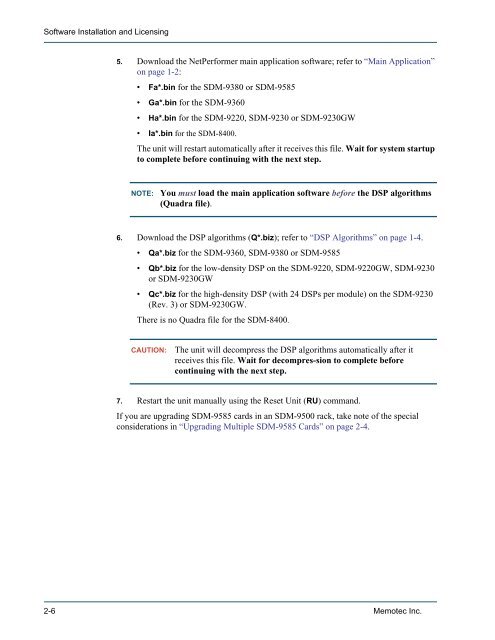Software Installation and Licensing ... - Comtech EF Data
Software Installation and Licensing ... - Comtech EF Data
Software Installation and Licensing ... - Comtech EF Data
Create successful ePaper yourself
Turn your PDF publications into a flip-book with our unique Google optimized e-Paper software.
<strong>Software</strong> <strong>Installation</strong> <strong>and</strong> <strong>Licensing</strong><br />
5. Download the NetPerformer main application software; refer to “Main Application”<br />
on page 1-2:<br />
• Fa*.bin for the SDM-9380 or SDM-9585<br />
• Ga*.bin for the SDM-9360<br />
• Ha*.bin for the SDM-9220, SDM-9230 or SDM-9230GW<br />
• Ia*.bin for the SDM-8400.<br />
The unit will restart automatically after it receives this file. Wait for system startup<br />
to complete before continuing with the next step.<br />
NOTE: You must load the main application software before the DSP algorithms<br />
(Quadra file).<br />
6. Download the DSP algorithms (Q*.biz); refer to “DSP Algorithms” on page 1-4.<br />
• Qa*.biz for the SDM-9360, SDM-9380 or SDM-9585<br />
• Qb*.biz for the low-density DSP on the SDM-9220, SDM-9220GW, SDM-9230<br />
or SDM-9230GW<br />
• Qc*.biz for the high-density DSP (with 24 DSPs per module) on the SDM-9230<br />
(Rev. 3) or SDM-9230GW.<br />
There is no Quadra file for the SDM-8400.<br />
CAUTION: The unit will decompress the DSP algorithms automatically after it<br />
receives this file. Wait for decompres-sion to complete before<br />
continuing with the next step.<br />
7. Restart the unit manually using the Reset Unit (RU) comm<strong>and</strong>.<br />
If you are upgrading SDM-9585 cards in an SDM-9500 rack, take note of the special<br />
considerations in “Upgrading Multiple SDM-9585 Cards” on page 2-4.<br />
2-6 Memotec Inc.