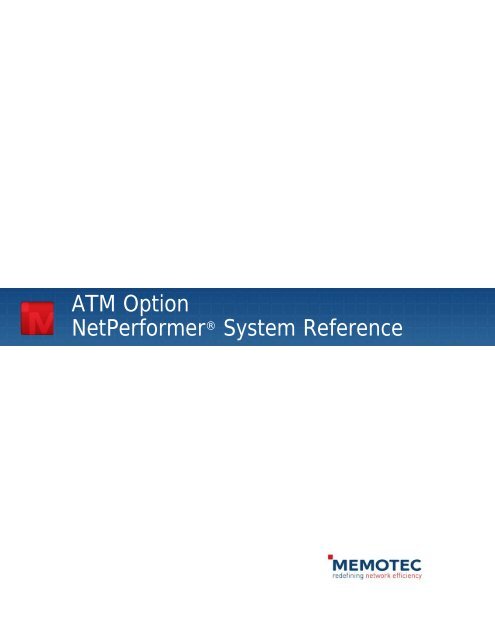ATM Option System Reference - Comtech EF Data
ATM Option System Reference - Comtech EF Data
ATM Option System Reference - Comtech EF Data
Create successful ePaper yourself
Turn your PDF publications into a flip-book with our unique Google optimized e-Paper software.
<strong>ATM</strong> <strong>Option</strong><br />
NetPerformer ® <strong>System</strong> <strong>Reference</strong>
COPYRIGHTS AND DISCLAIMERS<br />
Published Date: April 2011<br />
Document # 1612<br />
This publication contains information proprietary and confidential to Memotec Inc. Any reproduction,<br />
disclosure or unauthorized use of this publication is expressly prohibited except as Memotec Inc. may<br />
otherwise authorize in writing.<br />
Memotec Inc. reserves the right to make changes without notice in product or component design as warranted<br />
by evolution in user needs or progress in engineering or manufacturing technology. Changes which affect the<br />
operation of the unit will be documented in the next revision of the manual.<br />
We have made every effort to ensure the accuracy of the information presented in our documentation.<br />
However, Memotec assumes no responsibility for the accuracy of the information published. Product<br />
documentation is subject to change without notice. Changes, if any, will be incorporated in new editions of<br />
these documents. Memotec may make improvements or changes in the products or programs described within<br />
the documents at any time without notice. Mention of products or services not manufactured or sold by<br />
Memotec is for informational purposes only and constitutes neither an endorsement nor a recommendation for<br />
such products or services.<br />
Memotec Inc. is a wholly owned subsidiary of <strong>Comtech</strong> <strong>EF</strong> <strong>Data</strong> Corp., and its parent company <strong>Comtech</strong><br />
Telecommunications Corp (NASDAQ: CMTL).<br />
AccessView, CXTool, CX-U Series, CX-UA Series, AbisXpress, NetPerformer, AccessGate, ACTView, SDM-<br />
8400, and the SDM-9000 series of products are either registered trademarks or trademarks of Memotec Inc.in<br />
Canada, the United States of America, and in other countries.<br />
Windows is a registered trademark of Microsoft Corporation in the United States and other countries.<br />
Any other trademarks are the property of their respective companies.<br />
Copyright © 2011 Memotec Inc.<br />
Memotec Inc.<br />
7755 Henri Bourassa Blvd. West<br />
St-Laurent, Quebec<br />
Canada H4S 1P7<br />
Tel.: (514) 738-4781<br />
FAX: (514) 738-4436<br />
www.memotec.com
Contents<br />
Chapter 1: Product Overview . . . . . . . . . . . . . . . . . . . . . . . . . . . . . . . . . . . . . . . . . . . . . . . . 1-1<br />
1. 1 About Asynchronous Transfer Mode . . . . . . . . . . . . . . . . . . . . . . . . . . . . . 1-2<br />
1.1.1 <strong>ATM</strong> Feature Overview . . . . . . . . . . . . . . . . . . . . . . . . . . . . . . . 1-2<br />
1.1.2 <strong>ATM</strong> Layers and Sublayers . . . . . . . . . . . . . . . . . . . . . . . . . . . . 1-3<br />
1. 2 Principles of Operation . . . . . . . . . . . . . . . . . . . . . . . . . . . . . . . . . . . . . . . 1-4<br />
1.2.1 <strong>ATM</strong> Protocols and AAL Service Classes . . . . . . . . . . . . . . . . . 1-4<br />
1.2.2 Error Checking . . . . . . . . . . . . . . . . . . . . . . . . . . . . . . . . . . . . . . 1-5<br />
1.2.3 Cell Transmission. . . . . . . . . . . . . . . . . . . . . . . . . . . . . . . . . . . . 1-5<br />
1.2.4 <strong>ATM</strong> Switching . . . . . . . . . . . . . . . . . . . . . . . . . . . . . . . . . . . . . . 1-6<br />
1.2.5 PVCs Versus SVCs in the Network . . . . . . . . . . . . . . . . . . . . . . 1-6<br />
1.2.6 User to Network Interface (UNI). . . . . . . . . . . . . . . . . . . . . . . . . 1-7<br />
1.2.7 <strong>ATM</strong> Addressing. . . . . . . . . . . . . . . . . . . . . . . . . . . . . . . . . . . . . 1-9<br />
1.2.8 Service Categories. . . . . . . . . . . . . . . . . . . . . . . . . . . . . . . . . . 1-10<br />
1. 3 <strong>ATM</strong> Support on the NetPerformer . . . . . . . . . . . . . . . . . . . . . . . . . . . . . 1-13<br />
1.3.1 PowerCell in the <strong>ATM</strong> Network . . . . . . . . . . . . . . . . . . . . . . . . 1-16<br />
1.3.2 AAL1 Circuit Emulation Services (CES). . . . . . . . . . . . . . . . . . 1-16<br />
1.3.3 Frame Relay/<strong>ATM</strong> Service Interworking (FRF.8) . . . . . . . . . . . 1-18<br />
1.3.4 LLC Encapsulation (RFC-1483) . . . . . . . . . . . . . . . . . . . . . . . . 1-22<br />
1.3.5 PPP Over AAL5 . . . . . . . . . . . . . . . . . . . . . . . . . . . . . . . . . . . . 1-23<br />
1.3.6 <strong>ATM</strong> Multiplex Connections . . . . . . . . . . . . . . . . . . . . . . . . . . . 1-24<br />
1. 4 NetPerformer Architecture and <strong>ATM</strong> . . . . . . . . . . . . . . . . . . . . . . . . . . . . 1-26<br />
1.4.1 NetPerformer Implementation of <strong>ATM</strong> SVCs . . . . . . . . . . . . . . 1-27<br />
Chapter 2: Configuration . . . . . . . . . . . . . . . . . . . . . . . . . . . . . . . . . . . . . . . . . . . . . . . . . . . 2-1<br />
2. 1 About the <strong>ATM</strong> <strong>Option</strong> . . . . . . . . . . . . . . . . . . . . . . . . . . . . . . . . . . . . . . . . 2-2<br />
2. 2 Before You Configure . . . . . . . . . . . . . . . . . . . . . . . . . . . . . . . . . . . . . . . . 2-2<br />
2.2.1 Is the <strong>ATM</strong> <strong>Option</strong> Already Installed?. . . . . . . . . . . . . . . . . . . . . 2-3<br />
2. 3 Configuration Overview . . . . . . . . . . . . . . . . . . . . . . . . . . . . . . . . . . . . . . . 2-4<br />
2. 4 Configuring the Global Parameters . . . . . . . . . . . . . . . . . . . . . . . . . . . . . . 2-6<br />
2.4.1 Tips for Configuring Shared RAM Allocation . . . . . . . . . . . . . . . 2-9<br />
2. 5 Configuring the Digital Link . . . . . . . . . . . . . . . . . . . . . . . . . . . . . . . . . . . 2-13<br />
2. 6 Configuring the <strong>ATM</strong> Channel . . . . . . . . . . . . . . . . . . . . . . . . . . . . . . . . . 2-15<br />
2. 7 Configuring the <strong>ATM</strong> PVCs . . . . . . . . . . . . . . . . . . . . . . . . . . . . . . . . . . . 2-17<br />
Memotec Inc.
Memotec Inc.<br />
2.7.1 PVC in <strong>ATM</strong>PVCR Mode . . . . . . . . . . . . . . . . . . . . . . . . . . . . . 2-18<br />
2.7.2 PVC in AAL1 Mode . . . . . . . . . . . . . . . . . . . . . . . . . . . . . . . . . 2-21<br />
2.7.3 PVC in FRF.8 Mode. . . . . . . . . . . . . . . . . . . . . . . . . . . . . . . . . 2-22<br />
2.7.4 PVC in RFC1483 Mode . . . . . . . . . . . . . . . . . . . . . . . . . . . . . . 2-22<br />
2.7.5 PVC in <strong>ATM</strong>PPP Mode . . . . . . . . . . . . . . . . . . . . . . . . . . . . . . 2-24<br />
2.7.6 PVC in <strong>ATM</strong>-MULTIPLEX Mode . . . . . . . . . . . . . . . . . . . . . . . 2-25<br />
2. 8 Configuring the <strong>ATM</strong> SVCs . . . . . . . . . . . . . . . . . . . . . . . . . . . . . . . . . . . 2-26<br />
2.8.1 SVC in <strong>ATM</strong>PVCR Mode . . . . . . . . . . . . . . . . . . . . . . . . . . . . . 2-27<br />
2.8.2 SVC in FRF.8 Mode. . . . . . . . . . . . . . . . . . . . . . . . . . . . . . . . . 2-29<br />
2.8.3 SVC in RFC1483 Mode . . . . . . . . . . . . . . . . . . . . . . . . . . . . . . 2-30<br />
2.8.4 SVC in <strong>ATM</strong>PPP Mode . . . . . . . . . . . . . . . . . . . . . . . . . . . . . . 2-31<br />
2. 9 Configuration Examples . . . . . . . . . . . . . . . . . . . . . . . . . . . . . . . . . . . . . 2-33<br />
2.9.1 Using the NetPerformer as an Integrated Access Device . . . . 2-33<br />
2.9.2 Using the NetPerformer as an <strong>ATM</strong> Multiplexer . . . . . . . . . . . 2-36<br />
Chapter 3: Monitoring and Statistics . . . . . . . . . . . . . . . . . . . . . . . . . . . . . . . . . . . . . . . . . 3-1<br />
3. 1 About the Statistic Commands . . . . . . . . . . . . . . . . . . . . . . . . . . . . . . . . . 3-2<br />
3. 2 Status of <strong>ATM</strong> SVCs . . . . . . . . . . . . . . . . . . . . . . . . . . . . . . . . . . . . . . . . . 3-4<br />
3.2.1 Displaying the SVC Counters (DC/SVC) . . . . . . . . . . . . . . . . . . 3-4<br />
3.2.2 Displaying the SVC States (DS/SVC) . . . . . . . . . . . . . . . . . . . . 3-5<br />
3.2.3 Displaying the SVC Errors (DE/SVC) . . . . . . . . . . . . . . . . . . . . 3-8<br />
3.2.4 Continuous Display of SVC States (DSVC). . . . . . . . . . . . . . . . 3-8<br />
3. 3 Status of <strong>ATM</strong> PVCs . . . . . . . . . . . . . . . . . . . . . . . . . . . . . . . . . . . . . . . . 3-11<br />
3. 4 Viewing Reserved Channels . . . . . . . . . . . . . . . . . . . . . . . . . . . . . . . . . . 3-15<br />
3. 5 Status of <strong>ATM</strong> Channels . . . . . . . . . . . . . . . . . . . . . . . . . . . . . . . . . . . . . 3-17<br />
Chapter 4: SE/SLOT/CHANNEL Configuration Parameters . . . . . . . . . . . . . . . . . . . . . . . 4-1<br />
4. 1 Idle cell . . . . . . . . . . . . . . . . . . . . . . . . . . . . . . . . . . . . . . . . . . . . . . . . . . . 4-2<br />
4. 2 Idle cell payload. . . . . . . . . . . . . . . . . . . . . . . . . . . . . . . . . . . . . . . . . . . . . 4-2<br />
4. 3 HEC coset function . . . . . . . . . . . . . . . . . . . . . . . . . . . . . . . . . . . . . . . . . . 4-2<br />
4. 4 Scrambling function. . . . . . . . . . . . . . . . . . . . . . . . . . . . . . . . . . . . . . . . . . 4-3<br />
4. 5 UNI Version. . . . . . . . . . . . . . . . . . . . . . . . . . . . . . . . . . . . . . . . . . . . . . . . 4-3<br />
4. 6 UNI Type . . . . . . . . . . . . . . . . . . . . . . . . . . . . . . . . . . . . . . . . . . . . . . . . . . 4-4<br />
4. 7 <strong>ATM</strong> Signaling Channel VPI . . . . . . . . . . . . . . . . . . . . . . . . . . . . . . . . . . . 4-4<br />
4. 8 <strong>ATM</strong> Signaling Channel VCI . . . . . . . . . . . . . . . . . . . . . . . . . . . . . . . . . . . 4-5<br />
4. 9 ILMI Channel VPI . . . . . . . . . . . . . . . . . . . . . . . . . . . . . . . . . . . . . . . . . . . 4-5
4. 10 ILMI Channel VCI . . . . . . . . . . . . . . . . . . . . . . . . . . . . . . . . . . . . . . . . . . . 4-5<br />
4. 11 Accept Incoming <strong>ATM</strong> AAL1 Calls. . . . . . . . . . . . . . . . . . . . . . . . . . . . . . . 4-6<br />
Chapter 5: SE/PVC Configuration Parameters . . . . . . . . . . . . . . . . . . . . . . . . . . . . . . . . . . 5-1<br />
5. 1 PVC number . . . . . . . . . . . . . . . . . . . . . . . . . . . . . . . . . . . . . . . . . . . . . . . 5-2<br />
5. 2 Mode . . . . . . . . . . . . . . . . . . . . . . . . . . . . . . . . . . . . . . . . . . . . . . . . . . . . . 5-2<br />
5. 3 <strong>ATM</strong>PVCR Mode . . . . . . . . . . . . . . . . . . . . . . . . . . . . . . . . . . . . . . . . . . . . 5-4<br />
5.3.1 VPI address . . . . . . . . . . . . . . . . . . . . . . . . . . . . . . . . . . . . . . . . 5-4<br />
5.3.2 VCI address . . . . . . . . . . . . . . . . . . . . . . . . . . . . . . . . . . . . . . . . 5-4<br />
5.3.3 Service category . . . . . . . . . . . . . . . . . . . . . . . . . . . . . . . . . . . . 5-5<br />
5.3.4 Peak cell rate . . . . . . . . . . . . . . . . . . . . . . . . . . . . . . . . . . . . . . . 5-6<br />
5.3.5 Sustainable cell rate (SCR) . . . . . . . . . . . . . . . . . . . . . . . . . . . . 5-6<br />
5.3.6 Maximum burst size (MBS) in cells . . . . . . . . . . . . . . . . . . . . . . 5-7<br />
5.3.7 Remote unit name . . . . . . . . . . . . . . . . . . . . . . . . . . . . . . . . . . . 5-7<br />
5.3.8 Timeout (msec) . . . . . . . . . . . . . . . . . . . . . . . . . . . . . . . . . . . . . 5-8<br />
5.3.9 Number of retransmission retries . . . . . . . . . . . . . . . . . . . . . . . . 5-8<br />
5.3.10 Compression . . . . . . . . . . . . . . . . . . . . . . . . . . . . . . . . . . . . . . . 5-8<br />
5.3.11 IP address . . . . . . . . . . . . . . . . . . . . . . . . . . . . . . . . . . . . . . . . . 5-8<br />
5.3.12 Subnet mask (number of bits) . . . . . . . . . . . . . . . . . . . . . . . . . . 5-9<br />
5.3.13 NAT enable . . . . . . . . . . . . . . . . . . . . . . . . . . . . . . . . . . . . . . . . 5-9<br />
5.3.14 NAT rule . . . . . . . . . . . . . . . . . . . . . . . . . . . . . . . . . . . . . . . . . . 5-10<br />
5.3.15 NAT side . . . . . . . . . . . . . . . . . . . . . . . . . . . . . . . . . . . . . . . . . 5-10<br />
5.3.16 IP RIP. . . . . . . . . . . . . . . . . . . . . . . . . . . . . . . . . . . . . . . . . . . . 5-11<br />
5.3.17 IP RIP TX/RX . . . . . . . . . . . . . . . . . . . . . . . . . . . . . . . . . . . . . . 5-12<br />
5.3.18 IP RIP authentication type . . . . . . . . . . . . . . . . . . . . . . . . . . . . 5-12<br />
5.3.19 IP RIP password . . . . . . . . . . . . . . . . . . . . . . . . . . . . . . . . . . . 5-12<br />
5.3.20 OSPF . . . . . . . . . . . . . . . . . . . . . . . . . . . . . . . . . . . . . . . . . . . . 5-13<br />
5.3.21 OSPF Area ID . . . . . . . . . . . . . . . . . . . . . . . . . . . . . . . . . . . . . 5-14<br />
5.3.22 OSPF Transit delay . . . . . . . . . . . . . . . . . . . . . . . . . . . . . . . . . 5-14<br />
5.3.23 OSPF Retransmit interval . . . . . . . . . . . . . . . . . . . . . . . . . . . . 5-14<br />
5.3.24 OSPF Hello interval . . . . . . . . . . . . . . . . . . . . . . . . . . . . . . . . . 5-15<br />
5.3.25 OSPF Dead interval . . . . . . . . . . . . . . . . . . . . . . . . . . . . . . . . . 5-15<br />
5.3.26 OSPF Password. . . . . . . . . . . . . . . . . . . . . . . . . . . . . . . . . . . . 5-15<br />
5.3.27 OSPF Metric cost . . . . . . . . . . . . . . . . . . . . . . . . . . . . . . . . . . . 5-16<br />
5.3.28 IP multicast active . . . . . . . . . . . . . . . . . . . . . . . . . . . . . . . . . . 5-16<br />
5.3.29 IP multicast protocol. . . . . . . . . . . . . . . . . . . . . . . . . . . . . . . . . 5-17<br />
5.3.30 IPX RIP . . . . . . . . . . . . . . . . . . . . . . . . . . . . . . . . . . . . . . . . . . 5-17<br />
5.3.31 IPX SAP . . . . . . . . . . . . . . . . . . . . . . . . . . . . . . . . . . . . . . . . . . 5-18<br />
5.3.32 IPX network number. . . . . . . . . . . . . . . . . . . . . . . . . . . . . . . . . 5-18<br />
5.3.33 Filter . . . . . . . . . . . . . . . . . . . . . . . . . . . . . . . . . . . . . . . . . . . . . 5-18<br />
5.3.34 Broadcast group. . . . . . . . . . . . . . . . . . . . . . . . . . . . . . . . . . . . 5-19<br />
Memotec Inc.
Memotec Inc.<br />
5.3.35 Maximum number of voice channels . . . . . . . . . . . . . . . . . . . . 5-19<br />
5.3.36 Maximum Voice Channels If High Priority <strong>Data</strong>. . . . . . . . . . . . 5-20<br />
5.3.37 Cell Packetization . . . . . . . . . . . . . . . . . . . . . . . . . . . . . . . . . . 5-21<br />
5. 4 AAL1 Mode . . . . . . . . . . . . . . . . . . . . . . . . . . . . . . . . . . . . . . . . . . . . . . . 5-22<br />
5.4.1 Number of subchannels. . . . . . . . . . . . . . . . . . . . . . . . . . . . . . 5-22<br />
5.4.2 Super frame format . . . . . . . . . . . . . . . . . . . . . . . . . . . . . . . . . 5-22<br />
5.4.3 Local inbound voice level (db) . . . . . . . . . . . . . . . . . . . . . . . . . 5-22<br />
5.4.4 Local outbound voice level (db) . . . . . . . . . . . . . . . . . . . . . . . . 5-23<br />
5.4.5 Echo canceler . . . . . . . . . . . . . . . . . . . . . . . . . . . . . . . . . . . . . 5-23<br />
5.4.6 Double talk threshold (db) . . . . . . . . . . . . . . . . . . . . . . . . . . . . 5-23<br />
5.4.7 Idle code . . . . . . . . . . . . . . . . . . . . . . . . . . . . . . . . . . . . . . . . . 5-24<br />
5.4.8 Jitter buffer (ms). . . . . . . . . . . . . . . . . . . . . . . . . . . . . . . . . . . . 5-24<br />
5.4.9 Signaling type . . . . . . . . . . . . . . . . . . . . . . . . . . . . . . . . . . . . . 5-24<br />
5.4.10 TONE type . . . . . . . . . . . . . . . . . . . . . . . . . . . . . . . . . . . . . . . . 5-26<br />
5.4.11 TONE regeneration . . . . . . . . . . . . . . . . . . . . . . . . . . . . . . . . . 5-26<br />
5.4.12 TONE ON (ms) . . . . . . . . . . . . . . . . . . . . . . . . . . . . . . . . . . . . 5-27<br />
5.4.13 TONE OFF (ms) . . . . . . . . . . . . . . . . . . . . . . . . . . . . . . . . . . . 5-27<br />
5.4.14 Pulse make/break ratio . . . . . . . . . . . . . . . . . . . . . . . . . . . . . . 5-28<br />
5.4.15 Delete digits . . . . . . . . . . . . . . . . . . . . . . . . . . . . . . . . . . . . . . . 5-28<br />
5.4.16 Fwd digits. . . . . . . . . . . . . . . . . . . . . . . . . . . . . . . . . . . . . . . . . 5-29<br />
5.4.17 Fwd delay . . . . . . . . . . . . . . . . . . . . . . . . . . . . . . . . . . . . . . . . 5-30<br />
5.4.18 Fwd type . . . . . . . . . . . . . . . . . . . . . . . . . . . . . . . . . . . . . . . . . 5-30<br />
5. 5 FRF.8 Mode . . . . . . . . . . . . . . . . . . . . . . . . . . . . . . . . . . . . . . . . . . . . . . 5-31<br />
5.5.1 Port . . . . . . . . . . . . . . . . . . . . . . . . . . . . . . . . . . . . . . . . . . . . . 5-31<br />
5.5.2 DLCI address. . . . . . . . . . . . . . . . . . . . . . . . . . . . . . . . . . . . . . 5-31<br />
5.5.3 Committed Information rate . . . . . . . . . . . . . . . . . . . . . . . . . . . 5-32<br />
5.5.4 Burst Information rate . . . . . . . . . . . . . . . . . . . . . . . . . . . . . . . 5-33<br />
5.5.5 Header translation . . . . . . . . . . . . . . . . . . . . . . . . . . . . . . . . . . 5-34<br />
5.5.6 <strong>ATM</strong> CLP bit . . . . . . . . . . . . . . . . . . . . . . . . . . . . . . . . . . . . . . 5-34<br />
5.5.7 <strong>ATM</strong> <strong>EF</strong>CI bit . . . . . . . . . . . . . . . . . . . . . . . . . . . . . . . . . . . . . . 5-34<br />
5.5.8 Frame relay DE bit. . . . . . . . . . . . . . . . . . . . . . . . . . . . . . . . . . 5-35<br />
5.5.9 Frame relay FECN bit . . . . . . . . . . . . . . . . . . . . . . . . . . . . . . . 5-35<br />
5.5.10 Congestion queue size . . . . . . . . . . . . . . . . . . . . . . . . . . . . . . 5-35<br />
5.5.11 Maximum queue size. . . . . . . . . . . . . . . . . . . . . . . . . . . . . . . . 5-36<br />
5. 6 RFC1483 Mode. . . . . . . . . . . . . . . . . . . . . . . . . . . . . . . . . . . . . . . . . . . . 5-37<br />
5.6.1 BRG connection. . . . . . . . . . . . . . . . . . . . . . . . . . . . . . . . . . . . 5-37<br />
5.6.2 IP connection . . . . . . . . . . . . . . . . . . . . . . . . . . . . . . . . . . . . . . 5-37<br />
5.6.3 Frame size . . . . . . . . . . . . . . . . . . . . . . . . . . . . . . . . . . . . . . . . 5-37<br />
5. 7 <strong>ATM</strong>PPP Mode . . . . . . . . . . . . . . . . . . . . . . . . . . . . . . . . . . . . . . . . . . . . 5-38<br />
5. 8 <strong>ATM</strong>-MULTIPLEX Mode . . . . . . . . . . . . . . . . . . . . . . . . . . . . . . . . . . . . . 5-38
5.8.1 <strong>ATM</strong> Adaptation Layer . . . . . . . . . . . . . . . . . . . . . . . . . . . . . . . 5-38<br />
5.8.2 Remote PVC number . . . . . . . . . . . . . . . . . . . . . . . . . . . . . . . . 5-39<br />
5.8.3 Class . . . . . . . . . . . . . . . . . . . . . . . . . . . . . . . . . . . . . . . . . . . . 5-39<br />
Chapter 6: SE/SVC Configuration Parameters . . . . . . . . . . . . . . . . . . . . . . . . . . . . . . . . . . 6-1<br />
6. 1 SVC number . . . . . . . . . . . . . . . . . . . . . . . . . . . . . . . . . . . . . . . . . . . . . . . 6-2<br />
6. 2 Mode . . . . . . . . . . . . . . . . . . . . . . . . . . . . . . . . . . . . . . . . . . . . . . . . . . . . . 6-2<br />
6. 3 <strong>ATM</strong>PVCR Mode . . . . . . . . . . . . . . . . . . . . . . . . . . . . . . . . . . . . . . . . . . . . 6-3<br />
6.3.1 SVC Destination address . . . . . . . . . . . . . . . . . . . . . . . . . . . . . . 6-3<br />
6.3.2 SVC Local Address . . . . . . . . . . . . . . . . . . . . . . . . . . . . . . . . . . 6-3<br />
6.3.3 SVC Destination E.164 Address . . . . . . . . . . . . . . . . . . . . . . . . 6-3<br />
6.3.4 SVC Local E.164 Address . . . . . . . . . . . . . . . . . . . . . . . . . . . . . 6-4<br />
6.3.5 Type . . . . . . . . . . . . . . . . . . . . . . . . . . . . . . . . . . . . . . . . . . . . . . 6-4<br />
6.3.6 Call Delay. . . . . . . . . . . . . . . . . . . . . . . . . . . . . . . . . . . . . . . . . . 6-4<br />
6.3.7 Call Retry Delay . . . . . . . . . . . . . . . . . . . . . . . . . . . . . . . . . . . . . 6-5<br />
6.3.8 Peak cell rate (PCR) . . . . . . . . . . . . . . . . . . . . . . . . . . . . . . . . . 6-5<br />
6. 4 FRF.8 Mode. . . . . . . . . . . . . . . . . . . . . . . . . . . . . . . . . . . . . . . . . . . . . . . . 6-6<br />
6. 5 RFC1483 Mode . . . . . . . . . . . . . . . . . . . . . . . . . . . . . . . . . . . . . . . . . . . . . 6-6<br />
6. 6 <strong>ATM</strong>PPP Mode . . . . . . . . . . . . . . . . . . . . . . . . . . . . . . . . . . . . . . . . . . . . . 6-6<br />
Index . . . . . . . . . . . . . . . . . . . . . . . . . . . . . . . . . . . . . . . . . . . . . . . . . . . . . . . . . . . . . . . Index-1<br />
Memotec Inc.
Memotec Inc.
Product Overview<br />
1<br />
Memotec Inc. 1-1
<strong>ATM</strong> <strong>Option</strong><br />
1.1 About Asynchronous Transfer Mode<br />
Asynchronous Transfer Mode (<strong>ATM</strong>) provides a viable and popular internetworking<br />
solution for high-volume networks with disparate traffic types. The NetPerformer’s<br />
support of the <strong>ATM</strong> cell-based traffic structure permits the integration of a wide variety of<br />
end user devices with an <strong>ATM</strong> network.<br />
• NetPerformer <strong>ATM</strong> support is provided as an option under special license<br />
• The <strong>ATM</strong> <strong>Option</strong> can be installed on the SDM-9230, SDM-9360, SDM-9380 and<br />
SDM-9585 only.<br />
1.1.1 <strong>ATM</strong> Feature Overview<br />
Asynchronous Transfer Mode (<strong>ATM</strong>) is a cell-based technology that permits the<br />
transmission of a variety of traffic types using a common packet structure over public and<br />
private networks. All information is organized into fixed-length cells which can be sent<br />
from a large number of service users in aperiodic (or “asynchronous”) succession. With<br />
the addition of <strong>ATM</strong>, large networks can integrate voice, data and video more efficiently,<br />
and maximize service to all destinations while reducing bandwidth requirements.<br />
• The <strong>ATM</strong> structure is based on the idea of a uniform cell size for all payload<br />
types.<br />
• It uses standardized <strong>ATM</strong> packets, or cells, with a 5-octet header and 48-octet<br />
payload.<br />
- The header defines the source and destination, flow control information, payload<br />
type, a Cell Loss Priority Indicator (CLP) and a Header Error Check<br />
(HEC) that is capable of correcting single-bit errors in the header.<br />
- The structure of the payload section can differ, allowing for a variety of traffic<br />
types to be sent in the same way.<br />
- A virtual circuit is set up from source to destination before transmission, and<br />
the packets are then sent along this path in sequence.<br />
• To support both voice and data, <strong>ATM</strong> networks are able to adapt to their differences.<br />
- Uncompressed voice is generated at a constant rate, whereas for data, the bit<br />
rate can vary.<br />
- Voice circuits are always synchronous, and must maintain strict adherence to<br />
an internal clock. <strong>Data</strong> transfer is often asynchronous, and its timing is irrelevant.<br />
- Transmission delays must be avoided for voice, but can be tolerated for data.<br />
- The bandwidth for voice remains constant through time, but tends to be bursty<br />
for data. <strong>Data</strong> applications often require flexible bandwidth capabilities such<br />
as Bandwidth On Demand.<br />
With <strong>ATM</strong>, high bandwidth requirements are met by using a greater number of cells. The<br />
number of cells are reduced during low traffic periods. Greater efficiency, higher speeds<br />
1-2 Memotec Inc.
Product Overview<br />
and higher capacity are a result of:<br />
• Uniform cell size, which facilitates both transmission and switching,<br />
• Reduced flow control and error handling requirements.<br />
1.1.2 <strong>ATM</strong> Layers and Sublayers<br />
<strong>ATM</strong> works through three distinct layers as it processes and transmits data from one end of<br />
the user application to the other:<br />
• <strong>ATM</strong> Adaptation Layer (AAL), where data from a user application is segmented<br />
to proper length and some control and housekeeping features are added to<br />
make a 48-octet payload.<br />
• <strong>ATM</strong> Layer, where a 5-octet header is attached to the payload.<br />
• Physical Layer, which handles the interface to the transmission media.<br />
The steps are reversed at the receiving unit:<br />
• The cell is passed upward from the physical layer to the <strong>ATM</strong> layer, which<br />
removes the 5-octet header.<br />
• From the <strong>ATM</strong> layer the cell goes to the AAL layer, where the payload is reassembled<br />
and passed up to the user layer.<br />
The AAL has two sublayers:<br />
• Convergence Sublayer (CS), which processes the user data according to the<br />
required AAL service class.<br />
• Segmentation and Reassembly Sublayer (SAR), which fragments the data<br />
units at the transmitting end so that they can be packaged as a fixed-sized payload.<br />
At the receiving end, the SAR reassembles the payloads from several cells<br />
back into the high-level protocol units.<br />
Memotec Inc. 1-3
<strong>ATM</strong> <strong>Option</strong><br />
1.2 Principles of Operation<br />
1.2.1 <strong>ATM</strong> Protocols and AAL Service Classes<br />
All <strong>ATM</strong> cells look alike, no matter which AAL service class is used to generate their<br />
payload. There are four <strong>ATM</strong> protocols that handle these service classes: AAL1, AAL2,<br />
AAL3/4 and AAL5. The SDM-9360, SDM-9380 and SDM-9585 support AAL1 and<br />
AAL5 only. The SDM-9230 supports AAL5 only. Refer to the section “<strong>ATM</strong> Support on<br />
the NetPerformer” on page 1-13 for details on the current product offering.<br />
• AAL1: for use with constant bit-rate traffic that requires constant timing between<br />
source and destination in a connection-oriented mode (a predefined path based on<br />
virtual circuits).<br />
- This protocol is used for AAL Service Class A<br />
- One octet is reserved for timing information and detection of lost or out-ofsequence<br />
cells, leaving an actual payload size of 45 to 47 octets<br />
- Example applications are uncompressed voice, DS1 circuits and constant bitrate<br />
video<br />
- Not available on the SDM-9230.<br />
• AAL2: for use with variable rate traffic that requires constant timing between<br />
source and destination in a connection-oriented mode.<br />
- This protocol is used for AAL Service Class B<br />
- It includes a payload header with the sequence number and information type,<br />
a trailer indicating the number of data octets in the cell, and a CRC to check<br />
the payload contents<br />
- Example applications are packetized voice or video.<br />
• AAL3/4: for use with variable rate traffic that does not require timing between<br />
source and destination, that is, traffic that is sensitive to loss but not to delay.<br />
- This protocol is used for AAL Service Class C (connection-oriented) or Class<br />
D (connectionless)<br />
- The Convergence Sublayer takes user data up to 65,535 octets, adds a header<br />
with a begin tag and buffer allocation information, and a trailer with an end of<br />
data tag and data length indicator. It may also add a pad to ensure that the data<br />
can be cut into 44-octet payloads<br />
- The SAR Sublayer takes this large packet and breaks it up into 44-octet payloads,<br />
adds payload headers and trailers that include sequence numbering,<br />
segment type, multiplexing and length information as well as a payload CRC<br />
- Example applications are Frame Relay and X.25 traffic (Class C), LAN and<br />
Switched Multi-megabit <strong>Data</strong> Service (SMDS) traffic (Class D)<br />
• AAL5: for use with variable bit-rate traffic in a connection-oriented mode. Also<br />
known as Simple and Efficient Adaptation Layer (SEAL).<br />
1-4 Memotec Inc.
1.2.2 Error Checking<br />
1.2.3 Cell Transmission<br />
Product Overview<br />
- This protocol is used for AAL Service Class C<br />
- The Convergence Sublayer takes user data up to 65,535 octets, adds an 8-octet<br />
trailer and padding (when required) to allow the data to be cut into 48-octet<br />
payloads at the SAR Sublayer<br />
- The last <strong>ATM</strong> header contains an End of Message flag and the data trailer<br />
with its CRC error check and length of data indicator. There are no trailers at<br />
the payload level<br />
- Example applications are Frame Relay and X.25 traffic<br />
- Supported on all NetPerformer products that can be installed with the <strong>ATM</strong><br />
licensed software option.<br />
Unlike some other packet-transmission protocols, no error checking is performed on the<br />
cell payload as it passes from one network node to another. This reduces the amount of<br />
processing each cell requires at each node, and permits faster transmission rates.<br />
• End-to-end error checking of the payload is usually accomplished within the<br />
AAL.<br />
• The only error-checking performed at each node is on the cell header to ensure<br />
proper delivery of the cell.<br />
<strong>ATM</strong> cells move along Virtual Channels (VCs) within Virtual Paths (VPs):<br />
• Virtual Channel Link: All circuits terminate at the same end point. Several virtual<br />
channel links connected together form a virtual channel connection which<br />
connects <strong>ATM</strong> users.<br />
• Virtual Path Link: A link carrying bundles of virtual channel links. A virtual<br />
path can carry numerous virtual channels. However, there is no dedicated bandwidth<br />
or facilities.<br />
• A physical facility, such as fiber, can carry numerous virtual paths.<br />
<strong>ATM</strong> traffic passes over a virtual connection through the network. Two types of<br />
connections are possible:<br />
• Using PVCs: The network administrator determines the path before it will be<br />
used, and reserves it for the <strong>ATM</strong> traffic.<br />
• Using SVCs: The connection is established at the start of the session, and is disconnected<br />
through special signaling procedures.<br />
NOTE: The NetPerformer solution is based on PVCs. A maximum of 31 VCs can be<br />
configured on the unit.<br />
Memotec Inc. 1-5
<strong>ATM</strong> <strong>Option</strong><br />
1.2.4 <strong>ATM</strong> Switching<br />
• The <strong>ATM</strong> header contains a Virtual Channel Identifier (VCI) and a Virtual Path<br />
Identifier (VPI).<br />
- These identifiers provide the address of the next node that the <strong>ATM</strong> traffic<br />
will pass through.<br />
- The header is read at this node and is passed to the next node via another virtual<br />
channel and path.<br />
VPs and VCs are switched (or cross-connected) according to the vendor-specific<br />
proprietary techniques of each <strong>ATM</strong> switch used.<br />
• Usually cells are taken from input links and placed into buffers, where they can<br />
be read out to other links. Switch size is a function of buffer speed versus message<br />
delay tolerance.<br />
• The <strong>ATM</strong> switch can process cells far more rapidly than the transmission rate of<br />
<strong>ATM</strong> traffic, so there is usually very little switching delay. There are two types of<br />
<strong>ATM</strong> switches:<br />
- Virtual path switch: Terminates virtual path links, and translates the virtual<br />
path identifier for a group of virtual channels. With this type of switch, all virtual<br />
channels are switched to a new virtual path link.<br />
- Virtual channel switch: Translates both the virtual channel and the virtual<br />
path identifiers, and can switch a virtual channel from one virtual path to<br />
another.<br />
• Quality of Service (QoS) levels are negotiated at the time of service provisioning,<br />
and are application and service dependent.<br />
1.2.5 PVCs Versus SVCs in the Network<br />
As of V10.1, the NetPerformer supports switched virtual circuits (SVCs) on the <strong>ATM</strong><br />
licensed option. SVCs are easier to manage and require less human intervention than<br />
permanent virtual circuits (PVCs).<br />
PVCs are predefined virtual connections. The attributes of a PVC, such as its destination,<br />
bandwidth and QoS requirements, must be defined on every <strong>ATM</strong> switch where the PVC<br />
is accessed, and on each end system using it (see Figure 1-1 on “<strong>ATM</strong> PVCs in the<br />
Network” on page 1-7). The only information known to the end system is the VPI and<br />
VCI, which are configured on the NetPerformer itself.<br />
• This makes configuring a large number of PVCs very cumbersome for network<br />
providers. Any change to PVC parameters requires manual intervention of the<br />
network provider to reconfigure the NetPerformer.<br />
1-6 Memotec Inc.
Product Overview<br />
• Another difficulty is that resources allocated to a PVC are guaranteed. This<br />
means that even if the PVC is not being used the resources must be reserved by<br />
the network, which detracts from overall network efficiency.<br />
End <strong>System</strong> A<br />
<strong>ATM</strong> SW2<br />
PVC1 (VPI=1, VCI=1)<br />
<strong>ATM</strong> SW1<br />
VPI=1 & VCI=1 -><strong>ATM</strong> SW5<br />
<strong>ATM</strong> SW4<br />
With SVCs, configuration of the virtual connections is pushed to the end system, greatly<br />
simplifying VC management for network providers.<br />
• SVC parameters are configured on the end system (the NetPerformer), and are<br />
used whenever a connection is established.<br />
• The <strong>ATM</strong> switch uses these parameters to determine whether it can satisfy the<br />
end system requirements, such as bandwidth and QoS. If the resources are unavailable,<br />
the switch can reject a request to establish an SVC.<br />
• Each end system is assigned a unique <strong>ATM</strong> address, which is used by other end<br />
systems to establish a VC with this node. This is similar to using a telephone<br />
number to place a phone call. <strong>ATM</strong> addresses are discussed further on See “<strong>ATM</strong><br />
Addressing” on page 9..<br />
1.2.6 User to Network Interface (UNI)<br />
UNI (User-to-Network Interface) is the generic name for the various processes responsible<br />
for the exchange of information between an <strong>ATM</strong> end system and an <strong>ATM</strong> switch. UNI is<br />
responsible for controlling <strong>ATM</strong> SVCs. Two components are required to implement<br />
SVCs:<br />
• UNI signaling (see next section)<br />
• ILMI (Integrated Local Management Interface), described on See “Integrated<br />
Local Management Interface (ILMI)” on page 8..<br />
UNI Signaling<br />
<strong>ATM</strong> SW3<br />
Figure 1-1: <strong>ATM</strong> PVCs in the Network<br />
<strong>ATM</strong> SW5<br />
VPI=2 & VCI=2 -><strong>ATM</strong> SW1<br />
End <strong>System</strong> B<br />
PVC2 (VPI=2, VCI=2)<br />
UNI Signaling is responsible for establishing and tearing down SVCs. It is similar in<br />
function to the D-Channel in ISDN.<br />
NOTE: The ITU-T Q.2931 specification, from which the various UNI implementations<br />
are derived, is based on the ISDN specification, ITU-T Q.931.<br />
Memotec Inc. 1-7
<strong>ATM</strong> <strong>Option</strong><br />
The <strong>ATM</strong> forum has defined three versions of UNI:<br />
• UNI 3.0: Original UNI implementation. Includes basic point-to-point and<br />
point-to-multipoint connections. This version precedes the ITU standardization<br />
of UNI.<br />
• UNI 3.1: Conforms UNI 3.0 to the ITU-T standard.<br />
• UNI 4.0: Adds new functionality to UNI 3.1.<br />
The only UNI 4.0-specific functionality that the NetPerformer currently supports<br />
is the explicit signaling of QoS parameters.<br />
UNI signaling works in the following way:<br />
• The UNI uses a dedicated channel to exchange signaling information between the<br />
switch and the end system.<br />
The channel is selected with the <strong>ATM</strong> Signaling Channel VPI and <strong>ATM</strong> Signaling<br />
Channel VCI parameters.<br />
• The end system builds a connection request using the destination <strong>ATM</strong> address,<br />
the type of connection (AAL1, AAL2, AAL5, etc.), the QoS and bandwidth<br />
requirements.<br />
• The end system sends the connection request over the UNI to the <strong>ATM</strong> switch.<br />
• The request is routed through the <strong>ATM</strong> network to the end system corresponding<br />
to the destination address. Along the way, each switch verifies that all QoS and<br />
bandwidth requirements can be fulfilled. If no path exists to meet the requirements,<br />
the call is rejected.<br />
• Once the request reaches the destination, the target end system sends a response<br />
to accept or reject the connection.<br />
Integrated Local Management Interface (ILMI)<br />
The ILMI is a subpart of UNI. It is an SNMP-based protocol that end systems and<br />
switches use to exchange status information and negotiate parameters. It includes services<br />
that provide auto-configuration and service registration, negotiate <strong>ATM</strong> addresses and<br />
obtain interface statistics.<br />
NOTE: The only ILMI characteristic that the NetPerformer currently supports is<br />
<strong>ATM</strong> address negotiation.<br />
ILMI uses various standard MIBs to implement its services. All ILMI-related SNMP<br />
requests are exchanged on a dedicated VC. This channel is usually VPI=0, VCI=16, and is<br />
configurable on the NetPerformer digital channel using the ILMI Channel VPI and ILMI<br />
Channel VCI parameters (refer to See “ILMI Channel VPI” on page 5.).<br />
1-8 Memotec Inc.
1.2.7 <strong>ATM</strong> Addressing<br />
Product Overview<br />
<strong>ATM</strong> addresses are used to uniquely identify an end system. These addresses identify the<br />
source and destination nodes when establishing SVCs. An end system can have multiple<br />
addresses or accept multiple calls on the same address.<br />
Types of Addresses<br />
The <strong>ATM</strong> Forum defines two different types of addressing:<br />
• Public networks use E.164 addresses. These addresses can be up to 15 digits<br />
long (8 bytes), and look much like telephone numbers. While E.164 addresses<br />
have a familiar format, they are not practical for private networks. Each address<br />
must be assigned by the carrier, which can get both cumbersome and expensive.<br />
• Private <strong>ATM</strong> networks use an addressing structure called <strong>ATM</strong> End <strong>System</strong><br />
Address (AESA) that uses a 40-digit address (20 bytes). Several types of AESA<br />
addresses are available:<br />
- DCC format: Includes a <strong>Data</strong> Country Code (DCC) in the prefix. The DCC<br />
specifies the country in which the address is registered, and is nationally<br />
assigned.<br />
- ICD format: Includes an International Country Designator (ICD) in the prefix.<br />
The ICD identifies an international organization, assigned by the British<br />
Standards Institute.<br />
NOTE: The only difference between DCC and ICD formats is the scope of the organization<br />
that delivers the country code.<br />
- Imbedded E.164 format: Includes an E.164 address in the AESA prefix.<br />
This format is useful when an end system on a private network has to reach an<br />
end system on a public network.<br />
- Local AFI format: Includes only the Authority and Format Identifier (AFI)<br />
in the prefix. This format can be used for an isolated <strong>ATM</strong> network or when<br />
creating a network for internal purposes only.<br />
Caution: Local AFI addresses must not be used if the <strong>ATM</strong><br />
network connects to a public network, since there is no way to<br />
ensure the global uniqueness of these addresses.<br />
All four AESA address formats contain the following:<br />
• AFI: Authority and Format Identifier. This field indicates the format of the<br />
address (ICD, DCC, E.164 AESA or Local AFI).<br />
• DSP: Domain Specific Part, which is further divided into high order (HO-DSP)<br />
and low order (ESI and SEL) fields.<br />
- HO-DSP: High Order Domain Specific Part. The coding of this field is identified<br />
by the same authority that assigned the AESA address.<br />
Memotec Inc. 1-9
<strong>ATM</strong> <strong>Option</strong><br />
1.2.8 Service Categories<br />
- ESI: End <strong>System</strong> Identifier. A globally unique identifier that is similar to a<br />
MAC address.<br />
- SEL: Selector. A one-byte field that can be used by the end system to discriminate<br />
between different services. This field is not used for <strong>ATM</strong> routing purposes.<br />
ILMI Address Registration<br />
AESA addresses are not completely predefined. Part of each address is defined by the<br />
network manager, and part of it comes from the switch. The complete address is built<br />
using ILMI address registration.<br />
NOTE: This address registration process is not used for E.164 addresses.<br />
When the end system connects to the switch, the 13-byte prefix from the switch is<br />
concatenated to a 7-byte user part defined on the end system. The prefix is composed of<br />
the AFI, DCC/ICD and HO-DSP fields, while the user part contains the ESI and SEL.<br />
The called and calling party numbers (or information elements) that are used during call<br />
setup may be in either native E.164 or AESA address format.<br />
• With E.164 native, the phone-number like address is encoded using IA5 characters,<br />
where (as for ASCII) digit 0 = 30, digit 1 = 31, digit 2 = 32, and so on.<br />
For example, the address 18005551000 would be encoded as:<br />
3138303035353531303030<br />
• As mentioned earlier, E.164 addresses can also be imbedded in an AESA<br />
address. In this case the called/calling party information element indicates that<br />
the address type is AESA and not E.164. The AESA address contains the E.164<br />
address in its prefix.<br />
The following shows how the previous example would be encoded in an imbedded<br />
E.164 AESA address:<br />
Field AFI E.164 HO-DSP ESI SEL<br />
Value 45 000018005551000F 00000000 000000000000 00<br />
Table 1-1: Example of an imbedded E.164 AESA address<br />
Service Categories are a means of characterizing the way <strong>ATM</strong> traffic should flow through<br />
the network in order to meet bandwidth requirements specific to the type of <strong>ATM</strong><br />
application used. Each service category is based on a combination of cell rate pacing,<br />
Quality of Service (QoS) and traffic priority characteristics.<br />
1-10 Memotec Inc.
NOTE: Service categories can be defined on the SDM-9230 only.<br />
Product Overview<br />
Four service categories have been defined in the <strong>ATM</strong> networking standard:<br />
• Constant Bit Rate (CBR), described in the next section<br />
• Unspecified Bit Rate (UBR), on See “Unspecified Bit Rate (UBR)” on page 12.<br />
• Real-Time Variable Bit Rate (RT-VBR), on See “Real-time Variable Bit Rate (RT-<br />
VBR)” on page 12.<br />
• Non-Real-Time Variable Bit Rate (NRT-VBR), on See “Non-real-time Variable<br />
Bit Rate (NRT-VBR)” on page 12..<br />
NOTE: Service categories govern the transmission of traffic from the NetPerformer to<br />
the <strong>ATM</strong> switch. They do not pertain to the NetPerformer transmitting via<br />
PVCR, <strong>ATM</strong> or other transport method to another NetPerformer.<br />
Constant Bit Rate (CBR)<br />
Figure 1-2: The Service Category Environment<br />
• A service for connections that require a static amount of bandwidth that is continuously<br />
available during the entire duration of the connection.<br />
• Should be selected for real-time applications that cannot work properly if there<br />
are large variations in the transmission delay, e.g. voice, video and circuit emulation.<br />
• The required amount of bandwidth is defined by the Peak cell rate parameter on<br />
the logical connection (PVC or SVC).<br />
• Once the connection is established, the network ensures the negotiated <strong>ATM</strong><br />
layer QoS to all cells. This means that the source unit is able to transmit cells at<br />
the PCR at any time and for any duration, with QoS commitments fully maintained.<br />
Memotec Inc. 1-11
<strong>ATM</strong> <strong>Option</strong><br />
• The source unit can transmit cells at a rate less than the negotiated PCR if<br />
required, or stop transmitting cells for short periods of time.<br />
• Associated ITU QoS class: 1.<br />
Unspecified Bit Rate (UBR)<br />
• A “best effort” service for use in applications where the traffic flow can be regulated<br />
by a network with flexible resource requirements.<br />
• Should be selected for applications that do not need to operate under controlled<br />
delay and delay variation conditions, e.g. file transfer, email, banking transactions<br />
and Telnet.<br />
• Performance parameter objectives are determined internally by the application,<br />
and do not need to be constant during the duration of the connection.<br />
• PCR definition is optional, but the Peak cell rate parameter is available for information<br />
purposes.<br />
• Does not ensure a specific level of traffic service, Cell Loss Ratio (CLR) or Cell<br />
Transfer Delay (CTD). If congestion control is required, it is handled at a higher<br />
network layer.<br />
• Associated ITU QoS class: U or 0 (Unspecified).<br />
Real-time Variable Bit Rate (RT-VBR)<br />
• A service for real-time applications that are highly sensitive to delays and delay<br />
variation, but where traffic is bursty and must be transmitted at a varying rate,<br />
e.g. voice and video.<br />
• Should be selected for any real-time application that could benefit from variable<br />
rate transmissions, and tolerate or recover from a small Cell Loss Ratio.<br />
• Can support statistical multiplexing of traffic from multiple sources in real time.<br />
• Bandwidth needs are defined using the Peak cell rate, Sustainable cell rate<br />
(SCR) and Maximum burst size (MBS) in cells parameters.<br />
• Associated ITU QoS class: 1.<br />
Non-real-time Variable Bit Rate (NRT-VBR)<br />
• A service for applications with bursty traffic that do not operate in real time and<br />
cannot tolerate a high Cell Loss Ratio, e.g. Frame Relay interworking, airline reservations.<br />
• Can support statistical multiplexing of traffic from multiple sources.<br />
• Delays and delay variations are not critical to this category.<br />
• Bandwidth needs are defined using the Peak cell rate, Sustainable cell rate<br />
(SCR) and Maximum burst size (MBS) in cells parameters.<br />
• Associated ITU QoS class: 2 or 3.<br />
1-12 Memotec Inc.
1.3 <strong>ATM</strong> Support on the NetPerformer<br />
Product Overview<br />
The <strong>ATM</strong> option is sold under special license only, and requires installation of an <strong>ATM</strong><br />
product key on every NetPerformer unit in the <strong>ATM</strong> application.<br />
The <strong>ATM</strong> option can be installed on the following NetPerformer products only:<br />
• SDM-9360, SDM-9380 or SDM-9585: Must be running NetPerformer V9.0.0 or<br />
higher and NetPerformer Signaling Engine version 4.0.8 or higher. These products<br />
support both <strong>ATM</strong> AAL1 and AAL5. Refer to “<strong>ATM</strong> Protocols and AAL<br />
Service Classes” on page 1-4.<br />
• SDM-9230: Must be running NetPerformer V10.1 or higher. This product supports<br />
<strong>ATM</strong> AAL5 only.<br />
With the <strong>ATM</strong> option, a customer can access different network services via <strong>ATM</strong> from a<br />
single unit using a T1/E1 card installed on that unit. Figure 1-3 illustrates the many ways<br />
that the NetPerformer can provide <strong>ATM</strong> access.<br />
PSTN<br />
Voice<br />
Internet<br />
Gateway Controller<br />
Figure 1-3: <strong>ATM</strong> Access from the NetPerformer<br />
The circled numbers in Figure 1-3 refer to the following:<br />
4<br />
10<br />
9<br />
Memotec Inc. 1-13<br />
8<br />
<strong>ATM</strong> FR<br />
IAD<br />
1<br />
<strong>ATM</strong><br />
3<br />
6<br />
OR<br />
5<br />
LAN<br />
2<br />
Frame Relay<br />
Management<br />
<strong>System</strong><br />
<strong>ATM</strong><br />
Switch<br />
7<br />
IAD
<strong>ATM</strong> <strong>Option</strong><br />
1. Access interface: From the NetPerformer to the <strong>ATM</strong> network there is a single T1 or<br />
E1 connection provided from a T1 or E1 interface card installed in the NetPerformer<br />
unit.<br />
2. LAN traffic: This traffic, generally IP, can be transported over <strong>ATM</strong> using the<br />
following methods:<br />
• Proprietary PowerCell technique, using a PVC in <strong>ATM</strong>PVCR mode,<br />
• Multiprotocol over <strong>ATM</strong> AAL5 (RFC-1483), using a PVC in RFC1483 mode,<br />
• PPP over <strong>ATM</strong> AAL5 (RFC-2364), using a PVC in <strong>ATM</strong>PPP mode.<br />
3. Frame Relay traffic: In most cases this traffic type comes from an external router.<br />
• Frames from this router are converted to <strong>ATM</strong> cells using a PVC in FRF.8 mode<br />
(Service Interworking).<br />
• All ISO PDU modes are supported and translated correctly, including bridged<br />
PDUs, routed PDUs and connection-oriented protocols.<br />
4. Voice traffic: The voice interfaces can be analog (FXO, FXS, E&M) or digital (T1/<br />
E1), and are linked to DSPs that support a full range of voice processing services.<br />
• Requires a PVC in AAL1 mode.<br />
• Voice over <strong>ATM</strong> is also supported with the PowerCell technique, using a PVC in<br />
<strong>ATM</strong>PVCR mode.<br />
• Digital interfaces support a wide variety of CAS and CCS signaling protocols.<br />
• The voice interfaces (or subchannels) can be configured individually to operate<br />
in:<br />
Predefined mode: Voice subchannels are permanently associated with specific<br />
subchannels in a PVC.<br />
Switched mode: Voice subchannels are floating until an off-hook condition is<br />
detected and a phone number is received. Then the NetPerformer analyzes the phone<br />
number and routes the call to the proper destination.<br />
5. Link to legacy <strong>ATM</strong> application: The NetPerformer can be linked to an <strong>ATM</strong><br />
switch using two PVCs:<br />
• One PVC in RFC1483 or <strong>ATM</strong>PPP mode for data transport,<br />
• One PVC in AAL1 mode for voice transport using circuit emulation.<br />
Voice compression is not available in this mode.<br />
6. Link to Frame Relay device: The NetPerformer can be linked to a remote Frame<br />
Relay device using the following methods:<br />
• PowerCell technique, using a PVC in <strong>ATM</strong>PVCR mode,<br />
• One PVC in RFC1483 mode for data transport, an FRF.8 interworking device<br />
placed between the <strong>ATM</strong> network and the Frame Relay network, and multiple<br />
PVCs using AAL5/RTP mode for voice transport.<br />
1-14 Memotec Inc.
Product Overview<br />
7. Link to another Integrated Access Device (IAD): Using the same methods as in<br />
number 6.<br />
Most service providers are unable to reliably prioritize one PVC against another.<br />
When the NetPerformer is linked to another IAD over <strong>ATM</strong>, congestion could occur<br />
on traffic inbound to the NetPerformer.<br />
8. Link to a gateway controller or network management system: Usually these<br />
devices will be located in enterprise headquarters.<br />
Typically this requires a specific PVC configured in RFC1483 mode for access to<br />
the operation centers. However, the gateway controller and management system<br />
could be collocated with the <strong>ATM</strong> switch (as in number 5) or anywhere in the IP<br />
network.<br />
9. Internet access: Can be provided with the following:<br />
• PPP over <strong>ATM</strong> AAL5 (RFC-2364), using a PVC in <strong>ATM</strong>PPP mode,<br />
• Multiprotocol over <strong>ATM</strong> AAL5 (RFC-1483), using a PVC in RFC1483 mode.<br />
10. PSTN Access: Can be provided using a PVC in AAL1 mode (circuit emulation) as<br />
described in number 5.<br />
Figure 1-4: Using the NetPerformer as an Integrated Access Device<br />
NOTE: A configuration example for this application is provided on “Using the Net-<br />
Performer as an Integrated Access Device” on page 2-33.<br />
Memotec Inc. 1-15
<strong>ATM</strong> <strong>Option</strong><br />
1.3.1 PowerCell in the <strong>ATM</strong> Network<br />
As we have seen from Figure 1-3, the proprietary PowerCell protocol can be used over an<br />
<strong>ATM</strong> network.<br />
• PowerCell allows for the convergence of voice, video, LAN and SNA traffic onto<br />
a single PVC.<br />
• Frames created by PowerCell are transmitted using <strong>ATM</strong> AAL5, and comply to<br />
the FRF.8 interworking standard.<br />
• The remote device must be another NetPerformer, which can be connected to<br />
either an <strong>ATM</strong> network or a Frame Relay network.<br />
PowerCell over <strong>ATM</strong> allows devices connected on either Frame Relay or <strong>ATM</strong> networks<br />
to interwork together via an FRF.8 compliant interworking device. The interworking<br />
device translates the Q.922 core to AAL5, but does not perform RFC-1483 to RFC-1490<br />
protocol translation.<br />
Local IAD Remote IAD<br />
PowerCell<br />
Q.922<br />
CORE<br />
PHY<br />
Q.922<br />
CORE<br />
In <strong>ATM</strong>PVCR mode, the Explicit Forward Congestion Indicator (<strong>EF</strong>CI) and Cell Loss<br />
Priority (CLP) fields of the <strong>ATM</strong> cell are always set to 0.<br />
1.3.2 AAL1 Circuit Emulation Services (CES)<br />
Figure 1-5: PowerCell Translation<br />
NOTE: AAL1 support is available on the SDM-9360, SDM-9380 and SDM-9585<br />
running V9.1.0 or higher.<br />
AAL1 Circuit Emulation Services (CES) are used to carry 64 Kbps bearer channels at a<br />
constant bit rate (CBR) over <strong>ATM</strong> networks. CBR is required for carrying uncompressed<br />
voice, which is very sensitive to traffic delays.<br />
The services provided by AAL1 to the AAL user are:<br />
• Transfer of service data units with a constant source bit rate,<br />
• Delivery of these data units with the same bit rate,<br />
• Transfer of structure information between source and destination.<br />
1-16 Memotec Inc.<br />
PHY<br />
I/W Device<br />
FRF.8<br />
AAL5<br />
PHY<br />
PowerCell<br />
AAL5<br />
PHY
Product Overview<br />
The NetPerformer provides CBR through support of the structured DS1/E1 Nx64 Kbps<br />
service (where N represents the number of subchannels configured in the VC).<br />
• This is a fractional DS1/E1 service that supports structured AAL1 framing with<br />
CAS for either DS1 (D4 or ESF) or E1.<br />
• It does not support structured or unstructured framing without CAS signaling.<br />
• A maximum of 24 subchannels for all AAL1 VCs can be configured on the Net-<br />
Performer when using an E1 connection, or 20 subchannels for a T1 connection.<br />
AAL1 Voice Path<br />
The AAL1 voice path is similar to a passthrough voice channel in the sense that voice is<br />
not compressed (TDM) and no voice traffic is passed through the NetPerformer<br />
baseboard.<br />
During call setup, the Signaling Engine assigns a DSP to digit detection and tone<br />
generation. When the remote subchannel (or partner channel) is detected, the Signaling<br />
Engine allocates another DSP to process digit forwarding. Once call setup is complete,<br />
only the DSP assigned to the AAL1 subchannel is used. This DSP also handles echo<br />
cancellation.<br />
Digit Detection for AAL1 Incoming Calls:<br />
Incoming calls from AAL1 subchannels may be in predefined or switched mode.<br />
• The mode of an AAL1 subchannel is predefined if there is a user voice channel in<br />
predefined mode attached to this AAL1 subchannel. In this case, digits are<br />
passed.<br />
• The mode of an AAL1 subchannel is switched if there is no user voice channel in<br />
predefined mode attached to this AAL1 subchannel. In this case, digits are<br />
received and interpreted as for voice channels in a digital span.<br />
AAL1 Cell Coding<br />
The CES specification defines the concept of a block, which is one multiframe containing<br />
a fixed number of DS0 channels.<br />
• This block is fragmented into <strong>ATM</strong> cells.<br />
• If the block does not fit within a single cell, then the sequence of blocks is fragmented<br />
into multiple <strong>ATM</strong> cells with no space left unused in the cells. It is thus<br />
possible to have a cell containing the end of one block and the beginning of the<br />
next block.<br />
The AAL1 <strong>ATM</strong> cell structure includes:<br />
• Generic <strong>ATM</strong> header (5 bytes).<br />
• AAL1 header (1 or 2 bytes):<br />
- The first byte contains a one-bit flag (CSI) indicating whether the second byte<br />
is present, a 3-bit CRC, a parity bit and a 3-bit sequence number.<br />
Memotec Inc. 1-17
<strong>ATM</strong> <strong>Option</strong><br />
- The second byte, called the PTR byte, is optional. When present it indicates<br />
the position of the block boundary within the cell, if one exists.<br />
• AAL1 payload (46-47 bytes).<br />
• Finally, a Bit Mask is inserted at the beginning of the superframe when Dynamic<br />
Bandwidth is used (1 to 4 bytes). This mode is not supported on the NetPerformer<br />
though.<br />
- It indicates which subchannels are active or inactive, with one bit per<br />
subchannel.<br />
- <strong>Data</strong> information is not inserted for inactive subchannels, thus reducing bandwidth<br />
requirements.<br />
Bandwidth Utilization<br />
AAL1 without bandwidth management:<br />
On standard <strong>ATM</strong> AAL1 VC connections, several 64 Kbps subchannels are configured in<br />
the VC. The virtual channel bandwidth is used all the time, even when no calls are active.<br />
1.3.3 Frame Relay/<strong>ATM</strong> Service Interworking (FRF.8)<br />
The FRF.8 agreement describes service interworking between the Frame Relay and <strong>ATM</strong><br />
technologies using PVCs. With service interworking an <strong>ATM</strong> backbone connects a Frame<br />
Relay user to an <strong>ATM</strong> user, yet the two service layers remain independent of each other:<br />
• The <strong>ATM</strong> service user performs no Frame Relay services.<br />
• The Frame Relay service user performs no <strong>ATM</strong> services.<br />
• All interworking operations between users are performed by the Interworking<br />
Function (IWF) of the NetPerformer (the IAD).<br />
Router<br />
PVC 2<br />
PVC 1<br />
PVC 3<br />
<strong>ATM</strong> PVC 2<br />
Figure 1-6: Frame Relay to <strong>ATM</strong> Service Interworking using FRF.8<br />
<strong>ATM</strong>-CPE<br />
• When setting up FRF.8 on the NetPerformer, each Frame Relay PVC is mapped<br />
to a single <strong>ATM</strong> PVC.<br />
• Multiprotocol encapsulation is carried out using RFC-1490 Multiprotocol Encapsulation<br />
over Frame Relay (see “Transparent versus Translation Mode” on<br />
1-18 Memotec Inc.<br />
IAD<br />
IWF (FRF.8)<br />
<strong>ATM</strong> PVC 1<br />
<strong>ATM</strong><br />
<strong>ATM</strong> PVC 3<br />
<strong>ATM</strong>-CPE<br />
<strong>ATM</strong>-CPE
Product Overview<br />
page 1-21). However, the PVC can be configured so that the payload is passed<br />
transparently from one end to the other.<br />
PVC 1<br />
PVC 2<br />
PVC 3<br />
FR PORT<br />
IWF<br />
Service Interworking Functions<br />
The Frame Relay/<strong>ATM</strong> service interworking specification includes five network<br />
interworking functions, all of which are supported by the NetPerformer:<br />
• Frame formatting and delimiting<br />
• Discard eligibility (DE) and cell loss priority (CLP) mapping<br />
• Congestion indication mapping<br />
• Command/response field mapping<br />
• DLCI field mapping.<br />
Frame Formatting and Delimiting<br />
<strong>ATM</strong> PVC 1<br />
<strong>ATM</strong> PVC 2<br />
<strong>ATM</strong> PVC 3<br />
Figure 1-7: Frame Relay to <strong>ATM</strong> PVC Mapping<br />
This involves a different process in different directions:<br />
• Frame Formatting in the FR-to-<strong>ATM</strong> direction: The FR frame is mapped onto<br />
an AAL5 Protocol <strong>Data</strong> Unit (PDU). Frame Relay frame flags, inserted zero bits<br />
and CRC-16 are stripped, the FR header is removed and some of its fields<br />
mapped onto the <strong>ATM</strong> cell header fields.<br />
• Frame Delimiting in the <strong>ATM</strong>-to-FR direction: For segmentation and reassembly<br />
purposes the frame boundaries are identified using the AAL5 message<br />
delineation. Zero bits, CRC-16 and flags are inserted, and the protocol fields and<br />
functions of the <strong>ATM</strong> AAL5 PDU are translated into those of the Frame Relay<br />
frame.<br />
Discard Eligibility and Cell Loss Priority Mapping<br />
<strong>ATM</strong><br />
Network<br />
Two modes of loss priority mapping are available in both directions:<br />
• FR-to-<strong>ATM</strong> direction:<br />
- The value of the Frame Relay DE field is mapped to the <strong>ATM</strong> CLP field of<br />
every <strong>ATM</strong> cell generated by the segmentation process. On the NetPerformer<br />
this is the default mode.<br />
Memotec Inc. 1-19
<strong>ATM</strong> <strong>Option</strong><br />
- The CLP field of every <strong>ATM</strong> cell generated by the segmentation process is set<br />
to a constant value (0 or 1). This value is configured separately for each PVC.<br />
• <strong>ATM</strong>-to-FR direction:<br />
- If one or more cells belonging to an <strong>ATM</strong> frame has its CLP field set to 1, the<br />
DE field is also set to 1 in the corresponding Frame Relay frame. On the Net-<br />
Performer this is the default mode.<br />
- No mapping is performed from the <strong>ATM</strong> layer to FR layer. The DE field of<br />
the Frame Relay frame is set to a constant value (0 or 1), which is configured<br />
separately for each PVC.<br />
Congestion Indication Mapping<br />
The NetPerformer provides both forward and backward congestion indication.<br />
• Congestion is detected when the queue size goes above the threshold defined by<br />
the Congestion Queue Size parameter for the PVC.<br />
• A second threshold, the Maximum Queue Size parameter, determines when<br />
frame discarding is required.<br />
• On the NetPerformer, forward congestion indication is supported at the frame<br />
level with Forward Explicit Congestion Notification (FECN), and at the cell level<br />
with Explicit Forward Congestion Indication (<strong>EF</strong>CI).<br />
• Congestion Indication Forward in the FR-to-<strong>ATM</strong> direction: Two modes are<br />
available:<br />
- The value of the Frame Relay FECN field is mapped to the <strong>ATM</strong> <strong>EF</strong>CI field<br />
of every cell generated by the segmentation process. On the NetPerformer this<br />
is the default mode.<br />
- No mapping is performed from the FR layer to the <strong>ATM</strong> layer.The <strong>EF</strong>CI field<br />
of every <strong>ATM</strong> cell is set to a constant value (0 or 1). This value is configured<br />
separately for each PVC.<br />
If there is congestion at the <strong>ATM</strong> layer in the forward direction, the IWF can set<br />
the <strong>EF</strong>CI field to 1 no matter which mode is configured.<br />
• Congestion Indication Forward in the <strong>ATM</strong>-to-FR direction: Two modes are<br />
available:<br />
- The value of the <strong>ATM</strong> <strong>EF</strong>CI field is mapped to the FECN field of the Frame<br />
Relay frame. On the NetPerformer this is the default mode.<br />
- The FECN field of every <strong>ATM</strong> cell is set to a constant value (0 or 1). This<br />
value is configured separately for each PVC.<br />
• Congestion Indication Backward: The Frame Relay Backward Explicit Congestion<br />
Notification (BECN) field has no equivalent in <strong>ATM</strong>.<br />
- In the FR-to-<strong>ATM</strong> direction, the BECN field is ignored.<br />
- In the <strong>ATM</strong>-to-FR direction, the BECN field is set to 1 if a congestion situation<br />
is detected by the NetPerformer in the FR-to-<strong>ATM</strong> direction.<br />
1-20 Memotec Inc.
Product Overview<br />
- Congestion is determined using the Congestion Queue size parameter.<br />
Command/Response Field Mapping<br />
This involves a different process in different directions:<br />
• FR-to-<strong>ATM</strong> direction: The Frame Relay C/R field is mapped to the Common Part<br />
Convergence Sublayer – User to User (CPCS-UU) Least Significant Bit (LSB) of<br />
the CPCS PDU.<br />
• <strong>ATM</strong>-to-FR direction: The CPCS-UU LSB is mapped to the C/R field.<br />
• In both directions the NetPerformer handles the mapping internally, with no PVC<br />
configuration required.<br />
DLCI Field Mapping<br />
• With FRF.8 there is a one-to-one mapping between the Frame Relay DLCI and<br />
the <strong>ATM</strong> VPI/VCI.<br />
Transparent versus Translation Mode<br />
FRF.8 specifies two operating modes for user protocol encapsulation at the upper layer:<br />
• Transparent Mode: The IWF leaves the user data unchanged. No mapping,<br />
fragmentation or reassembly is performed.<br />
• Translation Mode: The IWF maps the Frame Relay RFC-1490 frames to <strong>ATM</strong><br />
RFC-1483 CPCS Protocol <strong>Data</strong> Units (PDU) and vice versa, as shown in Figure<br />
1-8.<br />
- When the IWF receives fragmented packets on a Frame Relay PVC, it reassembles<br />
them before forwarding them to the <strong>ATM</strong> PVC.<br />
- In the reverse direction, fragmentation is performed on the received CPCS<br />
PDU before forwarding the fragmented packets to the Frame Relay PVC.<br />
• Each FRF.8 PVC is configured separately for transparent versus translation<br />
mode:<br />
- For Transparent Mode, set the Header Translation parameter to NO.<br />
Memotec Inc. 1-21
<strong>ATM</strong> <strong>Option</strong><br />
- For Translation Mode, set the Header Translation parameter to YES. This is<br />
the default value on the NetPerformer for an FRF.8 PVC.<br />
Upper<br />
Layers<br />
RFC-1490<br />
Q.922<br />
CORE<br />
PHY<br />
FRF.8 PVC Status Management<br />
Separate PVC status management procedures are used for the Frame Relay and <strong>ATM</strong><br />
services:<br />
• Frame Relay PVC Management: FRF.8 specifies that Q.933 be used for the<br />
Frame Relay PVC management procedures. Since the NetPerformer already supports<br />
Q.933 on its Frame Relay ports, management of Frame Relay PVCs for the<br />
Frame Relay User-to-Network Interface (UNI) side remains unchanged.<br />
• <strong>ATM</strong> PVC Management: These procedures are based on received Operation,<br />
Administration and Maintenance (OAM) cells indicating inactive status on the<br />
PVC.<br />
- This status information is obtained by the IWF, mapped to the corresponding<br />
Frame Relay status indicators and then delivered to the Frame Relay network.<br />
- DLCI 0 is used to exchange PVC status management between one or more<br />
IWFs and/or <strong>ATM</strong>-CPEs emulating Frame Relay, following Q.933 Annex A.<br />
In addition, Link Integrity Verification (LIV) performs the function of ensuring that the<br />
link between the IWF and the attached Frame Relay network is operational.<br />
1.3.4 LLC Encapsulation (RFC-1483)<br />
RFC-1490<br />
Q.922<br />
CORE<br />
Figure 1-8: FRF.8 Translation<br />
On the NetPerformer, multiprotocol encapsulation over AAL5 is based on the LLC<br />
encapsulation method described in RFC-1483. This method permits the multiplexing of<br />
multiple protocols over a single <strong>ATM</strong> Virtual Circuit.<br />
• Routed and bridged PDUs are encapsulated within the Payload field of the AAL5<br />
CPCS-PDU.<br />
- The Payload Field contains the information required to identify the protocol<br />
of the routed or bridged PDU. This allows the receiver to properly process the<br />
incoming AAL5 CPCS-PDU.<br />
1-22 Memotec Inc.<br />
PHY<br />
FRF.8<br />
RFC-1483<br />
AAL5<br />
PHY<br />
Upper<br />
Layers<br />
RFC-1483<br />
AAL5<br />
PHY
1.3.5 PPP Over AAL5<br />
Product Overview<br />
- In LLC Encapsulation this information is encoded in an LLC header placed in<br />
front of the carried PDU.<br />
• RFC-1483 deals only with protocols that operate over LLC Type 1 (unacknowledged<br />
connectionless mode) service.<br />
- In LLC Type 1 operation, the IEEE 802.2 LLC header consists of three oneoctet<br />
fields: DSAP, SSAP and CTRL.<br />
LLC Encapsulation is required when several protocols are carried over the same VC. The<br />
LLC header is different for different protocols:<br />
• For routed non-ISO protocols, the CTRL field specifies an Unnumbered Information<br />
Command PDU, and an IEEE 802.1 Sub-Network Attachment Point (SNAP)<br />
header immediately follows the LLC header. The SNAP header identifies the<br />
routed protocol.<br />
IP is considered a routed non-ISO protocol, and is supported by the NetPerformer.<br />
Routed ISO protocols are not supported.<br />
• Bridged PDUs are encapsulated and the type of bridged protocol is identified in<br />
the SNAP header. The Protocol Identifier (PID) in this header also indicates<br />
whether the original Frame Check Sequence (FCS) is preserved within the<br />
bridged PDU.<br />
PPP over AAL5 is implemented on the NetPerformer based on RFC-2364, which uses the<br />
same frame structure and mechanisms as RFC-1483. With RFC-2364, PDUs are<br />
encapsulated within the Payload field of AAL5 CPCS-PDU.<br />
When transporting a PPP payload over AAL5, two techniques may be used:<br />
• LLC Encapsulation: The protocol type of the payload is explicitly identified by<br />
an LLC header consisting of three one-octet fields: DSAP, SSAP and CTRL.<br />
Refer to the section “LLC Encapsulation (RFC-1483)” on page 1-22.<br />
- The LLC header value indicates that a routed ISO PDU follows. The routed<br />
ISO protocol is PPP, which is identified by a one-octet NLPID field following<br />
the LLC header.<br />
- The PPP payload consists of three one-octet fields: PID, Information and Padding,<br />
which follow the NLPID field in the CPCS-PDU.<br />
• VC Multiplexing: The payload protocol is implicitly determined for each virtual<br />
circuit.<br />
- A VC-multiplexed PPP frame constitutes the CPCS-PDU payload.<br />
Authentication<br />
On the NetPerformer, PPP over <strong>ATM</strong> includes support of two authentication methods,<br />
Password Authentication Protocol (PAP) and Challenge Handshake Authentication<br />
Protocol (CHAP), both of which protect PPP connections from unauthorized use. Select<br />
the desired authentication method using the Password Type parameter for the PVC.<br />
Memotec Inc. 1-23
<strong>ATM</strong> <strong>Option</strong><br />
1.3.6 <strong>ATM</strong> Multiplex Connections<br />
• PAP: Provides “one-shot” password protection, as described in RFC-1334.<br />
- Configurable PAP parameters are: User name, Password, Authentication<br />
Retries and Fail Delay (in minutes).<br />
- The Fail Delay takes effect if the number of Authentication Retries has been<br />
exceeded. It forces the PVC connection into an idle state, which reduces the<br />
risk of a password attack.<br />
• CHAP: Requests authentication from the remote side at random intervals, as<br />
described in RFC-1994.<br />
- This method reduces the chance of unauthorized access, particularly for longterm<br />
connections.<br />
- CHAP requires the same parameters as PAP, plus the Maximum Challenge<br />
Interval (in minutes) and Authentication Timeout (in seconds).<br />
On the NetPerformer, multiplexing an <strong>ATM</strong> application over PowerCell can be<br />
accomplished through the <strong>ATM</strong>-MULTIPLEX PVC mode. This mode is ideal for<br />
transporting traffic from any type of <strong>ATM</strong> Adaptation Layer. <strong>ATM</strong>-MULTIPLEX is also the<br />
only PVC mode that can support AAL2 and AAL3/4 traffic.<br />
Figure 1-9: Using the NetPerformer as an <strong>ATM</strong> Multiplexer<br />
NOTE: A configuration example for this application is provided on “Using the Net-<br />
Performer as an <strong>ATM</strong> Multiplexer” on page 2-36.<br />
For the <strong>ATM</strong>-MULTIPLEX PVC mode the notion of <strong>ATM</strong> Adaptation Layer is an important<br />
one. It can be defined as either AAL0 (a NetPerformer product-specific term) or AAL5.<br />
1-24 Memotec Inc.
AAL0 Adaptation Layer<br />
Product Overview<br />
• Provides transparent support of all cells in any type of <strong>ATM</strong> Adaptation Layer:<br />
AAL1 to AAL5, inclusive<br />
• Should be selected for transporting AAL types other than AAL5<br />
• No idle cells are transmitted, only cells that are defined with a VPI/VCI combination<br />
• Traffic is processed on a per cell basis.<br />
AAL5 Adaptation Layer<br />
• For use with variable bit-rate traffic in a connection-oriented mode (refer to<br />
“AAL5: for use with variable bit-rate traffic in a connection-oriented mode. Also<br />
known as Simple and Efficient Adaptation Layer (SEAL).” on page 1-4 for a<br />
complete description of this AAL type)<br />
• Transfers AAL5 traffic from one site to another<br />
• Cells are accumulated into AAL5 frames before being transferred to the destination<br />
unit.<br />
Memotec Inc. 1-25
<strong>ATM</strong> <strong>Option</strong><br />
1.4 NetPerformer Architecture and <strong>ATM</strong><br />
The NetPerformer hardware has been modified to support <strong>ATM</strong> by changing the Signaling<br />
Engine processor to an equivalent processor with <strong>ATM</strong> capabilities. Older units capable of<br />
supporting <strong>ATM</strong> are identified by the A suffix in the model number: the SDM-9360A,<br />
SDM-9380A and SDM-9585A. Figure 1-10 illustrates some details of this architecture on<br />
the SDM-9360A.<br />
LAN<br />
Packet Engine<br />
(<strong>Data</strong> Handler)<br />
Main<br />
Processor<br />
DATA<br />
WAN WAN<br />
Plug-in<br />
Interface<br />
Cards<br />
DSP SIMMs<br />
Signaling Engine<br />
(Voice Handler)<br />
Signaling Engine<br />
Processor *<br />
TimeSlot XCHG<br />
Figure 1-10: NetPerformer Architecture for <strong>ATM</strong> Suppor<br />
T1<br />
E1<br />
FXS<br />
FXO or<br />
E&M<br />
T1<br />
E1<br />
FXS<br />
FXO or<br />
E&M<br />
NOTE: On the SDM-9220/9230 platform the Signaling Engine runs on the same processor<br />
as the main application (single processor architecture), while on the<br />
SDM-9360, SDM-9380 and SDM-9585 the Signaling Engine runs on a different<br />
processor than the main application.<br />
1-26 Memotec Inc.<br />
T1<br />
To<br />
<strong>ATM</strong><br />
Network<br />
<strong>ATM</strong><br />
Stack<br />
<strong>ATM</strong>/SAR<br />
T1<br />
E1<br />
FXS<br />
FXO or<br />
E&M<br />
DSP<br />
VOICE<br />
VOICE<br />
To<br />
PBX
Product Overview<br />
On the SDM-9360A, 2 DSP SIMMs are available for echo cancellation, tone detection and<br />
regeneration, voice compression, modem relay and fax relay. The architecture of the<br />
SDM-9380 and SDM-9585 is similar, but uses a faster processor for data handling and<br />
supports up to 4 DSP SIMMS.<br />
NOTE: The voice channel path in Figure 1-10 is for voice over <strong>ATM</strong> via AAL1. The<br />
voice path is slightly different for voice over PowerCell or local switching of<br />
voice calls.<br />
1.4.1 NetPerformer Implementation of <strong>ATM</strong> SVCs<br />
NetPerformer support of <strong>ATM</strong> SVCs has evolved considerably between V10.1 and V10.2:<br />
• In NetPerformer V10.1, <strong>ATM</strong> SVCs operated as dialup PVCs:<br />
- This implementation offered PVC functionalities that were applied to a<br />
switched VC<br />
- PVCs and SVC definitions were numbered from the same pool (maximum<br />
300)<br />
- Monitoring functions were based on PVC statistics commands.<br />
• In NetPerformer V10.2, <strong>ATM</strong> SVCs operate independently of PVCs:<br />
- Up to 300 SVCs can be defined, and they can have the same numbers as configured<br />
PVCs<br />
- New SVC statistics commands have been developed that are entirely separate<br />
from the PVC commands. Refer to the chapter “Monitoring and Statistics” on<br />
page 3-1.<br />
Permanent SVC Connections<br />
Instead of explicitly specified VPI and VCI values, NetPerformer SVCs use a destination<br />
address (or called party address). No inactivity timeout mechanism is included. This<br />
means that:<br />
• SVCs are established at startup and remain permanently connected. They are not<br />
disconnected when there is no traffic.<br />
• If the SVC type is DEDICATED and the connection is lost for some reason (the<br />
link is disconnected or the remote site is restarted, for example) the NetPerformer<br />
tries to re-establish the connection indefinitely.<br />
• If the SVC type is ANSWER and the connection is lost, the NetPerformer will<br />
wait for an incoming call.<br />
SVC Addressing<br />
Each SVC can have a different local address.<br />
Memotec Inc. 1-27
<strong>ATM</strong> <strong>Option</strong><br />
• The SVC local address can be used to differentiate between incompatible services.<br />
For example, if some SVCs use <strong>ATM</strong>PPP mode and others use <strong>ATM</strong>PVCR<br />
mode, you must configure the NetPerformer with distinct local addresses for<br />
these two types of SVCs.<br />
• On the other hand, the same local address can also be used for multiple SVCs.<br />
In this case, whenever an incoming call is received, it will be connected to the<br />
first available SVC that matches the called and calling addresses.<br />
NOTE: This method can only be used when all SVCs on the NetPerformer unit are<br />
configured in <strong>ATM</strong>PVCR mode.<br />
When validating an incoming call, the NetPerformer:<br />
• Checks that both the called and calling party addresses match the Local and Destination<br />
addresses, respectively, on one of its SVCs<br />
• If it cannot find a match, the call is rejected<br />
• This implies that all SVCs in ANSWER mode must have a configured destination<br />
address, even if they are not used to establish the connection, per se.<br />
UNI Signaling Support<br />
The NetPerformer supports UNI 3.0, 3.1 and 4.0. Refer to “User to Network Interface<br />
(UNI)” on page 1-7 for further information.<br />
• To select the UNI version, set the UNI Version parameter on the digital channel.<br />
• To define the signaling channel used, configure the <strong>ATM</strong> Signaling Channel VPI<br />
and <strong>ATM</strong> Signaling Channel VCI parameters on the digital channel.<br />
For details on these parameters, refer to the appendix “SE/SLOT/CHANNEL<br />
Configuration Parameters” on page 4-1.<br />
ILMI Address Registration<br />
The user side of the ILMI address registration process is included with NetPerformer<br />
support of <strong>ATM</strong> SVCs. Refer to “Integrated Local Management Interface (ILMI)” on<br />
page 1-8 for further information.<br />
• To configure the digital channel used for ILMI, configure the ILMI Channel VPI<br />
and ILMI Channel VCI parameters on the digital channel. Refer to the appendix<br />
“SE/SLOT/CHANNEL Configuration Parameters” on page 4-1.<br />
NOTE: Address registration applies only to the DCC and ICD AESA formats.<br />
1-28 Memotec Inc.
SVC Modes Supported<br />
Product Overview<br />
SVCs support the same AAL5 modes for data as those supported by the PVCs:<br />
<strong>ATM</strong>PVCR, FRF.8, RFC1483 and <strong>ATM</strong>PPP. <strong>ATM</strong>-MULTIPLEX is not supported on SVCs.<br />
See “Configuring the <strong>ATM</strong> SVCs” on page 2-26 for configuration details.<br />
NOTE: In NetPerformer V10.1, <strong>ATM</strong> AAL1 is not supported with SVCs. You<br />
must use an AAL1 PVC for this purpose, available on the SDM-9360,<br />
SDM-9380 and SDM-9585 only.<br />
Memotec Inc. 1-29
<strong>ATM</strong> <strong>Option</strong><br />
1-30 Memotec Inc.
Configuration<br />
2<br />
Memotec Inc. 2-1
<strong>ATM</strong> <strong>Option</strong><br />
2.1 About the <strong>ATM</strong> <strong>Option</strong><br />
Important: The <strong>ATM</strong> <strong>Option</strong> includes a Software Licensing Agreement, which can<br />
be found in the product package.<br />
• You must agree to the terms and conditions of this agreement before loading the<br />
software.<br />
• Each NetPerformer unit that serves as an <strong>ATM</strong> access node in the application<br />
requires a separate software license.<br />
• The <strong>ATM</strong> <strong>Option</strong> can be loaded on a NetPerformer SDM-9230, SDM-9360,<br />
SDM-9380 or SDM-9585 only.<br />
• All NetPerformer units that will serve as <strong>ATM</strong> access nodes in the network must<br />
be installed with a digital interface card for the <strong>ATM</strong> channel.<br />
• Only one channel can be set to <strong>ATM</strong> on only one digital interface per unit. All<br />
other connections are logical connections using <strong>ATM</strong> PVCs and SVCs.<br />
• When the <strong>ATM</strong> licensed software option is installed on an SDM-9230, the second<br />
LAN port (ETH2) is not available and does not appear in the choice of ports<br />
for any console command. Only the first LAN port (ETH1) is operative.<br />
2.2 Before You Configure<br />
The <strong>ATM</strong> software must be activated on the NetPerformer unit (an SDM-9230,<br />
SDM-9360, SDM-9380 or SDM-9585) before you can configure and use any <strong>ATM</strong><br />
features. This requires entering the <strong>ATM</strong> Software License to the License Profile.<br />
NOTE: A specific License Profile is valid for a single NetPerformer unit only.<br />
To prepare for <strong>ATM</strong> configuration you must first:<br />
• Install the NetPerformer SDM-9230, SDM-9360, SDM-9380 or SDM-9585 unit<br />
according to the instructions given in the Hardware Installation Guide for the<br />
particular product, which is available on the NetPerformer Documentation<br />
CD (Part No. 161-0692-001).<br />
• Install and activate the <strong>ATM</strong> <strong>Option</strong> software license, following the procedure<br />
provided in the Software Licensing chapter of the Software Installation and<br />
Licensing fascicle of this document series.<br />
• At any time, you can reset the unit configuration to its factory defaults: enter FS<br />
at the command prompt. The <strong>ATM</strong> <strong>Option</strong> is reset along with all other areas of<br />
the configuration, and all previously defined values are lost.<br />
2-2 Memotec Inc.
Configuration<br />
When you execute the FS command, the NetPerformer unit clears its License<br />
Profile and turns off the digital channel that was configured for <strong>ATM</strong> operation<br />
(channel Protocol set to <strong>ATM</strong>). You must:<br />
- Re-enter the <strong>ATM</strong> <strong>Option</strong> software license, and<br />
- Change the Protocol parameter on the digital channel involved in the application<br />
to <strong>ATM</strong> (see “Configuring the <strong>ATM</strong> Channel” on page 2-15).<br />
2.2.1 Is the <strong>ATM</strong> <strong>Option</strong> Already Installed?<br />
DP example:<br />
with <strong>ATM</strong><br />
option enabled<br />
DV example:<br />
with <strong>ATM</strong><br />
option enabled<br />
DA example:<br />
with <strong>ATM</strong><br />
option enabled<br />
To determine whether a NetPerformer unit is already installed with the <strong>ATM</strong> licensed<br />
software option, execute any of the following commands:<br />
• Display Parameters (DP)<br />
• Display Version (DV)<br />
• Display Alarms (DA).<br />
These commands include information on any optional software that has already been<br />
installed on the unit. The message <strong>ATM</strong> license (AAAA-BBBB-CCCCCCCC-DDDD)<br />
enabled on this unit indicates the software license number. The following line indicates<br />
the maximum number of accelerated connections available on the unit.<br />
SDM-9230>DP<br />
DISPLAY PARAMETERS<br />
Item (BRIDGE/CALLER ID/CLASS/CUSTOM/FILTER/GLOBAL/HUNT/IP/IPX/MAP/<br />
PHONE/<br />
PORT/PU/PPPOE/PPPUSER/PVC/REDUNDANCY/SCHEDULE/SLOT/USER/VLAN,<br />
def:REDUNDANCY) ? ALL<br />
Wait for after each screen (NO/YES,def:YES) ? NO<br />
NetPerformer SDM-9230 vX.X.X Memotec Inc. (c) 2004<br />
Signaling Engine vX.X.X Memotec Inc. (c) 2004<br />
Console connected on port CSL<br />
<strong>ATM</strong> license (AAAA-BBBB-CCCCCCCC-DDDD) enabled on this unit<br />
...<br />
SDM-9230>DV<br />
DISPLAY VERSION<br />
SDM-9230 vX.X.X Memotec Inc. (c) 2004<br />
Signaling Engine vX.X.X Memotec Inc. (c) 2004<br />
DSP code version: X.X.X<br />
Console connected on port CSL<br />
<strong>ATM</strong> license (AAAA-BBBB-CCCCCCCC-DDDD) enabled on this unit<br />
SDM-9230>DA<br />
DISPLAY ALARMS<br />
SDM-9230 vX.X.X Memotec Inc. (c) 2004<br />
Signaling Engine vX.X.X Memotec Inc. (c) 2004<br />
DSP code version: X.X.X<br />
Console connected on port CSL<br />
<strong>ATM</strong> license (AAAA-BBBB-CCCCCCCC-DDDD) enabled on this unit<br />
...<br />
Memotec Inc. 2-3
<strong>ATM</strong> <strong>Option</strong><br />
2.3 Configuration Overview<br />
To adapt the NetPerformer for access to network services via <strong>ATM</strong>, follow these<br />
configuration steps:<br />
• Configure the global parameters that affect the allocation of memory for data<br />
channels and <strong>ATM</strong> AAL5 VCs, using the SETUP/GLOBAL command. Refer to<br />
“Configuring the Global Parameters” on page 2-6.<br />
These GLOBAL parameters are not required on the SDM-9230, which does not<br />
have the memory constraints that the SDM-9360, SDM-9380 and SDM-9585<br />
have in supporting <strong>ATM</strong>.<br />
• Set up the <strong>ATM</strong> interface on the digital LINK with the SETUP/SLOT/LINK command,<br />
selecting the slot that contains the <strong>ATM</strong> access interface: a T1 or E1 interface<br />
card. Refer to “Configuring the Digital Link” on page 2-13.<br />
• Set up the <strong>ATM</strong> channel with the SETUP/SLOT/CHANNEL command. Refer to<br />
“Configuring the <strong>ATM</strong> Channel” on page 2-15.<br />
• Set up the LAN port with the SETUP/PORT command. The LAN port is configured<br />
in the same way as for non-<strong>ATM</strong> applications. For further information, refer<br />
to the LAN Connection and IP Networks fascicle of this document series.<br />
When the <strong>ATM</strong> licensed software option is activated on an SDM-9230, the<br />
second LAN port (ETH2) is not available and does not appear in the choice<br />
of ports for any console command. Only the first LAN port (ETH1) is operative.<br />
• Set up the Frame Relay port that connects to the user equipment with the SETUP/<br />
PORT or SETUP/SLOT command. The FR-NET port is configured in the same<br />
way as for non-<strong>ATM</strong> applications. Refer to the NetPerformer User Guide and<br />
NetPerformer <strong>System</strong> <strong>Reference</strong> Manual for further information.<br />
• Set up all required <strong>ATM</strong> PVCs with the SETUP/PVC command. For details, refer<br />
to “Configuring the <strong>ATM</strong> PVCs” on page 2-17.<br />
• Set up all required <strong>ATM</strong> SVCs with the SETUP/SVC command. Refer to “Configuring<br />
the <strong>ATM</strong> SVCs” on page 2-26 for details.<br />
• Set up all required Voice Mapping Table entries using the SETUP/MAP command.<br />
Refer to the NetPerformer User Guide and NetPerformer <strong>System</strong><br />
<strong>Reference</strong> Manual for information on configuring the MAP entries.<br />
2-4 Memotec Inc.
Unit ID><br />
(main prompt)<br />
Figure 2-1: SETUP Command Paths in the CLI Tree for <strong>ATM</strong> Configuration<br />
Configuration<br />
Global (GL) MAP (MA) Port (PO)<br />
PVC (PV) Slot (SL)<br />
SVC (SV)<br />
ETH #<br />
Setup (SE)<br />
FR-NET<br />
Memotec Inc. 2-5<br />
Link<br />
NONE<br />
Channel<br />
<strong>ATM</strong>
<strong>ATM</strong> <strong>Option</strong><br />
2.4 Configuring the Global Parameters<br />
The GLOBAL submenu of the SETUP command includes all global parameters that affect<br />
the <strong>ATM</strong> <strong>Option</strong>. These parameters determine how many AAL1 VCs can be defined on<br />
the SDM-9360, SDM-9380 or SDM-9585, and shared RAM allocation for data channels<br />
and AAL5 VCs.<br />
NOTE: The GLOBAL parameters are not required on the SDM-9230, which does not<br />
have the memory constraints that the SDM-9360, SDM-9380 and SDM-9585<br />
have in supporting <strong>ATM</strong>.<br />
Global (GL)<br />
To configure the global parameters:<br />
Unit ID><br />
(main prompt)<br />
Setup (SE)<br />
Figure 2-2: TUP/GLOBAL Path in the CLI Tree<br />
1. At the NetPerformer command line prompt, enter the menu sequence: SE � GLOBAL<br />
2. Change a parameter value by entering the new value after the parameter prompt.<br />
Important parameters for the <strong>ATM</strong> <strong>Option</strong> include:<br />
• Number of DSPs reserved for AAL1<br />
• Number of data channels reserved<br />
• Number of <strong>ATM</strong> AAL5 VCs reserved<br />
These parameters appear with the SETUP/GLOBAL console listing only if the<br />
NetPerformer unit detects the <strong>ATM</strong> SAR and has been installed with the <strong>ATM</strong><br />
product license.<br />
See “Tips for Configuring Shared RAM Allocation” on page 2-9 for configuration tips<br />
concerning the shared RAM allocation, which affects other areas of NetPerformer<br />
configuration.<br />
2-6 Memotec Inc.
SE/GLOBAL<br />
example: with<br />
<strong>ATM</strong> license<br />
installed<br />
Configuration<br />
NP<strong>ATM</strong>2>SE<br />
SETUP<br />
Item (BRIDGE/CALLER ID/CLASS/CUSTOM/FILTER/GLOBAL/HUNT/IP/IPX/MAP/<br />
PHONE/<br />
PORT/PU/PPPOE/PPPUSER/PVC/SCHEDULE/SLOT/USER/VLAN,def:BRIDGE) ?<br />
GLOBAL<br />
GLOBAL> Unit name (def:NP<strong>ATM</strong>2) ?<br />
GLOBAL> Unit routing version (1-2,def:1) ?<br />
...<br />
GLOBAL> Delay generated by a comma (ms) (250-4000,inc:250,def:250)<br />
?<br />
GLOBAL> ISDN G4 Fax PCM switching enable (def:NO) ?<br />
GLOBAL> Number of DSPs reserved for AAL1 (0-6,def:0) ?<br />
GLOBAL> Auto save configuration delay (sec) (0-255,def:10) ?<br />
GLOBAL> Enable VTR (Voice Traffic Routing) (def:NO) ?<br />
GLOBAL> Enable Domain Dialing (def:YES) ?<br />
GLOBAL> Enable hunt forwarding (def:YES) ?<br />
GLOBAL> Enable user access logging (def:NO) ?<br />
GLOBAL> Exclusive access to console (def:DISABLE) ?<br />
WARNING: Changing the next two parameters will require<br />
a unit reset before the new values take effect.<br />
GLOBAL> Number of data channels reserved (0-32,def:32) ?<br />
GLOBAL> <strong>ATM</strong> AAL5 VC mode includes <strong>ATM</strong>PVCR, <strong>ATM</strong>PPP, RFC1483 and<br />
FRF.8<br />
Number of <strong>ATM</strong> AAL5 VCs reserved (0-31,def:15) ? 16<br />
----- PROPOSED SHARED RAM ALLOCATION -----<br />
Number of reserved data channels: 32<br />
Number of reserved <strong>ATM</strong> AAL5 VCs: 16<br />
Number of configured data channels: 0<br />
Number of configured <strong>ATM</strong> AAL5 VCs: 1<br />
Total memory available: 1076784 bytes,1051K<br />
Allocated memory for data channels (32*23252): 744064 bytes, 726K<br />
Allocated memory for <strong>ATM</strong> AAL5 VCs (16*20162): 322592 bytes, 315K<br />
Total allocated memory: 1066656 bytes,1041K<br />
Unallocated memory: 10128 bytes, 9K<br />
WARNING: To apply the new configuration the unit must be reset<br />
To do this, execute the Reset Unit (RU) command.<br />
Number of DSPs reserved for AAL1<br />
Console SNMP Text-based Config<br />
Number of DSPs<br />
reserved for AAL1<br />
npsysAtmDspReserved [npsys] AtmDspReserved<br />
Not required on the SDM-9230<br />
Determines the number of DSP SIMMs that will be used for <strong>ATM</strong> AAL1 operations<br />
(available on the SDM-9360, SDM-9380 and SDM-9585 only).<br />
Memotec Inc. 2-7
<strong>ATM</strong> <strong>Option</strong><br />
• An AAL1 subchannel is configured with the Number of subchannels parameter<br />
of a PVC set to AAL1 mode. Refer to “Configuring the <strong>ATM</strong> PVCs” on page 2-<br />
17 for details.<br />
• Set the Number of DSPs reserved for AAL1 to a number that is high enough to<br />
accommodate all AAL1 subchannels you intend to configure on this unit.<br />
Values: 0 - 6<br />
Default: 0<br />
NOTE: Later configuration of AAL1 subchannels may be restricted by the Number of<br />
DSPs reserved for AAL1 parameter.<br />
• If you try to configure more AAL1 subchannels than the maximum number permitted<br />
for the digital card (a total of 20 subchannels on a T1 interface card, or 24<br />
subchannels on an E1 interface card), the NetPerformer issues a warning on the<br />
console screen and aborts the SETUP command, as shown in the following<br />
example:<br />
9380-<strong>ATM</strong>>SE<br />
SETUP<br />
Item (BRIDGE/CALLER ID/CLASS/CUSTOM/FILTER/GLOBAL/HUNT/IP/IPX/MAP/<br />
PHONE/<br />
PORT/PU/PPPOE/PPPUSER/PVC/SCHEDULE/SLOT/USER/VLAN,def:GLOBAL) ?<br />
PVC<br />
PVC number (1-300,def:1) ? 2<br />
PVC 2> Mode (def:PVCR) ? AAL1<br />
PVC 2> VPI address (0-255,def:0) ? 1<br />
PVC 2> VCI address (0-65534,def:0) ? 102<br />
PVC 2> PVC name (def:) ? BOSTON-AAL1<br />
PVC 2> Number of subchannels (0-24,def:1) ? 2<br />
WARNING ! The number of AAL1 subchannels exceeds the permitted<br />
limit<br />
(maximum is 20).<br />
9360-<strong>ATM</strong>><br />
Number of data channels reserved<br />
Console SNMP Text-based Config<br />
Number of data channels<br />
reserved<br />
npsysAtm<strong>Data</strong>Channel-<br />
Reserved<br />
[npsys] Atm<strong>Data</strong>-ChannelReserved<br />
Not required on the SDM-9230<br />
Determines the number of non-<strong>ATM</strong> digital data channels that will be reserved for data<br />
transmission.<br />
• Here, the term data channels refers to digital channels defined with the PVCR,<br />
FR-NET, FR-USER, HDLC or PASSTHRU protocols.<br />
2-8 Memotec Inc.
Configuration<br />
Included in this calculation are serial ports set to one of these protocols on the<br />
Dual Serial interface card. Built-in serial ports are not included.<br />
• Set the Number of data channels reserved to a number that is high enough to<br />
accommodate all data channels you intend to configure in one of these protocols.<br />
Refer to “Effects of Shared RAM Allocation” on page 2-11.<br />
Values: SDM-9360: 0 - 32<br />
Default: 32<br />
Values: SDM-9380 or SDM-9585: 0 - 64<br />
Default: 64<br />
Number of <strong>ATM</strong> AAL5 VCs reserved<br />
Console SNMP Text-based Config<br />
Number of <strong>ATM</strong> AAL5<br />
VCs reserved<br />
npsysAtmAAL5Vc-<br />
Reserved<br />
Not required on the SDM-9230<br />
Determines the number of VCs that will be reserved for <strong>ATM</strong> AAL5 operations.<br />
• Here, <strong>ATM</strong> AAL5 denotes the <strong>ATM</strong>PVCR, <strong>ATM</strong>PPP, RFC1483 and FRF.8<br />
modes, which are set during PVC and SVC configuration (refer to “Configuring<br />
the <strong>ATM</strong> PVCs” on page 2-17 and “Configuring the <strong>ATM</strong> SVCs” on page 2-26).<br />
• Set the Number of <strong>ATM</strong> AAL5 VCs reserved to a number that is high enough to<br />
accommodate all PVCs and SVCs you intend to configure in one of these modes.<br />
Refer to “Effects of Shared RAM Allocation” on page 2-11.<br />
Values: 0 - 31<br />
Default: SDM-9360: 5<br />
SDM-9380 or SDM-9585: 15<br />
2.4.1 Tips for Configuring Shared RAM Allocation<br />
[npsys]<br />
AtmAAL5VcReserved<br />
Two of the Global parameters: Number of <strong>Data</strong> Channels Reserved and Number of <strong>ATM</strong><br />
AAL5 VCs Reserved, affect the allocation of shared RAM on the NetPerformer unit.<br />
• Each time you change either or both of these parameters, the proposed shared<br />
RAM allocation is displayed on the console screen.<br />
• When you change these parameters, you must reset the unit with the Reset Unit<br />
(RU) command to activate the change.<br />
• The combined number of data channels and <strong>ATM</strong> AAL5 VCs cannot exceed the<br />
total memory available.<br />
Examine the Total allocated memory and Unallocated memory statistics, which<br />
are displayed under the PROPOSED SHARED RAM ALLOCATION heading on<br />
the console screen.<br />
Memotec Inc. 2-9
<strong>ATM</strong> <strong>Option</strong><br />
SE/GLOBAL<br />
example: with<br />
total memory<br />
exceeded<br />
• If you exceed the total memory, a warning is displayed and the Number of <strong>Data</strong><br />
Channels Reserved and Number of <strong>ATM</strong> AAL5 VCs Reserved parameters are provided<br />
once again for reconfiguration.<br />
NP<strong>ATM</strong>2>SE<br />
SETUP<br />
Item (BRIDGE/CALLER ID/CLASS/CUSTOM/FILTER/GLOBAL/HUNT/IP/IPX/MAP/<br />
PHONE/<br />
PORT/PU/PPPOE/PPPUSER/PVC/SCHEDULE/SLOT/USER/VLAN,def:BRIDGE) ?<br />
GLOBAL<br />
GLOBAL> Unit name (def:NP<strong>ATM</strong>2) ?<br />
GLOBAL> Unit routing version (1-2,def:1) ?<br />
...<br />
GLOBAL> Delay generated by a comma (ms) (250-4000,inc:250,def:250)<br />
?<br />
GLOBAL> ISDN G4 Fax PCM switching enable (def:NO) ?<br />
GLOBAL> Number of DSPs reserved for AAL1 (0-6,def:0) ?<br />
GLOBAL> Auto save configuration delay (sec) (0-255,def:10) ?<br />
GLOBAL> Enable VTR (Voice Traffic Routing) (def:NO) ?<br />
GLOBAL> Enable Domain Dialing (def:YES) ?<br />
GLOBAL> Enable hunt forwarding (def:YES) ?<br />
GLOBAL> Enable user access logging (def:NO) ?<br />
GLOBAL> Exclusive access to console (def:DISABLE) ?<br />
WARNING: Changing the next two parameters will require<br />
a unit reset before the new values take effect.<br />
GLOBAL> Number of data channels reserved (0-32,def:32) ?<br />
GLOBAL> <strong>ATM</strong> AAL5 VC mode includes <strong>ATM</strong>PVCR, <strong>ATM</strong>PPP, RFC1483 and<br />
FRF.8<br />
Number of <strong>ATM</strong> AAL5 VCs reserved (0-31,def:15) ? 17<br />
----- PROPOSED SHARED RAM ALLOCATION -----<br />
Number of reserved data channels: 32<br />
Number of reserved <strong>ATM</strong> AAL5 VCs: 17<br />
Number of configured data channels: 0<br />
Number of configured <strong>ATM</strong> AAL5 VCs: 1<br />
Total memory available: 1076784 bytes,1051K<br />
Allocated memory for data channels (32*23252): 744064 bytes, 726K<br />
Allocated memory for <strong>ATM</strong> AAL5 VCs (17*20162): 342754 bytes, 334K<br />
Total allocated memory: 1086818 bytes,1061K<br />
Unallocated memory: -10034 bytes, -9K<br />
WARNING !!! The amount of memory needed for the number of data<br />
channels<br />
and the number of <strong>ATM</strong> AAL5 VCs exceeds the total memory<br />
available.<br />
GLOBAL> Number of data channels reserved (0-32,def:32) ?<br />
GLOBAL> <strong>ATM</strong> AAL5 VC mode includes <strong>ATM</strong>PVCR, <strong>ATM</strong>PPP, RFC1483 and<br />
FRF.8<br />
Number of <strong>ATM</strong> AAL5 VCs reserved (0-31,def:15) ? 15<br />
2-10 Memotec Inc.
SE/SLOT<br />
example: with<br />
data channels<br />
exceeded<br />
----- CURRENT SHARED RAM ALLOCATION -----<br />
Number of reserved data channels: 32<br />
Number of reserved <strong>ATM</strong> AAL5 VCs: 15<br />
Number of configured data channels: 0<br />
Number of configured <strong>ATM</strong> AAL5 VCs: 1<br />
Configuration<br />
Total memory available: 1076784 bytes,1051K<br />
Allocated memory for data channels (32*23252): 744064 bytes, 726K<br />
Allocated memory for <strong>ATM</strong> AAL5 VCs (15*20162): 302430 bytes, 295K<br />
Total allocated memory: 1046494 bytes,1021K<br />
Unallocated memory: 30290 bytes, 29K<br />
Effects of Shared RAM Allocation<br />
Once you have defined the shared RAM allocation, later configuration of data channels or<br />
AAL5 VCs may be restricted:<br />
• If you try to configure more data channels than the number you have reserved<br />
with the Number of data channels reserved parameter, the NetPerformer issues a<br />
warning on the console screen and aborts the SETUP command.<br />
A data channel is configured with the PVCR, FR-NET, FR-USER, PPP or HDLC<br />
protocol using the SE/SLOT/CHANNEL submenu. Refer to the NetPerformer<br />
User Guide or NetPerformer <strong>System</strong> <strong>Reference</strong> Manual for details.<br />
9380-<strong>ATM</strong>>SE<br />
SETUP<br />
Item (BRIDGE/CALLER ID/CLASS/CUSTOM/FILTER/GLOBAL/HUNT/IP/IPX/MAP/<br />
PHONE/<br />
PORT/PU/PPPOE/PPPUSER/PVC/SCHEDULE/SLOT/USER/VLAN,def:GLOBAL) ?<br />
SLOT<br />
SLOT> Slot number (1/2/3/4,def:1) ?<br />
Item (LINK/CHANNEL,def:CHANNEL) ?<br />
SLOT> Channel Number (101-124/ALL,def:101) ?<br />
PORT 101> Protocol (def:OFF) ? PVCR<br />
WARNING !!! The number of data channels exceeds the permitted<br />
limit.<br />
See the Number of <strong>Data</strong> Channels Reserved parameter in<br />
the global parameters (SETUP GLOBAL).<br />
9380-<strong>ATM</strong>><br />
• If you try to configure more AAL5 VCs than the number you have reserved with<br />
the Number of <strong>ATM</strong> AAL5 VCs reserved parameter, the NetPerformer issues a<br />
warning on the console screen and aborts the SETUP command.<br />
An AAL5 VC is configured when a PVC or SVC is set to <strong>ATM</strong>PVCR, <strong>ATM</strong>PPP,<br />
RFC1483 or FRF.8 PVC modes. Refer to “Configuring the <strong>ATM</strong> PVCs” on<br />
page 2-17 and “Configuring the <strong>ATM</strong> SVCs” on page 2-26 for details.<br />
Memotec Inc. 2-11
<strong>ATM</strong> <strong>Option</strong><br />
SE/PVC<br />
example: with<br />
<strong>ATM</strong> AAL5 VCs<br />
exceeded<br />
9380-<strong>ATM</strong>>SE<br />
SETUP<br />
Item (BRIDGE/CALLER ID/CLASS/CUSTOM/FILTER/GLOBAL/HUNT/IP/IPX/MAP/<br />
PHONE/<br />
PORT/PU/PPPOE/PPPUSER/PVC/SCHEDULE/SLOT/USER/VLAN,def:GLOBAL) ?<br />
PVC<br />
PVC number (1-300,def:6) ?<br />
PVC 6> Mode (def:OFF) ? <strong>ATM</strong>PVCR<br />
WARNING !!! The number of <strong>ATM</strong> AAL5 VC exceeds the permitted limit.<br />
See the Number of <strong>ATM</strong> AAL5 VC Reserved parameter in<br />
the global parameters (SETUP GLOBAL).<br />
9380-<strong>ATM</strong>><br />
2-12 Memotec Inc.
2.5 Configuring the Digital Link<br />
Configuration<br />
Set up the digital link for an <strong>ATM</strong> interface with the LINK option of the the SETUP/SLOT<br />
command.<br />
To configure the digital link:<br />
1. At the NetPerformer command line prompt, enter the menu sequence: SE � SLOT<br />
2. Select the Slot number of a slot that contains a T1 or E1 interface card<br />
3. Enter LINK<br />
Unit ID><br />
(main prompt)<br />
Caution: If you change the configuration of a T1 or E1 interface card<br />
while voice calls are active, the calls will be disrupted.<br />
4. Set the Status parameter to ENABLE<br />
5. Set Clock Recovery to ENABLE<br />
6. Set Digital port clock source to the appropriate value for your application:<br />
• INTERNAL to use the internal reference clock<br />
• 1 to 4 to use the clock received from the network via the digital interface card<br />
installed in that slot number<br />
7. Set the Signaling Mode to NONE<br />
Setup (SE)<br />
Figure 2-3: SETUP/SLOT/LINK Path in the CLI Tree<br />
8. Change the other parameters from their default values, if desired.<br />
Slot (SL)<br />
Memotec Inc. 2-13<br />
Link<br />
NONE
<strong>ATM</strong> <strong>Option</strong><br />
SE/SLOT/LINK<br />
example: for<br />
<strong>ATM</strong><br />
application<br />
NP<strong>ATM</strong>1>SE<br />
SETUP<br />
Item (BRIDGE/CALLER ID/CLASS/CUSTOM/FILTER/GLOBAL/HUNT/IP/IPX/MAP/<br />
PHONE/<br />
PORT/PU/PVC/SCHEDULE/SLOT/SVC/USER/VLAN,def:SVC) ? SLOT<br />
SLOT> Slot number (1/2/3/4,def:2) ?<br />
Item (LINK/CHANNEL,def:CHANNEL) ? LINK<br />
PORT 200> Status (def:DISABLE) ? ENABLE<br />
PORT 200> Clock recovery (def:DISABLE) ? ENABLE<br />
PORT 200> Digital port clock source (def:INTERNAL) ? 2<br />
PORT 200> Signaling mode (def:NONE) ?<br />
PORT 200> Pcm encoding law (def:MU-LAW) ?<br />
PORT 200> Idle code (def:7F) ?<br />
PORT 200> Zero suppression mode (def:B8ZS) ?<br />
PORT 200> Gain limit (def:-30DB) ?<br />
PORT 200> Framing mode (def:ESF) ?<br />
PORT 200> Line Build Out (def:0-133FT) ?<br />
PORT 200> Loopback (def:DISABLE) ?<br />
For details on these parameters, consult the appendix SE/SLOT/LINK Configuration<br />
Parameters in the Digital <strong>Data</strong> fascicle of this document series.<br />
2-14 Memotec Inc.
2.6 Configuring the <strong>ATM</strong> Channel<br />
Configuration<br />
One and only one <strong>ATM</strong> channel must be defined on the NetPerformer unit to carry <strong>ATM</strong><br />
traffic. This channel can be a block of one or more consecutive timeslots.<br />
To define the <strong>ATM</strong> channel, use the CHANNEL option of the SETUP/SLOT command.<br />
Unit ID><br />
(main prompt)<br />
To configure the <strong>ATM</strong> channel:<br />
1. At the NetPerformer command line prompt, enter the menu sequence: SE � SLOT<br />
2. Select the Slot number of a slot that contains a T1 or E1 interface card<br />
3. Enter CHANNEL<br />
Setup (SE)<br />
4. Select the Channel Number<br />
5. Set the Protocol to <strong>ATM</strong><br />
Only one channel can be set to <strong>ATM</strong> on only one digital interface on the<br />
NetPerformer unit.<br />
6. Select the starting Timeslot<br />
Slot (SL)<br />
Figure 2-4: SETUP/SLOT/CHANNEL Path in the CLI Tree<br />
Channel<br />
7. Set the Number of consecutive timeslots allocated to this channel<br />
E1 and T1 are fractional interfaces, which means that some timeslots can be<br />
allocated for <strong>ATM</strong> while others are allocated for another service. In the example<br />
which follows, the first 12 time slots are allocated to <strong>ATM</strong>. The remaining 12 free<br />
timeslots could be configured for Frame Relay.<br />
8. Change the other parameters from their default values, if desired. Information about<br />
these parameters is provided below.<br />
Memotec Inc. 2-15<br />
<strong>ATM</strong>
<strong>ATM</strong> <strong>Option</strong><br />
SE/SLOT/<br />
CHANNEL/<br />
<strong>ATM</strong> example<br />
SVC<strong>ATM</strong>1>SE<br />
SETUP<br />
Item (BRIDGE/CALLER ID/CLASS/CUSTOM/FILTER/GLOBAL/HUNT/IP/IPX/MAP/<br />
PHONE/<br />
PORT/PU/PVC/SCHEDULE/SLOT/SVC/USER/VLAN,def:SLOT) ?<br />
SLOT> Slot number (1/2/3/4,def:2) ?<br />
Item (LINK/CHANNEL,def:LINK) ? CHANNEL<br />
SLOT> Channel Number (201-224/ALL,def:201) ?<br />
PORT 201> Protocol (def:OFF) ? <strong>ATM</strong><br />
PORT 201> Timeslot (def:1) ?<br />
PORT 201> Number of consecutive timeslots (1-24,def:24) ? 12<br />
PORT 201> Idle cell (def:ITU-T) ?<br />
PORT 201> Idle cell payload (def:6A6A6A6A) ?<br />
PORT 201> HEC coset function (def:ENABLE) ?<br />
PORT 201> Scrambling function (def:DISABLE) ?<br />
PORT 201> UNI Version (def:4.0) ?<br />
PORT 201> UNI Type (def:PRIVATE) ? PUBLIC<br />
PORT 201> <strong>ATM</strong> Signaling Channel VPI (0-255,def:0) ?<br />
PORT 201> <strong>ATM</strong> Signaling Channel VCI (0-65534,def:5) ?<br />
PORT 201> ILMI Channel VPI (0-255,def:0) ?<br />
PORT 201> ILMI Channel VCI (0-65534,def:16) ?<br />
• Protocol, Timeslot and Number of consecutive timeslots are detailed in the appendix<br />
SE/SLOT/CHANNEL Configuration Parameters in the Digital <strong>Data</strong> fascicle<br />
of this document series<br />
• For details on the other parameters, turn to “SE/SLOT/CHANNEL Configuration<br />
Parameters” on page 4-1 of this document.<br />
2-16 Memotec Inc.
2.7 Configuring the <strong>ATM</strong> PVCs<br />
Configuration<br />
A separate PVC must be defined for each <strong>ATM</strong> access point. Set up all required <strong>ATM</strong><br />
PVCs with the SETUP/PVC command.<br />
To configure an <strong>ATM</strong> PVC:<br />
1. At the NetPerformer command line prompt, enter the menu sequence: SE � PVC<br />
2. Select the PVC number<br />
3. Set the mode to one of the following:<br />
• <strong>ATM</strong>PVCR: for PowerCell over <strong>ATM</strong> AAL5, an integrated traffic transport<br />
method (see “PowerCell in the <strong>ATM</strong> Network” on page 1-16 for background<br />
information)<br />
• AAL1: for <strong>ATM</strong> AAL1, a voice traffic transport method supported on the NetPerformer<br />
SDM-9360, SDM-9380 and SDM-9585 only (see “AAL1 Circuit Emulation<br />
Services (CES)” on page 1-16 for background information)<br />
• FRF.8: for FRF.8, a Service Interworking method ideal for Frame Relay traffic<br />
(see “Frame Relay/<strong>ATM</strong> Service Interworking (FRF.8)” on page 1-18)<br />
• RFC1483: for multiprotocol over <strong>ATM</strong> AAL5 using RFC-1483, a data traffic<br />
transport method (see “LLC Encapsulation (RFC-1483)” on page 1-22)<br />
• <strong>ATM</strong>PPP: for PPP over <strong>ATM</strong> AAL5 using RFC-2364, a data traffic transport<br />
method ideal for Internet access (see “PPP Over AAL5” on page 1-23)<br />
• <strong>ATM</strong>-MULTIPLEX: for multiplexing <strong>ATM</strong> traffic over PowerCell links (see<br />
“<strong>ATM</strong> Multiplex Connections” on page 1-24). This mode is ideal for transporting<br />
traffic from any <strong>ATM</strong> Adaptation Layer. It is also the only PVC mode that can<br />
support AAL2 and AAL3/4 traffic.<br />
4. Set the VPI address<br />
Unit ID><br />
(main prompt)<br />
Setup (SE)<br />
PVC (PV)<br />
<strong>ATM</strong>PVCR AAL1 <strong>ATM</strong>PPP<br />
FRF.8 RFC1483 <strong>ATM</strong>-<br />
MULTIPLEX<br />
Figure 2-5: SETUP/PVC Path in the CLI Tree<br />
Memotec Inc. 2-17
<strong>ATM</strong> <strong>Option</strong><br />
5. Set the VCI address<br />
6. Set the Service category (SDM-9230 only)<br />
7. Set the Peak cell rate<br />
8. For a variable bit rate Service category (RT-VBR or NRT-VBR on the SDM-9230<br />
only), set the:<br />
• Sustainable cell rate (SCR)<br />
• Maximum burst size (MBS) in cells<br />
9. Change the other parameters from their default values if desired.<br />
Examples and explanations of important parameters are provided according to PVC<br />
mode:<br />
• “PVC in <strong>ATM</strong>PVCR Mode” on page 2-18<br />
• “PVC in AAL1 Mode” on page 2-21<br />
• “PVC in FRF.8 Mode” on page 2-22<br />
• “PVC in RFC1483 Mode” on page 2-22<br />
• “PVC in <strong>ATM</strong>PPP Mode” on page 2-24<br />
• “PVC in <strong>ATM</strong>-MULTIPLEX Mode” on page 2-25.<br />
2.7.1 PVC in <strong>ATM</strong>PVCR Mode<br />
SE/PVC/<br />
<strong>ATM</strong>PVCR<br />
example: on<br />
the SDM-9360,<br />
SDM-9380 or<br />
SDM-9585<br />
<strong>ATM</strong>PVCR mode provides an integrated traffic transport method using the PowerCell<br />
technique over <strong>ATM</strong> AAL5. See the section “PowerCell in the <strong>ATM</strong> Network” on page 1-<br />
16 for further information.<br />
• Use this method for voice, data, video or LAN traffic<br />
• It can also provide a link to a Frame Relay device or another NetPerformer.<br />
PVC<strong>ATM</strong>2>SE<br />
SETUP<br />
Item (BRIDGE/CALLER ID/CLASS/CUSTOM/FILTER/GLOBAL/HUNT/IP/IPX/MAP/<br />
PHONE/<br />
PORT/PU/PPPOE/PPPUSER/PVC/REDUNDANCY/SCHEDULE/SLOT/SVC/USER/VLAN,<br />
def:BRIDGE) ? PVC<br />
PVC number (1-300,def:1) ? 1<br />
PVC 1> Mode (def:PVCR) ? <strong>ATM</strong>PVCR<br />
PVC 1> VPI address (0-255,def:0) ? 1<br />
PVC 1> VCI address (0-65534,def:0) ? 101<br />
PVC 1> Peak cell rate (0-4679,def:1000) ?<br />
PVC 1> Payload information rate is 384000 bps<br />
PVC 1> Total information rate is 424000 bps<br />
PVC 1> Remote unit name (def:) ? BOSTON-<strong>ATM</strong>PVCR<br />
PVC 1> Timeout (msec) (1000-30000,def:1000) ?<br />
PVC 1> Number of retransmission retries (1-1000,def:100) ?<br />
PVC 1> Compression (def:YES) ?<br />
PVC 1> IP address (def:000.000.000.000) ?<br />
PVC 1> Subnet mask (number of bits) (0-32,def:8) ?<br />
2-18 Memotec Inc.
SE/PVC/<br />
<strong>ATM</strong>PVCR<br />
example: on<br />
the SDM-9230<br />
with variable<br />
bit rate Service<br />
category<br />
Configuration<br />
{255.000.000.000}<br />
PVC 1> IP RIP (def:V1) ?<br />
PVC 1> IP RIP TX/RX (def:DUPLEX) ?<br />
PVC 1> OSPF (def:DISABLE) ?<br />
PVC 1> IP multicast active (def:NO) ?<br />
PVC 1> NAT enable (def:NO) ?<br />
PVC 1> IPX RIP (def:DISABLE) ?<br />
PVC 1> IPX SAP (def:DISABLE) ?<br />
PVC 1> IPX network number (def:00000000) ?<br />
PVC 1> Filter (def:ALL) ?<br />
PVC 1> Maximum number of voice channels (0-10000,def:10000) ?<br />
PVC 1> Maximum Voice Channels If High Priority <strong>Data</strong> (0-<br />
10000,def:10000) ?<br />
PVC 1> Cell Packetization (def:YES) ?<br />
8266>SE<br />
SETUP<br />
Item (BRIDGE/CALLER ID/CLASS/CUSTOM/FILTER/GLOBAL/HUNT/IP/IPX/MAP/<br />
PHONE/<br />
PORT/PU/PPPOE/PPPUSER/PVC/REDUNDANCY/SCHEDULE/SLOT/SVC/USER/VLAN,<br />
def:PVC) ? PVC<br />
PVC number (1-300,def:1) ?<br />
PVC 1> Mode (def:PVCR) ? <strong>ATM</strong>PVCR<br />
PVC 1> VPI address (0-63,def:0) ? 1<br />
PVC 1> VCI address (0-1023,def:0) ? 34<br />
PVC 1> Service category (def:UBR) ? NRT-VBR<br />
PVC 1> Peak cell rate (PCR) (0-3622,def:1000) ?<br />
PVC 1> Payload information rate is 384000 bps<br />
PVC 1> Total information rate is 424000 bps<br />
PVC 4> Sustainable cell rate (SCR) (0-3622,def:500) ?<br />
PVC 4> Payload information rate is 192000 bps<br />
PVC 4> Total information rate is 212000 bps<br />
PVC 4> Maximum burst size (MBS) in cells (1-65535,def:1000) ?<br />
PVC 1> Remote unit name (def:) ?<br />
PVC 1> Timeout (msec) (1000-30000,def:1000) ?<br />
PVC 1> Number of retransmission retries (1-1000,def:100) ?<br />
PVC 1> Compression (def:YES) ?<br />
PVC 1> IP address (def:000.000.000.000) ?<br />
PVC 1> Subnet mask (number of bits) (0-32,def:8) ?<br />
{255.000.000.000}<br />
PVC 1> IP RIP (def:V1) ?<br />
PVC 1> IP RIP TX/RX (def:DUPLEX) ?<br />
PVC 1> OSPF (def:DISABLE) ?<br />
PVC 1> IP multicast active (def:NO) ?<br />
PVC 1> NAT enable (def:NO) ?<br />
PVC 1> IPX RIP (def:DISABLE) ?<br />
PVC 1> IPX SAP (def:DISABLE) ?<br />
PVC 1> IPX network number (def:00000000) ?<br />
PVC 1> Filter (def:ALL) ?<br />
PVC 1> Maximum number of voice channels (0-10000,def:10000) ?<br />
PVC 1> Maximum Voice Channels If High Priority <strong>Data</strong> (0-<br />
10000,def:10000) ?<br />
PVC 1> Cell Packetization (def:YES) ?<br />
• These parameters are detailed in the appendix “SE/PVC Configuration Parameters”<br />
on page 5-1.<br />
Memotec Inc. 2-19
<strong>ATM</strong> <strong>Option</strong><br />
Configuring the Cell Rate Parameters for Variable Bit Rate<br />
Service Categories<br />
To define the cell rate on the PVC connection, Variable Bit Rate service categories (RT-<br />
VBR and NRT-VBR) require the Peak Cell Rate (PCR), Sustainable Cell Rate (SCR) and<br />
Maximum Burst Size (MBS). The other service categories require a PCR definition only.<br />
The NetPerformer performs no validation of bandwidth overload, e.g. going over the<br />
permitted PCR. Correct configuration is therefore very important.<br />
In general, to ensure an adequate cell rate:<br />
• Set the Sustainable cell rate (SCR) parameter to the typical bandwidth requirement<br />
of the VC on the PVC<br />
• Set the Maximum burst size (MBS) in cells to the same value as the Peak cell rate<br />
parameter. This assumes that a traffic burst will last one second.<br />
Example 1:<br />
• The <strong>ATM</strong> switch is VBR with a PCR of 2000 and SCR of 1000<br />
• The NetPerformer PVC is UBR with a PCR of 2000<br />
• In high traffic situations the NetPerformer must transmit at 2000 cells per second<br />
• However, since the <strong>ATM</strong> switch allows an SCR of only 1000, it will demand<br />
more cells.<br />
• The NetPerformer will lose data, and the line could go down.<br />
Example 2:<br />
• The <strong>ATM</strong> switch is VBR with a PCR of 2000 and SCR of 1000<br />
• The NetPerformer is UBR with a PCR of 1000<br />
• Therefore, the rate of the NetPerformer will never surpass the SCR of the switch,<br />
and no data will be lost.<br />
NOTE: A PVC that is configured as either CBR or RT-VBR has higher priority than a<br />
PVC in NRT-VBR or UBR. This is not configurable.<br />
2-20 Memotec Inc.
2.7.2 PVC in AAL1 Mode<br />
SE/PVC/AAL1<br />
example<br />
Configuration<br />
AAL1 mode provides a voice traffic transport method using <strong>ATM</strong> AAL1 (refer to “AAL1<br />
Circuit Emulation Services (CES)” on page 1-16). This mode is supported on the SDM-<br />
9360, SDM-9380 and SDM-9585 only.<br />
• Use this mode for uncompressed voice traffic.<br />
• It can also provide a link to a legacy <strong>ATM</strong> application, as well as PSTN access.<br />
9360-1>SE<br />
SETUP<br />
Item (BRIDGE/CALLER ID/CLASS/CUSTOM/FILTER/GLOBAL/HUNT/IP/IPX/MAP/<br />
PHONE/<br />
PORT/PU/PPPOE/PPPUSER/PVC/REDUNDANCY/SCHEDULE/SLOT/SVC/USER/VLAN,<br />
def:BRIDGE) ? PVC<br />
PVC number (1-300,def:1) ?<br />
PVC 1> Mode (def:OFF) ? AAL1<br />
PVC 1> VPI address (0-255,def:0) ? 1<br />
PVC 1> VCI address (0-65535,def:32) ? 102<br />
PVC 1> Peak cell rate (PCR) (0-3622,def:1000) ?<br />
PVC 1> Payload information rate is 384000 bps<br />
PVC 1> Total information rate is 424000 bps<br />
PVC 1> Remote unit name (def:) ? 9260-2<br />
PVC 1> Number of subchannels (1-8,def:1) ? 2<br />
WARNING !!! Modifying the subchannels settings will reset all AAL1<br />
VCs.<br />
PVC 1> Super frame format (def:DS1-ESF) ?<br />
PVC 1> Local inbound voice level (db) (def:0) ?<br />
PVC 1> Local outbound voice level (db) (def:-3) ?<br />
PVC 1> Echo canceler (def:ENABLE) ?<br />
PVC 1> Double talk threshold (db) (def:6) ?<br />
PVC 1> Idle code (def:7F) ?<br />
PVC 1> Jitter buffer(ms) (30-240,def:100) ?<br />
PVC 1> Signaling type (def:IMMEDIATE START) ?<br />
PVC 1> TONE type: (def:DTMF) ?<br />
PVC 1> TONE regeneration: (0-255,def:30) ?<br />
PVC 1> TONE ON (ms) (30-1000,def:100) ?<br />
PVC 1> TONE OFF (ms) (30-1000,def:100) ?<br />
PVC 1> Pulse make/break ratio (30-50,inc:4,def:34) ?<br />
PVC 1> Delete digits (0-4,def:0) ?<br />
PVC 1> Fwd digits (def:NONE) ? ALL<br />
PVC 1> Fwd delay (0-10000,inc:250,def:0) ?<br />
PVC 1> Fwd type (def:TONE) ?<br />
• Mode, VPI address, VCI address and Remote unit name are described in the<br />
appendix “SE/PVC Configuration Parameters” on page 5-1.<br />
• The other parameters are specific to the configuration of a PVC in AAL1 mode.<br />
Refer to “AAL1 Mode” on page 5-22 for details.<br />
Memotec Inc. 2-21
<strong>ATM</strong> <strong>Option</strong><br />
2.7.3 PVC in FRF.8 Mode<br />
FRF.8 mode provides a Service Interworking method using FRF.8, and is used for Frame<br />
Relay traffic. See the section “Frame Relay/<strong>ATM</strong> Service Interworking (FRF.8)” on<br />
page 1-18 for further information.<br />
SE/PVC/FRF.8<br />
example PVC<strong>ATM</strong>2>SE<br />
SETUP<br />
Item (BRIDGE/CALLER ID/CLASS/CUSTOM/FILTER/GLOBAL/HUNT/IP/IPX/MAP/<br />
PHONE/<br />
PORT/PU/PPPOE/PPPUSER/PVC/REDUNDANCY/SCHEDULE/SLOT/SVC/USER/VLAN,<br />
def:BRIDGE) ? PVC<br />
PVC number (1-300,def:1) ? 4<br />
PVC 4> Mode (def:PVCR) ? FRF.8<br />
PVC 4> VPI address (0-255,def:0) ? 1<br />
PVC 4> VCI address (0-65534,def:0) ? 103<br />
PVC 4> Peak cell rate (0-3622,def:1000) ?<br />
PVC 4> Payload information rate is 384000 bps<br />
PVC 4> Total information rate is 424000 bps<br />
PVC 4> Port (def:1) ?<br />
PVC 4> DLCI address (0-1022,def:0) ?<br />
PVC 4> Committed Information rate (4000-2048000,def:56000) ?<br />
PVC 4> Burst Information rate (4000-2048000,def:56000) ?<br />
PVC 4> Header translation (def:YES) ?<br />
PVC 4> <strong>ATM</strong> CLP bit (def:DE) ?<br />
PVC 4> <strong>ATM</strong> <strong>EF</strong>CI bit (def:FECN) ?<br />
PVC 4> Frame relay DE bit (def:CLP) ?<br />
PVC 4> Frame relay FECN bit (def:<strong>EF</strong>CI) ?<br />
PVC 4> Congestion queue size (0-100000,def:4000) ?<br />
PVC 4> Maximum queue size (0-100000,def:8000) ?<br />
2.7.4 PVC in RFC1483 Mode<br />
• VPI address, VCI address, Peak cell rate, Payload information rate and Total<br />
information rate are described in “<strong>ATM</strong>PVCR Mode” on page 5-4<br />
• The other parameters are particular to a PVC in FRF.8 mode. For details, turn to<br />
“FRF.8 Mode” on page 5-31.<br />
RFC1483 mode provides a data traffic transport method using multiprotocol over <strong>ATM</strong><br />
AAL5 (RFC-1483). See the section “LLC Encapsulation (RFC-1483)” on page 1-22 for<br />
further information.<br />
• Use this mode for LAN traffic<br />
• It can also provide a link to a legacy <strong>ATM</strong> application, a gateway controller or<br />
network management system, as well as Internet access.<br />
2-22 Memotec Inc.
SE/PVC/<br />
RFC1483<br />
example<br />
Configuration<br />
PVC<strong>ATM</strong>2>SE<br />
SETUP<br />
Item (BRIDGE/CALLER ID/CLASS/CUSTOM/FILTER/GLOBAL/HUNT/IP/IPX/MAP/<br />
PHONE/<br />
PORT/PU/PPPOE/PPPUSER/PVC/REDUNDANCY/SCHEDULE/SLOT/SVC/USER/VLAN,<br />
def:BRIDGE) ? PVC<br />
PVC number (1-300,def:1) ? 5<br />
PVC 5> Mode (def:OFF) ? RFC1483<br />
PVC 5> VPI address (0-255,def:0) ? 1<br />
PVC 5> VCI address (0-65535,def:10) ? 104<br />
PVC 5> Peak cell rate (PCR) (0-3622,def:1000) ?<br />
PVC 5> Payload information rate is 384000 bps<br />
PVC 5> Total information rate is 424000 bps<br />
PVC 5> Remote unit name (def:) ? BOSTON-RFC1483<br />
PVC 5> BRG connection (def:NO) ?<br />
PVC 5> IP connection (def:YES) ?<br />
PVC 5> IP address (def:000.000.000.000) ?<br />
PVC 5> Subnet mask (number of bits) (0-32,def:8) ?<br />
{255.000.000.000}<br />
PVC 5> Frame size (128-8192,def:1500) ?<br />
PVC 5> IP RIP (def:V1) ?<br />
PVC 5> IP RIP TX/RX (def:DUPLEX) ?<br />
PVC 5> OSPF (def:DISABLE) ?<br />
PVC 5> IP multicast active (def:NO) ?<br />
PVC 5> NAT enable (def:NO) ?<br />
PVC 5> IPX connection (def:YES) ?<br />
PVC 5> IPX RIP (def:DISABLE) ?<br />
PVC 5> IPX SAP (def:DISABLE) ?<br />
PVC 5> IPX network number (def:00000000) ?<br />
PVC 5> Filter (def:ALL) ?<br />
• VPI address, VCI address, Peak cell rate, Payload information rate, Total information<br />
rate, Remote unit name, IP address, Subnet mask, IP RIP, IP RIP TX/RX,<br />
OSPF, IP multicast active, NAT enable, IPX connection, IPX RIP, IPX SAP, IPX<br />
network number and Filter are detailed in “<strong>ATM</strong>PVCR Mode” on page 5-4.<br />
Caution: The Remote Unit Name parameter (SNMP pvcRemoteUnit) is optional<br />
for RFC1483 PVCs, and serves only for information purposes. For example, when<br />
you define a Remote Unit Name, the destination of the PVC will be provided in<br />
PVC UP/DOWN alarms (displayed with the Display Alarms (DA) command). You<br />
must ensure that the Remote Unit Name you select does not interfere with an<br />
existing Remote Unit Name in a mixed network of PVCR and RFC1483 links,<br />
as a name conflict will prevent proper connection. The Remote Unit Name<br />
parameter is also optional for <strong>ATM</strong>PPP and RFC1490 PVCs, and the same<br />
precaution must be taken with them.<br />
• The BRG connection, IP connection and Frame size parameters are particular<br />
to a PVC in RFC1483 mode. For details, turn to “RFC1483 Mode” on page 5-<br />
37.<br />
Memotec Inc. 2-23
<strong>ATM</strong> <strong>Option</strong><br />
2.7.5 PVC in <strong>ATM</strong>PPP Mode<br />
SE/PVC/<br />
<strong>ATM</strong>PPP<br />
example<br />
<strong>ATM</strong>PPP mode provides a data traffic transport method using PPP over <strong>ATM</strong> AAL5<br />
(RFC-2364). See the section “PPP Over AAL5” on page 1-23 for further information.<br />
• Use this mode for LAN traffic and Internet access.<br />
9230-1>SE<br />
SETUP<br />
Item (BRIDGE/CALLER ID/CLASS/CUSTOM/FILTER/GLOBAL/HUNT/IP/IPX/MAP/<br />
PHONE/<br />
PORT/PU/PPPOE/PPPUSER/PVC/REDUNDANCY/SCHEDULE/SLOT/SVC/USER/VLAN,<br />
def:BRIDGE) ? PVC<br />
PVC number (1-300,def:1) ? 6<br />
PVC 6> Mode (def:OFF) ? <strong>ATM</strong>PPP<br />
PVC 6> VPI address (0-63,def:0) ? 1<br />
PVC 6> VCI address (0-1023,def:32) ? 105<br />
PVC 6> Service category (def:UBR) ? CBR<br />
PVC 6> Peak cell rate (PCR) (0-3622,def:1000) ?<br />
PVC 6> Payload information rate is 384000 bps<br />
PVC 6> Total information rate is 424000 bps<br />
PVC 6> Remote unit name (def:) ? 9230-2<br />
PVC 6> LLC encapsulation (def:NO) ?<br />
PVC 6> PPP User (def:NONE) ?<br />
PVC 6> Silent (def:SEND REQUEST) ?<br />
PVC 6> LCP timeout (seconds) (1-255,def:3) ?<br />
PVC 6> LCP retries, 255 = forever (0-255,def:255) ?<br />
PVC 6> Negotiate MRU (def:NO) ?<br />
PVC 6> Use MRU proposed by peer (def:NO) ?<br />
PVC 6> Request Magic Number (def:YES) ?<br />
PVC 6> Accept Magic Number Request (def:YES) ?<br />
PVC 6> Keepalive (def:DISABLE) ?<br />
PVC 6> Accept Addresses Old Negotiation (def:NO) ?<br />
PVC 6> Request IP-Address (def:NO) ?<br />
PVC 6> Accept IP-Address Request (def:NO) ?<br />
PVC 6> Request DNS-Address (def:NO) ?<br />
PVC 6> Accept DNS-Address Request (def:NO) ?<br />
PVC 6> IP address (def:000.000.000.000) ?<br />
PVC 6> Subnet mask (number of bits) (0-32,def:8) ?<br />
{255.000.000.000}<br />
PVC 6> IP RIP (def:V1) ?<br />
PVC 6> IP RIP TX/RX (def:DUPLEX) ?<br />
PVC 6> OSPF (def:DISABLE) ?<br />
PVC 6> IP multicast active (def:NO) ?<br />
PVC 6> NAT enable (def:NO) ?<br />
PVC 6> Filter (def:ALL) ?<br />
• VPI address, VCI address, Service category, Peak cell rate, Payload information<br />
rate, Total information rate, Remote unit name, IP address, Subnet mask, IP RIP,<br />
IP RIP TX/RX, OSPF, IP multicast active, NAT enable and Filter are detailed in<br />
“<strong>ATM</strong>PVCR Mode” on page 5-4<br />
• PPP User, Silent, LCP timeout, LCP retries, Negotiate MRU, Use MRU proposed<br />
by peer, Request Magic Number, Accept Magic Number Request, Keep-<br />
2-24 Memotec Inc.
2.7.6 PVC in <strong>ATM</strong>-MULTIPLEX Mode<br />
SE/PVC/<strong>ATM</strong>-<br />
MULTIPLEX<br />
example<br />
Configuration<br />
alive, Accept Addresses Old Negotiation, Request IP-address, Accept IP-Address<br />
Request, Request DNS-Address and Accept DNS-Address Request behave the<br />
same as for other PPP connections, and are described in the appendix SE/PORT/<br />
#/PPP Configuration Parameters in the WAN/Point-to-Point (PPP) fascicle<br />
of this document series.<br />
<strong>ATM</strong>-MULTIPLEX mode provides multiplexing of <strong>ATM</strong> traffic on the SDM-9230 only.<br />
See the section “<strong>ATM</strong> Multiplex Connections” on page 1-24 for further information.<br />
• Use this mode for a multiplexed <strong>ATM</strong> connection over PowerCell<br />
• It can also be used to transport traffic from any <strong>ATM</strong> Adaptation Layer.<br />
PVC<strong>ATM</strong>2>SE<br />
SETUP<br />
Item (BRIDGE/CALLER ID/CLASS/CUSTOM/FILTER/GLOBAL/HUNT/IP/IPX/MAP/<br />
PHONE/<br />
PORT/PU/PPPOE/PPPUSER/PVC/REDUNDANCY/SCHEDULE/SLOT/SVC/USER/VLAN,<br />
def:BRIDGE) ? PVC<br />
PVC number (1-300,def:4) ? 2<br />
PVC 2> Mode (def:OFF) ? <strong>ATM</strong>-MULTIPLEX<br />
PVC 2> VPI address (0-63,def:0) ? 12<br />
PVC 2> VCI address (0-1023,def:32) ? 35<br />
PVC 2> <strong>ATM</strong> Adaptation Layer (def:AAL0) ?<br />
PVC 2> Service category (def:UBR) ? CBR<br />
PVC 2> Peak cell rate (PCR) (0-3622,def:1000) ?<br />
PVC 2> Payload information rate is 384000 bps<br />
PVC 2> Total information rate is 424000 bps<br />
PVC 2> Remote unit name (def:) ? 9230-2<br />
PVC 2> Compression (def:YES) ?<br />
PVC 2> Remote PVC number (1-300,def:2) ?<br />
PVC 2> Class number (def:3) ?<br />
• VPI address, VCI address, Service category, Peak cell rate (PCR), Remote unit<br />
name and Compression are detailed in “<strong>ATM</strong>PVCR Mode” on page 5-4<br />
• <strong>ATM</strong> Adaptation Layer, Remote PVC number and Class number are particular to<br />
the <strong>ATM</strong>-MULTIPLEX mode. For details, turn to “<strong>ATM</strong>-MULTIPLEX Mode” on<br />
page 5-38.<br />
Memotec Inc. 2-25
<strong>ATM</strong> <strong>Option</strong><br />
2.8 Configuring the <strong>ATM</strong> SVCs<br />
You can use SVCs rather than PVCs for the logical connections (refer to “PVCs Versus<br />
SVCs in the Network” on page 1-6). Set up all required <strong>ATM</strong> SVCs with the SETUP/SVC<br />
command.<br />
Unit ID><br />
(main prompt)<br />
To configure an <strong>ATM</strong> SVC:<br />
1. At the NetPerformer command line prompt, enter the menu sequence: SE � SVC<br />
2. Select the SVC number<br />
Setup (SE)<br />
SVC (SV)<br />
<strong>ATM</strong>PVCR<br />
FRF.8 RFC1483<br />
Figure 2-6: SETUP/SVC Path in the CLI Tree<br />
3. Set the Mode to one of the following:<br />
- <strong>ATM</strong>PVCR: Refer to “SVC in <strong>ATM</strong>PVCR Mode” on page 2-27 for details<br />
- FRF.8: Refer to “SVC in FRF.8 Mode” on page 2-29<br />
- RFC1483: Refer to “SVC in RFC1483 Mode” on page 2-30<br />
- <strong>ATM</strong>PPP: Refer to “SVC in <strong>ATM</strong>PPP Mode” on page 2-31.<br />
4. Change the other parameters from their default values, if desired.<br />
<strong>ATM</strong>PPP<br />
NOTE: You can define up to 300 SVCs on a single NetPerformer unit.<br />
The SVC connections are permanent. That is, the SVC is connected at<br />
startup and remains connected throughout the entire session.<br />
<strong>ATM</strong> AAL1 is not supported on SVCs. For an AAL1 connection you must<br />
use a PVC on an SDM-9360, SDM-9380 or SDM-9585.<br />
Some of the parameters displayed at the console depend on whether AESA or<br />
2-26 Memotec Inc.
2.8.1 SVC in <strong>ATM</strong>PVCR Mode<br />
SE/SVC/<br />
<strong>ATM</strong>PVCR<br />
example: with<br />
PRIVATE UNI<br />
Configuration<br />
E.164 addressing is used, as determined by the UNI Type setting on the digital<br />
channel. Refer to “User to Network Interface (UNI)” on page 1-7. Examples<br />
for both PUBLIC and PRIVATE UNI are provided below (see “SE/SVC/<br />
<strong>ATM</strong>PVCR example: with PRIVATE UNI” on page 2-27).<br />
<strong>ATM</strong>PVCR mode provides an integrated traffic transport method using the PowerCell<br />
technique over <strong>ATM</strong> AAL5.<br />
• Use this method for voice, data, video or LAN traffic transport to another NetPerformer<br />
unit.<br />
NOTE: When the UNI Type parameter on the <strong>ATM</strong> channel is set to PRIVATE, the<br />
SVC Destination address and Local Address parameters are presented on the<br />
screen. These addresses take the 20-byte AESA (<strong>ATM</strong> End <strong>System</strong> Address)<br />
format.<br />
SVC<strong>ATM</strong>1>SE<br />
SETUP<br />
Item (BRIDGE/CALLER ID/CLASS/CUSTOM/FILTER/GLOBAL/HUNT/IP/IPX/MAP/<br />
PHONE/<br />
PORT/PU/PPPOE/PPPUSER/PVC/REDUNDANCY/SCHEDULE/SLOT/SVC/USER/VLAN,<br />
def:BRIDGE) ? SVC<br />
SVC number (1-300,def:1) ?<br />
SVC 1> Mode (def:OFF) ? <strong>ATM</strong>PVCR<br />
SVC 1> SVC Destination address<br />
(def:0000000000000000000000000000000000000000) ?<br />
47009181000000003080191D0100000000000200<br />
SVC 1> Local Address (def:00000000000000) ? 00000000000100<br />
SVC 1> Type (def:DEDICATED) ?<br />
SVC 1> Call Delay (1-255,def:5) ?<br />
SVC 1> Call Retry Delay (1-255,def:10) ?<br />
SVC 1> Service category (def:UBR) ? CBR<br />
SVC 1> Peak cell rate (PCR) (0-4679,def:1000) ?<br />
SVC 1> Payload information rate is 384000 bps<br />
SVC 1> Total information rate is 424000 bps<br />
SVC 1> Remote unit name (def:) ? SVC<strong>ATM</strong>2<br />
SVC 1> Timeout (msec) (1000-30000,def:1000) ?<br />
SVC 1> Number of retransmission retries (1-1000,def:100) ?<br />
SVC 1> Compression (def:YES) ?<br />
SVC 1> IP address (def:000.000.000.000) ?<br />
SVC 1> Subnet mask (number of bits) (0-32,def:8) ?<br />
{255.000.000.000}<br />
SVC 1> IP RIP (def:V1) ?<br />
SVC 1> IP RIP TX/RX (def:DUPLEX) ?<br />
SVC 1> OSPF (def:DISABLE) ?<br />
SVC 1> IP multicast active (def:NO) ?<br />
SVC 1> NAT enable (def:NO) ?<br />
SVC 1> IPX RIP (def:DISABLE) ?<br />
Memotec Inc. 2-27
<strong>ATM</strong> <strong>Option</strong><br />
SE/SVC/<br />
<strong>ATM</strong>PVCR<br />
example: with<br />
PUBLIC UNI<br />
SVC 1> IPX SAP (def:DISABLE) ?<br />
SVC 1> IPX network number (def:00000000) ?<br />
SVC 1> Filter (def:ALL) ?<br />
SVC 1> Maximum number of voice channels (0-10000,def:10000) ?<br />
SVC 1> Maximum Voice Channels If High Priority <strong>Data</strong> (0-<br />
10000,def:10000) ?<br />
SVC 1> Cell Packetization (def:YES) ?<br />
• These parameters are detailed in the appendix “SE/SVC Configuration Parameters”<br />
on page 6-1.<br />
NOTE: The SVC Destination address is composed of the address of the switch, e.g.,<br />
47009181000000003080191D01, and the address of the remote SVC, e.g.,<br />
00000000000200.<br />
When the UNI Type parameter on the <strong>ATM</strong> channel is set to PUBLIC, the SVC<br />
Destination E.164 address and SVC Local E.164 address parameters appear.<br />
These addresses take the E.164 public UNI format.<br />
SVC<strong>ATM</strong>1>SE<br />
SETUP<br />
Item (BRIDGE/CALLER ID/CLASS/CUSTOM/FILTER/GLOBAL/HUNT/IP/IPX/MAP/<br />
PHONE/<br />
PORT/PU/PPPOE/PPPUSER/PVC/REDUNDANCY/SCHEDULE/SLOT/SVC/USER/VLAN,<br />
def:SLOT) ? SVC<br />
SVC number (1-300,def:1) ?<br />
SVC 1> Mode (def:OFF) ? <strong>ATM</strong>PVCR<br />
SVC 1> SVC Destination E.164 address (def:0000000000) ? 4182220001<br />
SVC 1> SVC Local E.164 address (def:0000000000) ? 4181110001<br />
SVC 1> Type (def:DEDICATED) ?<br />
SVC 1> Call Delay (1-255,def:5) ?<br />
SVC 1> Call Retry Delay (1-255,def:10) ?<br />
SVC 1> Service category (def:UBR) ? CBR<br />
SVC 1> Peak cell rate (PCR) (0-3622,def:1000) ?<br />
SVC 1> Payload information rate is 384000 bps<br />
SVC 1> Total information rate is 424000 bps<br />
SVC 1> Remote unit name (def:) ? SVC<strong>ATM</strong>2<br />
SVC 1> Timeout (msec) (1000-30000,def:1000) ?<br />
SVC 1> Number of retransmission retries (1-1000,def:100) ?<br />
SVC 1> Compression (def:YES) ?<br />
SVC 1> IP address (def:000.000.000.000) ?<br />
SVC 1> Subnet mask (number of bits) (0-32,def:8) ?<br />
{255.000.000.000}<br />
SVC 1> IP RIP (def:V1) ?<br />
SVC 1> IP RIP TX/RX (def:DUPLEX) ?<br />
SVC 1> OSPF (def:DISABLE) ?<br />
SVC 1> IP multicast active (def:NO) ?<br />
SVC 1> NAT enable (def:NO) ?<br />
SVC 1> IPX RIP (def:DISABLE) ?<br />
SVC 1> IPX SAP (def:DISABLE) ?<br />
SVC 1> IPX NETWORK NUMBER (def:00000000) ?<br />
2-28 Memotec Inc.
SE/SVC/<br />
<strong>ATM</strong>PVCR<br />
example:<br />
ANSWER Type<br />
2.8.2 SVC in FRF.8 Mode<br />
SE/SVC/FRF.8<br />
example<br />
Configuration<br />
SVC 1> Maximum number of voice channels (0-10000,def:10000) ?<br />
SVC 1> Maximum Voice Channels If High Priority <strong>Data</strong> (0-<br />
10000,def:10000) ?<br />
SVC 1> Cell Packetization (def:YES) ?<br />
NOTE: When the Type parameter is set to ANSWER, the Call Delay and Call Retry<br />
Delay parameters do not appear, as shown in the following example:<br />
SVC<strong>ATM</strong>2>SE<br />
SETUP<br />
Item (BRIDGE/CALLER ID/CLASS/CUSTOM/FILTER/GLOBAL/HUNT/IP/IPX/MAP/<br />
PHONE/<br />
PORT/PU/PPPOE/PPPUSER/PVC/REDUNDANCY/SCHEDULE/SLOT/SVC/USER/VLAN,<br />
def:SLOT) ? SVC<br />
SVC number (1-300,def:1) ?<br />
SVC 1> Mode (def:OFF) ? <strong>ATM</strong>PVCR<br />
SVC 1> SVC Destination E.164 address (def:0000000000) ? 4181110001<br />
SVC 1> SVC Local E.164 address (def:0000000000) ? 4182220001<br />
SVC 1> Type (def:DEDICATED) ? ANSWER<br />
SVC 1> Service category (def:UBR) ? CBR<br />
SVC 1> Peak cell rate (PCR) (0-3622,def:1000) ?<br />
SVC 1> Payload information rate is 384000 bps<br />
SVC 1> Total information rate is 424000 bps<br />
...<br />
FRF.8 mode provides a Service Interworking method using FRF.8.<br />
• Use this mode for transporting Frame Relay traffic.<br />
9230-1>SE<br />
SETUP<br />
Item (BRIDGE/CALLER ID/CLASS/CUSTOM/FILTER/GLOBAL/HUNT/IP/IPX/MAP/<br />
PHONE/<br />
PORT/PU/PPPOE/PPPUSER/PVC/REDUNDANCY/SCHEDULE/SLOT/SVC/USER/VLAN,<br />
def:BRIDGE) ? SVC<br />
SVC number (1-300,def:1) ? 1<br />
SVC 1> Mode (def:OFF) ? FRF.8<br />
SVC 1> SVC Destination address<br />
(def:0000000000000000000000000000000000000000) ?<br />
47009181000000003080191D0100000000000100<br />
SVC 1> Local Address (def:00000000000000) ? 00000000000200<br />
SVC 1> Type (def:DEDICATED) ?<br />
SVC 1> Call Delay (1-255,def:5) ?<br />
SVC 1> Call Retry Delay (1-255,def:10) ?<br />
SVC 1> Service category (def:UBR) ? CBR<br />
SVC 1> Peak cell rate (PCR) (0-3622,def:1000) ?<br />
Memotec Inc. 2-29
<strong>ATM</strong> <strong>Option</strong><br />
2.8.3 SVC in RFC1483 Mode<br />
SE/SVC/<br />
RFC1483<br />
example<br />
SVC 1> Payload information rate is 384000 bps<br />
SVC 1> Total information rate is 424000 bps<br />
SVC 1> Port (def:1) ?<br />
SVC 1> DLCI address (0-1022,def:0) ?<br />
SVC 1> Committed Information rate (4000-6144000,def:56000) ?<br />
SVC 1> Burst Information rate (4000-6144000,def:56000) ?<br />
SVC 1> Header translation (def:YES) ?<br />
SVC 1> <strong>ATM</strong> CLP bit (def:DE) ?<br />
SVC 1> <strong>ATM</strong> <strong>EF</strong>CI bit (def:FECN) ?<br />
SVC 1> Frame relay DE bit (def:CLP) ?<br />
SVC 1> Frame relay FECN bit (def:<strong>EF</strong>CI) ?<br />
SVC 1> Congestion queue size (0-100000,def:4000) ?<br />
SVC 1> Maximum queue size (0-100000,def:8000) ?<br />
• Mode, SVC Destination address, Local Address, Type and Peak cell rate (PCR)<br />
are described in “<strong>ATM</strong>PVCR Mode” on page 6-3<br />
• The other parameters are typical of a Frame Relay logical connection, and are<br />
fully described in the appendix “SE/PVC Configuration Parameters” on page 5-<br />
1. Consult the section FRF.8 Mode on page 31 under the equivalent parameter<br />
name.<br />
RFC1483 mode provides a data transmission method using multiprotocol transport over<br />
<strong>ATM</strong> AAL5 (RFC-1483).<br />
• Use this mode for LAN traffic<br />
• RFC1483 mode can also provide a link to a legacy <strong>ATM</strong> application, a gateway<br />
controller or network management system, as well as access to the Internet.<br />
SVC<strong>ATM</strong>2>SE<br />
SETUP<br />
Item (BRIDGE/CALLER ID/CLASS/CUSTOM/FILTER/GLOBAL/HUNT/IP/IPX/MAP/<br />
PHONE/<br />
PORT/PU/PPPOE/PPPUSER/PVC/REDUNDANCY/SCHEDULE/SLOT/SVC/USER/VLAN,<br />
def:SVC) ?<br />
SVC number (1-300,def:3) ?<br />
SVC 3> Mode (def:OFF) ? RFC1483<br />
SVC 3> SVC Destination address<br />
(def:0000000000000000000000000000000000000000) ?<br />
47009181000000003080191D0100000000000500<br />
SVC 3> Local Address (def:00000000000000) ? 00000000000600<br />
SVC 3> Type (def:DEDICATED) ?<br />
SVC 3> Call Delay (1-255,def:5) ?<br />
SVC 3> Call Retry Delay (1-255,def:10) ?<br />
SVC 3> Service category (def:UBR) ? CBR<br />
SVC 3> Peak cell rate (PCR) (0-3622,def:1000) ?<br />
SVC 3> Payload information rate is 384000 bps<br />
SVC 3> Total information rate is 424000 bps<br />
SVC 3> Remote unit name (def:) ? SVC<strong>ATM</strong>1<br />
SVC 3> BRG connection (def:NO) ?<br />
SVC 3> IP connection (def:YES) ?<br />
2-30 Memotec Inc.
2.8.4 SVC in <strong>ATM</strong>PPP Mode<br />
SE/SVC/<br />
<strong>ATM</strong>PPP<br />
example<br />
SVC 3> IP address (def:000.000.000.000) ?<br />
SVC 3> Subnet mask (number of bits) (0-32,def:8) ?<br />
{255.000.000.000}<br />
SVC 3> Frame size (128-8192,def:1500) ?<br />
SVC 3> IP RIP (def:V1) ?<br />
SVC 3> IP RIP TX/RX (def:DUPLEX) ?<br />
SVC 3> OSPF (def:DISABLE) ?<br />
SVC 3> IP multicast active (def:NO) ?<br />
SVC 3> NAT enable (def:NO) ?<br />
SVC 3> IPX connection (def:YES) ?<br />
SVC 3> IPX RIP (def:DISABLE) ?<br />
SVC 3> IPX SAP (def:DISABLE) ?<br />
SVC 3> Filter (def:ALL) ?<br />
Configuration<br />
• Mode, SVC Destination address, Local Address, Type, Call Delay, Call Retry<br />
Delay and Peak cell rate (PCR) are described in “<strong>ATM</strong>PVCR Mode” on page 6-3<br />
• The other parameters are typical of an RFC1483 logical connection, and are fully<br />
described in the appendix “SE/PVC Configuration Parameters” on page 5-1.<br />
Consult the section “RFC1483 Mode” on page 5-37 under the equivalent parameter<br />
name.<br />
<strong>ATM</strong>PPP mode provides a data traffic transport method using PPP over <strong>ATM</strong> AAL5<br />
(RFC-2364).<br />
• Use this mode for LAN traffic and Internet access.<br />
SVC<strong>ATM</strong>1>SE<br />
SETUP<br />
Item (BRIDGE/CALLER ID/CLASS/CUSTOM/FILTER/GLOBAL/HUNT/IP/IPX/MAP/<br />
PHONE/<br />
PORT/PU/PPPOE/PPPUSER/PVC/REDUNDANCY/SCHEDULE/SLOT/SVC/USER/VLAN,<br />
def:SLOT) ? SVC<br />
SVC number (1-300,def:1) ? 2<br />
SVC 2> Mode (def:OFF) ? <strong>ATM</strong>PPP<br />
SVC 2> SVC Destination address<br />
(def:0000000000000000000000000000000000000000) ?<br />
47009181000000003080191D0100000000000100<br />
SVC 2> Local Address (def:00000000000000) ? 00000000000300<br />
SVC 2> Type (def:DEDICATED) ?<br />
SVC 2> Call Delay (1-255,def:5) ?<br />
SVC 2> Call Retry Delay (1-255,def:10) ?<br />
SVC 2> Service category (def:UBR) ? CBR<br />
SVC 2> Peak cell rate (PCR) (0-3622,def:1000) ?<br />
SVC 2> Payload information rate is 384000 bps<br />
SVC 2> Total information rate is 424000 bps<br />
SVC 2> Remote unit name (def:) ? SVC<strong>ATM</strong>2<br />
SVC 2> LLC encapsulation (def:NO) ?<br />
SVC 2> PPP User (def:NONE) ? 1<br />
SVC 1> Silent (def:SEND REQUEST) ?<br />
SVC 1> LCP timeout (seconds) (1-255,def:3) ?<br />
SVC 1> LCP retries, 255 = forever (0-255,def:255) ?<br />
Memotec Inc. 2-31
<strong>ATM</strong> <strong>Option</strong><br />
SVC 1> Negotiate MRU (def:NO) ?<br />
SVC 1> Use MRU proposed by peer (def:NO) ?<br />
SVC 1> Request Magic Number (def:YES) ?<br />
SVC 1> Accept Magic Number Request (def:YES) ?<br />
SVC 1> Accept Addresses Old Negotiation (def:NO) ?<br />
SVC 1> Request IP-Address (def:NO) ?<br />
SVC 1> Accept IP-Address Request (def:NO) ?<br />
SVC 1> Request DNS-Address (def:NO) ?<br />
SVC 1> Accept DNS-Address Request (def:NO) ?<br />
SVC 1> IP address (def:000.000.000.000) ?<br />
SVC 1> Subnet mask (number of bits) (0-32,def:8) ?<br />
{255.000.000.000}<br />
SVC 1> IP RIP (def:V1) ?<br />
SVC 1> IP RIP TX/RX (def:DUPLEX) ?<br />
SVC 1> OSPF (def:DISABLE) ?<br />
SVC 1> IP multicast active (def:NO) ?<br />
SVC 1> NAT enable (def:NO) ?<br />
SVC 1> Filter (def:ALL) ?<br />
• Mode, SVC Destination address, Local Address, Type, Call Delay, Call Retry<br />
Delay and Peak cell rate (PCR) are described in “<strong>ATM</strong>PVCR Mode” on page 6-3<br />
• The other parameters are typical of a PPP logical connection, and are fully<br />
described in the appendix “SE/PVC Configuration Parameters” on page 5-1.<br />
Consult the section “<strong>ATM</strong>PPP Mode” on page 5-38 under the equivalent parameter<br />
name.<br />
2-32 Memotec Inc.
2.9 Configuration Examples<br />
Configuration<br />
This section provides an example of NetPerformer <strong>ATM</strong> configuration for both types of<br />
deployment supported by the product:<br />
• Deployment as an <strong>ATM</strong> Integrated Access Device (see next section)<br />
• Deployment as an <strong>ATM</strong> multiplexer (“Using the NetPerformer as an <strong>ATM</strong> Multiplexer”<br />
on page 2-36).<br />
NOTE: NetPerformer <strong>ATM</strong> configuration requires that the <strong>ATM</strong> license be activated<br />
on the unit.<br />
2.9.1 Using the NetPerformer as an Integrated Access Device<br />
Figure 2-7: Using the NetPerformer as an Integrated Access Device<br />
Memotec Inc. 2-33
<strong>ATM</strong> <strong>Option</strong><br />
SE/SLOT/#/<br />
LINK example<br />
SE/SLOT/#/<br />
CHANNEL<br />
example<br />
Slot 1 Configuration<br />
NOTE: This configuration is also required for deployment of the NetPerformer as an<br />
<strong>ATM</strong> multiplexer.<br />
9230-1>SE<br />
SETUP<br />
Item (BRIDGE/CALLER ID/CLASS/CUSTOM/FILTER/GLOBAL/HUNT/IP/IPX/MAP/<br />
PHONE/<br />
PORT/PU/PPPOE/PPPUSER/PVC/REDUNDANCY/SCHEDULE/SLOT/SVC/USER/VLAN,<br />
def:BRIDGE) ? SLOT<br />
SLOT> Slot number (1/2,def:1) ? 1<br />
Item (LINK/CHANNEL,def:LINK) ? LINK<br />
PORT 100> Status (def:DISABLE) ? ENABLE<br />
PORT 100> Clock recovery (def:ENABLE) ?<br />
GLOBAL > Digital port clock source (def:1) ? 1<br />
PORT 100> Signaling mode (def:NONE) ? NONE<br />
PORT 100> Pcm encoding law (def:MU-LAW) ?<br />
PORT 100> Hunt Group Sorting (def:RRA) ?<br />
PORT 100> Idle code (def:7F) ?<br />
PORT 100> Zero suppression mode (def:B8ZS) ?<br />
PORT 100> Gain limit (def:-30DB) ?<br />
PORT 100> Framing mode (def:ESF) ?<br />
PORT 100> Line Build Out (def:0-133FT) ?<br />
PORT 100> Loopback (def:DISABLE) ?<br />
9230-1>SE<br />
SETUP<br />
Item (BRIDGE/CALLER ID/CLASS/CUSTOM/FILTER/GLOBAL/HUNT/IP/IPX/MAP/<br />
PHONE/<br />
PORT/PU/PPPOE/PPPUSER/PVC/REDUNDANCY/SCHEDULE/SLOT/SVC/USER/VLAN,<br />
def:SLOT) ?<br />
SLOT> Slot number (1/2,def:1) ?<br />
Item (LINK/CHANNEL,def:LINK) ? CHANNEL<br />
SLOT> Channel Number (101-124/ALL,def:101) ?<br />
PORT 101> Protocol (def:OFF) ? <strong>ATM</strong><br />
PORT 101> Timeslot (def:1) ?<br />
PORT 101> Number of consecutive timeslots (1-24,def:1) ? 24<br />
PORT 101> Idle cell (def:ITU-T) ?<br />
PORT 101> Idle cell payload (def:6A6A6A6A) ?<br />
PORT 101> HEC coset function (def:ENABLE) ?<br />
PORT 101> Scrambling function (def:DISABLE) ?<br />
PORT 101> UNI Version (def:NONE) ?<br />
PORT 101> UNI Type (def:PRIVATE) ?<br />
PORT 101> <strong>ATM</strong> Signaling Channel VPI (0-255,def:0) ?<br />
PORT 101> <strong>ATM</strong> Signaling Channel VCI (0-65535,def:5) ?<br />
PORT 101> ILMI Channel VPI (0-255,def:0) ?<br />
PORT 101> ILMI Channel VCI (0-65535,def:16) ?<br />
2-34 Memotec Inc.
SE/PVC/#/<br />
<strong>ATM</strong>PVCR<br />
example<br />
PVC Configuration<br />
Configuration<br />
9230-1>SE<br />
SETUP<br />
Item (BRIDGE/CALLER ID/CLASS/CUSTOM/FILTER/GLOBAL/HUNT/IP/IPX/MAP/<br />
PHONE/<br />
PORT/PU/PPPOE/PPPUSER/PVC/REDUNDANCY/SCHEDULE/SLOT/SVC/USER/VLAN,<br />
def:SLOT) ? PVC<br />
PVC number (1-300,def:1) ?<br />
PVC 1> Mode (def:OFF) ? <strong>ATM</strong>PVCR<br />
PVC 1> VPI address (0-255,def:0) ? 5<br />
PVC 1> VCI address (0-65535,def:32) ? 22<br />
PVC 1> Service category (def:UBR) ? CBR<br />
PVC 1> Peak cell rate (PCR) (0-3622,def:1000) ?<br />
PVC 1> Payload information rate is 384000 bps<br />
PVC 1> Total information rate is 424000 bps<br />
PVC 1> Remote unit name (def:) ? 9230-2<br />
PVC 1> Timeout (msec) (1000-30000,def:1000) ?<br />
PVC 1> Number of retransmission retries (1-1000,def:100) ?<br />
PVC 1> Compression (def:YES) ?<br />
PVC 1> IP address (def:000.000.000.000) ?<br />
PVC 1> Subnet mask (number of bits) (0-32,def:8) ?<br />
{255.000.000.000}<br />
PVC 1> IP RIP (def:V1) ?<br />
PVC 1> IP RIP TX/RX (def:DUPLEX) ?<br />
PVC 1> OSPF (def:DISABLE) ?<br />
PVC 1> IP multicast active (def:NO) ?<br />
PVC 1> NAT enable (def:NO) ?<br />
PVC 1> IPX RIP (def:DISABLE) ?<br />
PVC 1> IPX SAP (def:DISABLE) ?<br />
PVC 1> IPX network number (def:00000000) ?<br />
PVC 1> Filter (def:ALL) ?<br />
PVC 1> Maximum number of voice channels (0-10000,def:10000) ?<br />
PVC 1> Maximum Voice Channels If High Priority <strong>Data</strong> (0-<br />
10000,def:10000) ?<br />
PVC 1> Cell Packetization (def:YES) ?<br />
Memotec Inc. 2-35
<strong>ATM</strong> <strong>Option</strong><br />
2.9.2 Using the NetPerformer as an <strong>ATM</strong> Multiplexer<br />
SE/PVC/#/<br />
<strong>ATM</strong>-<br />
MULTIPLEX<br />
example<br />
Figure 2-8: Using the NetPerformer as an <strong>ATM</strong> Multiplexer<br />
Slot 1 Configuration<br />
See “Slot 1 Configuration” on page 2-34.<br />
PVC Configuration<br />
9230-1>SE<br />
SETUP<br />
Item (BRIDGE/CALLER ID/CLASS/CUSTOM/FILTER/GLOBAL/HUNT/IP/IPX/MAP/<br />
PHONE/<br />
PORT/PU/PPPOE/PPPUSER/PVC/REDUNDANCY/SCHEDULE/SLOT/SVC/USER/VLAN,<br />
def:PVC) ?<br />
PVC number (1-300,def:12) ? 1<br />
PVC 1> Mode (def:OFF) ? <strong>ATM</strong>-MULTIPLEX<br />
PVC 1> VPI address (0-255,def:0) ? 10<br />
PVC 1> VCI address (0-65535,def:32) ? 42<br />
PVC 1> <strong>ATM</strong> Adaptation Layer (def:AAL0) ? AAL5<br />
PVC 1> Service category (def:UBR) ? CBR<br />
PVC 1> Peak cell rate (PCR) (0-3622,def:1000) ?<br />
PVC 1> Payload information rate is 384000 bps<br />
PVC 1> Total information rate is 424000 bps<br />
PVC 1> Remote unit name (def:) ? 9230-2<br />
PVC 1> Compression (def:YES) ?<br />
PVC 1> Remote PVC number (1-300,def:1) ? 1<br />
PVC 1> Class number (def:3) ?<br />
2-36 Memotec Inc.
Monitoring and Statistics<br />
3<br />
Memotec Inc. 3-1
<strong>ATM</strong> <strong>Option</strong><br />
3.1 About the Statistic Commands<br />
Display States<br />
(DS)<br />
Once the unit is powered up, the <strong>ATM</strong> option installed, and the <strong>ATM</strong> link, channel, PVCs<br />
and SVCs are configured, you can execute NetPerformer statistics commands from the<br />
console to check the status of <strong>ATM</strong> operations.<br />
NOTE: All of the commands mentioned in this chapter can be executed by users with<br />
FULL or MONITOR console access.<br />
The <strong>ATM</strong> statistics commands include the following:<br />
• Display States (DS): Provides current status information concerning a specific<br />
slot, PVC or SVC.<br />
NOTE: These statistics can also be displayed in real time with the DPORT, DPVC and<br />
DSVC commands.<br />
• Display Counters (DC): Shows all counters stored in memory, including the mean<br />
or peak value of the transmitter and receiver rates.<br />
• Display Errors (DE): Displays the values of the error counters for all slots, PVCs<br />
and SVCs.<br />
• Check the current number of reserved and configured data channels and <strong>ATM</strong><br />
AAL5 VCs by executing the GLOBAL option of the Display Parameters (DP)<br />
command. Refer to “Tips for Configuring Shared RAM Allocation” on page 2-9.<br />
• View any alarms that were triggered using the Display Alarms (DA) command.<br />
• Enable the capture and display of all traffic through the <strong>ATM</strong> link, PVC or SVC<br />
with the Setup Capture (SC), Start Capture (STC), and View Capture (VC) commands.<br />
Display Counters<br />
(DC)<br />
Unit ID><br />
(main prompt)<br />
Display Errors<br />
(DE)<br />
Current status Traffic counters<br />
(tx and rx)<br />
Error counters<br />
Display Parameters<br />
(DP)<br />
SLOT PVC SVC SLOT PVC SVC SLOT PVC SVC<br />
GLOBAL<br />
Parameter<br />
values<br />
Figure 3-1: Display Commands in the CLI Tree for <strong>ATM</strong> Connections<br />
Display Alarms<br />
(DA)<br />
Alarm log<br />
3-2 Memotec Inc.
Monitoring and Statistics<br />
NOTE: Viewing the status of <strong>ATM</strong> ports and PVCs is similar in process and display to<br />
the same commands applied to Frame Relay ports and PVCs. Consult the<br />
chapter Checking Frame Relay Connection Status in the WAN/Frame<br />
Relay fascicle of this document series.<br />
Some examples of viewing the status of <strong>ATM</strong> PVCs are provided in “Status of <strong>ATM</strong><br />
PVCs” on page 3-11.<br />
Memotec Inc. 3-3
<strong>ATM</strong> <strong>Option</strong><br />
3.2 Status of <strong>ATM</strong> SVCs<br />
The status of <strong>ATM</strong> SVCs can be determined from the following NetPerformer statistics<br />
commands:<br />
• Display Counters (DC), SVC option (see “Displaying the SVC Counters (DC/<br />
SVC)” on page 3-4)<br />
• Display States (DS), SVC option (see “Displaying the SVC States (DS/SVC)” on<br />
page 3-5)<br />
• Display Errors (DE), SVC option (see “Displaying the SVC Errors (DE/SVC)”<br />
on page 3-8)<br />
• Display SVC States (DSVC) command, for a continuously updated real-time status<br />
display (see “Continuous Display of SVC States (DSVC)” on page 3-8).<br />
3.2.1 Displaying the SVC Counters (DC/SVC)<br />
DC/SVC<br />
example<br />
Display Counters<br />
(DC)<br />
SVC<br />
Display States<br />
(DS)<br />
SVC<br />
Unit ID><br />
(main prompt)<br />
Figure 3-2: <strong>ATM</strong> SVC Statistics Commands in the CLI Tree<br />
To display the counters for an <strong>ATM</strong> SVC:<br />
1. At the NetPerformer command line prompt, enter the menu sequence: DC � SVC<br />
2. Select MEAN or PEAK counter values.<br />
Display Errors<br />
(DE)<br />
SVC<strong>ATM</strong>1>DC<br />
DISPLAY COUNTERS<br />
Item (BOOTP/CONFIG/DNS/IP/NAT/PORT/PVC/Q922/Q933/QOS/SLOT/SVC/<br />
TIMEP,<br />
def:BOOTP) ? SVC<br />
Counters (MEAN/PEAK,def:MEAN) ?<br />
SVC 1> Transmitter cell rate used...............0 % (M)<br />
SVC 1> Transmitter access rate used.............0 % (M)<br />
SVC 1> Receiver cell rate used..................0 % (M)<br />
SVC 1> Receiver access rate used................0 % (M)<br />
SVC 1> Number of frames transmitted.............38<br />
SVC 1> Number of frames received................39<br />
3-4 Memotec Inc.<br />
SVC<br />
Display SVC<br />
States (DSVC)
Monitoring and Statistics<br />
SVC 1> Number of frames received with CLP set...0<br />
SVC 1> Number of octets transmitted.............3498<br />
SVC 1> Number of octets received................3180<br />
SVC 1> Number of cells transmitted..............66<br />
SVC 1> Number of cells received.................60<br />
SVC 1> OAM F5 VC-AIS cells received.............0<br />
SVC 1> OAM F5 VC-AIS cells transmitted..........0<br />
SVC 1> OAM F5 VC-RDI cells received.............0<br />
SVC 1> OAM F5 VC-RDI cells transmitted..........0<br />
SVC 1> OAM F5 VC Loopback cells received........0<br />
SVC 1> OAM F5 VC Loopback cells transmitted.....0<br />
These statistics are also displayed for an <strong>ATM</strong> PVC connection.<br />
NOTE: The Transmitter cell rate used and Receiver cell rate used statistics refer to<br />
the:<br />
• PCR: For SVCs set to the CBR or UBR Service category<br />
• SCR: For SVCs set to the RT-VBR or NRT-VBR Service category.<br />
3.2.2 Displaying the SVC States (DS/SVC)<br />
To display the status of an <strong>ATM</strong> SVC:<br />
• At the NetPerformer command line prompt, enter the menu sequence: DS � SVC<br />
The following example shows the status display that is provided for all types of <strong>ATM</strong><br />
SVCs.<br />
DS/SVC/<strong>ATM</strong><br />
example SSVC<strong>ATM</strong>1>DS<br />
DISPLAY STATES<br />
Item (GLOBAL/PORT/PU/PVC/SLOT/SVC/VLAN,def:SVC) ?<br />
SVC 2> Mode.....................................<strong>ATM</strong>PVCR<br />
SVC 2> Information signals......................-A---<br />
SVC 2> Speed used (bps).........................424 k<br />
SVC 2> SVC Status...............................UP<br />
SVC 2> SVC Local<br />
address........................47009181000000003080191D01000000<br />
00000100<br />
SVC 2> SVC Destination<br />
address..................47009181000000003080191D01000000<br />
00000200<br />
SVC 2> VPI......................................0<br />
SVC 2> VCI......................................165<br />
SVC 2> PVC name.................................SVC<strong>ATM</strong>2<br />
SVC 2> State & Delay............................DATA 31ms<br />
---- SVC #3 FRF.8 --> <strong>ATM</strong> Side ----<br />
SVC 3> Mode.....................................FRF8<br />
SVC 3> Information signals......................-A---<br />
Memotec Inc. 3-5
<strong>ATM</strong> <strong>Option</strong><br />
SVC 3> Speed used (bps).........................424 k<br />
SVC 3> SVC Status...............................UP<br />
SVC 3> SVC Local address..........<br />
........................47009181000000003080191D01A0000000000200<br />
SVC 3> SVC Destination address....<br />
........................47009181000000003080191D01B0000000000200<br />
SVC 3> VPI......................................0<br />
SVC 3> VCI......................................162<br />
SVC 3> State & Delay............................DATA 0ms<br />
---- SVC #3 FRF.8 --> FR port #1 ----<br />
SVC 3> Information signals......................USER -A---<br />
SVC 3> Speed used (bps).........................56000<br />
SVC 3> DLCI.....................................111<br />
SVC 3> State & Delay............................DATA 0ms<br />
SVC 4> Mode.....................................RFC1483<br />
SVC 4> Information signals......................-A---<br />
SVC 4> Speed used (bps).........................424 k<br />
SVC 4> SVC Status...............................UP<br />
SVC 4> SVC Local address..........<br />
........................47009181000000003080191D01A0000000000300<br />
SVC 4> SVC Destination address....<br />
........................47009181000000003080191D01B0000000000300<br />
SVC 4> VPI......................................0<br />
SVC 4> VCI......................................172<br />
SVC 4> PVC name.................................<br />
SVC 4> State & Delay............................DATA 0ms<br />
SVC 5> Mode.....................................<strong>ATM</strong>PPP<br />
SVC 5> Information signals......................-A---<br />
SVC 5> Speed used (bps).........................424 k<br />
SVC 5> SVC Status...............................UP<br />
SVC 5> SVC Local address..........<br />
........................47009181000000003080191D01A0000000000400<br />
SVC 5> SVC Destination address....<br />
........................47009181000000003080191D01B0000000000400<br />
SVC 5> VPI......................................0<br />
SVC 5> VCI......................................173<br />
SVC 5> PVC name.................................<br />
SVC 5> State & Delay............................DATA 0ms<br />
Info signals: NETwork/USER (N)ew (A)ctive (C)ir (F)ecn (B)ecn (-<br />
)off<br />
NOTE: Most of these statistics are also displayed for an <strong>ATM</strong> PVC connection. The<br />
SVC-specific statistics include the following:<br />
3-6 Memotec Inc.
SVC Status<br />
Console SNMP<br />
SVC Status statSvcAtmStatus<br />
Monitoring and Statistics<br />
The SVC status can be:<br />
• DOWN: Indicates the SVC connection is not established. In SNMP this value is<br />
represented as 0<br />
• UP: Indicates the SVC connection has been established, and is up and running.<br />
In SNMP this value is represented as 1.<br />
NOTE: SVC Status shows the current signaling state of the SVC, and not the protocol<br />
state. This means that the SVC status could be UP while the PVCR port<br />
state is DOWN or CALL.<br />
SVC Local address<br />
Console SNMP<br />
SVC Local address statSvcAtmLocalAddr<br />
The value of this field may be:<br />
• A 40-digit AESA address: Indicates that the SVC is connected to a private <strong>ATM</strong><br />
network and has been successfully registered with the switch.<br />
• A 15-digit E.164 address: Indicates that the SVC is connected to a public <strong>ATM</strong><br />
network and has been successfully registered with the switch.<br />
• NOT REGISTERED: Indicates that the SVC is connected to a private <strong>ATM</strong> network,<br />
but the address has not been successfully registered with the switch.<br />
NOTE: If the SVC is connected to a public network no address registration is<br />
required. In this case, the SVC Local address statistic always displays 15-digit<br />
E.164 address.<br />
SVC Destination address<br />
Console SNMP<br />
SVC Destination address statSvcAtmDestAddr<br />
The value of this field may be:<br />
• A 40-digit AESA address: Indicates that the SVC is connected to a private <strong>ATM</strong><br />
network.<br />
Memotec Inc. 3-7
<strong>ATM</strong> <strong>Option</strong><br />
• A 15-digit E.164 address: Indicates that the SVC is connected to a public <strong>ATM</strong><br />
network.<br />
3.2.3 Displaying the SVC Errors (DE/SVC)<br />
To display the error counters for an <strong>ATM</strong> SVC:<br />
• At the NetPerformer command line prompt, enter the menu sequence: DE � SVC<br />
DE/SVC/<strong>ATM</strong><br />
example SVC<strong>ATM</strong>1>DE<br />
DISPLAY ERRORS<br />
Item (BOOTP/CHANNEL/DICT/GROUP/NAT/PORT/PU/PVC/Q922/SLOT/SVC/<br />
TIMEP,<br />
def:BOOTP) ? SVC<br />
SVC 1> Number of frames discarded (crc error)...0<br />
SVC 1> Number of frames discarded (overrun).....0<br />
SVC 1> Number of invalid frames discarded.......0<br />
SVC 1> Other frames discarded...................0<br />
---- SVC #2 FRF.8 --> <strong>ATM</strong> Side ----<br />
SVC 2> Number of frames discarded (crc error)..0<br />
SVC 2> Number of frames discarded (overrun)....0<br />
SVC 2> Number of invalid frames discarded......0<br />
SVC 2> Other frames discarded..................0<br />
---- SVC #2 FRF.8 --> FR port #1 ----<br />
SVC 2> Number of errors........................0<br />
SVC 2> Number of restarts......................0<br />
SVC 2> Number of invalid frames discarded......0<br />
SVC 2> Number of frames discarded (overrun)....0<br />
SVC 2> Number of invalid octets discarded......0<br />
SVC 2> Number of octets discarded (overrun)....0<br />
NOTE: These statistics are also displayed for an <strong>ATM</strong> PVC connection. In the example<br />
above, statistics for SVC 2 are unique to an SVC in FRF.8 mode, and<br />
show both the <strong>ATM</strong> side and the Frame Relay port side of the connection.<br />
3.2.4 Continuous Display of SVC States (DSVC)<br />
The DSVC command provides a continuously updated display of <strong>ATM</strong> SVC status in real<br />
time.<br />
To display the status of <strong>ATM</strong> SVCs in real time:<br />
1. Enter DSVC<br />
2. Enter <strong>ATM</strong> as the SVC TYPE.<br />
3-8 Memotec Inc.
DSVC/<strong>ATM</strong><br />
example<br />
Monitoring and Statistics<br />
SVC<strong>ATM</strong>1>DSVC<br />
DISPLAY SVC STATES<br />
SVC TYPE (<strong>ATM</strong>/FR,def:FR) ? <strong>ATM</strong><br />
--------------------------------------------------------------------------------<br />
|SVC MODE DESTINATION ADDRESS SVC STATE & |<br />
| STATUS DELAY(MS) |<br />
--------------------------------------------------------------------------------<br />
| 1 <strong>ATM</strong>PVCR 47009181000000003080191D0100000000000200 UP DATA 38 |<br />
| 2 <strong>ATM</strong>PPP 47009181000000003080191D0100000000000400 UP DATA 0 |<br />
| 3 RFC1483 47009181000000003080191D0100000000000600 UP OFF |<br />
| |<br />
| |<br />
| |<br />
| |<br />
| |<br />
| |<br />
| |<br />
| |<br />
| |<br />
| |<br />
| |<br />
| |<br />
| |<br />
| |<br />
| |<br />
| Information signals: NETwork/USER (N)ew (A)ctive (C)ir (F)ecn (B)ecn (-)off |<br />
--------------------------------------------------------------------------------<br />
Use HOME, END, UP and DOWN arrow keys to scroll. Press any other key to exit.<br />
SVC MODE<br />
The protocol currently in use on this <strong>ATM</strong> SVC. The displayed mode may be <strong>ATM</strong>PVCR,<br />
<strong>ATM</strong>PPP, RFC1483 or FRF8.<br />
DESTINATION ADDRESS<br />
The AESA or E.164 destination address of the equipment to which this <strong>ATM</strong> SVC<br />
transmits traffic.<br />
SVC STATUS<br />
Console SNMP<br />
SVC MODE statSvcAtmMode<br />
Console SNMP<br />
DESTINATION ADDRESS statSvcAtmDestAddr<br />
Console SNMP<br />
SVC STATUS statSvcAtmStatus<br />
Indicates whether the <strong>ATM</strong> SVC is currently connected to its destination (UP or DOWN).<br />
Memotec Inc. 3-9
<strong>ATM</strong> <strong>Option</strong><br />
NOTE: The significance of this statistic depends on the protocol (or mode) used on<br />
the VC. Even if the indicated SVC STATUS is UP, some protocols may require<br />
further negotiation before allowing the exchange of traffic over the VC.<br />
STATE & DELAY (MS)<br />
Console SNMP<br />
STATE & DELAY (MS) statSvcAtmState<br />
The current state and delay in milliseconds on the <strong>ATM</strong> SVC, continuously refreshed and<br />
displayed in real time.<br />
3-10 Memotec Inc.
3.3 Status of <strong>ATM</strong> PVCs<br />
DC/PVC<br />
example<br />
Display Counters<br />
(DC)<br />
PVC<br />
Monitoring and Statistics<br />
The status of <strong>ATM</strong> PVCs can be determined from the following NetPerformer statistics<br />
commands:<br />
• Display Counters (DC), PVC option<br />
• Display States (DS), PVC option<br />
• Display Errors (DE), PVC option<br />
• Display PVC States (DPVC) command, for a continuously updated real-time status<br />
display.<br />
Display States<br />
(DS)<br />
PVC<br />
Unit ID><br />
(main prompt)<br />
Display Errors<br />
(DE)<br />
Figure 3-3: <strong>ATM</strong> PVC Statistics Commands in the CLI Tree<br />
These commands are executed in the same way as their counterparts for viewing SVC<br />
status (see “Status of <strong>ATM</strong> SVCs” on page 3-4), except that you enter PVC instead of<br />
SVC.<br />
NP2>DC<br />
DISPLAY COUNTERS<br />
Item (BOOTP/CHANNEL/CONFIG/DNS/IP/NAT/PORT/PVC/Q922/Q933/QOS/<br />
REDUNDANCY/<br />
SLOT/SNMP/SVC/TIMEP,def:BOOTP) ? PVC<br />
Counters (MEAN/PEAK,def:MEAN) ?<br />
PVC 1> Transmitter cell rate used...............99 % (M)<br />
PVC 1> Transmitter access rate used.............39 % (M)<br />
PVC 1> Receiver cell rate used..................99 % (M)<br />
PVC 1> Receiver access rate used................39 % (M)<br />
PVC 1> Number of frames transmitted.............3391343<br />
PVC 1> Number of frames received................3391571<br />
PVC 1> Number of frames received with CLP set...0<br />
PVC 1> Number of octets transmitted.............185238127<br />
PVC 1> Number of octets received................185258055<br />
PVC 1> Number of cells transmitted..............3495059<br />
PVC 1> Number of cells received.................3495435<br />
PVC 1> OAM F5 VC-AIS cells received.............0<br />
PVC 1> OAM F5 VC-AIS cells transmitted..........0<br />
PVC 1> OAM F5 VC-RDI cells received.............0<br />
PVC 1> OAM F5 VC-RDI cells transmitted..........0<br />
Memotec Inc. 3-11<br />
PVC<br />
Display PVC States<br />
(DPVC)
<strong>ATM</strong> <strong>Option</strong><br />
PVC 1> OAM F5 VC Loopback cells received........0<br />
PVC 1> OAM F5 VC Loopback cells transmitted.....0<br />
---- PVC #4 FRF.8 --> <strong>ATM</strong> Side ----<br />
PVC 4> Transmitter cell rate used...............0 % (M)<br />
PVC 4> Transmitter access rate used.............0 % (M)<br />
PVC 4> Receiver cell rate used..................0 % (M)<br />
PVC 4> Receiver access rate used................0 % (M)<br />
PVC 4> Number of frames transmitted.............0<br />
PVC 4> Number of frames received................0<br />
PVC 4> Number of frames received with CLP set...0<br />
PVC 4> Number of octets transmitted.............0<br />
PVC 4> Number of octets received................0<br />
PVC 4> Number of cells transmitted..............0<br />
PVC 4> Number of cells received.................0<br />
PVC 4> OAM F5 VC-AIS cells received.............366<br />
PVC 4> OAM F5 VC-AIS cells transmitted..........699<br />
PVC 4> OAM F5 VC-RDI cells received.............292<br />
PVC 4> OAM F5 VC-RDI cells transmitted..........547<br />
PVC 4> OAM F5 VC Loopback cells received........0<br />
PVC 4> OAM F5 VC Loopback cells transmitted.....0<br />
---- PVC #4 FRF.8 --> FR port #101 ----<br />
PVC 4> Transmitter rate.........................0 % (M)<br />
PVC 4> Receiver rate............................0 % (M)<br />
PVC 4> Number of frames transmitted.............0<br />
PVC 4> Number of frames received................0<br />
PVC 4> Number of octets transmitted.............0<br />
PVC 4> Number of octets received................0<br />
PVC 4> Number of BECN received..................0<br />
PVC 4> Number of BECN transmitted...............0<br />
PVC 4> Number of FECN received..................0<br />
PVC 4> Number of FECN transmitted...............0<br />
PVC 4> Number of CLLM frames received...........0<br />
PVC 4> Number of CLLM frames transmitted........0<br />
NOTE: The Transmitter cell rate used and Receiver cell rate used statistics refer to<br />
the:<br />
• PCR: For SVCs set to the CBR or UBR Service category<br />
• SCR: For SVCs set to the RT-VBR or NRT-VBR Service category.<br />
DS/PVC<br />
example 8266>DS<br />
DISPLAY STATES<br />
Item (GLOBAL/PORT/PVC/REDUNDANCY/SLOT/SVC,def:GLOBAL) ? PVC<br />
PVC 1> Mode.....................................<strong>ATM</strong>PVCR<br />
PVC 1> Information signals......................-A---<br />
PVC 1> Speed used (bps).........................424 k<br />
PVC 1> VPI......................................1<br />
PVC 1> VCI......................................34<br />
PVC 1> PVC name.................................<br />
3-12 Memotec Inc.
DE/PVC<br />
example<br />
Monitoring and Statistics<br />
PVC 1> State & Delay............................TEST<br />
PVC 2> Mode.....................................<strong>ATM</strong>-MULTI<br />
PVC 2> Information signals......................-A---<br />
PVC 2> Speed used (bps).........................424 k<br />
PVC 2> VPI......................................12<br />
PVC 2> VCI......................................35<br />
PVC 2> PVC name.................................<br />
PVC 2> State & Delay............................IDLE<br />
PVC 3> Mode.....................................<strong>ATM</strong>PPP<br />
PVC 3> Information signals......................-A---<br />
PVC 3> Speed used (bps).........................212 k<br />
PVC 3> VPI......................................13<br />
PVC 3> VCI......................................35<br />
PVC 3> PVC name.................................<br />
PVC 3> State & Delay............................CALL<br />
---- PVC #4 FRF.8 --> <strong>ATM</strong> Side ----<br />
PVC 4> Mode.....................................FRF8<br />
PVC 4> Information signals......................-----<br />
PVC 4> Speed used (bps).........................212 k<br />
PVC 4> VPI......................................15<br />
PVC 4> VCI......................................37<br />
PVC 4> State & Delay............................DOWN (TX VC-AIS)<br />
---- PVC #4 FRF.8 --> FR port #101 ----<br />
PVC 4> Information signals......................off line<br />
PVC 4> Speed used (bps).........................56000<br />
PVC 4> DLCI.....................................104<br />
PVC 4> State & Delay............................DOWN<br />
PVC 5> Mode.....................................RFC1483<br />
PVC 5> Information signals......................-A---<br />
PVC 5> Speed used (bps).........................212 k<br />
PVC 5> VPI......................................18<br />
PVC 5> VCI......................................40<br />
PVC 5> PVC name.................................SDM-9230-REM<br />
PVC 5> State & Delay............................OFF<br />
Info signals: NETwork/USER (N)ew (A)ctive (C)ir (F)ecn (B)ecn (-<br />
)off<br />
NP2>DE<br />
DISPLAY ERRORS<br />
Item (BOOTP/CHANNEL/DICT/GROUP/NAT/PORT/PVC/Q922/REDUNDANCY/SLOT/<br />
SVC/<br />
TIMEP,def:BOOTP) ? PVC<br />
PVC 1> Number of frames discarded (crc error)...0<br />
PVC 1> Number of frames discarded (overrun).....0<br />
PVC 1> Number of invalid frames discarded.......0<br />
PVC 1> Other frames discarded...................54<br />
PVC 2> Number of frames discarded (crc error)...0<br />
PVC 2> Number of frames discarded (overrun).....0<br />
Memotec Inc. 3-13
<strong>ATM</strong> <strong>Option</strong><br />
DPVC example<br />
PVC 2> Number of invalid frames discarded.......0<br />
PVC 2> Other frames discarded...................0<br />
NP2>DPVC<br />
DISPLAY PVC STATES<br />
PVC TYPE (<strong>ATM</strong>/FR,def:<strong>ATM</strong>) ?<br />
-----------------------------------<strong>ATM</strong> PVC--------------------------------------<br />
|PVC MODE INFO. SPEED VPI VCI DESTINATION STATE & |<br />
| SIGNALS (BPS) NAME DELAY(MS) |<br />
--------------------------------------------------------------------------------<br />
| 1 <strong>ATM</strong>-MULTI -A--- 212 k 10 10 9360 DATA |<br />
| 2 <strong>ATM</strong>PVCR -A--- 212 k 0 32 TEST |<br />
| |<br />
| |<br />
| |<br />
| |<br />
| |<br />
| |<br />
| |<br />
| |<br />
| |<br />
| |<br />
| |<br />
| |<br />
| |<br />
| |<br />
| |<br />
| |<br />
| Information signals: NETwork/USER (N)ew (A)ctive (C)ir (F)ecn (B)ecn (-)off |<br />
--------------------------------------------------------------------------------<br />
Use HOME, END, UP and DOWN arrow keys to scroll. Press any other key to exit.<br />
3-14 Memotec Inc.
3.4 Viewing Reserved Channels<br />
DP/GLOBAL<br />
example: with<br />
<strong>ATM</strong> license<br />
installed<br />
Monitoring and Statistics<br />
You can check the current number of reserved and configured data channels and <strong>ATM</strong><br />
AAL5 VCs on the SDM-9360, SDM-9380 or SDM-9585 by executing the GLOBAL<br />
option of the Display Parameters (DP) command. Refer to “Tips for Configuring Shared<br />
RAM Allocation” on page 2-9.<br />
NOTE: These GLOBAL parameters are not required on the SDM-9230, which does<br />
not have the memory constraints that the SDM-9360, SDM-9380 and SDM-<br />
9585 have in supporting <strong>ATM</strong>.<br />
• If you examine the current parameter values with the Display Parameters (DP)<br />
command before you reset the unit, you will see that the current shared RAM<br />
allocation is different from the new allocation you have proposed:<br />
SVC<strong>ATM</strong>2>DP<br />
DISPLAY PARAMETERS<br />
Item (BRIDGE/CALLER ID/CLASS/CUSTOM/FILTER/GLOBAL/HUNT/IP/IPX/MAP/<br />
PHONE/<br />
PORT/PU/PVC/SCHEDULE/SLOT/SVC/USER/VLAN,def:BRIDGE) ? GLOBAL<br />
GLOBAL> Unit name (def:SVC<strong>ATM</strong>2) ?<br />
GLOBAL> Unit routing version (1-2,def:1) ?<br />
...<br />
GLOBAL> Delay generated by a comma (ms) (250-4000,inc:250,def:250)<br />
?<br />
GLOBAL> ISDN G4 Fax PCM switching enable (def:NO) ?<br />
GLOBAL> Number of DSPs reserved for AAL1 (0-6,def:0) ?<br />
GLOBAL> Auto save configuration delay (sec) (0-255,def:10) ?<br />
GLOBAL> Enable VTR (Voice Traffic Routing) (def:NO) ?<br />
GLOBAL> Enable Domain Dialing (def:YES) ?<br />
GLOBAL> Enable hunt forwarding (def:YES) ?<br />
GLOBAL> Enable user access logging (def:NO) ?<br />
GLOBAL> Exclusive access to console (def:DISABLE) ?<br />
GLOBAL> Number of data channels reserved (0-32,def:32) ?<br />
GLOBAL> <strong>ATM</strong> AAL5 VC mode includes <strong>ATM</strong>PVCR, <strong>ATM</strong>PPP, RFC1483 and<br />
FRF.8<br />
Number of <strong>ATM</strong> AAL5 VCs reserved (0-31,def:15) ? 16<br />
----- CURRENT SHARED RAM ALLOCATION -----<br />
Number of reserved data channels: 32<br />
Number of reserved <strong>ATM</strong> AAL5 VCs: 16<br />
Number of configured data channels: 0<br />
Number of configured <strong>ATM</strong> AAL5 VCs: 1<br />
Total memory available: 1076784 bytes,1051K<br />
Allocated memory for data channels (32*23252): 744064 bytes, 726K<br />
Allocated memory for <strong>ATM</strong> AAL5 VCs (16*20162): 322592 bytes, 315K<br />
Total allocated memory: 1066656 bytes,1041K<br />
Unallocated memory: 10128 bytes, 9K<br />
Memotec Inc. 3-15
<strong>ATM</strong> <strong>Option</strong><br />
WARNING: To apply the new configuration the unit must be reset<br />
To do this, execute the Reset Unit (RU) command.<br />
NOTE: Ensure that the Digital port clock source parameter in the Global menu<br />
(SETUP/GLOBAL) is set to the appropriate value for your application:<br />
• INTERNAL to use the internal reference clock, or<br />
• 1 to 4 to use the clock received from the network via the digital card installed in<br />
that slot number.<br />
If the clocking is not configured correctly a high number of Cell Sync errors will occur on<br />
the <strong>ATM</strong> channel. Execute the Display Errors command (DE/SLOT) and examine the No.<br />
of Cell Sync Lost statistic, as shown in the example on page 18.<br />
3-16 Memotec Inc.
3.5 Status of <strong>ATM</strong> Channels<br />
DC/SLOT<br />
example<br />
Monitoring and Statistics<br />
The status of <strong>ATM</strong> channels can be determined from the following NetPerformer statistics<br />
commands:<br />
• Display Counters (DC), SLOT option<br />
• Display States (DS), SLOT option<br />
• Display Errors (DE), SLOT option<br />
8266>DC<br />
DISPLAY COUNTERS<br />
Item (BOOTP/CHANNEL/CONFIG/DNS/IP/NAT/PORT/PVC/Q922/Q933/QOS/<br />
REDUNDANCY/<br />
SLOT/SNMP/SVC/TIMEP,def:BOOTP) ? SLOT<br />
Counters (MEAN/PEAK,def:MEAN) ?<br />
SLOT 1><br />
PORT 101> Transmitter rate......................0 % (M)<br />
PORT 101> Receiver rate.........................0 % (M)<br />
PORT 101> Number of cells transmitted...........3345<br />
PORT 101> Number of cells received..............2559<br />
PORT 101> OAM F4 VP-AIS cells received..........0<br />
PORT 101> OAM F4 VP-RDI cells received..........0<br />
PORT 101> OAM F4 VP-RDI cells transmitted.......0<br />
PORT 101> OAM F5 VC-AIS cells received..........377<br />
PORT 101> OAM F5 VC-AIS cells transmitted.......2157<br />
PORT 101> OAM F5 VC-RDI cells received..........301<br />
PORT 101> OAM F5 VC-RDI cells transmitted.......563<br />
PORT 101> OAM F4 VP Loopback received...........0<br />
PORT 101> OAM F4 VP Loopback transmitted........0<br />
PORT 101> OAM F5 VC Loopback received...........0<br />
PORT 101> OAM F5 VC Loopback transmitted........0<br />
DS/SLOT<br />
example 8266>DS<br />
DISPLAY STATES<br />
Item (GLOBAL/PORT/PVC/REDUNDANCY/SLOT/SVC,def:GLOBAL) ? SLOT<br />
SLOT> Slot number (1/ALL,def:1) ?<br />
SLOT 1><br />
PORT 100> State.................................IN SYNC<br />
PORT 100> Interface.............................T1-TE<br />
PORT 101> Protocol..............................<strong>ATM</strong><br />
PORT 101> Speed used (bps)......................1536k<br />
PORT 101> Cell sync state.......................IN SYNC<br />
PORT 101> ILMI state............................DOWN<br />
PORT 101> <strong>ATM</strong> signaling state...................DOWN<br />
PORT 101> ILMI registered<br />
prefix................00000000000000000000000000<br />
Modem signals: d(S)r d(T)r (D)cd (R)ts (C)ts r(I) (-)off<br />
Memotec Inc. 3-17
<strong>ATM</strong> <strong>Option</strong><br />
DE/SLOT<br />
example<br />
8266>DE<br />
DISPLAY ERRORS<br />
Item (BOOTP/CHANNEL/DICT/GROUP/NAT/PORT/PVC/Q922/REDUNDANCY/SLOT/<br />
SVC/<br />
TIMEP,def:BOOTP) ? SLOT<br />
SLOT> Slot number (1/ALL,def:1) ?<br />
SLOT 1><br />
PORT 100> Number of errored seconds.............1<br />
PORT 100> Number of severely errored seconds....0<br />
PORT 100> Number of severely errored frames.....0<br />
PORT 100> Number of unavailable seconds.........0<br />
PORT 100> Number of controlled slip seconds.....624<br />
PORT 100> Number of path code violations........0<br />
PORT 100> Number of line errored seconds........1<br />
PORT 100> Number of bursty errored seconds......0<br />
PORT 100> Number of degraded minutes............0<br />
PORT 100> Number of line code violations........16<br />
PORT 100> Number of CRC errors..................0<br />
PORT 100> Number of frame length errors.........0<br />
PORT 100> Number of abort sequences.............0<br />
PORT 100> Number of non-aligned octets..........0<br />
PORT 100> Number of HDLC framing errors.........0<br />
PORT 100> Number of returned rx buffers.........0<br />
PORT 100> Number of channel restarts............0<br />
PORT 101> No. of frames discarded (overrun).....0<br />
PORT 101> No. of frames discarded (bad).........0<br />
PORT 101> No. of frames discarded (CRC error)...1539<br />
PORT 101> No. of raw cells discarded............1485<br />
PORT 101> No. of cell sync lost.................76496<br />
PORT 101> Invalid VPI.VCI cells received........3<br />
PORT 101> Unsupported OAM cells received........0<br />
Bad flags: U:Bad LENGTH Q:Overflow F:Flush S:Overrun B:Bad CRC<br />
A:Abort<br />
3-18 Memotec Inc.
SE/SLOT/CHANNEL Configuration<br />
Parameters<br />
4<br />
NOTE: The Protocol, Timeslot and Number of consecutive timeslots parameters are<br />
common to all digital channels. For details, refer to the appendix SE/SLOT/<br />
CHANNEL Configuration Parameters in the Digital <strong>Data</strong> fascicle of this<br />
document series.<br />
Memotec Inc. 4-1
<strong>ATM</strong> <strong>Option</strong><br />
4.1 Idle cell<br />
Determines the format used for idle cells. Select <strong>ATM</strong>-UNI for the User-to-Network<br />
Interface format. Select ITU-T for the ITU-T format. Refer to “User to Network Interface<br />
(UNI)” on page 1-7.<br />
4.2 Idle cell payload<br />
Console SNMP Text-based Config<br />
Idle cell ifwanIdleCell [ifwan#] IdleCell<br />
Values: <strong>ATM</strong>-UNI, ITU-T<br />
Default: ITU-T<br />
Console SNMP Text-based Config<br />
Idle cell payload ifwanIdleCellPayload [ifwan#] IdleCellPayload<br />
Determines the payload content for idle cells on the <strong>ATM</strong> channel.<br />
Values: 00000000 - FFFFFFFF<br />
Default: 6A6A6A6A<br />
4.3 HEC coset function<br />
Console SNMP Text-based Config<br />
HEC coset function ifwanHECCosetFunction [ifwan#] HECCosetFunction<br />
Enables or disables the Header Error Check (HEC) coset function, which is required for<br />
some <strong>ATM</strong> switches.<br />
• When you select ENABLE (the default value), the NetPerformer applies the HEC<br />
coset to all cells that are transmitted or received across this channel<br />
• When you select DISABLE, the HEC coset rules are not applied.<br />
Values: DISABLE, ENABLE<br />
Default: ENABLE<br />
4-2 Memotec Inc.
4.4 Scrambling function<br />
4.5 UNI Version<br />
SE/SLOT/CHANNEL Configuration Parameters<br />
Console SNMP Text-based Config<br />
Scrambling function ifwanScramblingFunction [ifwan#] ScramblingFunction<br />
Enables or disables cell scrambling, which permits randomizing the cell payload. Cell<br />
scrambling can be used to avoid a continuous stream of invariable bit patterns, which can<br />
improve the efficiency of cell delineation.<br />
• When you select ENABLE the NetPerformer applies cell scrambling before transmission,<br />
and descrambling on the received traffic stream.<br />
Cell scrambling must be enabled on both sides of the connection.<br />
• When you select DISABLE (the default value), cell scrambling is not applied.<br />
Values: DISABLE, ENABLE<br />
Default: DISABLE<br />
Console SNMP Text-based Config<br />
UNI Version ifwanAtmUniVersion [ifwan#] AtmUniVersion<br />
Select the value that matches the UNI version used by the <strong>ATM</strong> switch:<br />
• NONE: UNI is not used. The ILMI and signaling VCs are not established.<br />
• 4.0: UNI 4.0<br />
• 3.1: UNI 3.1<br />
• 3.0: UNI 3.0<br />
NOTE: Auto configuration of this parameter is not supported.<br />
Refer to “User to Network Interface (UNI)” on page 1-7 for further information.<br />
Values: NONE, 4.0, 3.1, 3.0<br />
Default: 4.0<br />
Memotec Inc. 4-3
<strong>ATM</strong> <strong>Option</strong><br />
4.6 UNI Type<br />
Console SNMP Text-based Config<br />
UNI Type ifwanAtmUniType [ifwan#] AtmUniType<br />
Indicates the type of network that this digital interface is connected to:<br />
• PRIVATE: The interface is connected to a private network. This implies that<br />
AESA address format will be used in the SVC configuration.<br />
• PUBLIC: The interface is connected to a public network. This implies that E.164<br />
address format will be used in the SVC configuration.<br />
NOTE: No address registration is done if UNI Type is PUBLIC.<br />
Refer to “<strong>ATM</strong> Addressing” on page 1-9 for further information.<br />
Values: PRIVATE, PUBLIC<br />
Default: PRIVATE<br />
4.7 <strong>ATM</strong> Signaling Channel VPI<br />
Console SNMP Text-based Config<br />
<strong>ATM</strong> Signaling Channel<br />
VPI<br />
ifwanAtmSigVpi [ifwan#] AtmSigVpi<br />
Determines the address of the Virtual Path Identifier (VPI) for the <strong>ATM</strong> signaling channel.<br />
Refer to “UNI Signaling” on page 1-7.<br />
NOTE: The zero (0) default value selects VPI 0.<br />
Values: SDM-9360, SDM-9380, 0 - 63<br />
SDM-9585:<br />
SDM-9230: 0 - 255<br />
Default: 0<br />
4-4 Memotec Inc.
4.8 <strong>ATM</strong> Signaling Channel VCI<br />
SE/SLOT/CHANNEL Configuration Parameters<br />
Determines the address of the Virtual Channel Identifier (VCI) for the <strong>ATM</strong> signaling<br />
channel.<br />
4.9 ILMI Channel VPI<br />
Console SNMP Text-based Config<br />
<strong>ATM</strong> Signaling Channel<br />
VCI<br />
Values: SDM-9360, SDM-9380, 0 - 65534<br />
SDM-9585:<br />
SDM-9230: 0 - 1023<br />
Default: 0<br />
ifwanAtmSigVci [ifwan#] AtmSigVci<br />
Console SNMP Text-based Config<br />
ILMI Channel VPI ifwanAtmIlmiVpi [ifwan#] AtmIlmiVpi<br />
Determines the address of the VPI for the Integrated Local Management Interface (ILMI)<br />
channel. Refer to “Integrated Local Management Interface (ILMI)” on page 1-8.<br />
NOTE: The zero (0) default value selects VPI 0.<br />
Values: SDM-9360, SDM-9380, 0 - 63<br />
SDM-9585:<br />
SDM-9230: 0 - 255<br />
Default: 0<br />
Memotec Inc. 4-5
<strong>ATM</strong> <strong>Option</strong><br />
4.10 ILMI Channel VCI<br />
Console SNMP Text-based Config<br />
ILMI Channel VCI ifwanAtmIlmiVci [ifwan#] AtmIlmiVci<br />
Determines the address of the Virtual Channel Identifier (VCI) for the ILMI channel.<br />
Values: SDM-9360, SDM-9380, SDM-9585: 0 - 65534<br />
SDM-9230: 0 - 1023<br />
Default: 0<br />
NOTE: For a NetPerformer unit that supports the <strong>ATM</strong> option, voice channels have an<br />
additional parameter in the SETUP/SLOT/CHANNEL listing: Accept Incoming<br />
<strong>ATM</strong> AAL1 Calls.<br />
4.11 Accept Incoming <strong>ATM</strong> AAL1 Calls<br />
Console SNMP Text-based Config<br />
Accept Incoming <strong>ATM</strong><br />
AAL1 Calls<br />
ifvceIncomingAtmAAL1calls<br />
[ifwan#]<br />
IncomingAtmAAL1calls<br />
Set this parameter to YES to permit transport of incoming AAL1 calls on the non-<strong>ATM</strong><br />
channel.<br />
Values: NO, YES<br />
Default: YES<br />
4-6 Memotec Inc.
SE/PVC Configuration Parameters<br />
5<br />
Memotec Inc. 5-1
<strong>ATM</strong> <strong>Option</strong><br />
5.1 PVC number<br />
5.2 Mode<br />
Console SNMP Text-based Config<br />
PVC number pvcEntry, pvcIndex [pvc#]<br />
Enter the number of the PVC you want to configure on the console command line. For<br />
SNMP, select the pvcEntry table and look under the pvcIndex for the desired PVC.<br />
Once you select a PVC, the PVC number is displayed thereafter at the beginning of each<br />
line from the console.<br />
Values: 1 - 300<br />
Default: 1<br />
Console SNMP Text-based Config<br />
Mode atmpvcMode [atmpvc#] Mode<br />
Selects the type of PVC to be used for this <strong>ATM</strong> logical connection.<br />
• <strong>ATM</strong>PVCR: for PowerCell over <strong>ATM</strong> AAL5, an integrated traffic transport<br />
method (see “PowerCell in the <strong>ATM</strong> Network” on page 1-16 for background<br />
information)<br />
• AAL1: for <strong>ATM</strong> AAL1, a voice traffic transport method supported on the NetPerformer<br />
SDM-9360, SDM-9380 and SDM-9585 only (see “AAL1 Circuit Emulation<br />
Services (CES)” on page 1-16)<br />
• FRF.8: for FRF.8, a Service Interworking method ideal for Frame Relay traffic<br />
(see “Frame Relay/<strong>ATM</strong> Service Interworking (FRF.8)” on page 1-18)<br />
• RFC1483: for multiprotocol over <strong>ATM</strong> AAL5 using RFC-1483, a data traffic<br />
transport method (see “LLC Encapsulation (RFC-1483)” on page 1-22)<br />
• <strong>ATM</strong>PPP: for PPP over <strong>ATM</strong> AAL5 using RFC-2364, a data traffic transport<br />
method ideal for Internet access (see “PPP Over AAL5” on page 1-23)<br />
• <strong>ATM</strong>-MULTIPLEX: for multiplexing <strong>ATM</strong> traffic over PowerCell links (see<br />
“<strong>ATM</strong> Multiplex Connections” on page 1-24). This mode is ideal for transporting<br />
traffic from any <strong>ATM</strong> Adaptation Layer. It is also the only PVC mode that can<br />
support AAL2 and AAL3/4 traffic.<br />
NOTE: The other values listed are for non-<strong>ATM</strong> applications.<br />
5-2 Memotec Inc.
SE/PVC Configuration Parameters<br />
Values: SDM-9360, SDM-9380, OFF, <strong>ATM</strong>PVCR, <strong>ATM</strong>PPP, BROADCAST,<br />
SDM-9585:<br />
FRF.8, MULTIPLEX, PVCR, RFC1483,<br />
RFC1490, TRANSP<br />
SDM-9230: OFF, <strong>ATM</strong>PVCR, <strong>ATM</strong>-MULTIPLEX,<br />
<strong>ATM</strong>PPP, BROADCAST, FRF.8, MULTI-<br />
PLEX, PVCR, RFC1483, RFC1490,<br />
TRANSP<br />
Default: PVCs 1 - 8: PVCR<br />
PVCs 9 and higher: OFF<br />
Memotec Inc. 5-3
<strong>ATM</strong> <strong>Option</strong><br />
5.3 <strong>ATM</strong>PVCR Mode<br />
5.3.1 VPI address<br />
5.3.2 VCI address<br />
NOTE: Many of the parameters detailed in this section are also listed when the PVC<br />
is configured to another mode.<br />
When certain parameters, such as IP RIP, OSPF, IP multicast active and NAT<br />
enable, are enabled or set to specific values, additional parameters requiring<br />
configuration appear on the console. Examples and descriptions of these<br />
parameters are provided under the parameter that governs them.<br />
Console SNMP Text-based Config<br />
VPI address atmpvcVPI [atmpvc#] Vpi<br />
Determines the address of the Virtual Path Identifier (VPI). A zero value (0) leaves this<br />
address undefined.<br />
Values: SDM-9360, SDM-9380, 0 - 255<br />
SDM-9585:<br />
SDM-9230: 0 - 63<br />
Default: 0<br />
Console SNMP Text-based Config<br />
VCI address atmpvcVci [atmpvc#] Vci<br />
Determines the address of the Virtual Channel Identifier (VCI).<br />
• A zero value (0) leaves the VCI address undefined. If the VPI is also 0, the<br />
address is invalid.<br />
• The values 0 to 32 are normally reserved, but can be used if desired.<br />
• VPI 0/VCI 3 and VPI 0/VCI 4 are used for Raw Cell traffic.<br />
Two PVCs cannot have the same VPI/VCI combination. If you try to enter an address that<br />
is already used, the NetPerformer displays a warning specifying which PVC already has<br />
this address.<br />
NOTE: A maximum of 31 VCs can be configured on the SDM-9360, SDM-9380 or<br />
SDM-9585.<br />
5-4 Memotec Inc.
5.3.3 Service category<br />
Values: SDM-9360, SDM-9380, 0 - 65534<br />
SDM-9585:<br />
SDM-9230: 0 - 1023<br />
Default: 0<br />
SE/PVC Configuration Parameters<br />
Console SNMP Text-based Config<br />
Service category atmpvcServiceCategory [atmpvc#] ServiceCategory<br />
On the SDM-9230 only:<br />
Set this parameter to the service category required by the <strong>ATM</strong> switch. To select the<br />
correct category for your PVC connection you can refer to the <strong>ATM</strong> switch configuration,<br />
or seek the advice of your <strong>ATM</strong> service provider.<br />
Each service category is based on a combination of cell rate pacing, Quality of Service<br />
(QoS) and traffic priority characteristics:<br />
• CBR: Constant Bit Rate. Refer to “Constant Bit Rate (CBR)” on page 1-11 for a<br />
description of the characteristics of this service category<br />
• UBR: Unspecified Bit Rate. Refer to “Unspecified Bit Rate (UBR)” on page 1-12<br />
• RT-VBR: Real-Time Variable Bit Rate. Refer to “Real-time Variable Bit Rate<br />
(RT-VBR)” on page 1-12<br />
• NRT-VBR: Non-Real-Time Variable Bit Rate. Refer to “Non-real-time Variable<br />
Bit Rate (NRT-VBR)” on page 1-12.<br />
The Service Categories are available for all PVC types except <strong>ATM</strong>-MULTIPLEX, in which<br />
the NetPerformer unit is considered part of the <strong>ATM</strong> network side.<br />
Each end of the connection can be configured differently as to Service category and the<br />
various cell rates defined. Each PVC can also be configured differently, even on the same<br />
NetPerformer unit.<br />
NOTE: On the SDM-9360, SDM-9380 and SDM-9585:<br />
• An AAL5 PVC is always set to UBR<br />
• An AAL1 PVC is always set to CBR.<br />
Values: CBR, RT-VBR, NRT-VBR, UBR<br />
Default: UBR<br />
Memotec Inc. 5-5
<strong>ATM</strong> <strong>Option</strong><br />
5.3.4 Peak cell rate<br />
Set this parameter to the maximum cell rate (in cells per second) that is required by the<br />
application. The NetPerformer calculates the:<br />
• Payload Information Rate: the cell rate multiplied by the cell size, excluding<br />
<strong>ATM</strong> cell headers,<br />
• Total Information Rate: the cell rate multiplied by the cell size, including <strong>ATM</strong><br />
cell headers.<br />
• These rates are displayed in bits per second after the Peak Cell Rate parameter.<br />
NOTE: If 30 timeslots are used on the E1 <strong>ATM</strong> channel, the SAR driver will limit the<br />
peak cell rate to 4528 cells/sec, even if this parameter is set to a higher value.<br />
For variable bit-rate service categories (RT-VBR and NRT-VBR) the Peak cell rate is<br />
the maximum rate of transfer that can occur during short bursts of traffic. The<br />
parameter is in bps, and should be set in light of the Maximum Burst Size that could<br />
occur on the VCs.<br />
After the Peak cell rate parameter, the Payload information rate and Total information<br />
rate are displayed at the console. These are read-only parameters that are provided for<br />
information purposes.<br />
5.3.5 Sustainable cell rate (SCR)<br />
Console SNMP Text-based Config<br />
Peak cell rate atmpvcPeakCellRate [atmpvc#] PeakCellRate<br />
Values: T1 connection: 0 - 3622 cells/sec<br />
E1 connection: 0 - 4679 cells/sec<br />
Default: 1000<br />
Console SNMP Text-based Config<br />
Sustainable cell rate<br />
(SCR)<br />
atmpvcSustainableCell-<br />
Rate<br />
[atmpvc#] Sustainable-<br />
CellRate<br />
On the SDM-9230 only, when the Service category parameter is set to RT-VBR<br />
or NRT-VBR:<br />
Set this parameter to the Sustainable Cell Rate in cells per second. This is the sustained<br />
rate of transfer, or the average bandwidth required by the VC on this PVC.<br />
For further information and configuration examples, refer to “Configuring the Cell Rate<br />
Parameters for Variable Bit Rate Service Categories” on page 2-20.<br />
5-6 Memotec Inc.
5.3.6 Maximum burst size (MBS) in cells<br />
5.3.7 Remote unit name<br />
Values: T1 connection: 0 - 3622 cells/sec<br />
E1 connection: 0 - 4679 cells/sec<br />
Default: 500<br />
SE/PVC Configuration Parameters<br />
Console SNMP Text-based Config<br />
Maximum burst size<br />
(MBS) in cells<br />
atmpvcMaximumBurst-<br />
Size<br />
[atmpvc#] Maximum-<br />
BurstSize<br />
On the SDM-9230 only, when the Service category parameter is set to RT-VBR<br />
or NRT-VBR:<br />
Set this parameter to the Maximum Burst Size (MBS) in cells. This parameter determines<br />
the amount of time that the connection can maintain the maximum rate of transfer<br />
permitted (the value of the Peak cell rate parameter). Use it to accommodate short bursts<br />
of traffic.<br />
The Maximum burst size (MBS) in cells parameter should be set to the number of cells that<br />
typically occur in a traffic burst. In general, you can set it to the value of the Peak cell rate<br />
parameter, and fine tune if required.<br />
NOTE: The MBS cannot handle a transmission rate that is above the SCR for long<br />
periods of time.<br />
For further information and configuration examples, refer to “Configuring the Cell Rate<br />
Parameters for Variable Bit Rate Service Categories” on page 2-20.<br />
Values: 1-65535<br />
Default: 1000<br />
Console SNMP Text-based Config<br />
Remote unit name atmpvcRemoteUnit [atmpvc#] RemoteUnit<br />
The unit to which data from this PVC should be directed. The unit name is defined on the<br />
remote unit using the SETUP/GLOBAL menu, described in the chapter Global Functions<br />
in the Quick Configuration fascicle of this document series. A unit name must be defined<br />
for each NetPerformer that will be participating in the network.<br />
Values: Maximum 16-character string, determined by remote NetPerformer<br />
setup<br />
Default: none<br />
Memotec Inc. 5-7
<strong>ATM</strong> <strong>Option</strong><br />
5.3.8 Timeout (msec)<br />
The wait for ACK timeout, in milliseconds, before retransmitting a packet on the PVC.<br />
This parameter is required only when at least one PU with a LINKS connection is<br />
configured, for example, LLC-LINKS.<br />
5.3.9 Number of retransmission retries<br />
5.3.10 Compression<br />
5.3.11 IP address<br />
Console SNMP Text-based Config<br />
Timeout (msec) atmpvcTimeout-ms [atmpvc#] Timeout-ms<br />
Values: 1000 - 30000<br />
Default: 1000<br />
Console SNMP Text-based Config<br />
Number of retransmission<br />
retries<br />
Maximum number of successive retries before the PVC connection is declared down.<br />
Values: 1 - 1000<br />
Default: 100<br />
atmpvcRetry [atmpvc#] Retry<br />
Console SNMP Text-based Config<br />
Compression pvcCompression [pvc#] Compression<br />
Use compression on the PVCR PVC connection to the remote NetPerformer. With<br />
compression, the available bandwidth is used more efficiently. When compression is not<br />
used, higher speeds can be obtained on the connection (up to 2 Mbps).<br />
Values: NO, YES<br />
Default: YES<br />
Console SNMP Text-based Config<br />
IP address atmpvcIpAddress [atmpvc#] IpAddress<br />
IP address of the local PVC. This address is a 4-byte value in dotted decimal<br />
representation, with a maximum value of 255 for each byte, for example 128.128.128.122.<br />
When this parameter is set to 000.000.000.000, no IP address is defined for this PVC. In<br />
this case the NetPerformer will use the default IP address defined with the global Default<br />
IP Address parameter. For details, refer to the chapter Global Functions in the Quick<br />
Configuration fascicle of this document series.<br />
5-8 Memotec Inc.
SE/PVC Configuration Parameters<br />
NOTE: If you configure the IP Address parameter, the value of the global Default IP<br />
Address parameter is ignored for this PVC.<br />
5.3.12 Subnet mask (number of bits)<br />
5.3.13 NAT enable<br />
Values: 000.000.000.000 - 255.255.255.255<br />
Default: 000.000.000.000<br />
Console SNMP Text-based Config<br />
Subnet mask (number of<br />
bits)<br />
atmpvcSubnetMask [atmpvc#] SubnetMask<br />
The subnet mask associated with the IP address for this PVC. The Subnet mask identifies<br />
which bits of the IP address correspond to the physical network, and which bits<br />
correspond to host identifiers. For example, in IP address 255.255.000.000 all network<br />
bits are set to 1 and all host bits are set to 0.<br />
To change the value of the subnet mask using the console, enter the number of bits of that<br />
mask.<br />
• For example, select 17 bits to define the mask 255.255.128.000; select 23 bits to<br />
define 255.255.254.000<br />
• When you enter the number of bits at the console, the NetPerformer provides the<br />
resulting mask in dotted decimal notation to the right of the bits value<br />
• For the SNMP interface, you cannot change the number of bits. You must enter<br />
the value of the subnet mask directly.<br />
• If the value of the subnet mask is not valid for the configured IP address, it will<br />
be rejected by the NetPerformer and the IP address will be invalid.<br />
NOTE: As of V10.2 the NetPerformer supports super-netting as well as subnetting. To<br />
accommodate this the subnet mask of any IP address can now be set to any<br />
whole integer value from 0 to 32.<br />
Values: 0 - 32 (equivalent to 000.000.000.000 - 255.255.255.255)<br />
Default: 0 (equivalent to 000.000.000.000)<br />
Console SNMP Text-based Config<br />
NAT enable atmpvcNatEnable [atmpvc#] NatEnable<br />
Memotec Inc. 5-9
<strong>ATM</strong> <strong>Option</strong><br />
5.3.14 NAT rule<br />
5.3.15 NAT side<br />
Enables (YES) or disables (NO) Network Address Translation (NAT) on this PVC<br />
connection.<br />
Values: NO, YES<br />
Default: NO<br />
When the NAT enable parameter is set to YES, the following additional parameters are<br />
also available:<br />
PVC 1> NAT enable (def:NO) ? YES<br />
PVC 1> NAT rule (1-10) (def:) ?<br />
PVC 1> NAT side (def:INTERNAL) ?<br />
Console SNMP Text-based Config<br />
NAT rule atmpvcNatRule [atmpvc#] NatRule<br />
Selects the NAT rule or rules to be used to translate address information for traffic to and<br />
from this PVC connection. A rule defines the correspondence between internal IP<br />
addresses and external, globally unique NAT IP addresses. Select multiple rules by<br />
entering a comma between the rule numbers, for example: 1,3,4.<br />
Define all NAT rules with the SETUP/IP/NAT submenu. For details, refer to the chapter<br />
Network Address Translation (NAT) in the LAN Connection and IP Networks<br />
fascicle of this document series.<br />
Values: 1 - 10<br />
Default: none<br />
Console SNMP Text-based Config<br />
NAT side atmpvcNatSide [atmpvc#] NatSide<br />
Determines which address realm this PVC connection is associated with, and where NAT<br />
is carried out.<br />
• INTERNAL: NAT is carried out on the internal side of the network. Select this<br />
value if the PVC connection is to equipment on the local side (the private network).<br />
• EXTERNAL: NAT is carried out on the external side of the network. Select this<br />
value if the PVC connection is to equipment on the remote side.<br />
Values: INTERNAL, EXTERNAL<br />
Default: INTERNAL<br />
5-10 Memotec Inc.
5.3.16 IP RIP<br />
SE/PVC Configuration Parameters<br />
Console SNMP Text-based Config<br />
IP RIP atmpvcIpRip [atmpvc#] IpRip<br />
Enables or disables the Routing Information Protocol (RIP) on the PVC connection. Three<br />
settings are available to enable IP RIP:<br />
• V1: The PVC uses RIP Version 1. With this version the subnet mask for an IP<br />
address in a routing table entry is determined using the mask of the port on which<br />
the frame was received.<br />
• V2 BROADCAST: The PVC uses RIP Version 2 in Broadcast mode. In Version<br />
2 a subnet mask is transmitted for each address contained in the RIP frame. In<br />
Broadcast mode each RIP V2 frame is sent with IP address 255.255.255.255,<br />
which permits routers running RIP Version 1 to receive and analyze those frames.<br />
• V2 MULTICAST: The PVC uses RIP Version 2 in Multicast mode. In this mode<br />
each RIP V2 frame is sent with IP address 224.000.000.009, which prevents routers<br />
running RIP Version 1 from receiving those frames.<br />
For details on the differences between IP RIP routing using RIP Version 1 and<br />
RIP Version 2, consult the Bridge Router Functions chapter of the LAN Connection<br />
and IP Networks fascicle of this document series.<br />
• Set the IP RIP parameter to DISABLE to prevent the NetPerformer from transmitting<br />
or receiving RIP frames on this PVC. The NetPerformer will discard all<br />
RIP frames received.<br />
NOTE: If you disable IP RIP on the NetPerformer, but require IP routing to a particular<br />
destination (for management under SNMP, for example) you can configure<br />
a static IP address using the IP Static menu, described in the LAN Connection<br />
and IP Networks fascicle of this document series.<br />
Values: DISABLE, V1, V2 BROADCAST, V2 MULTICAST<br />
Default: V1<br />
When the V2 BROADCAST or V2 MULTICAST value is selected for the IP RIP parameter,<br />
additional IP RIP parameters are also available, as shown in this example:<br />
PVC 1> IP RIP (def:V1) ? V2 BROADCAST<br />
PVC 1> IP RIP TX/RX (def:DUPLEX) ?<br />
PVC 1> IP RIP Authentication (def:NONE) ?<br />
PVC 1> IP RIP Password (def:) ?<br />
Memotec Inc. 5-11
<strong>ATM</strong> <strong>Option</strong><br />
5.3.17 IP RIP TX/RX<br />
This parameter sets the directionality of the RIP version used on the PVC connection.<br />
Configure the PVC for two-way IP RIP routing by setting this parameter to DUPLEX (the<br />
default value). The NetPerformer can generate IP routing tables, and both receive and<br />
transmit RIP frames on this PVC.<br />
You can also enable IP RIP in a single direction. Select the TX ONLY value to allow the<br />
NetPerformer to transmit RIP frames only. The NetPerformer will discard all RIP frames<br />
received at the PVC. Select RX ONLY to allow the NetPerformer to receive RIP frames<br />
only. In this case, the PVC cannot transmit a RIP frame.<br />
5.3.18 IP RIP authentication type<br />
5.3.19 IP RIP password<br />
Console SNMP Text-based Config<br />
IP RIP TX/RX atmpvcIpRipTxRx [atmpvc#] IpRipTxRx<br />
Values: DUPLEX, TX ONLY, RX ONLY<br />
Default: DUPLEX<br />
Console SNMP Text-based Config<br />
IP RIP authentication<br />
type<br />
For IP RIP Version 2 only.<br />
This parameter enables or disables password authentication for the interface. Select<br />
SIMPLE to have the password included in all RIP frames sent from this PVC. Frames<br />
containing authentication that are received at this PVC will be accepted only if the<br />
password is valid. The password is defined using the IP RIP Password parameter,<br />
described below.<br />
Values: NONE, SIMPLE<br />
Default: NONE<br />
atmpvcIpRipAuthType [atmpvc#] IpRipAuthType<br />
Console SNMP Text-based Config<br />
IP RIP password atmpvcIpRipPassword [atmpvc#] IpRipPassword<br />
For IP RIP Version 2 only.<br />
This parameter defines the password to be used on the interface. The password allows the<br />
authentication procedure to generate and/or verify the authentication field in the RIP<br />
header.<br />
NOTE: The value of the IP RIP Password parameter must be the same for each inter-<br />
5-12 Memotec Inc.
5.3.20 OSPF<br />
face on both sides of the network.<br />
Values: alphanumeric string, maximum 8 characters<br />
Default: none<br />
SE/PVC Configuration Parameters<br />
Console SNMP Text-based Config<br />
OSPF atmpvcOspfEnable [atmpvc#] OspfEnable<br />
Enables or disables the OSPF protocol on the interface. By default, OSPF is disabled on<br />
all NetPerformer Frame Relay connections. Set this parameter to ENABLE to enable<br />
OSPF. Each slot, port and PVC must be enabled separately. If OSPF is enabled, the<br />
interface will be advertised as an internal route to an area of the Autonomous <strong>System</strong><br />
(AS). To disable OSPF, set this parameter to DISABLE.<br />
NOTE: On the console, the other OSPF interface parameters for this PVC will be displayed<br />
only if OSPF is enabled. For complete information on these parameters,<br />
turn to the chapter OSPF Network Support in the LAN Connection<br />
and IP Networks fascicle of this document series.<br />
Values: DISABLE, ENABLE<br />
Default: DISABLE<br />
NOTE: When OSPF is enabled, additional OSPF parameters appear on the console<br />
and must be defined:<br />
PVC 1> OSPF (def:DISABLE) ? ENABLE<br />
PVC 1> OSPF Area ID (def:000.000.000.000) ?<br />
PVC 1> OSPF Router priority (0-255,def:1) ?<br />
PVC 1> OSPF Transit delay (1-360,def:1) ?<br />
PVC 1> OSPF Retransmit interval (1-360,def:5) ?<br />
PVC 1> OSPF Hello interval (1-360,def:10) ?<br />
PVC 1> OSPF Dead interval (1-2000,def:40) ?<br />
PVC 1> OSPF Password (def:) ?<br />
PVC 1> OSPF Metric cost (1-65534,def:10) ?<br />
Memotec Inc. 5-13
<strong>ATM</strong> <strong>Option</strong><br />
5.3.21 OSPF Area ID<br />
5.3.22 OSPF Transit delay<br />
Identifies the area to which this PVC belongs. This parameter requires a 4-byte value in<br />
dotted decimal representation, with a maximum value of 255 for each byte. All routing<br />
protocol packets originating from the PVC are labelled with this Area ID.<br />
The value of this parameter must be the same as the Area ID of the area to which the<br />
attached network belongs. If you want to define subnetted networks as separate areas, you<br />
can use the IP network number as the Area ID.<br />
NOTE: Area ID 000.000.000.000 indicates that this PVC is included in the OSPF<br />
backbone.<br />
The estimated number of seconds required to transmit a Link State Update packet on this<br />
PVC. Link state advertisements contained in the Link State Update packet will have their<br />
age incremented by this amount before transmission.<br />
When configuring the Transit Delay, take into account the transmission and propagation<br />
delays that occur on this port/PVC. For example, you should increase the value of the<br />
Transit Delay for low-speed serial connections. The default value, 1 second, is appropriate<br />
for a LAN connection.<br />
5.3.23 OSPF Retransmit interval<br />
Console SNMP Text-based Config<br />
OSPF Area ID atmpvcOspfAreaId [atmpvc#] OspfAreaId<br />
Values: 000.000.000.000 - 255.255.255.255<br />
Default: 000.000.000.000<br />
Console SNMP Text-based Config<br />
OSPF Transit delay atmpvcOspfTransitDelay [atmpvc#] OspfTransitDelay<br />
Values: 1 - 360<br />
Default: 1<br />
Console SNMP Text-based Config<br />
OSPF Retransmit interval atmpvcOspfRetransmit-<br />
Int<br />
[atmpvc#] OspfRetransmitInt<br />
The number of seconds that elapse between retransmissions of link state advertisements.<br />
This parameter is used for adjacencies that belong to this PVC, and for retransmissions of<br />
5-14 Memotec Inc.
5.3.24 OSPF Hello interval<br />
5.3.25 OSPF Dead interval<br />
5.3.26 OSPF Password<br />
SE/PVC Configuration Parameters<br />
OSPF <strong>Data</strong>base Description and Link State Request packets.<br />
Set this parameter to a value that is higher than the expected round-trip delay between any<br />
two routers on the network attached to this port/PVC. Otherwise, needless retransmissions<br />
will occur. The default value, 5 seconds, is appropriate for a LAN connection. Low-speed<br />
connections require a higher value.<br />
Values: 1 - 360<br />
Default: 5<br />
Console SNMP Text-based Config<br />
OSPF Hello interval atmpvcOspfHelloInt [atmpvc#] OspfHelloInt<br />
The length of time, in seconds, between the Hello Packets that the NetPerformer sends on<br />
this PVC. The value of the Hello Interval parameter is advertised in Hello Packets sent out<br />
from this PVC, and must be the same on all other routers having a connection with the<br />
network attached to this PVC.<br />
If you set the Hello Interval to a short length of time, changes to the OSPF topological<br />
database will be detected more quickly. However, a short Hello Interval creates more<br />
OSPF routing protocol traffic. The default value, 10 seconds, is appropriate for a LAN<br />
connection, whereas a PVC may require a Hello Interval of 30 seconds.<br />
Values: 1 - 360<br />
Default: 10<br />
Console SNMP Text-based Config<br />
OSPF Dead interval atmpvcOspfDeadInt [atmpvc#] OspfDeadInt<br />
The length of time, in seconds, before neighboring routers declare a router down when<br />
they stop hearing its Hello Packets. The value of the Dead Interval parameter is advertised<br />
in Hello Packets sent out from this PVC, and must be the same on all other routers having<br />
a connection with the network attached to this PVC.<br />
Set the Dead Interval to a multiple of the Hello Interval (described above).<br />
Values: 1 - 2000<br />
Default: 40<br />
Console SNMP Text-based Config<br />
OSPF Password atmpvcOspfPassword [atmpvc#] OspfPassword<br />
Memotec Inc. 5-15
<strong>ATM</strong> <strong>Option</strong><br />
5.3.27 OSPF Metric cost<br />
5.3.28 IP multicast active<br />
An 8-character value that will appear in the authentication field of all OSPF packets sent<br />
or received on this PVC. The Password allows the authentication procedure to generate<br />
and/or verify the Authentication field in the OSPF header. If the Authentication Type (an<br />
OSPF Area parameter) specifies a simple password, the Authentication Key is built from<br />
the Password parameter as a 64-bit password. The NetPerformer inserts this key directly<br />
into the OSPF header when creating routing protocol packets.<br />
The value of the Password parameter must be the same as that configured on all other<br />
routers having a connection with the network attached to this PVC. In other words, all<br />
routers in the same area must have the same password (or no authentication at all). Since<br />
the Authentication Key is configured separately for each PVC, there can be a separate<br />
password for each network in the AS.<br />
Values: Maximum 8-character ASCII string<br />
Default: none<br />
Console SNMP Text-based Config<br />
OSPF Metric cost atmpvcOspfMetricCost [atmpvc#] OspfMetric-<br />
Cost<br />
The cost of sending a packet on this PVC, expressed in the link state metric. The value of<br />
this parameter is determined as:<br />
100,000,000 ÷ interface speed<br />
The metric cost is advertised in the router links advertisement as the link cost for this<br />
PVC.<br />
Values: 1 - 65534<br />
Default: 10<br />
Console SNMP Text-based Config<br />
IP multicast active atmpvcIpMulticastActive [atmpvc#] IpMulticastActive<br />
Enable (YES) or disable (NO) IP Multicast on this PVC connection. When IP multicast<br />
active is enabled, the PVC connection becomes an IP Multicast client. All link ports<br />
(PVCR) and PVCs (PVCR and RFC1490) that will participate in the multicast route must<br />
be defined in this way.<br />
Values: NO, YES<br />
Default: NO<br />
5-16 Memotec Inc.
5.3.29 IP multicast protocol<br />
5.3.30 IPX RIP<br />
SE/PVC Configuration Parameters<br />
NOTE: You must also configure the IP Multicast parameters on the LAN connection,<br />
including the IP addresses of all multicast groups that will be recognized by<br />
the LAN port. For details, refer to the LAN connection and IP Networks fascicle<br />
of this document series.<br />
Console SNMP Text-based Config<br />
IP multicast protocol atmpvcIpMulticast-Protocol<br />
Selects the IP multicast protocol.<br />
• PIMDM: Protocol Independent Multicast - Dense Mode. This routing algorithm<br />
was designed for multicast groups that are densely distributed across the network.<br />
• NONE: No IP multicast protocol is used.<br />
Values: NONE, PIMDM<br />
Default: NONE<br />
[atmpvc#] IpMulticast-<br />
Protocol<br />
Console SNMP Text-based Config<br />
IPX RIP atmpvcIpxRip [atmpvc#] IpxRip<br />
Enables or disables RIP for Internetwork Packet Exchange (IPX) frames. Configure the<br />
PVC for IPX RIP routing by setting this parameter to ENABLE. When the IPX RIP<br />
parameter is enabled, the NetPerformer can generate IPX routing tables, and both receive<br />
and transmit IPX RIP frames on this PVC. When IPX RIP is disabled the NetPerformer<br />
cannot transmit an IPX RIP frame, and discards all IPX RIP frames received.<br />
NOTE: If you set this parameter to ENABLE, you must also configure the IPX Network<br />
Number parameter, described below.<br />
Values: DISABLE, ENABLE<br />
Default: DISABLE<br />
Memotec Inc. 5-17
<strong>ATM</strong> <strong>Option</strong><br />
5.3.31 IPX SAP<br />
5.3.32 IPX network number<br />
5.3.33 Filter<br />
Console SNMP Text-based Config<br />
IPX SAP atmpvcIpxSap [atmpvc#] IpxSap<br />
Enables or disables the Service Advertising Protocol (SAP) for IPX frames. IPX SAP<br />
frames are exchanged between routers to indicate the nature and location of services<br />
available on a Novell network. Configure the PVC for IPX SAP routing by setting this<br />
parameter to ENABLE. When the IPX SAP parameter is disabled the NetPerformer cannot<br />
transmit an IPX SAP frame, and discards all IPX SAP frames received.<br />
IPX<br />
Values: DISABLE, ENABLE<br />
Default: DISABLE<br />
Console SNMP Text-based Config<br />
IPX network number atmpvcIpxNetNum [atmpvc#] IpxNetNum<br />
The network number of the IPX node that is connected to the PVC. This number is a 4byte<br />
value in hexadecimal representation. The NetPerformer uses IPX network numbers to<br />
forward frames to their final destination.<br />
When the IPX network number is set to 00000000, the local node is unknown. To allow<br />
the NetPerformer to forward IPX frames to their final destination, an internal IPX network<br />
number must be defined, using the Setup IPX menu.<br />
Values: 00000000 - FFFFFFFF<br />
Default: 00000000<br />
Console SNMP Text-based Config<br />
Filter atmpvcFilter [atmpvc#] Filter<br />
PVC traffic filters can be fine tuned on a port-by-port basis. The Filter parameter lets you<br />
select which filters you would like to apply to this PVC connection.<br />
• Enter ALL to apply all traffic filters that have been defined with the SETUP/FIL-<br />
TER command.<br />
Use DP/FILTER to view the current listing. For details on defining and using traffic<br />
filters, refer to the Quality of Service (QoS) fascicle of this document<br />
series.<br />
• Enter NONE to disable filtering on this PVC connection.<br />
• Enter a specific filter number (from 1 to 32) or a set of filter numbers to select a<br />
subset of the filters that have been defined for this NetPerformer unit.<br />
5-18 Memotec Inc.
5.3.34 Broadcast group<br />
SE/PVC Configuration Parameters<br />
When selecting more than one filter, separate each filter number with commas,<br />
for example:<br />
PVC 1> Filter (def:ALL) ? 2,21,10<br />
The filters you select are applied to the port traffic in the order you specify for<br />
this parameter. In the above example, Filter 21 will be applied before Filter 10.<br />
Values: An automatically generated list of filter numbers<br />
Default: ALL<br />
Console SNMP Text-based Config<br />
Broadcast group atmpvcBroadcastGroup [atmpvc#] Broadcast-<br />
Group<br />
This parameter determines whether the PVCR PVC is a member of a broadcast group. A<br />
broadcast group must be defined for voice broadcasting to multiple remote sites. Refer to<br />
the Analog Voice fascicle of this document series.<br />
NOTE: The Broadcast Group parameter is available only on NetPerformer models<br />
that support voice/fax transmissions.<br />
Set Broadcast Group to YES to define the PVC as a member of a broadcast group. The<br />
PVC will be used to receive broadcast frames from the Frame Relay one-way multicast<br />
server. All PVCR PVCs that must be able to receive broadcast frames on the leaf side of<br />
the connection should be configured with Broadcast Group = YES.<br />
Set Broadcast Group to NO (the default value) when the PVCR PVC is not a member of a<br />
broadcast group. This is the correct setting for the PVCs on the root NetPerformer that<br />
transmit the broadcast frames, and for all PVCR PVCs that are not used for voice<br />
broadcasting.<br />
Values: NO, YES<br />
Default: NO<br />
5.3.35 Maximum number of voice channels<br />
Console SNMP Text-based Config<br />
Maximum number of<br />
voice channels<br />
atmpvcMaxChannels [atmpvc#] MaxChannels<br />
Maximum number of incoming and outgoing channels permitted on this PVC or any other<br />
connection serving the destination specified by the Remote Unit Name for this PVC.<br />
Another connection may be a PVCR, FR-USER or FR-NET port, or a PVCR, FP or FP<br />
Memotec Inc. 5-19
<strong>ATM</strong> <strong>Option</strong><br />
MULTIPLEX PVC.<br />
When this parameter is set to 0, all new voice connections will be blocked. When it is set<br />
to 10000, no new connections will be blocked. In this case the Voice Traffic Control<br />
function is disabled on voice calls to the remote unit if no other port or PVC serving<br />
that unit has been configured with the Maximum Number of Voice Channels set to a<br />
value less than 10000.<br />
Two voice channels are opened when a voice call is relayed through a unit: one to reach<br />
the originator of the call, and the other to reach the receiver of the call. When the two<br />
channels pass through the same port or PVC, the bandwidth taken is twice that taken by<br />
one channel. The Maximum Number of Voice Channels parameter represents the<br />
bandwidth that can be used by all voice calls. For further information refer to the chapter<br />
Voice Traffic Control in the Advanced Voice Features fascicle of this document<br />
series.<br />
Values: 0 - 10000<br />
Default: 10000 (no blocking)<br />
5.3.36 Maximum Voice Channels If High Priority <strong>Data</strong><br />
Console SNMP Text-based Config<br />
Maximum Voice<br />
Channels If High Priority<br />
<strong>Data</strong><br />
atmpvcLowMaxChannels [atmpvc#] LowMaxChannels<br />
Maximum number of incoming and outgoing voice channels permitted at one time on this<br />
PVC connection when one or more transparent serial ports (HDLC, HDLCOFR, DDCMP,<br />
T-ASYNC, R-ASYNC, BSC, COP, X25, PASSTHRU or PASSTHRUOFR) are set to high<br />
priority. The Maximum Voice Channels If High Priority <strong>Data</strong> parameter has the effect of<br />
ensuring sufficient bandwidth for the high priority data traffic, while allowing a<br />
reasonable number of voice calls to be placed at the same time.<br />
NOTE: The priority of transparent data ports is configured with the port Class parameter.<br />
Refer to the appendix SE/PORT Configuration Parameters in the Legacy<br />
<strong>Data</strong> fascicle of this document series.<br />
• The DSR, DCD, DTR and RTS modem signals (RI and RL in X.21) must be<br />
active on the high priority transparent serial port for call blocking to take place.<br />
The modem signals on the remote unit must also be active.<br />
You can assume that the remote modem signals are active if the transparent serial<br />
port modem signals are up, and its Modem control signal parameter is set to<br />
STATPASS or DYNAPASS.<br />
• If the Maximum Voice Channels If High Priority <strong>Data</strong> is left at its default value<br />
(10000), no call blocking is performed on this connection.<br />
5-20 Memotec Inc.
5.3.37 Cell Packetization<br />
SE/PVC Configuration Parameters<br />
• If you change the value of the Maximum Voice Channels if High Priority <strong>Data</strong><br />
parameter, there is no effect on voice calls that have already been established. If<br />
required, you can disconnect these calls using the MODEMCALLCLEAR<br />
extended parameter. For details, refer to the Extended Parameters fascicle of<br />
this document series.<br />
Caution: For any new voice calls, the lower call blocking limit will take<br />
effect, either the Maximum number of voice channels (see previous parameter)<br />
or the Maximum Voice Channels if High Priority <strong>Data</strong>. To avoid<br />
unexpected results, it is best to configure these two parameters with<br />
the same value.<br />
Values: 0 - 10000<br />
Default: 10000 (no call blocking)<br />
Console SNMP Text-based Config<br />
Cell Packetization atmpvcCellPacketization [atmpvc#] CellPacketization<br />
Enable (YES) or disable (NO) cell packetization on this WAN link. This determines<br />
whether several packets of Frame Relay traffic will be combined before transmission.<br />
Packetization accommodates networks that do not support a rapid sequence of several<br />
small cells. However, with cell packetization there is a slight increase in the<br />
transmission delay. Set Cell Packetization to NO for transmission of Frame Relay<br />
traffic without packetization. Cell Packetization should also be disabled if your<br />
application requires high transmission speeds.<br />
When Cell Packetization is enabled, the number of cells that can be combined depends on<br />
the total number of bytes contained in those cells. To adjust the maximum number of bytes<br />
allowed in a Frame Relay application, use the PVCRFS extended parameter. Refer to the<br />
Extended Parameters fascicle of this document series.<br />
NOTE: This parameter can have different values on opposite sides of the link.<br />
Values: NO, YES<br />
Default: YES<br />
Memotec Inc. 5-21
<strong>ATM</strong> <strong>Option</strong><br />
5.4 AAL1 Mode<br />
5.4.1 Number of subchannels<br />
5.4.2 Super frame format<br />
NOTE: AAL1 mode parameters that are common to other PVC modes are listed under<br />
“<strong>ATM</strong>PVCR Mode” on page 5-4.<br />
Specifies how many voice subchannels are assigned to this PVC. This determines the<br />
number of voice connections that are supported by this AAL1 transport service.<br />
• Each subchannel uses 75 Kbps of bandwidth.<br />
• A maximum of 24 subchannels is allowed on an E1 connection.<br />
• A maximum of 20 subchannels is allowed on a T1 connection.<br />
Specifies the superframe format to be used for AAL1. Choices for North America are:<br />
• DS1-SF: Superframe, with 12 frames and 2-bit (AB) signaling,<br />
• DS1-ESF: Extended superframe, with 24 frames and 4-bit (ABCD) signaling.<br />
The value E1 is used in other countries.<br />
5.4.3 Local inbound voice level (db)<br />
Console SNMP Text-based Config<br />
Number of subchannels atmpvcVoiceNbSubChannel<br />
Values: 0 - 24<br />
Default: 1<br />
[atmpvc#] VoiceNbSub-<br />
Channel<br />
Console SNMP Text-based Config<br />
Super frame format atmpvcVoiceFrame-Format<br />
Values: DS1-SF, DS1-ESF, E1<br />
Default: DS1-SF<br />
[atmpvc#] VoiceFrame-<br />
Format<br />
Console SNMP Text-based Config<br />
Local Inbound voice level<br />
(db)<br />
atmpvcVoiceLocalInbound<br />
[atmpvc#]VoiceLocalInbound<br />
Specifies the local voice level going into the port, measured in 1 dB increments. The value<br />
5-22 Memotec Inc.
SE/PVC Configuration Parameters<br />
of this parameter determines how sensitive the local voice channel will be to the signal<br />
from the attached device. The lower the value, the more sensitive the voice channel is to<br />
the input, and the louder the voice output at the remote end will sound.<br />
5.4.4 Local outbound voice level (db)<br />
5.4.5 Echo canceler<br />
Values: -22 - +7 dB<br />
Default: 0 dB<br />
Specifies the local voice level going out of the port, measured in 1 dB increments. The<br />
higher the value, the louder the volume will be.<br />
Enables or disables echo cancellation on the channel. Echo canceling automatically<br />
reduces echo to tolerable levels. It adapts automatically to changes in the echo that may<br />
occur in successive connections along the virtual path. It also minimizes background noise<br />
and prevents the negative effects of double talk<br />
5.4.6 Double talk threshold (db)<br />
Console SNMP Text-based Config<br />
Local outbound voice<br />
level (db)<br />
Values: -22 - +7 dB<br />
Default: -3 dB<br />
atmpvcVoiceLocalOutbound<br />
[atmpvc#] VoiceLocalOutbound<br />
Console SNMP Text-based Config<br />
Echo canceler atmpvcVoiceEchoCanceler<br />
Values: DISABLE, ENABLE<br />
Default: ENABLE<br />
[atmpvc#] VoiceEcho-<br />
Canceler<br />
Console SNMP Text-based Config<br />
Double talk threshold (db) atmpvcVoiceDTalk-<br />
Threshold<br />
[atmpvc#] VoiceDTalk-<br />
Threshold<br />
Configures the echo cancellation threshold. It can be set to a value in the range -12 to +12<br />
dB, or disabled. If you experience an echo during voice calls, adjust the value up or down<br />
until the echo disappears.<br />
Values: -12 - +12 dB, DISABLED<br />
Default: +6 Db<br />
Memotec Inc. 5-23
<strong>ATM</strong> <strong>Option</strong><br />
5.4.7 Idle code<br />
5.4.8 Jitter buffer (ms)<br />
5.4.9 Signaling type<br />
Console SNMP Text-based Config<br />
Idle code atmpvcVoiceIdleCode [atmpvc#] VoiceIdleCode<br />
Specifies the content of contiguous flags that the NetPerformer transmits when the AAL1<br />
voice connection is inactive and ON HOOK.<br />
NOTE: This Idle Code differs from that defined for the digital link, which is transmitted<br />
over an unused timeslot in fractional T1/E1.<br />
Values: 00 - FF<br />
Default: 7F<br />
Console SNMP Text-based Config<br />
Jitter buffer (ms) atmpvcVoiceJitterBuffer [atmpvc#] VoiceJitterBuffer<br />
This jitter buffer, in milliseconds, is used to accumulate voice samples and to introduce<br />
underruns in case of network delays.<br />
The optimal jitter buffer value can be deduced from the cell delay variance published by<br />
your network provider.<br />
NOTE: Dynamic jitter buffer is not available with <strong>ATM</strong>.<br />
Values: 30 - 240 ms<br />
Default: 100 ms<br />
Console SNMP Text-based Config<br />
Signaling type atmpvcVoiceSignaling [atmpvc#] VoiceSignaling<br />
Selects the signaling type for the digital voice port, which determines the telephony<br />
interface to be used. The values available may be different depending on the version of<br />
software installed on your unit. Select one of the following values:<br />
• IMMEDIATE START: Transmission takes place immediately. The called PBX<br />
must be ready to accept digits within a short time after the calling PBX raises its<br />
5-24 Memotec Inc.
SE/PVC Configuration Parameters<br />
M-lead. The called PBX normally supplies a dial tone to inform the user that it is<br />
ready to accept digits. This is the industry standard for E&M operation.<br />
• R2: This is a European signaling type that is defined in CCITT recommendations.<br />
It is similar to loop or ground start signaling in North American installations.<br />
R2 is a Channel Associated Signaling (CAS) signaling type. For details,<br />
refer to the Digital Voice fascicle of this document series.<br />
When a digital voice port is configured for R2 signaling, voice connections with a USER<br />
extension number are not supported (Remote Extension Number Source parameter of<br />
the Setup Map menu set to USER). Extension numbers must be retrieved from the Voice<br />
Mapping Table (Remote Extension Number Source parameter set to MAP). Note that a call<br />
can be attempted on more than one port using the Hunt Group feature (Remote Extension<br />
Number Source parameter set to HUNT).<br />
• FXO: In FXO mode, the NetPerformer presents a Telco/PTT interface that acts<br />
like a standard telephone set. The FXO option provides the appearance of a<br />
two-wire telephone in a loop-start circuit. An FXO port detects ring voltage,<br />
closes the loop during off-hook and opens the loop in an on-hook condition. FXO<br />
is an analog signaling type that can also be used on digital ports.<br />
• FXS: In FXS mode, the NetPerformer presents a Telco/PTT interface that acts<br />
like a Central Office and can interface to a conventional two-wire telephone<br />
(pulse-dial or touch-tone). An FXS port provides loop current and ring voltage,<br />
and detects the off-hook and on-hook states. FXS is an analog signaling type that<br />
can also be used on digital ports.<br />
• GND FXS: A variation of FXS which uses ground start rather than loop start signaling.<br />
Ground FXS is an analog signaling type that can also be used on digital<br />
ports.<br />
• GND FXO: A variation of FXO which uses ground start rather than loop start<br />
signaling. Ground FXO is an analog signaling type that can also be used on digital<br />
ports.<br />
• PLAR: Private Line Automatic Ring-down. PLAR is a leased voice circuit that<br />
connects two single endpoints together. When either telephone handset is taken<br />
off-hook, the remote telephone automatically rings. PLAR signaling allows for<br />
voice channel connections that terminate in a PLAR device like a channel bank.<br />
• R-2 China: This signaling protocol accommodates special E1 signaling requirements<br />
for China.<br />
On previous NetPerformer products, these requirements were handled with an<br />
extended parameter, CHINASIGNALING, that is applied to the voice channel.<br />
• Custom: The Custom signaling choice provides the capability to configure custom<br />
signaling and custom ring for analog and digital voice connections. These<br />
custom parameters define signaling characteristics used on non-standard equipment.<br />
If you select this choice, you must manually configure the Custom Signaling<br />
parameters. Refer to the chapter Custom Signaling in the Advanced Voice<br />
Features fascicle of this document series.<br />
Memotec Inc. 5-25
<strong>ATM</strong> <strong>Option</strong><br />
5.4.10 TONE type<br />
5.4.11 TONE regeneration<br />
• WINK START: When Wink is selected, the NetPerformer expects an attached<br />
PBX to raise its A/B bits to request a dial register. The NetPerformer responds by<br />
sending a dial register to the PBX. When the PBX indicates it is ready to accept<br />
dial digits (no dial tone transmitted to the PBX), the NetPerformer toggles the A/<br />
B-lead. When the A/B-lead returns to its original state, the PBX will transmit dial<br />
digits.<br />
Values: IMMEDIATE START, R2, FXO, FXS, GND FXO, GND FXS, PLAR,<br />
WIND START, R2-CHINA, DELAY DIAL, CUSTOM<br />
Default: IMMEDIATE START<br />
Console SNMP Text-based Config<br />
TONE type atmpvcVoiceToneType [atmpvc#] VoiceToneType<br />
Specifies the kind of multi-frequency tones that will be detected on this port (including<br />
call setup). Choose between Dual Tone Multi-Frequency (DTMF), Multi-Frequency (MF)<br />
and R2 tones.<br />
NOTE: Only the DTMF value is available on NetVoice cards of the Central Site unit.<br />
Values: DTMF, MF, R2<br />
Default: DTMF<br />
Console SNMP Text-based Config<br />
TONE regeneration atmpvcVoiceToneDetect-<br />
Regen-s<br />
[atmpvc#] VoiceToneDetectRegen-s<br />
Specifies the number of seconds during which the tones generated by the remote site user<br />
equipment can be regenerated at the local site.<br />
Tones that have been compressed and decompressed by a voice compression algorithm<br />
may be distorted. Distorted tones may not be recognized by voice switching equipment<br />
(such as a PBX), depending on the error margin of the equipment. The Tone Regeneration<br />
parameter allows tones passed through a voice channel to be regenerated locally, thus<br />
avoiding the possibility of distortion.<br />
When the Tone Regeneration parameter is set to 0, the TONE regenerator is always<br />
disabled and tones coming from the remote side through the voice channel are<br />
decompressed as voice. When set to 1, the tone regenerator is always ON. Values from 2<br />
to 255 define a specific period, in seconds, during which the tone regenerator is enabled<br />
locally.<br />
5-26 Memotec Inc.
5.4.12 TONE ON (ms)<br />
5.4.13 TONE OFF (ms)<br />
SE/PVC Configuration Parameters<br />
NOTE: The human voice can produce frequencies which may be interpreted as tones<br />
and then regenerated at the remote site if Tone Regeneration is always ON (set<br />
to 1). To avoid tone regeneration during a conversation, it is recommended<br />
that this parameter be enabled for a limited amount of time (set to 2 to 255).<br />
Values: 0 - 255 sec<br />
Default: 30 sec<br />
Specifies the duration, in milliseconds, of the multi-frequency tone the NetPerformer uses<br />
to generate a single digit.<br />
Specifies the duration, in milliseconds, of the silence the NetPerformer uses between<br />
multi-frequency tones when generating a dial digit string.<br />
The actual duration of the multi-frequency tone depends to a great extent on the user’s<br />
actions, especially for telephones that sound a tone for as long as a number push-button is<br />
pressed. People typically execute a tone duration of 100 - 750 ms, with silence periods of<br />
300 - 1500 ms. Much shorter periods result from automated dialing: typically 60 - 120 ms<br />
for tones, with 50 - 150 ms of silence between tones.<br />
5.4.14 Pulse make/break ratio<br />
Console SNMP Text-based Config<br />
TONE ON (ms) atmpvcVoiceToneOn-ms [atmpvc#] VoiceToneOnms<br />
Values: 30 - 1000 ms (in increments of 10)<br />
Default: 30 ms<br />
Console SNMP Text-based Config<br />
TONE OFF (ms) atmpvcVoiceToneOff-ms [atmpvc#] VoiceToneOffms<br />
Values: 30 - 1000 ms (in increments of 10)<br />
Default: 30 ms<br />
Console SNMP Text-based Config<br />
Pulse make/break ratio atmpvcVoicePulseMake-<br />
Break-ms<br />
[atmpvc#] VoicePulse-<br />
MakeBreak-ms<br />
Memotec Inc. 5-27
<strong>ATM</strong> <strong>Option</strong><br />
5.4.15 Delete digits<br />
Defines the duration, in milliseconds, of the contact (or “make”) for each digit that is<br />
dialed using rotary type dialing. The NetPerformer calculates the break value by<br />
subtracting the make value from 100.<br />
For example, the value 34 defines the make/break ratio as 34/66. This value is used in<br />
North America, Belgium, Denmark, U.K., France, Portugal and other countries, and is the<br />
default Pulse Make/Break Ratio. When you rotate the dial to a number and release it, a<br />
break/contact sequence is repeated once for each digit the dial passes as it returns to the<br />
starting position. If, for instance, you dial the number 3, what follows is a 66 ms break, a<br />
34 ms make, a 66 ms break, a 34 ms make, a 66 ms break, then a continuous make (closed<br />
loop).<br />
Telephone equipment manufacturers in other countries have implemented other make/<br />
break ratios. For example, a 40/60 ratio is used in Austria, Germany, Italy, Ireland,<br />
Sweden, Switzerland and some other countries. Configure this by setting the Pulse Make/<br />
Break Ratio to 40. To ensure correct configuration of the Pulse Make/Break Ratio<br />
parameter for your site, contact your local telephone company for the make/break ratio<br />
that is currently in use.<br />
Values: 30 - 50 ms (in increments of 4)<br />
Default: 34 ms<br />
Console SNMP Text-based Config<br />
Delete digits atmpvcVoiceDelDigits [atmpvc#] VoiceDelDigits<br />
Specifies the number of leading dial digits (if any) that will be deleted from a dial string<br />
before it is forwarded to the attached voice equipment. When set to 0, no dial digits are<br />
deleted.<br />
This parameter serves to delete the leading dial digits that may be inserted by an attached<br />
PBX. For example, a PBX may insert a “9” prefix in any dial string. If you dial “1234”,<br />
the result would be “91234”. To forward the correct dial string to the remote voice<br />
equipment, the local NetPerformer must be able to delete the first digit of the string. In this<br />
case, you would set the local port’s Delete Digits parameter to 1.<br />
NOTE: This parameter is not required and does not appear on the NetPerformer console<br />
for voice ports associated with an EIC-1MB card that is running Q.SIG<br />
signaling.<br />
Values: 0 - 4<br />
Default: 0<br />
5-28 Memotec Inc.
5.4.16 Fwd digits<br />
SE/PVC Configuration Parameters<br />
Console SNMP Text-based Config<br />
Fwd digits atmpvcVoiceFwdDigits [atmpvc#] VoiceFwdDigits<br />
For switched or autodial activation only.<br />
This parameter takes effect at the receiver site, and specifies which dial digits (if any)<br />
should be forwarded to the attached user equipment. There are three possibilities:<br />
• NONE: No dial digits are forwarded to the attached equipment.<br />
• ALL: The speed dial number and its associated extended digits are forwarded to<br />
the attached equipment. The extended digits may be looked up in the Voice Mapping<br />
Table or manually dialed by the user. For an Autodial port, the source of the<br />
user-dialed extended digits is determined by the Extended Digits Source parameter<br />
configured at the PORT level (described earlier). For a Switched port, refer to<br />
the Extended Digits Source parameter of the Setup Map menu, described later.<br />
• EXT: Only the extended digit string is forwarded to the attached equipment.<br />
Use the Forward Digits parameter when the NetPerformer voice port connects to the trunk<br />
side of a PBX or a CO. If an automated answering system responds to the call, the PBX or<br />
CO can dial the telephone number to connect to a device on the station side.<br />
NOTE: This parameter does not influence the digits that are sent from the local Net-<br />
Performer to the remote NetPerformer. Both the speed dial number and any<br />
associated extended digits are sent to the remote site at all times.<br />
This parameter is not used on voice ports associated with an EIC-1MB card running<br />
Q.SIG signaling. For Q.SIG-to-Q.SIG communications, the Q.SIG signaling stack on the<br />
E1C-1MB card takes care of exchanging the phone numbers. However, the Voice<br />
Mapping Table is still required to perform the proper call routing.<br />
When a non-Q.SIG unit (VFC-03, TIC, EIC with CAS signaling, ISDN-03 card) calls a<br />
Q.SIG device, the Forward Digits parameter should be set to ALL. This means that the<br />
speed dial number will be forwarded, along with any extended digits that were sent by the<br />
originating unit. The EIC-1MB card in turn sends the resultant number (Speed_Dial +<br />
Any_Extended_Digits) to the destination PBX. Then, the PBX will process this number as<br />
if it were received from the CO.<br />
Values: NONE, ALL, EXT<br />
Default: NONE<br />
Memotec Inc. 5-29
<strong>ATM</strong> <strong>Option</strong><br />
5.4.17 Fwd delay<br />
5.4.18 Fwd type<br />
Console SNMP Text-based Config<br />
Fwd delay atmpvcVoiceFwdDelayms<br />
For switched or autodial activation only.<br />
Specifies the length, in milliseconds, of a pause that precedes the forwarded dial digit<br />
string. Set this parameter to a non-zero value if the remote PBX requires a delay before<br />
forwarding the telephone number to the station side. When set to 0, no pause will be made.<br />
The Forward Delay parameter also determines the length of a pause that is inserted in the<br />
extended digits string using the pause (,) character. When this character is encountered, the<br />
forwarding NetPerformer will pause for the length of time specified by Forward Delay<br />
before forwarding additional extended digits.<br />
Values: 0 - 255 ms<br />
Default: 0 ms<br />
[atmpvc#] VoiceFwd-<br />
Delay-ms<br />
Console SNMP Text-based Config<br />
Fwd type atmpvcVoiceFwdType [atmpvc#] VoiceFwdType<br />
For switched or autodial activation only.<br />
Specifies how the dial digits are sent to the remote attached equipment for forwarding to<br />
the station side of an attached PBX or CO. Select TONE or PULSE according to the<br />
requirements of the attached user equipment.<br />
NOTE: If you set the Forward Type parameter to PULSE, ensure that the dial digit<br />
string does not contain an asterisk (*) or pound sign (#). These characters cannot<br />
be generated as pulse digits.<br />
Values: TONE, PULSE<br />
Default: TONE<br />
5-30 Memotec Inc.
5.5 FRF.8 Mode<br />
5.5.1 Port<br />
5.5.2 DLCI address<br />
SE/PVC Configuration Parameters<br />
NOTE: FRF.8 mode parameters that are common to other PVC modes are described<br />
in the section “<strong>ATM</strong>PVCR Mode” on page 5-4.<br />
Console SNMP Text-based Config<br />
Port atmpvcFrPort [atmpvc#] FrPort<br />
Set to the port or channel number that provides the Frame Relay access link.<br />
NOTE: This list is automatically generated by the NetPerformer, and can include<br />
built-in serial ports, ports on a Dual Serial interface card, and digital data<br />
channels. From this list, you must select a port or channel configured with<br />
the FR-USER protocol.<br />
Values: automatically generated list of ports and channels<br />
Default: 1<br />
Console SNMP Text-based Config<br />
DLCI address atmpvcDlciAddress [atmpvc#] DlciAddress<br />
This parameter determines the <strong>Data</strong> Link Connection Identifier (DLCI) address of the<br />
PVC. To have the unit learn the DLCI address automatically from the Frame Relay switch,<br />
set this parameter to zero (0, the default value). AUTO DLCI is applicable to PVCs in<br />
PVCR mode only. The NetPerformer obtains the correct address for the PVCR PVC from<br />
the network through the Full Status Report. In the factory setup, 8 PVCR PVCs with<br />
AUTO DLCI are allocated on Port 1.<br />
To set this parameter manually, select a non-zero value. When the PVC is set in PVCR,<br />
RFC1490 or TRANSP mode this address is provided by the carrier, and represents the<br />
virtual circuit identification for accessing the remote unit. When the PVC is set in<br />
MULTIPLEX mode, the DLCI address must be the same as that of the Frame Relay enduser<br />
device attached to the NetPerformer port that this PVC uses.<br />
NOTE: This parameter is not required for a PVC in <strong>ATM</strong>-MULTIPLEX mode.<br />
Memotec Inc. 5-31
<strong>ATM</strong> <strong>Option</strong><br />
If you define the DLCI Address with a value that has already been configured for another<br />
PVC with the same reference port, you will be alerted of the conflict and requested to<br />
select a different DLCI Address.<br />
NOTE: In some circumstances, a conflict may occur between two PVCs that are configured<br />
while the reference port is offline. If this happens:<br />
• An alarm is logged. Execute the Display Alarms (DA) command to view the<br />
alarms.<br />
• The DPVC and DS/PVC commands will indicate CONFLICT as the PVC State.<br />
• Only one PVC will be functional if the port comes back up.<br />
To avoid possible conflicts between PVCs, we suggest that you complete port<br />
configuration before PVC configuration.<br />
5.5.3 Committed Information rate<br />
NOTE: The LMI (Local Management Interface) protocol uses reserved DLCI address<br />
1023. The ANNEX-D and the Q.933 protocols use reserved DLCI address 0.<br />
When the DLCI address parameter is set for AUTO DLCI, neither of these<br />
reserved addresses will be used as the actual DLCI address of the PVC. To<br />
view the actual DLCI address from the console, execute the Display States<br />
(DS) command and select PVC. If you are using SNMP, select the statPvcDlci<br />
variable.<br />
Values: 0 - 1022<br />
Default: 0 (AUTO DLCI for PVCR PVC)<br />
Console SNMP Text-based Config<br />
Committed Information<br />
rate<br />
atmpvcInfoRate [atmpvc#] InfoRate<br />
PVC Committed Information Rate (CIR) in bits per second. The CIR represents the data<br />
throughput that the network can accept on this PVC. Since frames exceeding the CIR can<br />
be discarded, the CIR parameter must be set properly to prevent data loss in the network.<br />
The current information rate algorithm of the NetPerformer uses two different levels of<br />
information rate: the CIR and BIR. The information rate that is applied is:<br />
• The BIR if it is greater than the CIR and no congestion has been detected (no<br />
BECN received),<br />
5-32 Memotec Inc.
SE/PVC Configuration Parameters<br />
• The CIR if the BIR is not effective or if congestion occurred while running at the<br />
BIR.<br />
A full explanation of how to fine tune the CIR and BIR appears in the section<br />
Information Rate Parameters in the Extended Parameters fascicle of this document<br />
series.<br />
5.5.4 Burst Information rate<br />
NOTE: This parameter is not used for PVCs in <strong>ATM</strong>PVCR or <strong>ATM</strong>-MULTIPLEX<br />
mode. Consult “Service Categories” on page 1-10 for a description of all factors<br />
that affect cell rate pacing when these modes are selected.<br />
Values: 4000 - 6144000<br />
Default: 56000<br />
Console SNMP Text-based Config<br />
Burst Information rate atmpvcBurstInfoRate [atmpvc#] BurstInfoRate<br />
PVC Burst Information Rate (BIR) in bits per second. The BIR represents the data<br />
throughput when the PVC is in burst mode. For example, if you configure the BIR at<br />
64000 bps and the CIR at 56000 bps, the NetPerformer will transmit at 64000 bps unless<br />
congestion occurs, when the rate will be reduced to 56000 bps.<br />
NOTE: Two Extended Parameters also control the information rate of Frame Relay<br />
connections. Together these parameters can be used to adjust the committed<br />
and burst rate sampling timers on networks that integrate bursty high-speed<br />
traffic with constant low-speed traffic. They are described in the section<br />
Information Rate Parameters in the Extended Parameters fascicle of<br />
this document series.<br />
NOTE: This parameter is not used for PVCs in <strong>ATM</strong>PVCR or <strong>ATM</strong>-MULTIPLEX<br />
mode. Consult “Service Categories” on page 1-10 for a description of all factors<br />
that affect cell rate pacing when these modes are selected.<br />
Values: 4000 - 6144000<br />
Default: 56000<br />
Memotec Inc. 5-33
<strong>ATM</strong> <strong>Option</strong><br />
5.5.5 Header translation<br />
5.5.6 <strong>ATM</strong> CLP bit<br />
5.5.7 <strong>ATM</strong> <strong>EF</strong>CI bit<br />
Console SNMP Text-based Config<br />
Header translation atmpvcFrfHdrTranslation [atmpvc#] FrfHdrTranslation<br />
Activates (YES) or deactivates (NO) header translation for this PVC. The value of this<br />
parameter determines the encapsulation mode (TRANSLATION or TRANSPARENT) for<br />
this PVC.<br />
• Select YES if the RFC-1483 header should be translated to RFC-1490, and vice<br />
versa.<br />
• Select NO for TRANSPARENT mode, where the user data is unchanged as it<br />
passes from one side to the other.<br />
For details, see “Transparent versus Translation Mode” on page 1-21.<br />
Values: NO, YES<br />
Default: YES<br />
Console SNMP Text-based Config<br />
<strong>ATM</strong> CLP bit atmpvcFrfAtmClp [atmpvc#] FrfAtmClp<br />
Indicates whether the Cell Loss Priority (CLP) bit should be:<br />
• Reset (value = 0)<br />
• Set (value = 1)<br />
• A copy of the Discard Eligibility (DE) bit of the received Frame Relay frames<br />
(value = DE).<br />
For details, see “Service Interworking Functions” on page 1-19.<br />
Values: 0, 1, DE<br />
Default: DE<br />
Console SNMP Text-based Config<br />
<strong>ATM</strong> <strong>EF</strong>CI bit atmpvcFrfAtmEfci [atmpvc#] FrfAtmEfci<br />
Indicates whether the Explicit Forward Congestion Indicator (<strong>EF</strong>CI) bit should be:<br />
• Reset (value = 0)<br />
• Set (value = 1)<br />
5-34 Memotec Inc.
5.5.8 Frame relay DE bit<br />
5.5.9 Frame relay FECN bit<br />
SE/PVC Configuration Parameters<br />
• A copy of the Forward Explicit Congestion Notification (FECN) bit of the<br />
received Frame Relay frames (value = FECN).<br />
For details, see “Service Interworking Functions” on page 1-19.<br />
Values: 0, 1, FECN<br />
Default: FECN<br />
Indicates whether the DE bit should be:<br />
• Reset (value = 0)<br />
• Set (value = 1)<br />
• A copy of the CLP bit of the received <strong>ATM</strong> frames (value = CLP).<br />
For details, see “Service Interworking Functions” on page 1-19.<br />
Indicates whether the FECN bit should be:<br />
• Reset (value = 0)<br />
• Set (value = 1)<br />
• A copy of the <strong>EF</strong>CI bit of the received <strong>ATM</strong> frames (value = <strong>EF</strong>CI).<br />
For details, see “Service Interworking Functions” on page 1-19.<br />
5.5.10 Congestion queue size<br />
Console SNMP Text-based Config<br />
Frame relay DE bit atmpvcFrfFrDe [atmpvc#] FrfFrDe<br />
Values: 0, 1, CLP<br />
Default: CLP<br />
Console SNMP Text-based Config<br />
Frame relay FECN bit atmpvcFrfFrFecn [atmpvc#] FrfFrFecn<br />
Values: 0, 1, <strong>EF</strong>CI<br />
Default: <strong>EF</strong>CI<br />
Console SNMP Text-based Config<br />
Congestion queue size atmpvcFrfCongestionQ-<br />
Size<br />
[atmpvc#] FrfCongestion-<br />
QSize<br />
Defines the threshold, in bytes, at which the NetPerformer determines that congestion is<br />
Memotec Inc. 5-35
<strong>ATM</strong> <strong>Option</strong><br />
5.5.11 Maximum queue size<br />
occurring.<br />
This value is applied in both directions, <strong>ATM</strong>-to-Frame Relay and Frame Relay-to-<strong>ATM</strong>.<br />
For details, see “Service Interworking Functions” on page 1-19.<br />
Values: 0 - 100000<br />
Default: 4000<br />
Console SNMP Text-based Config<br />
Maximum queue size atmpvcFrfMaximumQ-<br />
Size<br />
[atmpvc#] FrfMaximumQ-<br />
Size<br />
This parameter defines the threshold, in bytes, at which the NetPerformer determines that<br />
an overflow is occurring and starts discarding further frames.<br />
This value is applied in both directions, <strong>ATM</strong>-to-Frame Relay and Frame Relay-to-<strong>ATM</strong>.<br />
For details, see “Service Interworking Functions” on page 1-19.<br />
Values: 0 - 100000<br />
Default: 8000<br />
5-36 Memotec Inc.
5.6 RFC1483 Mode<br />
5.6.1 BRG connection<br />
5.6.2 IP connection<br />
5.6.3 Frame size<br />
SE/PVC Configuration Parameters<br />
NOTE: RFC1483 mode parameters that are common to other PVC modes are<br />
described in the section “<strong>ATM</strong>PVCR Mode” on page 5-4.<br />
Console SNMP Text-based Config<br />
BRG connection atmpvcBrgConnection [atmpvc#] BrgConnection<br />
Allows or disallows a bridge connection. Set this parameter to YES if the RFC1490compatible<br />
FRAD at the remote end requires bridge frames. If bridge data is not required,<br />
a NO value will prevent the transmission of unnecessary bridge frames from this PVC,<br />
thus reducing your network costs.<br />
Values: NO, YES<br />
Default: NO<br />
Console SNMP Text-based Config<br />
IP connection atmpvcIpConnection [atmpvc#] IpConnection<br />
Allows or disallows an IP connection. Set this parameter to YES if the RFC1490compatible<br />
FRAD at the remote end requires IP frames. If IP data is not required, a NO<br />
value will prevent the transmission of unnecessary IP frames from this PVC, thus reducing<br />
your network costs.<br />
Values: NO, YES<br />
Default: YES<br />
Console SNMP Text-based Config<br />
Frame size pvcMaxFrame [pvc#] MaxFrame<br />
Maximum frame size, in bytes. This parameter determines the largest datagram that can be<br />
sent or received on the PVC in one IP frame. <strong>Data</strong>grams larger than the maximum frame<br />
size are divided into fragments before transmission, then reassembled at the remote end.<br />
Values: 128 - 8192<br />
Default: 1500<br />
Memotec Inc. 5-37
<strong>ATM</strong> <strong>Option</strong><br />
5.7 <strong>ATM</strong>PPP Mode<br />
<strong>ATM</strong>PPP mode parameters that are common to other PVC modes are described in the<br />
section “<strong>ATM</strong>PVCR Mode” on page 5-4. Parameters controlling PPP characteristics are<br />
detailed in the appendix SE/PORT/#/PPP Configuration Parameters in the WAN/<br />
Point-to-Point (PPP) fascicle of this document series.<br />
5.8 <strong>ATM</strong>-MULTIPLEX Mode<br />
5.8.1 <strong>ATM</strong> Adaptation Layer<br />
NOTE: <strong>ATM</strong>-MULTIPLEX mode parameters that are common to other PVC modes<br />
are described in the section “<strong>ATM</strong>PVCR Mode” on page 5-4.<br />
Console SNMP Text-based Config<br />
<strong>ATM</strong> Adaptation Layer atmpvcAdaptationLayer [atmpvc#] <strong>ATM</strong> Adaptation<br />
Layer<br />
Determines the AAL type to be used for this PVC:<br />
• AAL0: Provides transparent support of all cells in any type of <strong>ATM</strong> Adaptation<br />
Layer: AAL1 to AAL5, inclusive<br />
- Should be selected for transporting AAL types other than AAL5<br />
- No idle cells are transmitted, only cells that are defined with a VPI/VCI combination<br />
- Traffic is processed on a per cell basis.<br />
• AAL5: For use with variable bit-rate traffic in a connection-oriented mode.<br />
- Transfers AAL5 traffic from one site to another<br />
- Cells are accumulated into frames before being transferred to the destination<br />
unit.<br />
Refer also to “<strong>ATM</strong> Multiplex Connections” on page 1-24.<br />
Values: AAL0, AAL5<br />
Default: AAL0<br />
5-38 Memotec Inc.
5.8.2 Remote PVC number<br />
5.8.3 Class<br />
Determines the destination PVC for traffic from this PVC.<br />
SE/PVC Configuration Parameters<br />
Console SNMP Text-based Config<br />
Remote PVC number atmpvcRemotePvc [atmpvc#] RemotePvc<br />
Values: 1 - 300<br />
Default: The local PVC number<br />
Console SNMP Text-based Config<br />
Class atmpvcClass [atmpvc#] PvcClass<br />
The priority class for traffic from this PVC. Classes are defined according to bandwidth<br />
weight, or you can choose HIGH PRIORITY. Traffic on a high-priority connection is<br />
processed before other traffic types.<br />
High priority data may be desired for videoconferencing applications where the available<br />
bandwidth is limited. For information on how to set the classes so as to prioritize missionsensitive<br />
data, refer to the Quality of Service (QoS) fascicle of this document series.<br />
Values: 1 - 8, HIGH PRIORITY<br />
Default: 3<br />
Memotec Inc. 5-39
<strong>ATM</strong> <strong>Option</strong><br />
5-40 Memotec Inc.
SE/SVC Configuration Parameters<br />
6<br />
Memotec Inc. 6-1
<strong>ATM</strong> <strong>Option</strong><br />
6.1 SVC number<br />
6.2 Mode<br />
Console SNMP Text-based Config<br />
SVC number atmsvcEntry, atmsvcIndex<br />
[atmsvc#]<br />
Enter the number of the SVC you want to configure on the console command line. For<br />
SNMP, select the atmsvcEntry table and look under the atmsvcIndex for the desired SVC.<br />
Once you select an SVC, the SVC number is displayed thereafter at the beginning of each<br />
line from the console.<br />
Values: 1 - 300<br />
Default: 1<br />
Console SNMP Text-based Config<br />
Mode atmsvcMode [atmsvc#] Mode<br />
Selects the type of SVC to be used for this <strong>ATM</strong> logical connection.<br />
• <strong>ATM</strong>PVCR: for PowerCell over <strong>ATM</strong> AAL5, an integrated traffic transport<br />
method (see “PowerCell in the <strong>ATM</strong> Network” on page 1-16 for background<br />
information)<br />
• FRF.8: for FRF.8, a Service Interworking method ideal for Frame Relay traffic<br />
(see “Frame Relay/<strong>ATM</strong> Service Interworking (FRF.8)” on page 1-18)<br />
• RFC1483: for multiprotocol over <strong>ATM</strong> AAL5 using RFC-1483, a data traffic<br />
transport method (see “LLC Encapsulation (RFC-1483)” on page 1-22)<br />
• <strong>ATM</strong>PPP: for PPP over <strong>ATM</strong> AAL5 using RFC-2364, a data traffic transport<br />
method ideal for Internet access (see “PPP Over AAL5” on page 1-23)<br />
Values: OFF, <strong>ATM</strong>PVCR, FRF.8, RFC1483, <strong>ATM</strong>PPP<br />
Default: OFF<br />
6-2 Memotec Inc.
6.3 <strong>ATM</strong>PVCR Mode<br />
6.3.1 SVC Destination address<br />
6.3.2 SVC Local Address<br />
SE/SVC Configuration Parameters<br />
NOTE: Many of the parameters detailed in this section are also listed when the PVC<br />
is configured to another mode.<br />
Required only if the associated <strong>ATM</strong> channel is configured with the UNI Type<br />
set to PRIVATE.<br />
Indicates the destination address in AESA format.<br />
Required only if the associated <strong>ATM</strong> channel is configured with the UNI Type<br />
set to PRIVATE.<br />
Provides the AESA user part (low-order ESI and SEL fields). This address is concatenated<br />
with the prefix of the <strong>ATM</strong> switch to form the full AESA address.<br />
6.3.3 SVC Destination E.164 Address<br />
Console SNMP Text-based Config<br />
SVC Destination address atmsvcDestAddr [atmsvc#] DestAddr<br />
Values: 40 hexadecimal digits (20 bytes)<br />
Default: all zeros<br />
Console SNMP Text-based Config<br />
SVC Local Address atmsvcLocalAddr [atmsvc#] LocalAddr<br />
Values: 14 hexadecimal digits (7 bytes)<br />
Default: all zeros<br />
Console SNMP Text-based Config<br />
SVC Destination E.164<br />
Address<br />
atmsvcDestAddrE164 [atmsvc#] DestAddrE164<br />
Required only if the associated <strong>ATM</strong> channel is configured with the UNI Type<br />
set to PUBLIC.<br />
Indicates the destination address in E.164 format.<br />
Values: maximum 15 decimal digits<br />
Default: all zeros<br />
Memotec Inc. 6-3
<strong>ATM</strong> <strong>Option</strong><br />
6.3.4 SVC Local E.164 Address<br />
6.3.5 Type<br />
6.3.6 Call Delay<br />
SVC Local E.164<br />
Address<br />
Console SNMP Text-based Config<br />
atmsvcLocalAddrE164 [atmsvc#] LocalAddrE164<br />
Required only if the associated <strong>ATM</strong> channel is configured with the UNI Type<br />
set to PUBLIC.<br />
Provides the local address in E.164 format.<br />
Values: maximum 15 decimal digits<br />
Default: all zeros<br />
Console SNMP Text-based Config<br />
Type atmsvcType [atmsvc#] Type<br />
Sets the call activation type:<br />
• DEDICATED: The NetPerformer will attempt to establish the call to the destination<br />
address.<br />
• ANSWER: The NetPerformer will not initiate the call; it will wait for the remote<br />
side to place the call.<br />
NOTE: If both sides are set to DEDICATED, the Call Delay and Call Retry Delay<br />
parameters (see below) can be used to avoid constant call collisions.<br />
Values: DEDICATED, ANSWER<br />
Default: DEDICATED<br />
Console SNMP Text-based Config<br />
Call Delay atmsvcCallDelay [atmsvc#] CallDelay<br />
For DEDICATED type only.<br />
Sets the number of seconds that the NetPerformer will wait before attempting to place a<br />
call to the destination address.<br />
Values: 1 - 255<br />
Default: 5<br />
6-4 Memotec Inc.
6.3.7 Call Retry Delay<br />
6.3.8 Peak cell rate (PCR)<br />
SE/SVC Configuration Parameters<br />
Console SNMP Text-based Config<br />
Call Retry Delay atmsvcCallRetry [atmsvc#] CallRetry<br />
For DEDICATED type only.<br />
Sets the number of seconds that the NetPerformer will wait before retrying a call to the<br />
destination address after a failed attempt.<br />
NOTE: When both sides of an SVC connection are set to Type=DEDICATED, configure<br />
the Call Delay and Call Retry Delay so as to avoid repetitive call collisions.<br />
Values: 1 - 255<br />
Default: 10<br />
Console SNMP Text-based Config<br />
Peak cell rate (PCR) atmsvcPeakCellRate [atmsvc#] PeakCellRate<br />
Sets the maximum cell rate that can be supported by this <strong>ATM</strong> SVC, in cells per second.<br />
Values: T1 interfaces: 0 - 3622<br />
E1 interfaces: 0 - 4679<br />
Default: 1000<br />
NOTE: The other parameters required for configuration of <strong>ATM</strong>PVCR mode are typical<br />
of a PowerCell PVC (PVCR) connection, and are fully described in the<br />
appendix “SE/PVC Configuration Parameters” on page 5-1. For further information,<br />
consult the section “<strong>ATM</strong>PVCR Mode” on page 5-4 under the equivalent<br />
parameter name.<br />
• All SNMP variables have the prefix atmsvc rather than atmpvc<br />
• All text-based configuration entries are under the [atmsvc#] heading rather than<br />
[atmpvc#].<br />
Memotec Inc. 6-5
<strong>ATM</strong> <strong>Option</strong><br />
6.4 FRF.8 Mode<br />
6.5 RFC1483 Mode<br />
FRF.8 mode parameters that are common to other PVC modes are described in the section<br />
“<strong>ATM</strong>PVCR Mode” on page 6-3.<br />
The other parameters required for configuration of FRF.8 mode are typical of a Frame<br />
Relay logical connection, and are fully described in the appendix “SE/PVC Configuration<br />
Parameters” on page 5-1. Consult the section “FRF.8 Mode” on page 5-31 under the<br />
equivalent parameter name.<br />
• All SNMP variables have the prefix atmsvc rather than atmpvc<br />
• All text-based configuration entries are under the [atmsvc#] heading rather than<br />
[atmpvc#].<br />
RFC1483 mode parameters that are common to other PVC modes are described in the<br />
section “<strong>ATM</strong>PVCR Mode” on page 6-3.<br />
The other parameters required for configuration of RFC1483 mode are typical of an<br />
RFC1483 logical connection, and are fully described in the appendix “SE/PVC<br />
Configuration Parameters” on page 5-1. Consult the section “RFC1483 Mode” on page 5-<br />
37 under the equivalent parameter name.<br />
• All SNMP variables have the prefix atmsvc rather than atmpvc<br />
• All text-based configuration entries are under the [atmsvc#] heading rather than<br />
[atmpvc#].<br />
6.6 <strong>ATM</strong>PPP Mode<br />
<strong>ATM</strong>PPP mode parameters that are common to other PVC modes are described in the<br />
section “<strong>ATM</strong>PVCR Mode” on page 6-3.<br />
The other parameters required for configuration of <strong>ATM</strong>PPP mode are typical of a PPP<br />
logical connection, and are fully described in the appendix “SE/PVC Configuration<br />
Parameters” on page 5-1. Consult the section “<strong>ATM</strong>PPP Mode” on page 5-38 under the<br />
equivalent parameter name.<br />
• All SNMP variables have the prefix atmsvc rather than atmpvc<br />
• All text-based configuration entries are under the [atmsvc#] heading rather than<br />
[atmpvc#].<br />
6-6 Memotec Inc.
Index<br />
A<br />
AAL service classes 1-4<br />
AAL0 1-25<br />
AAL1 1-16<br />
AAL1 PVC 2-21<br />
AAL5 1-23, 1-25<br />
Accept Incoming <strong>ATM</strong> AAL1 Calls 4-6<br />
<strong>ATM</strong><br />
SVC statistics 3-5<br />
<strong>ATM</strong> Adaptation Layer 5-38<br />
<strong>ATM</strong> CLP bit 5-34<br />
<strong>ATM</strong> <strong>EF</strong>CI bit 5-34<br />
<strong>ATM</strong> layers 1-3<br />
<strong>ATM</strong> Signaling Channel VCI 4-5<br />
<strong>ATM</strong> Signaling Channel VPI 4-4<br />
<strong>ATM</strong> support 1-13<br />
<strong>ATM</strong>-MULTIPLEX mode 1-24<br />
<strong>ATM</strong>-MULTIPLEX PVC 2-25<br />
<strong>ATM</strong>PPP PVC 2-24<br />
<strong>ATM</strong>PVCR PVC 2-18<br />
Availability<br />
on NetPerformer products 2-2<br />
B<br />
Bandwidth requirements 1-10<br />
Bit rate 1-10<br />
BRG connection 5-37<br />
Broadcast group 5-19<br />
Burst Information rate 5-33<br />
C<br />
Call Delay 6-4<br />
Call Retry Delay 6-5<br />
CBR 1-11<br />
Cell pacing 1-10<br />
Cell Packetization 5-21<br />
Cell transmission 1-5<br />
Class 5-39<br />
Committed Information rate 5-32<br />
Compression parameter 5-8<br />
Configuration 2-4<br />
AAL1 PVC 2-21<br />
<strong>ATM</strong>-MULTIPLEX PVC 2-25<br />
<strong>ATM</strong>PPP PVC 2-24<br />
<strong>ATM</strong>PVCR PVC 2-18<br />
digital link 2-13<br />
FRF.8 PVC 2-22<br />
preparing for 2-2<br />
PVCs 2-17<br />
RFC1483 PVC 2-22<br />
user channels 2-15<br />
Congestion queue size 5-35<br />
Constant bit rate 1-11<br />
<strong>ATM</strong> <strong>Option</strong> 1<br />
D<br />
Delete digits 5-28<br />
DESTINATION ADDRESS, displaying for <strong>ATM</strong> 3-9<br />
Digital link configuration 2-13<br />
Display states<br />
<strong>ATM</strong> SVCs 3-5<br />
DLCI address 5-31<br />
Double talk threshold (db) 5-23<br />
DSVC command, for <strong>ATM</strong> SVCs 3-8<br />
E<br />
Echo canceler 5-23<br />
F<br />
Factory Setup command 2-3<br />
Feature overview 1-2<br />
Filter parameter 5-18<br />
Frame Relay 1-18<br />
Frame relay DE bit 5-35<br />
Frame relay FECN bit 5-35<br />
Frame Relay port 5-31<br />
Frame size, of PVC 5-37<br />
FRF.8 1-18<br />
FRF.8 PVC 2-22<br />
FS command 2-2<br />
Fwd delay 5-30<br />
Fwd digits 5-29<br />
Fwd type 5-30<br />
H<br />
Header translation 5-34<br />
HEC coset function 4-2<br />
I<br />
Idle cell 4-2<br />
Idle cell payload 4-2<br />
Idle code 5-24<br />
ILMI Channel VCI 4-5
ILMI Channel VPI 4-5<br />
Installation status 2-3<br />
IP address 5-8<br />
IP connection 5-37<br />
IP multicast active 5-16<br />
IP multicast protocol 5-17<br />
IP RIP 5-11<br />
IP RIP authentication type 5-12<br />
IP RIP password 5-12<br />
IP RIP TX/RX 5-12<br />
IPX network number 5-18<br />
IPX RIP 5-17<br />
IPX SAP 5-18<br />
J<br />
Jitter buffer (ms) 5-24<br />
L<br />
License 2-2<br />
See also Software license<br />
Link, for <strong>ATM</strong> 2-13<br />
LLC encapsulation 1-22<br />
Local inbound voice level (db) 5-22<br />
Local outbound voice level (db)<br />
Parameter list<br />
Local outbound voice level (db) 5-23<br />
M<br />
Maximum burst size (MBS) in cells 5-7<br />
Maximum number of voice channels 5-19<br />
Maximum queue size 5-36<br />
Maximum Voice Channels If High Priority <strong>Data</strong> 5-<br />
20<br />
Mode parameter 5-2<br />
Mode, for SVC 6-2<br />
Multiplexed connection 1-24<br />
N<br />
NAT enable 5-9<br />
NAT rule 5-10<br />
NAT side 5-10<br />
NetPerformer support of <strong>ATM</strong> 1-13<br />
Non-real-time variable bit rate 1-12<br />
NRT-VBR 1-12<br />
Number of <strong>ATM</strong> AAL5 VCs reserved 2-9<br />
Number of data channels reserved 2-8<br />
Number of DSPs reserved for AAL1 2-7<br />
Number of retransmission retries 5-8<br />
Number of subchannels 5-22<br />
O<br />
Operation 1-4<br />
OSPF 5-13<br />
OSPF Area ID 5-14<br />
OSPF Dead interval 5-15<br />
OSPF Hello interval 5-15<br />
OSPF Metric cost 5-16<br />
OSPF Password 5-15<br />
OSPF Retransmit interval 5-14<br />
OSPF Transit delay 5-14<br />
2 Memotec Inc.<br />
P<br />
Parameter list<br />
Accept Incoming <strong>ATM</strong> AAL1 Calls 4-6<br />
<strong>ATM</strong> Adaptation Layer 5-38<br />
<strong>ATM</strong> CLP bit 5-34<br />
<strong>ATM</strong> <strong>EF</strong>CI bit 5-34<br />
<strong>ATM</strong> Signaling Channel VCI 4-5<br />
<strong>ATM</strong> Signaling Channel VPI 4-4<br />
BRG connection 5-37<br />
Broadcast group 5-19<br />
Burst Information rate 5-33<br />
Call Delay 6-4, 6-5<br />
Call Retry Delay 6-5<br />
Cell Packetization 5-21<br />
Class 5-39<br />
Class, on PASSTHRU port 5-38, 5-39<br />
Committed Information rate 5-32<br />
Compression 5-8<br />
Congestion queue size 5-35<br />
Delete digits 5-28<br />
DLCI address 5-31<br />
Double talk threshold 5-23<br />
Double talk threshold (db) 5-23<br />
Echo canceler 5-23<br />
Filter 5-18<br />
Frame relay DE bit 5-35<br />
Frame relay FECN bit 5-35<br />
Frame Relay port 5-31<br />
Frame size 5-37<br />
Frame size, for PVC 5-37<br />
Fwd delay 5-30<br />
Fwd digits 5-29<br />
Fwd type 5-30<br />
Header translation 5-34<br />
HEC coset function 4-2<br />
Idle cell 4-2<br />
Idle cell payload 4-2<br />
Idle code 5-24<br />
ILMI Channel VCI 4-5<br />
ILMI Channel VPI 4-5<br />
IP address 5-8<br />
IP connection 5-37<br />
IP multicast active 5-16<br />
IP multicast protocol 5-17<br />
IP RIP 5-11<br />
IP RIP authentication type 5-12
IP RIP password 5-12<br />
IP RIP TX/RX 5-12<br />
IPX network number 5-18<br />
IPX RIP 5-17<br />
IPX SAP 5-18<br />
Jitter buffer 5-24<br />
Jitter buffer (ms) 5-24<br />
Local inbound voice level 5-22<br />
Local inbound voice level (db) 5-22<br />
Local outbound voice level 5-23<br />
Maximum burst size (MBS) in cells 5-7<br />
Maximum number of voice channels 5-19<br />
maximum number of voice channels 5-19<br />
Maximum queue size 5-36<br />
Maximum Voice Channels If High Priority <strong>Data</strong><br />
5-20<br />
Mode 5-2<br />
Mode, for port 5-2<br />
Mode, for PVC 6-2<br />
Mode, for SCV 6-2<br />
NAT Enable 5-9<br />
NAT enable 5-9<br />
NAT Rule 5-10<br />
NAT rule 5-10<br />
NAT Side 5-10<br />
NAT side 5-10<br />
Number of <strong>ATM</strong> AAL5 VCs reserved 2-9<br />
Number of data channels reserved 2-8<br />
Number of DSPs reserved for AAL1 2-7<br />
Number of retransmission retries 5-8<br />
Number of subchannels 5-22<br />
OSPF 5-13<br />
OSPF Area ID 5-14<br />
OSPF Dead interval 5-15<br />
OSPF Hello interval 5-15<br />
OSPF Metric cost 5-16<br />
OSPF Password 5-15<br />
OSPF Retransmit interval 5-14<br />
OSPF Transit Delay 5-14<br />
OSPF Transit delay 5-14<br />
Payload Information Rate 5-6<br />
Peak cell rate 5-6<br />
Peak cell rate (PCR) 6-5<br />
Pulse make/break ratio 5-28<br />
PVC number 5-2<br />
PVC number, Frame Relay 5-2, 6-2<br />
Remote PVC number 5-39<br />
Remote unit name 5-7<br />
Scrambling function 4-3<br />
Service category 5-5<br />
Signaling type 5-24<br />
Subnet mask 5-9<br />
Super frame format 5-22<br />
Sustainable cell rate (SCR) 5-6<br />
SVC Destination address 6-3<br />
SVC Destination E.164 Address 6-3<br />
SVC Local Address 6-3<br />
SVC Local E.164 Address 6-4<br />
SVC number 6-2<br />
Timeout (msec) 5-8<br />
Tone OFF 5-27<br />
TONE OFF (ms) 5-27<br />
Tone ON 5-27<br />
TONE ON (ms) 5-27<br />
TONE regeneration 5-26<br />
Tone regeneration 5-26<br />
TONE type 5-26<br />
Tone type 5-26<br />
Total Information Rate 5-6<br />
Type, for PVC 6-4<br />
Type, for SVC 6-4<br />
UNI Type 4-4<br />
UNI Version 4-3<br />
VCI address 5-4<br />
VPI address 5-4<br />
Payload Information Rate 5-6<br />
Peak cell rate 5-6<br />
Peak cell rate (PCR) 6-5<br />
PowerCell 1-16<br />
PPP 1-23<br />
Product license 2-2<br />
See also Software license<br />
Protocols 1-4<br />
Pulse make/break ratio 5-28<br />
PVC<br />
AAL1 2-21<br />
<strong>ATM</strong>-MULTIPLEX 2-25<br />
<strong>ATM</strong>PPP 2-24<br />
<strong>ATM</strong>PVCR 2-18<br />
configuration 2-17<br />
FRF.8 2-22<br />
maximum frame size 5-37<br />
RFC1483 2-22<br />
PVC number 5-2<br />
<strong>ATM</strong> <strong>Option</strong> 3<br />
Q<br />
QoS 1-10<br />
R<br />
Real-time Variable Bit Rate 1-12<br />
Remote PVC number 5-39<br />
Remote unit name 5-7<br />
RFC-1483 1-22<br />
RFC1483 PVC 2-22<br />
RT-VBR 1-12<br />
S<br />
SC command 3-2
Scrambling function 4-3<br />
Service categories 1-10<br />
Service category parameter 5-5<br />
Signaling type 5-24<br />
Software license 2-2<br />
agreement 2-2<br />
State<br />
<strong>ATM</strong> SVC 3-5<br />
STATE & DELAY, displaying for <strong>ATM</strong> 3-10<br />
Statistics<br />
<strong>ATM</strong>, DSVC command 3-8<br />
DESTINATION ADDRESS, <strong>ATM</strong> 3-9<br />
STATE & DELAY, <strong>ATM</strong> 3-10<br />
SVC Destination address, <strong>ATM</strong> 3-7<br />
SVC Local address, <strong>ATM</strong> 3-7<br />
SVC MODE, <strong>ATM</strong> 3-9<br />
SVC STATUS, <strong>ATM</strong> 3-9<br />
SVC Status, <strong>ATM</strong> 3-7<br />
STC command 3-2<br />
Subnet mask 5-9<br />
Super frame format 5-22<br />
Sustainable cell rate (SCR) 5-6<br />
SVC 1-27<br />
<strong>ATM</strong>, DSVC command 3-8<br />
SVC Destination address 6-3<br />
displaying for <strong>ATM</strong> 3-7<br />
SVC Destination E.164 Address 6-3<br />
SVC Local Address 6-3<br />
SVC Local address, displaying for <strong>ATM</strong> 3-7<br />
SVC Local E.164 Address 6-4<br />
SVC MODE, displaying for <strong>ATM</strong> 3-9<br />
SVC number 6-2<br />
SVC STATUS, displaying for <strong>ATM</strong> 3-9<br />
SVC Status, displaying for <strong>ATM</strong> 3-7<br />
Switching 1-6<br />
T<br />
Timeout (msec) 5-8<br />
TONE OFF (ms) 5-27<br />
TONE ON (ms) 5-27<br />
TONE regeneration 5-26<br />
TONE type 5-26<br />
Total Information Rate 5-6<br />
Traffic priority 1-10<br />
Type, for SVC 6-4<br />
U<br />
UBR 1-12<br />
UNI Type 4-4<br />
UNI Version 4-3<br />
Unspecified bit rate 1-12<br />
User channels 2-15<br />
4 Memotec Inc.<br />
V<br />
VC command 3-2<br />
VCI address 5-4<br />
Virtual channel (VC) 1-5<br />
Virtual path (VP) 1-5<br />
VPI address 5-4
<strong>ATM</strong> <strong>Option</strong> 5
REACH FURTHER. OFFER MORE.<br />
Contact Memotec:<br />
tel.: +1-514-738-4781<br />
e-mail: MemotecSupport@memotec.com<br />
7755 Henri Bourassa Blvd. West<br />
Montreal, Quebec | Canada H4S 1P7 www.memotec.com