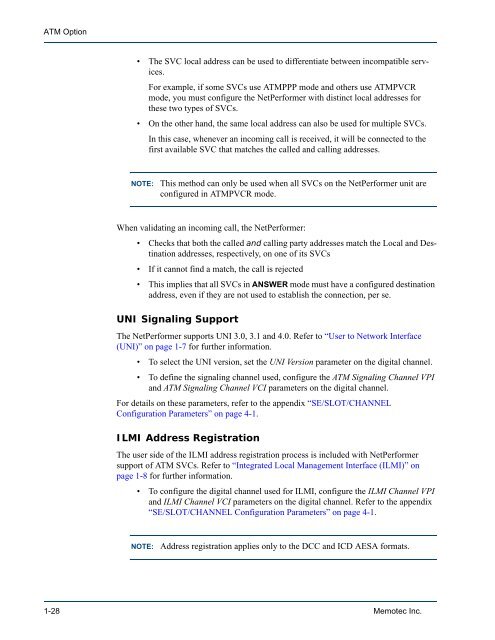ATM Option System Reference - Comtech EF Data
ATM Option System Reference - Comtech EF Data
ATM Option System Reference - Comtech EF Data
You also want an ePaper? Increase the reach of your titles
YUMPU automatically turns print PDFs into web optimized ePapers that Google loves.
<strong>ATM</strong> <strong>Option</strong><br />
• The SVC local address can be used to differentiate between incompatible services.<br />
For example, if some SVCs use <strong>ATM</strong>PPP mode and others use <strong>ATM</strong>PVCR<br />
mode, you must configure the NetPerformer with distinct local addresses for<br />
these two types of SVCs.<br />
• On the other hand, the same local address can also be used for multiple SVCs.<br />
In this case, whenever an incoming call is received, it will be connected to the<br />
first available SVC that matches the called and calling addresses.<br />
NOTE: This method can only be used when all SVCs on the NetPerformer unit are<br />
configured in <strong>ATM</strong>PVCR mode.<br />
When validating an incoming call, the NetPerformer:<br />
• Checks that both the called and calling party addresses match the Local and Destination<br />
addresses, respectively, on one of its SVCs<br />
• If it cannot find a match, the call is rejected<br />
• This implies that all SVCs in ANSWER mode must have a configured destination<br />
address, even if they are not used to establish the connection, per se.<br />
UNI Signaling Support<br />
The NetPerformer supports UNI 3.0, 3.1 and 4.0. Refer to “User to Network Interface<br />
(UNI)” on page 1-7 for further information.<br />
• To select the UNI version, set the UNI Version parameter on the digital channel.<br />
• To define the signaling channel used, configure the <strong>ATM</strong> Signaling Channel VPI<br />
and <strong>ATM</strong> Signaling Channel VCI parameters on the digital channel.<br />
For details on these parameters, refer to the appendix “SE/SLOT/CHANNEL<br />
Configuration Parameters” on page 4-1.<br />
ILMI Address Registration<br />
The user side of the ILMI address registration process is included with NetPerformer<br />
support of <strong>ATM</strong> SVCs. Refer to “Integrated Local Management Interface (ILMI)” on<br />
page 1-8 for further information.<br />
• To configure the digital channel used for ILMI, configure the ILMI Channel VPI<br />
and ILMI Channel VCI parameters on the digital channel. Refer to the appendix<br />
“SE/SLOT/CHANNEL Configuration Parameters” on page 4-1.<br />
NOTE: Address registration applies only to the DCC and ICD AESA formats.<br />
1-28 Memotec Inc.