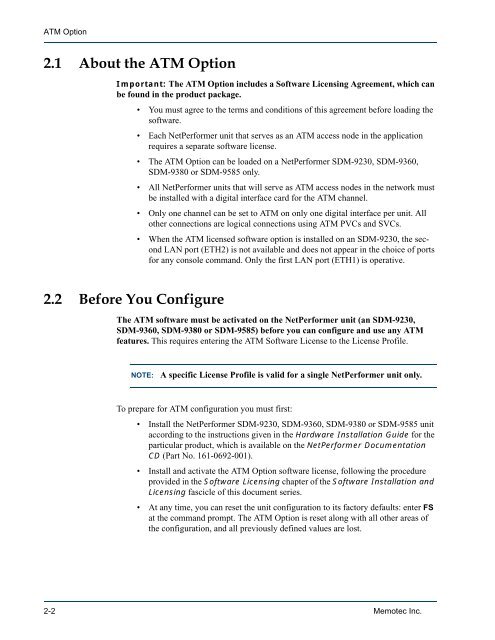ATM Option System Reference - Comtech EF Data
ATM Option System Reference - Comtech EF Data
ATM Option System Reference - Comtech EF Data
Create successful ePaper yourself
Turn your PDF publications into a flip-book with our unique Google optimized e-Paper software.
<strong>ATM</strong> <strong>Option</strong><br />
2.1 About the <strong>ATM</strong> <strong>Option</strong><br />
Important: The <strong>ATM</strong> <strong>Option</strong> includes a Software Licensing Agreement, which can<br />
be found in the product package.<br />
• You must agree to the terms and conditions of this agreement before loading the<br />
software.<br />
• Each NetPerformer unit that serves as an <strong>ATM</strong> access node in the application<br />
requires a separate software license.<br />
• The <strong>ATM</strong> <strong>Option</strong> can be loaded on a NetPerformer SDM-9230, SDM-9360,<br />
SDM-9380 or SDM-9585 only.<br />
• All NetPerformer units that will serve as <strong>ATM</strong> access nodes in the network must<br />
be installed with a digital interface card for the <strong>ATM</strong> channel.<br />
• Only one channel can be set to <strong>ATM</strong> on only one digital interface per unit. All<br />
other connections are logical connections using <strong>ATM</strong> PVCs and SVCs.<br />
• When the <strong>ATM</strong> licensed software option is installed on an SDM-9230, the second<br />
LAN port (ETH2) is not available and does not appear in the choice of ports<br />
for any console command. Only the first LAN port (ETH1) is operative.<br />
2.2 Before You Configure<br />
The <strong>ATM</strong> software must be activated on the NetPerformer unit (an SDM-9230,<br />
SDM-9360, SDM-9380 or SDM-9585) before you can configure and use any <strong>ATM</strong><br />
features. This requires entering the <strong>ATM</strong> Software License to the License Profile.<br />
NOTE: A specific License Profile is valid for a single NetPerformer unit only.<br />
To prepare for <strong>ATM</strong> configuration you must first:<br />
• Install the NetPerformer SDM-9230, SDM-9360, SDM-9380 or SDM-9585 unit<br />
according to the instructions given in the Hardware Installation Guide for the<br />
particular product, which is available on the NetPerformer Documentation<br />
CD (Part No. 161-0692-001).<br />
• Install and activate the <strong>ATM</strong> <strong>Option</strong> software license, following the procedure<br />
provided in the Software Licensing chapter of the Software Installation and<br />
Licensing fascicle of this document series.<br />
• At any time, you can reset the unit configuration to its factory defaults: enter FS<br />
at the command prompt. The <strong>ATM</strong> <strong>Option</strong> is reset along with all other areas of<br />
the configuration, and all previously defined values are lost.<br />
2-2 Memotec Inc.