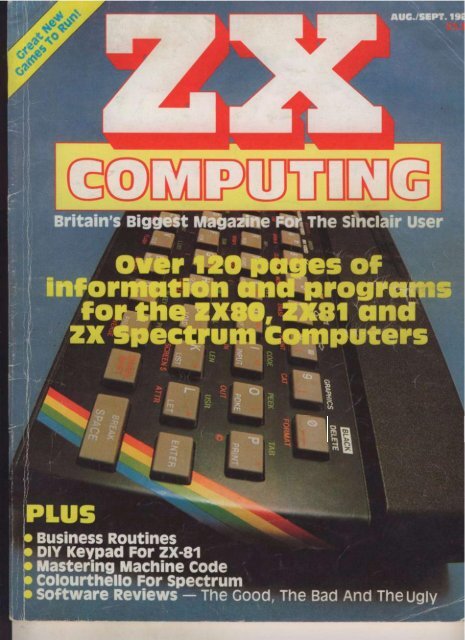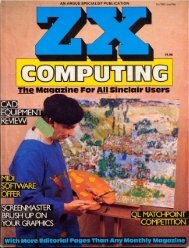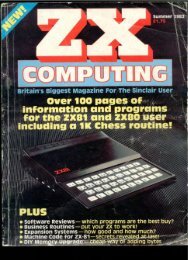ZX Computings - OpenLibra
ZX Computings - OpenLibra
ZX Computings - OpenLibra
Create successful ePaper yourself
Turn your PDF publications into a flip-book with our unique Google optimized e-Paper software.
QsMTPQMK]®<br />
Britain's Biggest FOR The Sinclair user<br />
iff or imitHM tmdjirograms<br />
for the <strong>ZX</strong>80, <strong>ZX</strong>81 and<br />
zx Spectrum Computers<br />
^ CO<br />
Xf<br />
# M rry<br />
Co<br />
i<br />
3) j r—<br />
"J<br />
C/l<br />
o<br />
S 9<br />
rfl<br />
• Business Routines<br />
• DIY Keypad For zx-81<br />
• Mastering Machine code<br />
p Colourtheiio For Spectrum<br />
(• software Reviews — The Good, The Bad And The ugly<br />
v
- AUTOMATIC<br />
- TAPE CONTROL<br />
The logical extension for £59.95<br />
the Sinclair <strong>ZX</strong>8I giving<br />
data retrieval & word processing<br />
The <strong>ZX</strong>99 Tape Control system is a sophisticated extension to<br />
the Sinclair <strong>ZX</strong>81 Microcomputer, providing remarkable<br />
additional capabilities, which allow both the beginner and<br />
expert access to a professional computing system without the<br />
expected expense.<br />
-Jfr DATA PROCESSING<br />
The <strong>ZX</strong>99 gives you full software control of up to four tape<br />
decks (two for reading and two for writing) allowing merging of<br />
data files to update and modify them. This is achieved by using<br />
the remote sockets of the tape decks to control their motors as<br />
commanded by a program.<br />
* PRINTER INTERFACE<br />
The <strong>ZX</strong>99 has a RS232C interface allowing you direct<br />
connection with any such serial printer using the industry<br />
standard ASCII character code (you can now print on plain<br />
paper in upper and lower case and up to 132 characters<br />
per line.)<br />
* MANY SPECIAL FEATURES<br />
There are so many different features that it is difficult to list<br />
them all:<br />
For example:<br />
AUTOMATIC TAPE TO TAPE COPY: You can copy any<br />
data file regardless of your memory capacity (a C90 has<br />
approx 200K bytes on it) as it is loaded through the Sinclair<br />
block by block.<br />
TAPE BLOCK SKIP without destroying the contents of<br />
memory.<br />
DIAGNOSTIC INFORMATION to assist in achieving the best<br />
recording settings.<br />
*TAPE DRIVES<br />
We supply (and guarantee its compatability) a Tape Drive<br />
that works with your computer.<br />
* COMPUTER CASSETTES<br />
We supply quality (screw assembled) computer cassettes.<br />
Please enquire for any not shown:<br />
COMPUTER CASSETTES<br />
C5<br />
CtO<br />
CI2<br />
CIS<br />
C2Q<br />
C25<br />
C30<br />
QTY PRICE<br />
35 p<br />
37p<br />
38p<br />
39P<br />
41P<br />
43p<br />
44p<br />
Add mm CI 50 or J0°i>P & P<br />
TOTAL ITEM<br />
CASSETTES<br />
<strong>ZX</strong>99<br />
E312 Top* Dr.ve<br />
EDITOR-99<br />
CASSETTE LEAD<br />
SIGNED<br />
The <strong>ZX</strong>99 contains its own 2K ROM which acts as an extension<br />
to the firmware already resident in your <strong>ZX</strong>8VS own ROM. The<br />
<strong>ZX</strong>99's ROM contains the tape operating system, whose<br />
functions are accessed via Basic USR function calls. Each<br />
function has an entry address which must be quoted after the<br />
USR keyword. All of the functions can be used in program<br />
statements, or in immediate commands (i.e. both statements<br />
with line numbers and commands without them).<br />
There is an extension board on the rear to plug in your RAM<br />
pack (larger than 16K if required). The unit is supplied with<br />
one special cassette lead, more are available at £1 each<br />
(see below).<br />
COMPREHENSIVE USER MANUAL<br />
INCLUDED IN PRICE<br />
^<strong>ZX</strong>99 SOFTWARE^<br />
We now have available "Editor-99", a quality word processing<br />
program including mail-merge, supplied on cassette for £9.95.<br />
Also, following soon will be:<br />
* Stock Control * Order Processing<br />
* Sales Ledger * Debtors Ledger<br />
* Business Accounts * T->x Accounting<br />
QTY<br />
See left<br />
PRICE<br />
59 95<br />
24 00<br />
9 95<br />
1 00<br />
P&P<br />
295_<br />
I 00<br />
50<br />
ZO<br />
TOTAL<br />
Of I——<br />
Chorge my Aecen/Viio cord no:<br />
ORDER FORM TO<br />
dotQ-o//ette«<br />
Dept: <strong>ZX</strong>1<br />
4 4 Shroton Street.<br />
London NWI 6UG Tel 01 258 0409<br />
Telephone enqumei wekome<br />
NAME<br />
ADDRESS
Fully cased keyboard £37.95<br />
Uncased keyboard £27.95<br />
Keyboard Case £10.95<br />
I<br />
KAYDE Electronic Systems<br />
<strong>ZX</strong>80/1<br />
<strong>ZX</strong> KEYBOARD WITH<br />
REPEAT KEY<br />
This is a highly professional keyboard using executive buttons as found on top<br />
quality computers It has a repeat key and comes complete in its own luxury case<br />
This is a genuine professional keyboard and should not be confused with toy keyboards<br />
currently available on the market<br />
KAYDE 16K RAM PACKS<br />
The 16K RAMPACK simply plugs straight into the user port at the rear of your computer It 15 fully<br />
compatible with all accessories and needs no extra power and therefore it will run quite happily<br />
on your Sinclair power supply 'I does not over-heat and will not lose memory at all As you may<br />
know some makes go down to 11K after being on for a while<br />
This 16K RAMPACK is very stable an^ will not wobble or cause you to lose your programme II<br />
comes fully built and tested with a ;ompiete money back Guarantee<br />
KAYDE FLEXIBLE RIBBON CONNECTOR<br />
Stops movement of RAM PACK and other accessories<br />
(Not needed with a KAYDE RAMPACK)<br />
KAYDE 4K GRAPHICS BOARD<br />
The KA YDE Graphics Board is probably our best accessory yet 11 fits nearly inside your <strong>ZX</strong>81 It<br />
comes complete with a pre-programmed 2K Graphics ROM This will give nearly 450 extra<br />
graphics and with the inverse makes a total of over nine hundred<br />
The KA YDE Graphics Board has facilities for either 2K of RAM (for user definable graphics) 4K of<br />
ROM or our 4K Tool Kit Chips that will be available shortly All the graphics are completely software<br />
controlled therefore they can be written into your programmes Here are a few examples<br />
A lull set of space invaders — Puckman — Bulits, Bombs — Tanks — Laser Bases and Alien Ships<br />
NO EXTRA POWER NEEDED<br />
KAYDE 16K GRAPHICS BOARD SOFTWARE<br />
PECKMAIM The only [rue <strong>ZX</strong> version of the popular arcade game<br />
CENTIPEDE "In all, I think this is the best presented moving graphic program I've yet seen — Phill Garran.<br />
Interface.<br />
SPACE INVADERS The best version available anywhere Graphics software can only be used with a graphics<br />
board<br />
KAYDE 16K 81 SOFTWARE<br />
Centipede In all I think this is the best presented moving graphics program I ve yet seen" Phil<br />
Garratt Interface<br />
3D/3D Labyrinth A Cubit Maze that has corridors which may go left, right, up. down<br />
Peckmen (the latest addition in 81 games!<br />
WHY WAIT TO PAY MORE —<br />
FAST, IMMEDIATE DELIVERY<br />
Post to: Dept <strong>ZX</strong>7<br />
Kayde Electronic Systems Ltd I<br />
The Conge VISA I<br />
I enclose f<br />
Great Yarmouth<br />
Name<br />
Norfolk NR30 1PJ<br />
I Address<br />
Tel: 0493 57867 (Dept. <strong>ZX</strong>)<br />
I<br />
Don't forget you can always order on<br />
the telephone with your credit card<br />
I<br />
All products include VAT,are fully<br />
built and tested and come with a<br />
COMPLETE MONEY BACK GUARANTEE<br />
I Please add CI 50 p&p for all hardware and 50p for all software. Please<br />
• make cheques payable to Kayde Electronic Systems Ltd
<strong>ZX</strong> Computing<br />
Vo). One<br />
Number Two<br />
Aug/Sept 1982<br />
Editor: Tim Hartnell.<br />
Editorial Assistant: Kathryn McFarland.<br />
Advertising Manager: Neil Johnson<br />
Managing Editor: Ron Harris.<br />
Managing Director: T J Connell.<br />
Origination and design by MM Design ft Print,<br />
145 Charing Cross Road, London WC2H OEE.<br />
Published by Argus Specialist Publications Ltd,<br />
145 Charing Cross Road, London WC2H OEE.<br />
CONTENTS<br />
A reader speaks out against Sinclair's<br />
Spectrum launch, another helps zap a<br />
bug, and Sheppy has a new users' club.<br />
Newsbeat 12<br />
AH the latest news that's fit to print. . .<br />
and morel Read all about the Spectrum<br />
launch, the new software, and the latest<br />
Club Roundup.<br />
xylenium Search 18<br />
Here's a big 1 6K <strong>ZX</strong>81 program full of<br />
challenges and promises of intergalatic<br />
riches.<br />
Hardware Review ...22<br />
Keen on keyboards? Several top products<br />
reviewed here.<br />
Spectral Hangman . . .25<br />
String manipulation and a Spectrum will<br />
help keep you from swinging in the<br />
gallows.<br />
Delving Deeper 28<br />
Programs on elementary number theory<br />
for the <strong>ZX</strong>81 - plus Frank O'Hara's big<br />
number story.<br />
GOSUBHunt 33<br />
'Shoot the sub' with this program for the<br />
Spectrum (or 1 6K <strong>ZX</strong>81) marksman.<br />
Keeping Tabs 36<br />
A few useful 16K utility programs, one<br />
of which may improve your social life!<br />
D0t-Dash-D0t 38<br />
Morse code made easy with the help of<br />
your 16K <strong>ZX</strong>81 for a new level of computer<br />
communications.<br />
<strong>ZX</strong> BASIC Steps 40<br />
Mark Charlton shows you how to master<br />
<strong>ZX</strong> BASIC programming language as<br />
easy as 1-2-31<br />
The Plot Thickens 47<br />
Trick your <strong>ZX</strong> computer's logic into providing<br />
the useful IF. . .THEN. . .ELSE<br />
functions, and make pretty pictures,<br />
too.<br />
Construction 48<br />
Make life easier, programming breezier<br />
— add a numeric key pad to your Sinclair<br />
machine.<br />
Pig Latin 51<br />
Eha aswa oingga ota hinaca saa. Need<br />
we say more about this 1K program for<br />
the <strong>ZX</strong>81.<br />
Breakout 52<br />
Set yourself free with these two 16K<br />
<strong>ZX</strong>81 programs. L. G. Scotford takes<br />
machine code a step further.<br />
Ram, sweet Ram 55<br />
How does Sinclair's RAM pack compare<br />
with others in the market? Which is the<br />
best pack for money? RAM packs<br />
reviewed here, including those from<br />
Taurus, Memotech, Plessis and<br />
Downsway.<br />
Tangled web<br />
Frazer Melton's program opens you up to<br />
the intricately-patterned world of moving<br />
particles, based on the discoveries of<br />
a French physicist in the 1800's.<br />
Software Review... .60<br />
Phil Garratt discovers some "enterprising"<br />
new versions of 'Startrek' when he<br />
r e v i e w s J K Greye's "Gamestape 1"<br />
Seeking and Finding .64<br />
Here are to splendid programs for the<br />
first <strong>ZX</strong> computer, as part of the unofficial<br />
<strong>ZX</strong>80 preservation movement.<br />
1KDisassembler ....66<br />
An invaluable Tirogramming aid for<br />
machine code writers using 1K<br />
machines, who don't see available 4K<br />
(or so) versions practical.<br />
32 <strong>ZX</strong> COMPUTING AUG/SEPT 1982 4<br />
•
<strong>ZX</strong> Computing is published bi-monthly on the 30th of that month. Distributed by: Argus Press Sales & Distribution Ltd. 12-18 Paul Street, London EC2A 4JS.<br />
01-247 8233. Printed by: Henry Garnett Ltd.. Rotherham.<br />
The contents of this publication including all articles, designs, plans, drawings and programs and all copyright and other intellectual property rights therein belong to<br />
Argus Specialist Publications Limned. All rights conferred by the Law of Copyright and other intellectual properly rights and by virtue of international copyright<br />
conventions are specifically reserved to Argus Specialist Publications Limited and any reproduction requries the prior written consent of the Company. 1982<br />
Argus Specialist Publications Limited.<br />
Book Reviews<br />
Suffering scenario summaries of several<br />
scintilating selections.<br />
Twisting & Turning .72<br />
1K programs to drive you round the<br />
bend, up the wall, and maybe crazy.<br />
Lining Up Numbers .. .74<br />
Keep your numbers in a lovely-to-look-at<br />
list with this program by Nick Godwin.<br />
Colourthello 75<br />
Make the most of your Spectrum's<br />
sound and colour abilities with this version<br />
of the game Reversi.<br />
l<br />
Education 76<br />
Not such a nasty word as you'll discover.<br />
EZUG's Eric Deeson gets interviewed<br />
and Maths & Chemistry are made, well,<br />
easier. . .<br />
Elephant's Graveyard 80<br />
All you need is a 16K <strong>ZX</strong>81 or Spectrum<br />
to meet the challenge of this adventurous<br />
trek through Africa to the<br />
mysterious pachyderms' resting place.<br />
Converting BASICS ... 84<br />
Don't be a slave to <strong>ZX</strong> BASIC programs.<br />
. , Dilwyn Jones explains how<br />
to make your <strong>ZX</strong> computer understand<br />
other BASICs.<br />
32 <strong>ZX</strong> COMPUTING AUG/SEPT 1982 5<br />
Dodgem Chomp 90<br />
A hungry snake and a threatening<br />
preditory monster compromise the<br />
characters in this 1 6K <strong>ZX</strong>81 program: In<br />
theory, the game could go on indefinitely<br />
. . .<br />
Spectrum Takes Off 92<br />
Three programs to showcase your<br />
talented Spectrum's colour and sound<br />
abilities.<br />
Magical Mischief ... .96<br />
A couple of brain-teasing programs from<br />
a reader in Canada for the <strong>ZX</strong>80 (with<br />
conversions for the <strong>ZX</strong>81 and Spectrum).<br />
<strong>ZX</strong>Craphics<br />
Define your own characters for dumping<br />
to the <strong>ZX</strong> printer with this essential program<br />
by a 1 3 year old reader.<br />
Hints N Tips 100<br />
If you want to polish up your programming<br />
skills, take some tips from an experienced<br />
programmer.<br />
Picking It Up 104<br />
, . . and laying it down. Try these games<br />
for the Spectrum or 16K <strong>ZX</strong>81.<br />
Taking Care of<br />
Business 108<br />
Ian Logan examines a business filing and<br />
reporting system program, and several<br />
business games get reviewed in the process.<br />
<strong>ZX</strong> word Processor .112<br />
Now you too can be an editor and start a<br />
computing magazine (?) or just appear<br />
"well-spelled".<br />
zx Routines 114<br />
READ/DATA statements can now be<br />
yours with this useful routine.<br />
Either/or 116<br />
M m<br />
D. C. Owen provides several exciting<br />
programs for either the <strong>ZX</strong>80 or the<br />
<strong>ZX</strong>81.<br />
Spectrum<br />
programming 120<br />
Coax colour out of your computer! This<br />
article shows you how to program your<br />
new Spectrum in colour.<br />
Specifications 127<br />
More of our handy reference guide to<br />
everything you ever wanted to know<br />
about Sinclair computers.<br />
Ad index 130
-<br />
• A<br />
Don't let its size fool you.<br />
II anything NewBrain is like the<br />
Tardis.<br />
It may look small on the outside, but<br />
inside there's an awful lot going on.<br />
It's got the kind of features you'd<br />
expect from one of the really big business<br />
micros, but at a price of under £200<br />
excluding VAT it won't give you any<br />
sleepless nights.<br />
However, let the facts speak for<br />
themselves.<br />
You get what vou don't pay for.<br />
NewBratn comes with 24 K ROM<br />
and 32K RAM. most competitors expect<br />
you to make do with 16K RAM.<br />
What's more you can expand all the<br />
way up to 2 Mbytes, a figure that wouldn't<br />
look out of place on a machine costing ten<br />
times as much.<br />
We've also given you the choice of<br />
256,320,512 and 640 x 250. screen<br />
resolution, whereas most only offer a<br />
maximum of 256x192.<br />
Big enough for your business.<br />
Although NewBrain is as easy as<br />
ABC to use (and child's - play to learn to use)<br />
this doesn't mean it's a toy.<br />
Far from it.<br />
It comes with ENHANCED ANSI<br />
BASIC, which should give you plenty to get<br />
your teeth into.<br />
And it'll also take CP/M * so it speaks<br />
the same language as all the big business<br />
micros, and feels perfectly at home with<br />
their software.<br />
NO OTHER MICRO<br />
HAS THIS MUCH<br />
POWER<br />
IN THIS MUCH<br />
SIZE<br />
FOR THIS MU<br />
MONE^U^—
So as a business machine it really<br />
comes into its own.<br />
The video allows 40 or 80 characters<br />
per line with 25 or 30 lines per page,<br />
giving a very professional 2000 or 2400<br />
characters display in all on TV and/a<br />
monitor. And the keyboard is full-Sized so<br />
even il you're all fingers and thumbs you'll<br />
still be able to get to grips with NewBratn's<br />
excellent editing capabilities.<br />
When it comes to business graphics,<br />
things couldn't be easier. With software<br />
capabilities that can handle graphs, charts<br />
and computer drawings you'll soon be<br />
up to things that used to be strictly for the<br />
big league.<br />
Answers a growing need<br />
Although NewBrain. with its optional<br />
onboard display, is a truly portable micro,<br />
that doesn't stop it becoming the basis of a<br />
very powerful system.<br />
The Store Expansion Modules come<br />
in packages containing 64K, 128K, 256K<br />
or 512K of RAM. So, hook up four of<br />
the 512K modules to your machine and<br />
you've got 2 Mbytes to play with. Another<br />
feature that'll come as a surprise are the<br />
two onboard V24 interlaces.<br />
Withme aid ofmerffGffipTe<br />
V24jyGOdt!le this allows you to run up to 32<br />
chines at once, all on the same<br />
peripherals, saving you a fortune on extras.<br />
The range of peripherals on offer<br />
include dot matrix and daisy wheel printers.<br />
9," 12' and 24" monitors plus 5%* floppy<br />
disk drives (100 Kbytes and 1 Mbyte) and<br />
Winchester drive (6-18 Mbytes).<br />
As we said, this isn't a toy.<br />
It doesn't stop here.<br />
Here are a couple of extras that<br />
deserve a special mention.<br />
The first, the Battery Module, means<br />
you won't be tied to a 13 amp socket. And.<br />
even more importantly, it means you don't<br />
have to worry about mains fluctuations<br />
wreaking havoc with your programs.<br />
The ROM buffer module gives you a<br />
freedom of another sort.<br />
Freedom to expand in a big way. It<br />
gives you additional ROM slots, for system<br />
software upgrades such as the Z80<br />
Assembler and COMAL, 2 additional V24<br />
ports, analogue ports and parallel ports.<br />
From now on the sky's the limit.<br />
Software that's hard to beat.<br />
A lot of features you'd expect to find<br />
on software are actually built into<br />
NewBram so you don't need to worry about<br />
screen editing. maths.BASIC and graphics.<br />
However, if you're feeling practical<br />
you can always tackle household management,<br />
statistics and educational packages.<br />
And because NewBrain isn't all work and<br />
no play, there's the usual range of mindbending<br />
games to while away spare time.<br />
Waste no more time.<br />
To get hold of NewBrain you need go<br />
no further than the coupon at the bottom of<br />
the page.<br />
With your order we'll include a hefty<br />
instruction manual so you'll know.where<br />
to start, and a list of peripherals, expansion<br />
modules, and software so you'll know<br />
where to go next,<br />
i® CMrtK tfv li«* math ol Og4ai Kic<br />
NewBram. Grundy Business Systems Ltd., Grundy House, Somerset Road. Teddington TW118TD<br />
Each NewBtam order will include a FREE comprehensive user manual a catalogue of expansion modules<br />
and peripherals, and a detailed list of available software.<br />
Please send me the following: -<br />
Quantity Item<br />
NewBrain A<br />
NewBrain AD with onboard single line display<br />
Printer<br />
Monitor 12*<br />
Price per item<br />
(mcVAT&p&p)<br />
£23100<br />
£267.50<br />
£46600<br />
£14250<br />
Total £<br />
I enclose a cheque/Postal Order for £-<br />
.payable to Grundy Business Systems Reader Account<br />
NewBrain. Grundy Business Systems Ltd, Grundy House. Somerset Road. Teddington TW118TD<br />
Please debit my Access Card No my BarciaycardNo:.<br />
Signature-<br />
Name.<br />
Address.<br />
Registered Number 1522978<br />
VAT Number 358661618<br />
Please allow up to 28 days lor delivery<br />
.Postcooe.<br />
2xh<br />
NEWBRAIN
Welcome to the second issue of<br />
<strong>ZX</strong> Computing. As you can see<br />
the magazine is going from<br />
strength to strength as <strong>ZX</strong> programmers<br />
develop their skills,<br />
and share these with us. We've<br />
brought the <strong>ZX</strong> Spectrum on<br />
board with this issue with some<br />
great programs, and also,<br />
details on how you can quickly<br />
master the tremendous sound<br />
and colour possibilities of Uncle<br />
Olive's newest computer.<br />
As well as information on<br />
Spectrum programming, we<br />
have several big, big programs<br />
to make the most of your 16K<br />
RAM pack. These include ELE-<br />
PHANT'S GRAVEYARD and<br />
the very useful TELEPHONE<br />
DIRECTORY. If you're worried<br />
about the lack of READ/DATA<br />
on the <strong>ZX</strong>81, a IK routine in<br />
this issue will put your mind at<br />
rest.<br />
We introduce a new section<br />
in this issue — <strong>ZX</strong> Education —<br />
which looks at the work of<br />
EZUG, the Educational <strong>ZX</strong><br />
Users' Group, and reviews<br />
educational software. We're<br />
also reviewing a number of<br />
books, a unit which makes your<br />
<strong>ZX</strong>81 talk, and a fast-moving<br />
version of GALAXIANS. We<br />
want you to make the wisest<br />
decisions when it comes to<br />
buying software or hardware<br />
add-ons for your <strong>ZX</strong> computer,<br />
so our reviewers have been<br />
brutally honest.<br />
Machine code. If you're like<br />
me, you keep saying to yourself<br />
"I really must get to grips with<br />
machine code someday." Our 1K<br />
machine code disassembler<br />
should help you along the way.<br />
And to maximise use of your<br />
printer, we have a tremendous<br />
routine to allow you to define<br />
your own graphics. Why not<br />
write a complete lower case<br />
alphabet? No hardware modifications<br />
are required. If you do want<br />
to get your soldering iron out, our<br />
article on adding a numeric<br />
keypad to your <strong>ZX</strong>81 should interest<br />
you.<br />
<strong>ZX</strong>80 owners are not forgotten.<br />
We have a number of programs<br />
for you, as well as programs<br />
which will run on either the<br />
<strong>ZX</strong>8Q or the <strong>ZX</strong>81, and a cassette<br />
file-handling routine for the<br />
<strong>ZX</strong>80. To make the most of the<br />
wealth of programs written in<br />
other dialects of BASIC, this<br />
issue of <strong>ZX</strong> Computing contains a<br />
major article explaining just how<br />
easy it is to convert other 8AStCs<br />
32<br />
to <strong>ZX</strong> BASIC.<br />
There's much more, including<br />
the latest news from Cambridge.<br />
So if you're reading this in a<br />
newsagent, buy it and rush home<br />
immediately. And if you're at<br />
home, miles away from your<br />
<strong>ZX</strong>81, don't read a single word<br />
more until you turn on your computer.<br />
This magazine is designed<br />
to help you make the most of<br />
your <strong>ZX</strong> computer, and will do so<br />
more effectively if you run<br />
through the routines as you come<br />
to them rather than just read<br />
about them.<br />
Thank you to those who<br />
wrote in about issue one, and to<br />
those who sent in programs. One<br />
comment which was repeated a<br />
couple of times regarded the lack<br />
of clarity of inverse letters in <strong>ZX</strong>81<br />
program listings. One of the decisions<br />
I made when starting this<br />
magazine was to use printer<br />
listings whenever possible, to<br />
minimise the chance of bugs. If<br />
you've waded through programs<br />
in any of the computer<br />
magazines, you'll know that it is<br />
very difficult to produce bug-free<br />
listings. However, we do<br />
sacrifice a little of the appearance<br />
to use printer listings. However, I<br />
believe — the comments of certain<br />
correspondents not<br />
withstanding — that having program<br />
listings work is more important<br />
than having them look 'pretty'.<br />
Therefore, we'll continue to<br />
use direct printer listings<br />
Letters<br />
whenever we can. However, if<br />
you send us programs for<br />
publication, please do nof use inverse<br />
letters in the listing. If you<br />
think certain lines would look better<br />
in inverse when you're running<br />
the program, or other lines<br />
must be inverse to make it work,<br />
make this clear in the letter accompanying<br />
the program.<br />
Contributions<br />
We're on the lookout now for<br />
good programs and articles for<br />
the next issue of <strong>ZX</strong> Computing,<br />
Program listings are vital, along<br />
with clear instructions on what<br />
the program does, how it works,<br />
and what the user will see when<br />
he or she runs it. Any kind of programs<br />
are useful, but we are<br />
especially interested in ones<br />
which use <strong>ZX</strong> BASIC in par<br />
ticularly clever ways, or in ones<br />
which contain routines which<br />
can be re-used in other programs.<br />
All contributions we use are<br />
paid for, of course, so if you'd like<br />
to contribute to forthcoming<br />
issues and make a bit of pocket<br />
money, look through the contents<br />
of this issue, and if you can<br />
write as well, or better than our<br />
present contributors, let's hear<br />
from you.<br />
But for now, get down to enjoying<br />
this issue with your <strong>ZX</strong><br />
computer,<br />
Tim Hartnell<br />
Damn the<br />
Spectrum<br />
Dear <strong>ZX</strong> Computing,<br />
No doubt the columns of your<br />
magazine will soon be buzzing<br />
away with news of Sinclair's<br />
new "<strong>ZX</strong> Spectrum" unveiled at<br />
the rather hap hazardly<br />
organised Earls Court Computer<br />
Fair held in April. As a quick<br />
reminder, the Spectrum is the<br />
£125.00 colour/sound, hi res<br />
16K micro that, taking inflation<br />
into account, is cheaper than<br />
the <strong>ZX</strong>80I<br />
Sinclair's total secrecy of the<br />
project may have given his<br />
creation a grand theatrical<br />
entrance, but at what price. I<br />
am not talking about the VIC-20<br />
and Texas computers that will<br />
be wiped out overnight. That's<br />
business after all. I'm referring<br />
to the small hardware designers<br />
of add-ons for the <strong>ZX</strong>81, to<br />
bring its specifications up to<br />
that approaching the<br />
Spectrum's. These people are<br />
not in direct competition with<br />
Sinclair; they are just trying to<br />
improve his product, albeit for<br />
the reasons of personal profit.<br />
A prime example is the case<br />
of one barren stall-holder in the<br />
<strong>ZX</strong>81 village who had jusi<br />
brought out a <strong>ZX</strong>81 colour<br />
graphics system for £90.00.<br />
Who will buy it, when for only<br />
£35.00 extra they can get that<br />
plus lots more in the Spectrum?<br />
The fact that there are already<br />
so many <strong>ZX</strong>81 owners means<br />
that maybe these people can sell<br />
their products, but the low price<br />
of the Spectrum means that a<br />
good percentage of <strong>ZX</strong>81<br />
owners will buy the new micro<br />
instead of any add-ons for their<br />
old one.<br />
All these independent<br />
hardware companies helped to<br />
support the <strong>ZX</strong>81. Maybe they<br />
won't now be so willing to do<br />
so with the Spectrum, even<br />
though it doesn't really need<br />
that much help.<br />
Trevor Lawford,<br />
Kenton, Middlesex.<br />
• / sympathise with your point<br />
of view to some extent, but<br />
point out that if this argument<br />
was followed to its logical<br />
conclusion we'd still be using<br />
slide rules. There would have<br />
been no pocket calculators<br />
unless Sinclair was allowed to<br />
vent the spleen of his creative<br />
genius bringing new electronic<br />
goodies into our lives. And the<br />
freedom that allows dive to<br />
produce new products is the<br />
same one that was exercised b\<br />
all those people who decided tc<br />
produce products for the <strong>ZX</strong>8I.<br />
<strong>ZX</strong> COMPUTING AUG/SEPT 1982 8
r<br />
«<br />
te<br />
i?<br />
ell<br />
ce<br />
•<br />
No-one asked them to do so,<br />
and if people decide to brave<br />
the waters of private enterprise<br />
(as, indeed, / have done with<br />
my books), they deserve all the<br />
success in the world, and not<br />
the slightest bit of protection.<br />
As you say "that's business<br />
after all." There is no such thing<br />
as "small" businessmen where<br />
the <strong>ZX</strong>81 is concerned. The<br />
whole thing is a rollicking<br />
bonanza, from which every one<br />
— producers and consumers<br />
ahke has profited. Also, I'd<br />
keep in mind that Uncle C. is<br />
not killing the <strong>ZX</strong>81. For many<br />
users, such as schools, the<br />
<strong>ZX</strong>81 still represents, to use<br />
Sinclair's own words, "the ideal<br />
introduction to computing."<br />
The <strong>ZX</strong>81 is not dead, and<br />
neither are those who have<br />
supported it.<br />
Sheppey club<br />
Dear <strong>ZX</strong> Computing,<br />
I'm starting a <strong>ZX</strong>80/81 users'<br />
club in the Sheppey and Swale<br />
area and would like to hear from<br />
any prospective members in<br />
that area. I can be contacted on<br />
Minster 872887, or an s.a.e, to<br />
my address, 24 Baldwin Road,<br />
Minster, Sheppey, Kent, will<br />
bring details.<br />
John Schmitt,<br />
Sheppey.<br />
• Please let us hear about your<br />
local users' dub. As you can see<br />
from the news section of this<br />
issue, we've mentioned all the<br />
local clubs we know about. Tell<br />
us your contact address and<br />
give us an indication of the<br />
kinds of things you do. We'll<br />
publish this and get you lots of<br />
new members. We're working<br />
closely with the National <strong>ZX</strong><br />
Users' Club, which acts as an<br />
'umbrella' organisation to the<br />
local dubs, and we'll make sure<br />
they publicise your activities as<br />
well.<br />
Swelled heads<br />
time<br />
Dear <strong>ZX</strong> Computing,<br />
I have just purchased your first<br />
edition of the <strong>ZX</strong> mag. Upon<br />
buying it, I thought that it<br />
<strong>ZX</strong> COMPUTING AUG/SEPT 1982<br />
would be just the same as all of<br />
the other mags on the market. I<br />
was pleasantly surprised<br />
though, as in my point of view it<br />
is the best computer magazine<br />
ever! Unlike most other mags,<br />
the programs were faultless. No<br />
sneaky little bugs hanging<br />
about.<br />
Reading your fab mag<br />
inspired me to write the<br />
program I have enclosed. I hope<br />
it will be considered for<br />
publication.<br />
Lee Power,<br />
Chadderton, Lanes,<br />
• Thank you very much indeed<br />
for your comments. Not all the<br />
letters we received were full of<br />
such glowing praise, and not all<br />
the programs in issue one (as a<br />
later letter shows) were<br />
completely bug-free, but we did<br />
do our best, and we're glad that<br />
most of what we did worked<br />
out so well. Regarding your<br />
program: Yes, we are interested<br />
as / said in my introduction to<br />
this issue — in seeing as many<br />
programs and articles for<br />
subsequent editions as you care<br />
to send, and all will be<br />
considered for publication.<br />
Ooooooooopppslll<br />
Dear <strong>ZX</strong> Computing,<br />
Your first issue is certainly<br />
packed full of interesting thingsl<br />
One article in particular caught<br />
my eye! The piece on 'Othello'<br />
on page 58. There are a few<br />
misunderstandings that need to<br />
be cleared up.<br />
The board game 'Othello'<br />
(trademark of Peter Pan<br />
Playthings Ltd) was invented in<br />
the 1970s, not in the 1880s. It<br />
was Reversi, the Victorian game<br />
upon which Othello is based,<br />
that was invented in the 1880s.<br />
My company Mine of<br />
Information Ltd was the first in<br />
Britain to apply computer power<br />
to the intellectual idea behind<br />
the game and I might also claim<br />
to have produced the first truly<br />
low-cost program package on<br />
general sale in Britain! A Zilog<br />
Z80 machine code program<br />
listing called 'Othello' which<br />
was published in 1978 and sold<br />
for only £2!<br />
Mine of Information Ltd<br />
Letters<br />
trademarked the word 'Othello'<br />
in 1979 in the class of printed<br />
matter relating to computer<br />
programs. Technically therefore<br />
your article was in breach of this<br />
trademark so I would be grateful<br />
if you would redress the balance<br />
by publishing this letter in the<br />
next issue and acknowledging<br />
my company in any future<br />
articles on this topic.<br />
Richard Ross-Langley,<br />
Managing Director,<br />
Mine of Information,<br />
St Albans.<br />
• Sorry 'bout that. We were<br />
under the impression that the<br />
word "Othello" was part of the<br />
English language. Shakespeare<br />
certainly thought so.<br />
Do you want my<br />
program?<br />
Dear <strong>ZX</strong> Computing,<br />
In response to your letter in the<br />
first issue of <strong>ZX</strong> Computing,<br />
saying that you would like<br />
readers to send their best<br />
programs to you, I have written<br />
a golf program for the 1K <strong>ZX</strong>81.<br />
I would like to send it to you.<br />
Please could you tell me<br />
whether or not you are<br />
interested in this sort of thing,<br />
and if I should send you my<br />
program.<br />
Caerleon Harbinson,<br />
Rumney, Cardiff.<br />
• Of course. Please send in any<br />
programs you've written that<br />
you think are good enough for<br />
publication. The information<br />
given at the start of the letters<br />
section explains the kind of<br />
thing we're looking for, and<br />
how to go about sending it in.<br />
catch that bug<br />
Dear <strong>ZX</strong> Computing,<br />
Frank O'Hara's "new and subtle<br />
bug" in the <strong>ZX</strong>81 ROM (rubbish<br />
characters in place of zeroes in<br />
LPRlNTing small decimal<br />
numbers), arises in the routine<br />
which writes the value of a<br />
numerical expression to the<br />
Printer Buffer as a string. It can<br />
be got around very easily. Since<br />
an existing string is correctly<br />
written to the Buffer, all you<br />
need to do is LPRINT the STR$<br />
equivalent. The following<br />
program illustrates the point:<br />
10 RAND<br />
20 LET X = INTIRND* 100)100000<br />
30 LET X* STR»X<br />
40 LPRINT XVX<br />
50 GOTO 20<br />
The evaluation of STRS must be<br />
done outside the LPRINT.<br />
Compare the output of the<br />
above program with what<br />
happens if you change line 40 to<br />
LPRINT STR$ X,X - which has<br />
the same bug-bitten appearance<br />
as from LPRINT X.X.<br />
E F Harding,<br />
University of Cambridge,<br />
Department of Pure<br />
Mathematics and Mathematical<br />
Statistics,<br />
Statistical Laboratory.<br />
• It's good to see we are being<br />
read in the best places. Thank<br />
you for explaining a way to get<br />
around the bug. It is a pity that<br />
such convoluted methods must<br />
be found to get around<br />
problems which should never<br />
have existed in the first place.<br />
Northern Ireland<br />
calling<br />
Dear <strong>ZX</strong> Computing,<br />
Having sat all evening with your<br />
magazine, I really must<br />
congratulate you on a<br />
marvellous issue.<br />
I bought my <strong>ZX</strong>81 last<br />
November and became<br />
disillusioned when so-called<br />
computer experts called it "a<br />
mere toy". Thanks to your great<br />
pages I can now answer back!<br />
By the way, do you know of<br />
any other <strong>ZX</strong>80/81 owners in<br />
Northern Ireland? It would be<br />
great to meet up and swap<br />
ideas. Keep up the good work.<br />
Maria Savage,<br />
11 Sandyknowes Ave.,<br />
Newtownabbey,<br />
Co Antrim, N. Ireland.<br />
• Thank you for your<br />
comments. We've printed your<br />
name and address in full, in the<br />
hope that you'll be inundated<br />
with other users who want to<br />
exchange programs and ideas<br />
with you.<br />
9
Take that, and<br />
that<br />
Dear <strong>ZX</strong> Computing,<br />
During the few months in which<br />
I have owned a <strong>ZX</strong>81, I have<br />
been sampling the various<br />
computer magazines.<br />
This week I saw your<br />
magazine <strong>ZX</strong> Computing, and a<br />
quick initial look led me to<br />
believe it might be the best of all<br />
the magazines I had seen so far.<br />
Unfortunately, first impressions<br />
can be misleading. Although the<br />
content ideas are admirable, the<br />
total effort has been completely<br />
spoilt for me by the shoddy<br />
printing of many of the program<br />
listings.<br />
Several pages are too badly<br />
printed for (he programs to be<br />
followed, and I am too much of<br />
a novice to work out what the<br />
characters should be. In<br />
addition, I've attempted the<br />
program on page 96. As yet I<br />
have failed to make it work. I<br />
note line 4021, there is no line<br />
4023. Your opening comments<br />
are also interesting. How can<br />
you change lines 6000 6500 and<br />
8000 8500? They don't exist!<br />
Consequently, your<br />
magazine has been a<br />
disappointing buy.<br />
M G Roe,<br />
Hinckley, Lancashire.<br />
• Me a culpa. As you'll have<br />
noted from my opening<br />
comments, / determined very<br />
early in the piece that we'd use<br />
program listings direct from the<br />
printer whenever possible, just<br />
to make sure that the programs<br />
were printed without bugs. The<br />
inverse letters eluded us, so<br />
we're doing out best to keep<br />
these to a minimum. / still<br />
believe accurate listings are<br />
more important than pretty<br />
looking pages. / hope you have<br />
no problems with the programs<br />
in this issue.<br />
In common with other<br />
editors of computer magazines,<br />
/ often get fetters claiming that<br />
program X or program Y should<br />
never have been printed<br />
because it does not run. But in<br />
all cases, I have run the program<br />
myself, then dumped it direct<br />
from the printer. There is no<br />
way it cannot run. Correct —<br />
there is one way, if the person<br />
entering the program makes a<br />
mistake. / personally ran every<br />
program in the first issue, and<br />
this issue, which is dumped<br />
from the printer, and checked<br />
the other ones out very<br />
carefully. If a program does not<br />
run first time, check the<br />
program you have in your<br />
computer against the listing.<br />
Regarding the "Horrorville"<br />
4<br />
program, a splendid one indeed<br />
from N. Alexander of Margate.<br />
The program works just as it is,<br />
despite the non existent GOTO<br />
destination. The <strong>ZX</strong>8I goes to<br />
the next available line if the line<br />
specified does not exist.<br />
Certainly it would have been<br />
neater if the line read GOTO<br />
4030, instead of GOTO 4023,<br />
but it has exactly the same<br />
effect. The word 'change' in the<br />
introduction should have read<br />
'add', so the line read: "You can<br />
add lines 6000 to 6500, and 8000<br />
to 8500 to enter your own<br />
adventures."<br />
Do this, and that<br />
Dear <strong>ZX</strong> Computing,<br />
May I congratulate you on the<br />
quality of content and<br />
presentation seen in the first<br />
issue of your magazine.<br />
I would like to make two<br />
suggestions for future issues<br />
Ihese being:<br />
1. Please devote as much space<br />
as possible to the <strong>ZX</strong> Spectrum.<br />
2. Please devote as much space<br />
as possible to educational<br />
programs that will stimulate<br />
both computer awareness and<br />
general learning in children of all<br />
ages.<br />
P.E. Bloxham,<br />
East Leake, Leicestershire.<br />
• Thanks for your comments.<br />
We intend to support the three<br />
<strong>ZX</strong> computers in accordance<br />
with the approximate<br />
percentage of <strong>ZX</strong> owners they<br />
represent, with a slight bias<br />
towards the Spectrum because<br />
the number of Spectrum<br />
owners will obviously increase<br />
dramatically throughout the rest<br />
of this year. As you can see,<br />
we've included quite a bit of<br />
Spectrum material in this issue.<br />
We have also started including<br />
educational material, and hope<br />
to expand this section in future<br />
issues. Educational programs<br />
would be most welcome.<br />
it worked!<br />
Dear <strong>ZX</strong> Computing,<br />
I have just finished your<br />
magazine's suggested<br />
modification to extend the<br />
available memory on my <strong>ZX</strong>81.<br />
It works very well and I thank<br />
you for its inclusion in your<br />
magazine.<br />
t have, however, two<br />
comments to make regarding<br />
drawings on page 44.<br />
1. The circuit diagram shows<br />
the 'fourth' NAND inputs as<br />
pins 14 and 13 in error.<br />
2. The pictorial diagram (which<br />
incidentally does not agree with<br />
the circuit diagram, re. the<br />
above point) is shown as a top<br />
Letters<br />
view of a 7400, not an underside<br />
view as stated.<br />
Apart from these minor<br />
points I found the article<br />
informative, cost-effective and<br />
easy to follow.<br />
Paul A Pitts,<br />
Senior Development Engineer,<br />
University of Leeds,<br />
Audio-Visual Service.<br />
It Didn't work!<br />
Dear <strong>ZX</strong> Computing,<br />
Thank you for publishing the<br />
article on screen POKEs for the<br />
81 and my Squareology<br />
program. Unfortunately a few<br />
errors crept in, especially to the<br />
POKEing article, who's main<br />
errors are:-<br />
Firstly 3 or greater memory<br />
required for this to work.<br />
PAGE 53<br />
"A Simple Program", Line 10<br />
the ' should be a 0.<br />
"Another Short Prog ", Line 30<br />
the first / should be (.<br />
Line 40 the > should be
"...the quality of the colour display is excellent7 Popular Computing Weekly.<br />
//<br />
//<br />
The graphics facilities are great fun7 Personal computer world.<br />
...the Spectrum is way ahead of its competitors'! Your computer<br />
"The world's best<br />
personal computer<br />
for under £500" e _<br />
Sinclair <strong>ZX</strong> Spectrum<br />
16KRAM £125,48KRAM £175.<br />
This is the astonishing new <strong>ZX</strong> Spectrum<br />
- a powerful professional's computer in<br />
everything but price!<br />
There are two versions - 16K or a<br />
really powerful 48K. Both have a full<br />
8 colours, sound generation, a full-size<br />
moving-key keyboard and high-resolution<br />
graphics. Plus established Sinclair<br />
features such as 'one-touch' keyword<br />
entry, syntax check and report codes!<br />
Key features of the Sinclair<br />
<strong>ZX</strong> Spectrum<br />
Full colour - 8 colours plus flashing<br />
and brightness-intensity control.<br />
Sound - BEEP command with<br />
variable pitch and duration.<br />
Massive RAM - 16K or 48K.<br />
Full-size moving-key keyboard - all<br />
keys at normal typewriter pitch, with<br />
repeat facility on each key.<br />
High resolution - 256dots horizontally<br />
x 192 vertically, each individually<br />
addressable for true high-resolution<br />
graphics<br />
ASCII character set - with upper- and<br />
lower-case characters.<br />
High speed LOAD & SAVE - 16K in 100<br />
seconds via cassette, with VERIFY and<br />
MERGE for programs and separate<br />
data files.<br />
The <strong>ZX</strong> Printer - available now<br />
The printer offers <strong>ZX</strong> Spectrum<br />
owners the full ASCII character set -<br />
including lower-case characters and<br />
high-resolution graphics.<br />
Printing speed is 50 characters per<br />
second, with 32 characters per line and<br />
9 lines per vertical inch.<br />
<strong>ZX</strong> Microdrive - coming soon<br />
Each Microdrive will hold up to 100K<br />
bytes on a single interchangeable<br />
microfloppy - with a transfer rate of<br />
16K bytes per second And you'll be<br />
able to connect up to 8 <strong>ZX</strong> Microdrives<br />
to your <strong>ZX</strong> Spectrum - they're available<br />
later this year, for around £50<br />
To: Sinclair Research. FREEPOST. Camberley. Surrey.<br />
Oty Item Code Item price Total<br />
£ £<br />
Sinclair <strong>ZX</strong> Spectrum -<br />
16K RAM version 100 125 00<br />
Sinclair <strong>ZX</strong> Spoctrum -<br />
4BK RAM version tot 175 00<br />
Sinclair <strong>ZX</strong> Printer 27 59 95<br />
Printer paper<br />
(pack of 5 rolls) 16 1t 95<br />
Postage and packing<br />
Orders under £100<br />
orders over £100<br />
28<br />
29<br />
2 95<br />
4 95<br />
How to order your <strong>ZX</strong> Spectrum<br />
BY PHONE - Access, Barclaycard or<br />
Trustcard holders can call 01-200 0200<br />
for personal attention 24 hours a day,<br />
every day.<br />
BY FREEPOST - use the coupon<br />
below. You can pay by cheque, postal<br />
order, Access, Barclaycard or Trustcard<br />
EITHER WAY - please allow up to 28<br />
days for delivery. And there's a 14-day<br />
money-back option, of course. We want<br />
you to be satisfied beyond doubt - and<br />
we have no doubt that you will be.<br />
s i n c z l a i i<br />
<strong>ZX</strong> Spectrum<br />
Sinclair Research Ltd,<br />
Stanhope Road, Camberley, Surrey,<br />
GU15 3PS. Tel: Camberley (0276) 685311.<br />
GU1S3BR. Order"")<br />
Please tick it you roquire a VAT receipt<br />
*i enclose a cheque/postal order payable to Sinclair<br />
Research Ltd for £<br />
•Please charge to my Access/Barclaycard/Trustcard<br />
account no Please print.<br />
I I I I I I I I I I I I I i<br />
'Please dcloto/complete as applicable<br />
Mr/Mrs/Miss [ j | | | I |<br />
l Address I I I I I I I<br />
-<br />
I I I I<br />
I I I I I<br />
I 1 I I 1 I<br />
TOTAL £ 1 I I 1 I I I I I I<br />
| FREEPOST - no stamp needed. Prices apply to UK only. Export prices on application. <strong>ZX</strong>C 80 7
Spectrum<br />
name<br />
under fire<br />
The British computer<br />
manufacturers MicroAPL are<br />
angry with Clive Sinclair for<br />
naming the latest Sinclair<br />
micro the <strong>ZX</strong> Spectrum. This<br />
is because last September,<br />
MicroAPL launched a<br />
computer of their own, a<br />
fancy 16-bit machine, capable<br />
of supporting 4 megabytes of<br />
RAM, and costing around<br />
£20,000. And MicroAPL<br />
called their machine<br />
"Spectrum".<br />
They tried to register the<br />
name, but were not allowed to<br />
do so. Rob Bittlestone, one of<br />
MicroAPL's directors, said:<br />
"We were told that the name<br />
was too general purpose to be<br />
accepted as a registered<br />
name, but now we are very<br />
concerned that confusion will<br />
arise over the two machines.<br />
Customers are already<br />
commenting on what a foolish<br />
name we chose for our<br />
product which is a bit<br />
upsetting."<br />
Uncle Clive says he is<br />
willing to listen to suggstions<br />
from MicroAPL, who would<br />
like him to place some<br />
advertisements pointing out<br />
the difference between the<br />
two products.<br />
ul - NIGEL SEAELE<br />
Nigel Searle<br />
zx News<br />
Micro Cassette<br />
Disk<br />
London company BATS-NCI<br />
Ltd. have announced a<br />
'revolutionary' new MCD-1<br />
Micro Cassette Drive system<br />
which provides random access<br />
mass storage with compact<br />
size and high reliability. Bill<br />
Musker of BATS told <strong>ZX</strong><br />
Computing that the MCD-1<br />
"frees personal computer<br />
users from the slowness and<br />
uncertainty of saving and<br />
loading programs on tape<br />
recorders". MCD-1 is based<br />
on a small 3" single-sided<br />
floppy disk — totally enclosed<br />
with a rigid plastic cassette<br />
similar in size to ordinary<br />
cassettes.<br />
Inside the cassette, the disk<br />
material is safeguarded<br />
against physical damage by<br />
bending, dust, scratching or<br />
greasy finger contact.<br />
Opening of the shutter, which<br />
completely covers the read/<br />
write head and drive spindle<br />
access holes, takes place<br />
automatically and only on<br />
insertion of the cassette into<br />
the front slot of the drive.<br />
Capacity of the present<br />
version is (formatted) up to<br />
1 50 Kbytes and the transfer<br />
rate is up to 250 Kbits/<br />
second. Average access times<br />
are comparable to the normal<br />
minifloppy disk. The hardware<br />
design of the drive is simple<br />
and strong and is functionally<br />
compatible with standard<br />
minifloppy controllers.<br />
You can get more details<br />
from Bill Musker, BATS-NCI<br />
Ltd., 375b Regents Park<br />
Road, London N3 (01 -349<br />
451 1/349 921 7). The unit<br />
was demonstrated at the IPC<br />
Computer Faire attached to a<br />
<strong>ZX</strong>81.<br />
New Software<br />
Launched<br />
Clive Sinclair's sidekick Nigel<br />
Searle has announced a new<br />
range of programs for the<br />
<strong>ZX</strong>81. Many of them have<br />
been bought from Psion, and<br />
include a chess, backgammon<br />
and "fantasy games'.<br />
The full list of software<br />
includes:<br />
Cassette G3: Super Programs<br />
3 (ICLt<br />
Hardware required: <strong>ZX</strong>81.<br />
Price: £4.95.<br />
Programs: Train Race,<br />
Challenge, Secret Message,<br />
Mind that Meteor, Character<br />
Doodle, Currency Conversion.<br />
Cassette G5: Super Programs<br />
5 (ICL)<br />
Hardware required: <strong>ZX</strong>81 +<br />
16K RAM.<br />
Price: £4.95,<br />
Programs: Martian Knock Out,<br />
Graffiti, Find the Mate,<br />
Labyrinth, Drop a Brick,<br />
Continental.<br />
Cassette G9: Biorhythms {ICL)<br />
Hardware required: <strong>ZX</strong>81 +<br />
16K RAM.<br />
Price: £6.95.<br />
Programs: What are<br />
Biorhythms? Your Biorhythms.<br />
Cassette G10: Backgammon<br />
(Psion)<br />
Hardware required: <strong>ZX</strong>81 +<br />
16K RAM.<br />
Price: £5.95.<br />
Programs: Backgammon,<br />
Dice.<br />
Cassette G11: Chess (Psion)<br />
Hardware required: <strong>ZX</strong>81 +<br />
16K RAM.<br />
Price: £6.95.<br />
Programs: Chess, Chess<br />
Clock.<br />
Description: Fast, efficient<br />
machine code, a graphic<br />
display of the board and<br />
pieces, plus six levels of<br />
ability.<br />
Cassette G1 2: Fantasy Games<br />
(Psion)<br />
Hardware required: <strong>ZX</strong>81 (or<br />
<strong>ZX</strong>80 with 8K BASIC ROM) +<br />
16K RAM.<br />
Price: £4.75.<br />
Programs: Perilous Swamp,<br />
Sorcerer's Island.<br />
Description: Perilous Swamp<br />
involves rescuing a beautiful<br />
princess from the evil wizard<br />
— with monsters lurking along<br />
the way. Sorcerer's Island is<br />
where you're marooned. To<br />
escape, and avoid the dreadful<br />
beast, you'll probably need the<br />
help of the King of Dwarfs and<br />
the Grand Sorcerer.<br />
Cassette G14. Flight<br />
Simulation (Psion)<br />
Hardware required: <strong>ZX</strong>81 +<br />
16K RAM.<br />
Price: £5.95.<br />
Program: Flight Simulation<br />
(plus blank tape on side 2).<br />
12 <strong>ZX</strong> COMPUTING AUG/SEPT 1982
as<br />
!<br />
Cassette £6: Fun to Learn<br />
series - Music 1 (1CL)<br />
Hardware required: <strong>ZX</strong>81 +<br />
16K RAM.<br />
Price: £6.95.<br />
Programs: Composers,<br />
Musicians.<br />
Cassette E7: Fun to Learn<br />
series — Inventions 1 (ICLJ<br />
Hardware required: <strong>ZX</strong>81 +<br />
16K RAM.<br />
Price: £6.95.<br />
Programs: Inventions before<br />
1 850, Inventions since 1 850.<br />
Cassette 81: The Collector's<br />
Pack (ICLI<br />
Hardware required: <strong>ZX</strong>81 +<br />
16K RAM.<br />
Price: £9.95.<br />
Program: Collector's Pack,<br />
plus blank tape on side 2 for<br />
program/data storage.<br />
Description: This<br />
comprehensive program<br />
should allow collectors (of<br />
stamps, coins etc.) to hold up<br />
to 400 records of up to 6<br />
different items on one<br />
cassette.<br />
Cassette B3: VU-CALC (Psion)<br />
Hardware required: <strong>ZX</strong>81 +<br />
16K RAM.<br />
Price: £7.95.<br />
Program: VU-CALC.<br />
Description: Turns your <strong>ZX</strong>81<br />
into an analysis chart. VU-<br />
CALC constructs, generates<br />
and calculates large tables for<br />
applications such as financial<br />
analysis, budget sheets, and<br />
projections.<br />
Developed partly by ICL and<br />
partly by specialist software<br />
house, Psion, Sinclair has<br />
introduced the range in<br />
response to a widespread<br />
demand for suitable <strong>ZX</strong>81<br />
office, educational and games<br />
software. It also believes that<br />
software increasingly holds<br />
the key to achieving<br />
continuing high sales levels.<br />
Eight cassettes together<br />
form the 'Fun to Learn' series<br />
and are each available at<br />
£6.95, inc VAT: English<br />
Literature I and II, Geography,<br />
History, Mathematics,<br />
Inventions, Spelling and<br />
Music.<br />
All the new cassettes<br />
require the use of the add-on<br />
16K RAM pack with the<br />
exception of five of the ICL<br />
'Super Programs' series,<br />
which require 1K only.<br />
<strong>ZX</strong> Computing will be<br />
reviewing the new software in<br />
the next issue.<br />
Sinclair Research have also<br />
announced changes in the<br />
prices of.the 1 6K RAM pack<br />
and of the <strong>ZX</strong> printer. The<br />
RAM pack has dropped in<br />
price from £49.95 to £29.95,<br />
while the printer has shot up a<br />
tenner to £59.95.<br />
<strong>ZX</strong> COMPUTING AUG/SEPT 1982<br />
zx News<br />
There was much beside the Spectrum to interest <strong>ZX</strong> owners at the IPC show. Here. Kayde keyboards<br />
come under scrutiny.<br />
The New Computer<br />
Journalists applauded Clive<br />
Sinclair at the end of the press<br />
conference at which he<br />
launched the <strong>ZX</strong>81. Press<br />
conferences for new machines<br />
are usually dull affairs, with<br />
journalists watching their<br />
watches and waiting for the<br />
drinks to be served, but not<br />
when Clive is centre stage.<br />
At the IPC Computer Faire,<br />
which was the first place the<br />
Spectrum was shown publicly,<br />
the crowd was so thick around<br />
the Sinclair stand that even<br />
Clive himself gave up trying to<br />
You couldn t get near the Sinclair stand at the IPC Computer Faire for the crowd.<br />
Uncle Clive exposes the<br />
<strong>ZX</strong> Spectrum to the world<br />
for the first time.<br />
get onto his own stand at one<br />
point, and wandered away.<br />
More good news for Clive<br />
came from the Design Council<br />
who said that along with a<br />
viewdata microchip and a<br />
robot, the <strong>ZX</strong>81 deserved a<br />
council award. Hall<br />
Automation's CompArm — a<br />
robot which sprays paint —<br />
and Mullard's "Lucy"<br />
viewdata chip were the other<br />
award winners.<br />
13
Microbrum<br />
A major one-day exhibition/fair<br />
concentrating on the Sinclair<br />
market will take place in the<br />
centre of Birmingham on<br />
September 11 th.<br />
The venue is the Bingley<br />
Hall Exhibition Centre, a few<br />
minutes' walk from New<br />
Street Station, Microscene is<br />
set in the 8,500 square feet of<br />
Princess Hall — big enough to<br />
allow plenty of room for<br />
exhibitors and public.<br />
One of the organisers, Eric<br />
Deeson, told us that bookings<br />
had already been made by<br />
most of the major companies<br />
in the field as well as by many<br />
of the smaller ones.<br />
Microscene hope that Sinlair<br />
Research will launch the<br />
Spectrum Micro-drive at the<br />
Birmingham show; certainly<br />
by September there will be<br />
plenty of new Spectrum<br />
software for the public to<br />
investigate.<br />
Sinclair are, of course,<br />
increasing their support of the<br />
<strong>ZX</strong>81 in conjunction with<br />
Timex. They intend to invite<br />
Microscene exhibitors to<br />
32<br />
present their wares to them at<br />
a private viewing before the<br />
public is admitted. This should<br />
be of great interest to<br />
software suppliers,<br />
particularly those hoping to<br />
make a major impact on the<br />
North American market.<br />
Birmingham is the centre of<br />
Britain's second largest<br />
conurbation and is within easy<br />
travelling distance from the<br />
West Country, Wales, Greater<br />
Manchester and Yorkshire.<br />
Microscene are planning full<br />
advanced coverage of the<br />
show in those areas, and have<br />
already commenced<br />
negotiations for group travel<br />
with overseas organisations.<br />
Visitors wishing to avoid<br />
the queuing problem may<br />
obtain tickets in advance at<br />
£1.00 a head. Advance<br />
copies of the Guide book also<br />
cost £1.00 each. Tickets and<br />
guide books ordered in this<br />
way will be sent out at the<br />
beginning of September.<br />
Microscene is at 6<br />
Battenhall Road, Harborne,<br />
Birmingham B1 7 9UD.<br />
A proliferation of computer shows — three in three weeks in London<br />
meant thinner crowds, even though this picture of the <strong>ZX</strong> Micro fair in<br />
Westminster Central Hall, taken the week after the Spectrum launch,<br />
shows that interest is still high<br />
zx-stel<br />
A prototype Martochoice<br />
<strong>ZX</strong>81 Prestel Adaptor was<br />
shown at the <strong>ZX</strong> Microfair,<br />
and gained considerable<br />
attention by keeping the<br />
crowd informed as to the<br />
latest events in the Falklands.<br />
The prototype on display<br />
was designed specifically for<br />
the <strong>ZX</strong>81 in response to a<br />
competition organized by<br />
Telecom. Full two-way<br />
communications using the<br />
PRESTEL character set and<br />
attributes are used. It is not<br />
necessary to make any<br />
modifications at all to the<br />
<strong>ZX</strong>81. Although the<br />
development work has yet to<br />
be done, Martochoice say no<br />
technical difficulties are<br />
anticipated with respect to<br />
providing facilities for the use<br />
of the printer and the 1 6K<br />
RAM pack. This means that if<br />
you have 1 6K and a printer,<br />
you should be able to hold<br />
around 1 5 screens of Prestel.<br />
More information on the<br />
adaptor can be obtained by<br />
writing (enclosing an s.a.e.l to<br />
Martochoice Ltd., 10 Stanton<br />
Close, Jersey Farm, St<br />
Albans, Herts AL4 9HT.<br />
<strong>ZX</strong> entrepreneur, Mike Johnson,<br />
organiser of the <strong>ZX</strong> Microfairs.<br />
<strong>ZX</strong> COMPUTING AUG/SEPT 1982 14
to<br />
n<br />
The following week, at a <strong>ZX</strong> Micro!nit, the Spectrum was Still the<br />
centre of attention<br />
Supported on a milking stool, a TV demonstrates Prestel, conjured up<br />
from the phone line by the <strong>ZX</strong>81 and the adaptor behind it.<br />
zx News<br />
The zx in Belgium<br />
P Glennisson.<br />
P Glennisson has formed a<br />
<strong>ZX</strong>81 club for Flemish and<br />
Dutch people, based in<br />
Brussels. The club has been<br />
set up as a non-profit making<br />
company with social activities<br />
and is currently looking for<br />
new members.<br />
Mr Glennisson told <strong>ZX</strong><br />
Computing he is particularly<br />
interested in helping<br />
handicapped people, and one<br />
of the club's tasks is to<br />
introduce <strong>ZX</strong>81 s into<br />
institutions where<br />
handicapped people live in<br />
Belgium, with the intention of<br />
teaching programming. The<br />
club publishes a 16-page A4<br />
news letter called "<strong>ZX</strong>81<br />
Club", and can be contacted<br />
at <strong>ZX</strong>80/81 Club, Priester de<br />
I'Epeestraat 14, B 1 200,<br />
Brussels, Belgium.<br />
<strong>ZX</strong> COMPUTING AUG/SEPT 1982 ! 15
—<br />
Club Roundup<br />
The National <strong>ZX</strong>80 and <strong>ZX</strong>81<br />
Users' Club has changed its<br />
name to the National <strong>ZX</strong><br />
Users' Club, in response to the<br />
launch of the Spectrum. It has<br />
also decided to totally<br />
disassociate itself from the<br />
Atom and BBC activities it<br />
was involved in, and<br />
concentrate just on the <strong>ZX</strong><br />
machines. The club's monthly<br />
magazine — INTERFACE — is<br />
now all <strong>ZX</strong> material, a<br />
development which has<br />
generally been greeted by club<br />
members. The club can be<br />
contacted (mail only) at 44-46<br />
Earls Court Road, London W8<br />
6EJ, and €1 will bring you a<br />
sample issue of the magazine,<br />
which features news, special<br />
offers, reviews, and many<br />
programs. Interface was the<br />
first publication in the world to<br />
publish Spectrum programs.<br />
The <strong>ZX</strong>81 User Group,<br />
North London Hobby<br />
Computer Club, Polytechnic of<br />
North London, Holloway Road,<br />
London N7 8DB (01-607<br />
2789), has decided to publish<br />
an occasional news sheet to<br />
be distributed among<br />
members. The first issue of<br />
the newsletter was sent to all<br />
members of the wider club, in<br />
an attempt to 'flush out' any<br />
unknown <strong>ZX</strong> owners. The<br />
newsletter also includes the<br />
following bit of information:<br />
"We've been given the<br />
business card of Chris Robins,<br />
CWR Developments, 6<br />
Jackson Road, Islington N7<br />
6EJ, who does <strong>ZX</strong>81 repairs.<br />
No more details, so if anyone<br />
uses him, let us know how<br />
you get on."<br />
Jim Walsh and Paul<br />
Holmes, aided by Andrew<br />
Greening, Allan Walters, Nick<br />
Steel and John West, produce<br />
a <strong>ZX</strong> magazine called<br />
DATABUS for their school<br />
<strong>ZX</strong>81 club. They had an<br />
article on the Spectrum in an<br />
issue they were handing out a<br />
week after the new computer<br />
was launched. The rundown<br />
on the Spectrum was<br />
interesting indeed, and<br />
included the following<br />
comments from Paul Holmes:<br />
"The Sinclair Spectrum has<br />
two principle additions to the<br />
<strong>ZX</strong>81: the <strong>ZX</strong> Microdrive<br />
capability and a full colour<br />
graphics system. It has no<br />
different modes for hi-res or<br />
text, both use the same hi-res<br />
RAMs. A number of extra<br />
commands are added, plus<br />
colour control codes. The<br />
eight colours are each labelled<br />
on the top of the keyboard and<br />
may be used in three different<br />
ways.<br />
"PLOT provides the usual<br />
possible facilities except on a<br />
192 x 256 grid: All 8 colours<br />
are available on the screen at<br />
once. DRAW is for drawing a<br />
line between any two points.<br />
OVER, used in conjunction<br />
with DRAW, CIRCLE, PLOT,<br />
etc. causes unClRCLE,<br />
unPLOT, etc. FLASH, BRIGHT<br />
and INVERSE are for use with<br />
the PRINT command to<br />
achieve flashing text, two<br />
levels of brightness and<br />
inverse video. POINT is to test<br />
a hi-res point. READ, DATA,<br />
RESTORE are provided as well<br />
as multistatement lines. The<br />
sound command is BEEP and<br />
this operates the internal<br />
speaker, and has ten octaves<br />
and a single volume.<br />
"Moving onto the <strong>ZX</strong><br />
MICRODRIVES now: It can<br />
hold 100K bytes and takes<br />
interchangeable 3Vi floppy<br />
disks. Eight drives can be<br />
connected at once. Extra<br />
commands which are provided<br />
are: CAT, producing a Disc<br />
Catalogue, ERASE for deleting<br />
a file, OPEN and CLOSE - to<br />
open and close files. The disc<br />
and tape will share a number<br />
zx News<br />
of commands: VERIFY,<br />
MERGE, LOAD/SAVE. These<br />
are for verifications of<br />
programs, merging programs<br />
and variables and the loading<br />
and saving of programs, etc.<br />
The disk saves 1 6K in 3.5<br />
seconds, whilst the cassette<br />
interface has been pushed up<br />
to 1 500 Band (the <strong>ZX</strong>81 was<br />
under 300 Band). Everything<br />
is very much the same, the<br />
cursor/edit controls are<br />
basically the same.<br />
"The Spectrum has a full<br />
ASCII character set and lower<br />
case available from the<br />
keyboard. It maintains a 24 x<br />
32 text display, 21 user<br />
definable graphics are also<br />
available. Two control keys<br />
give TRUE VIDEO and<br />
INVERSE VIDEO, if you want<br />
to get back to normal it is<br />
quite easy.<br />
"The Spectrum is a World<br />
beating computer, and has<br />
proved people right about<br />
Sinclair's ability, and the BBC<br />
wrong about the choice of<br />
company WELL DONE<br />
SINCLAIR."<br />
Other local clubs we know<br />
about include:<br />
• EZUG (Educational<br />
<strong>ZX</strong>80/81 Users'Group), Eric<br />
Deeson, Highgate School,<br />
Birmingham 1 2. Send a large,<br />
stamped, addressed envelope<br />
Hints N' Things<br />
Thirteen-year-old James Higgo<br />
of Hertford has discovered<br />
some useful techniques to<br />
overcome common <strong>ZX</strong><br />
problems. He listed three of<br />
them for us here at <strong>ZX</strong><br />
Computing-.<br />
1. If loading fails, I pass the<br />
tape output through my Hi Fi<br />
and drop the Bass, lift the<br />
Treble and jiggle about with<br />
the various twiddly bits. This<br />
usually works after about<br />
three tries. Sometimes,<br />
however, there is an<br />
unwanted blip on the tape<br />
which cannot be eliminated. I<br />
have not used this system<br />
much as I use TDK tapes,<br />
which are usually perfect for<br />
use with my mono SANYO<br />
tape recorder. If you do not<br />
have the right sockets on your<br />
Hi Fi, you can join a few jack<br />
sockets to the leads coming<br />
from the stylus on the record<br />
player somewhere inside the<br />
Hi Fi, and also a couple — one<br />
from each speaker — for<br />
output. Most systems will<br />
have an earphone output and a<br />
microphone input anyway.<br />
2. I have a games paddle (of a<br />
sort) on my computer which<br />
consists of five press-to-make<br />
buttons, a small box and a<br />
strip of ribbon cable. The box<br />
has the first four buttons on<br />
the top in a + formation, and<br />
one on the side for fire. The<br />
buttons are connected via<br />
ribbon cable to the computer<br />
keyboard on the underside of<br />
the PCB. The upper button to<br />
the up-arrow, the left one to<br />
the left-arrow etc, and the fire<br />
to the 0 key (actually, mine<br />
goes to 9, but 0 is more<br />
suitable in view of games tike<br />
OS Defender). A joystick can<br />
be connected in place of the<br />
box and buttons. The paddle<br />
will work with most arcade<br />
games.<br />
3. If you get stuck in a M/C<br />
routine, or want to get out of a<br />
program like <strong>ZX</strong> CHESS, I find<br />
switching a lamp off next to<br />
the computer is worth a try.<br />
The computer often gives the<br />
C error and the program is<br />
there for the saving.<br />
Sometimes a few memory<br />
locations are filled with<br />
garbage in the process and in<br />
M/C, this is hard to rectify.<br />
for details. EZUG also caters<br />
for the BBC Microcomputer.<br />
• Roger Pyatt, 23 Arundel<br />
Drive, Orpington, Kent (66)<br />
20281.<br />
• Austin Knott, 269<br />
Telegraph Road, Deal, CT14<br />
9EJ.<br />
• Christoph Moeller, Gross<br />
Kurfurstenstrasse 41 a, 4800<br />
Bielefeld 1, Germany.<br />
• Danmarks Nationale <strong>ZX</strong>80<br />
og <strong>ZX</strong>81 Club, Skovmosvej 6,<br />
4200 Slageise Dk Denmark.<br />
• Steve Brumby, 38 Eastfield<br />
Road, Messingham,<br />
Scunthorpe, Sth. Humberside.<br />
• Ken Knight, 22 Mount<br />
Street, Aylesbury, Bucks.<br />
HP20 2SE (0296 5181).<br />
• David Blagden, PO Box 1<br />
59 Kingston upon Thames,<br />
Surrey.<br />
• Anthony Quinn,<br />
Heckenrosenweg 6, 3170<br />
Gifhorn, W. Germany.<br />
• Conrad Roe, 25 Cherry<br />
Tree Avenue, Walsall, WS5<br />
4LH.<br />
• Ian Watt, 107 Greenwood<br />
Road, Clarkeston, Glasgow.<br />
• J. Palmer, 56 Meadowfield<br />
Drive, Edinburgh (031-661<br />
3181).<br />
• Leeds Microcomputer<br />
Users Group. Meets<br />
fortnightly on Thurs eve in<br />
Leeds, new members<br />
welcome. Contact: Paul<br />
O'Higgins, 20 Brudenell Mt,<br />
Leeds 6, tel: (0532) 742347<br />
after 6.<br />
• Brunei Computer Club:<br />
meets alternate Mondays<br />
1900-2200 hrs at St<br />
Werburgh's Community<br />
Centre. Contact: Mr R<br />
Sampson, 4 The Coots,<br />
Stockwood.<br />
• Worle Computer Club:<br />
meets alternate Mondays<br />
1 900-22.30 at Woodsprings<br />
Inn Function Rooms. Contact:<br />
S Rabone, 1 8 Castle Rd,<br />
Worle, Weston-Super-Mare,<br />
Avon, tel: 0934 51 3068.<br />
• P Compton, 29 North<br />
Marine Road, Scarborough,<br />
Nth Yorks, Y01 2 7EY.<br />
• Jonathan Meyer, Vanspaen<br />
Straat 22, 6524 H.N.<br />
Nymegan, Holland.<br />
• Royston H Wallis, 22<br />
Mallard Crescent, Pagham,<br />
Bognor Regis, West Sussex,<br />
P021 4UU.<br />
• Raymond Betx, Chemin du<br />
Moulin 38, 1 328 Ohain,<br />
Belgium.<br />
• Cardiff, The 81 Club. This is<br />
organised by Mike Hayes, 54<br />
Oakley Place, Grangetown,<br />
Cardiff. Cardiff 371 732.<br />
If you'd like your club listed<br />
here, just drop a line to the<br />
National <strong>ZX</strong> Users' Club and<br />
the information will be passed<br />
on to <strong>ZX</strong> Computing.<br />
32 <strong>ZX</strong> COMPUTING AUG/SEPT 1982 16
<strong>ZX</strong> COMPUTING AUGUST/SEPT 1982<br />
17
Collecting<br />
xylenium<br />
16K Came<br />
From darkest Harlescott in<br />
Shrewsbury, 15-year-old<br />
Nick Wilson sends us to the<br />
planet Ganeymede 11, to<br />
gather xylenium crystals.<br />
Monsters and matter<br />
transporters are just two<br />
of the hurdles which<br />
stand in the way of your<br />
gathering intergalactic<br />
wealth.<br />
In this game for a 16K <strong>ZX</strong>81<br />
(which will run quite happily,<br />
with a few minor changes, on a<br />
<strong>ZX</strong> Spectrum), you are aboard<br />
space flight 12/03 to the planet<br />
Ganeymede 11. Your mission<br />
there is to collect as many<br />
Xylenium crystals as you can<br />
find, and bring them back to<br />
good old Terra Firma. For each<br />
crystal you bring back, you'll be<br />
paid CI,000,000.<br />
The planet consists of an<br />
underground maze of rooms<br />
through which you can move at<br />
will. You'll get reports, during<br />
your journey, telling you about<br />
the contents of various rooms,<br />
and from time to time — if<br />
you're lucky — you'll be shown<br />
a map of the planet surface, and<br />
where you are on it. Most of the<br />
rooms are empty, but others<br />
contain things to slow you down<br />
(or even kill you). Hazards on<br />
your journey include locked<br />
rooms, monsters, matter transporters<br />
(which move you all over<br />
the place, quite randomly) and<br />
bottomless pits (and the great<br />
display which appears on your<br />
TV screen if you fall down a pit<br />
almost makes it worth ending<br />
the game in that way}. Right<br />
now, gird your loins and enter<br />
the undrground caverns of<br />
Ganeymede 11.<br />
Provision is made within the<br />
program for a SAVE of all<br />
variables, so when the program<br />
is LOADed and run it will continue<br />
from exactly where it left<br />
off. When typed in, the program<br />
should be saved by GOTO 9998,<br />
and then when loaded again it<br />
will execute itself (which sounds<br />
very painful!)
an<br />
)ms<br />
2 at<br />
ing<br />
out<br />
TO,<br />
if<br />
wn<br />
md<br />
the<br />
ers<br />
«n<br />
on<br />
ed<br />
is-<br />
'er<br />
nd<br />
at<br />
ur<br />
jit<br />
ig<br />
ht<br />
er<br />
Df<br />
>e<br />
ill<br />
T><br />
Ift<br />
n<br />
it<br />
s<br />
1<br />
3<br />
A<br />
6<br />
9<br />
10<br />
15<br />
30<br />
30<br />
35<br />
4.0<br />
45<br />
50<br />
60<br />
55<br />
7©<br />
75<br />
76<br />
7?<br />
76<br />
79<br />
se<br />
61<br />
90<br />
95<br />
100<br />
130<br />
150<br />
16©<br />
240<br />
REM * * * * * * * * * * * * * * * * * * * * * *<br />
REM<br />
REM<br />
REM<br />
* * O F T N E V M E D E I I . NICK * *<br />
*• F - U I L S O N 6 2 FIDRPTED * *<br />
^ R O K C . Q N E V M E L € B Y * - *<br />
R E M<br />
R E M<br />
REM<br />
REM<br />
** TIM HRRTNELL **<br />
CLEfiR<br />
LET LL=2QO<br />
LET CRYSTALS =0<br />
LET INIT-190<br />
LET DELRV=3000<br />
LET READ=4000<br />
LET MRP =1000<br />
DIM A(400)<br />
RAND<br />
RAND<br />
5LOU<br />
RND<br />
REM ***INSTRUCTION5***<br />
PRINT "INSTRUCTIONS (Y/N)<br />
IF INKEV$="" THEN GOTO 76<br />
IF IHKEY$="Y" THEN GOTO IOC<br />
FRST<br />
GOSUB INIT<br />
p "j -<br />
GOSUE INIT<br />
6LOU<br />
GOTO 4 60<br />
GOSUB 9000<br />
GOTO 460<br />
FOR 1=1 TO 40<br />
NEXT I<br />
CL5<br />
ISO REM INITIftLIZE<br />
19© FOR 1=1 TO 40O<br />
195 IF I;-100 THEN<br />
^00 IF I< =20 OR I *<br />
ft 11) -CODE<br />
220<br />
R f T 1<br />
ST<br />
SiJ 'HEN LE"<br />
IF 20 *• INT ..I/£e < =J HEN LE"<br />
_ ODF "S"<br />
IF 1 = 301 1 = 321 OP 1=341<br />
UR 1=361 OR I=3©1 OR 1=21 OR 1=^<br />
1 OR 1 = 61 OR I.--5I OR 1 = 101 OP 1 =<br />
121 OP 1=14 1 OP 1=161 OR 1=161 O<br />
R 1=201 OR 1=221 Of? OR I=P<br />
6 i OR 1=281 THEN LEI ft < I > —CODE "<br />
233 IF FM I > -0 THEN LET fiil) =LU:.<br />
E " . "<br />
306 NEXT I<br />
301 LET INIT=305<br />
302 5LOU<br />
303 RETURN<br />
305 RAND<br />
310 FOP 1=1 TO 25<br />
320 LET C=INT (RND*400;+1<br />
330 IF ft(C)=CODE " . " THEN<br />
(C)=CODE "C"<br />
355 LET C = INT (RND $-400) +-1<br />
360 IF A CODE & " THEN LET<br />
ft(C)=CQDE "P"<br />
375 LET C — INT (RND*400) +1<br />
330 IF R (C) < >CODE p * ~HEN<br />
R CO -CODE "Iff"<br />
400 NEXT .1<br />
410 FOR 1=1 TO BG<br />
420 LET C = I NT ( RND * 400) +1<br />
43© IF PMC) OCODE 3' THEN<br />
Pi(C) =COJ>E "SpE"<br />
44© NEXT I<br />
450 RETURN<br />
460 CL6<br />
4 70 PRINT "YOU HfiUE NOW RRRIUEC<br />
RND YOU APENOU IN ft RANDOM ROOh<br />
16K Came<br />
.ET<br />
.ET<br />
LET<br />
475 PRINT<br />
476 LET OUT =INT (PND*40O)+1<br />
477 IF ft (OUT) < >CODE " . " THEN GO<br />
TO 476<br />
476 LET OUU = INT <br />
c<br />
536<br />
539<br />
540<br />
550<br />
TH<br />
570<br />
5©0<br />
999<br />
1000<br />
1005<br />
1010<br />
1020<br />
1030<br />
PINT<br />
1040<br />
1045<br />
1050<br />
1060<br />
1070<br />
10S0<br />
1090<br />
1100<br />
1 110<br />
1120<br />
1130<br />
1140<br />
1150<br />
116©<br />
1170<br />
116©<br />
UE "<br />
1200<br />
1201<br />
1202<br />
1203<br />
1210<br />
3000<br />
3001<br />
3002<br />
3999<br />
4000<br />
4O05<br />
4010<br />
4020<br />
4030<br />
4040<br />
LET R (E) =CODE<br />
PRINT ft<br />
PRINT<br />
P R I N T ; ; H E R E IS R MRP<br />
" DOKILIW J "<br />
GOSUB MRP ' 1 •<br />
GOTO READ t<br />
STOP<br />
CLS<br />
FAST<br />
FOR 1=1 TO<br />
PRINT CHR$<br />
IF 20*(INT<br />
NEXT :<br />
SLOU<br />
PRINT<br />
PRINT<br />
PRINT<br />
PRINT<br />
PR INT<br />
PR INT<br />
PRINT<br />
PRINT<br />
PRINT<br />
PRINT<br />
PRINT<br />
PRINT<br />
PR INT<br />
PRINT<br />
ftT<br />
RT<br />
ftT<br />
ftT<br />
ftT<br />
ftT<br />
ftT<br />
RT<br />
RT<br />
RT<br />
ftT<br />
RT<br />
ftT<br />
ftT<br />
> !<br />
O F<br />
-r n<br />
ALL<br />
400<br />
ft ( H ;<br />
( 1 / 2 0 ) ) = I THEN P<br />
0<br />
o 22 .<br />
4 2 ° :<br />
KEY . . . "<br />
* -YOU"<br />
. -EMPTY"<br />
6 . 22 ; "iS —MftTTER "<br />
7 . 2 2 ; " TRRNS"<br />
9.22;"fie -LOCKED"<br />
10.22." ROOM"<br />
12 22, "P -PIT"<br />
14 22; -MONSTER"<br />
16 22. "C E H B ^ g "<br />
16 25; "N"<br />
% 1 ^ * %<br />
20,25;<br />
19 24 "USE"<br />
21 ,7.; "MftP FROM RBO<br />
100<br />
FOR 1=1 TO<br />
NEXT I<br />
IF LL = —50 THEN STOP<br />
CLS<br />
RETURN<br />
FOR 1=1 TO 90<br />
NEXT I<br />
RETURN<br />
LET B = 0<br />
CLS<br />
FftST<br />
FOR 1=1<br />
PRINT "<br />
NEXT I<br />
PRINT "<br />
";E;TftB (31)<br />
405O FOR 1=1<br />
4060 PRINT "<br />
4070 NEXT I<br />
4060 PRINT "<br />
TO 32<br />
r ;<br />
£ IN ROOM<br />
TO 32<br />
; ";TRB 131) ; "p" '<br />
4090 FOR 1=1 TO 32<br />
4 10© PRINT<br />
4110 NEXT I<br />
412© FOR 1=1 TO 10<br />
4130 PRINT , TftB<br />
4135 NEXT I<br />
4140 FOR 1=1 TO 32<br />
4 150 PRINT • ;<br />
4 16© NEXT I<br />
4165 SLOU<br />
4170 PRINT ft T 6.. 5;<br />
4160 IF ORG=CODE "<br />
NUMBER<br />
COMPUTER REPORTS<br />
(31) ;<br />
"EMPTY ROOM"<br />
THEN PRINT<br />
4190<br />
4500<br />
IF ORG=CODE "C" THEN GOSUB<br />
4 195<br />
47O0<br />
4200<br />
4900<br />
IF<br />
IF<br />
ORG=CODE<br />
ORG=CODE<br />
"SJ"<br />
•* p>»<br />
THEN<br />
THEN<br />
GOSUB<br />
GOSUB<br />
4205<br />
5000<br />
IF ORG =CODE "3" THEN GOSUB<br />
4210 REM "WORK OUT NEXT ROOMS"<br />
4215 LET NORTH = E —20<br />
4216 LET EftST =E +1<br />
4217 LET UEST =E —1
4-216 LET SOUTH=E+20<br />
4-22© PRINT AT 8,3; "NORTH : " : CHP<br />
* R (NORTH)<br />
4-23© PRINT fiT S,3.:"SOUTH : "; CHR<br />
$ fi(SOUTH)<br />
4-240 PRINT AT 10 ,3: "ERST ";CH<br />
R$ R(ERST)<br />
4250 PRINT RT 11..3.; "UE5T : ";CH<br />
R $ R < UEST)<br />
4 255 PRINT RT 13,3;"N, S, E. U . .<br />
. (O)UIT. .?"<br />
4256<br />
425?<br />
LET<br />
LET<br />
Q1=E<br />
R(E)=ORG<br />
17 .. 3; 3© -CRYSTALS; "<br />
1<br />
4260<br />
4261<br />
0<br />
IF<br />
IF<br />
INKEY$="" THEN GOTO<br />
INKEY$="O" THEN GOTO<br />
4260<br />
600<br />
4262 LET M$=INKEY%<br />
4265 IF M$ = "U" RND CHR* R(WEST) "Jf" THEN<br />
LET E = E — 1<br />
427© IF M$="S"<br />
"®" RND CHR $<br />
N LET E-E+20<br />
RND CHR $ fl(SOUTH)<br />
R (SOUTH) < > "3$" THE<br />
4275<br />
> " • "<br />
LET<br />
IF N$="E" RND CHR$ ft(ERST) <<br />
RND CHR $ R (ERST) < > "38?" THEN<br />
E=E+1<br />
42S0 IF M$="N" RND CHR$ R(NORTH)<br />
RND CHR $ R(NORTH) i > " i " THE<br />
N LET EsE-20<br />
4285 LET ORG =R (E)<br />
4-286 LET A (E ) -CODE "*"<br />
4267 IF RND>.89 THEN GOSUB MRP<br />
4266 IF<br />
9600<br />
E=OUT OR E=OUU THEN GOTO<br />
4290 GOTO RERD<br />
4500 LET U O = I NT (RND*10« +1<br />
4505 PRINT WO; " CRVSTRL5. . . **<br />
4510 LET CRYSTflLS=CRVSTALS+WO<br />
4520 PRINT RT 16.3;"BRINGING YOU<br />
R TOTRL TO ",CRYSTALS<br />
4 53© PRINT RT<br />
MORE TO GET.<br />
4531 LET ORG =CODE '<br />
4532 LET R(E)=CODE<br />
4535<br />
4700<br />
RETURN<br />
PRINT "R MATTER TRANSPORTER<br />
4705 LET Q1=E<br />
4710 LET R(E)=ORG<br />
4720 LET E = INT (RND»400)<br />
4725 IF A(E)=CODE "g ' OR R(E)=CO<br />
DE THEN GOTO 4720<br />
4 730 PRINT RT 14,3;"YOUftftE TRRN3<br />
PORTED TO ";E<br />
4735 LET ORG = R (E)<br />
4740 LET R(E)-CODE " *"<br />
4745 RETURN<br />
4900 CLS<br />
4905 PRINT<br />
4910 PRINT "YOU HAUE FALLEN INTO<br />
A PIT . . . . "<br />
+911 PAUSE 50<br />
4912 LET G=RNO*2<br />
492Q FOR 1 = 1<br />
4925 LET Y = INT (RND*7) +1<br />
4930 S C R O L L. .<br />
4933 XF I>4 THEN PRINT RT 17,14+<br />
G : " ^JSJSI&I?'"<br />
4934 XF I>4<br />
G ; "3RHP"<br />
Z ><br />
*<br />
G > "HBB"<br />
THEN<br />
T H E N<br />
PRINT<br />
PRINT<br />
RT<br />
RT<br />
IB , 14 +<br />
19 f 14 +<br />
4 936 IF I>4 THEN PRINT AT 20,14+<br />
4937 LET G = 1+ (RND*1) - (RND*1)<br />
4 936 NEXT I<br />
4939 GOTO 6000<br />
5000 CLS<br />
5005 RAND RND<br />
5010 LET K = INT (RND+10) +1<br />
12<br />
16K Came<br />
5320 LET ORG = CODt<br />
5-2V30 PS INT "YOU HfiUE ENTERED fi fi<br />
COM WITH A MONSTER INSIDE I T . . .<br />
5040 PRINT<br />
5050 IF K
2<br />
9000<br />
901©<br />
I"<br />
C'LS<br />
PRINT<br />
9020 PRINT<br />
9030 PRINT<br />
RD 5PRCE<br />
PLRNET<br />
TO COLLECT<br />
AT 0 , 7.; "GANYMEDE<br />
RT 2,0;<br />
VOU ARE NOW ABOA<br />
FLIGHT 12/03 TO THE<br />
GANEYMEDE I I .<br />
YOUR MISSION IS<br />
RS MANY XYLENIUM CRY<br />
STRL5 RS YOUCAN FIND, RND BRING<br />
THEM BACK TOERRTH. FOR ERDH CRY5<br />
TRL YOU DO BRING BRCK YOU UILL<br />
BE PRID THE SUM OF £1,000.000."<br />
9050 PRINT<br />
STS OF RN<br />
400 ROOMS<br />
ROUND RT<br />
URRIOUS<br />
NEY. SUTCH<br />
DJRCENT<br />
TO TIME R<br />
D . "<br />
9060 PRINT<br />
9070 PRINT<br />
9060 GOSUB INIT<br />
9090 CL5<br />
9100 PRINT "<br />
S RRE EMPTY<br />
IOUS THINGS<br />
U DOWN YOUR<br />
T UP.<br />
9110<br />
9115<br />
912©<br />
OM. "<br />
9130<br />
914.0<br />
9150<br />
916©<br />
PRINT<br />
PRINT<br />
PRINT<br />
PRINT<br />
PRINT<br />
PRINT<br />
PRINT<br />
ANSPORTER."<br />
9170 PRINT<br />
9ISO PRINT<br />
S PIT . "<br />
9190 PRINT<br />
9200 PRINT<br />
NS CRYSTRLS<br />
9210 PRINT<br />
922© PRINT<br />
9230 PRINT<br />
924-0 GOSUB<br />
9250 CLS<br />
926© PRINT<br />
THE PLRNET CONSI<br />
UNDERGROUND MRXE OF-<br />
UHICH YOU CRN MOUE A<br />
WILL. YOU WILL HRUE<br />
REPORTS ON YOUR JOUR<br />
RS THE CONTENTS OF A<br />
ROOMS. RND FROM TIME<br />
MRP UILL BE DISPLRYE<br />
PLERSE URIT<br />
MOST OF THE ROOM<br />
, BUT SOME CONTAIN URR<br />
THRT WILL EITHER 5LO<br />
PROGRESS, OR SPEED I<br />
THESE THINGS RRE<br />
' 1. it. . . R LOCKED RO<br />
(*» ' 1 • • : i<br />
'2. S . . . R MONSTER."<br />
3. ffl. . . A MRTTER TR<br />
'4.. P . . . R BOTTOMLES<br />
5. C...ROOM CONTRI<br />
PLERSE WAIT..."<br />
IN IT<br />
"1. THE LOCKED ROOM.<br />
9270 PRINT<br />
9280 PRINT "YOU CRNNOT ENTER OR<br />
PASS THROUGHR LOCKED ROOM. THEY<br />
PRE THERE ONLY TO SERUE AS BAR<br />
RICADES."<br />
9290 PRINT<br />
9300 PRINT "PRESS NEUILINE"<br />
9305 IF INKEY $ ="" THEN GOTO 9305<br />
9310 CLS<br />
9320 PRINT "2. THE MRTTER TRANS<br />
PORTER."<br />
933© PRINT<br />
934-0 PRINT "THE MATTER' TRRNSPORI<br />
ER, IF IT ISDISTURBED. UILL TRRN<br />
SPORT YOU TORNOTHER ROOM RT RRND<br />
OM . "<br />
PRINT<br />
PRINT "PRESS<br />
IF INKEY$=""<br />
NEULINE"<br />
THEN GOTO 9370<br />
9350<br />
9360<br />
937©<br />
9360<br />
9390<br />
94-00<br />
9410<br />
CLS<br />
BE UERY<br />
OU (THIS IS<br />
GIVE OR<br />
9420 PRINT<br />
9430 PRINT<br />
9440<br />
945©<br />
PRINT<br />
PRINT<br />
PRINT<br />
IF INKEY<br />
CLS<br />
<strong>ZX</strong> COMPUTING AUGUST/SEPT 1982<br />
3. THE MONSTER."<br />
MONSTERS CRN EITHER<br />
HELPFUL OR CRN ERT Y<br />
RRRE). THEY CRN RLSO<br />
TRKE CRYSTRLS."<br />
'PRESS NEULINE"<br />
THEN GOTO 9440<br />
16K Came<br />
9460 PRINT<br />
PITS."<br />
947© PRINT<br />
9460 PRINT<br />
INESCAPABLE<br />
D RT RLL<br />
UE OUER 30<br />
9490 PRINT<br />
9500 PRINT "PRESS<br />
9505 IF INKEY$=""<br />
951© CLS<br />
95 12 PRINT<br />
RRE TUO<br />
RED, UILL<br />
SURFRCE,"<br />
9513 PRINT<br />
9514<br />
9515<br />
9516<br />
9517<br />
9516<br />
9600<br />
9610<br />
PRUSE<br />
PRINT<br />
PRINT<br />
PRUSE<br />
RETURN<br />
CLS<br />
THE BOTTOMLESS<br />
R BOTTOMLESS PIT IS<br />
RND SHOULD BE AUOIDE<br />
COSTS. UNLESS YOU HA<br />
CRYSTALS."<br />
NEULINE"<br />
THEN GOTO 9505<br />
OTHER SURPRISES<br />
ROOMS WHICH. IF ENTE<br />
TRANSPORT YOU TO THE<br />
400<br />
"GOOD<br />
70<br />
LUCK<br />
PRINT<br />
ENTERED R<br />
A CHUTE<br />
NEYMEDE.<br />
9620 PAU<br />
9630 GOTO<br />
9997 STOP<br />
9996 SAUE<br />
9999 RUN<br />
: 200<br />
6000<br />
"GANYMEDE IJB"<br />
"YOU HAUE ACCIDENTLY<br />
ROOM WHICH CONTAINS<br />
THAT LERD5 OUT OF GA<br />
C O H P R REPORT^<br />
raWMMmwVPrw rNf J 77 WI9J9 i m > JWwWW<br />
EMPTY<br />
ROOM 1<br />
NORTH : m i<br />
B SOUTH : M 1<br />
B EAST<br />
WEST : •<br />
M t S , E , W - , , (©.» UIT. . ?<br />
MRP FROM ABOUE<br />
KEY. . .<br />
* -YOU<br />
. -EMPTY<br />
SB -MATTER<br />
TRRNS<br />
Sf -LOCKED<br />
ROOM<br />
P -PIT<br />
a -MONSTER<br />
W| N<br />
21
Hardware<br />
Big talker<br />
Your <strong>ZX</strong>81 can now just about<br />
sing and dance with a number<br />
of new products on the<br />
market. Our reviewers put<br />
them through their paces.<br />
Keyboards<br />
The Fuller Keyboard and case is a<br />
well designed professional<br />
keyboard for the limited<br />
<strong>ZX</strong>80/81. The extended version<br />
offers two extra keys<br />
which can be hard wired and<br />
assigned to other functions, ie.<br />
extra shift and newline keys. It<br />
also swallows the <strong>ZX</strong> completely,<br />
and holds the RAM<br />
Pack, Motherboard, power supply,<br />
and two other boards via<br />
the Motherboard. All this is held<br />
in a neat 200mm x 350mm x<br />
60mm injection-moulded black<br />
case. Some things that I liked<br />
about the case was the "Power<br />
On" LED, and the smooth<br />
shape with no sharp corners. In<br />
the top right-hand corner of the<br />
case there are ventilation slots<br />
which stops the power supply<br />
unit (which supplies power to<br />
the <strong>ZX</strong> and Motherboard) from<br />
becoming overheated. Fuller's<br />
aim is to cut down the wires and<br />
awkward peripherals the basic<br />
<strong>ZX</strong> unit tends to attract, and<br />
this it achieves very well, I<br />
would have preferred it if the<br />
keys were stepped as on some<br />
other keyboards, but on the<br />
whole I believe the Fuller to be<br />
one of the better keyboards on<br />
the market. Fitting the <strong>ZX</strong> to the<br />
case and keyboards is quite<br />
simple as Fuller realised that<br />
most <strong>ZX</strong> users would not be<br />
"into" electronic construction.<br />
The<strong>ZX</strong>istakenoutof itsown<br />
case and screwed into the top<br />
left hand corner of the Fuller<br />
case. The <strong>ZX</strong> ribbon cables are<br />
taken out and are replaced with<br />
the Fuller cables. Next, plug in<br />
the Motherboard, power supply<br />
and any RAM cards. The last<br />
operation is to stick the selfadhesive<br />
<strong>ZX</strong> functions to the<br />
key tops. With any luck, it will<br />
work.<br />
The Fuller Keyboard and<br />
case is altogether a very<br />
valuable package for the <strong>ZX</strong><br />
user. It speeds up data input<br />
and sorts out the layout of<br />
peripherals and leads, etc. The<br />
extended keyboard and case<br />
costs £39.95 built, £33.95 kit<br />
(plus £2.50 P&P). If you don't<br />
want a Motherboard but would<br />
rather just add a keyboard there<br />
is a standard keyboard and case<br />
available at £36.70 built,<br />
£30.70 kit. Motherboards cost<br />
£15.95 (plus 80p P&P), 16K<br />
RAM boards £35.95, and 32K<br />
RAM boards £79.95.<br />
Details can be obtained and<br />
orders taken at: Fuller Micro<br />
Systems, The <strong>ZX</strong> Centre,<br />
Sweeting Street, Liverpool 2.<br />
Keen on Kayde<br />
My first contact with Kayde<br />
Keyboards was not favourable.<br />
The first one worked erratically;<br />
the second had the "six" key<br />
upside down. . . but the third<br />
works like a dream.<br />
The keyboard is full-size,<br />
lacking only a space bar to look<br />
and feel like a proper typewriter<br />
keyboard. One reason I chose<br />
the Kayde in the first place was<br />
because it has a repeat key, the<br />
one in the bottom left-hand corner.<br />
Although this repeats fairly<br />
slowly, it is a boon for filling a<br />
long print statement with a<br />
number of the same graphics<br />
character, or with spaces. The<br />
keyboard has increased my program<br />
entry time by about 400<br />
per cent, and the vast majority<br />
of the programs in this issue<br />
were entered on my Kayde<br />
Keyboard.<br />
You need to be able to solder<br />
(a little) to connect the<br />
keyboard, and I was lucky in<br />
having someone who knew<br />
how to solder to connect mine<br />
up, as I think it would have been<br />
beyond me. To connect the<br />
keyboard you remove the<br />
screws from the underside of<br />
the <strong>ZX</strong>81 and separate the two<br />
halves, then remove the two<br />
PCB securing screws and<br />
withdraw the PCB. Next you<br />
need to remove the two<br />
keyboard ribbon cables from<br />
their sockets on the PCB, and<br />
replace the PCB in its case. The<br />
wires are then connected as<br />
shown in the comprehensive<br />
assembly instructions supplied<br />
with the keyboard. The keys<br />
are blank when supplied, but a<br />
set of stick-on letters is supplied,<br />
and these are easy to apply.<br />
The transfers are on thin,<br />
tough plactic, and seem designed<br />
to withstand a great deal of<br />
wear. Even after several weeks<br />
of heavy use, my keyboard<br />
transfers show no sign of lifting<br />
off or wearing through.<br />
All in all the keyboard is so<br />
useful I could not face the idea<br />
of going back to a <strong>ZX</strong>81<br />
without one. The repeat key is<br />
useful for long deletions when<br />
editing, or for filling a PRINT<br />
statement with a number of the<br />
same character. The lack of<br />
quality control evident in the<br />
fact that I got two dodgey ones<br />
before a good one came along,<br />
has been pointed out to the<br />
company, who have assured<br />
me that this area of their<br />
business has been tightened up<br />
considerably. If you can solder<br />
just a little (or have a friend who<br />
you can bribe) and are sick to<br />
death of the togch-sensitive<br />
keyboard, a Kayde Keyboard<br />
will prove an asset, a boon, and<br />
a very worthwhile purchase.<br />
22 <strong>ZX</strong> COMPUTING AUG/SEPT 1982
two<br />
; rom<br />
and<br />
The<br />
J as<br />
sive<br />
>!ied<br />
;eys<br />
lit a<br />
>upipphin,ignil<br />
of<br />
eks<br />
ard<br />
ing<br />
so<br />
tea<br />
81<br />
i is<br />
len<br />
NT<br />
the<br />
of<br />
:he<br />
les<br />
ig.<br />
he<br />
ed<br />
eir<br />
up<br />
ler<br />
ho<br />
to<br />
i/e<br />
rd<br />
id<br />
Custom case<br />
As you add extra hardware to<br />
your<strong>ZX</strong>81, it can become quite<br />
difficult keeping it all in order<br />
especially if you have to pack it<br />
away between uses. The <strong>ZX</strong>81<br />
Custom Case (which is also<br />
available to fit a Spectrum) is<br />
designed to solve the problem.<br />
A lightweight, lockable slimline<br />
case made from some impactresistant<br />
material CABS'), with<br />
foam padding, the unit is<br />
designed to hold everything<br />
firmly and safely in place.<br />
Because the foam insert has<br />
been pre-cut to accomodate<br />
each piece of equipment, the<br />
<strong>ZX</strong>81 never has to be taken out<br />
of the case. There are no trailing<br />
connecting leads, as they all fit<br />
underneath the foam insert.<br />
Each case will hold all the standard<br />
<strong>ZX</strong>81 hardware (ie. the<br />
stuff produced by Sinclair) plus<br />
the Learning Lab and manual,<br />
software cassettes, and any<br />
cassette player up to 1 O'/iin x<br />
5Viin. If you haven't got all the<br />
hardware you can just leave the<br />
pre-cut foam where it is. This<br />
unit is ideal for those who need<br />
(and can afford) to solve their<br />
tidying-up problems in this<br />
way. It is £37.90 (plus £2.00<br />
P&PI and is available from Computer<br />
Cases, Stanhope Road,<br />
Camberley, Surrey, GU1 5.<br />
Hardware<br />
Speech Pack<br />
Kempston Electronics mini'<br />
keyboard<br />
DCP Microde velopmen ts' Speech<br />
Pack is easy to use, a joy to listen<br />
to, and a genuine way to enhance<br />
your programs by adding beeps<br />
(two available) and spoken word<br />
responses to your inputs. You<br />
simply connect it to the back of<br />
the <strong>ZX</strong>81 (and there is provision<br />
behind it for connecting anything<br />
else you want, like a memory<br />
pack or printer! and that's it. A<br />
single POKE command will<br />
generate a word. POKEing the<br />
specified address (49149) with<br />
zero will generate the phrase<br />
"This is Digitalker".<br />
The unit (£49.95 from DCP<br />
This tiny keyboard fits directly<br />
over the <strong>ZX</strong>81 membrane and<br />
provides a simple upgrade<br />
keyboard. Each key clicks clearly<br />
when pressed, aiding<br />
positive keying. There are no<br />
trailing wires or special cases<br />
needed. While it does not solve<br />
the problem of having the keys<br />
fairly close together, (a problem<br />
for ham-fisted typists like<br />
myself) it does provide a very<br />
good way of increasing speed<br />
of program entry, and of giving<br />
you positive feedback from<br />
each key press. The legends on<br />
the keys are identical to those<br />
on the original keys.<br />
If you want a small, neat<br />
keyboard without the hassle of<br />
additional connector cables,<br />
the Kempston Electronics mini<br />
keyboard many be just what<br />
you're looking for. The kit is<br />
£24.50, and the fullyassembled<br />
unit £26.00 (plus<br />
70p P&P) from: Kempston<br />
Electronics, 60 Adamson<br />
Court, Hillgrounds Road,<br />
Kempston, Beds.<br />
Microdevelopments Ltd, 2 Station<br />
Close, Ling wood, Norwich. NR13<br />
4AX) is supplied complete with<br />
Word Pack ROM 1, which contains<br />
all the letters of the<br />
alphabet, number zero to one<br />
million, and some other general<br />
words (such as: again, cent, a<br />
high tone and a low tone, and<br />
specified periods of silence).<br />
Word Pack ROM 2, available for<br />
£14.95 (as are Word Pack ROMs<br />
3 and 4) extends its usefullness<br />
significantly, with more than 60<br />
extra words including: minute,<br />
please, ready, start, stop, try, go,<br />
and error.
HAVEN HARDWARE<br />
STILL THE WORLD'S LARGEST RANGE OF <strong>ZX</strong><br />
HARDWARE AT THE LOWEST PRICES<br />
(Prices include VAT and postage) SM US at th* Edinburgh <strong>ZX</strong> Show.<br />
FULL SIZE KEYBOARD WITH REPEAT KEY AND SINGLE KEY RUBOUT &<br />
CURSOR CONTROLS<br />
Specially designed for the Sinclair, this keyboard was the first to include these features.<br />
WHY PAY MORE FOR AN INFERIOR COPY?<br />
KIT ONLY £19.95 BUILT £21.95 (Repeat & Single key entry £1.00 extra).<br />
REPEATING KEY MODULE<br />
One of the most successful <strong>ZX</strong> ADD-ONS ever created. Fits inside <strong>ZX</strong>81. TENS OF THOUSANDS OF<br />
SINCLAIR COMPUTERS ALREADY HAVE THIS FACILITY.<br />
Available for <strong>ZX</strong>80 (KIT £2.50)<br />
or <strong>ZX</strong>81 KIT £3.50 BUILT £4.95<br />
• CAN BE USED WITH ANY KEYBOARD •<br />
PROGRAMMABLE CHARACTER GENERATOR<br />
THE FIRST AND STILL THE BEST<br />
With free HIGH-RES graphplotter. No Motherboard required.<br />
Can be used with 16K Memory etc.<br />
Charaters can be printed directly onto the <strong>ZX</strong> printer.<br />
Full software control.<br />
KIT £17.95 BUILT £24.95<br />
<strong>ZX</strong>81 INVERSE VIDEO MODULE BUILT £5.95<br />
<strong>ZX</strong>80 COLOURBOARD KIT £39.95 BUILT £49.95<br />
<strong>ZX</strong> EDGE CONNECTOR £2.30 (GOLD PLATED)<br />
<strong>ZX</strong> INPUT/ OUTPUT PORT<br />
Interface your computer to the outside world.<br />
8 Inputs and 8 outputs with positions for LEDS and clock.<br />
KIT ONLY £7.95 BUILT £11.95<br />
<strong>ZX</strong> 3K MEMORY<br />
The cheapest small memory expansion available anywhere. Uses very reliable static RAM.<br />
BUILT ONLY £12.95 KIT £11.95<br />
<strong>ZX</strong> SPECTRUM EDGE CONNECTOR £2.95<br />
OTHER PRODUCTS<br />
Motherboard, Numeric Keypad, Bleeper, Single key entry module & various Software cassettes.<br />
SAE FOR DETAILS SHEETS, COMPONENTS PRICES & ORDER FORM<br />
HAVEN HARDWARE, <strong>ZX</strong> DEPT 31, 4 ASBY ROAD, ASBY,<br />
WORKINGTON, CUMBRIA CA14 4RR.<br />
32 <strong>ZX</strong> COMPUTING AUG/SEPT 1982 24
word Games<br />
The spectral Hangman<br />
rides again<br />
Whether you have a zx spectrum or a <strong>ZX</strong>81,<br />
you'll be able to run these two programs.<br />
The first, SPECTRAL HANGMAN, chooses the<br />
words you must guess. The second,, TILE<br />
CRAZY, dares you to use your brain.<br />
'Spectral Hangman' is straight<br />
forward. The computer<br />
chooses a word from its list —<br />
kept in the DATA statements in<br />
the Spectrum version, and in a<br />
series of LET lines in the <strong>ZX</strong>81<br />
program — and then gives you a<br />
limited number of guesses (bas-<br />
SPECTRAL HANGMAN<br />
ed on the length of the word) to<br />
get it right. The vocabulary for<br />
either program can easily be extended.<br />
Notice how much more<br />
compact the Spectrum version<br />
is compared with the listing for<br />
the <strong>ZX</strong>81.<br />
The second program, 'Tile<br />
i D REM S p e c t r a l Ha n q ta a n<br />
£0 RE?-? £> K Mahogany . 1Q&S<br />
3Q FOR ^-1 TO RND*S5fi<br />
= RERD a$<br />
~ 50 NEXT q<br />
— 50 LET nsLEN 3$<br />
EE 70 DIM b !n) . DIM d in)<br />
= 53 FOR 3=1 TO n .<br />
= LET b;si-CODE a$tgj<br />
~ 1_ET d IQ) = b tOJ<br />
= 110 NEXT 3<br />
— 120 FOR J =1 TO n +n ss<br />
ill ggx5¥ B -" ? ink R » . 6 ; - M t . r<br />
• our a o e 3 s no. • j<br />
= £00 INPUT c $<br />
= 510 LET f»CODE C$<br />
I 111 LET d< S»=0<br />
£40 NEXT ?<br />
— £60 NEXT J<br />
I • I70 pbint ink 3.; "Sorry, time<br />
iS up ! "<br />
£50 GO TO 33©<br />
REM * * * * Win **** . .<br />
il© PRINT ' INi'v 4..; TAB 4-.. Ue I t *<br />
320 PRINT ' INK 4., "YOU 901 the<br />
' l i t ^ x ^ ' W ^ K , word «•<br />
" ' 3 $<br />
" w35 PRINT '' INK RND*5.; "Press a<br />
= n Key for a new gafftfi"<br />
= 340 PRUSE 464.<br />
E ? = © RUN ^ „<br />
DRTR "feature"., "spectrum<br />
caibrid«e"/ , hazafd"."pu»piiin"<br />
32 <strong>ZX</strong> COMPUTING AUG/SEPT 1982 25<br />
Crazy', produces a 4 x 4<br />
square, containing the letters A<br />
to L in a random order. Your<br />
task is to put them back in<br />
alphabetical order, moving tiles<br />
into adjacent empty squares.<br />
Notice how the Spectrum version<br />
uses the INPUT option of<br />
having words within quote<br />
marks {lines 90 and 130). If<br />
you want to change the starting<br />
order, alter the two DATA lines<br />
in the Spectrum program, and<br />
A$ (see line 345) in the <strong>ZX</strong>81<br />
version.<br />
573 DATA t ion", "qwir f * «-<br />
• " ."uncle" . " r e c o r d e r "<br />
:sn data 'taii c"," formula .»<br />
- s -. y " . " resource " .. " be 11 e r "<br />
DATA " bu 11 e r " .."st rawbe r r y ..<br />
;o t h e r som a " .. " a t o m " .."so r cere r "<br />
ieei drta " wizard " .. "wickedly'*.. "e<br />
m " . "wan ton " .. "wande re r "<br />
0' LET h = 0<br />
415 FOR 8=1 TO n<br />
j. jp b(ai=dl£) THEN PRINT INK<br />
i l * I F B(E) D(E) THEN PRINT IN<br />
K RND*S.CHR$ t B (E > ) .. : LET h=h+l.<br />
LEEP ,25.. h<br />
; 40 NEXT e<br />
-45 S ORT ER RND<br />
IK «". = n TMtN GO TO 300<br />
460 PRINT ' INK 0, PAPER S, \ OU<br />
have auessed INK RND*5.;K; Tri<br />
r " l e t t e r " ;<br />
470 IF h < >1 THE<br />
PRINT PAPER 6.<br />
> — 11<br />
4S0 PRINT<br />
4 90 RETURN<br />
En t e r your y u e s s no. o<br />
i<br />
~ ou have guessed l l e t t e r<br />
Znter your yuess no. 4.<br />
be —e - *<br />
u have guessed 3 t e t t e r s
ENTER YOUR GUESS NO- 9<br />
10 REM 5PECTRRL HRNGMRN<br />
20 REM (C) K MAHOGANY 19B2<br />
30 GOSUB 100©<br />
60 LET N=LEN R«<br />
"70 DIM B(N)<br />
"75 DIM D(N)<br />
30 FOR G = 1 TO N<br />
90 LET B(6) =CODE A$(G.l<br />
155© LET DIG) =EHG)<br />
110 NEXT G<br />
120 FOR J a l TO N +N>3<br />
14-0 GOSUB 4.10<br />
150 SCROLL<br />
ISO SCROLL<br />
170 SCROLL<br />
lo0 SCROLL<br />
190 PRINT "ENTER YOUR GUESS .NO,<br />
"; u<br />
200 INPUT C$<br />
210 LET F=CODE C$<br />
220 FOR G=1 TO N<br />
23d XF D CG) -F THEN LET D /G.I =0<br />
24-0 NEXT G<br />
260 NEXT J<br />
255 GOSUB 4-10<br />
270 SCROLL<br />
275 PRINT "SORRY, TIME IS UP"<br />
. 3 0 GOTO 330<br />
300 SCROLL<br />
310 PRINT TRB 8;"UELL DONE"<br />
315 SCROLL<br />
320 PRINT "YOU GOT THE WORD T.N<br />
; J -1 ;" GUESSES"<br />
325 SCROLL<br />
330 PRINT "THE WORD WAS<br />
33S SCROLL<br />
337 SCROLL<br />
340 PRINT "PRESS ANY KEY<br />
NEW GAME"<br />
34.5 PAUSE 4E4<br />
350 FOR G = 1 TO 24<br />
350 SCROLL<br />
3 70 NEXT G<br />
330 RUN<br />
410 LET H=0<br />
412 SCROLL<br />
FOR A<br />
415 FOR E=2 TO N<br />
420 IF B(E)=D(EJ THEN PRINT "-'<br />
430 IF Bl'El OD(E><br />
R $ B < E ) ;<br />
435 IF B (E ) < > D ( E .1<br />
I<br />
THEN PRINT CH<br />
THEN LET H=.H +<br />
4-40 NEXT E<br />
450 IF H=N<br />
455 SCROLL<br />
THEN GOTO 300<br />
460 PRINT "YOU HRUE GUESSED<br />
*' LETTER";<br />
470<br />
4S0<br />
490<br />
1000<br />
0<br />
1010<br />
IF H < > 1 THEN PRIMT<br />
SCROLL<br />
RETURN<br />
S"<br />
L ET K = INT f RND >25 J * J & +J<br />
GOSUB K<br />
1020 RETURN<br />
1510 LET A $<br />
1515 RETURN<br />
1520 LET R S =<br />
1525 RETURN<br />
1530 LET A $<br />
1535 RETURN<br />
1540 LET AF<br />
RETURN<br />
A §50 LET FI$ —<br />
1555 RETURN<br />
1560 LET AS —<br />
1565 RETURN<br />
1570 LET A$<br />
1575 RETURN<br />
1530 LET AS —<br />
15 5.5 RETURN<br />
I B 5
"<br />
260 PRINT CHR5 FL (133 ;CHR$<br />
CHR$ FL(15);CHRS FI(16)." 1<br />
* IS<br />
328<br />
330<br />
34 0<br />
345<br />
550<br />
360<br />
3"70<br />
3o0<br />
410<br />
RETURN<br />
REM *** INITFLLISE<br />
DIM R116)<br />
LET<br />
FOR B = 1 TO 16<br />
LET R(B)=C0DE ft S(B)<br />
NEXT B<br />
LET GO = 1<br />
RETURN<br />
* * •*<br />
word Games<br />
ft ili.i<br />
5 14 1<br />
HMC.K I F "<br />
10 REM TILE CRAZY<br />
2 0 REM © K MAHOGAnv 1965<br />
30 GO SUB 330<br />
40 GO SUB 200<br />
_ V-' GO SUB 2O0<br />
20 INPUT INK 7," " UiS i Ch one to ft><br />
11© IF ft fX) =32 THEN GO ro 90<br />
138 INPUT INK ?:TRB 3 , " To HI hers<br />
•• - y<br />
14© '<br />
IF ft (Y f < 32 THEN 0 TO 13G<br />
_30<br />
ISO<br />
LET AIY)<br />
.57 S (X3<br />
=At'X)<br />
=32<br />
170 LET GO = GO F1<br />
ISO GO TO 50<br />
200 REM *** PRINT OUT ***<br />
210 PRINT AT 0.. 3.. PhPEM , INK.<br />
3;"GO NUMBER INK 2;GO<br />
220 PR INT : PRINT _ F „ , . R.<br />
2 3© PRINT INK RMD*4JUHR$ HTIJ,L<br />
HR5 A£3).;CHR$ ft < 4 > ..<br />
-40^ PRINT^ INK RND #4, CHR* & i 5 >, -
Dr. Frank O 'Hara at home in<br />
Surrey proudly holding a <strong>ZX</strong>81<br />
printout of the largest known<br />
prime number: 2 ' *44497 -1.lt<br />
was discovered by Harry Nelson,<br />
47, and David Slowinski. 25, in<br />
1979, at the Lawrence Livermore<br />
Laboratory in California, after a<br />
two-month run on a Cray One<br />
computer. It has 13395 decimal<br />
digits. It took just over two and a<br />
half hours to calculate these digits<br />
on a <strong>ZX</strong>81, using a machine code<br />
program. The printout, which is<br />
seven feet, one and a haff inches<br />
long, took 15 minutes to produce<br />
on the <strong>ZX</strong> Printer.<br />
32<br />
Mathematics<br />
Delving<br />
numerically<br />
deeper<br />
Frank O'Hara from Surbiton in<br />
Surrey helped lan Logan decode<br />
the 8K ROM. Dr O'Hara has<br />
continued his investigations<br />
into the operation of tne <strong>ZX</strong>81,<br />
and here shares with us some<br />
of his discoveries, with notes<br />
on some programs on<br />
elementary number theory for<br />
the <strong>ZX</strong>81.<br />
Over the past year or so, Dr<br />
O'Hara has developed a few<br />
programs on elementary<br />
number theory for the <strong>ZX</strong>81,<br />
having previously run a few<br />
such programs on a programmable<br />
calculator, a Texas Tl<br />
58, over about 2 Vi years from<br />
mid-1 978.<br />
A couple of these programs<br />
are "one off", ie. ad hoc pro<br />
grams to solve a single program.<br />
There is one of about<br />
100 bytes of machine code<br />
which generates the decimal<br />
representation of quite large<br />
powers of 2. He used this to obtain<br />
the 13395 digits of (2 to<br />
the 44497} minus 1, the<br />
largest known prime number,<br />
discovered by Nelson and<br />
Slowinski using a Cray One<br />
computer in 1979. The program<br />
took 2 hours 31 minutes<br />
to obtain this number on the<br />
<strong>ZX</strong>81.<br />
Another even more exciting<br />
result was given by about 400<br />
bytes of machine code, including<br />
a multiple precision<br />
multiplication routine. This program<br />
actually proved the<br />
primality of the first 1 5<br />
Mersenne primes, up to and including<br />
(2 to the 1 279) minus<br />
1, a number of 386 digits. It<br />
thus repeated some of the work<br />
of "SWAC" in 1 953, going far<br />
beyond what the desk calcu<br />
lators had done and capturing<br />
some of the flavour of a historic<br />
moment (although 28 years<br />
later!).<br />
Three other programs have a<br />
more general purpose flavour, I<br />
have called them:<br />
(a) SPRF: single precision prime<br />
factorization;<br />
(b) MPRF: multiple precision<br />
prime factorization;<br />
(c) FE24: Fermat's theorem used<br />
to test numbers up to 24<br />
digits long for compositeness,<br />
ie. lack of primality.<br />
The kernel of these 3 programs<br />
is the machine code<br />
multiple precision integer division<br />
routine which finds the<br />
true integer quotient and true<br />
integer remainder of an integer<br />
of arbitrary length with respect<br />
to another arbitrarily long integer.<br />
Barden is quite mistaken<br />
when he describes this process<br />
as a "cop-out" (How to Program<br />
Microcomputers, by<br />
William Barden, Jr. Sams, Indianapolis,<br />
1 977, page 109). It<br />
is in fact very easy to program.<br />
It is a simple extension of the<br />
standard restoring division of<br />
one or two bytes by one byte.<br />
The shift is just a loop with its<br />
kernel as: LD A, (DE): RLA : LD<br />
{DE), A. The addition or subtraction<br />
is another loop centred<br />
on: LD A, (DE) : ADC A, (HL> :<br />
LD (DE), A; and so on. In fact<br />
the only complexity arises<br />
when one has to shorten the<br />
process in order to speed it up,<br />
as in the first of the 3 programs,<br />
SPRF. This program has a 4<br />
byte dividend and 2 byte<br />
divisor, and needs to use the exchange<br />
resisters H', L\ D' and<br />
E' to gain speed.<br />
The first program, SPRF,<br />
finds the smallest prime factor<br />
of any odd number from 5 to<br />
4294967255 (2 to the 32<br />
minus 1) in not more than 20<br />
seconds. If the numberis prime,<br />
the program reports this. It<br />
goes about 1000 times as fast<br />
as the Texas calculator did.<br />
This has been achieved by a<br />
series of improvements, starting<br />
with a BASIC program that<br />
was only about 10 times as fast<br />
as the calculator. The program<br />
contains about 400 bytes of<br />
machine code; 300 or so of<br />
these are just a simple linear<br />
sieve designed to exclude<br />
multiples of 3, 5 and 7 as well<br />
as 2 and so gain a factor of<br />
35/16 in speed. The speed has<br />
to be seen to be believed.<br />
Numbers up to 7 digits long are<br />
dealt with instantaneously. The<br />
largest 8. 9 and 1 0 digit primes<br />
in its range take 3, 10 and 20<br />
seconds respectively. The program<br />
can easily be adapted to<br />
print screenfuls of results and<br />
so, for example, find the largest<br />
prime less than 2 to the 32 in<br />
one run. By using random 8, 9<br />
or 10 digit input one can use it<br />
to see primes probably never<br />
seen before. (Only the first 10<br />
or 1 1 million numbers are completely<br />
and accurately listed as<br />
prime or composite.)<br />
<strong>ZX</strong> COMPUTING AUG/SEPT 1982 28
32<br />
The second program, MPRF,<br />
is a general purpose prime factor<br />
finder and can deal with<br />
numbers up to 7 7 digits long, as<br />
time permits. (The break key is<br />
active in the machine code, so<br />
one can exit from it and look at<br />
the divisor.) Its speed depends<br />
on the length of the number being<br />
examined. A 13 digit<br />
number is analysed at about<br />
10,000 divisors a minute; a 25<br />
digit number is analysed at<br />
about 3,000 divisors a minute;<br />
ie the divisor reaches the stated<br />
range when all odd divisors are<br />
being tried. Dr.O'Hara used this<br />
program to check the factors of<br />
the "repeated unit" numbers<br />
up to 30 ones (ie. one ninth of<br />
216 ADC HL.HL<br />
217 EX DE.HL<br />
218 EXX<br />
219 ADC HL,HL<br />
220 JR C.650A,SAVE If a bit drops into the carry, go and<br />
retrieve it for the quotient.<br />
221 SBC HL.DE Trial subtract the divisor.<br />
222 JRNC.650D, NRST Go, if no carry, to no restore.<br />
223 ADD HL.DE Add back the divisor if there was<br />
carry.<br />
224 AND A Clear the carry and go with no bit<br />
225 JR 650E.C0NT for the quotient.<br />
226 SAVE AND A Force no restore and one for the<br />
227 SBC HLDE quotient here.<br />
228 NRST SCF Set the carry flag: one for the<br />
quotient.<br />
229 CONT DJNZ 64F6.DIVL Lop back for each bit of dividend<br />
(32 times!.<br />
230 EXX<br />
231 ADC HL,HI- Move last bit into quotient.<br />
232 EX DE.HL<br />
233 ADC HL.HL<br />
234 EX DE.HL<br />
235 EXX<br />
236 LD A,H Now test the remainder.<br />
237 0RL<br />
238 JR Z.6527,FACT Go if it is zero.<br />
239 AND A Clear the carry.<br />
240 LD HL,
795<br />
5'00<br />
•BIG<br />
S20<br />
33©<br />
1O0)<br />
540<br />
) TOO<br />
960 REM SEE PRIMES NO-ONE HAS<br />
EUER SEEN EEFORE<br />
970 REM SFTUE MODIFIED PROGRRM<br />
960 REM GOOD LUCK<br />
990 REM THE <strong>ZX</strong>S1 HOLDS<br />
2**32-5 RND 2**31-1 iNftCCURftTELY<br />
10000REM IT HOLDS 2**32-2-3 RND<br />
(2**32-2) 2 ft C C- U R FTT E L" V<br />
HEX CODE<br />
c, . _<br />
FOR SPRF IN LINES 2 TO<br />
D9 S2 67 ED 53 SO 67<br />
D9 11 03 00 CD E7 64 1 1<br />
05 00 CD E7 64 11 ©7 ©0<br />
CD E7 64 11 OB ©0 CD E 7<br />
64 13 13 CD E7 6 4 13 13<br />
1 -I<br />
-U W 13 CD 57 64 13 13 CD<br />
IN 57 64 13 13 13 13 CD E7<br />
64 21 06 00 19 EE CD E 7<br />
64 13 13 CD E7 64 21 ©6<br />
3 00 19 EE CD E7 64 13 13<br />
13 13 CD E7 64 13 13 CD<br />
57 64 13 13 13 13 CD E7<br />
0 64 21 ©6 00 19 EE CD E7<br />
64 2 1 06 0© 19 EB CD E7<br />
64 13 13 CD E 7 64 21 06<br />
00 19 EE CD E7 64 13 13<br />
E 13 13 CD E7 6 4 13 13 CD<br />
E7 64 21 06 ©0 19 EB CD<br />
E7 64 13 13 13 13 CD E7<br />
64 21 06 ©0 19 EB CD E 7<br />
64 21 06 00 13 EB CD E7<br />
: - 64 13 13 13 13 CD E7 64<br />
• • *<br />
H •<br />
13 13 CD E7 64 13 13 13<br />
> 13 CD E7 64 13 13 CD E7<br />
64 13 13 13 13 CD E7 64<br />
r E 21 08 00 19 EE CD E7 64<br />
21 06 00 19 EB CD E7 64<br />
13 13 13 13 CD E7 64 21<br />
• 06 00 19 EB CD E7 64 13<br />
5.S 13 CD E7 64 13 13 13 13<br />
5 CD E"? 64 21 ©6 ©© 19 EB<br />
CD A<br />
E7 64 -L--I 13 CD E7 64<br />
21 06 00 19 EB CD E7 64<br />
3 21 06 00 19 EB CD E7 64<br />
1 13 X W 13 13 CD E7 64 13<br />
? 13 CD E7 64 13 13 13 13<br />
CD E7 64 21 ©6 ©© 19 EE<br />
i"l CD E7 64 13 13 CD E7 64<br />
21 ©6 00 19 EB CD E7 64<br />
13 13 13 13 CD E7 64 13<br />
13 CD E7 64 13 13 13 13<br />
CD E7 64 13 13 CD E7 64<br />
21 ©ft ©0 19 EB CD E7 64<br />
13 13 CD E7 64 21 ©ft 00<br />
19 EB CD E7 64 C3 ft© 63<br />
D9 2ft 90 67 ED SB 92 67<br />
D9 21 0© ©0 ©6 2© ft7 D9<br />
ED 6ft EB ED 6ft EB D9 ED<br />
6ft 36 06 ED 3© ©7 19<br />
R7 16 04 ft7 ED 52 37 10<br />
E6 D9 ED 6ft EB ED 6ft EB<br />
D9 ?C B5 26 ©B R7 2ft 94<br />
67 ED 52 DO 3E ©1 IS ©5<br />
RF ED 53 8E 67 32 96 67<br />
D9 2R 32 67 ED 5B S© 67<br />
D9 E 1 C9 0© ©0 ©O ©Q ©0<br />
©0 ©0 ©0 0© ©0 ©© ©© 00<br />
0© 00 0© ©© O© ©Q ©© ©0<br />
00 0© 00 O© ©0 ©© ©0 ©0<br />
©O ©0 ©0 0© ©© ©© ©0 00<br />
00 00 00 ©0 ©© 0© 0© 00<br />
00 ©© 00 0© 0© ©O 0© 00<br />
00 O© 0© ©©<br />
i t * > • « • i i<br />
• • • • • • • • • • • • • i t '<br />
. _ _ J • I<br />
<strong>ZX</strong> COMPUTING AUG/SEPT 1982 31
32<br />
HILDERBAY<br />
LTD<br />
Professional<br />
Software<br />
SPECTRUM SOFTWARE<br />
NOW AVAILABLE!<br />
Details from us.<br />
Tape recorder suitable for microcomputer use,<br />
aligned and tested on computer signals<br />
£22 + £2 P&P.<br />
<strong>ZX</strong>81 1 6K RAM packs, comprehensively<br />
tested (for bad bits, addressing faults, printer<br />
saving} £30.<br />
HILDERBAY SUMMER<br />
<strong>ZX</strong>81 SALE!<br />
Beamscan (beam analysis)<br />
Payroll £13 each<br />
Stock Control<br />
Optimax £20 until 21 September<br />
Budget I & II £9 (2 programs)<br />
Time Ledger<br />
Critical Path £8 each<br />
Financial Pack I<br />
Gold £5 each<br />
These programs have been described and<br />
reviewed previously (or we can provide<br />
details).<br />
All prices include VAT, and are post free. Sale<br />
prices are valid until 21 September 1982.<br />
Free updates, comprehensive telephone and<br />
personal support, and competition prizes are<br />
not available for summer sale purchases.<br />
HILDERBAY LTD<br />
Professional Software<br />
8/10 Parkway<br />
Regents Park<br />
London NW1 7AA<br />
Tel 01-485 1059 Telex 22870<br />
THE<br />
BUFFER<br />
MICRO SHOP<br />
(NEXT TO STREATHAM STATION)<br />
NEW SOFTWARE SHOP EXCLUSIVELY FOR<br />
<strong>ZX</strong>81<br />
PROGRAMS, GAMES, "ADD-ONS"<br />
MOST OF THE MAIL ORDER ITEMS ADVERTISED<br />
IN THIS MAGAZINE AVAILABLE OVER THE COUNTER<br />
LOADING PROBLEMS? TRY OUR INTERFACE<br />
BUSINESS & TECHNICAL DATA HANDLING PROGS;<br />
PROPER KEYBOARDS; CONSOLES; VDUs<br />
The BUFFER Micro Shop,<br />
374a Streatham High Road,<br />
London SW16<br />
Tel: 01-769 2887.<br />
<strong>ZX</strong>-81<br />
KEYBOARD BLEEPER<br />
Provides audible feedback, improves your keyboard<br />
cheaply. (May also be used with many full-sized \<br />
keyboards). Module lits inside under keyboard (or if this<br />
is already occupied, under <strong>ZX</strong>-81 p.c b.). All simple<br />
plug-in connections.<br />
No soldering required.<br />
Aids faster, more accurate programming, all normal &<br />
shifted keys bleep in slow & fast modes, (all 210<br />
characters).<br />
Ready assembled & guaranteed<br />
£8 95p (inc instructions, p&p and V A T).<br />
LOADING AID<br />
Removes guesswork from adjusting cassette recorder<br />
volume. Optimum level obtained when red & green<br />
L.E.D.'s flash in unison. Plugs in between computer &<br />
recorder.<br />
£9.95p (inc instructions, p&p and V A T.),<br />
T-SHIRTS<br />
Black with red lettering 'Sinclair <strong>ZX</strong>-81.'<br />
Also available "<strong>ZX</strong> Spectrum"<br />
State size required. — 24-44"<br />
£3.25p (inc p&p and V.A.T.).<br />
SWEATSHIRTS<br />
As above. i6 99p<br />
FULCRUM PRODUCTS dept Q<br />
Steep Lane, Hillside,<br />
Findon W.Sussex BN14 OUF<br />
<strong>ZX</strong> COMPUTING AUG/SEPT 1982 32
The printout shows you what<br />
the screen looks like when you<br />
play this game. There are a lot<br />
of things demanding your attention.<br />
Your position within<br />
the cube is given by the three<br />
co-ordinates under the line<br />
"SHIP IS CRUISING AT CO-<br />
ORDINATES:". The first coordinate<br />
is your position north/<br />
south (with lower numbers to<br />
the south), the second is your<br />
position across the cube, ie<br />
east/west, and the third is your<br />
position within the cube (forward/back).<br />
You can see that<br />
the ability to visualise in threedimensions<br />
is useful.<br />
The alien craft is moving<br />
very slowly within the cube,<br />
but although you know, at all<br />
times, its direction from you,<br />
you do not know how far away<br />
it is. You have to hit it as many<br />
times as you can before the<br />
time counter decrements to<br />
zero, and without colliding with<br />
the alien craft. Running out of<br />
energy will also terminate the<br />
game. You will know when you<br />
are close enough to fire when<br />
the computer reports that the<br />
alien ship is firing at you. Every<br />
hit decrements your energy<br />
supply rather drastically.<br />
Thje game is simple to play,<br />
despite the bewildering amount<br />
of input the program is giving<br />
you. You just touch the key<br />
Roger Macintyre from Ravenscourt<br />
Park has decided the delights of<br />
west London are not enough for him.<br />
He prefers the space lanes, where he<br />
is responsible for the security of a<br />
cube of space, measuring 10 x 10 x<br />
10. The Terran Federation, sparing no<br />
expense in the defence of earth,<br />
have provided him with a space ship<br />
equipped with a <strong>ZX</strong>81 as its on-board<br />
computer. Roger needs a break on<br />
earth, so now it is your task to guard<br />
the space lanes.<br />
which refers to the direction<br />
you want to move, N, S, E or W<br />
to move north, south, east or<br />
west, A to advance, R to retreat<br />
and L to fire your laser at the<br />
alien ship. If, for example, you<br />
knew the ship was to the north.<br />
you couid just hold down the N<br />
key until you moved onto the<br />
same north/south plane as the<br />
ship, then test for proximity by<br />
firing.<br />
You'll find that the program<br />
will teach you how to play the<br />
game. Just keep in mind that<br />
you have to get as close as<br />
possible to the alien ship to fire,<br />
and that your task is to get as<br />
many on your 'tally' as possible<br />
before the game ends.<br />
32 <strong>ZX</strong> COMPUTING AUG/SEPT 1982 33
RL.IEN CRAFT IS<br />
TO THE NORTHUE5T IN FRONT OF US<br />
ENERGY 6 4-6 ERGS<br />
GSHIP IS CRUISING RT THE<br />
CQ-ORDINFITES:<br />
O 5 S<br />
ENTER YOUR COMMFIND<br />
N,S,E,U (L) RSER .<br />
(ANOUFLNCE KR.IETRERT TIME:<br />
L<br />
TRULY<br />
space Shootdown<br />
34<br />
O<br />
1© REM BETUEEN THE STRRS<br />
2© REM BY ROGER HHCINTYRE<br />
30 GOSUB 1070<br />
OHMRND"<br />
90 PRINT RT 1 3 , 2 ; " N , S , E t U , ( D O<br />
5ER, " , "(R)DUfiNCE,(R)ETREfiT"<br />
100 LET L - L - 0 . 2 S<br />
120 IP INKEY$ =" ** THEN GOTO 120<br />
130 IF INKEV$="L" THEN GOSUB 32<br />
0 1 0-5 THEN GOTO 40<br />
2 4.0 LET R-R + INT < ( RND * 3 ) - < RND * 3<br />
) )<br />
250 IF R 10 THEN LET R = 1Q<br />
260 LET B =B + INT ( ( RND *3"j - I RND *3<br />
) )<br />
265<br />
266<br />
270<br />
280<br />
) )<br />
290<br />
300<br />
IF B >10 THEN LET 5-10<br />
IF B 0.5 THEN GOTO 4-Q<br />
LET C=C + INT ( (RND*3) -(RND*3<br />
IF C10 THEN LET C=10<br />
310 GOTO 4-0<br />
320 REM ** FIRE LRSER **<br />
330 LET L=L-0.75<br />
34-0 PR INT RT 1,0; _ _.<br />
350 IF RBS 3 OR RB5 (B-Y><br />
>3 OR RBS (C-Z> >3 THEN PRINT RT<br />
1,0;"OUT OF RANGE..."<br />
360 FOR U = 1 TO 50<br />
370 NEXT U<br />
375 PRINT RT 1,0;T$<br />
330 IF RBS (R-X)>3 OR RBS (B-Y)<br />
>3 OR RBS (C-Z)>3 THEN RETURN<br />
390 PRINT RT 1,0;"ORDER TO FIRE<br />
UNDERSTOOD"<br />
400 FOR U = 1 TO 50<br />
410 NEXT J<br />
415 PRINT RT 1,©;T*<br />
420 IF RND3 OR RBS<br />
(B — Y)<br />
>3 OR RBS tC-Z) >3 THEN RETURN<br />
650 IF RND>0.75 THEN RETURN<br />
R L I E N S<br />
660 PRINT RT<br />
FIRING RT US M W T '<br />
670 FOR J = 1 TO 50<br />
680 NEXT U _ _<br />
690 PRINT RT 1,0JT*<br />
700 IF RND>0.7 THEN GOTO 7*70<br />
710 PRINT RT 1 , 0 ; " 1<br />
RLIEN FIRE<br />
HRS HIT US<br />
'20<br />
730 IF L +1<br />
1180 LET Y = INT i RND * 10 i +1<br />
1190 LET Z = INT v RND * '10.*<br />
1195 LET S$ = "<br />
1197 LET T$="<br />
1200 FOR U=0 TO 83<br />
1205 PLOT U,0<br />
1210 PLOT U , 4-3<br />
1220 NEXT U<br />
1230 FOR U=0 TO 4<br />
1240 PLOT 0,U<br />
1250 PLOT 6 3 , J<br />
1250 NEXT U<br />
-1270 RETURN<br />
<strong>ZX</strong> COMPUTING AUGUST/SEPT 1982 35
String along<br />
with your<br />
friends<br />
Graham Charlton<br />
from Romford<br />
has contributed<br />
some fine utility<br />
programs for the <strong>ZX</strong>81<br />
Telephone<br />
Directory<br />
When you run this program,<br />
you'll be given three options -<br />
update, search or save. Press<br />
ing 1 (update), enables you to<br />
add to your directory. It asks for<br />
the name of the person you<br />
wish to enter, and then the<br />
number. This is converted (see<br />
line 10801 to a 32 character<br />
length string. It is then placed<br />
into your growing directory in<br />
alphabetical order (1190-<br />
1160). The program then requests<br />
another name. Simply<br />
pressing NEWLINE returns you<br />
to the three options.<br />
Entering "2" (search)<br />
16K Program<br />
allows you to search for the<br />
number required. Enter the<br />
name of the person whose<br />
number you want to find, and it<br />
will search for this name, and<br />
print it out. You can have two or<br />
more entries for one person, re.<br />
home and work numbers, the<br />
program will print out all of<br />
them. If you enter "A" then all<br />
the names and numbers of the<br />
people whose name begins<br />
with A in your directory will be<br />
printed out. If you enter BA<br />
you'll get all the names starting<br />
with BA, and so on. Entering a<br />
null string will print out the<br />
whole directory in alphabetical<br />
order. Pressing "3" (save)<br />
saves the enlarged database.<br />
10 GOTO 3000<br />
1000 5CROLL<br />
1 0 1 0 PRINT "MRME TO BE ENTERED?"<br />
1020 INPUT HS<br />
1030 IF M$="" THEN RETURN<br />
1040 SCROLL<br />
1050 PRINT M $; "S NUMBER?"<br />
1060 INPUT N$<br />
1070 LET Ui s=W + 32<br />
1080 LET FT$=H$+M$+" " •' STM<br />
CM$+N$> +N$<br />
1090 LET X =U'<br />
1100 FOR Y=X TO I STEP -32<br />
1 1 1 0 IF FT$T.X TO X + 31.1 IV" TO V"-*-<br />
31) THEN GOTO 1000<br />
112 0 LET B$=ft$(Y TO Y + 32 ><br />
1130 LET ft$ lY TO V>31><br />
+ ol)<br />
=R$ CX TO X<br />
1140 LET ft $ (X TO X+3I)<br />
1150 LET X=Y<br />
=B$<br />
1160 NEXT Y<br />
1170 GOTO 100O<br />
2000 SCROLL<br />
2010 PRINT "NftME TO BE FOUND?"<br />
2O20 INPUT N$<br />
2030 FOR = 1 TO U STEP 3 j<br />
2040<br />
IF ft$ \Z TO<br />
+LEN N$-2.> •: :>NS<br />
THEN GOTO £080<br />
2050 SCROLL<br />
£050 PRINT ft$fZ TO Z+Z±><br />
2070 IF INKEY $ = "O " THEN PRUSE 4-E<br />
4<br />
2030 NEXT Z<br />
2090 SCROLL<br />
2100 PRINT "SEARCH COMPLETED"<br />
2110 RETURN<br />
36<br />
3OO0 SCROLL<br />
3010 PRINT TRB<br />
CTORY"<br />
3 ©3®<br />
3040<br />
3O50<br />
3O60<br />
/ /<br />
SCROLL<br />
PRINT TRB 10; "BY G - CHRRLTOJ'i<br />
LET R$='"<br />
LET U = -31<br />
SCROLL<br />
SCROLL<br />
PRINT "1-UPDRTE 2-SERRC<br />
3-SRUE"<br />
SCROLL<br />
LET 2»=INKEY$<br />
IP Z$ = "" THEN i?DTO 3100<br />
IF Z$>~"1" THEM COSUB 1000<br />
IF Z$="2" THEN GC5L>B £000<br />
IF Z $ = " 3 " THEN "TELEPH<br />
3030<br />
H<br />
3O90<br />
3100<br />
3X10<br />
3120<br />
3130<br />
o!4-0<br />
ONE DIRECTORY"<br />
3150 GOTO 30 P0<br />
String Sort<br />
The title should give away what<br />
this program does. You are<br />
asked how many words you<br />
wish to enter, and the maximum<br />
length of the words. This<br />
sets up a two dimensional strsets<br />
up a two dimensional<br />
string array.<br />
You then enter the words,<br />
the <strong>ZX</strong>81 switches into FAST<br />
and sorts the words into<br />
alphabetical order, switches into<br />
SLOW, and prints out the list.<br />
To print the list onto paper,<br />
delete line 250 and change line<br />
260 to LPRINT A$(A).<br />
<strong>ZX</strong> COMPUTING AUG/SEPT 1982
18 PRINT "NUMBER OP WORDS TO E<br />
£ SORTED?"<br />
20 INPUT<br />
~ — sw( ! ; n Jr wO<br />
rvDc."<br />
5© DIN H$ iU ,L)<br />
60 FOR P - l TO U<br />
3® NEXT H<br />
65 FRST<br />
dO LET R=0<br />
100 LET 5 = P<br />
113 LE~<br />
u- i'j<br />
_ = D<br />
xbO<br />
170<br />
ieS<br />
190<br />
- 30<br />
i'10<br />
22©<br />
i^_7=U_THEN GOTO 235<br />
16K Program<br />
L ET S = A + 1<br />
IF_FT$ (.B ) <br />
NEXT A<br />
wallpaper<br />
From Mark Charlton comes a<br />
program which expects you to<br />
enter a name, some words, or a<br />
design, and then from the string<br />
you enter attempts to create<br />
wallpaper'. Sample runs<br />
follow the program, using the<br />
10 REM NfiME WRLLPFLPFR<br />
20 REM (C> MHRK CHARLTON J<br />
25 SCROLL<br />
30 PRINT "ENTER YOUR NAME"<br />
35 SCROLL<br />
40 INPUT H$<br />
45 LET H $ =R $ + "<br />
4* IF LEN A$ = .5 RND CODE A.$>GWJ<br />
26 THEN LET FI$(G) =CMR$ (CODE fl$C<br />
G>t!25)<br />
70 IF RND > = .5 RND CODE P^IFI) •> J<br />
27 THEN LET FI$IG) =CHR$ < CODE .A J* ,<br />
-t r-. Cc i<br />
60 NEXT G<br />
120 FOR H =1 TO 16<br />
FOR H = -16 RO 16<br />
145 IF A=0 THEN GOTO 1 6 0<br />
150 PRINT R$(hBS fi) ;<br />
160 NEXT H<br />
170 SCROLL<br />
160 LET (2 TO ) +fii(l.)<br />
190 NEXT H<br />
2 0 0 GOTO 5 0<br />
<strong>ZX</strong> COMPUTING AUG/SEPT 1982<br />
words 'MARK CHARLTON',<br />
'CLIVE SINCLAIR' and '<strong>ZX</strong><br />
COMPUTING'. Mark suggests<br />
you could try it just by pressing<br />
NEWLINE, without entering<br />
anything, which still produces a<br />
fine design, or just use a few<br />
graphics symbols and spaces.<br />
•3 IDECLJSX'I<br />
s<br />
ijzjcLEUi' iSL i r<br />
SHIS IT<br />
Lira j C ijsgpsi^]<br />
L IfflEBS iSBc<br />
® L XL^EOSIPCL<br />
L®EBS LIFFICLS'LIFL<br />
LR IR<br />
RIR B<br />
. . ~r lr-, I^H<br />
A<br />
LRU<br />
RIR<br />
. h i K<br />
L R IR<br />
ATP rsw<br />
37
16K program<br />
Dot-dot-dot, dash<br />
dash-dash<br />
Master Morse code with the help<br />
of this 16K <strong>ZX</strong>81 program from<br />
John Knight of Cheshire.<br />
One of the conditions for getting<br />
an amateur radio licence<br />
(Class A UK (is a degree of proficiency<br />
in Morse code. This program<br />
may help you attain the<br />
required level of skill.<br />
When you run the program a<br />
menu will appear giving you the<br />
option of entering an English<br />
message, and having it<br />
reprinted in Morse, of having<br />
the program generate a Morse<br />
symbol at random and give you<br />
three tries at entering its<br />
* *<br />
10<br />
30<br />
40<br />
4 1<br />
42<br />
4 4<br />
45<br />
46<br />
47<br />
48<br />
50<br />
55<br />
60<br />
70<br />
7*5<br />
80<br />
y@<br />
100<br />
110<br />
1000<br />
1002<br />
1003<br />
1005<br />
1010<br />
1015<br />
1017<br />
1020<br />
THEN"<br />
1025<br />
1030<br />
1040<br />
1045<br />
1C50<br />
1055<br />
0<br />
1060<br />
1065<br />
1070<br />
1OS0<br />
109©<br />
1100<br />
1120<br />
1130<br />
H000<br />
2002<br />
2005<br />
2007<br />
2010<br />
TTER<br />
English equivalent.<br />
Notice the use of the initialisation<br />
subroutine starting<br />
at line 9000, which goes into<br />
FAST, then strips A$ down to<br />
elements of C$. To simplify<br />
later processing, C$(38) is the<br />
equivalent of CHR$(38), ie. the<br />
letter "A". The program tells<br />
you (line 21 90) which letter a<br />
particular symbol represents if<br />
you don't guess it within the<br />
three guesses allowed.<br />
REM MORSE TRAINER<br />
REM (C) -J KNIGHT, 1982<br />
GOSUB 9000<br />
FOR G = 1 TO 10<br />
SCROLL<br />
NEXT G<br />
PRINT "MRKE H SELECTION:<br />
SCROLL<br />
SCROLL<br />
SCROLL<br />
PRINT 1 - ENGLISH TO MORSE<br />
SCROLL<br />
SCROLL<br />
PRINT "2 - MORSE TO ENGLISH<br />
SCROLL<br />
SCROLL<br />
PRINT "3 - TO END"<br />
INPUT T<br />
GOSUB T *1000<br />
GOTO 40<br />
REM ENGLISH TO MORSE<br />
SCROLL<br />
SCROLL<br />
SCROLL<br />
PRINT "ENGLISH TO HORSE"<br />
SCROLL<br />
SCROLL<br />
PRINT "ENTER YOUR MESSRGf,.<br />
SCROLL<br />
PRINT TRB 3;"PRESS NEULJWE"<br />
INPUT U»$<br />
SCROLL<br />
FOR G = 1 TO LEN U$<br />
IF U$(l> " " THEM GOTO 108<br />
SCROLL<br />
SCROLL<br />
GOTO 1090<br />
PRINT C $ (CODE (1) ><br />
LET U$=U$(2 TO )<br />
NEXT G<br />
IF INKEY$="" THEN GOTO 1120<br />
RETURN<br />
REM MORSE TO ENGLISH<br />
SCROLL<br />
SCROLL<br />
SCROLL<br />
PRINT " I UILL GIUE YOU R LE<br />
IN"<br />
2015 SCROLL<br />
2020 PRINT "MORSE, RND YOU HRUE<br />
THREE"<br />
2025 SCROLL<br />
2030 PRINT "GUESSES TO WORK OUT<br />
UHRT IT IS."<br />
2035 SCROLL<br />
204O SCROLL<br />
£050 PRINT "PRESS NEULINE IJHfM v<br />
OU HRE"<br />
2055 SCROLL<br />
2060 PRINT TRB 3; "READY TO STRRT<br />
207§ L E T I S = 0 Y * = ' " <br />
2080 FOR Z=1 TO 10<br />
E N G O T O<br />
111® 5CPOLC<br />
O<br />
3 8 + I N T (RND*2B.><br />
2110<br />
5 (U )<br />
PRINT "UHRT LETTER DOES<br />
312®<br />
2130<br />
SCROLL<br />
PRINT TRB 12;"REPRESENTS"<br />
2140 FOR H = 1 TO 3 "<br />
2150 INPUT K$<br />
i£itj0 IF CODE (K$> =J THE.N GOTO 2>J?<br />
2170 SCROLL<br />
2175 SCROLL<br />
2180 IF H < 3 THEN PRINT ".NO - TOY<br />
RGRIN" *<br />
2190 IF H =3 THEN PRINT C$(J) : " R<br />
^PRESENTS " ;CHR $ (J)<br />
2200 NEXT H<br />
2210 GOTO 2250<br />
222© SCROLL<br />
2230 PRINT "YES, YOU RRE RIGHT"<br />
2240 LET 5=5+1<br />
2250 SCROLL<br />
5CROL1<br />
2260 PRINT""YOUR SCORE IS " ; S ; "<br />
nj IT OF " ; Z<br />
2265 SCROLL<br />
2270 SCROLL<br />
2280 PRINT<br />
2290 SCROLL<br />
2300 SCROLL<br />
2 310 NEXT Z<br />
2320 RETURN<br />
3000 STOP<br />
9000 rA5T<br />
LET = " . . .it--.-.*---*--*-<br />
. , - , * . . . . * . . * - * - - '<br />
— -s- - . * * . — . * — . - * - - - * * - - * - * •* - -<br />
* , , > - $ • — * — > • i — ~ * — * — » '<br />
9010 DIM C$(c4,.5)<br />
-020 FOR B =38 TO 84<br />
9030 LET B$=""<br />
9040 FOR C = 1 TO 5<br />
9045 IF H i ( 1 ) = " * " THEN GOTO 9080<br />
9050 LET B$=B$+A4 (1)<br />
9060 LET R$=R$(2 TO )<br />
9070 NEXT C<br />
9080 LET C$(B)=B$<br />
9085 LET R$=R$(2 TO ><br />
9 NEXT B<br />
910© SLOW<br />
950O RETURN<br />
38 <strong>ZX</strong> COMPUTING AUG/SEPT 1982
'LIT<br />
N y<br />
RRT<br />
>' • m<br />
/ L-<br />
>y<br />
R<br />
. u-<br />
^ —<br />
10<br />
WHAT CAN I DO WITH 1K?<br />
If your answer is "not much", then you must read the<br />
new book from V&H, 'What Can I Do With IK? (40<br />
programs and routines for the 1K Sinclair <strong>ZX</strong>81)'.<br />
a splendid book and one which will repay your<br />
investment time and time again." (<strong>ZX</strong> Computing).<br />
Book £4.95.<br />
Also available on cassette £4.95.<br />
NEW<br />
WHAT CAN I DO WITH 16K?<br />
The companion volume to the above, containing<br />
complete program listings for 16K.<br />
Book £4.95.<br />
Cassettes available individually - ask for list.<br />
<strong>ZX</strong>81 PAYROLL<br />
Probably the best <strong>ZX</strong> program ever written for the<br />
serious business user.<br />
Cassette (only) £12.65 inc VAT<br />
Manual (only) £2.00<br />
Cassette b Manual £14.50 inc VAT.<br />
ALSO AVAILABLE FOR PET (32K)<br />
V&H Computer Services<br />
182c Kingston Rd.<br />
Staines<br />
Middx.<br />
Tel: Staines 58041<br />
THE EXPLORER'S GUIDE<br />
To The <strong>ZX</strong>81<br />
The Book for the <strong>ZX</strong>81 Enthusiast.<br />
By Mike Lord, 120 pages.<br />
Programs for IK RAM, and programs for<br />
16K RAM. Games, Business and Engineering<br />
Applications RAM b I/O Circuits. Useful<br />
ROM Routines. Hints and Tips.<br />
C4.95<br />
What Can I Do with 1K?<br />
B» Roger Valentine A (re»han
start Here<br />
Your first hours with a zx<br />
Computer can be<br />
bewildering as you try to<br />
make sense of the<br />
manual, and sort out just<br />
what you can do with<br />
your new possession.<br />
Mark Charlton, author of<br />
The Gateway Guide to the<br />
<strong>ZX</strong>80 and the <strong>ZX</strong>81.<br />
discusses some of the<br />
fundamental parts of the<br />
BASIC programming<br />
language. Although the<br />
program printouts are<br />
from a <strong>ZX</strong>81, all the<br />
material here applies to<br />
the zx Spectrum, and<br />
most of it to the <strong>ZX</strong>80.<br />
40 <strong>ZX</strong> COMPUTING AUG/SEPT 1982<br />
•
shown in the manual, then typing<br />
in SAVE followed by the<br />
name of the program within<br />
quote marks. In this case, I<br />
suggest you use the name<br />
ROCKET, so you would type in<br />
SAVE "ROCKET". Turn your<br />
cassette recorder on to record,<br />
after connecting it up as<br />
shown in the manual, and then<br />
press the NEWLINE/RETURN<br />
key.<br />
I suggest you make a habit of<br />
saving each program three times<br />
in a row, on a C-12 or C-15 (ie.<br />
computer) cassette, and that<br />
you only put one program on<br />
each side of a tape. Label the<br />
tape clearly with the load name<br />
(ie. with ROCKET in this case).<br />
Although it may seem wasteful<br />
to use up the whole side of a<br />
cassette with just one program<br />
recorded three times, the<br />
frustration you will save yourself<br />
by not having to search through<br />
tape after tape for a program<br />
you want will more than compensate<br />
for using more cassettes<br />
than is strictly necessary. The<br />
program is recorded three times<br />
just in case the tape gets damaged<br />
at some point, or you<br />
accidentally erase part of the<br />
program, or — as sometimes<br />
happens — one recording of<br />
the program refuses to load<br />
properly.<br />
You should clean the<br />
recorder's heads frequently us-<br />
Start Here<br />
ing liquid (not a tape cleaner<br />
ribbon in a cassette) to ensure<br />
the clearest possible signal is put<br />
onto the tape.<br />
Scientific notation<br />
Finally, in this article, we'll<br />
have a look at scientific notation.<br />
A computer uses what is<br />
known as scientific notation to<br />
display large numbers as a<br />
single digit and up to eight<br />
decimal places, followed by<br />
the letter E (for exponention)<br />
and the power of 10 to which<br />
the number is to be multiplied.<br />
Enter and run PROGRAM 12<br />
(SCIENTIFIC NOTATION)<br />
which shows a variable (A)<br />
assigned to a number (1234)<br />
in line 20, then repeatedly<br />
printed out, then multiplied by<br />
10. You can see (Fig. 2) part of<br />
the print out underneath the<br />
program listing.<br />
Note that after the number<br />
has nine trailing zeroes<br />
(1234000000000) it is<br />
printed as a number, a decimal<br />
point, more numbers after the<br />
decimal point, the letter E and<br />
a power of 10. Try and predict<br />
how long this program will run<br />
until it exceeds the maximum<br />
number possible on a <strong>ZX</strong> computer,<br />
then run it until it<br />
crashes to see if you were<br />
right.<br />
<strong>ZX</strong> COMPUTING AUGUST/SEPT 1982 45
moving ahead with<br />
<strong>ZX</strong> software<br />
<strong>ZX</strong> CHESS & ADVENTURES<br />
PROGRAMS FOR THE <strong>ZX</strong>81/80 INCLUDING -<br />
<strong>ZX</strong> FORTH<br />
BUG-BYTE RAM PACK<br />
16K- £29.50<br />
32K — £42.95<br />
64K — £65.95<br />
32<br />
ADVENTURES<br />
ADVENTURE A'<br />
£6.00<br />
ADVENTURE<br />
£7.00<br />
B'<br />
Full Implementation of forth on the <strong>ZX</strong>. forth<br />
run® 10 to 26 tlm« faster than BASIC<br />
"Simplicity of BASIC with the speed of<br />
machine code"<br />
No wobble problem*<br />
1 Veer Guarantee on each Ram Pack. Simply<br />
the best you can buy. Immediate delivery.<br />
IK <strong>ZX</strong>CHESS! We didn't think It was possible but this<br />
£2.95 actually plays against you. Two opening<br />
moves.<br />
ADVENTURE C<br />
£8.00<br />
Exciting machine code games with instant<br />
response, choose from the range below. You<br />
find yourself stranded on an alien planet<br />
Can you reach your ship and escape'<br />
In a jungle clearing you come across an Inca<br />
temple. You must break in. collect treasure and<br />
escape alive Beware Includes a cassette save<br />
routine.<br />
You are unfortunate enough to be drawn to<br />
an alien cruiser Can you reach the control room<br />
and free yourself or will they get you first?<br />
Includes a cassette save routine.<br />
GALAXIANS £3.95<br />
All the features of the arcade game in a fast machine code program.<br />
Swooping attackers, explosions and personalised scoring<br />
<strong>ZX</strong>BUG £7.00<br />
A 30 in 1 machine code tool and disassembler, allows access to registers<br />
and search through and modify memory, with cassette routines<br />
Tool Kit (Programmers) £5.95<br />
at 9 New Functions to the <strong>ZX</strong>81 Commands making<br />
programming easier.<br />
KEMPSTON (MICRO)<br />
ELECTRONICS<br />
introducing the<br />
<strong>ZX</strong>81<br />
KLIK-KEYBOARD<br />
This is a full, forty key, moving keyboard that fits in<br />
the recess left after peeling off the existing 'touch<br />
sensitive' keypad.<br />
Consider the following advantages<br />
• POSITIVE feedback from keys<br />
Fits ONTO the <strong>ZX</strong>81<br />
NO trailing wires<br />
NO special case needed<br />
Elegent design with two colour legends.<br />
The fully built keyboard requires ABSOLUTELY NO<br />
SOLDERING, as the keyboard is supplied with<br />
flexible connectors which simply plug into the<br />
existing sockets.<br />
Alternatively, the keyboard is available as an<br />
easy to build kit at a considerable saving in cost.<br />
Other <strong>ZX</strong>81 products available include a user port<br />
with 16 I/O lines at £16.50 built, keyboard bleeper<br />
which fits inside the case at £8.95 built and a repeat<br />
key kit at £3.95.<br />
Proprietor A. Pandaal B.Sc. P.G. cert. Ed.<br />
c sxeimss<br />
TWO GREAT <strong>ZX</strong>81<br />
16K CHESS GAMES<br />
<strong>ZX</strong>CHESS (ENHANCED)<br />
• Written totally in machine code.<br />
• Full graphic display of Chess board.<br />
• Six levels of play: Two play within competition time limits.<br />
• Option to play Black or White.<br />
• Plays all legal moves including castling and en-passant.<br />
• Cassette routines for saving unfinished game and returning to<br />
later.<br />
• Displays moves of game on screen or printer for analysis.<br />
• Print a copy of the Chess board onto the printer.<br />
• Board can be set up in any position, you can even swap sides<br />
midgame.<br />
• Clear whole board with one command: for end game analysis.<br />
£6.50<br />
<strong>ZX</strong>CHESS ii We believe the strongest <strong>ZX</strong>81 Chess game as<br />
no other has beaten it!!<br />
• All the features of <strong>ZX</strong>CHESS plus.<br />
• 32 opening moves.<br />
• Seven levels of difficulty: FOUR play within competition time<br />
limits.<br />
NEW<br />
r"<br />
• A move is suggested by ihe <strong>ZX</strong>81 if wanted.<br />
• Optional Full Graphic version using the QS CHRS Board.<br />
£9 95<br />
2 copies supplied on cassette with full instructions.<br />
Cheques and postal orders payable to<br />
ARTIC COMPUTING<br />
396 JAMES RECKITT AVENUE,<br />
tolYUHJTINffLTD Dept AS1 HULL HU8 OJA<br />
Your Name and Address<br />
Date<br />
Quantity Description Unit Price Amount<br />
<strong>ZX</strong>81 Keyboard kit 22 50<br />
<strong>ZX</strong>81 Keyboard assembled 26 00<br />
Cheques/P.O. made payable to<br />
Kempston Electronics<br />
60 Adamson Court Hillgrounds Rd<br />
Kempston, Bedford, MK42 8Q2<br />
Allow 14 days delivery.<br />
Sub total<br />
Carriage — 70<br />
Total due<br />
<strong>ZX</strong> COMPUTING AUG/SEPT 1982 46
Graphics<br />
The PLOT thickens<br />
The IF...THEN...ELSE is a very<br />
useful variation on IF. The computer<br />
can be programmed to do<br />
something if the condition being<br />
tested for is found to be true,<br />
and something else, other than<br />
just go to the next line, if the<br />
condition is found to be false.<br />
You can use the following<br />
substitution for IF...THEN...<br />
ELSE to produce some very interesting<br />
graphs. You simply<br />
enter the function you would<br />
tike graphed in line 55. This is<br />
not the most efficient method<br />
of programming on the <strong>ZX</strong><br />
computers, but it is useful as a<br />
10<br />
20<br />
30<br />
35<br />
-10<br />
50<br />
55<br />
70<br />
+ i".<br />
110<br />
120<br />
130<br />
14.0<br />
10<br />
9<br />
7<br />
6<br />
a<br />
3<br />
k<br />
i<br />
0<br />
-1<br />
-a<br />
-5<br />
-6<br />
-5<br />
-9<br />
-10<br />
REM GRAPH-PLOTTER<br />
REM . 5) ;<br />
- 190<br />
is greater than or equal to point<br />
five, and a full stop if K is less<br />
than point five. This is the<br />
same as a line reading IF K is<br />
greater than or equal to point<br />
five print "0" ELSE print ".".<br />
Each of the other graphs<br />
uses different values for K, as<br />
generated by line 55. The condition<br />
tested for in line 70 also<br />
varies. Run the samples given,<br />
using your own choice of<br />
graphics symbol in line 70, and<br />
then create a few of your own.<br />
It is likely that you'll have to<br />
change the scaling for certain<br />
functions.<br />
55 LET K=V*X-X*X<br />
70 PRINT ('V RND<br />
+ ( . ' RND K. < . 25) ;<br />
v : •:•:•:•>•<br />
vv.'.y/// •<br />
y . v . y . v • •<br />
v i w . y • •<br />
a > • •<br />
w<br />
w •<br />
I • • . .<br />
1 . 1<br />
K > = .25)<br />
<strong>ZX</strong> COMPUTING AUGUST/SEPT 1982 47
Adding a numeric<br />
keypad<br />
32<br />
if your <strong>ZX</strong>81 is employed for business or<br />
mathematical use, you'll find this project — a<br />
numeric keypad — a worthwhile one to build.<br />
Taken from the book "20 Simple Electronic<br />
Projects for the <strong>ZX</strong>81", by Stephen Adams, this<br />
article discusses the role of an INPUT/OUTPUT<br />
port, and then explains how to use this<br />
information to help you build a numeric keypad<br />
for your <strong>ZX</strong>81.<br />
<strong>ZX</strong> COMPUTING AUG/SEPT 1982 4
Construction<br />
c 1 1 1 1<br />
32<br />
Bit 7 Bit 6 Bit 5 Bit 4 Bit 3 Bit 2 Bit I Bit 0<br />
In order to make the <strong>ZX</strong>81<br />
more useful, and allowing it to<br />
control things, we must first<br />
be able to send signals to and<br />
from the <strong>ZX</strong>81. A device to do<br />
this is called an INTERFACE.<br />
A common interface is an<br />
INPUT/OUTPUT port, this consists<br />
of one or several chips<br />
which will store any data sent<br />
to it and keep it available for an<br />
external device. It will also<br />
allow you to "see" through it<br />
to an external device. The<br />
maximum amount of data that<br />
it can store is eight Binary<br />
(TWO STATE) BITS, which<br />
consist of eight wires which<br />
have either + 5 volts (binary<br />
11 or 0 volts on them. The IN-<br />
PUT and OUTPUT ports are<br />
usually separate, so the data<br />
emitted by the output port is<br />
not affected by "reading" the<br />
input port. To tell if it is<br />
a READing operation or a<br />
WRITEing (OUTPUT) operation<br />
the <strong>ZX</strong>81 puts out two<br />
signals NOT WRITE (WR) and<br />
NOT READ (RD). The fact that<br />
either of these signals is at 0<br />
volts (Binary 0), enables the<br />
operation to be done.<br />
The device also requires a<br />
place whe. i you know that<br />
you can collect and send your<br />
data. It is called an ADDRESS.<br />
The address applies only to<br />
this port and no other piece of<br />
equipment connected to the<br />
computer. The ADDRESS<br />
wires A0-A15 contain *his<br />
number when the <strong>ZX</strong>81 wants<br />
to talk to your port.<br />
There are several companies<br />
which produce IN-<br />
PUT/OUTPUT ports for the<br />
<strong>ZX</strong>81, but their ports fall into<br />
one of two categories.<br />
One of these requires a<br />
special machine code routine<br />
to be written in order to get the<br />
data to and from the port. This<br />
is because they are treated differently<br />
to a normal memory<br />
location. They are in a separate<br />
memory map to the RAM (Random<br />
Access Memory), controlled<br />
by a signal called NOT IN-<br />
PUT/OUTPUT REQUEST<br />
(I0REQ). When this line is at 0<br />
volts ALL memory is switched<br />
off the memory map and<br />
f A11<br />
/<br />
ON <strong>ZX</strong>81<br />
\<br />
A12 I<br />
\ A8<br />
replaced by locations<br />
numbered 0-255. Thus on IN-<br />
PUT/OUTPUT signals only AD-<br />
DRESS lines A0-A7 need to be<br />
used. BUT because this is not<br />
available through BASIC, a<br />
special machine code routine<br />
needs to be written.<br />
The other type of port is a<br />
MEMORY MAPPED port,<br />
which is treated like a piece of<br />
RAM. It may be PEEKd<br />
(transferred from the port into<br />
the program) or POKEd<br />
(transferred to the port from<br />
the program).<br />
The <strong>ZX</strong>81 is not supplied<br />
with a users port, so one must<br />
be externally attached.<br />
The PEEK and POKE are<br />
BASIC commands and can be<br />
included into a program in the<br />
following form:<br />
PEEK 16396<br />
POKE 16396,255<br />
PEEK returns the number<br />
between 0 and 255 (the maximum<br />
number of combinations<br />
available from 8 bits). POKE<br />
puts a number between 0 and<br />
255, which is after the comma,<br />
into the location in<br />
memory which is before the<br />
1<br />
Number 28<br />
-16<br />
12<br />
- 8<br />
Bit 5=1<br />
Bit 3 = 1<br />
J" MM ft<br />
vf-v.<br />
J'X.<br />
KBD4<br />
KBD3<br />
KBD2<br />
KBD1<br />
;e 6 p 8 p 9 S H <br />
comma. No matter what<br />
method you use, you can only<br />
put in a number between 0 and<br />
255. This is because we only<br />
have 8 bits (1 's or O's) at each<br />
location. These are numbered<br />
Bit 0 (BO) to Bit 7 (B7), and<br />
shown in Fig. 1).<br />
Each bit represents a<br />
number in the multiplication<br />
table. The bit number gives the<br />
number of times 2 must be<br />
multiplied by itself, if it contains<br />
a BINARY 1(1), ie. if Bit<br />
3 is Binary 1 then it represents<br />
2 x 2 x 2 or 8. If it is Binary<br />
0(0), then it represents exactly<br />
that 0. One thing to watch out<br />
for is Bit 0, when it is Binary 1,<br />
represents an odd number eg.<br />
1. An example is that, if Bit 7<br />
and Bit 0 are Binary 1 and the<br />
rest are Binary 0, it equals<br />
1 28 + 1 (129). Try this for<br />
yourself with different numbers<br />
from bits to numbers and back<br />
again.<br />
If you have trouble with<br />
converting numbers into bits<br />
then try this. Subtract the<br />
highest number below yours<br />
scoring a Binary 1 in this bit.<br />
Then do it again until you<br />
reach 0.<br />
4 Bit 2 = 1<br />
-4<br />
Number 28 = 00101 100<br />
ON <strong>ZX</strong>81<br />
All the rest of the eight bits<br />
must therefore be O's.<br />
The <strong>ZX</strong>81 keyboard is a<br />
matrix of switches which each<br />
connect ONE address line and<br />
ONE data line input. As there<br />
are five data inputs (KBDO-<br />
KBD4) and eight address lines<br />
to the keyboard, the maximum<br />
number of combinations is forty<br />
(8 x 5 = 40) keys.<br />
The numbers keys are<br />
usually the most used, and are<br />
not very convenient keys to<br />
use when great accuracy is required.<br />
If you use number keys<br />
a lot in games or business programs,<br />
you might like to build a<br />
separate numeric pad. This will<br />
enable you to speed up the entry<br />
of numbers because you<br />
can 'feel' the keys positively<br />
hitting the end stop, and thus<br />
release it quickly. As the<br />
Sinclair keyboard is made out<br />
of three thin pieces of plastic<br />
film, there is very little<br />
distance between the top and<br />
the end stop of the key movement<br />
(0.1 inch). It is therefore<br />
not easy to tell whether you<br />
have pushed the key down far<br />
enough to make the switch<br />
close. The movement of most<br />
keyboard "PUSH TO MAKE"<br />
switches is at least 0.5 inch,<br />
which gives the keys much<br />
more positive feel when<br />
pressed.<br />
The best type of key switches<br />
to use are those with a<br />
removable clear plastic top.<br />
You can then place a piece of<br />
paper under the covers, on<br />
<strong>ZX</strong> COMPUTING AUG/SEPT 1982 49
which the keyboard symbols<br />
can be written. Eleven keys are<br />
required, as the numbers 0-9<br />
are not a lot of use if you cannot<br />
RUBOUT any mistakes, except<br />
by going back to the<br />
Sinclair keyboard. The<br />
RUBOUT key* requires the<br />
pressing of two keys together,<br />
0 and SHIFT. Therefore the<br />
SHIFT key must be included on<br />
the numeric pad. Pressing the<br />
SHIFT key on its own does<br />
nothing, so hitting it accidentally<br />
does not give an error on<br />
INPUT.<br />
Having the SHIFT key on<br />
the numeric pad also means<br />
that all the cursor moving keys<br />
are also available, SHIFT 5(*4,<br />
SHIFT 6{ f }, SHIFT 7( I ) and<br />
SHIFT 8(-H. These can be used<br />
to quickly EDIT programs,<br />
along with the EDIT key which<br />
is SHIFT 1. As all of these keys<br />
can be reached with one hand<br />
if they are grouped in a square,<br />
it means the other hand is free<br />
to do other things, such as<br />
follow a program in a book or a<br />
set of data to be INPUT. This<br />
can be very useful, as it is easy<br />
to lose one's place when trying<br />
to watch the screen and the<br />
written program at the same<br />
time.<br />
As the keys 1-5, 6-0 and<br />
SHIFT are all on different address<br />
lines, all three must be<br />
included on the numeric<br />
keypad. These are A8 (SHIFT),<br />
A11 (1-5) and A12(6-0). We<br />
also need ALL of the<br />
(K)EY(B)OARD-(D)ATA lines<br />
(inputs to the computer)<br />
KBDO-KBD4.<br />
The keyboard port KBD0-4<br />
is addressed by the <strong>ZX</strong>81<br />
ROM as INPUT PORT 254 (FE<br />
in HEXADECIMAL). BUT<br />
because of the way Sinclair addresses<br />
his ports, the keyboard<br />
port appears at every EVEN IN-<br />
PUT PORT address. That is<br />
when address line AO is at<br />
Binary 0, the IOREQ and the<br />
WR are Binary 0.<br />
The upper eight address<br />
lines (A8-A1 5) reflect what was<br />
in the B register at the time of<br />
calling for an input from the<br />
port. So the setting of a bit in<br />
the "B" register to Binary 0 addresses<br />
that key (the address<br />
tine to 0 volts) and then looks at<br />
the result on the data lines.<br />
When a key is pressed, the appropriate<br />
data line will also be<br />
Binary 0.<br />
These actions are all done<br />
by the BASIC ROM when using<br />
INPUT or INKEY$. This information<br />
has only been included<br />
for the machine code programmer.<br />
We must open up the casing<br />
of the <strong>ZX</strong>81 to get at the<br />
connections on the printed circuit<br />
board inside, and thereby<br />
CUT SLOT<br />
HERF \<br />
Construction<br />
uiiiiniiiiiiii iiiiuii] 11!<br />
" t 7<br />
A8 I<br />
A 1 1<br />
the data lines.<br />
If you turn the <strong>ZX</strong>81 upside<br />
down, you will see four stuckon<br />
rubber feet. Under three of<br />
these feet are screws which<br />
need to be removed before the<br />
case can be opened. They are<br />
under the front two feet and<br />
the back left side foot. There<br />
are a total of six screws to be<br />
removed, ALL of them need to<br />
be removed with a smallheaded<br />
screwdriver, in order<br />
not to damage the slot in the<br />
screw. Once the screws are<br />
taken out, the bottom half of<br />
the casing can be removed and<br />
the printed circuit board can be<br />
seen in the top half, secured by<br />
two more cross-cut screws in*<br />
to the top casing. By the bottom<br />
left hand side of the<br />
printed circuit board you can<br />
see the two white plastic strips<br />
which connect the Sinclair<br />
keyboard to the printed circuit<br />
board. These must not be<br />
damaged by dropping hot<br />
solder on them, so cover them<br />
up with a piece of paper. These<br />
keyboard strips go into two<br />
sockets on the underside of<br />
the printed circuit board. The<br />
solder strips on the top of the<br />
printed circuit board which<br />
connect the sockets to the rest<br />
of the <strong>ZX</strong>81 is where we will<br />
solder the wires, which we will<br />
use to attach the numeric<br />
keyboard.<br />
These solder connections<br />
consist of a group of eight address<br />
strips and a group of five<br />
KBD strips. Soldering onto<br />
these strips will NOT discon-<br />
A12<br />
<strong>ZX</strong>81<br />
PRINTED CIRCUIT<br />
BOARD<br />
KBDO - KBD4<br />
QUANTITY COMPONENT<br />
11 KEYBOARD 'PUSH-TO-MAKE' SW1TC HES<br />
8 PIECES OF WIRE 18 INCHES LONG<br />
1 BOX<br />
1 2 3<br />
4 5 6<br />
7 8 9<br />
SHIFT 0<br />
nect any of Sinclair's keyboard<br />
functions. None of the wires<br />
connecting the <strong>ZX</strong>81 and the<br />
numeric keypad must be over<br />
1 8 inches long or this causes<br />
problems in operating BOTH<br />
keyboards. Also make sure<br />
that no shorts are made between<br />
the strips (see the<br />
SOLDERING instructions).<br />
A slot must be cut in the left<br />
hand side of the bottom casing<br />
to lead the wires out. This may<br />
be done by making two saw<br />
cuts Vi inch apart, % inch<br />
deep, with a small hacksaw.<br />
Then with a pair of pliers, grip<br />
the area between the saw cuts<br />
and bend the plastic<br />
backwards and forwards until<br />
the piece breaks off.<br />
The wiring to the keys, in<br />
comparison to the <strong>ZX</strong>81 's, is a<br />
SUGGESTED LAYOUT<br />
piece of cake. The connections<br />
are shown in the circuit<br />
diagram. The keys have only<br />
two tags and these can be connected<br />
either way round. The<br />
address lines connect five keys<br />
and must be wired from key to<br />
key, using the wire now attached<br />
to ttj^<strong>ZX</strong>81. There is<br />
only one data line (KBD) to<br />
each key and only one address<br />
line to each key. The SHIFT<br />
key only must be wired to address<br />
line A8.<br />
The keys can be arranged in<br />
any order you like, but a suggested<br />
layout is given.<br />
"20 Simple Electronic Projects<br />
for the <strong>ZX</strong>81" by<br />
Stephen Adams is published<br />
by Interface Publications. Contents<br />
of this article ©<br />
copyright S. Adams, 1982<br />
GO <strong>ZX</strong> COMPUTING AUG/SEPT 1982
ions<br />
cuit<br />
only<br />
:on-<br />
The<br />
eys<br />
y to<br />
ate<br />
is<br />
to<br />
ess<br />
HFT<br />
ad-<br />
i in<br />
ug-<br />
'roby<br />
ted<br />
jn-<br />
©<br />
82<br />
I<br />
1K Program<br />
Pig Latin Generator<br />
Teach your 2X81<br />
to speak 'Pig<br />
Latin' with this<br />
amusing program<br />
by Hans<br />
Beerbernon.<br />
This 1K program uses the<br />
<strong>ZX</strong>81's 'slicing' technique on<br />
strings to turn English text,<br />
which you enter one word at a<br />
time, into 'Pig Latin'. Once<br />
you've run it a few times, try to<br />
write a 'Pig Latin translator' to<br />
decipher the Pig Latin messages<br />
given here back into English.<br />
Note that line 80 starts a new<br />
print line at random, to stop<br />
words wrapping around.<br />
iTE* v'OUR MES JfiC-E ,<br />
mORO BY UOPD<br />
ENTER t TO END<br />
OMPUTINGCR 5 IR<br />
I£TA<br />
tz ~ T H<br />
NPCKU IGGE5TBFT<br />
N RZINENR<br />
'jPfrt<br />
HETH<br />
LUCLRIRSR<br />
56RT/F4 NDRR 05R FIY5FT LLFLFI FOR<br />
MJTDA EUfi<br />
Rt4\ MR<br />
EOPLEPR ELIEUESR HISTR SIR<br />
RR OPEIGNFR<br />
RNGURGELR UTBH OUYR<br />
* 4 C** ft ft ^ ft<br />
ANMFL NOUKR IFFERENTLYDR<br />
NOfl<br />
HETFL IFTEENTHFR FOR ULYour o»n Adventures! (Two of those on the tape above are based on<br />
the Master program from this book). "Strongly recommended" — Your<br />
Computer, November 1981.<br />
Atom Business £6.5<br />
Twelve programs for the expande Acorn Atom — sales graph, nominal ledger<br />
plus much more.<br />
<strong>ZX</strong>81 Pocket Book Cassette £5.00<br />
Atom Business Cassette £8.62<br />
Mail order PHIPPS ASSOCIATES<br />
Mail Order l*pl.<br />
99 East Street. Epsom, Surrev KT17 1EA<br />
Prices include I K PAP. & VAT on (apes.<br />
Phone Access Barclay card orders: Epsom 21215 24hrs.<br />
P I C - L R T I N<br />
10 R E M<br />
20 REM<br />
MAY<br />
4-0 PRINT "ENTER<br />
UORD BY UORD"<br />
4.5 PRINT " ENTER<br />
d-7 PRINT<br />
50<br />
55<br />
50<br />
7Q<br />
3 0<br />
9 0<br />
The first issue of zx COMPUTING<br />
included an article by Toni Baker<br />
designed to act as an introduction<br />
to machine code. L C Scotford of<br />
Eastbourne, East Sussex took up<br />
the challenge of developing a<br />
BREAKOUT program from the<br />
information in Toni's article.<br />
The program uses the full 24<br />
lines of the screen; line 10<br />
enables this. The main problem<br />
was testing to see if the ball<br />
was lost. However, eventually<br />
the following solution was<br />
found:<br />
The very bottom line of the<br />
screen is filled with the<br />
character used for the bricks.<br />
Line 210 then tests to see<br />
whether or not the ball is lost by<br />
finding the current address of<br />
the ball. So, if the variable A is<br />
1, showing that a brick has<br />
been hit, and the current address<br />
of the ball is greater than<br />
the starting position, then the<br />
ball is lost. If the position of the<br />
ball is less than its starting address<br />
then it must have hit a genuine<br />
brick, so 1 is added to the<br />
score.<br />
The bat is made of three inverse<br />
spaces, since the ball will<br />
10<br />
20<br />
30<br />
40<br />
50<br />
60<br />
70<br />
80<br />
INPUT X<br />
LET A* =" "<br />
IF A$ = " " THEN INPUT AS<br />
IF A$ = "S" THEN STOP<br />
POKE X,16*CODE AS +<br />
CODE A$(2)-476<br />
LET X = X + 1<br />
LET AS = A$(3 TO) note<br />
there is nothing between<br />
"TO" and ")"<br />
GOTO 30<br />
Above this, you need the<br />
following REM statement to<br />
hold the machine code:<br />
WORDSQUARE<br />
This program is of the "wordsearch"<br />
variety and will fit a list<br />
of words onto a grid whose<br />
dimensions depend upon the<br />
length of the longest word in<br />
the list. It is written specifically<br />
for the <strong>ZX</strong>81 and makes extensive<br />
use of the "print at" statement.<br />
This means it would require<br />
a lot of modification to run<br />
32<br />
automatically bounce off<br />
these. It can be moved right or<br />
left by keys 8 and 5 respectively.<br />
If alt the bricks are cleared<br />
then the player is given a bonus<br />
ball and a new screen is set up.<br />
The machine code remains<br />
unchanged and can be loaded<br />
into the REM statement before<br />
the BASIC program is entered.<br />
The BASIC itself actually slows<br />
down the ball to a playable rate<br />
without seriously cutting the<br />
speed.<br />
The best score I have yet<br />
achieved is 1 36 but no doubt<br />
there are many who could easily<br />
beat this.<br />
In the article in the last issue,<br />
Toni gave a BASIC routine for<br />
loading machine code, taken<br />
from the book Mastering<br />
Machine Code on the <strong>ZX</strong>8 J.<br />
This is the routine:<br />
1 REM 123456789012345678<br />
901234567890123456<br />
789012345678901234<br />
567890123123456789<br />
012345678901234567<br />
890123 200<br />
Now RUN the program and input<br />
the following (counting "/"<br />
as "newline"):<br />
16516/0101/2A8240/3600/<br />
3A8440/3D/2002/23/23/2B/7E/<br />
FE80/200B/2A8 240/4A8440<br />
E044/328440/228240/3A8540<br />
/3D/2006/11DFFF/19/1804/<br />
on another system. It needs<br />
about 4K.<br />
The program has been designed<br />
in modules in an attempt to<br />
make it easy to understand and<br />
modify the flow.<br />
Lines 10 to 260 are the initialization<br />
process. The words<br />
which are to be used are stored<br />
in the string array CS. The<br />
longest word must be input first<br />
112100/19/7E/FE80/200B<br />
2A8240/3A8540/ED44/328540<br />
/010000/7E/FE08/2009/03/<br />
BREAKING OUT<br />
3A8540/ED44/328540/228240<br />
/3634/C9^S<br />
10 POKE 16418,0<br />
20 LET TS = 0<br />
30 LET B = 3<br />
40 PRINT "32 inverse spaces"<br />
50 PRINT "inverse space, 30 spaces, inverse space"<br />
60 same as 50<br />
70 PRINT "inverse space, 30 graphic H, inverse space"<br />
80 same as 70<br />
90 FOR 1 = 1 TO 18<br />
100 same as 50<br />
110 NEXT I<br />
120 LET BP = 200<br />
1 30 same as 70<br />
140 LET S = 0<br />
150 LET P = 1 5<br />
160 LET M = PEEK 16396 + 256*PEEK 16397<br />
170 LET X = M + BP<br />
180 POKE 16514,X-256*INT (X/256)<br />
190 POKE 16515, INT (X/256)<br />
200 LET A = USR 16518<br />
210 IF A = 1 AND (PEEK 1 6514 + 256 * PEEK 16515)>X<br />
THEN GOTO 300<br />
220 IF A = 1 THEN LET S = S+ 1<br />
230 PRINT AT 21 ,P;"space, 3 inverse spaces, space"<br />
240 LET P = P + (INKEY$ = "8" AND P< 26) - (INKEY$ = "5'<br />
AND P> 1)<br />
250 IF S = 60 THEN GOTO 400<br />
260 GOTO 200<br />
300 FORl= 1 TO 75<br />
310 NEXT I<br />
320 LET TS = TS + S<br />
330 LET B = B - 1<br />
340 LET BP = BP + INT (10* RND + 1)<br />
350 PRINT AT 21,P;"5 spaces"<br />
360 IF B>0 THEN GOTO 130<br />
370 PRINT AT 8,6;"YOU SCORED ";TS;" POINTS"<br />
380 STOP<br />
400 FOR I = 1 TO 10<br />
410 FOR J = 1 TO 5<br />
420 NEXT J<br />
430 PRINT AT 10,10;"B0NUS BALL"<br />
440 FOR J = 1 TO 5<br />
450 NEXT J<br />
460 PRINT AT 10,10;"B0NUS BALL"<br />
470 NEXT I<br />
480 LET TS = TS + S<br />
490 LET 8 = B + 1<br />
500 CLS<br />
510 GOTO 40<br />
so that the size of the array can<br />
be determined. A check is made<br />
in line 1 70 to make sure that<br />
none of the words are too long<br />
for the array. If this is the case<br />
then the word is not accepted<br />
and a new word must be input.<br />
Lines 200 to 260 print the<br />
wordsquare grid onto the<br />
screen.<br />
Lines 270 to 550 are the<br />
main part of the program and<br />
actually fit the words into the<br />
square. A 2 dimensional array is<br />
first set up to store the coordinates<br />
finally chosen for the<br />
characters in each word (H$).<br />
The current word is assigned to<br />
variable J $ and random starting<br />
co-ordinates (X and Y) and<br />
displacements (Z and W) are<br />
chosen in lines 310 and 370,<br />
<strong>ZX</strong> COMPUTING AUG/SEPT 1982 52
!28240<br />
•<br />
Lines 390 to 480 single step<br />
through the word, fitting each<br />
character into the square and<br />
storing its co-ordinates temporarily<br />
in the 2 dimensional array<br />
K. If the word runs off the<br />
square when the co-ordinates<br />
are incremented by the<br />
displacement, or the chosen<br />
co-ordinates are already filled<br />
by an unsuitable letter from<br />
another word, the current word<br />
is started again with new X, Y,<br />
Z and W variables. Only when<br />
the current word has been completely<br />
fitted in will its<br />
characters be entered in the<br />
final array and be printed to the<br />
screen by lines 490 to 540.<br />
Lines 560 to 650 fill all the<br />
vacant spaces on the grid with<br />
random letters. If you do not<br />
wish to see the words as they<br />
are fitted into the grid, you can<br />
specify this at the start. The<br />
program will then only print in<br />
the words as it generates the<br />
random letters.<br />
Lines 700 to 750 will show<br />
you the positions of the words<br />
when you get bored looking for<br />
them by inversing them on the<br />
square when requested to do<br />
so.<br />
There is also a visual indication<br />
of the progress made on<br />
each word as the program is<br />
running.<br />
Variables used<br />
i) Simple numerical variables<br />
A — number of words in the<br />
list.<br />
D — size of the square<br />
(length of longest word<br />
plus 2)<br />
X<br />
Y<br />
Z<br />
w -<br />
— X coordinate<br />
— Y coordinate<br />
— displacement to X<br />
coordinate<br />
displacement to Y<br />
coordinate<br />
ii) Simple string variables<br />
B$ — longest word<br />
D$ — current word input<br />
J$ — current word in square<br />
P$ — random letter<br />
R$ — set for secret<br />
generation of square<br />
Q$ — set for printing of<br />
answers<br />
iii} Numerical arrays<br />
K — temporary store of<br />
coordinates<br />
iv) String arrays<br />
C$ — list of words<br />
H$ — store for final positions<br />
for each letter<br />
All other variables are the control<br />
variables for loops involved<br />
in input of word lists, printing to<br />
the screen or arrays or<br />
character fitting.<br />
The longest word in the list<br />
should have no more than 18<br />
letters or the grid will not fit onto<br />
the screen. About 20 words<br />
of varying length can be fitted in<br />
about 5-10 minutes. A longer<br />
list of words can result in a very<br />
frustrating wait.<br />
It is a good idea to enter the<br />
words in descending order of<br />
length as this will speed up<br />
operation. The program is<br />
fascinating to watch in operation,<br />
so run it in SLOW.<br />
1<br />
2<br />
itf<br />
REN UORDSGUfiRE<br />
REM BY J ELLIOTT<br />
PRINT "IF YOU DO NOT<br />
T<br />
WISH T<br />
0 SEE"<br />
SO PRINT "THE ANSWERS THEN f.NT<br />
ER ""N<br />
"NOU, OT.HB.RUJ3E P.RE3.B<br />
30 PRINT<br />
ANY KEY"<br />
40 LET R $ = INKEY $<br />
50 IF R $ =" " THEN GOTO 40<br />
70 PR INT AT 0 , 10; "UORDSOUfi.RE"<br />
30 PRINT AT 19,0; "HOW m N Y<br />
£>S"<br />
Qfl INPUT fi<br />
100 PRINT RT 19/0;"ENTER LONGFS<br />
T WORD"<br />
110 INPUT<br />
120 DIM C$(R,LE.N<br />
130 LET C$ < 1) =B$<br />
150 PRINT~flT T 19 f l O,"ENTER WORD N<br />
UMBER ",:C<br />
IF PLEN &D$>LEN B$ THEN r-DTr><br />
ISO<br />
180 LET C$ (C) =D$<br />
190 NEXT C<br />
199 P.EM NEXT LIt*E CO NT fi IMS 22<br />
5PRCES<br />
200 PRINT fiT 19,0;"<br />
21© LET D »LEN<br />
16K Programs<br />
220<br />
230<br />
24-0<br />
250<br />
260<br />
270<br />
£ 8 0<br />
3 0 0<br />
3 10<br />
320<br />
33©<br />
34-0<br />
350<br />
FOR E = 1 TO D<br />
FOR F = 1 TO D<br />
PRINT fiT E,F;"#"<br />
NEXT F<br />
NEXT E<br />
DIM H$(D,. D><br />
FOR 0=1 TO fi<br />
LET J*=C$(Q)<br />
PRINT fiT 19,0,<br />
LET X = INT<br />
LET Y =INT<br />
LET 2 = TNT<br />
L E T U s I N T<br />
IF Z =0 fiND<br />
.fiND f N<br />
OT (Mi (V Y> =U$ > > THEN GOTD<br />
450 LET K ( L . 1) =X<br />
i60 LET K(L.2)=Y<br />
470 PRINT fiT 19,L--1 ; OHR.$ .iTlW<br />
•J$ (L'l +126)<br />
450 NEXT L<br />
40 FOR M - 1 TO LEN<br />
4 95 REM SINGLE SPfiCE J.N Di'DTE<br />
MfiRKS IN NEXT LINE<br />
5* 0 0 IF J$CM)=" " THEN GOTO 540<br />
510 LET HStK(M.l) ,K(M.,2)) =J$fM)<br />
520 IF R $ = "N" THEN GOTO 540<br />
530 PR INT fiT K I'M,-J > JK f M -J-*<br />
5 40 NEXT M<br />
550 NEXT Q<br />
5F.5 REM 15 SPfiCE 5 IN NEXT LINE<br />
560 PRINT fiT 19.0;"<br />
11<br />
570 FOR N=1 TO D<br />
560 FOR P=1 TO D<br />
535 REM SINGLE SPfiCE IM Dl IDXF<br />
MfiRKS IN NEXT LINE<br />
590 IF NOT H$(N,P)=" " THEN GOT<br />
O 630<br />
600 LET P$=CHR$ f INT /.RND.*2JTO<br />
« i<br />
610 PRINT fiT N,P.iPf<br />
520 GOTO 64 0<br />
630 PRINT fiT N , P, H $ f N..- P)<br />
640 NEXT P<br />
650 NEXT N<br />
660 PRINT fiT 19 , 10.; "FINISHED"<br />
670 PRINT fiT 20, 0; "PRESS RNY .KE<br />
V FOR fiNSUERS"<br />
630 LET O $ = INKE Y $<br />
690 IF THEN GOTD BB0<br />
700 FOR N = 1 TO D<br />
710 FOR P=1 TO D<br />
715 REM SINGLE SPfiCE IN OUOTE<br />
MfiRKS IN NEXT LINE<br />
720 IF H*(N..P)=" " THEN GOTO 74<br />
0 7 30 PRINT fiT N,P;O.H.R$ fC-OIkF S<br />
N , P ) +123)<br />
740 NEXT P<br />
750 NEXT N<br />
82 <strong>ZX</strong> COMPUTING AUG/SEPT 1982 53
7 \/Ql 1<br />
L /\ UI<br />
from<br />
J.K. GREYE SOFTWARE<br />
tijc NC i rcMCQQTinN r n r r i IQOC '_"">' ICC<br />
11 it- I tt-W iji-i //_ i t i iui i Dui i ij.ii iiKl. i )UUDC<br />
Without question the finest machine code games available<br />
today': J.N. ROWLAND Product Manager for W.H. SMITH.<br />
GAMESTA.Pl 1 for IK<br />
only C3.16<br />
10 Games ,ncl ASTEROIDS UFO. C00E. BOMBER<br />
GUILLOTINE KALElDESCOPE etc<br />
PROSABLV THE BEST VALUE Ik TAPE AVAILABLE.<br />
We ve done in Ik game* which some of our competitor*<br />
required 16k to do)<br />
G AMEST APE 2 for UK only f J.»6<br />
"STARFKIHTIR Superb machine ode Space Banle Sei<br />
against a background of twinkling Stars with stunning<br />
enplononj rf you can hit the enemyi<br />
PYDAMID Can yCMj move the Pyramid? Make a mistake and<br />
it will colla^. J 1 A Thinkers game<br />
ARTIST The ultimate Graphic Designers aid 8 Directions tO<br />
Memories. SAVE. COPY RUBOUT. CLS, etc<br />
GAMEST APC 3 for 1SK only f 4 96<br />
•CATACOMBS A Mulr Level Graphic* Adventure Each<br />
level can contain up to 9 Rooms, 8 Passages 7 Monsters.<br />
Food. Gold. Traps Phantoms, an E»t (to the ne«i levell<br />
and there's an infinite number o( levels<br />
NOTE This is NOT one of the necessarily i.mned te«t<br />
Adv«ntu< es as sold elsewhere<br />
"An etceDem add'cnvr game which uvtH keep you amused<br />
for hours " COMPU Tffi b VIDEO GAMIS<br />
GAMESTAPE 4 for 16K<br />
"JO MONSTER MAZE<br />
_ only [4 M><br />
The Game to Top All Others<br />
Unbelievable Graphics' Can you find your way through the<br />
Maze? The EXIT is there somewhere but then so is a T REX.<br />
and Its after YOU All in 30 Ithe T REX will actually >un<br />
towards you in full perspective'), you've never seen anything<br />
like this before'<br />
'3D MOHSTER MAZE is the best qtme / have seen tor the<br />
<strong>ZX</strong>8r COMPUTER EJ VIDEO GAMES<br />
"It' had to choose ,ust one programme to impress an audience with the capabilities of<br />
the 1X81 then J K Grevr j 3D MOHSTEfl MAZt wvuld be rhe one without doubt-<br />
IX COMPUTING<br />
GAME ST API 5 for 1«K only f 4 96<br />
•JO DEFENDER The Ultimate Space Game Super fast<br />
Machine Code 30 version of the Arcade favounte You have<br />
to sav« your hon* planet from tf>e marauding Alien Spacecraft<br />
This is all in 3D you' viewscreen shows you the v>ew Out<br />
of your fighters cockpit window The backotop moves when<br />
you turn, or fly up or down (8 flighl directions!, |ust as '1 you<br />
were really fiy>ng it 1 But then YOU ARE' The Enemy Saucers<br />
will actually ;oom towards you in 30 and shoot you if you let them 1 Your display<br />
includes Score Shield Strength Altitude. Pro*in>ry, Forward Radar and your vwwscreen<br />
wh.ch shows your rotating home planet backdrop of Sws Meteors. Explosions<br />
Plasma Blasts, your Photor Beams up lo 4 Enemy Saucers and of course its all in<br />
full 3D 1<br />
A SMASH HIT al tfw <strong>ZX</strong> Mkrofoir Imoat of ttw ottw »oftw« houm wMitsd a<br />
copy), a gam* not to b* misaadl<br />
GAMESTAPE 6 for 1K . only (1.96<br />
'BREAKOUT Supei Fast fu Screen Display Game Your<br />
an time favounte with an added twist See how much Money<br />
you can win and watch the pounds convert to Dollars All<br />
m Machine Code for Fast Action with 3 Speeds. 2 Bat S'fes<br />
and three angles of rebound' The best BREAKOUT around<br />
and at this price you can't go wrong'<br />
GAMES MARKED * INCL MACHINE CODE.<br />
Prices include VAT and U.K. P. & P<br />
(Add appropriate Postage on Foreign Orders). Cheques/P.O.s to<br />
•J.K. GREYE SOFTWARE<br />
Dept.<strong>ZX</strong>, 16 Park St., Bath, Avon BA1 2TE.<br />
CREDIT CARD SALES; Phone: 01-930-9232 19 a.m. - 7 p.m.!<br />
FOR INSTANT DESPATCH<br />
if you prefer lo see before buying our range c< G AMESTAPES<br />
are stocked by the following stores<br />
BUFFER MICROSHOP 374A. Streatham High Rd . London SW16<br />
GEORGES 89 P»'k St B"SW, Avon<br />
MICROSTYLE 29 Belvedere Lansdown Rd Bath Avon<br />
MICROWARE 13'Melton Road Leicester<br />
SCREEN SCENE '44 St Georges Rd Cheltenham Glos<br />
W.H, SMITH Computer Branches<br />
ZEDXTAA 5 School Lane Kinson Bournemouth Dorset<br />
TRADE & EXPORT ENQUIRIES WELCOME<br />
r<br />
<strong>ZX</strong>81 M.C.<br />
16K<br />
SOFTWARE<br />
<strong>ZX</strong>C ARCADE PLUS PACK:<br />
SLOT — A graphical simulation of a fruit<br />
machine. With Hold and Nudge features.<br />
BREAKOUT + SUPER PROGRESSIVE BREAKOUT<br />
DODGEMS — with increasing difficulty. Can you<br />
evade the computer cars and clear all the dots.<br />
LIFE — On a maximum 64x48 screen grid<br />
Send cheque, postal order for £7.95 to:<br />
A. READMAN<br />
SOFTWARE,<br />
16 South Row, Eldon, Biship Auckland. Go. Durham<br />
DL14 8UT<br />
Mail order only, trade enquiries welcome<br />
URITE<br />
2 w ££ 2<br />
'W V V V<br />
i<br />
a 3<br />
S - S<br />
•5 5 o<br />
i<br />
— Improve your <strong>ZX</strong> BASIC programming skills with<br />
this new book,<br />
— Assumes knowledge of the Sinclair <strong>ZX</strong>81 BASIC<br />
manual only.<br />
— Covers many techniques for speed, space saving<br />
and "good practice".<br />
— Illustrated by over 2S useful and enjoyable<br />
programs, demonstrating the rules described, while<br />
making the most effective use of IK.<br />
— Many of the principles listed are of more general<br />
application, most particularly to <strong>ZX</strong> SPECTRUM<br />
Basic.<br />
— Send £3 to:<br />
Ivor Killerbite,<br />
10, Elson Road.<br />
Formby,<br />
Liverpool L37 2EG<br />
54 <strong>ZX</strong> COMPUTING AUG/SEPT 1982
1<br />
There's no special reason for<br />
our choosing these particular<br />
add-on memories, and they differ<br />
quite a lot in their price (from<br />
£20 to about £55) and in their<br />
facilities. They are aimed at different<br />
markets to some extent,<br />
and should not be directly compared<br />
without bearing this in<br />
mind. Hopefully, though, by<br />
discussing each of their<br />
features and quirks I may be<br />
able to give you some idea of<br />
what you might be looking for in<br />
a RAM pack.<br />
The main five RAM packs<br />
being considered are all 16K<br />
byte ones, although two of<br />
them have bigger 56K byte<br />
sisters (and I will mention these<br />
too). I'll also be comparing each<br />
of them with Sinclair's own<br />
16K RAM pack to give you<br />
some idea of how they differ.<br />
The RAMs are from Byg Byte,<br />
Taurus, Downsway, Memotech,<br />
and Plessis.<br />
First, the original Sinclair<br />
memory pack. When this first<br />
came out it was the only one<br />
you could buy for your Sinclair<br />
computer, and at that time it<br />
was a compact, reasonablypriced<br />
design. However, most<br />
people who bought one of<br />
these RAM packs noticed that it<br />
buzzed when in use and did not<br />
like being moved or used for too<br />
long. Some of the Sinclair packs<br />
overheated quickly leading to a<br />
'crash', and some needed only<br />
to be moved a fraction for the<br />
memory to be lost and the now<br />
infamous 'white out' to occur.<br />
Some people helped these problems<br />
by taking the RAM out of<br />
its case and using vaseline on<br />
the rear connector but these<br />
modifications seemed a bit unnecessary.<br />
By the end of last year, RAM<br />
packs had hit the market which<br />
were more reliable than<br />
Sinclair's and didn't buzz. By<br />
the beginning of this year these<br />
RAM packs were also selling for<br />
some £10 less than the<br />
Sinclair, which more realistically<br />
reflected the drop in the cost<br />
of electronic components over<br />
the last two years.<br />
Now there are at least a<br />
dozen 16" RAM packs for the<br />
<strong>ZX</strong>81 on the market, and<br />
knowing which one to chose<br />
can be difficult. A price war<br />
seems to have started over the<br />
past three months to see who<br />
can sell a 16K RAM for least.<br />
One of the earlier RAM packs to<br />
be launched was Downsway's<br />
16K one, although it was sold<br />
through Hilderbay, Buffer<br />
Micro Shop, and JRS. Now<br />
Downsway distribute RAM<br />
packs themselves and have added<br />
a 56K RAM to their range.<br />
Their 1 6K RAM pack is very<br />
small and light. It comes in a<br />
Review<br />
sweet<br />
in this review, Tim<br />
Langdell from west<br />
Dulwich looks at a<br />
number of RAM packs<br />
and assesses their value<br />
for the <strong>ZX</strong>81 owner.<br />
black plastic box with a gold<br />
plated edge connector protruding<br />
from the bottom. It is<br />
simple to slot into the rear of the<br />
<strong>ZX</strong>81 in the same way as the<br />
Sinclair RAM. However, it is<br />
lighter than the Sinclair and has<br />
a foam strip across it which<br />
reduces wobble (and hence<br />
potential crashes) to a<br />
minimum. Unlike the Sinclair<br />
(but like all the other RAMs in<br />
this review) Downsway's RAM<br />
did not buzz when in use. In<br />
fact, my main complaint (if not<br />
only) about it was that it had no<br />
duplicate edge connector at the<br />
rear of it, which means that it<br />
must either be the only add-on<br />
at the back, or at least the last<br />
to be added on. This is true of<br />
the Sinclair RAM pack too, of<br />
course, and many others as<br />
well.<br />
The Byg Byte RAM pack is a<br />
newer addition and true to its<br />
name is one of the biggest 1 6K<br />
RAMs on the market. Byg Byte<br />
claim that they put it in a large<br />
black plastic box to improve its<br />
stability. But this means that it<br />
is about three times the size of<br />
the Downsway RAM and not<br />
really any less stable, and I have<br />
my doubts about their reasoning.<br />
Nonetheless, it was also a<br />
reasonably stable RAM pack<br />
which ran happily for hours.<br />
Unlike other RAMs it has a<br />
power-on light-emitting diode<br />
which lights up to tell you the<br />
RAM is switched on. I must say<br />
that I did not see much point in<br />
this feature other than to remind<br />
you whether the whole<br />
computer is on or off. Should<br />
you be curious, 90 per cent of<br />
the inside of the Byg Byte is<br />
empty space . . .<br />
Memotech pioneered the big<br />
memory scene for the <strong>ZX</strong>81<br />
when they brought out their<br />
48K RAM extension last year.<br />
Even at about £125 this sold<br />
well and paved the way for the<br />
recent 56K byte RAMs which<br />
have suddenly appeared. Clive<br />
Sinclair envisaged <strong>ZX</strong>81 users<br />
adding no more than 1 6K bytes<br />
of RAM to their machine and at<br />
first it was said to be impossible<br />
to add more than this. The<br />
reason for this was that the<br />
<strong>ZX</strong>81 uses the address line 1 5<br />
(A 15) to produce the TV<br />
display and yet a logical high on<br />
this address line is what the<br />
<strong>ZX</strong>81 needs to detect when addressing<br />
memory space above<br />
the 32K mark. For the technical<br />
buffs the solution to the dilemma<br />
lies in realising that when<br />
the M1 line is low and A1 5 is<br />
high, a display is being<br />
generated, but if A1 5 is high at<br />
other times it must be because<br />
the line holds a valid address.<br />
No one, then, was too suprised<br />
to see Memotech produce<br />
another first with a 56K byte<br />
RAM early this year, but it was<br />
quite recently that they started<br />
offering a 1 6K RAM pack too.<br />
The new RAMs from<br />
Memotech are beautifully<br />
designed and blend in really<br />
well with the styling of the<br />
<strong>ZX</strong>81. They come in black<br />
anodised aluminium cases<br />
shaped to the contour of the<br />
rear of the <strong>ZX</strong>81, and therefore<br />
fit like a glove. There is virtually<br />
no wobble, but chances of<br />
wobble can be further reduced<br />
by using the foam strip which<br />
Memotech supply. Unlike<br />
almost all other RAM packs, the<br />
Memotechs have a duplicate<br />
rear connector coming out the<br />
back. It is thus quite easy to add<br />
more hardware on. Like all the<br />
other 1 6K RAM packs (withthe<br />
exception of the Taurus) the<br />
Memotech one uses 4116 industry<br />
standard RAM chips and<br />
the whole assembly has a very<br />
professional fee! to it. The<br />
$116 RAM chips are each 16K<br />
bytes by one data line, and so<br />
eight are needed for a 16K<br />
RAM. But these chips whilst<br />
popular are not best suited for<br />
the latest micros. They need<br />
not only the usual 5 volts to run<br />
them but also a - 5 V and 1 2 V<br />
supply. Makers had thus been<br />
waiting for the new 64K-by-<br />
<strong>ZX</strong> COMPUTING AUG/SEPT 1982 55
one chips to come down to a<br />
reasonable price for these only<br />
need a single 5 V supply, draw<br />
very little current, and you need<br />
only eight of them for a potential<br />
64K bytes of memory!<br />
Memotech were the first to<br />
use these new 4 564 chips,<br />
soon followed by others such<br />
as Downsway. Both the<br />
Memotech and Downsway<br />
larger memory packs are almost<br />
identical to look at as their 1 6K<br />
counterparts. The major difference<br />
between the<br />
Memotech packs is that the so<br />
called 64K version has four<br />
switches visible in its rear<br />
which allow you to switch out<br />
the area between 8K and 16K<br />
In the memory map in 4K<br />
blocks. This is an excellent idea<br />
and I hope other manufacturers<br />
will follow this lead.<br />
The microprocessor in the<br />
<strong>ZX</strong>81 (the Z80A) can only address<br />
64K of memory and the<br />
first 8K of this is taken up with<br />
Sinclair's ROM (ReadOnly<br />
Memory) containing the software<br />
to run the machine, provided<br />
the BASIC and so on.<br />
Therefore the very biggest add<br />
on memory can only be 56K,<br />
and it was rather misleading df<br />
Memotech to refer to it as a full<br />
64K RAM pack. To confuse<br />
matters, many other manufactuers<br />
copied Memotech's use<br />
of the term '64K RAM pack'<br />
just in case you though the<br />
Memotech one was bigger!<br />
Both the Memotech and<br />
Downsway 56K packs can be<br />
obtained by part exchanging<br />
your 1 6KRAM. Memotech give<br />
you three months to return your<br />
1 6K Memopak for an upgrade,<br />
whereas Downsway seem happy<br />
to consider any 1 6K RAM in<br />
working order in part exchange.<br />
In use the big RAM packs are<br />
identical; giving 16K or RAM<br />
for BASIC programs, the top<br />
32K area where you can store<br />
data, arrays, etc, and the 8K<br />
space between 8K and 16K<br />
where machine code can be<br />
run, or programs or data can be<br />
stored for transference between<br />
programs (this area of<br />
memory remains intact after<br />
NEW or after loading another<br />
program). It is important to<br />
remember, though, that with<br />
one of these bigger memories<br />
you have mapped all the<br />
available memory space leaving<br />
none for other add-ons to use<br />
such as character generators,<br />
sound boards, or memory mapped<br />
I/O ports. Only the<br />
Memotech allows you to add<br />
something between 8K and<br />
16K, but many add-ons are<br />
mapped in the 32K region and<br />
are thus not usable.<br />
The RAM pack from Taurus<br />
offers the unique facility of<br />
ft<br />
Review<br />
The RAM pack and toolkit from Taurus.<br />
either being a 16K RAM or a<br />
14K RAM with a 2K monitor on<br />
EPROM (a form of ReadOnly<br />
Memory). Unlike all the other<br />
RAMs the Taurus fits to the<br />
<strong>ZX</strong>81 with a ribbon cable and is<br />
contained inside a black plastic<br />
covered aluminium box. There<br />
is a switch on the outside of the<br />
box to switch in and out the<br />
monitor facility. Because of the<br />
use of a ribbon cable to connect<br />
this RAM pack it is free from<br />
any problems of poor contact<br />
and wobbling. If you are interested<br />
in serious programming<br />
using machine code, then<br />
you may find the Taurus<br />
monitor very useful. I found<br />
some of its capabilities almost<br />
awesome, and nearly all of<br />
them very useful. Briefly, the<br />
monitor allows you to do hexadecimal<br />
arithmetic, set/clear/<br />
or display breakpoints, copy<br />
data from one area of memory<br />
to another, do decimal to hex<br />
conversion and vice versa, fill<br />
an area of memory with a constant,<br />
move the contents of one<br />
area of memory to another,<br />
read/ write a port, display the<br />
state of the registers, display<br />
the contents of DFILE DFCC<br />
VARS and ELINE, write a REM<br />
statements of any length,<br />
tabulate the contents of<br />
memory, reset the stack<br />
pointer. . . and more. To give<br />
an idea of its capabilities, I<br />
wrote a REM statement of<br />
2048 dots with one command<br />
to the monitor and filled the<br />
REM with the entire 2K of<br />
memory used by the monitor<br />
with another simple command<br />
— all in a matter of seconds.<br />
The usual method of typing<br />
in 2048 characters and running<br />
a FOR/NEXT loop to load the<br />
data into memory seems<br />
ridicously slow by comparison.<br />
The RAM pack part of the<br />
Taurus uses the less well<br />
known 2118 low power RAM<br />
chips. The RAM performed<br />
perfectly well, but I did have a<br />
reservation about the availablity<br />
of the chips should anything<br />
ever go wrong.<br />
Finally, a new RAM pack has<br />
just come into the market and is<br />
manufactured by Plessis Electronics.<br />
It has been introduced<br />
at the very low price of<br />
£19.95, undercutting the<br />
cheapest other RAMs by up to<br />
£ 1 0. It comes in a black plastic<br />
box similar to Byg Byte's, but<br />
about half the size. Like the<br />
other RAM packs it has a gold<br />
plated edge connector, and<br />
does not buzz when being used.<br />
Plessis seem to have succeeded<br />
in producing a reliable 'no<br />
frills' RAM pack which works<br />
well and is at a rock bottom<br />
price (in fact one wonders how<br />
they are making a profit). I<br />
would have preferred to see<br />
Plessis use a foam strip to<br />
reduce the chance of wobble,<br />
but that being said I had no problems<br />
with programs crashing<br />
either due to wobble or<br />
overheating.<br />
In terms of value for money<br />
the Plessis must take the prize,<br />
although by the time this<br />
review appears no doubt other<br />
RAMs will have been brought<br />
down to about the £20 to £25<br />
mark. The Byg Byte worked<br />
well but was rather large than it<br />
needed to be and at around £30<br />
had little to recommend it over<br />
the Plessis at about £20.<br />
Sinclair have just brought the<br />
price of their RAM pack down<br />
to about £30 too, and are no<br />
doubt partly responsible for the<br />
low price trend which began<br />
around the time of the Spectrum's<br />
launch. But even reduced<br />
in price there is little to<br />
recommend the Sinclair offering<br />
either for it is still more likely<br />
to overheat than the others and ;<br />
makes an annoying buzzing<br />
sound. The Downsway 16K<br />
RAM is a very neat, small one<br />
and fits very firmly onto the<br />
<strong>ZX</strong>81. It is still worth considering<br />
at around £25 as a strong<br />
competitor to the Plessis, and<br />
may of course be cheaper soon.<br />
Their 56K RAM pack at about<br />
£60 (£47.50 with a 16K pack !<br />
traded-in) is good value and I<br />
66 <strong>ZX</strong> COMPUTING AUG/SEPT 1982
[<br />
Sample printouts from J. K Graye s<br />
"GAMESTAPE 1"<br />
*<br />
*<br />
m *<br />
w-<br />
H L Z NOONS"<br />
^VR«m(HUIimilUIUUtllt3UIIHIHlUiH)lllHHtUUtU»HH»imil<br />
if<br />
m.<br />
m<br />
GO R u<br />
1 : i £"3-i- ; tt •1<br />
2 :SS73 : I 1<br />
3 : ISfitS : tt £<br />
4- : i iSSS : fit £<br />
5 . a<br />
S : 1<br />
7 :9617 £<br />
YOU GOT J*.<br />
AGPIK?, •'K<br />
"COOE"<br />
O *<br />
O ft<br />
O *<br />
O<br />
*<br />
*<br />
o *<br />
u c<br />
"BOMBER" R5TEROID5"<br />
1 1 0 . ©4-<br />
BSBtlSi<br />
Bulls' to pre-computer<br />
veterans) where the player has<br />
to guess a four-digit number.<br />
They've done well to fit it into<br />
IK, and I found it quite hard<br />
since my usual strategy doesn't<br />
apply when duplicated digits<br />
are now allowed.<br />
CRASH LANDING is a standard<br />
lunar lander program, and I<br />
was disappointed to find that,<br />
having crashed, I wasn't told<br />
what size crater I had made I<br />
: JFO"<br />
% A r A<br />
Of the graphics games, KL-<br />
INGONS and ASTEROIDS are<br />
pretty much the same program:<br />
You move your ship left or right,<br />
and the opposition scroll steadily<br />
up towards you. The difference<br />
(I) is that you have to hit<br />
the Klingons, but miss the<br />
Asteroids. UFO has another<br />
twist. The flying saucers stay<br />
put, while your laser base<br />
speeds automatically from left<br />
to right, and you have to judge<br />
n<br />
o<br />
o<br />
o<br />
•4<br />
o<br />
K A L E I D O S C O P E "<br />
the correct moment to fire a<br />
missile. Similarly with<br />
BOMBER. You have to decide<br />
when to release the payload to<br />
hit the dam, and your bombing<br />
runs gets shorter as your aim<br />
improves.<br />
ARTIST is a standard plotting<br />
program, allowing you to<br />
draw with pixels directed by the<br />
cursor controls. A COPY statement<br />
is built in, so it is possible<br />
to copy the screen onto the<br />
o<br />
o<br />
D<br />
Z -C —H - - T - -G<br />
printer without stopping the<br />
program. KALEIDOSCOPE produces<br />
a random symmetrical<br />
pattern with pixels winking on<br />
and off. Hypnotic stuff.<br />
The last program on the tape<br />
is GUILLOTINE, which is a twoplayer<br />
hangman game with a<br />
guillotine instead of gallows.<br />
You can guess what happens if<br />
the player loses. Thank<br />
goodness it is not in colour, I<br />
was very impressed with the<br />
<strong>ZX</strong> COMPUTING AUGUST/SEPT 1982 61
The team from Macronics at a re<br />
cant computer show. They are<br />
(from left) Kan MacdonakJ, Ron<br />
Bissall, James Stavanton and<br />
Jonathan Cranston.<br />
amount which had been packed<br />
into 1 K on this one.<br />
Clear and simple instructions<br />
are given for each game,<br />
and I had no problems with<br />
loading. I found no errors in any<br />
of the programs, and they included<br />
'data validation'<br />
routines where possible. For<br />
example, in ARTIST you<br />
couldn't plot off the screen, and<br />
similarly you couldn't go off the<br />
edge in KLINGONS and<br />
ASTEROIDS. I would hope that<br />
most new <strong>ZX</strong>81 owners would<br />
soon be writing their own Lunar<br />
Lander and Mastermind games,<br />
but if they are in a hurry to see<br />
what their machine is capable<br />
of, then this tape provides ten<br />
good examples.<br />
Software<br />
Here come de Galaxians<br />
Always daring to brave the dangers of deepest zx Space,<br />
Jim Robart takes on the might of Artie's Galaxians.<br />
My first reaction to the title<br />
page, was "Wow". The <strong>ZX</strong><br />
GALAXIANS opening frame is a<br />
stunner. My first reaction to the<br />
appearance of the program<br />
when running, a mob of the letter<br />
V hovering ahead, a vaguely<br />
man-shaped thing (the<br />
'spacecraft') built of standard<br />
graphic symbols underneath,<br />
was a disappointment.<br />
I had not reckoned on the intelligence<br />
of the Galaxians<br />
themselves. "This is simple," I<br />
thought, and proceeded to be<br />
y y y y y y y<br />
y V y y y y y<br />
y y u y y y y<br />
y y y u y y y<br />
m<br />
wiped out with a miserable<br />
score of 20, for hitting one, and<br />
one only swooping Galaxian. I<br />
decided to concentrate a little<br />
more, and after five games, had<br />
managed to score as 'high' as<br />
90. I soon learned that swooping<br />
Galaxians were to be<br />
feared, and they seemed<br />
almost impossible to avoid.<br />
From time to time my program<br />
crashed, if I was holding down a<br />
key when a new man was made<br />
available, but I imagine (hope)<br />
this wasa quirk of my particular<br />
tape, and not a general fault in<br />
the program.<br />
<strong>ZX</strong> GALAXIANS runs entirely<br />
in machine code, and<br />
needs 4K. The program listing<br />
consists of a screen-long REM<br />
statement, a SAVE line, and a<br />
RAND USR line. The program<br />
runs itself after taking about a<br />
minute and a half to load. If it<br />
crashes, GOTO 20 will get it<br />
running again. The title page is<br />
deleted by touching any key.<br />
The "5" key moves you left,<br />
"8" moves you right and you<br />
U V be<br />
u<br />
u u<br />
y u<br />
y y y u<br />
u<br />
u<br />
y<br />
y<br />
fire by touching the "0". Points<br />
are scored by hitting Galaxians<br />
in formation (10) or when<br />
swooping (20). Despite the<br />
graphics, which are more<br />
Sinclair's fault than Artie's, this<br />
program — written by William<br />
J. Wray — provides a good<br />
emulation of the arcade game.<br />
If your nerves can stand an attack<br />
of swooping graphics<br />
symbols, buy it for yourself as<br />
an early Christmas gift.<br />
Artie's Galaxians swoop:<br />
V<br />
* a<br />
HIGH<br />
SCORE<br />
< 0 0 5 0 ><br />
S Y m<br />
IMBOBR<br />
62 <strong>ZX</strong> COMPUTING AUG/SEPT 1982
I V i<br />
If you've ever struggled with a personal or business<br />
J^^^t decision - and who hasn't? - you can appreciate the<br />
power of DecisionMaster, the new decision-making<br />
computer software from Syntonic Software Corporation.<br />
Decision-making is an important part of our lives. We're<br />
faced with decisions on how to run our businesses, how to spend<br />
our money, how to do our jobs, how to care for our families. In the<br />
final analysis, it is our ability to make good decisions that will<br />
determine our happiness and success.<br />
Yet most of us make the majority of our decisions with little or no<br />
thought! Few of us have a system for analyzing the factors that affect our<br />
decisions - even when those decisions may change the course of our lives.<br />
DecisionMaster - one of the most powerful and unique tools available to an<br />
individual - was designed to change all that. It gives you access to business's most<br />
^sophisticated decision-making theories. How does it work? Once you select the type of<br />
^ ^ ^ decision you wish to make, the program will utilize one or more of the basic sequences<br />
^^which are based on these decision-making theories (weighted factor analysts, Bayesian<br />
analysis, and present value analysis). You don't have to know anything at all about these<br />
theories because they are built into DecisionMaster's algorithms! You will be guided smoothly<br />
through each sequence by instructions on the screen, entering data relevant to your decision.<br />
DecisionMaster does the rest!<br />
How will DecisionMaster improve your decisions? It lets you determine the relative importance<br />
of the factors that affect your decision and compare these factors for each choice confronting<br />
you. It lets you examine your choices in the light of possible different future. It lets you consider<br />
the time value of money when making investment decisions. As a result it gives extraordinary<br />
power, accuracy and clarity to your decision-making process.<br />
Once you use DecisionMaster, you'll never make another decision without it! PRICE £29.95<br />
DISK<br />
SUPERSCRIPT<br />
Using your SUPERSCRIPT Modified SCRIPSIT* Word Processor and a compatible printer, you<br />
can now underline, boldface, insert text during printout, slash zeros, set type pitch, subscript<br />
and, of course, superscript! You can even read your directory and kill files without ever leaving<br />
SCRIPSIT*. PRICE £25.00<br />
DISK<br />
MASTER DIRECTORY<br />
Wasn't it yesterday you threw the cat into the washing machine because you couldn't find where<br />
you had put the last Adventure game you had saved or was it that you gave your mother in law<br />
the leftover curry because your three year old had mixed up all your data disks and now you<br />
don't know which one is which. Well cheer up MASTER DIRECTORY is here. The M.D. is a<br />
storage program that reads the files on your disks, stores the name, extension and even records<br />
the free space on each disk. All you do is number your disks. You can use it alphabetically or<br />
search for name and ext search for free space. Store 5000 files or 320 disks.<br />
Requires one disk drive. PRICE £21.00<br />
DISK<br />
SEND 75p FOR FULL CATALOGUE<br />
(Refundable against purchase)<br />
DEALER ENQUIRIES WELCOME<br />
ANGLO AMERICAN SOFTWARE<br />
138a Stratford Road, Sparkhill<br />
Birmingham B11 1 AG 021-771 2995<br />
All PRICES INCLUDE VAT A POSTAGE<br />
24 Hour ontwvring t»rvlc«<br />
on 021.771 2995 for Accett onJ«r». m<br />
ntASi Sum.Y<br />
I trwIoM a ch*qu«/fO for £ mod* pay a bit to<br />
ANGLO AMERICAN or d.b.t my<br />
A««M cord numbtr..,.,..,,,<br />
Signature<br />
NAMI<br />
ADDRESS<br />
<strong>ZX</strong>/2/W<br />
<strong>ZX</strong> COMPUTING AUGUST/SEPT 1982 63
64<br />
<strong>ZX</strong>80 Programs<br />
<strong>ZX</strong>80 owners find that there is still a lot to be learned about their<br />
machines even after having them for a year or two. Some <strong>ZX</strong>80<br />
owners have even formed a society to preserve their machines<br />
from the onslaught of new <strong>ZX</strong> computers from uncle Clive.<br />
J. Calderwood of Ballymoney and Fred white from Borrowash, are<br />
two <strong>ZX</strong>80 owners who believe the computer is far from past its<br />
peak. And they've sent us these splendid programs to prove it.<br />
and<br />
J.R. Calderwood challenges two<br />
players to this game, which uses<br />
a 1K <strong>ZX</strong>80, The object of "Seek''<br />
is to occupy the same position<br />
on the playing area as your opponent.<br />
The player moving onto<br />
his opponent's position is<br />
awarded points depending<br />
where on the playing area they<br />
are. For example the top of the<br />
area is less valuable than the<br />
bottom. The right is slightly<br />
more valuable than the left.<br />
The two playing positions are<br />
set up at random in lines 55 to<br />
60. This position is printed out in<br />
lines 260 to 325. The players are<br />
shown at this time inside a 10x10<br />
grid and can move around using<br />
keys 5,6, 7 and 8. Movement being<br />
in the direction of the arrows<br />
printed over these numbers.<br />
After each key is pressed<br />
NEWLINE must be pressed. The<br />
number of squares a player can<br />
move at a time is limited to a<br />
maximum of 10. In fact it will<br />
almost always be less than this<br />
because of the effect of line 130.<br />
This line reads the value of position<br />
16414 and if greater than<br />
200 moves out of the loop allowing<br />
no more input during that<br />
turn. As this register is incremented<br />
50 times a second<br />
and works in modulo 256 it can<br />
be seen that during any five<br />
seconds there are just four<br />
seconds during which input will<br />
be accepted. It is surprisingly<br />
difficult to judge when inputs<br />
will again be accepted. An input<br />
of 0 will end the turn.<br />
Although the playing area is<br />
shown as a 10x10 square it is<br />
possible to move around outside<br />
this area. The computer will<br />
keep track of your movements<br />
but will not print your position,<br />
you will need to remember it for<br />
yourself! This gives you the opportunity<br />
to attack your opponent<br />
from hiding.<br />
<strong>ZX</strong> COMPUTING AUG/SEPT 1982
5 PRINT "SEEK"<br />
10 DIM P(2)<br />
20 DIM ZUO)<br />
30 DIM A(2)<br />
40 LET B = 0<br />
50 RANDOMISE<br />
55 FOR I = 1 to 2<br />
60 LET A(l) = RND(195I<br />
63 IF Ail) \ 6 THEN GOTO 60<br />
65 IF NOT ((All) - 6)/10= U(A(I) - 6)/10)/2)*2 THEN<br />
GOTO 60<br />
70 IF A(1) = AI2) THEN GOTO 60<br />
80 NEXT I<br />
90 GOTO 260<br />
115 FOR I = 1 TO 10<br />
Mars Landing<br />
From Borrowash, Derby, Fred<br />
Whittle sends us this program<br />
which also fits within the IK on<br />
a <strong>ZX</strong>80.<br />
The screen shows the<br />
spaceship landing with a<br />
magnification effect when you<br />
drop below 600 feet. You should<br />
enter units of burn up to six. Inputs<br />
of seven or above are used<br />
to abort the landing, if you lose<br />
your nerve. An input of 0 will<br />
give you one unit of free fall. The<br />
units of burn are calculated in<br />
terms of acceleration so an input<br />
of, say, four is equivalent to four<br />
twos, of 16 ones, hence high inputs<br />
save fuel, but beware of<br />
trying to save fuel, and entering<br />
<strong>ZX</strong>80 Programs<br />
116<br />
117<br />
118<br />
120<br />
130<br />
135<br />
140<br />
150<br />
180<br />
185<br />
190<br />
200<br />
210<br />
220<br />
230<br />
235<br />
240<br />
250<br />
260<br />
265<br />
270<br />
275<br />
280<br />
285<br />
290<br />
300<br />
310<br />
315<br />
316<br />
320<br />
325<br />
330<br />
350<br />
360<br />
370<br />
LET Z(l) = 0<br />
NEXT I<br />
FOR I = 1 TO 10<br />
INPUT Z(l><br />
IF PEEKI16414) / 200 THEN GOTO 150<br />
IF Z(l) - 0 THEN GOTO 150<br />
NEXT I<br />
FOR I = 1 TO 10<br />
IF Z(l) = 5 THEN LET A(B) = A(B) - 1<br />
IF Z(l> = 8 THEN LET AIB) = AIB) + 20<br />
IF Z(l) = 7 THEN LET AIB) = AIB) - 20<br />
IF Z(l) = 6 THEN LET A(B) - AIB) + 20<br />
NEXT I<br />
IF NOT AM) = A
Machine code<br />
A IK<br />
Disassembler<br />
If you have 16K, it will allow<br />
you to load Z80 code from<br />
various sources and disassemble<br />
the code into understandable<br />
form. When he was working<br />
on the program, Mike soon<br />
discovered that 1 K would not<br />
allow a full disassembler to be<br />
written, which is not surprising.<br />
Therefore, the program given<br />
here does not print mnemonics,<br />
but does group the code into<br />
separate instructions as<br />
follows:<br />
Address Code<br />
13D CD 52 00<br />
140 3EFF<br />
142 C9<br />
Mnemonic<br />
(not printed)<br />
CALL 0052<br />
LOA.FFH<br />
RET<br />
The address of each separate<br />
instruction is converted to Hex<br />
and the code for one complete<br />
instruction is then printed. This<br />
renders the code into an easily<br />
understood form.<br />
Program Design<br />
The Z80 OP. Codes were<br />
grouped into tables, according<br />
to whether they were two,<br />
three or four byte codes, the remainder<br />
being one byte codes.<br />
The tables so produced were as<br />
follows:<br />
Table 1<br />
2 byte codes<br />
06 OE 10 16<br />
18 IE 20 26<br />
28 2E 30 36<br />
38 3E C6 CB<br />
CE<br />
DE<br />
FE<br />
D3 D6 DB<br />
E6 EE F6<br />
Table 3<br />
4 byte codes<br />
DD ED FD<br />
Table 2<br />
3 byte codes<br />
01 11 21 22<br />
2A 31 32 3A<br />
C2 C3 C4 CA<br />
CC CD D2 D4<br />
DA DC E2 E4<br />
EA EC F2 F4<br />
FA FC<br />
These tables were then written<br />
into the USR routine (see figure<br />
1.) The op, code byte to be<br />
decoded is POKEd into address<br />
16514. The USR routine then<br />
examines this byte and compares<br />
it with each look up table<br />
in turn using the powerful Z80<br />
CPIR instruction. If a true comparison<br />
in Table 1 (two byte<br />
codes) is found, the BC register<br />
pair is loaded with the value 2<br />
(Hex or decimal! and the<br />
machine code routine returns to<br />
BASIC. With the <strong>ZX</strong>81, the<br />
66<br />
Mike Bidden has produced a disassembler which<br />
just squeezes into 1K on the <strong>ZX</strong>81. The main aim<br />
of the program is to allow youf to unlock the<br />
secrets contained in the ROM, so that you can<br />
gain a working understanding of the routines<br />
indside it.<br />
value of USR is the contents of<br />
the BC register pair and<br />
therefore if the program RETs at<br />
this stage, USR is assigned the<br />
value 2. If no match is found in<br />
table one, the code jumps to<br />
table 2 (three byte codes).<br />
If a match is found, the program<br />
Returns with BC, and<br />
hence USR, assigned the value<br />
3. Again, if no match with the<br />
byte under scrutiny is found,<br />
table 3 is examined, where USR<br />
is assigned a value of 4. Finally,<br />
if no match is found, the byte<br />
must be a one byte instruction<br />
and USR is unity.<br />
The BASIC program, shown<br />
in figure 2, calls the machine<br />
code routine and carries out the<br />
necessary decimal to hexadecimal<br />
conversions. Variable<br />
W holds the USR value and<br />
prints out' W' bytes of the code<br />
to be disassembled. In this<br />
'disassembled' form the code is<br />
quickly and easily understood.<br />
Entering The Program<br />
Type in the machine code<br />
loader shown in figure 3. This<br />
loader allows code to be POKEd<br />
into REM statement. (After<br />
REM type in the letter A, 1 50<br />
times, to reserve space for the<br />
code.) Run the program and it<br />
will print "1651 4 38". This indicates<br />
the first letter A after<br />
the REM. (The code for A is 38.)<br />
Now press Newline until address<br />
16520 is reached. The<br />
machine code routine is now<br />
entered in decimal values (from<br />
figure 4). Newline is pressed<br />
after each entry. When this has<br />
been achieved LIST line 1 to see<br />
the REM statement with the
Machine Code<br />
Figure 1. 01 1A00 LD BC, 1A Length of table 2<br />
USR Routine (Hex) IE 1A LD E, 1A<br />
19 ADD HL.DE Point HL at table 2<br />
Code Mnemonic Comment EDB1 CPIR Look for a match<br />
2824 JRZ Jump match found<br />
3A82 40 LD A,(NN) Address of storage byte for code to be 1826 JR Jump no match<br />
disassembled. Put byte into 0000 0000 NOP X4 Work space<br />
accumulator. 01 11 21 22<br />
210000 LD HL,00 Clear HL 2A31 32 3A<br />
09 ADD HL.BC Loads HL with address of start of USR C2C3C4CA<br />
routine. CCCDD2D4 Table 2 3 byte op.codes<br />
1600 LD D,00 Clear D DADCE2 E4<br />
1E 1B LD E, 1B Hex EAECF2 F4<br />
19 ADD HL.DE Point HL at start of table 1 FA FC<br />
01 1900 LD BC, 1 9 Hex Length of table 1 0000 00 00 NOP X 4 Work space<br />
EO B1 CPIR Look for a match in table 1 010300 LD BC.03 Value of USR<br />
28 25 JRZ Jump if match found C9 RET Return to BASIC<br />
1827 JR Jump no match 010300 LDBC.03 Length of table 3<br />
000000 00 NOP X 4 Work space IE 18 LDE.18<br />
06 OE 1016 19 ADD HL.DE Point HL at table 3<br />
18 IE 2026 ED B1 CPIR Look for match<br />
28 2E 30 36 28 OD JRZ Jump match found<br />
383E C6CB 18 OF JR Jump no match<br />
CED3D6DB Table 1 Two byte op. codes 00 00 00 00 NOP X4 Work space<br />
DEE6EE F6 DDEDFD Table 3 4 byte op.codes<br />
FE 00 00 0000 NOP X4 Work space<br />
000000 00 NOP X 6 Work space 01 04 00 LD BC.04 Value of USR<br />
0000 C9 RET Return to BASIC<br />
0102 00 LD BC.02 Value of USR 01 01 00 LD BC,01 Value of USR (1 byte code)<br />
C9 RET Return to BASIC C9 RET Return to BASIC<br />
Figure 2. 90 LET V = V + 1 Figure 3. 50 IF AS = "N" THEN GOTO 90<br />
BASIC Program<br />
100<br />
110<br />
NEXT J<br />
INPUT AS Machine Code Loader<br />
60<br />
70<br />
IF AS • "R" THEN GOTO 120<br />
POKE A - 1. VAL AS<br />
"DISASS" 120 IF A$ = " "THEN GOTO 22 80 GOTO 1 5<br />
1 REM "MACHINE CODE" 130 IF AS = "N" THEN GOTO 20 1 REM (1 50 letter As) 90 INPUT A<br />
10 PRINT "DEC. ADD.?" 140 GOTO 110 10 LET A • 16514 100 GOTO 1 5<br />
16 LETT = 16520 900 DIMZI4) 1 5 CLS 120 CLS<br />
20 INPUT V 905 LET S = 1 20 PRINT A;" ";PEEK A 125 FAST<br />
22 LET A = V 910 LET X = INTIA/16) 25 LET A = A + 1 130 LET V = USR(A}<br />
23 LET Z = 1 920 LETY = A - 16 "X 30 INPUT A$ 135 LET A = A - 1<br />
24 CLS 930 LET Z(5-S) = INTIY+28! 40 IF A$ = " "THEN GOTO 15 140 GOTO 1 5<br />
25 PRINT "ADD. CODE" 940 LETS = S+1<br />
26 GOSUB 900<br />
40 POKET - 6. PEEK V<br />
950<br />
960<br />
LET A = X<br />
IF A>0 THEN GOTO 910 Fiaure 4 KACKINL CODE ROUTINE (DECIMAL)<br />
50 LET W = USR T<br />
60 FOR J = 1 TO W<br />
970<br />
980<br />
FOR 1 = 1 TO 4<br />
PRINT CHRS(Zdl);<br />
58 130 Sk Sk 33 00 00 09 22<br />
70 LET A = PEEK V 981 NEXT I 00 30 25 25 01 25 00 237<br />
80 GOSUB900 995 RETURN<br />
177 U0 31 2k 39 00 00 00<br />
00 06 m 16 22 2k 30 32<br />
values POKEd into it. (With the<br />
2X81, displaying the REM will<br />
program disassembles data<br />
tables as though they were pro-<br />
38 U0 1*6 i+e Sk Sk 56 6? 198<br />
not cause a system crash.) If<br />
you make an error entering the<br />
gram and there is some ambiguity<br />
surrounding the four<br />
203 206 211 21l| 219 222 230 238<br />
code, simply press "N" (for<br />
new address) Newline, then<br />
enter the address at which the<br />
byte codes. However, for the<br />
most part, the program works<br />
extremely well, rendering<br />
2k 6<br />
01<br />
25U<br />
0?<br />
00<br />
00<br />
00<br />
201<br />
00<br />
01<br />
00<br />
26<br />
00<br />
00<br />
00<br />
30<br />
mistake was made (followed by<br />
Newline). The correct value can<br />
meaningless code into understandable<br />
form.<br />
?6 25 237 177 L0 36 2k 38<br />
then be typed in.<br />
The machine code loader is<br />
The disassembler tends to<br />
be self aligning, ie if you jump<br />
00 00 00 00 01 17 33 3U<br />
now deleted (leave the REM<br />
statement) in the normal way.<br />
The BASIC program shown in<br />
into code at a data byte, rather<br />
than an op. byte, ittendstosort<br />
out the programming logic after<br />
k2 k2<br />
20k<br />
U9<br />
?05<br />
50<br />
210<br />
58<br />
212<br />
19U<br />
218<br />
195<br />
220<br />
196<br />
226<br />
202<br />
?28<br />
figure 2 is now entered. The<br />
operation is very simple; when<br />
about three presses of Newline<br />
and 'tune in' to the op. bytes. 232 232 236 2 h2 h2 2UU 250 252 00 00<br />
run, the program requests the<br />
decimal address in ROM or<br />
The disassembler has<br />
unravelled vast chunks of the<br />
00 00 01 03 00 201 01 03<br />
RAM at which disassembly<br />
should start. To test the pro-<br />
<strong>ZX</strong>81 ROM for the author and<br />
should be an invaluable pro-<br />
M M 30 2k 2k 25 23 7 177 1)0 13<br />
gram, start at 1 6520 and with<br />
each press of Newline, the program<br />
will disassemble itself as<br />
gramming aid for machine code<br />
writers using only the IK<br />
machine and for whom, avail-<br />
2U<br />
253<br />
15<br />
00<br />
00<br />
00<br />
00<br />
00<br />
00<br />
00<br />
00<br />
01<br />
221<br />
014<br />
237<br />
00<br />
shown in figure 1. (Except<br />
when it reaches the tables. I The<br />
able 4K or so, disassemblers<br />
are not a practical proposition.<br />
201 01 01 00 201<br />
<strong>ZX</strong> COMPUTING AUG/SEPT 1982<br />
67
32<br />
THE BOOK YOU'VE<br />
BEEN<br />
WAITING<br />
FOR!<br />
Examines and explains<br />
every function<br />
on the <strong>ZX</strong> Spectrum<br />
Just £6.95<br />
Try this program fro? t n e book:<br />
z PAPER © C L ;<br />
10 f="OP ;c P*oiect$ for the <strong>ZX</strong>3* C6 45<br />
i Mastering Mactwie Code or your <strong>ZX</strong>8* - £7 50<br />
I 34 Amazing Games tor the 1K <strong>ZX</strong>8' £4 95<br />
i
Book reviews<br />
Caring for<br />
your computer<br />
Reviewer Alex Heywood takes a selection of books from<br />
zx and computer library shelves and assesses their value<br />
for owners of Sinclair computers.<br />
DON'T (or HOW to<br />
Care for your<br />
Computer)<br />
Written by Dr. Rodnay Zaks,<br />
the leading light of Sybex,<br />
who've published the book,<br />
"DON'T" is designed to tell<br />
you how to care for your computer,<br />
and how to avoid doing<br />
things which could damage it.<br />
In America many computer<br />
manufacturers have been buying<br />
the book in bulk to supply<br />
with their computers to<br />
customers. They have<br />
discovered that the cost of the<br />
book is minimal compared to<br />
the savings in service calls it<br />
produces.<br />
The book is aimed predominently<br />
at buyers of<br />
business systems although<br />
there is specific information<br />
aimed squarely at home computer<br />
owners. Each chapter<br />
starts with a section headed for<br />
the home computer user, and<br />
although some of the advice<br />
seems like common sense it can<br />
well bear repeating.<br />
In a section headed 'The<br />
Computer Room', which tells<br />
commercial operators of op-<br />
timum operating conditions for<br />
their computers, Dr, Zaks says<br />
to the home user: "Keep the<br />
room comfortable for a human.<br />
Your computer will like it, too."<br />
A simple statement, but one<br />
which bears thinking about as it<br />
may well suggest further thinking.<br />
If a room is too cold for a<br />
human to work in, what is it doing<br />
to the computer?<br />
The advice on discs does not<br />
apply (yet) to <strong>ZX</strong> owners,<br />
though with the advent of<br />
Clive's Microdrive it may well<br />
do so. There are four specific<br />
bits of advice given on working<br />
with floppy discs: Protect each<br />
new diskette; insert the disc<br />
correctly; follow the proper<br />
power-up/power-down procedure;<br />
and inspect discs each<br />
time they are used. We may<br />
well find that advice invaluable<br />
when the Microdrive becomes<br />
available.<br />
Overall this book is not aimed<br />
at a <strong>ZX</strong> owner, but it makes<br />
interesting reading, and could<br />
well make you an expert at advising<br />
others on what potential<br />
sins they are committing.<br />
DON'T (or How to Care for your<br />
Computer), Dr. Rodnay Zaks,<br />
Sybex, ISBN 0-89588-065-2.<br />
20 Simple<br />
Electronic<br />
Projects for the<br />
<strong>ZX</strong>81<br />
This book, published by INTER<br />
FACE, who are well entwined<br />
with the National Users' Group,<br />
is aimed squarely at the <strong>ZX</strong><br />
SIMPLE ELECTRONIC<br />
PROJECTS<br />
FOR THE 1X81<br />
ortd other computer 1 *<br />
M K '<br />
'MJ<br />
owner, but also caters for those<br />
who have computers other<br />
than the <strong>ZX</strong>81 . Author<br />
Stephen Adams, well known<br />
for his construction articles in<br />
computer magazines, and for<br />
his reviews of <strong>ZX</strong> add-ons, lists<br />
85 computers (as well as the<br />
<strong>ZX</strong>81) which can use the pro<br />
jects. Well illustrated with circuit<br />
diagrams and photographs<br />
(plus a few rogue photos of<br />
Atoms, BBC Micros and MZ-<br />
80Ks) the book assumes no<br />
previous knowledge on the part<br />
of the person who will construct<br />
the projects. Advice on<br />
such apparently mundane matters<br />
as the correct way to<br />
solder, and how to read resistor<br />
colour codes, points out that<br />
everybody has to start at the<br />
beginning.<br />
The projects are varied, and<br />
to my inexperienced eye, seemed<br />
to represent a range of projects,<br />
from the very simple to<br />
the more complex. To give you<br />
an idea of the kind of book it is, I<br />
shall list the projects: Mains<br />
operated 5 volt/12 volt power<br />
supply; a monitor; a universal<br />
gate; tape recorder control;<br />
minitone; numeric keypad for<br />
the <strong>ZX</strong>81; giant seven segment<br />
display; score board; wheel of<br />
fortune; analogue to digital<br />
converter (A/D); light pen; shift<br />
lock for keyboards; a cheap<br />
thermometer (if you ignore the<br />
cost of the computer!);<br />
graphics — function — edit —<br />
rubout key for the <strong>ZX</strong>81; the<br />
movable 'occupant'; "unbeatable"<br />
burglar alarm; standby<br />
power supply; mams supply<br />
filter; a logic probe. The contents<br />
also include a number of<br />
diagrams of basic components<br />
(although I imagine most of us<br />
already have a pretty good idea<br />
of what a loudspeaker looks<br />
like), resistor and capacitor colour<br />
codes, and useful addresses.<br />
If you are at all interested in<br />
building peripherals for your<br />
<strong>ZX</strong>81, this is obviously the<br />
place to start. The text and circuit<br />
diagrams are clear; the<br />
photographs give you some<br />
idea of what the project will<br />
look like when completed; and<br />
no prior knowledge is assumed.<br />
20 Simple Electronic Projects<br />
for the <strong>ZX</strong>8 1 and other computers<br />
— Stephen Adams, Interface,<br />
ISBN 0 907563 11 2.<br />
Fifty BASIC<br />
Exercises<br />
Published by Sybex, this 226page<br />
book by J. P. Lamoitier,<br />
whose field of expertise is the<br />
use of FORTRAN and BASIC in<br />
business environments, is<br />
designed for those who know<br />
BASIC, but would either like to<br />
improve their programming or<br />
get additional ideas for programs<br />
— or both.<br />
Starting with the inarguabte<br />
statement 'the best way to<br />
learn a computer language is<br />
through actual practice', Mr.<br />
Lamoitier takes the reader<br />
through a series of completely<br />
explained exercises: statement<br />
and analysis of the problem,<br />
flowcharts, programs and actual<br />
runs. This format will help<br />
you improve your programming.<br />
The programs are carefully<br />
and exactly coded. There is no<br />
"it runs so we'll print it" thinking<br />
which appears evident in<br />
some other books. Examining<br />
the listings and reading the text<br />
182 <strong>ZX</strong> COMPUTING AUG/SEPT 1982 69
will teach you quite a bit about<br />
how to improve your programs,<br />
even if you do not bother to<br />
adapt all of them for the <strong>ZX</strong>81<br />
or Spectrum. Programs in the<br />
fields of mathematics,<br />
business, operations research<br />
and games, presented in varying<br />
levels of difficulty, have<br />
been chosen for their 'educational'<br />
value as much as for<br />
their relevance to everyday ap<br />
plications.<br />
Many of us who quite enjoy<br />
programming, and have<br />
developed a fair degree of facility<br />
at doing so, need ideas to<br />
spark off new programs. This<br />
book is a great source of such<br />
ideas. Programs and other<br />
items in the book include: The<br />
purpose of a flowchart and how<br />
to verify one; a 'flip-flop'<br />
technique for branching; Armstrong<br />
numbers; conversion<br />
from base ten to another base;<br />
determination of a circle passing<br />
through three given points;<br />
plotting a curve; calculation of a<br />
definite integral; numerical<br />
evaluation of polynomials;<br />
sales forecasting; "Matchstick<br />
Game'; Craps; topological sort;<br />
linear regression; and the Eight<br />
Queens Problem.<br />
Overall this is a carefully<br />
written book which, if studied<br />
and the programs converted to<br />
run on your computer, must<br />
enhance your programming<br />
ability.<br />
Fifty BASIC Exercises, J. P.<br />
Lamoitier, Sybex, 0-89588-<br />
056-3.<br />
First Book of<br />
Party Tricks for<br />
the <strong>ZX</strong>81 (1K><br />
Published by Video Software<br />
Ltd., this slim (26 pages)<br />
volume should not be sneered<br />
at because of its unimpressive<br />
size or presentation. The programs<br />
are, on the whole,<br />
original in concept and implementation,<br />
and are<br />
documented in great detail,<br />
which helps a lot in trying to<br />
work out what part of a program<br />
does what.<br />
The programs are: Shoot;<br />
Sketch; Name the Day; Train;<br />
Onger-Wonger; Weather; UFO;<br />
Who Shot JR; Field Gun; and<br />
Follow Hat. Ignoring the less<br />
original ones, with titles such as<br />
'Sketch', I decided to have a<br />
look at the ones which showed<br />
a truly creative approach to the<br />
problem of squeezing a program<br />
into 1K.<br />
In SHOOT, you are about to<br />
take a penalty, and the goalkeeper<br />
is waiting for you. Press<br />
any key to shoot and the goalkeeping<br />
attempts to save your<br />
shot. A running total of your<br />
goals and his saves is kept by<br />
the <strong>ZX</strong>81. The most interesting<br />
thing about this program (apart<br />
from the fact that you'd need to<br />
be told what each symbol<br />
represents, which is neither<br />
surprising nor important) Is a<br />
line which saves a considerable<br />
amount of space by using the<br />
method the <strong>ZX</strong>81 works out<br />
logical expressions. The line,<br />
350, reads: LET J = A -MS A<br />
OR S = T OR S (B + Bl), which<br />
changes the value of the A<br />
which is assigned to J only if<br />
one or more of the conditions<br />
within the brackets are true.<br />
TRAIN produces a little train<br />
which obeys the "5" (move<br />
left) and "8" (move right) keys.<br />
Fun to watch, but that's about<br />
all. The program which follows<br />
it in the book, Onger-Wonger,<br />
shows how to make the computer<br />
draw its own pictures. In<br />
this case, it draws an Onger-<br />
Wonger bird which flies around<br />
the screen in ever-decreasing<br />
circles. Once you've run that,<br />
you can use the program for<br />
storing your own pictures as a<br />
line of 'data' as elements in a<br />
string. The computer accesses<br />
the string element by element,<br />
and as a result of what it finds in<br />
the string, draws the picture.<br />
This program would usefully<br />
serve as a subroutine in a much<br />
larger program to set up the<br />
starting scene.<br />
First Book of Party Tricks for<br />
the <strong>ZX</strong>81 UK), Philip Smith,<br />
Video Software, no ISBN.<br />
Book reviews<br />
Personal<br />
Computers up<br />
Handbook<br />
This book is aimed at those who<br />
are afraid of computers! At<br />
least author Walter Buchsbaum<br />
says so in his introduction, and<br />
adds that if you are in this situation<br />
you are not alone.<br />
". . .most people in your circle<br />
of acquaintances are (also) likely<br />
to be, at least, a little afraid of<br />
computers," he claims. While<br />
this introduction seems to have<br />
little relevance to the balance of<br />
the book, it does give Mr Buchsbaum<br />
a chance to explode<br />
some myths and misconceptions<br />
about computers, including<br />
discussing the exact<br />
meaning of the word<br />
'intelligence' when applied to<br />
machines, and whether a computer<br />
can be 'smarter' than a<br />
person or display 'talent'.<br />
This matter firmly dealt<br />
with, the book goes on to<br />
describe 'what computers really<br />
do', leading through a discussion<br />
of binary numbers to how<br />
microprocessors work, and the<br />
architecture of some common<br />
memory chips.<br />
As can be seen from the brief<br />
discussion so far, this book is<br />
somewhat different from the<br />
others reviewed in this section<br />
of the magazine. It assumes the<br />
reader has some fundamental<br />
questions about computers<br />
which need answering, than a<br />
need for an understanding of<br />
how modern microcomputers<br />
are constructed. The book is<br />
clearly aimed at a person who<br />
does not yet own a personal<br />
computer but is thinking o<br />
buying one, and reviews i<br />
number of small systems, in<br />
eluding the TRS 80 and thi<br />
Atari 400, to show which ap<br />
plications each machine bes<br />
supports.<br />
You'll find it an interestinj<br />
book, not least for the pro<br />
grams (such things as ar<br />
arithmetic quiz program, and <<br />
bubble sort) but for the over<br />
view of the personal compute<br />
market the book provides.<br />
Personal Computers Hand<br />
book, Walter Buchsbaum<br />
Howard W Sams and Co., ISBf*<br />
0-672-21724 4.<br />
The Explorers<br />
Guide to the <strong>ZX</strong>81<br />
Written by Mike Lord, guidinc<br />
PERSONAL<br />
COMPUTER<br />
HANDBOOK<br />
light of Timedata, this book is<br />
firmly in the tradition of The<br />
<strong>ZX</strong>80 Magic Book, and The<br />
Atom Magic Book. . . only it is<br />
much thicker than its predecessors.<br />
There can be no argument<br />
about the value of the contents.<br />
From 'Converting other<br />
BASlCs' to 'Building your own<br />
1 6K RAM', there is much to interest<br />
and instruct the <strong>ZX</strong>81<br />
owner. The only problem if it<br />
is worth calling a problem is<br />
that there appears to be little<br />
coherent link between the six<br />
sections of the book. One<br />
suspects Mr Lord simply got<br />
everything he knew about the<br />
<strong>ZX</strong>81, divided into six separate<br />
piles, and then called it a book.<br />
But no matter. The lack of<br />
structure to the volume is relatively<br />
unimportant, although it<br />
70 <strong>ZX</strong> COMPUTING AUG/SEPT 1982
is a characteristic of earlier<br />
Timedata books. The contents<br />
are the most important<br />
aspects, regardless of how<br />
they are arranged. Several programs<br />
(including the worth<br />
while simulation exercise in<br />
which you have to run a computer<br />
software store) are worth<br />
the cost of the book alone,<br />
while the hardware section is<br />
sure to appeal to soldering iron<br />
buffs. Adding an additional<br />
keyboard, connecting a<br />
monitor and overcoming spiky<br />
mams are among the items<br />
discussed in an expert manner<br />
in this book.<br />
The section entitled DIS<br />
COVERING THE ROM includes<br />
a run down of many of the important<br />
ROM routines which<br />
can be called by machine code<br />
programmers. The LOAD and<br />
SAVE routines are discussed<br />
and the action of the display file<br />
is outlined. The major circuit<br />
elements involved in producing<br />
the display are investigated and<br />
this leads well into the description<br />
of how to improve the pic<br />
ture by connecting up a<br />
monitor.<br />
All in all, this book will prove<br />
3 worthwhile resource for the<br />
<strong>ZX</strong>81 owner, with the ROM<br />
and hardware information of<br />
the greatest value.<br />
The Explorers Guide to the<br />
<strong>ZX</strong>81, Mike Lord, Timedata, no<br />
ISBN.<br />
Out of the mouths<br />
of 10-year-olds<br />
Ten-year-old A. D. Lindsay of<br />
Frodsham sent us in his review<br />
of a number of <strong>ZX</strong> books, and<br />
we include the review here,<br />
word for word as we received<br />
it.<br />
A couple of days ago a few<br />
packages dropped through my<br />
letterbox. They did (surprise,<br />
surprise) all contain books.<br />
It is amazing what books can<br />
do. They re-awaken interest in<br />
the black shelled object, which<br />
just happens to be called <strong>ZX</strong>81.<br />
There are lots of <strong>ZX</strong>81s lying<br />
neglected in their boxes<br />
because, frankly, there is<br />
nothing else to be done with<br />
them.<br />
You do, however, have to be<br />
careful with books; some of the<br />
programs do not work. All of<br />
the ones that I tried worked first<br />
time — or were quite easy to<br />
modify.<br />
The first book which came<br />
under my scrutiny was called<br />
The Explorers Guide to tbe<br />
<strong>ZX</strong>81<br />
I**<br />
•7ime*"<br />
49 Explosive Games for a<br />
<strong>ZX</strong>81. This book does not (as<br />
you will have gathered from the<br />
title) pretend to teach you programming;<br />
it just has page after<br />
page of great programs. Some<br />
are real oldies, like 'NIM' but<br />
some are completely new, like<br />
an adventure called 'Smugglers<br />
Bold' which fits in to 8K RAM<br />
'81.<br />
The programs are chosen, I<br />
am told (it says on the back) to<br />
illustrate a certain programming<br />
skill. There is, however, a<br />
conversion table of PEEKs and<br />
POKEs from the old <strong>ZX</strong>80 ROM<br />
to the new 8K ROM. This is<br />
very useful when converting<br />
27 <strong>ZX</strong>80 programs to run on<br />
the 81. Many of the programs<br />
need extra memory so I would<br />
advise people with only 1K<br />
RAM to leave this book alone.<br />
Book reviews<br />
The next one I examined<br />
was called Not Only 30 Programs<br />
for the Sinclair <strong>ZX</strong>81.<br />
This book is a collection of pro<br />
grams which show just how<br />
much can be crammed into<br />
Sinclair's tiny RAM chips. Most<br />
of the programs are games. The<br />
first one is a very basic pattern<br />
generator, though a 1K<br />
Draughts is available later in the<br />
book. The programmer, however,<br />
has to report to machine<br />
code for this game to fit into<br />
Clive's magic chips.<br />
They are written by a few<br />
different programmers but are<br />
all set out in the same way. First<br />
there is a description of what<br />
happens when the program is<br />
run. After this, the structure<br />
or how the program is built — is<br />
explained. Then there are notes<br />
on running it and finally, the actual<br />
program.<br />
imTW»3<br />
ACQUAINTED<br />
WITH YOUR<br />
^<br />
<strong>ZX</strong>81 Q<br />
w> • m<br />
The <strong>ZX</strong>81 Pocket Book is<br />
much better than its <strong>ZX</strong>80<br />
counterpart. Trevor Toms has<br />
learnt from his mistakes and the<br />
book now has more spacesaving<br />
hints and games. One<br />
very useful routine which he<br />
discovered was PAUSE 4E4.<br />
This means that the computer<br />
pauses until a key is pressed.<br />
Getting Acquainted with<br />
your <strong>ZX</strong>81 is written by Tim<br />
Hartnell. This is probably the<br />
best <strong>ZX</strong>81 book around<br />
because it combines games<br />
with tips. It contains over 80<br />
programs. Many of these are<br />
very short, but there are a few<br />
good games. If "PRINT PEEK<br />
16396 + 256 * PEEK 16397-<br />
16509" is used as a direct<br />
command, it will print how<br />
many bytes of memory have<br />
been used in your program. This<br />
can be very useful if you have<br />
only IK RAM to play with.<br />
There are a few graphics<br />
routines which show just what<br />
can be obtained with a six-line<br />
program, These are listed under<br />
titles such as Games and Data<br />
Files. For someone with only<br />
1 K it is a good invostmnnt Th«<br />
book shows just how much can<br />
be squeezed into the 81 's mini<br />
memory. If one has 1 6K, one<br />
would be critical of some of the<br />
games, though one could<br />
modify to make them even better.<br />
Understanding Your <strong>ZX</strong>81<br />
ROM aims to teach you how to<br />
program short machine code<br />
routines into your computer. It<br />
contains 26 basic programs<br />
and quite a few chapters.<br />
Chapter Six examines the 8K<br />
monitor in quite some detail.<br />
This is written by Dr. Logan and<br />
it is really for people with no<br />
previous machine code knowledge.<br />
Those who have will be<br />
very disappointed not to find a<br />
complete listing of the ROM in<br />
one place.<br />
The <strong>ZX</strong>81 Companion is<br />
written for people with the 16K<br />
RAM pack. Without it, this<br />
book is of no use. It is not a<br />
"games" book but rather a learning<br />
book. Some of the<br />
chapters are about saving and<br />
loading machine code and the<br />
<strong>ZX</strong>81 as an educational tool.<br />
Chapter Four deserves a<br />
special mention because it is<br />
very good — "Examining and<br />
using the Monitor" is its title<br />
and it contains an almost complete<br />
monitor listing,<br />
(I shall give each book a star<br />
rating, out of five):<br />
49 EXPLOSIVE GAMES FOR A<br />
<strong>ZX</strong>81 •***<br />
Written by Tim Hartnell, published<br />
by Interface. £5.25.<br />
NOT ONLY 30 PROGRAMS<br />
FOR THE SINCLAIR <strong>ZX</strong>81<br />
Written by various authors and<br />
published by Melbourne House.<br />
£6.95.<br />
THE <strong>ZX</strong>81 POCKET<br />
BOOK<br />
Written by Trevor Toms and<br />
published by Phipps Associates<br />
£4.94.<br />
GETTING ACQUAINTED WITH<br />
YOUR <strong>ZX</strong>81<br />
Written by Tim Hartnell, published<br />
by Interface. £5.95.<br />
UNDERSTANDING YOUR<br />
<strong>ZX</strong>81 ROM * * *<br />
Written by Dr. Logan, published<br />
by Melbourne House. £8.95.<br />
THE <strong>ZX</strong>81 COMPANION<br />
By Bob Maunder, published by<br />
Linsac. £7.95.<br />
32 <strong>ZX</strong> COMPUTING AUG/SEPT 1982 71
1K Games<br />
Twisting<br />
and turning<br />
One of the most common complaints about the<br />
<strong>ZX</strong>81 concerns the 1K provided with the<br />
standard computer. Skilful programming can get<br />
around this apparent lack of memory as these<br />
programs show.<br />
You'll find that studying the listings will give you<br />
ideas on how you can compress much more<br />
program than you thought possible into<br />
the 1K <strong>ZX</strong>81.<br />
Alley Driver<br />
In Alley Driver, written by Said<br />
Hasson of Worthing, you have<br />
to drive a car down a constantly<br />
twisting track. Said explains:<br />
"The idea for the pro<br />
gram is not really original, I<br />
know, but I think the way I've<br />
done it in this game is. Instead<br />
of scrolling the screen to give a<br />
racing car effect, as you explained<br />
in your article on Mov-<br />
SGN<br />
1©<br />
20<br />
30<br />
4.0<br />
5 0<br />
7 0<br />
LET<br />
LET<br />
CLS<br />
LET<br />
LET<br />
FOR<br />
H=CODE<br />
S=CODE<br />
X=CODE<br />
RrCODE<br />
N=CODE<br />
ing Graphics in the last issue of<br />
<strong>ZX</strong> Computing, the car (an inverse<br />
'H') races down the<br />
screen. The effect, I feel, is<br />
slightly smoother and faster<br />
than using 'scroll'.<br />
"After each section is completed,<br />
the screen clears and a<br />
new track appears. The program<br />
supports a high score<br />
feature, and after each game<br />
will ask the player if he or she<br />
wishes to have another game.<br />
Pressing "Y" will produce a<br />
new game."<br />
" TOCODE<br />
PRINT TAB R; " B W M I "<br />
LET R = R + (R
Sorting it out<br />
This utility program, from Ann<br />
Marshall of Coventry, sorts a<br />
series of numbers {positive,<br />
negative or mixed) into order.<br />
When you run the program,<br />
you'll get a prompt as the computer<br />
waits for you to enter the<br />
number of items you want<br />
sorted. Enter this number, then<br />
Permutating<br />
Our third program, another one<br />
by Said Hassan, calculates<br />
combinations and permutations.<br />
You are first asked<br />
which calculation you want to<br />
perform.<br />
Lines 300 to 400 check<br />
that the input figures are<br />
numerical and lie within the<br />
machine's capabilities. The<br />
permutation of taking n different<br />
items r at a time is given<br />
by the formula:<br />
press NEWLINE/RETURN, and<br />
then enter the items of data<br />
one by one. Once they are all<br />
in, the computer will sort<br />
them, then print them in order,<br />
numbering each one as it prints<br />
them out. As it is now, the<br />
computer sorts the numbers<br />
into descending order. If you<br />
want them in ascending order,<br />
then reverse the 'greater than<br />
or equal to' sign in line 1 30.<br />
nPr = n!<br />
In • r)!<br />
(n! is n factorial)<br />
For example, consider five<br />
different playing cards that<br />
have to be arranged in groups<br />
of three<br />
n = 5, r = 3, and 5P3 = 60.<br />
The combination of taking n<br />
items r at a time is given by the<br />
formula<br />
nCr = n!<br />
(n - r)! r!<br />
How many ways can three<br />
book titles be selected from<br />
five book titles?<br />
5C3 = 10.<br />
1© PRINT C" " COMB INflTIONS " -<br />
""P"" PERMUTRT IONS"<br />
2© LET R $ = INKEY $<br />
3© IF fi$ = "" OR {R $ < > " P" fiND P 3<br />
>'C") THEN GOTO 2©<br />
4.0 PRINT "INPUT N"<br />
5©<br />
6©<br />
7©<br />
30<br />
9©<br />
19©<br />
:». 10<br />
12©<br />
130<br />
14Q<br />
150<br />
16©<br />
17©<br />
16©<br />
19©<br />
20©<br />
21©<br />
22©<br />
23©<br />
240<br />
250<br />
5/C<br />
as©<br />
27©<br />
26©<br />
33©<br />
310<br />
32©<br />
330<br />
34-0<br />
GOSUB 300<br />
LET N=WL N $<br />
PRINT " INPUT R"<br />
GOSUB 30©<br />
LET R=URL N$<br />
IF R030<br />
5 96-5 1<br />
6031 5 9659<br />
6032<br />
-i<br />
6033 9 »3'? 9<br />
-.©34.<br />
•5 9 6 7 1<br />
60 35<br />
S* 9 F 9 3<br />
6036<br />
9 6 9 9<br />
- © 3 7<br />
9 7<br />
- © 3 6<br />
6039<br />
972 9<br />
504©<br />
F, 9 7 4<br />
604-1<br />
59 74 "7<br />
604-2<br />
"9 75<br />
6 04 3<br />
L<br />
604 4<br />
9"? 9<br />
604 5<br />
9 79 X<br />
cr<br />
6046<br />
9 79<br />
c<br />
604 7<br />
9 C © •—I<br />
—, - ^ A P. '—i Jj<br />
6049<br />
Q 7<br />
S050<br />
3<br />
9<br />
6051<br />
5 '=< o o /<br />
GOTO 17i3<br />
want a permanent record of<br />
your computer in its prime,<br />
change line 160 to read<br />
LLPRINT D.<br />
We modified the program<br />
slightly to count the number of<br />
primes it had generated, and<br />
after running it over five hours<br />
had only got to prime number<br />
6030 (see printout). The<br />
<strong>ZX</strong>81 was getting pretty hot<br />
by then so we stepped the process.<br />
A pity, as we'd love to<br />
find out what the 10,000th<br />
prime is.<br />
<strong>ZX</strong> COMPUTING AUG/SEPT 1982 73
Lining<br />
up numbers<br />
There is something irritating<br />
about a list of numbers display<br />
in a tatty and irregular format.<br />
Nick Godwin from Eyemouth,<br />
Berwicks decided to do<br />
something about it.<br />
Consider the following versions<br />
of the same sum:<br />
99.089<br />
679.0734<br />
- 2<br />
679<br />
1 86<br />
46.009<br />
269.087<br />
- 12<br />
148<br />
981.08<br />
2163.1644<br />
99.09<br />
679.07<br />
-2.00<br />
679.00<br />
- 186.00<br />
46.01<br />
-269.09<br />
- 12.00<br />
148.00<br />
981.08<br />
2163.1644<br />
The version on the left was produced<br />
by the following routine:<br />
100 LET B - 0<br />
110 FOR J = 1 TO 10<br />
120 INPUT A<br />
130 LET B B + A<br />
140 PRINT A<br />
160 NEXT J<br />
170 PRINT<br />
190 PRINT B<br />
199 STOP<br />
mto which, of course, I entered<br />
the values which 1 wanted to be<br />
summated.<br />
This is very untidy.<br />
To start dealing with the problem,<br />
modify the program by<br />
adding or changing certain<br />
lines, as follows:<br />
105 LET T = 16<br />
140 LET X = A<br />
150 GOSUB 1000<br />
180 LETX-B<br />
190 GOSUB 1000<br />
The value of T can be adjusted<br />
to change the lateral<br />
print position, but be sure to<br />
allow sufficient room on the left<br />
of the screen for the longest<br />
number you want to enter.<br />
The following subroutine,<br />
applied to the above, is suitable<br />
if you only wish to enter<br />
positive integers:<br />
1010 LET X$ =STRS X<br />
1020 PRINT TAB T-LEN X$;X$<br />
1029 RETURN<br />
If you wish to enter decimal<br />
numbers, but only want its<br />
nearest integer printed in each<br />
case, add the following lines:<br />
1000 IF X = . 5 THEN LET X - 6<br />
1005 LET X - IIVIT (X + . 5)<br />
You may want to be able to<br />
enter either integer or noninteger<br />
values, and to have<br />
these printed in full, in which<br />
case substitute the following<br />
for the whole of subroutine<br />
1000 above.<br />
1010 LET XS STRS X<br />
1020 IF X$(l) = "." THEN LET<br />
XS = "0" + X$<br />
1030 FOR K 1 TO LEN X$<br />
1040 IF X$(K) = " . " THEN<br />
GOTO 1070<br />
1050 NEXT K<br />
1060 LET XS = X$ + " . 0"<br />
1080 PRINT TAB T K;X$<br />
1089 RETURN<br />
You may wish to be able to<br />
enter negative values, in which<br />
case add the following line:<br />
1015 IF X {less than) 0 THEN IF<br />
X$(2) ' . " THEN LET<br />
X$ - X$(1) + "0" + X$<br />
(2 TO)<br />
Mathematics<br />
You may wish to print only<br />
the first n decimal places. For<br />
example, the addition of the<br />
following lines would be<br />
suitable for cash (ie. two<br />
decimal places):<br />
1002 IF X = , 005 THEN LET<br />
X = .006<br />
1 003 IF X - 005 THEN LET<br />
X = - . 006<br />
1005 LET X - INT (100 — X + .5)<br />
/ioo<br />
1070 IF X$(LEN X$ - 1) = "."<br />
THEN LET XS = X$ + "0"<br />
You may wish to put, as I<br />
have done in my opening example,<br />
the total in complete form,<br />
in which case add the following<br />
line:<br />
1006 IF J - 11 THEN LET X = B<br />
Another improvement to<br />
presentation consists of the addition<br />
of the following line:<br />
1000 SCROLL<br />
You must also amend any<br />
PRINT in the main body of the<br />
program to SCROLL (ie. line<br />
1 70).<br />
Finally, here is a progrart<br />
based on the preceding seg<br />
ments of program which ac<br />
cepts five numbers, adds then<br />
together, and — as can be seer<br />
from the print out below tht<br />
listing prints them out attrac<br />
tively.<br />
100 LET B=0<br />
105 LET T = 16<br />
110 FOR U = 1 TO 5<br />
ISO INPUT R<br />
130 LET E=E+R<br />
14-0 LET X=H<br />
15© GOSUB 1000<br />
160 NEXT U<br />
170 PRINT<br />
160 LET X-6<br />
190 GOSUB 1000<br />
199 STOP<br />
1010 LET X $ =5TR$ X<br />
1020 IF X $ ( 1 ) — " • " PNC- UfiL 1X$><br />
0999999 THEN LET X$="0"+X$<br />
1030<br />
1040<br />
FOR K =1 TO LEN X$<br />
IF XJCK)="." THEN GOTO 1O70<br />
1050 NEXT K<br />
1060 LET X$=X$+"."<br />
1070 IF X 4 (LEN X$-l) =*" THEN L£<br />
T X$=X4+"0"<br />
10S0 PRINT TRB T-K, X$<br />
1059 RETURN<br />
123 , 654-<br />
. 009<br />
2 . 06<br />
i i . o O<br />
23333.30<br />
234-"^2 . 123<br />
spy Time<br />
If you ever decide to take part- <strong>ZX</strong>81 or <strong>ZX</strong>80 to its Limit.<br />
time employment as a spy, your (published by Computer Publi<br />
<strong>ZX</strong>81 could help you get cations). After the listing art<br />
messages to and from enemy two sample messages; the firs<br />
territory. The following pro- produced by entering a ke<br />
gram for the <strong>ZX</strong>81 has been number of 1 93, the second b\<br />
adapted from a <strong>ZX</strong>80 program entering 1 92.<br />
in the book Stretching Your<br />
10<br />
2 0<br />
3 0<br />
O 193<br />
4-0<br />
4-5<br />
0 5 0<br />
CODED<br />
7 0<br />
30<br />
90<br />
l y ©<br />
1 1 0<br />
120<br />
130<br />
140<br />
150<br />
160<br />
170<br />
180<br />
190<br />
REM ENCODE/DE C ODE<br />
DIM 6(32)<br />
LET C>=0<br />
PRINT "ENTER KEY NUMBER i0<br />
INPUT R<br />
IF H < 0 OR H > 193 THEN GOTO
Colourthello is intended to<br />
highlight the sound and colour<br />
potential of the <strong>ZX</strong> Spectrum.<br />
You'll see when you run the program<br />
how effective the new<br />
features on the Spectrum can<br />
be. You move by entering the<br />
number down the side, followed<br />
by the number across the top or<br />
bottom, as a single two-digit<br />
number. For example, if you<br />
wanted to place a piece where<br />
the bottom "0" is on the board,<br />
you'd enter 64.<br />
/ 1 REM C o l o u r t h e l l o<br />
5 PRINT AT 0,12, INK 2 ; ' C " ; I<br />
NK l; "o" : INK 6; " I I N K 3 ; " o " :<br />
INK 4; "u "; INK 5 ; " r " ; INK<br />
INK l ; " h " ; INK 6 ; " e " : INK 3 ; " t "<br />
, INK 4; " I ".; INK 2 ; " o "<br />
10 DIM a (10,10) : ' FOR b-1 TO 10<br />
FOR C =1 TO 10<br />
20 BEEP .01.biC/10<br />
40 IF b < > 1 RND c o l RND b < > 10<br />
RND C < >10 THEN LET a (b , C) =CODE "<br />
it<br />
Spectrum came<br />
50 NEXT C: NEXT b: LET p=0: LE<br />
T r =0<br />
70 LET 3(5,5)=CODE "x": LET at<br />
5.6)=CODE "X"; LET a(6.5)=CODE "<br />
0"; LET a (5.6) =CODE "O"<br />
120 INPUT ( INK 2; "Do gou want<br />
to go f i rst? " ) ; q $<br />
125 CLS : GO SUfe 3000<br />
127 PRINT RT 0,12; INK 2;"C"; I<br />
nk 1; "o "; INK 6;"I"; INK 3;"o";<br />
INK 4;"U"; INK 5;"r"; INK<br />
INK I ; "H •'; INK 6; "E INK 3; "L"<br />
; INK 4;" I": INK 2 ; " o "<br />
130 IF CODE q$CODE "fl" RND CO<br />
DE q $ < > CODE "N" THEN GO TO 2000<br />
1000 PRINT INK 2;RT 10,16;"<br />
Colourthello<br />
Challenge your Spectrum to a game<br />
of Reversi with this program<br />
Colourthello, written by<br />
Graham Charlton.<br />
204-0 IF T =0 THEN GO TO 2090<br />
2050 IF r 38 THEN GO TO<br />
2030<br />
2060 LET J»=INT (r/10) +1: LET n=r<br />
-10 * INT (r/10) +1<br />
£050 GO SUB 4-000<br />
2090 GO SUB 3000: GO TO 1000<br />
3000 PRINT RT 5,0;: BEEP .25,RNE<br />
*5<br />
3010 LET C =0 : LET .-• =0<br />
3030 PRINT INK 4, ' '<br />
3040 FOR i>=2 TO 9: PRINT INK 4., b<br />
3060 FOR d=2 TO 9<br />
3070 IF a (b,d.i =CODE<br />
NT INK 2 ; " x " ;<br />
3075 IF a ( b , d ) = (_• ODE<br />
NT INK 1; "o";<br />
3077 IF a ( b .d) = C ODE<br />
NT INK 5; *" . " ;<br />
3030 IF a f b,d =CDDE<br />
c = c +1<br />
3 0 9 0 I F a ( b , d > =CODE<br />
h =h +1<br />
3100 NEXT d<br />
3110 PRINT INK 4 ; b - 1<br />
3120 NEXT b<br />
3130 PRINT INK 4, "|<br />
"X<br />
"o<br />
* «<br />
"X<br />
" o<br />
THEN PRI<br />
THEN PRI<br />
THEN PR T<br />
THEN LET<br />
THEN LET<br />
675<br />
h a v e.<br />
3150 PRINT '' INK 3.; " I<br />
I<br />
1010 LET £=CODE "O" LET t = CODE NK 2.; c,; INK 3, " You h a v e IN<br />
"X": LET h=0<br />
K 1 • h • " '<br />
104-0 FOR 3=2 TO 9: FOR b =2 TO 9 3170 RETURN<br />
1060 IF a (a , b> < >CODE " " THEN GO 4000 FOR C=-l TO 1<br />
TO 1320<br />
4010 FOR d =-1 TO 1<br />
1070 LET q=0 FOR C=-l TO 1: FOR 4020 LET f =f»: LET g =n<br />
d = -1 TO 1: LET K =0 : LET f=a: LE 4040 IF a ( f + C , g + d ) O S THEN GO TO<br />
T g = b<br />
4 O S 0<br />
iis© IF a i f +c < >s THEN GO TO 4050 LET / = f-t-C: LET g =9 + d : GO TO<br />
1180<br />
4040<br />
114-0 LET K=K+1: LET f = f+C: LET 3 40S0 IF a(f+C,g+d)t THEN GO TO<br />
GO TO 1130<br />
4140<br />
1180 IF a (f+c.gtd) t THEN GO TO 4090 LET a f f .Q f =t : IF m = f RND n =<br />
12O0<br />
q THEN GO TO 4 140<br />
1190 LET q=q+k<br />
4 1 1 0 L E T f = f —C : L E T Q=Q-d GO TO<br />
1200 NEXT d<br />
4090<br />
1210 NEXT c<br />
4140 NEXT d: NEXT C: RETURN<br />
1220 IF f =2 OR f = 9 OR g =2 OR Q =9 5000 IF C > h THEN PRINT " I won.,<br />
THEN LET q =q *2<br />
• .- • » h<br />
1230 IF f =3 OR f - S OR Q - 3 OR g =B 3O10 IF h > C THEN PRINT "YOU won.<br />
THEN LET q=q/2<br />
ti . ^ < — ** " c<br />
1260 IF i f - 2 OR f= 9> RND (Q=3 OR 503© © Charlton 1962<br />
Q=S) OR ( f = 3 OR f=8) RND (q =2 O<br />
R g =9) THEN LET q=q/2<br />
1280 IF q < h OR q=0 OR (RND>.3 RN<br />
D q=h) THEM GO TO 1320<br />
1<br />
1290 LET h=q; LET m=a: LET n-b<br />
M • , A T<br />
1320 NEXT b<br />
* • .--. *—*<br />
1330 NEXT a<br />
4 • • • O X 4<br />
134.0 IF h — 0 RND r =0 THEN GO TO 5 5 . . XOX 5<br />
000<br />
s . . . o • 6<br />
1350 IF h=0 THEN GO TO 1370<br />
1360 GO SUB 4-000; GO SUB 3000<br />
2000 PRINT INK 1;RT 10,16;"<br />
2010 LET 5=CODE<br />
"0": INPUT r<br />
" V " • LET t =CODE<br />
I ha v e You have 4<br />
<strong>ZX</strong> COMPUTING AUG/SEPT 1982 75
Tim Hartnell, whooncedescribed<br />
EZUG as sounding tike a<br />
detergent, asked Eric how well<br />
EZUG has met its original objectives.<br />
"We had only one aim at the<br />
beginning," was'the reply. "It<br />
was to provide the MUSE Software<br />
library with good <strong>ZX</strong>80based<br />
teaching programs."<br />
MUSE is, you ought to<br />
know, a large active British<br />
association for educational<br />
computing. Its magazine, Computers<br />
in Schools (published by<br />
Heinemann) is very readable,<br />
but the members seem to find<br />
the Software Library a major<br />
benefit.<br />
At the time EZUG was<br />
started, the Software Library<br />
contained material mainly for<br />
the PET, the Research<br />
Machines 380Z and the TRS<br />
80. The Library has grown<br />
steadily, but at the time we<br />
spoke to Eric he proudly noted<br />
that Sinclair material was<br />
pushing hard for the number<br />
one spot. There were then forty<br />
1 6K <strong>ZX</strong>81 programs in the list<br />
with as many more going<br />
through the rather arduous<br />
assessment procedures.<br />
"No, I can't really cope with<br />
the work," said Eric, pointing at<br />
a cardboard box full of<br />
unlooked-at cassettes.<br />
"At the moment I have to<br />
spend at least an evening a<br />
week just duplicating the<br />
cassettes ordered by<br />
members."<br />
That task is unpaid, so the<br />
obvious solution (handing it<br />
over to the pupils at school) is<br />
not feasible. "I can't expect my<br />
students to do a dreary job like<br />
that for nothing."<br />
"You haven't mentioned the<br />
Newsletter," pointed out Tim.<br />
The Newsletter started off in<br />
concept simply as a sheet for<br />
potential contributors of software.<br />
As soon as Eric decided<br />
to include news, reviews and<br />
tips, it became a kind of<br />
magazine. Nine bi-monthly<br />
issues have now appeared, a<br />
total of over a hundred tightlytyped<br />
A4 duplicated pages.<br />
"The Newsletter has a life of<br />
its own," said Eric. "I<br />
sometimes wish it had become<br />
a real magazine like Interface<br />
for instance. It's not of course<br />
profit-making, for the subscriptions<br />
barely cover the costs.<br />
MUSE paid for it when it first<br />
zx Education<br />
EZUC rides on<br />
Eric Deeson has been running<br />
EZUGr (the Educational zx user<br />
Croup) for two years now,<br />
since not long after the <strong>ZX</strong>80<br />
invaded our space. He reckons<br />
that the Croup Is the world's<br />
larqest for teaching with a<br />
specific micro; the number of<br />
folk on the list is now about<br />
1500 and almost 10% of them<br />
live outside Britain.<br />
Students as Arbourthorne Middle School, Sheffield, are lucky.<br />
They've got access to a number of <strong>ZX</strong>81's, thanks to one of their<br />
teachers. Steve Dommett, who has developed a number of<br />
educational programs available from the company Ed<strong>ZX</strong> (16<br />
Grasmere Road. Dronfield Woodhouse. Sheffield SI8 5PS). The<br />
school has three self-contained mobile units. 16K <strong>ZX</strong>8 Is with TV<br />
and cassette. One of them has a printer. A single large TV can be<br />
connected to any computer for class work. The three computers are<br />
together In this photo for a programming group. Normally they are<br />
spread around the school in classrooms.<br />
appeared, for it was free then,<br />
and of course they remain<br />
ready to back it if necessary."<br />
The Newsletter is read by<br />
many non-teachers as it is of<br />
fairly wide interest white remaining<br />
biassed towards learning<br />
needs. The bulk of it is news<br />
and reviews (relevant software,<br />
hardware and publications)<br />
but there are plenty of<br />
tips, program listings, calls for<br />
help and notices. Eric's attempt<br />
to collate all his notes about<br />
suppliers also led to the EZUG<br />
Directory, another immensely<br />
popular publication. "But again<br />
not a profit-making one,"<br />
observed Eric wryly.<br />
Tim then asked about the<br />
Spectrum and EZUG's plans for<br />
it.<br />
"The Spectrum is a beautiful<br />
machine, of course, but I'm<br />
rather disappointed in that it<br />
moved away from the trend<br />
towards real computing for<br />
every pupil. EZUG will of course<br />
service the Spectrum in the<br />
same way as the <strong>ZX</strong>81. Maybe<br />
the micro-drives will get us over<br />
that awful duplication<br />
problem."<br />
"What about Sinclair support?"<br />
was the next question,<br />
it seems that Sinclair have<br />
fought shy of coming too close<br />
to EZUG. However they did set<br />
up an award scheme for educational<br />
software, administered<br />
by MUSE and EZUG, and this<br />
was very successful.<br />
"Sinclair, like us, want their<br />
micros to be accepted in education<br />
for the valuable and effective<br />
machines they are. At the<br />
moment there are too many<br />
decision-makers trained on terminals<br />
who react against<br />
Sinclair's energy and innovativeness<br />
and attempt to<br />
ban the machines."<br />
They can't succeed of<br />
course. Eric reckons that there<br />
are more Sinclairs in use in<br />
teaching in Britain than all other<br />
micros combined. He would like<br />
to think that EZUG has played a<br />
significant part in bringing that<br />
about.<br />
For details of EZUG, send a<br />
stamped addressed envelope or<br />
international reply coupons to<br />
Eric Deeson at Highgate<br />
School, Birmingham B1 2 9DS,<br />
UK.<br />
Information about MUSE<br />
can be obtained from the same<br />
source, or from Freepost<br />
Bromsgrove B61 OJT.<br />
76 <strong>ZX</strong> COMPUTING AUG/SEPT 1982
0 Level Physics<br />
Paul Holmes from Sutton Colefield<br />
reviews this revision program by<br />
SCISOFT<br />
The revision package for 0<br />
Level Physics from SCISOFT<br />
comes on cassette with a 30<br />
page companion booklet for a<br />
price Of £ 7.50.<br />
The booklet contains a brief<br />
introduction to the package giving<br />
instructions for use, but the<br />
main part is devoted to over<br />
250diagrams — a sensible idea<br />
in view of the <strong>ZX</strong>81's limited<br />
graphics. Each diagram is labelled<br />
and some have brief accompanying<br />
notes.<br />
The cassette has eight programs,<br />
each using a full 1 6K<br />
which is an amazing 1 20K + of<br />
program power. The first program<br />
gives hints on revision and<br />
copes for those who are well<br />
organised, to those who are in a<br />
last minutes rush. For the later<br />
it portrays a gloomy outlook (it<br />
even draws a certificiate with<br />
FAIL and the user's name on<br />
it!!) with lines such as 'Panicking,<br />
eh?' and 'If this is the first<br />
time you have thought about<br />
revising then we suggest you<br />
try prayer'. The other seven<br />
programs are various tests and<br />
problems so you can determine<br />
where the grey areas are in your<br />
knowledge of the course.<br />
I found the whole package a<br />
very good revision aid and as<br />
the program says, 'This will not<br />
pass your 0 Level for you', it is<br />
not all a tutorial but purely for<br />
revising. There are no explanations<br />
in the problems tests they<br />
are merely tell you the correct<br />
answer leaving it up to the user<br />
to find out how it should be<br />
done. Parts of the package are<br />
not quite as well finished off as I<br />
would have like them to have<br />
been. PAUSE was used for<br />
delays which gave a blink, inputs<br />
were not fully checked for<br />
illegitimate entries, and<br />
pointless moving graphics were<br />
used for the introduction and<br />
not to illustrate a point. One<br />
begins to feel he has his hands<br />
on Space Invaders, not doing a<br />
serious bit of revision.<br />
Even in view of all this, at<br />
£7.50 it seems good value for<br />
money and helps you find out<br />
how much revision, and of<br />
what, must be done. Anyone<br />
considering buying it must consider<br />
the cost of other types of<br />
revision aids such as the 'Key<br />
facts cards' orth e LETTS revise<br />
books by LETTS. These are all<br />
far cheaper than the cassette<br />
package but do not hold the advantage<br />
of being able to provide<br />
an infinite variety of tests. This<br />
is something that must be<br />
thought about before a purchase<br />
is made.<br />
Maths and Chemistry<br />
in Loughton, James Walsh turns<br />
reluctantly from studying to check<br />
out other 0 Level programs.<br />
So you've come to the time<br />
when Mum and Dad think<br />
you've been spending too<br />
much time lately zapping<br />
aliens, killing monsters and<br />
basically defending the world<br />
from those phantom inverse<br />
asterisks and black blobs which<br />
are supposed to be the latest<br />
galaxian hyperspace-craft. It is<br />
about time you got on with the<br />
old school work. But wait! Next<br />
year when you're studying for<br />
the exams, you can tell Mum<br />
your latest program is actually<br />
teaching you.<br />
As far as a lot of people are<br />
concerned an educational program<br />
consists of flashing a couple<br />
of random numbers up on<br />
the screen and asking for the<br />
answer. But to dispel this awful<br />
myth, I shall now look as three<br />
16K cassettes written to help<br />
you pass O Level Chemistry and<br />
Maths. I'll start by looking at<br />
the Maths programs. The two<br />
cassettes I have for O Level<br />
Maths are: SCISOFT, Maths<br />
Part 1 (Part 2 not yet available)<br />
which costs £5.00; and Rose<br />
Cassettes, GCE O Level Maths,<br />
£4.50.<br />
SCISOFT Maths comes<br />
complete with a 13 page<br />
manual. Only the first two<br />
pages are dedicated to the actual<br />
programs; the rest are revision<br />
notes. The cassette itself<br />
holds four 1 6K programs, all of<br />
which loaded the first time. The<br />
first program is called REVI-<br />
SION and starts off by asking<br />
you how long it is until your exams,<br />
as follows:<br />
More than 6 months<br />
3-6 months<br />
2-3 months<br />
One month<br />
The Big Day<br />
When you've picked your<br />
particular situation, it gives you<br />
ten pages of reasonably useful<br />
advice on how to revise, and in<br />
zx Education<br />
L« MATRIX MULTIPLICATION<br />
2. INUERSE OF A MATRIX<br />
3 . MULT XBASE ARITHMETIC. : ADDITION<br />
-I . MULTIBASE APITH, : SUBTRACTION<br />
5. CALCULUS: DIFFERENTIRTION<br />
6. CALCULUS: INTEGRATION<br />
7. END<br />
PRESS KEY 1 TO 7 FOR YOUR CHOICE<br />
XN R SALE, A SHOPKEEPER SELLa A<br />
DRESS FOR £25.00<br />
XT HAD BEEN REDUCED BY 10 PER<br />
CENT. UHAT UAS ITS ORIGINAL<br />
RETAIL PRICE?<br />
1. £25.25<br />
2. £27.77<br />
3. £27.50<br />
PRESS KEY 1 TO 3 FOR YOUR ANSWER<br />
AND THEN PRESS NL<br />
S R<br />
PR55<br />
UELL DONE YOU ARE LIKELY TO PASS<br />
the case of The Big Day, helps computer isn't used to the<br />
prepare you for the examina- fullest. For example, in the first<br />
tion itself. The minor bit I do ob- program it would have been<br />
ject to is that on one frame it cheaper to put the information<br />
tells you that for a 'few' weeks in the manual. I must admit I do<br />
prior to the exam you should like the idea of the pre written<br />
have no social life whatsoever notes. On minor factor which<br />
(sounds like a certain teacher I annoyed me was that<br />
know). Apart from that, it gives everytime a key was pressed to<br />
a fair deal of very good advice. change screens the screen<br />
The remaining three pro- flickered. This is due to the fact<br />
grams give you two questions that PAUSE was used rather<br />
on each of five basic question than a FOR/NEXT loop when<br />
types. Though the questions the computer was to wait. OK, I<br />
are the same each run, the data thought, this must be to make it<br />
is randomly generated. If you compatible with a new ROM<br />
get the answer wrong, it just <strong>ZX</strong>80; but no — it is advertised<br />
gives the correct answer solely as a <strong>ZX</strong>81 product!<br />
without any explanation. The The second package I am go-<br />
final screen (alias The Progress ing to look at is called GCE 0<br />
Report) shows you score, and a Level Maths, developed and<br />
pretty representation of the distributed by Rose Cassettes.<br />
word PASS, being overwritten Again, the whole lot is contain-<br />
to a certain degree by the word ed on one cassette, three pro-<br />
FAIL.<br />
grams in all. Unlike the<br />
Though I feel that in some SCISOFT cassette, all three<br />
ways this is a good product, the have been recorded on both<br />
12 <strong>ZX</strong> COMPUTING AUG/SEPT 1982 77
sides in case one copy is<br />
damaged, but I found that ail<br />
three loaded first time. The only<br />
literature which comes with<br />
this is a small leaflet with about<br />
seven and a bit lines on how to<br />
load the programs printed inside<br />
the cassette case. Personally,<br />
I don't think this is<br />
much of any problem as you<br />
don't really need much of an explanation<br />
anyway.<br />
The first program is more of<br />
a lessons program, with a<br />
choice of six subjects. For each<br />
subject, you get screensful of<br />
explanation, one step-by-step<br />
example plus an exercise for<br />
you to do with random data so<br />
you can repeat it over and over<br />
again.<br />
The examples and explanations<br />
are well-written and are<br />
quite enjoyable to use. The later<br />
two programs are timed multiple<br />
choice questions with ten<br />
questions per test. The nice<br />
thing about these are that not<br />
only do you have random data,<br />
but there is a choice of 30 different<br />
questions, rather than<br />
just the one.<br />
Comparing<br />
the two:<br />
I feel that the Rose cassette<br />
makes far better use of the 1 6K<br />
RAM and concentrates far<br />
more on the questions and explanations<br />
than on pictures,<br />
which are hardly necessary. I<br />
liked the informal flavour of the<br />
Rose cassettes, as they do not<br />
talk down to you at all. So far as<br />
the acutal cassette is concerned,<br />
the Rose cassette is better<br />
produced than the SCISOFT<br />
one, but lacks any real instructions.<br />
Conclusion<br />
Although both these cassettes<br />
are good value for money, I feel<br />
that the Rose cassette comes<br />
out better and at a lower price. I<br />
would like to see SCISOFT's<br />
Part 2 when it comes out as it<br />
may fill the gap Part 1<br />
zx Education<br />
u-HRT IS THE flREfi IN SO . CMS . OF R<br />
TRRPEZIUM UHOSE PRRRi_!_EL SIDES<br />
MERSURE 2CMS.RND 12CMS.<br />
RND THEY RRE 6CMS.RPRRT?<br />
1 . 4-2<br />
2 . 72<br />
3 . 40<br />
PRESS KEY 1 TO 3 FOR YOUR RNSUER<br />
RND THEN PRESS NL<br />
Not so boring<br />
after all<br />
James Walsh turns from aliens to<br />
alkalis and acids.<br />
leaves behind.<br />
It is interesting to note that in<br />
may respects, educational programs<br />
have seemed to many<br />
people to have been the black<br />
sheep of computer programs.<br />
The idea of educational programs<br />
seems to bring most <strong>ZX</strong><br />
owners to a state of the yawns<br />
If this is your view (as it onc€<br />
was mine), then you are in for a<br />
pleasant surprise.<br />
Subjects such as Chemistry<br />
and Biology don't really lend<br />
themselves to computerisation<br />
as easily as do subjects such as<br />
Maths, but the author of this<br />
program has got around the<br />
problem and made the whole<br />
process of learning or revising<br />
Chemistry more interesting . . .*<br />
and almost fun.<br />
The cassette holds two programs<br />
on each side, and each<br />
Jeff Warren, foundar of CALPAC Computer Software, has been<br />
teaching for the past 12 years at the Farnborough College of<br />
Technology.<br />
program needs 1 6K.<br />
The title list reads:<br />
1 - elements, compounds,<br />
mixtures an separations<br />
2 - structure, bonding and<br />
properties<br />
3 - redox, eletrolysis, and<br />
the activity series<br />
4 - acids,bases and salts<br />
For each program, the title<br />
will appear immediately after it<br />
has loaded, and ask you<br />
whether you want tutorial or<br />
test mode. In 'tutorial', it prints<br />
out two statements, and then<br />
asks you whether or not you<br />
think either one is true of false.<br />
If you decide that both<br />
statements are true, it then<br />
asks you whether the second<br />
one is a complete explanation<br />
of the first. The program will<br />
then tell you, one by one,<br />
whether or not you have the<br />
answer correct. At each stage it<br />
gives you the option of an explanation.<br />
It will give you ten<br />
pairs of statements for each<br />
program, and give you a score,<br />
as well as advice, at the end of<br />
each program. In 'test' mode,<br />
the same thing happens, but as<br />
if it were a test, without explanations.<br />
I was studying for O Level<br />
Chemistry myself when<br />
reviewing this program, and<br />
found the questions interesting<br />
information and set out in such<br />
a way that I could actually enjoy<br />
going through them one by one.<br />
The explanations are concise<br />
and to the point and easy to<br />
understand. The whole set of<br />
programs is so well thought<br />
out, planned and produced that<br />
it is like a breath of fresh air in<br />
comparison to the numerous<br />
text books I have slogged<br />
through during the last few<br />
years.<br />
I am very pleased to say that<br />
I can find very little apart from<br />
praise for this set of programs.<br />
There is only one matter which I<br />
would like all producers of<br />
education software to consider.<br />
If they want to penetrate<br />
the schools (which I presume<br />
they do), then it is necessary to<br />
enclose teachers' notes with<br />
programs. It may be true that<br />
the program, as in this case, only<br />
really needs the instructions<br />
on the inside of the cassette<br />
box, but most teachers would<br />
be daunted and discouraged by<br />
just a simple cassette (they<br />
haven't had the advantage of<br />
months of zaping aliens as we<br />
have had). We must remember<br />
that very few teachers, or many<br />
adults for that matter, really<br />
know much about computers.<br />
It is also important for the<br />
teacher to be able to plan how<br />
to use a computer program as<br />
part of their normal teaching<br />
plan. Though CALPAC do not<br />
supply any separate literature, I<br />
hope they will bear my suggestions<br />
in mind for the future.<br />
Conclusion<br />
I would recommend this as an<br />
excellent supplement to the<br />
text book and as an invaluable<br />
revision aid to any fifth, fourth<br />
or particularly able third year<br />
student. O Level CSE<br />
Chemistry is available from<br />
CALPAC Computer Software,<br />
J.J. Warren, Hermitage Woods<br />
Crescent, St Johns, WOKING,<br />
Surrey GU21 1 UF, for €4.95.<br />
If you're using <strong>ZX</strong>81s in<br />
your school let us know, and<br />
send us a photograph of the<br />
computer in use, naming<br />
everyone in the photo. Tell us<br />
what uses you 've found for the<br />
<strong>ZX</strong> computers in educational<br />
situations so we can share your<br />
ideas with others.<br />
If you market educational<br />
software for <strong>ZX</strong> computers, we<br />
would like to review it in a<br />
forthcoming issue of <strong>ZX</strong> Computing.<br />
Our aim is to have the<br />
software reviewed by students<br />
actually studying the subject<br />
concerned, at the level for<br />
which the software is designed.<br />
This will ensure that the<br />
fairest and most useful review<br />
possible is achieved. Just send<br />
information on educational<br />
uses of the <strong>ZX</strong> computers, or<br />
software for review, to Education,<br />
<strong>ZX</strong> Computing, 145 Charing<br />
Cross Road, London,<br />
WC2H.
DO you use A CASserre<br />
DCCH WITH YOUR<br />
coMPum ??<br />
CLEAN & CHECK<br />
- THE TOTAL CARE PACKAGE FOR YOUK CASSETTE DECK<br />
DRIVE ANALYSER innninn<br />
-instantly DIAGNOSES state<br />
of vital components<br />
-provides WARNING of need<br />
for mechanical servicing<br />
-prevents tape BREAKAGE<br />
and SPILLAGE<br />
-innn-m nCLEANING SOLUTIONS<br />
-increase HEAD and TAPE life<br />
-ensure optimum HEAD to TAPE<br />
contact for IQU'K DATA TRANSFER<br />
-eliminate READ/WRITE errors<br />
for faster safer programming<br />
"CLEVER AND EFFECTIVE"<br />
"EVERY HOME SHOULD HAVE ONE"<br />
ETI OCT 81.<br />
WCleari-n-Check<br />
peace of M/ND FOR £4.so TNC VAT<br />
TO: TECHNOLOGY RESOURCES LTD., 88'90 GRAYS INN ROAD,<br />
LONDONWC1X 8AA<br />
Please send me CLEAN N -CHECK packs @ €4 .50<br />
each (incl p&p). Total enclosed: £<br />
NAME:<br />
ADDRESS:<br />
Allow 14 21 days delivery 28 (MY money back guarantee)<br />
Registered in England No 1428994<br />
World Agent; Henrob SA Frieourg , Switzerland Telx : 22985 VIF CH<br />
H<br />
DC<br />
<<br />
§<br />
O<br />
cc<br />
o<br />
MICROWARE<br />
RETAIL SHOP<br />
IN<br />
LEICESTER<br />
FOR<br />
HOME COMPUTER ACCESSORIES<br />
<strong>ZX</strong>81 HARDWARE/SOFTWARE<br />
KEYBOARDS • RAM PACKS • I/O PORTS<br />
GRAPHIC ROMS • LIGHT PENS + MUCH MORE<br />
GAMES, SERIOUS EDUCATIONAL AND BUSINESS<br />
SOFTWARE<br />
• SPECTRUM SOFTWARE •<br />
• AND NOW*<br />
BBC MICRO AND VIC 20<br />
SOFTWARE AND BOOKS<br />
S.A.E. FOR CATALOGUE<br />
MICROWARE<br />
131. MELTON ROAD. LEICESTER<br />
TEL: 0533 681812<br />
9-30 am - 5-30 pm<br />
closed Thurs.<br />
MICROWARE<br />
<strong>ZX</strong> Software<br />
SCREEN KIT 1! MORE POWBt TO YOUR SCREEN<br />
In Basic programs<br />
BORDERS — any size — anywhere on screen<br />
SCROLL — In ALL FOUR diractiona<br />
FILL SCREEN — any graphic or character<br />
CLEAR and REVERSE PART OF SCREEN — any pari<br />
FLASHING CURSOR — anywhere on screen — simulates<br />
INPUT<br />
" nh DATA FILES<br />
and MEMORY LEFT<br />
LLI<br />
CC<br />
<<br />
o<br />
cc<br />
o<br />
2X81<br />
4K to 64K<br />
most routines wo'k<br />
on <strong>ZX</strong>80 8K ROM<br />
SAVE BASIC VAR'ABLES on casscttc.<br />
LOAO back mto ANV program ail at<br />
DOUBLE SPEED<br />
• MO t>-.t or rrnn.fN, cad. pv*< IKSTAWTANIOU* SCRCCN MSPONSl<br />
• toco-**. p.1 ol yow' b.ic orog'JT<br />
• So c«d ro Loan t#p.iit.'v<br />
• r|- mc vAT and P&P<br />
SUPERB VALUE LU./U CW.O<br />
zjTMCI MACHINE CODE DE-BUG/MONITOR<br />
At I«$t COMPLETE FREEDOM FROM BASIC for mach ne code programmers<br />
• «rfry comTioiH for Ht» «0t<br />
£7.50<br />
• o-y-r c lo purler 'of cop-*<br />
• 16 eittrt |l COrf"*njrtq<br />
• 7'K RAM r> SM•><br />
C SO -R O" CMMIM * •<br />
Inc VAT and P&P<br />
CWO<br />
<strong>ZX</strong> 81<br />
4K to 64K<br />
<strong>ZX</strong> SPECTRUM<br />
version available soon<br />
REM-LOADl MACHINE CODE ENTRY/DE-BUG<br />
• Z* MC .vmovl 11*. SAVC lOAOVf Rl v «•• Im<br />
• INri* *UN DC SUG -TK«ir. cod. r Uflt V f.i<br />
• C»>llll I'OT HAWTOe<br />
• Co" &.I -hf w.ir- fl..<br />
• ' jp© »(J Qr c.d.l-. » >0 p.fl. TjnuJ tor ON.V<br />
<strong>ZX</strong>81, 16K to 64K<br />
<strong>ZX</strong> SPECTRUM<br />
version available soon<br />
PD DC Inc VAT and P&P<br />
LO.ou cwo<br />
SAf 'o» rrvo'P t of frOfrwarc 1 \<br />
6 CORKSCREW HILL. WEST WICKHAM. KENT BR4 98B<br />
Mall order only — Allow 14 days delivery<br />
PLEASE STATE COMPUTER MODEL<br />
\ J<br />
<strong>ZX</strong> COMPUTING AUGUST/SEPT 1982 79
16K Came<br />
The Elephant's<br />
graveyard<br />
Join Peter Shaw in Darkest Africa, as<br />
you attempt to find the famous<br />
"Elephant's Graveyard". All you need<br />
is your native cunning, and a 16K<br />
<strong>ZX</strong>81. Explorers equipped with<br />
zx Spectra will be allowed<br />
to take part. a r<br />
You start the game with<br />
100,000 KES (the local unit of<br />
currency), donated by<br />
generous people who believe<br />
the spirit of the old explorers is<br />
not yet dead. With this money<br />
you have to buy supplies, and<br />
hire natives to help you trek<br />
through the jungle and carry<br />
your supplies. Each of these<br />
assistants eats one food pack<br />
a week.<br />
When you've bought your<br />
supplies, the game proper gets<br />
underway. The game lasts five<br />
rounds, with each round equal<br />
to one week. If you survive all<br />
five weeks, then you complete<br />
the game at the gates to the<br />
Elephant's Graveyard. If,<br />
however, you run out of<br />
money during the game, or<br />
food, or even natives, the<br />
screen goes black, and it is all<br />
over. There are a number of<br />
nasty surprises awaiting you<br />
within the jungle.<br />
Variables used:<br />
A - KES<br />
C — five week loop<br />
N — natives<br />
F - food<br />
G — guns (with ammo)<br />
T — tents<br />
I — weekly pay for natives<br />
B, D, H, X, Y, Z — various<br />
inputs and loops<br />
A$ — various string inputs<br />
B$ — used in the electric<br />
storm subroutine<br />
Notes on program structure<br />
Lines<br />
120-290<br />
336-520<br />
580-750<br />
1000-4030<br />
4500-4550<br />
7000-7050<br />
8500-8680<br />
12<br />
Ask how many of everything is wanted<br />
Five week loop<br />
Success routine<br />
Hazard subroutines<br />
Perfect week subroutine<br />
Situation subroutine<br />
Failure subroutine<br />
O<br />
10 LET 1=150<br />
20 LET R = 100000<br />
25 LET Z=0<br />
30 FOR B = 1 TO 10 _<br />
35 PRINT RT 0,8;"RDUENTURE INT<br />
40 PRINT RT 2,3;"THE ELEPHRNT5<br />
GRflUE YORD"<br />
50 PRINT RT 0,8;"!<br />
S"<br />
<strong>ZX</strong> COMPUTING AUG/SEPT 1982
60 PRINT BT 2,3;<br />
M i i W M T T T f i ' '<br />
70 NEXT B<br />
60 PRINT<br />
CONTINUE"<br />
90 IF INKEY $==<br />
110 CLS<br />
120 PRINT<br />
125 PRINT<br />
0 YOU UflNT<br />
R UEEK ?"<br />
130 INPUT N<br />
14-0 PRINT<br />
LIES RT 50<br />
150 INPUT<br />
4f<br />
,TAB-'B; "RNY KEY' TO<br />
THEN GOTO 90<br />
16K Came<br />
TRB 10;"KE5 100G00"<br />
f ,"HOU MRNY NRTIUES D<br />
TO HIRE RT 1S0 KES PE<br />
,,"HOU MRNY<br />
KESERCH<br />
F<br />
160 LET R=R-(F*50)<br />
160 IF A
2210 LF.T T::7-H<br />
Ir T
<strong>ZX</strong>81 Spectrum<br />
16K<br />
1<br />
MANAGEMENT GAMES<br />
AIRLINE<br />
Can you compete with British Airways? You must decide on the number o(<br />
aircraft to operate, whether to buy or charter, whether to enter into a loan or a<br />
fuel contract and the levels of staffing and maintenance Problems<br />
encountered are tax demands, strikes, cancelled llighrs, hijacks and aircraft<br />
crashes<br />
AUTOCHEF<br />
As MD ol a Catering Company you must negotiate for leases, decide on menu<br />
prices, level of wages, advertising and dividends. Each year you must predict<br />
the inflation rate You are also given options on consignments of wines and<br />
food and loan contracts You will be made to resign if you are not successful<br />
There are 3 levels ol difficulty<br />
PRINT SHOP<br />
You own a small printing company and are required to decide on (a) the<br />
number and type of staff you employ and when to increase or reduce staff Ibl<br />
the amount and type of paper you stock
Programming Skills<br />
Converting from other<br />
BASICS<br />
A wealth of computer programs written in BASIC<br />
can be found in a variety of books and computer<br />
programs, but as all versions of BASIC differ to<br />
some extent it is unlikely that a program written<br />
to run on another computer will work on the <strong>ZX</strong>81<br />
or the zx Spectrum without some changes. Dilwyn<br />
Jones of Bangor, Gwynedd, explains how to carry<br />
out the needed conversions.<br />
The extent and nature of the<br />
required changes depends<br />
greatly on the structure of a<br />
particular program and how it<br />
handles data, but it is possible<br />
to give some general guidance<br />
on things to look for when approaching<br />
the task of converting<br />
a 'foreign' program to run<br />
on a <strong>ZX</strong>81 or a <strong>ZX</strong> Spectrum.<br />
In the rest of this article, I'll<br />
refer to the <strong>ZX</strong>81, but my<br />
comments apply to the <strong>ZX</strong><br />
Spectrum as well.<br />
(i) Multiple Statement<br />
Lines<br />
Some BASICs allow multiple<br />
statements on a line, usually<br />
separated by : or \ , eg.<br />
10 LET A = B(2) + C : PRINT<br />
A,B,C<br />
These will have to be written<br />
on separate lines for the <strong>ZX</strong>81.<br />
Beware of multiple statement<br />
lines which involve IF...THEN<br />
conditional statements. In<br />
general, when an IF condition<br />
is false, control passes to the<br />
next line, not to the next statement.<br />
In other words, if the IF<br />
condition is false, the entire remainder<br />
of the line is skipped<br />
over. You should check that<br />
the BASIC does in fact operate<br />
in .this way, and make<br />
allowances in your conversion<br />
attempts for this.<br />
(ii) Integers<br />
The function INT on the <strong>ZX</strong>81<br />
rounds down to the nearest integer.<br />
If the program requires<br />
that the number be rounded off<br />
to the nearest integer, then<br />
follow this procedure: (f the<br />
number to be INT'ed is X, then<br />
to round off to the nearest integer<br />
used INT(X + 0.5). Note<br />
that on the <strong>ZX</strong>81, the PRINT<br />
and PLOT commands round off<br />
to the nearest integer.<br />
p<br />
(iii) Arrays<br />
The first element of an array on<br />
the <strong>ZX</strong>81 is 1. In some<br />
BASICs, there is an additional<br />
subscript, 0, which is not<br />
available on the <strong>ZX</strong>81. Any<br />
program which uses the "zero<br />
subscript" must be altered to<br />
start at 1. One quick method<br />
(not always guaranteed to<br />
work) is to add one to each<br />
subscript value that you see<br />
used in the program. If this<br />
does not work, then the<br />
answer is to find out how the<br />
program works and rewrite the<br />
program so that the correct<br />
range of subscripts is obtained<br />
rather than modify the<br />
subscripts themselves.<br />
(iv) LEFT$, RIGHT$,<br />
MID$<br />
The string operator<br />
LEFT$(R$,X) may be replaced<br />
by R${ 1 TO X) on the <strong>ZX</strong>81.<br />
This may be shortened to H$|1<br />
TO X) on the <strong>ZX</strong>81. This mav<br />
be shortened to R$(T0 X),<br />
because 1 is the default value<br />
in this case. RIGHT$(R$,X)<br />
may be replaced by R$(LEN R$<br />
- X + 1 TO LEN R$), which<br />
again may be shortened to<br />
R$(LEN R$ - X + 1 TO),<br />
because the default value in<br />
this case is LEN R$. MID$(R$,<br />
J,X) may be replaced by R$(J<br />
TO + K - 1) on the <strong>ZX</strong>81.<br />
(v) LET<br />
Some BASICs allow you to<br />
omit the LET word when<br />
assigning to a variable, but this<br />
is not permitted on the <strong>ZX</strong>81.<br />
Therefore if you come across<br />
say, 200 G = 88, then you<br />
must rewrite this as 200 LET<br />
G = 200.<br />
Some BASlCs do not allow a<br />
computed GOTO or computed<br />
GOSUB, such as GOTO BX30.<br />
It may, therefore, be possible<br />
to simplify a program using<br />
this 2X81 facility.<br />
(vii) ON. . .GOTO,<br />
ON...GOSUB<br />
Often used in some basics,<br />
these statements are a form of<br />
computed GOTO/GOSUB.<br />
They make the program goto<br />
or gosub one of a number of<br />
lines depending on the value of<br />
the variable. For example, 55<br />
ON A GOTO 1 15,220,333,<br />
which will jump to line 1 1 5 if<br />
I = 1, 220 if I = 2 or 333 if<br />
I = 3<br />
The easiest way of converting<br />
this statement is by a<br />
series of IF . . . THEN GOTO<br />
lines, e.g.<br />
IF A = 1 THEN GOTO 1 1 5<br />
IF A = 2 THEN GOTO 220<br />
IF A = 3 THEN GOTO 333<br />
However, this is clumsy and<br />
wasteful of memory. If the line<br />
numbers increment neatly in<br />
fixed steps then it may be<br />
possible to use GOTO 500 +<br />
30 x A for example (that is,<br />
make use of the computed<br />
GOTO/GOSUB facility). Note<br />
that this is not usually the<br />
case, but it is possible to<br />
sometimes renumber the program<br />
to suit. If the line<br />
numbers don't increment in<br />
convenient steps, then another<br />
possibility is to use 'GOTO a<br />
conditional expression'.<br />
For example, ON A GOTO<br />
II 5,220,333 could be replaced<br />
by GOTO (A =11x115+<br />
(A = 2) x 220 + (A = 3) x<br />
333<br />
Another possibility is:<br />
GOTO (115 AND A = 11<br />
'.{220 AND A = 2) + (333<br />
AND A = 3)<br />
or even:<br />
GOTO (115 OR A1) x<br />
(220 OR A< >2) x (333 OR<br />
A< > 3)<br />
See "CONDITIONAL STATE-<br />
MENTS" for an explanation of<br />
how these last three examples<br />
work.<br />
(viii) IF. . .THEN<br />
The expression IF X = 2 THEN<br />
200 is permitted in some<br />
BASICS. It means IF X = 2<br />
THEN GOTO 200. You must<br />
include the GOTO after<br />
"THEN" the <strong>ZX</strong>81. Some<br />
BASICs insist on having a line<br />
number after THEN; the <strong>ZX</strong>81<br />
can have any command after<br />
THEN; you may be able to use<br />
this facility to simplify programs<br />
on the <strong>ZX</strong>81.<br />
(ix) FOR...NEXT Loops<br />
In many BASICs a FOR...NEXT<br />
oop is executed at least once<br />
when it is met, even if the end<br />
value has already been exceeded,<br />
because the test to see if<br />
the end value has been exceeded<br />
is done at the NEXT<br />
statement. On the <strong>ZX</strong>81, if the<br />
end value has been exceeded<br />
before the loop starts, then the<br />
loop is totally and completely<br />
bypassed, eg.<br />
FOR A = 1 TO 0<br />
PRINT A<br />
NEXT A<br />
will result in nothing being<br />
printed, because the <strong>ZX</strong>8 1 had<br />
realised that 0 was less than<br />
the start value, so it decided to<br />
skip over the entire loop rather<br />
than run through it once. Note<br />
that if you added STEP - 1,<br />
then the <strong>ZX</strong>81 would then perform<br />
the loop normally,<br />
because it then expects the<br />
finish value to be less than the<br />
start value. In general, this will<br />
not present problems unless<br />
the control variable is itself set<br />
by another variable.<br />
Note also that the variable<br />
after NEXT may be omitted on<br />
some BASICs, in which case<br />
the most recent control<br />
variable is incremented. This is<br />
not possible on the <strong>ZX</strong>81,<br />
because the control variable<br />
must always be specified.<br />
Some BASICs do not like<br />
you to jump out of a<br />
FOR...NEXT loop before that<br />
Programming Skills<br />
loop has been finished, and<br />
some require the use of a<br />
special statement enabling you<br />
to jump out of a loop. On the<br />
<strong>ZX</strong>81 you can jump out of a<br />
loop at will, although the control<br />
variable is stored in<br />
memory, meaning that you can<br />
jump back into that loop if you<br />
so desire. However, do not<br />
jump into a loop that has not<br />
already been executed, since<br />
this wilt cause the program to<br />
stop with an error report 1.<br />
(x) END<br />
Sometimes may be omitted,<br />
sometimes may be replaced by<br />
STOP.<br />
(xi) PEAK and POKE<br />
There is no easy way to convert<br />
statements involving<br />
these expressions, since their<br />
effect will be different on each<br />
machine. The only way to convert<br />
is to find out what the<br />
commands do, then rewrite<br />
the statement to perform an<br />
equivalent operation on the<br />
<strong>ZX</strong>81 if this is possible.<br />
(xii) INPUT<br />
You may come across INPUT<br />
statements which can accept<br />
more than one input value, and<br />
perhaps print a prompt string<br />
as well. You will have to<br />
rewrite this using a PRINT<br />
statement for the prompt<br />
string, and a separate INPUT<br />
for each value required as<br />
data.<br />
(xiii) PRINT<br />
It is highly unlikely that the<br />
PRINT format of the computer<br />
for which the program was intended<br />
will be the same as that<br />
of the <strong>ZX</strong>81. In certain cases,<br />
this will not matter, but if say,<br />
a moving display is required, or<br />
a line width exceeds 32<br />
characters, then you may be in<br />
trouble. In cases where the<br />
spacing across the screen is<br />
merely to "look pretty", then<br />
you can easily change this by<br />
altering the TAB spacing or adding<br />
or omitting spaces in the<br />
PRINT statement. Note that<br />
programs designed to run on a<br />
printer or a screen larger than<br />
that of the <strong>ZX</strong>81 may need<br />
changing to prevent a display<br />
area overflow. One way of doing<br />
this is to have a subroutine<br />
to the effect of IF PEEK 1 6442<br />
< 4 THEN CLS. This works<br />
because 1 6442 stores the line<br />
number of the PRINT position<br />
on the screen. If the subroutine<br />
discovers that the PRINT position<br />
has moved onto the bottom<br />
line, or whatever line you<br />
insert in the subroutine, then<br />
the screen is cleared<br />
automatically. Programs written<br />
for a printer can often be<br />
J82 <strong>ZX</strong> COMPUTING AUG/SEPT 1982 85
CODE values) then use this<br />
routine:<br />
1000 LET A$ = INKEY$<br />
1010 IF A$ = " "THEN<br />
GOTO 1000<br />
1020 LET A = CODE A$<br />
Slightly different is the version<br />
that returns a numeric<br />
value rather than a character<br />
code. It is necessary to ensure<br />
that the character read from<br />
the keyboard is in the range<br />
"0" to "9" so that we can apply<br />
VAL to convert the<br />
character to a number. Here's<br />
one way:<br />
1000 LET A$ = INKEY$<br />
1010 IF A$<br />
"9" THEN GOTO<br />
1000<br />
1020 LET A = VAL A$<br />
You may also come across<br />
a version of INKEYS which<br />
allows a time limit to be<br />
specified for an user response,<br />
eg. 100 LET A$ = INKEY$(X)<br />
where X specifies the time<br />
limit, This can be converted in<br />
2 ways:<br />
First,<br />
100 PAUSE X<br />
110 LET A$ = INKEY$<br />
and second,<br />
100 FOR A = TO X<br />
1 10 LET A$ = INKEY $<br />
120 IF A$ < >" "THEN<br />
GOTO 131<br />
130 NEXT A<br />
You will need to fiddle the<br />
value of X for both routines to<br />
give the required time delay.<br />
(xxiii) VAL<br />
If the argument of VAL does<br />
not form a valid numerical<br />
argument, you get an error<br />
report. Other BASICs return 0.<br />
See also IDIOT PROOF IN-<br />
PUTS.<br />
(xxiv) SET, RESET<br />
These are used to make a particular<br />
screen point white or<br />
black. Replace with a<br />
PLOT/UNPLOT/PRINT AT.<br />
(xxv) DRAWING<br />
DIAGONAL LINES<br />
ON SCREEN<br />
Some BASICs have a function<br />
that draws a line between two<br />
given sets of co-ordinates. The<br />
straightness and smoothness<br />
of this line is determined by the<br />
resolution with which the<br />
machine used can PLOT or<br />
PRINT the line. As the <strong>ZX</strong>81<br />
does not sport high resolution<br />
graphics, and PLOTs on a 64<br />
by 44 matrix, the lines produced<br />
are not impressive compared<br />
with a more expensive<br />
high resolution machine.<br />
This little routine allows you<br />
to draw lines through two<br />
86<br />
less. You can use this routine<br />
to PLOT or PRINT one pixel or<br />
character if you want, simply<br />
enter the same pair of coordinates<br />
twice when prompted.<br />
The routine takes less<br />
than 300 bytes for program<br />
and variables, extra for screen,<br />
given sets of points. It may use<br />
PLOT or PRINT AT, and instructions<br />
are given to enable<br />
you to use either. You enter<br />
the co-ordinates in the following<br />
order:<br />
(1) X co-ordinate you wish to<br />
start drawing from-,<br />
(2) Y co-ordinate you wish to<br />
start drawing from;<br />
(3) X co-ordinate you wish to<br />
draw to;<br />
(4) Y co-ordinate you wish to<br />
draw to;<br />
For instance if you entered<br />
0 NEWLINE<br />
0 NEWLINE<br />
63 NEWLINE<br />
43 NEWLINE<br />
you would see a line being<br />
PLOTted from the bottom left<br />
side of the screen up towards<br />
the top right side of the screen.<br />
It is quite fast to execute, the<br />
longest time to PLOT any line<br />
is seven seconds and the<br />
longest time to PRINT any line<br />
is four seconds. This applies to<br />
lines drawn across the full<br />
width of the screen: shorter<br />
lines take correspondingly<br />
Here is the routine:<br />
8010<br />
8020<br />
8030<br />
8040<br />
8050<br />
8060<br />
8070<br />
8080<br />
8090<br />
Programming Skills<br />
INPUT X<br />
INPUT Y<br />
INPUT X1<br />
INPUT Y1<br />
LET A = X - X1<br />
LET B = Y - Y1<br />
LET C = (A AND ABS<br />
A> = ABS B) + (B<br />
AND ABS B > ABS A)<br />
IF C = 0 THEN LET C<br />
= 0.1<br />
FOR F = 0 TO C<br />
STEP SGN C<br />
8100 PLOT X + A/C * - F,<br />
Y + B/C * - F<br />
8110 NEXT F<br />
To PRINT AT rather than<br />
PLOT the line change line<br />
8100 like this:<br />
8100 PRINT AT Y + B/C * -<br />
F, X + A/C * - F<br />
The INPUTs are not idiotproofed<br />
at the moment, that is<br />
you can enter values which<br />
cause the program to crash or<br />
produce undesirable results.<br />
You may like to modify the<br />
program yourself to protect it<br />
against you and others. You<br />
can take one of two paths to<br />
do this. You can check each<br />
INPUT after it has been<br />
entered with a line like IF X< 0<br />
OR X>63 THEN GOTO 8010.<br />
Alternatively you can modify<br />
the loop to PRINT or PLOT only<br />
pixels or characters if their<br />
locations are actually on<br />
screen and ignore those coordinates<br />
that are off screen.<br />
Remember this is a subroutine<br />
rather than a program in itself<br />
although you can use it as a<br />
program if you add a line<br />
8120 GOTO 8010<br />
This will allow you to draw<br />
all sorts of lines to<br />
demonstrate the routine. Try<br />
drawing a frame around the<br />
screen, and lines from corner<br />
to corner. Experiment with the<br />
PRINT AT and PLOT version<br />
and see what they can both<br />
do. If you want anything other<br />
than black lines (eg. letters)<br />
then you'll have to use PRINT<br />
AT obviously.<br />
(xxvi) ELSE<br />
This is an extension to the<br />
IF...THEN conditional statement<br />
and allows more than<br />
one outcome depending on<br />
whether the conditional statement<br />
is true or false. It may be<br />
replaced by two conditional<br />
expressions on the <strong>ZX</strong>81. For<br />
example<br />
20 IF X = 1 THEN LET Y<br />
= 7 ELSE GOTO 80<br />
may be replaced by<br />
20 IF X = 1 THEN LET Y<br />
= 7<br />
21 IF X < > 1 THEN<br />
GOTO 80<br />
If the action of ELSE is to<br />
assign one ul several alter-1<br />
native values to a variable then<br />
it can be replaced on one<br />
line, eg.<br />
50 IF X = 1 THEN LET Y<br />
= 7 ELSE LET Y = 8<br />
may be replaced by<br />
50 LET Y = (7 AND X =<br />
1) + (8 AND 1)<br />
Certain expressions such as<br />
the one above may be replaced<br />
by even shorter forms such as:<br />
50 LET Y = 7 + (1 AND<br />
X< > 1)<br />
No general guideline can be<br />
given since the method used<br />
will vary from example to example<br />
— the examples above<br />
give an idea of what to expect.<br />
You may come across a<br />
statement where the action<br />
performed by ELSE is itself<br />
conditional:<br />
10 IF X = 1 THEN LET Y<br />
= 1 ELSE IF X = 5<br />
THEN GOTO 100<br />
This will need to be rewritten<br />
as either:<br />
10 IF X = 1 THEN LET Y<br />
= 1<br />
11 IF X< > 1 THEN IF X<br />
= 5 GOTO 100<br />
or:<br />
10 IF X = 1 THEN LET Y<br />
= 1<br />
11 IF X< >1 AND X = 5<br />
THEN GOTO 100<br />
Again, you may meet all<br />
sorts of conditional ELSEs, and<br />
the <strong>ZX</strong>81 versions will depend<br />
on the variation encountered.<br />
(xxvii) REPEAT...<br />
UNTIL<br />
This is a loop that performs an<br />
operation continuously, ending<br />
only when a specified condition<br />
is met. Its use is so wide it<br />
is difficult to specify a universal<br />
method of conversion to<br />
<strong>ZX</strong>81 BASIC, probably the<br />
best being the IF...THEN<br />
GOTO conditional statement.<br />
Here is an example:<br />
10 PRINT "ENTER YES<br />
OR NO"<br />
20 REPEAT<br />
30 INPUT A$<br />
40 UNTIL A$ = "YES"<br />
OR A$ - "NO"<br />
may be replaced by:<br />
10 PRINT "ENTER YES<br />
OR NO"<br />
20 INPUT A$<br />
30 IF A$< >"YES" AND<br />
A$< >"NO" THEN<br />
GOTO 20<br />
REPEAT...UNTIL structures<br />
are generally far more complex<br />
<strong>ZX</strong> COMPUTING AUG/SEPT 1982
t an<br />
ling<br />
idile<br />
it<br />
/erto<br />
the<br />
EN<br />
>nt.<br />
JD<br />
res<br />
lex<br />
than this example, and it may<br />
be necessary to find a means<br />
of conversion other than<br />
IF...THEN GOTO. For example,<br />
where the value of a variable is<br />
the determining factor, a<br />
FOR/NEXT loop may<br />
sometimes be used. However,<br />
the possibility of using the<br />
IF...THEN GOTO conditional<br />
statement should always be<br />
considered and is sometimes<br />
the only acceptable method of<br />
conversion<br />
(xxviii) UNDEFINED<br />
VARIABLES<br />
If you attempt to use a variable<br />
before it has been defined or<br />
assigned to in a program, then<br />
some computers will return a<br />
value of 0. You get an error<br />
report 2 on the <strong>ZX</strong>81 if the<br />
variable has not previously<br />
been assigned to. So all<br />
variables must have been<br />
assigned to when using programs<br />
on the <strong>ZX</strong>81 which use<br />
variables.<br />
(xxix) MATRICES<br />
Some BASICs have matrix<br />
functions which perform<br />
operations on arrays. The<br />
2X81 does not have these<br />
functions, so you will have to<br />
perform the operations on array<br />
elements individually,<br />
possibly by means of a loop.<br />
10 DIM X(Y)<br />
20 DIM P(Y)<br />
30 MAT X = P<br />
This particular example can be<br />
replaced by<br />
10 LET N = 0<br />
20 DIM X(Y)<br />
30 DIM P(Y)<br />
40 LET N = N + 1<br />
50 IF N LEN A$THEN<br />
RETURN<br />
1030 FOR Y = 1 TO LEN<br />
A$ - LEN B$ + 1<br />
1040 IF A$(Y TO Y + LEN<br />
B$ - 1) = B$ THEN<br />
RETURN<br />
1050 NEXT Y<br />
1060 LET Y = 0<br />
1070 RETURN<br />
Note that if you want to<br />
detect whole words rather<br />
than just strings then you will<br />
have to examine A$ for spaces<br />
or punctuation marks that<br />
signify the start and end of<br />
words. The routine above just<br />
finds matching strings, so that<br />
if you wanted to find the word<br />
CAT in a phrase containing the<br />
word CATASTROPHIC, this<br />
would trigger on the first three<br />
letters of CATASTROPHIC.<br />
See IDIOT PROOF INPUTS for<br />
advice on this. However, users<br />
of INSTR usually have this problem<br />
so the program will cater<br />
for this anyway!<br />
(xxxii) MOD<br />
MOD gives the remainder of a<br />
division, eg. 1 7 MOD 5 is 2. A<br />
MOD B is A - (INT (A/B) x B)<br />
on the <strong>ZX</strong>81. Note that TAB<br />
carries out its own MOD action<br />
(modulo 32) on the <strong>ZX</strong>81.<br />
(XXXiii) RETURN,<br />
ENTER<br />
Used normally, these correspond<br />
to NEWLINE. However,<br />
the ASCII code is not the same<br />
as the <strong>ZX</strong>81 code where this is<br />
important.<br />
(xxxiv) CURSOR<br />
MOVEMENT<br />
Certain programs may require<br />
the use of cursor control codes<br />
to backspace over text or<br />
move the PRINT position.<br />
Where the cursor movement is<br />
absolute, then a simple<br />
PRINT AT Y,X; may suffice.<br />
Screen formats vary greatly<br />
and since the <strong>ZX</strong>81 has one of<br />
the lowest resolution screens<br />
around (32 by 22 characters),<br />
displays may prohibit the use<br />
of the same cursor controls.<br />
Where cursor movement is<br />
relative (eg. backspace 1<br />
character) the following may<br />
help: use the values contained<br />
in the system variables 1 6441<br />
(PRINT column number) and<br />
1 6442 (PRINT line number) to<br />
control the PRINT position.<br />
The values contained in these<br />
system variables do not correspond<br />
to the normal PRINT<br />
AT Y,X; values. The PRINT line<br />
number (16442) starts off at<br />
24 for a Y co-ordinate of 0.<br />
The PRINT column number<br />
(1 6441) starts off at 33 for a<br />
X co-ordinate of 0. So to move<br />
the PRINT cursor (!) up one<br />
position we could use: PRINT<br />
AT 24 - PEEK 16442 -<br />
1,33 - PEEK 16441;<br />
To move the PRINT position<br />
one position to the right:<br />
PRINT AT 24 - PEEK<br />
16442 + 1,33 - PEEK<br />
16441 +1;<br />
And to move the PRINT position<br />
one position to the left<br />
(provided the last PRINT statement<br />
ended with a semi-colon<br />
this could be used to erase the<br />
last character printed!);<br />
You could save all the hassle if<br />
you used a variable to control<br />
the PRINT position as you<br />
would in a moving graphics<br />
program.<br />
J82 <strong>ZX</strong> COMPUTING AUG/SEPT 1982 87
modified for a SCROLLing<br />
display. The only facility on the<br />
<strong>ZX</strong>81 is for an upward scrolling<br />
display (although a<br />
machine code program can be<br />
written for the <strong>ZX</strong>81 to<br />
SCROLL downards or SCROLL<br />
part of the display). Note that<br />
the lines in a scrolling display<br />
on the <strong>ZX</strong>81 are only as long<br />
as they need be, ie. they are<br />
not filled up with spaces as are<br />
the normal lines on screen with<br />
more than 3 V* K of memory attached<br />
(according to the<br />
system variable RAMTOP), so<br />
you may encounter problems if<br />
you attempt to PEEK or POKE<br />
the display.<br />
(xiv) Exponentiation<br />
Some BASICs use the symbols<br />
Aor t to represent exponentiation;<br />
the <strong>ZX</strong>81 uses xx<br />
(xv) DEF, FNR<br />
This is a user defined function,<br />
which is mainly a shorthand<br />
way of writing an expression.<br />
You could replace this by<br />
writing the expression out in<br />
full each time it was needed, or<br />
by having a subroutine to perform<br />
the required calculation.<br />
Another method which is not<br />
always guaranteed to work is<br />
to assign the required calculation<br />
to a string variable and use<br />
VAL to evaluate the expression.<br />
This works because VAL<br />
can evaluate any numeric expressions<br />
including variables<br />
and numeric functions, eg. if<br />
the original user defined function<br />
reads<br />
500 DEF FNR(S) = INT<br />
(RND x S) + 1<br />
2050 LET X = FNR(7)<br />
convert it to —<br />
500 LET AS = "INT<br />
(RND x S) + 1"<br />
2040 LET S = 7<br />
2050 LET X = VAL A$<br />
This performs the same<br />
duties as a subroutine might<br />
but you may find it easier to<br />
use this method when converting<br />
"foreign" BASICs. You<br />
will find that in certain applications<br />
it can be faster than a<br />
subroutine. Note that you can<br />
replace the S in line 500 with a<br />
number and use this as a<br />
routine to generate random<br />
numbers in which case you<br />
can omit line 2040. Who<br />
knows — subroutines may<br />
eventually become redundant!<br />
(xvi) Random Numbers<br />
On machines dealing in real<br />
numbers, ie. machines which<br />
are capable of handling<br />
floating point numbers, random<br />
numbers are usually<br />
generated by the expression<br />
RND(O) or RND( 1) or RND. The<br />
number yielded is usually between<br />
0 (which value can be<br />
taken) and 1 (which value cannot<br />
be taken). This can be<br />
directly replaced by RND on<br />
the <strong>ZX</strong>81. On machines which<br />
handle only integer numbers<br />
random numbers are usually<br />
generated by the expression<br />
RND (X), which usually yields<br />
any number from 1 to X inclusive.<br />
The equivalent expression<br />
on the <strong>ZX</strong>81 is INT (RND x<br />
X) + 1, which yields an integer<br />
in the same range. Since<br />
individual BASICs do vary, ensure<br />
that the minimum value is<br />
1 and not 0. If so, omit the -l-1<br />
in the <strong>ZX</strong>81 expression.<br />
Programming Skills<br />
Remember that the method of<br />
obtaining the seed for the random<br />
numbers (if there is one)<br />
may well be different. For<br />
what's worth the <strong>ZX</strong>81's<br />
RAND function works as<br />
follows:<br />
The number you place after<br />
the word RAND is stored in the<br />
system variables 16434 and<br />
1 6435 after being rounded off<br />
to the nearest whole number.<br />
If this whole number is outside<br />
the range 0 to 65535 then error<br />
B results. If you just enter<br />
RAND or RAND 0 then RAND<br />
is given the value of the frame<br />
counter in addresses 16436<br />
and 16437. This value is not<br />
affected by CLEAR or RUN,<br />
but is reset to 0 by NEW, as it<br />
is at switch-on. It changes<br />
every time you use RND.<br />
(xvii) ASC, CODE<br />
ASC returns the ASCII<br />
(American Standard Code for<br />
Information Interchange) code<br />
of the first character in the<br />
string. It is similar to the <strong>ZX</strong>81<br />
CODE function, except that<br />
the numbers yielded are different<br />
. There is no easy<br />
method to convert values (a<br />
table of ASCII codes is given<br />
elsewhere in the book) except<br />
to add 20 to the CODEs of<br />
numbers from 0 to 9 and add<br />
27 to the <strong>ZX</strong>81 character<br />
CODE of any capital letters<br />
from A to Z, you will be given<br />
the ASCII code of that letter.<br />
Note that several ASCII<br />
characters, including lower<br />
case letters are not available<br />
on the <strong>ZX</strong>81.<br />
(xviii) READ,DATA<br />
RESTORE<br />
More BASICs allow you to<br />
write a list of data elements in<br />
the program. When the program<br />
is RUN, a READ statement<br />
is then used to transfer<br />
the values to an array. The<br />
simplest way of converting is<br />
to replace the lot with a list of<br />
LET statements. This can be<br />
very tedious and consume a lot<br />
of memory if there are several<br />
values. A better method is to<br />
use the routine in the section<br />
PRINTING STRINGS elsewhere<br />
in this book. First declare an array<br />
with sufficient dimensions<br />
and enter the elements individually<br />
by means of a loop,<br />
then delete the initialisation<br />
program and save the rest of<br />
the program on tape using the<br />
load and go routine, to avoid<br />
any risk of starting the program<br />
with RUN, and deleting<br />
all your carefully preserved<br />
variables.<br />
Another method is to set up<br />
a string array long enough to<br />
accommodate all the data in<br />
one string, then set up a<br />
numeric array so that the first<br />
element says where the first<br />
word or data element starts,<br />
the second says where it ends,<br />
the third indicates the start of<br />
the second word or data element,<br />
the fourth the end of<br />
that second data element and<br />
so on. Here's an example of<br />
this in use. The computer will<br />
achieve the amazingly difficult<br />
task of telling you which<br />
month your birthday falls in if<br />
you give it the number of that<br />
month.<br />
You will need two arrays,<br />
88 <strong>ZX</strong> COMPUTING AUG/SEPT 1982
AS and B$. A$ holds information<br />
concerning the location of<br />
words in B$. B$ may be up to<br />
999 characters in length with<br />
three digit storage in A$. You<br />
will need to alter several things<br />
in the program to change the<br />
number of digits that store information<br />
in A$.<br />
You also need a numeric<br />
variable A which tells the<br />
<strong>ZX</strong>81 which word you want to<br />
extract from the data string<br />
B$. If like, A is the number of<br />
the word you READ from the<br />
DATA string. There is no need<br />
for a RESTORE command since<br />
the variable A can simply be<br />
reset to 1 if you wanted to<br />
READ words from B$ in turn.<br />
You should include a line to<br />
preclude unwanted values of A<br />
(in this case, less than 1 or<br />
greater than 121 since these<br />
will constitute a subscript error<br />
and cause the program to<br />
STOP with error report 3. Here<br />
>s the routine:<br />
10 LET A$ = "001008016<br />
021026029033037043<br />
052059067075"<br />
20 LET B$ = "JANUARY<br />
FEBRUARYMARCHAPRIL<br />
MAYJUNEJULYAUGUST<br />
SEPTEMBEROCTOBER<br />
NOVEMBERDECEMBER"<br />
30 PRINT "ENTER THE<br />
NUMBER OF THE<br />
MONTH YOU WERE<br />
BORN IN?"<br />
40 INPUT A<br />
50 IF A< 1 OR A> 12<br />
THEN GOTO 40<br />
60 LET A = |A-1) x 3<br />
70 PRINT "SO YOU WERE<br />
BORN IN";B$(VAL A$ (A<br />
+ 1 TO A + 3) TO VAL<br />
A$ (A + 4 TO A + 61-1<br />
The numbers in string A$<br />
are arranged in groups of three<br />
to simplify decoding, for example<br />
the first three digits refer to<br />
the starting position of the first<br />
word, 001, the second set of<br />
three digits to the starting<br />
position of the second word, ie.<br />
008 and so on. You may have<br />
noticed that there are an extra<br />
three digits at the end of A$<br />
that refer to a non-existent element<br />
— in fact it is one greater<br />
than the position of the last<br />
character in B$ and is<br />
necessary for the correct functioning<br />
of the routine. This is<br />
because, to find the end of a<br />
word the routine looks for the<br />
beginning of the next word and<br />
subtracts one from its starting<br />
position. As it stands, the<br />
routine allows you to store up<br />
to 999 characters of DATA<br />
because the starting positions<br />
are stored as three digits which<br />
gives you a maximum number<br />
of 999. To store more DATA<br />
than this you need to store the<br />
information in A $ in 4 digits<br />
and change the decoding as<br />
necessary in lines 60 and 70.<br />
Remember that the maximum<br />
value of A allowed in line 50<br />
should be the same as the<br />
number of words in 8$. It may<br />
be less if you want to restrict<br />
the amount of words available,<br />
eg. anybody with a birthday<br />
later than OCTOBER was not<br />
allowed to use the program!<br />
The routine runs fairlquickly,<br />
and if you want to te.<br />
its speed, make the following<br />
changes to the routine:<br />
delete line 30<br />
40 LET A = INT(RND x 1 2!<br />
+ 1<br />
70 PRINT B$ (VAL A$ (A +<br />
1 TO A + 3) TO VAL A$<br />
(A + 4 TO A + 61<br />
-1);" ";<br />
80 GOTO 40<br />
What do you suppose happens<br />
if A is not a whole<br />
number? How could you prevent<br />
this happening? You<br />
could add a tine like<br />
45 LET A = INT A<br />
See if you can improve this,<br />
possibly adding INT to an existing<br />
line.<br />
(xix) Integer<br />
Arithmetic<br />
In general, always add the<br />
function INT before a division<br />
in a program designed for a<br />
Programming Skills<br />
computer with integer<br />
arithmetic. You may require<br />
brackets around the division so<br />
that INT works only on the<br />
result of that division.<br />
(xx) Logical<br />
Expressions<br />
Most BASICs allow expressions<br />
to be evaluated as true or<br />
false. On the <strong>ZX</strong>81 a true expression<br />
returns a value of 1, a<br />
false returns a value of 0.<br />
Some BASICs return - 1 for a<br />
true expression. The particular<br />
method of conversion used will<br />
depend on the context in<br />
which the expression is used.<br />
It may be possible to negate<br />
the result by simply adding the<br />
- symbol to the expression,<br />
eg. LET A = B = C may be<br />
replaced by LET A = - (B =<br />
C). This method will not work<br />
all the time and hence it may<br />
be necessary to completely<br />
rewrite the expression for it to<br />
work properly on the <strong>ZX</strong>81.<br />
(xxi) DIM<br />
Some BASICs allow you to<br />
write several DIM statements<br />
on one line such as DIM<br />
A$(9|,B$(8),C$(7). You will<br />
have to replace this by individual<br />
DIM statements on<br />
separate program lines. If the<br />
program calls for arrays with<br />
names that are more than one<br />
letter long, then these have to<br />
be replaced by single letter<br />
names like A$ or B. If you do<br />
not have enough letters<br />
available then you may be able<br />
to declare additional dimensions<br />
to the existing ones for a<br />
certain array and use the extra<br />
dimension to replace an array.<br />
Programs that cause this problem<br />
are generally too long to<br />
fit into a <strong>ZX</strong>81 anyhow.<br />
Beware of the zero subscripts!<br />
(xxii) GET, GET$<br />
This is a function that reads<br />
characters or values from keys<br />
pressed on the keyboard. It<br />
takes various forms on various<br />
computers, but in general it<br />
waits until a key is pressed<br />
before it goes on, assigning<br />
either the character corresponding<br />
to the key pressed or the<br />
code of that character to a<br />
variable. For example, GET A$<br />
or LET A$ = GET$. You could<br />
do this on the <strong>ZX</strong>81:<br />
1000 LET A$ = INKEY$<br />
1010 IF A$ = " "THEN<br />
GOTO 1000<br />
This would return the<br />
character corresponding to the<br />
key pressed on the keyboard.<br />
If the function was to return<br />
the CODE of the character<br />
(NOTE: this would be ASCII<br />
code, which returns completely<br />
different values to the <strong>ZX</strong>81<br />
J82 <strong>ZX</strong> COMPUTING AUG/SEPT 1982 89
16K Came<br />
Dodgem<br />
Chomp<br />
Tim Rogers from Richmond turns his<br />
programming skill to create a<br />
Dodgem car' type program called<br />
CHOMP.<br />
You are a hungry snake on an<br />
oblong course filled with dots of<br />
food. By typing in RUN you<br />
start the little creature chewing<br />
its way anti-clockwise round<br />
the course leaving crumbs in its<br />
wake. You cannot stop it or<br />
reverse its direction, but when<br />
you get to one of the four gaps<br />
you can change lanes by pressing<br />
one of the four arrow keys<br />
corresponding to the direction<br />
you want to go in. For example<br />
if you are heading north and<br />
want to change to a lane further<br />
on the inside press the left arrow<br />
key (key 5). However, life<br />
is not that simple for this<br />
hungry little snake as there is a<br />
rather nasty monster going in<br />
the opposite direction (clockwise<br />
round the course) which is<br />
determined to eat the snake. It<br />
bumps round at the same speed<br />
as the snake but has less<br />
manoeuvrability when it comes<br />
to changing lanes: Whereas the<br />
snake can change up to four<br />
lanes per gap, the monster can<br />
only change one lane.<br />
The monster is always out to<br />
get you and will try to be in the<br />
12<br />
same lane as you and thus<br />
cause a head-on collision and<br />
swallow you up. There will<br />
always be a 'barrel' somewhere<br />
on the course which the snake<br />
will swallow even more readily,<br />
but beware, once eaten, a<br />
space will remain which the<br />
monster will treat as a gap and,<br />
if necessary, use it to change<br />
lanes. Ordinary dots score one<br />
point each when eaten; barrels<br />
score five. The snake can go<br />
across crumbs where dots have<br />
already been eaten but it will<br />
not score points. Once all the<br />
dots have been eaten the snake<br />
will begin to eat crumbs leaving<br />
behind dots, and when all the<br />
crumbs have been eaten the<br />
snake will begin to eat dots<br />
again, although you have to be<br />
very good indeed to get to this<br />
stage.<br />
In theory the game can go on<br />
forever but because of the barrels<br />
Tim Rogers thinks that the<br />
highest possible score you<br />
could get is 44256 (5 x 208 +<br />
208 2 ). His record is about 450<br />
or so which, with a little practice,<br />
could easily be beaten.<br />
1<br />
2 GOSUB 1000<br />
3 SLOW<br />
4 LET HI = 0<br />
S LET 5 = 0<br />
6 LET 81 = 0<br />
8 RRND<br />
1 0 PRINT<br />
25 LET<br />
30 PRINT<br />
4-0 PRINT<br />
50 PRINT<br />
mammm-m<br />
60 PRINT<br />
• • • ]<br />
80 PRIM<br />
. . Ill<br />
90 PRINT<br />
.00 FOR R — 1 TO<br />
110 PRINT ;TRB 3; "<br />
120<br />
* TRB<br />
NEXT R<br />
3 /<br />
130 PRINT<br />
14-0 PRINT<br />
• * • • • IB • | •JB<br />
180 PR IN'<br />
I * I<br />
170 PRINT<br />
wmmmmm.m<br />
130 PRINT<br />
•<br />
1 9 ^ R I N T<br />
200 PRINT<br />
202 LET U =224<br />
205 LET G = 14-<br />
207 LET H=27<br />
209 LET U1=U<br />
215 LET R1=PEEK<br />
15397<br />
16396+258*PEEK<br />
<strong>ZX</strong> COMPUTING AUG/SEPT 1982 90
220 LET B1=P<br />
225 LET Lfl=i<br />
230 LET fl=fll+67S<br />
235 LET LB = 1<br />
2 4 0 L E T B = f i l < 2 9 9<br />
245 LET R 2=0<br />
2SO LET C=1<br />
252 LET 0=R1+INT<br />
254- IF PEEK O o 2 7<br />
« R N D * 6 6 0 )<br />
RND PEEK O <<br />
4 THEN GOTO 252<br />
255 XF PFEK C'=H THEN<br />
1<br />
256 POKE O.52<br />
25V LET U=U -1<br />
258 IF S>1 THEN RETURN<br />
260 LET D = -33<br />
27© IF R2=H THEN LET 5=5+1<br />
LET U1=U1-<br />
280 IF PEEK iflfC) --12S THEN GOSU<br />
B 40O<br />
290 POKE R,Gi ( ( R 2 = H) + C R 2 = G I 3<br />
292 IF S=U1 THEM GOSUB<br />
295 IF INKEY $ \ > " " RND PEEK f.R+C<br />
) =0 THEN GOSUB 700<br />
300 LET R=R + C<br />
301 IF R=0 THEN LET 51=51+5<br />
302 IF R=D THEN GOSUB 252<br />
304 LET R2=PEEK R<br />
305<br />
310<br />
320<br />
B 450<br />
330<br />
335<br />
THEM<br />
337<br />
34©<br />
345<br />
350<br />
3S0<br />
370<br />
400<br />
402<br />
405<br />
410<br />
415<br />
420<br />
425<br />
430<br />
435<br />
440<br />
450<br />
452<br />
455<br />
450<br />
465<br />
470<br />
IF PEEK R = 12 THEN GOTO 500<br />
POKE R . 24-<br />
IF PEEK \B+D>-123 THEN GOSU<br />
POKE B.B1<br />
IF 61=0 i-NO 0 THEN LET O =0<br />
LET B=B+D<br />
IF PEEK 5=24- THEN GOTO 500<br />
LET Bi=PEEK 5<br />
POKE B . 12<br />
GOTO 270<br />
LET X-0<br />
IF C - 1 THEN LET X = -33<br />
IF X - - 3 3 THEN GOTO 435<br />
IF C = —33 THEN LET X = - l<br />
IF X = — 2 THEN GOTO 435<br />
IF C = - 1 THEN LET X = 33<br />
IF X =33 THEN GOTO 4-35<br />
IF C =33 THEN LET X = 1<br />
LET C-X<br />
RETUPJvi<br />
LET Y = 0<br />
IF D = -33 THEN LET Y = 1<br />
IF Y = -33 THEN GOTO 4-35<br />
IF D = 1 THEN LET Y=33<br />
IF Y = 33 THEN GOTO 465<br />
IF D =33 THEN LET Y = - l<br />
16K came<br />
4-75 IF Y = - 1 THEN GOTO 435<br />
430 IF D = -1 THEN LET Y = -33<br />
485 LET D=Y<br />
490 RETURN<br />
500 POKE R.23<br />
5 10 FUR M=1 TO 26<br />
520 RRND USR 165 14<br />
530 NEXT M<br />
535 LET S =3 +51<br />
590 SLOW<br />
600 PRINT RT 9,9,; "SCOREi";S<br />
505 IF H1< S THEN LET Hl=5<br />
610 PRINT TRB 9 ;"HI-SCORES";H1<br />
620 PRUSE 350O0<br />
630 CLS<br />
64-0 GOTO 5<br />
700 LET R3=R<br />
705 LET R $ = INKEY $<br />
710 LET R =R + f ( (INKEY $="©"> — tINK<br />
EY $ = "5"> ) * (fiBS C-33) + ( (INKEY$ = "6<br />
") - (INKEY$ = "7") ) *33*(flB5 C = 1J ) *2<br />
720 IF R > R 1 + 726 OR R 0 THEN LET R=R3<br />
730 IF R =R3 THEN RETURN<br />
74.0 LET L5=LR+ (C = - 1) *
Spectrum Programs<br />
spectrum takes off<br />
Final circuit<br />
Our first program FINAL CIR-<br />
CUIT — was adapted from a<br />
<strong>ZX</strong>80 program (2K<br />
RACETRACK) first published in<br />
the monthly magazine, INTER-<br />
FACE.<br />
It is easy to play, and because<br />
it ends up giving you a score<br />
after each 'race', acts as a<br />
challenge to play it over and over<br />
again, trying to increase your<br />
score. There are three<br />
'racetracks' on which you can<br />
drive at varying degrees of difficulty.<br />
Throughout the race, you are<br />
asked to enter your choice of ac-<br />
10<br />
13<br />
2 5<br />
' ' hf<br />
REM<br />
REM<br />
REM<br />
REM<br />
REM<br />
REM<br />
LET<br />
BORDER<br />
INPUT<br />
The sound and colour on the<br />
Spectrum are two good<br />
reasons for buying one — and<br />
these three programs, one<br />
each by Alan Cunnell, Chuck<br />
Hopper and Anne Marshall<br />
show the sound and colour off<br />
to advantage.<br />
celeration and gear setting.<br />
You'll soon learn the effects<br />
these have. Your score is shown<br />
at all times {line 220), and a final<br />
score is given at the end. Your<br />
feedback (including such lines<br />
as 'Driver behind is hooting,<br />
hurry up' if you're dragging your<br />
heels) is in words, and appears<br />
throughout the race. You'll find<br />
there is a great tendancy to<br />
crash, and your vehicle<br />
manages somehow to survive<br />
an infinite number of crashes. Of<br />
particular interest is line 290,<br />
which takes the place of five<br />
IF/THEN statements of the type<br />
IF H = 5 THEN LET bS = "oily<br />
straight" and soon.<br />
P i n a l C i r c u i t<br />
R d a p t e d f r o m <strong>ZX</strong>SO<br />
p r o g r a m by R L a n G u n n e l<br />
F i r s t p u b l i s h e d i n<br />
I N T E R F A C E<br />
A =5 : LET 9=1; L E T B=3<br />
1 : PRPER 7 : INK 0<br />
Uh i ch t. r a C K. f.3 TO !<br />
* •<br />
HEN<br />
LET x =0<br />
4 9 LET I = 1 0 0 V./ * V<br />
3 3 LET s — 0<br />
w s. rs<br />
I F = 10 THEN 5 OP<br />
cO LET X-X<br />
GO TO 2-5-<br />
I F X = 10<br />
TRB S;"THE<br />
THEN PR INT INK RND *<br />
RRCFC IS OVER"'TRB 4<br />
S c o r e<br />
: l : " o u t Of " . . 1 0 0 W S<br />
POKE 2 3 6 3 2 , - 1 BO RDER RND*7:<br />
prtr<br />
EP .02.RND*30 GO TO 9 0<br />
10 GO SUB ISO<br />
4 12 FOR t = l TO 5 0 : BEEP 02 . t :<br />
i iiL XT T<br />
115 GO SUB 2 7 0<br />
120 PRINT INK RND*6<br />
1 2 5 GO SUE 1 4 5<br />
130 GO SUB 3 5 0<br />
135 PRUSE 50<br />
140 GO SUB 270<br />
142 GO TO 60<br />
1 4 5 FOR t = l TO 5 0 : BORDER RND*7<br />
NEXT T: BORDER 1<br />
149 LET £=RBS (S+(a *A) -(B*15) + (<br />
2 * Q 1 i<br />
ISO PRINT<br />
* * * *<br />
PRPER 2, INK 6.; "<br />
G e a r ' g; " .. s p e e d ".: s<br />
1 5 0 GO SUB H * 1 0 0 0<br />
130 BORDER 1. INPUT INK 7; "SEIE<br />
c t a y e a r ( l TO 1 0 ) " ; g<br />
1 9 0 IF 9 < 1 OR
Vegas Breaker<br />
Chuck Hopper's program —<br />
VEGAS BREAKER - is a variation<br />
on the old FRUIT MACHINE<br />
favourite, which costs you an inflationary<br />
$1.50 a spin. From<br />
time to time the HOLD option<br />
will come up. You can hold all<br />
four reels if you like. When<br />
HOLD comes up, you just enter<br />
each number you wish to hold.<br />
TH IE I S ROUND 14<br />
YGU H h U E $ 3 3<br />
PRESS ANY KEY TO ROLL<br />
m**m u u Mr<br />
10<br />
20<br />
30<br />
50<br />
pressing ENTER after each one.<br />
When you have held enough, or<br />
if you don't want to hold any,<br />
enter 5, then press ENTER<br />
which gets you back to the next<br />
roll. Note line 40 (POKE 23692,<br />
- 11 which keeps the screen<br />
scrolling, without you having to<br />
respond to a 'scroll?' query. The<br />
use of this POKE is discussed<br />
elsewhere in this issue, in Tim<br />
Hartnell's article on using Spectrum<br />
colour.<br />
YOU NOW HRUE *31.5<br />
REM UEGAS BREAKER<br />
POKE 23509,100<br />
GO SUE 9000<br />
POKE 23692 , -1<br />
PAPER 0 CLS BORDER 0; IN<br />
60 PRINT - PAPER 2;TAB 2; "TH<br />
15 IS ROUND ;ROUND''TAB 2 , "YOU<br />
HfiUE i";MONEY''TAB 2; "PRESS ANY-<br />
KEY TO ROLL"<br />
70 IF I N K E Y S O " " THEN GO TO 70<br />
80 IF INKEY $ = "" THEN GO TO 30<br />
35 POKE 2 3 6 9 2 , - 1<br />
90 FOR G = 1 TO 50: BORDER RND*7<br />
BEEP ,01,50-G. NEXT G: BORDER<br />
D<br />
FOR U = 1 TO 4<br />
110 IF M(U."'=J THEN GO TO 150<br />
120 LET A(U)=INT (RND*4.1+1<br />
140 BEEP . 1 / 5 0 y J<br />
150 NEXT J<br />
155 LET ROUNr>=POLlND^l<br />
160 GO SUB 5000<br />
165 GO SUB 4000<br />
170 IF RND>,7 THEN GO SUB 6000<br />
175 FOR T = 1 TO 40. PRINT AT 1,2<br />
3; INK RNDf7; " I JB" ; AT 1,25; INK<br />
PND*7; " U ": NEXT T<br />
177 FOR T=1 TO 25: PRINT NEXT<br />
Spectrum Programs<br />
THREE OF A KIND! $$$$<br />
3": eEEP 2,2k); PRINT >'OU W I N<br />
S 5 " L E T M ONEY=MONEV S; GO<br />
T O 4 1<br />
0 0<br />
4-040 IF fl(3) =H 12.< AND h i 3.1 =<br />
THEN PRINT INK 6; PAPER 2;<br />
A ( 4i<br />
3 3 5 TRID_3 $ iH ID<br />
40 ; V->H INT - "YOU WIN $"<br />
SEEP<br />
L£T HONEY=MONEY+ 7,5 GO TO 50" .<br />
•iyStf IF A + A V 2 J +A L3) A (4) 4100<br />
HEN P R I N T P A P E R S; " > > .*> .'»:> > ;»."i = 10 T<br />
PER 0; " SMASHEROO.' ! " ; BEEP "; PA<br />
2 , -30<br />
PRINT ''"YOU WIN <br />
/ BEEP . 1 , 1 0<br />
J J =2 T H E N PRINT<br />
BEEP . 1 , 2 0<br />
vO =3 THEN PRINT<br />
BEEP . 1 , 30<br />
INK<br />
INK<br />
INK<br />
—9 . t i<br />
4.<br />
5 0 9 0<br />
=.090<br />
S000<br />
^•010<br />
^ 0 2 0<br />
" ; ; BEEP . 1 , 4 0<br />
P.HL'-rȣ: 70<br />
NEXT J<br />
RETURN<br />
REM ** HOLD<br />
DIM HtS)<br />
BEEP . 5 , 1<br />
THEN PRINT INK 5;<br />
160 IF MONEY >0 THEN GO TO 60<br />
150 PRINT • 'TAB 5; "YOU SUPUJUi<br />
: " ; ROL'ND; " ROUNDS"<br />
135 BORDER .RND .+ 7<br />
200 PRINT "BUT NOU YOU ARE BROK<br />
E AND THE"<br />
205 BORDER RND*7<br />
210 PRINT ' C A S I N O I 3<br />
L O 5 E D ! '<br />
215 BORDER RND*7<br />
£20 POKE 2 3 6 9 2 , - 1<br />
2 3 0 PAUSE 10<br />
2 4 0 GO TO 190<br />
REM ** MONEY **<br />
•1-005 PRINT ' ' ' : POKE 2 3 6 9 2 , - 1<br />
4-010 LET MONEY=MONEY-l.5<br />
+ £•20 IF A ( 1 J = A ( 2 .< AND Al2J=Af3)<br />
PND A (3.1 =A (4.1 THEN PRINT INK 6 ; "<br />
£££££ U.ACKPOT • ££££££££££":<br />
5EEP 2,10. PRINT ''"YOU I.UN if 10<br />
1 1<br />
": LET MONEY=MONEY + 10. GO TO 4<br />
100<br />
4030 IF tA(l.i=A(£> AND =R(2<br />
OR A =H 12.1 .1 > OR H il) =.A (2.1 AN<br />
C OR H (2) = A 13) AND A i 7.<br />
PRINT INK 6; PAPER 2<br />
1 6025 POKE 2 3 6 9 2 , - 1<br />
6030 PRINT INK 6;"ENTER ANY N<br />
JMBERfSJ YOU"<br />
6040 PRINT ' INK 6;"WISH TO HOLD<br />
, ENTER 5"<br />
t>050 PRINT ' INK 6; "UHEM YOLI HAU<br />
E FINISHED"<br />
6060 INPUT Q<br />
6070 IF 0 < >5 THEN PRINT INK 2; O<br />
S 0 S 0 LET M (Q) =0<br />
6 0 9 0 IF Q < > 5 THEN GO TO 6060<br />
6100 RETURN<br />
9000 REM ** ASSIGN UARIABLES •f *<br />
9010 DIM A(5): DIM M(Si<br />
9020 LET MONEY-7.5<br />
9030 LET ROUND=1<br />
9040 FOR T =1 TO 20<br />
9050 BEEP . 2 , 2 * T<br />
906 0 NEXT T<br />
9070 BORDER 7; PAPER 7: CLS<br />
P (2) =P (4- s<br />
9080 BORDER 0: PAPER 0: CLS<br />
=H (4.i THEN<br />
9090 RETURN<br />
<strong>ZX</strong> COMPUTING AUGUST/SEPT 1982 93
Living colourfully<br />
Anne Marshall has turned her inventive<br />
fingers to programming<br />
this variation of John Conway's<br />
game of LIFE. It makes good use<br />
of the colour available on Spectrum,<br />
and shows a novel approach<br />
to the program. We'll be<br />
LIFE in progress.<br />
5<br />
10<br />
E 6 ><br />
2 0<br />
2 5<br />
30<br />
3 S<br />
40<br />
SO<br />
60<br />
7©<br />
D.I =C<br />
S©<br />
9©<br />
94<br />
discussing the game of LIFE in<br />
detail in the next issue of <strong>ZX</strong><br />
Computing, and telling you how<br />
you can write a program to play<br />
it from scratch — working it out<br />
from the primary algorithm. But<br />
for now, save all that thinking,<br />
and give Anne Marshall's programa<br />
whirl.<br />
REM LIFE - Q RNNE MARSHALL<br />
DIM A(145): DIM L
y y<br />
Personal Software is a new quarterly publication from the people who<br />
brought you Computing Today. To celebrate the launch of the BBC<br />
Microcomputer our first issue will consist of more than 20 programs<br />
covering Domestic, Financial, Educational, Games and Scientific areas.<br />
All the programs are fully tested and documented and the listings have<br />
been produced directly from the BBC Micro to eliminate errors. As an<br />
additional service we are offering copies of the programs on tape through<br />
our CT Software organisation.<br />
As well as featuring the best software from previous issues of Computing<br />
Today converted for the BBC Micro in order to show off its advanced<br />
features, the publication also includes a number of specially commissioned<br />
programs which reveal even more special functions.<br />
If you own or have ordered a BBC Micro, or are just looking for a<br />
collection of Extended BASIC programs to convert to your system, then<br />
you need Personal Software; BBC Programs.<br />
Personal Software will be on sale at your local newsagent from Friday 14th<br />
May at £1.95 or you can order directly from us at £7.80 per annum or<br />
£1.95 per copy. To ensure a single copy or a complete year's supply fill in<br />
the form below — you can even spread the load with your credit card.<br />
SUBSCRIPTION ORDER FORM<br />
Cut out and SEND TO : 513, LONDON ROAD,<br />
THORNTON HEATH,<br />
SURREY,<br />
ENGLAND.<br />
Please use BLOCK CAPITALS and include post codes<br />
Name (Mr Mrs Miss)<br />
d»[«l» accordingly<br />
Address<br />
Signature<br />
Date<br />
82 Summer<br />
Please commence my subscription to Personal Software with<br />
the issue<br />
SUBSCRIPTION (tick as<br />
RATES appropriate)<br />
£7 80 lor 4 issues<br />
U K<br />
£1 95 lor a single<br />
copy ol the<br />
I am enclosing my (delete as necessary)<br />
CAeqrue Postal Order International Money<br />
Order lor £<br />
(made payable to ASP Ltd)<br />
OF<br />
Debit my Access Barcloycard '<br />
('delete as necessary)<br />
<strong>ZX</strong> COMPUTING AUGUST/SEPT 1982 95
<strong>ZX</strong>80 Games<br />
Magical mischief<br />
Kar wing wong from Canada has provided us with a couple of<br />
brain-stretching programs for the 1K <strong>ZX</strong>80 — MAGIC SQUARE<br />
and zx REVERSE. Both programs can easily be converted to run<br />
on the <strong>ZX</strong>81 (where more than 1K will be required)<br />
or the <strong>ZX</strong> Spectrum.<br />
When the MAGIC SQUARE program<br />
is first run, you'll see a<br />
three by three grid, partially filled<br />
with black blocks. The object of<br />
the game is to create a magic<br />
square by putting numbers in<br />
the place of the black blocks.<br />
The arrangement of the blocks<br />
can be changed by entering a<br />
number, from one to nine, with<br />
each number representing a<br />
position on the grid as follows:<br />
1 2 3<br />
4 5 6<br />
7 8 9<br />
When a number is entered,<br />
certain blocks will be reversed. A<br />
magic square is formed when<br />
the whole grid is black, except<br />
for the central square.<br />
96<br />
Here is the code to help you<br />
crack the Magic Square:<br />
(1) When a number belonging to<br />
the corner (1,3,7 or 9) is entered,<br />
the colour of that quarter of the<br />
whole grid will be reversed. For<br />
example, when one is entered,<br />
the colour of the numbers 1, 2, 4<br />
and 5 will be reversed.<br />
(2) When a number corresponding<br />
to the middle of one of the<br />
four sides is entered (ie. 2, 4, 6<br />
or 8), the colour of that whole<br />
side would be reversed. For example,<br />
when a four is entered,<br />
numbers 1, 4 and 7 would be<br />
reversed.<br />
(3) When the centre one is<br />
entered (ie. number 5, numbers<br />
2, 3, 4, 5, 6 and 8 would be<br />
reversed.<br />
The magic square is made<br />
when the colour of numbers 1,<br />
2, 3, 4, 6, 7, 8 and 9 are black,<br />
and the colour of number 5 is<br />
white. The computer will tell you<br />
5 CLS<br />
10 DIM A(9)<br />
20 LET B =0<br />
30 FOR A = 1 TO 9<br />
40 LET K = RND = 0 THEN RUN<br />
100 FOR N = 0 TO 2000<br />
110 LET C = 0<br />
120 PRINT"MAGIC SQUARE"<br />
130 PRINT" "<br />
140 PRINT<br />
the number of moves you made<br />
in order to finish the square, and<br />
it will only accept a number in<br />
the range from one to nine.<br />
However, the program will stop<br />
when you enter a letter, if you<br />
feel living giving up.<br />
<strong>ZX</strong> COMPUTING AUG/SEPT 1982
<strong>ZX</strong>80 Carries<br />
150 LET D = 0 350 IF B = 5 THEN GOTO 370<br />
160 PRINT"(AAAAAAA1" 360 GOTO 430<br />
170 FOR A = 1 TO 9 370 FOR K = 1 TO 4<br />
180 PRINT"(A)":CHRS$(A( At); 380 LET A(2*K) = ABS(A(2*K)- 1281<br />
190 IF (A/3)*3 = A THEN PR1NT"(A)" 390 NEXT K<br />
200 IF (A/3T3 = A THEN PRINT'MAAAAAAA)" 400 NEXT N<br />
210 LET D = D +AIA) 410 LET A(5) - ABS(A(5) 128)<br />
220 IF D - 1024 AND A(5) =0 THEN GOTO 470 420 LET B = (5 B>/2 + B<br />
230 NEXT A 430 LET A{B + K) - ABSlA(B t- K) 128)<br />
240 IF C = 1 THEN PRINT B;" IS NOT BETWEEN 1 AND 9, 440 LET A{B K) - ABS1AIB K) - 128)<br />
DUMMY" 450 NEXT N<br />
250 PRINT 460 STOP<br />
260 PRINT"ENTER A NUMBER 11 TO 9)" 470 PRINT"YOU DID IT IN ";N;" MOVES<br />
270 INPUT B 480 CLEAR<br />
280 CLS 490 PRINT"TYPE Y TO PLAY AGAIN"<br />
290 IF B < OR B > 9 THEN GOTO 540 500 INPUT A$<br />
300 LET A(B) = ABS(A(B)-128) 510 IF A$ = "Y" THEN RUN<br />
310 LET K = 1 520 CLEAR<br />
320 IF B - 3 OR B = 4 THEN LET K = B - 1 530 LIST<br />
330 IF B = 6 OR B = 7 THEN LET K = 9 B 540 LET C = 1<br />
340 IF NOTIB/2)*2 = B AND NOT B 5 THEN GOTO 410 550 GOTO 120<br />
<strong>ZX</strong> Reverse<br />
When this game runs, you'll see<br />
a random sequence of numbers,<br />
from one to nine. The object of<br />
the game is to get the numbers<br />
back in order again in as few<br />
moves as possible.<br />
Here's how you do it. If the<br />
5 LET C = 0<br />
10 DIM A •;:< > I<br />
'M Jptip n\<br />
J.". ' / M r 7- ^ H i .<br />
40 LET AIA) - RND
32<br />
MICHAEL 0RWIN'S<strong>ZX</strong>81 CASSETTES<br />
THE BEST SOFTWARE (BY VARIOUS AUTHORS) AT<br />
QUOTES CASSETTE 2<br />
Ten games in Basic for 16k <strong>ZX</strong>81<br />
Michael Orw n's £5 Cassette Two vt'f y good<br />
value II conlams 10 stolid wen designed games winch<br />
work o«er plenty o< variety and choice and are fun '<br />
from the <strong>ZX</strong> Software review in<br />
Yot/r Compute/ May '8? 'SSue<br />
l had you< Invaders'React cassette I was delighted<br />
with this first cassette<br />
P fiiUython, London NW10<br />
I have been intending to'write to you 'or some days<br />
to say how much I enjoy the games on Cassette One<br />
which you supplied me with earlier this month '<br />
E H London 5WJ<br />
l previously bought your CassotteOneandconside'<br />
it to be good value lor money'<br />
CASSETTE 1<br />
(eleven Ik programs)<br />
Richard Ross-Langley<br />
Managing Director<br />
Mine ol Information Ltd<br />
machine code<br />
React. Invaders Phantomanens Ma/eotdeath Planet<br />
lander. Bouncing tetters Bug splat<br />
Basic<br />
I Chmg. Matter mind. Hobots Basic Hangman PLUS<br />
Large screen versions ol invaders and Maze ol Death<br />
ready lor when you get 16k<br />
Cassette One cost* 13.80<br />
Cassette Two contains flevcrsi Awan Laser Bases.<br />
Word Mastermind Rectangles Crash Roulette<br />
Pontoon Penny Shoot and Gun Command<br />
C«>vllv Twu mat* £5<br />
CASSETTE 3<br />
8 programs for<br />
16k <strong>ZX</strong>81<br />
STARSHIP TROJAN<br />
Repair you' Starship<br />
STARTREK<br />
Delore disaster strikes<br />
Hazards include asphyxiation<br />
radiation escaped<br />
biological specimens and<br />
plunging into a Super nova<br />
This version ol the well known space<br />
adventure game leatures variable Kiingon mobility<br />
and graphic photon torpedo tracking<br />
PRINCESS OF KRAALAri adventure game<br />
BATTLE Strategy game for 1 to 4 players<br />
KALABRIASZ world's silliest card game full ol<br />
pointless complicated rules<br />
CUBE ftubik Cube simulator with lots Of functions<br />
including Backstep<br />
SECRET MESSAGES This message coding pro3'.v>'<br />
is very nip qem |t<br />
MARTIAN CRICKET A simpie but addictive game<br />
(totally unlike English cricket) in machine code The<br />
speed is variable and its top speed is very fast<br />
Cassette 3 costs £5<br />
LOW PRICES<br />
CASSETTE 4<br />
8 games for 16k<br />
<strong>ZX</strong>-SCRAMBLE (machine codei<br />
Bomb and Shoot your way through the fortified caves<br />
GUNFIGMT<br />
{machine codel<br />
GALAXY INVADERS Imachine COdei<br />
INVADERS<br />
(machine codes<br />
Fleets of swooping and diving anen cralt<br />
SNAKEBITE imachine code<br />
Eat the snake hetore it eats you Variable speed (very<br />
last at top speed |<br />
LIFE (machine code)<br />
A <strong>ZX</strong>&i version of the well known game<br />
30 TIC-TAC-TOE (Basic)<br />
Played on a audita board this is a gametorthe pram It<br />
is very hard to beat the computer at >1<br />
7 of the 8 games are in machine code because this it<br />
much faster than Basic (Some ol these games were<br />
previously available Irom J Steadman)<br />
Cassette 4 costs £S<br />
FUNGALOIDS i Machine code)<br />
Recorded on quality cassettes, sent by first class post, from:<br />
Michael Orwin, 26 Brownlow Road, Willesden, London NW10 9QL (mail order only please)<br />
80K<br />
SPECTRUM<br />
now attainable (or the price of a 48K model" with<br />
our SP80 low power Sinclair look alike<br />
Functionally Identical to the Sinclair 32K Internal plug in expansion but with double<br />
the capacity I64KI th* SP60 plugs Into the sockets provided on the 16K SPECTRUM<br />
by Sinclair for hit 32K expansion board Instructions to out usual high standard makes<br />
fitting very simple indeed<br />
The SP80 In no way interferes with Sinclair add on* <strong>ZX</strong> Pnnter. RS232 interface.<br />
Microdrive<br />
New low price* On our highly successful internal memones (or <strong>ZX</strong>81<br />
To: East London Robotic*. Fintandia House . 14 Darwell Clot*. LONDON E6 4BT<br />
Item<br />
CHIPSWITCH kit doubles your <strong>ZX</strong>81 memory to<br />
2K Ithis kit requires soldering)<br />
INCREMENTAL iniernel 2K plug in memory<br />
extension (or <strong>ZX</strong>81 expandable to 16K<br />
Additional 2K chip* for above IHM6116P 3)<br />
MAXIMEM 64K internal plug in memory for<br />
<strong>ZX</strong>81<br />
SP80 64K internal plug In memory extension<br />
(or <strong>ZX</strong> SPECTRUM giving 80K of user RAM<br />
SP80 Kit version with ful instruction*<br />
SP80 fitting service (price include<br />
P&Pl<br />
Item<br />
Price<br />
4 70<br />
17 76<br />
4.60<br />
49 95<br />
60.00<br />
44 00<br />
9 00<br />
Quantity Total<br />
Postage and Packing 0 45<br />
TOTAL C<br />
Telephone enquiries on 01 471 3308<br />
AN price* akeady include VAT<br />
Pleaie tick if you require a VAT receipt<br />
Refunds less £1.50 handling on all items returned within 14 days ol receipt. Sand<br />
stamped addressed envelope phis additional 12'Ap stamp for catalogue<br />
Cheque Postal Order payable to EAST LONDON ROBOTICS C<br />
Name Mr Mr* Miss<br />
Adrress. , ,<br />
STOP PRESS!!! Transfer all your <strong>ZX</strong>81 BASIC and Machine code program* and data<br />
onto your SPECTRUM in minute* with our new SLOWLOADER available aoonM<br />
Great games packs for 16K <strong>ZX</strong>81<br />
PACK 1<br />
ASTRO-INVADERS<br />
Jusi look at these features<br />
then look at the price!<br />
'Superior machine code programming<br />
"Rapid-firing with explosive on-screen kill effect<br />
'High-scoring saucers *54 aliens 'accelerating atiack<br />
"Destructabie defence shields "On-screen kill count<br />
* High-score update<br />
" Fast action space graphics<br />
- a new demension tn <strong>ZX</strong>81 value<br />
Astro-Invaders is yours on cassetie for ONLY £3.65<br />
with FOUR BONUS GAMES:<br />
ARCADE GRAND-PRIX - drive four levels of machine code<br />
skill<br />
PENALTY — defend your goal against the sharp shooting <strong>ZX</strong>81<br />
GOLF — judge shot-strength, angles, bunkers<br />
plus machine code insect tun with SWAT<br />
PACK 2<br />
PLANET DEFENDER<br />
— blast aliens in planet orbit. .<br />
"ultra dynamic machine code action "hostile alien-waves<br />
"fast, responsive controls ship up/down, thrust, laser-bolt, and<br />
smart bomb "comprehensive scoring<br />
"explosive graphics. explosive price!<br />
Planet Defender comes on cassette for ONLY £3.65 with machine<br />
code STORM-FIGHTERS - combat 5 fleets of swooping aliens<br />
as you blast across space, BREAKOUT machine code! - race<br />
agamsi the clock, plus GRAPHIC HANGMAN,<br />
16K <strong>ZX</strong>81 cassette packs 1 and 2 are £3.65 each<br />
(post free in UK) from:<br />
JOHN PRINCE<br />
29 Brook Avenue, Levenshulme,<br />
Manchester, M.19<br />
<strong>ZX</strong> COMPUTING AUG/SEPT 1982 98
Graphics<br />
User-definable graphics<br />
Thirteen-year-old Chris callerider<br />
from cove, Helensburgh has devised<br />
a great program to allow you to<br />
define your own characters for<br />
dumping to the zx printer.<br />
This program will work with a<br />
<strong>ZX</strong>81 or an 8K ROM <strong>ZX</strong>80. It<br />
needs a printer, and 1 6K RAM.<br />
The first thing you must do<br />
before typing in the program,<br />
or LOADing it from cassette, is<br />
to type:<br />
POKE 16389, 124<br />
NEW<br />
This will alter RAMTOP to<br />
make space for the machine<br />
code subroutine. Next, type in<br />
the program as listed, and<br />
press RUN.<br />
Now, to design, say, an arrow<br />
like the one in figure one, type:<br />
".";NEWLINE<br />
"...";NEWLINE<br />
"...";NEWLINE<br />
"...";NEWLINE<br />
".";NEWLINE<br />
".";NEWLINE<br />
".";NEWLINE<br />
".";NEWUNE<br />
The program will then be ready<br />
for the next character on that<br />
line. If you are finished, type:<br />
"PLOT". There will be a delay<br />
LINE<br />
NUMBER:<br />
1<br />
2<br />
5-9<br />
12<br />
30<br />
40<br />
50-120<br />
130<br />
9988-9999<br />
THE SHAPE<br />
Figuri on* Drawing an trro,<br />
of about 10 seconds and then<br />
there should be a buzz from<br />
the printer and there will be<br />
your character.<br />
To design a character, draw<br />
an eight by eight grid and make<br />
up your character by filling in<br />
the segments of the grid. Then<br />
type in your character line by<br />
line. Everytime you come up<br />
against a blob that should be<br />
filled in, enter a fullstop. You<br />
make spaces by, obviously<br />
enough, typing a space.<br />
How it works:<br />
The program works by using a<br />
machine code routine copied<br />
from the ROM at address<br />
2161. This is copied above<br />
RAMTOP by lines 5-9. Then<br />
the user enters a line of his<br />
character as B$. Lines 50-1 20<br />
convert this line to a byte of information<br />
in array AS. If the<br />
user types PLOT, the program<br />
goes to line 9988 which is the<br />
start of the print routine.<br />
EFFECT;<br />
Checks if memory above RAMTOP has been<br />
reversed<br />
Gives error code if not<br />
Copy and adapt print routine in ROM and set<br />
up above<br />
RAMTOP<br />
Sets up array A$ to store characters<br />
Displays current line<br />
Input line of the character<br />
Sets C to the right code for array A$<br />
Sets array A$ to C<br />
Sinclair's high resolution printing program<br />
<strong>ZX</strong> COMPUTING AUGUST/SEPT 1982<br />
1 IP PEEK 16338+256*PEEK 1636<br />
9=31744 THEN GOTO 5<br />
2 POKE 16384,21<br />
5 FOR 1=0 TO 112<br />
6 POKE 31744+1,PEEK (£161+1)<br />
7 NEXT I<br />
3 POKE 31800j 63<br />
9 POKE 31357,201<br />
12 DIM R$ (32,9)<br />
15 FOR N = 1 TO 32<br />
20 FOR R = 1 TO 3<br />
25 LET 0=0<br />
30 PRINT RT 0,0.; "LINE ";R<br />
40 INPUT E$<br />
41 PRINT hT R.fl^BJ<br />
42 IF B$="PLOT" THEN GOTO 9933<br />
43 IF LEN B$ i<br />
44 IF B$( TO 4)a"EXIT" THEN PQ<br />
KE 16334,13<br />
50 IF B $ 11) = "<br />
**7<br />
6 0 IF B* 12) ="<br />
THEN LET 0=0+2<br />
THEN LET 0 = C + 2<br />
70<br />
* *5<br />
30<br />
* *4<br />
9 0<br />
100<br />
IF 6$(3)="<br />
IF B$ >:4 ) ="<br />
IF<br />
IF<br />
B s (5) = "<br />
B $ ( 6 > = "<br />
THEN LET C = C +2<br />
THEN LET C=0+2<br />
THEN LET 0=0+2<br />
THEN LET C=C+2<br />
110 IF EfS (?) s" THEN LET C=C+2<br />
120 IF B$(6:i=" THEN LET C=C+1<br />
130 LET ftt(N,fi + U=CHR$ C<br />
135 PRINT RT 21,0,0<br />
140 NEXT R<br />
145 CLS<br />
150 NEXT N<br />
9933 REH LPRINT R$ 3 LINES RT ft<br />
TIHE<br />
9990 FOR J = 1 TO 32<br />
9991 FOR K = 1 TO 3<br />
9992 POKE 32255+K+3 * t J - l )<br />
* (J , K +1 ><br />
n n Q i kicvT V,<br />
,CODE ft<br />
9994 NEXT J<br />
9995 FOR H=0 TO 31<br />
9996 POKE 16444 +H,H<br />
9997 NEXT H<br />
9993 LET HPRINT = U5ft<br />
9999 POKE 16364., 26<br />
31744<br />
LINE 1<br />
LINE 2<br />
LINE * 3<br />
LINE 4<br />
LINE 5*<br />
LINE E<br />
LINE 7<br />
LINE S<br />
\ I Ww<br />
Li m u u<br />
* ) » J)<br />
• C T D<br />
k> =<br />
LINE 1<br />
ETC. (PRCGRFLMING OTHER RRROU3<br />
PLOT<br />
T f -l<br />
99
[Programming Skills]<br />
TO IMPROVE<br />
YOUR PROGRAMS<br />
Experienced programmers develop<br />
many useful techniques, but they<br />
rarely get the chance to pass the<br />
results of that experience on. Here,<br />
Dilwyn Jones from North wales shares<br />
with you a host of ideas to help you<br />
polish up your programming skills.<br />
In this article, I've brought<br />
together a number of things<br />
I've learned while working<br />
with my <strong>ZX</strong>81, Many of the<br />
hints will apply to working<br />
with the <strong>ZX</strong> Spectrum.<br />
The first thing I'd like to<br />
discuss is the fact that, when<br />
using the 1K <strong>ZX</strong>81, the<br />
amount of screen memory used<br />
is a vital consideration.<br />
Because the display lines are<br />
expanded in memory only<br />
when something is printed on<br />
screen, it follows that the more<br />
you print, the more memory<br />
that you use up. Also printing<br />
towards the right hand side of<br />
the screen will eat up memory<br />
because the <strong>ZX</strong>81 has to fill<br />
out the line before what<br />
you've printed with spaces, so<br />
try to print on the left hand<br />
side wherever you can. Also, if<br />
there are a lot of redundant<br />
print statements on screen<br />
then use CLS often to get rid of<br />
them.<br />
When editing a listing, you<br />
sometimes have to move the<br />
cursor up or down a long way<br />
to get to the line you want to<br />
edit. Suppose you want to edit<br />
line N. The instruction LIST N<br />
will put the cursor at the top of<br />
the screen in line N, so you can<br />
now edit the line quickly.<br />
If you have problems editing<br />
when you are nearly out of<br />
memory, then try this method.<br />
Use LIST N as above to place<br />
the line required at the top of<br />
the screen, then press CLEAR<br />
(or CLS if you want to preserve<br />
variables in memory) to make<br />
space in memory. It does not<br />
matter that you can't see the<br />
listing. Now press EDIT (shift<br />
1) and the line appears ready<br />
for editing.<br />
If you have LOAD problems<br />
then try the following tips:<br />
(1) Disconnect the lead not in<br />
use from both the <strong>ZX</strong>81 and<br />
the cassette recorder.<br />
(2) Try operating the cassette<br />
recorder from batteries.<br />
(3) Try moving the <strong>ZX</strong>81 and<br />
the cassette recorder further<br />
apart, as well as the TV if you<br />
can.<br />
(4) Change the volume setting<br />
on the cassette recorder since<br />
some cassettes may have a<br />
higher output than others. Try<br />
changing the tone control settings,<br />
in particular turn up the<br />
treble or turn down the bass.<br />
(5) Make sure your leads have<br />
not broken or cracked, or a<br />
solder joint could have come<br />
loose.<br />
(6) Do not try loading a IK<br />
program SAVEd using a RAM<br />
Pack because although the<br />
program itself might easily fit<br />
into 1K, the display file will be<br />
at its full size and so there will<br />
be no room for everything in<br />
the <strong>ZX</strong>81. The answer to this<br />
is to ensure that the display file<br />
is contracted to minimum size<br />
before saving (if you have<br />
more than 3 V* K of memory) by<br />
setting RAMTOP to, say,<br />
1 7408 (1 K of RAM) followed<br />
by clearing the screen before<br />
saving. If you've got a program<br />
saved using a RAM pack and<br />
which won't load then beg,<br />
steal, borrow or even buy a<br />
RAM pack and go through the<br />
motions described above and<br />
re-save the program to make it<br />
suitable for loading into 1 K in<br />
future.<br />
(7) This sounds silly, but<br />
make sure your plugs are in the<br />
correct hole! You may find it<br />
useful to stick labels on top of<br />
the <strong>ZX</strong>81 above the sockets to<br />
tell you which one is which so<br />
that you don't have to peer<br />
round the side to look every<br />
time.<br />
To avoid flicker when using<br />
PAUSE, replace with a<br />
FOR/NEXT loop, eg. 10<br />
PAUSE 500 could be replaced<br />
by<br />
10 FOR F = 1 TO 600<br />
20 NEXT F<br />
A loop of 60 corresponds<br />
approximately to one second<br />
in practice as does PAUSE 50.<br />
If you can, use the same<br />
variable for as many purposes<br />
as you can, especially when<br />
you use FOR/NEXT loops.<br />
Don't use another letter as the<br />
name for a second FOR/NEXT<br />
loop if you've already finished<br />
with a previous one as this<br />
would be wasteful of memory.<br />
You can use this expression<br />
to PRINT any of the graphics<br />
characters or their inverses at<br />
random:<br />
PRINT CHR$(RND x 10 + 1128<br />
AND RND< .5))<br />
GOSUB or GOTO destinations<br />
don't have to be absolutely<br />
correct. If the program doesn't<br />
find the line number you've<br />
specified, then it will go to the<br />
next highest number.<br />
If you want a time limit on<br />
user responses without involving<br />
the frame counter, use this<br />
method. Suppose the user had<br />
two seconds to decide<br />
whether or not to have another<br />
game. If he/she was too slow<br />
deciding then the program<br />
stopped. For the purpose of<br />
this routine suppose the user<br />
had to press R for a re-run:-<br />
10 FOR F = 1 TO 55<br />
20 LET A$ = INKEY$<br />
30 IF A$ = "R" THEN<br />
GOTO 60<br />
40 NEXT F<br />
50 STOP<br />
60 PRINT "RE-RUN"<br />
70 RUN<br />
In view of a previous<br />
paragraph you may have expected<br />
to have a loop of 1 20 in<br />
line 10, but having anything inside<br />
the FOR/NEXT loop slows<br />
it down and 55 is adequate in<br />
this case.<br />
The frame counter is a bit<br />
more difficult to manipulate on<br />
the <strong>ZX</strong>81 than its predecessor.<br />
To obtain the same values we<br />
need to do some careful conversions<br />
because the frame<br />
counter counts backwards on<br />
the <strong>ZX</strong>81, starts off from<br />
65536 and counts down to<br />
32768. This is because bit 15<br />
is normally set to 1. To use the<br />
100 <strong>ZX</strong> COMPUTING AUGUST/SEPT 1982 100
frame counter as a timer use<br />
this routine to first set the<br />
tinner:<br />
POKE 16437,255<br />
POKE 16436,255<br />
and to read its value at any<br />
time use<br />
LET T = {65536 - PEEK<br />
16436 - 256 x PEEK<br />
16437J/50<br />
which will give you a fairly accurate<br />
readout in seconds if<br />
you PRINT T. You may have to<br />
subtract a fraction of a second<br />
to allow for the time taken to<br />
work out the expression.<br />
Remember that PAUSE uses<br />
the frame counter so it cannot<br />
be used for timing if you are<br />
using PAUSE in your program.<br />
If you wanted to PRINT a<br />
certain amount of characters,<br />
for example if you wanted to<br />
draw a line of " - " characters<br />
for underlining, then here are 2<br />
methods. Obviously, different<br />
headings will be of different<br />
lengths, so you need to know<br />
how many characters to<br />
PRINT. If you're printing a<br />
istring, eg. A$ you use the<br />
function LEN to tell you the<br />
'length of A$, hence this is the<br />
amount of characters to<br />
PRINT.<br />
(II<br />
10 FOR A = 1 TO LEN A$<br />
20 PRINT"—";<br />
30 NEXT A<br />
40 PRINT<br />
Line 40 moves the PRINT<br />
position to the next line ready<br />
to continue. Omit it if you do<br />
not need it. The next method is<br />
a tot faster and uses only one<br />
program line.<br />
(2) PRINT" "<br />
(TO LEN A$)<br />
the only disadvantage is that<br />
you need to specify how many<br />
characters are required in<br />
quotes even though they may<br />
never be printed. That is, you<br />
need to know the longest that<br />
A$ can possibly be so that you<br />
can put that many characters<br />
in the string constant in quotes<br />
after PRINT.<br />
TAB reduces a number<br />
modulo 32, meaning that the<br />
argument of (number after)<br />
TAB can be larger than 31; it<br />
will be reduced to a number in<br />
the range 0 to 31 and the<br />
PRINT position moves on the<br />
same line unless this would involve<br />
backspacing in which<br />
case it moves onto the next<br />
line. What this modulo<br />
business means is that the<br />
argument of TAB is divided by<br />
32 (the number of columns per<br />
line on a screen) and the remainder<br />
taken. You may be<br />
able to take advantage of this<br />
when the PRINT spacing is<br />
determined by calculation<br />
[Programming sklllsl<br />
since you do not have to ensure<br />
that the number falls in<br />
the range 0 to 31.<br />
Try applying VAL to an expression<br />
like "ATN 1x4": it<br />
works, and this is often quite<br />
an useful facility. Also you can<br />
have the name of a numeric<br />
variable in quotes and provided<br />
it has previously been defined<br />
or assigned, it will be successfully<br />
evaluated. In fact<br />
VAL can be applied to all sorts<br />
of numeric expressions, and is<br />
sometimes useful to replace<br />
the DEF FN function found in<br />
other BASICs. It may also be<br />
useful if you wish to generate<br />
random numbers several times<br />
in a program. At the start of<br />
the program have a statement<br />
like A$ = "RND x 6" and<br />
every time you wanted a random<br />
number you would type<br />
LET R = VAL A$<br />
In a FOR/NEXT loop, STEP<br />
does not have to be a whole<br />
number; it may be a fraction,<br />
decimal, the result of a calculation<br />
and does not have to hit<br />
the limit value of the loop exactly.<br />
It carries on looping as<br />
long as it is less than or equal<br />
to the limit. You cannot easily<br />
change the value of STEP during<br />
the course of a loop.<br />
If the limit value has already<br />
been exceeded then the loop<br />
will be totally bypassed, eg.<br />
10 FOR F = 1 TO 0<br />
20 PRINT "X"<br />
30 NEXT F<br />
You may be able to use this<br />
idea to prevent loops being executed<br />
if certain conditions exist,<br />
eg. if you didn't want a<br />
black line to be drawn if X was<br />
equal to 6:<br />
1000 FOR F = (X = 6) x<br />
33 TO 31<br />
1010 PRINT CHR$ 128;<br />
1020 NEXT F<br />
The test for whether the<br />
limit value has been exceeded<br />
is made at the line containing<br />
the FOR statement. An interesting<br />
experiment is to try a<br />
STEP value of 0. The control<br />
variable is never incremented<br />
and so the loop never ends!<br />
You can jump out of<br />
FOR/NEXT loops without any<br />
problems, but you cannot jump<br />
into a loop unless the control<br />
variable has already been set<br />
up (effectively if you've used<br />
that loop before). In a<br />
FOR/NEXT loop jumps from<br />
NEXT to the line following the<br />
FOR statement. Some versions<br />
of BASIC allow you to omit the<br />
variable after NEXT and the<br />
most recent control variable is<br />
then incremented; you must<br />
specify the control variable on<br />
the <strong>ZX</strong>81.<br />
Because you can use FAST<br />
and SLOW as program<br />
statements, you can switch<br />
from one to the other in programs<br />
that require that patterns<br />
are displayed only for a<br />
certain length of time, or you<br />
can switch into fAST to initialise<br />
a program or to POKE<br />
machine code into memory for<br />
example.<br />
Some programs require that<br />
the screen be cleared occasionally<br />
to prevent a screen<br />
memory overflow when the<br />
PRINT position gets down to<br />
the bottom of the screen. Here<br />
is one way to do this:-<br />
IF PEEK 16442 < 4<br />
THEN CLS<br />
16442 is the system variable<br />
2 <strong>ZX</strong> COMPUTING AUGUST/SEPT 1982 101
containing the line number of<br />
the PRINT position, it starts off<br />
at 24 for the top line, down to<br />
3 for the lowest line available<br />
to the programmer and 2 and 1<br />
for the two lines at the bottom<br />
of the screen used for INPUT<br />
etc. I have used 4, but you<br />
could substitute another<br />
number if you like.<br />
Normally you can only<br />
PRINT on the top 22 lines of<br />
the screen display (lines 0 to<br />
21). Any attempt to use the<br />
bottom two lines with PRINT is<br />
normally rewarded by an error<br />
report 5. You can gain access<br />
to these lines by two methods.<br />
The simplest is to POKE directly<br />
into memory at the location<br />
of the bottom two lines of the<br />
screen. If you have more than<br />
3%K of memory plugged in<br />
(eg. if you have a 16K RAM<br />
Pack) so that if the display is at<br />
full size then line 22 starts at<br />
(PEEK 16396 + 256 x PEEK<br />
16397 + 727), ends at (PEEK<br />
1 6396 + 256 x PEEK<br />
1 6397 + 758). Line 23 conse-<br />
Programming Skills<br />
quently starts at (PEEK<br />
1 6396 + 256 x PEEK<br />
16397 + 760) and ends at<br />
(PEEK 16396 + 256 x PEEK<br />
16397 + 791). These addresses<br />
will be different if th<br />
display file size is altered, as<br />
might happen if SCROLL was<br />
used. The second method uses<br />
PRINT AT and the system<br />
variable DF - SZ at address<br />
1 641 8. The number in 1641 8<br />
says how many lines in the<br />
bottom of the screen are not<br />
available to the user — normally<br />
two. So if we change this<br />
number to 0, we have access<br />
to all 24 lines of the screen<br />
display and we can use PRINT<br />
AT 23,X or PRINT AT 22,X.<br />
However, this method comes<br />
unstuck when the computer<br />
tries to use the bottom of the<br />
screen for error reports, IN-<br />
PUTS, or even SCROLL. You<br />
can get a very nasty system<br />
crash and lose your program if<br />
you're unlucky (no lasting<br />
damage will be done, but you<br />
may have to switch off for a<br />
few seconds). The statement<br />
POKE 16418,0 must be<br />
entered as a line in a program.<br />
It does not work if entered as a<br />
direct command without a line<br />
number because the computer<br />
will reset it automatically when<br />
the screen is cleared, or a program<br />
is RUN. If you wish to<br />
use INPUT during the course of<br />
a program is RUN. If you wish<br />
to use INPUT during the course<br />
of a program then you should<br />
POKE 16418,2 to restore the<br />
bottom of the screen to normal<br />
before attempting to use IN-<br />
PUT, which will of course<br />
erase characters PRINTed on<br />
line 22 and 23! Incidentally, be<br />
careful if you're using an unexpanded<br />
machine — the display<br />
file behaves in a strange way<br />
and makes use of 16418 so<br />
try not to upset it too much!<br />
To place any particular line<br />
number you require at the top<br />
of automatic listings, you must<br />
first move the cursor to a line<br />
number greater than the one<br />
you want at the top.<br />
Then enter:<br />
POKE 1641 9,NUMBER - INT<br />
(NUMBER/256) x 256<br />
POKE 16420,INT(NUMBER/<br />
256)<br />
Now when you press<br />
NEWLINE the automatic listing<br />
will begin where you specified<br />
(NUMBER is the line you want<br />
at the top of the screen). When<br />
entering lines when the cursor<br />
is at the bottom of the screen,<br />
the <strong>ZX</strong>81 will usually compile<br />
the listing 2 or 3 times to get<br />
the new line onto the screen<br />
listing at the bottom. This is<br />
annoying, not to mention timeconsuming.<br />
You can circumvent<br />
this like this: Type in any<br />
line number higher than any<br />
shown on screen and which<br />
does not exist in the listing (I<br />
always use 9999). The listing<br />
will change. If you now continue<br />
entering lines where you<br />
were originally, they appear<br />
near the top of the screen and<br />
the listing is made properly,<br />
saving a lot of frustration.<br />
102 <strong>ZX</strong> COMPUTING AUGUST/SEPT 1982 1
Specialist Book$<br />
Choosing program* for microcomputers<br />
1980 J E Lone €9.00<br />
AS 1 38pp P ISBN 0 8501 2 255 4<br />
Looks at application packages for micro*<br />
describing what they are, the benefits they offer<br />
and their use on microcomputer*. Guideline* for<br />
obtaining packages and for identifying the best<br />
product are given.<br />
Elements of BASIC<br />
1979 R Lewis and B H Blakeley £9.00<br />
A5 200ppP ISBN 0 85012 1183<br />
Introduces the BASIC language, covering the<br />
mathematical, non-numeric and data processing<br />
facilities. Generally machine independent with<br />
supplements to show the effect of a number of<br />
different implementations.<br />
Graphics on microcomputars<br />
1981 J E Lane €4.00<br />
A5 44pp P ISBN 0 8501 2 333 X<br />
Explores the type of graphics becoming<br />
increasingly available in low cost systems.<br />
Illustrates the facilities available and takes a<br />
closer look at graphics picture building<br />
techniques.<br />
Information handling by microcomputers<br />
1981 J E Lane €4.00<br />
A5 60pp P ISBN 0 85012 334 8<br />
Examines the field of information handling on<br />
microprocessors across the whole spectrum of<br />
micro applications. Aims to promote an<br />
awareness of current practices and trends<br />
NCC £<br />
Tlx Nttxmal Computng Omr»<br />
Introducing computer programming<br />
1979 Reprint W G Collin €11.50<br />
A5 364ppP ISBN 0 85012 210 4<br />
A machine language independent texlbook for<br />
the beginner, providing all the necessary basic<br />
information needed by someone starling on a<br />
computer programming career.<br />
Introducing data processing<br />
1980 NCC €6.50<br />
A5 237pp P ISBN 0 8501 2 245 7<br />
Covers the requirements of syllabi for<br />
introductory courses. Provides a comprehensive<br />
and accessible introduction to data processing.<br />
Assumes no previous knowledge of the subject.<br />
Introducing microprocessors<br />
t 979 G L Simons €9.00<br />
A5 177ppP ISBN 0 8501 2 209 0<br />
Gives a profile of the microprocessor scene<br />
paying attention to typical application areas<br />
together with hardware and software<br />
information,<br />
introducing word processing<br />
1981 G L Simons €8.50<br />
A5 1 80pp P ISBN 0 8501 2 320 8<br />
Describes the mam characteristics of word<br />
processing and discusses its advantages over<br />
conventional typewriting. Communication,<br />
maintenance, security and costs are considered<br />
Operating systems for microcomputers<br />
1981 J E Lane €3.50<br />
A5 77ppP ISBN 0 8501 2 277 5<br />
Establishes the requirements of operating<br />
systems for microcomputers in both commercial<br />
and industrial application areas and examines<br />
the facilities provided in a number of current<br />
products.<br />
Student notes on NCC DP documentation<br />
standards<br />
1978 NCC €5.50<br />
AS 1 OOpp P ISBN 0 8501 2 339 9<br />
A subset of the full documentation standards for<br />
use by students on courses where NCC<br />
standards are part of the syllabus<br />
The robots are coming<br />
1974 F H George ft J D Humphries ledsl<br />
€10 00<br />
A5 1 88pp P ISBN 0 8501 2 114 0<br />
Gives a general background to current<br />
developments in artificial intelligence research<br />
and looks at where these developments could be<br />
leading.<br />
Using computers — a manager's guide<br />
1980 M Peltu €7.50<br />
A5 1 80pp P ISSN 0 8501 2 241 4<br />
Intended to help managers implement computer<br />
systems effectively in an organisation. Provides<br />
an introduction for user management covering<br />
the topics of planning and control plus human<br />
factors.<br />
Working with computers: a guide to jobs<br />
and careers<br />
1 975 €2.50<br />
A5 86pp P ISBN 0 85012 1 26 4<br />
A general introduction to computing as a career<br />
for school leavers. Covers how a computer is<br />
used, what types of job exist and how to train<br />
for them.<br />
ncc C9<br />
Tht »it1«n* Computing Cintrt<br />
We are now able to offer, in addition to our usual selection of books on computers, a number of specialist titles from the National<br />
Computing Centre.<br />
Rather than taking their entire list of some 1 10 titles, we have selected those most relevant to the microcomputer market and these are<br />
listed with their precis.<br />
Ordering couldn't be simpler, just tick the boxes in the form below, enclose a cheque or postal order to the total amount (or make use of<br />
the Barclaycard and Access facility) and send it all off to:<br />
SPECIALIST BOOKS,<br />
<strong>ZX</strong> COMPUTING<br />
145 CHARING CROSS ROAD,<br />
LONDON WC2H OEE.<br />
If you are using your credit card to order please don't send it, just fill in the number and sign on the dotted line.<br />
C CHOOSING PROGRAMS FOR<br />
MICROCOMPUTERS £9.00<br />
C ELEMENTS OF BASIC £9.00<br />
• GRAPHICS ON MICROCOMPUTERS<br />
£4.00<br />
• INFORMATION HANDLING BY<br />
MICROCOMPUTERS £4.00<br />
Please allow 28 days for delivery of your books.<br />
• INTRODUCING COMPUTER<br />
PROGRAMMING<br />
• INTRODUCING DATA<br />
• INTRODUCING<br />
• INTRODUCING<br />
£11.50<br />
PROCESSING<br />
£6.50<br />
MICROPROCESSORS<br />
£9.00<br />
WORD PROCESSING<br />
£8.50<br />
• OPERATING SYSTEMS FOR<br />
MICROCOMPUTERS £3.50<br />
STUDENT NOTES ON NCC OP<br />
DOCUMENTATION STANDARDS £5.50<br />
• THE ROBOTS ARE COMING £10.00<br />
• USING COMPUTERS - MANAGER'S<br />
GUIDE £7.50<br />
• WORKING WITH COMPUTERS: A<br />
GUIDE TO JOBS AND CAREERS £2.50<br />
<strong>ZX</strong> COMPUTING AUGUST/SEPT 1982 103
^^^^^^^^^^^^^^ Games, games<br />
Laying it down,<br />
picking it up<br />
Brain-teasers have been sources of popular<br />
computer games from the days when the only<br />
computer game time was that stolen from<br />
companies which owned large mainframes.<br />
NIM, and variations on the 'he who picks up<br />
the last one, loses' theme, was one widely<br />
programmed game, we've got a version of it<br />
here, listed for the <strong>ZX</strong>81 and for the spectrum.<br />
Board games also proved good sources of<br />
ideas for computer games. The popular FOUR<br />
IN A ROW comes to you now for the 16K <strong>ZX</strong>81.<br />
Matchsticks<br />
The computer plays the human<br />
in a variation of the old 'player<br />
who picks up the last one loses'<br />
game. This game, Matchsticks,<br />
is based on one which was<br />
played in the film 'Last Year at<br />
Marienbad'. There are a certain<br />
number of matches at the start<br />
For <strong>ZX</strong>81 or Spectrum, this<br />
variation on an old favourite<br />
will get you thinking.<br />
of the game, determined by the<br />
program, and there is a limit to<br />
how many you can pick up at a<br />
time. You and the computer<br />
take it in turns to take away as<br />
many matches as you choose,<br />
up to the maximum allowed.<br />
Note that the Spectrum uses<br />
U<br />
white text on a blue background<br />
with a blue border. This is one of<br />
the easiest to read PAPER/INK<br />
combinations, but feel free to<br />
change it to a combination of<br />
yourchoice.<br />
The player who takes the last<br />
match loses in this game. The<br />
computer is not programmed to<br />
be infallible, so you have some<br />
chance of winning.<br />
I<br />
il<br />
I<br />
I<br />
*<br />
I;<br />
• *<br />
i<br />
r'i<br />
i<br />
i«<br />
§<br />
|<br />
I r<br />
•<br />
f]<br />
i j<br />
L<br />
*<br />
• (<br />
S<br />
L. il<br />
104 <strong>ZX</strong> COMPUTING AUGUST/SEPT 1982 104
The Spectrum Listing<br />
5 REM * MRTCHSTICKS *<br />
FG REH UHITE TEXT ON BLUE<br />
_15 PRPER 1; INK 7: BORDER 1<br />
, , 2 0 El^e- LET<br />
Games, games<br />
?? IF 2 * ( Z / £ ) = 2 THEN LET Z=Z-H<br />
*0 LET H = INT ( RND 4-) + 2<br />
5© PRINT PRPER RND*5+2; INK £>,<br />
NT 0,6,"MRXIMUH TO TRKE X5 ";H<br />
60 IF E > 0 THEN PRINT RT 7,2; "V<br />
UU TOOK 'SE iTfiB 2 0 ; - I TOOK " ; 6' '<br />
70 FOR K=i TO Z: BEEP -01,K<br />
o0 PRINT INK RND*5+a;K;"| ";<br />
.5 THEN LET<br />
K =4-<br />
110 INPUT INK K;"HOU MRNY UILL<br />
YOU TAKE? ";E<br />
120 Ir E >H OR E . 5 T H E N L E T<br />
110 INPUT INK K;"HOU MRNY UILL<br />
• OU TAKE? ";E<br />
1 ae>if E >H OR E <br />
* iH + l) +INT (RND *3 J -1<br />
150 IF O > Z OR QH THEN G<br />
0 TO ISO<br />
180 IF'Z=0*~THEN BORDER RND*7: P<br />
RINT ; PRPER RND*S;RT 1 0 / 3 ; " I TO<br />
OK SO YOU WIN!": BEEP -05<br />
, khD ; GO TO ISO<br />
190 GO TO 50<br />
Four year o/d Steve Dommett attempts to defeat the <strong>ZX</strong>81 at MA TCHSTICKS.<br />
The <strong>ZX</strong>81 Listing<br />
10 REM * <strong>ZX</strong>81 MRTCHSTICK5<br />
20 LET E =0<br />
30 LET Z=16+INT (RND*9)<br />
4-0 LET H=2 + INT (RND*2)<br />
50 PRINT RT 3 .. 3 < "MAXIMUM TO TR<br />
KE IS ";CHRS (H+156)<br />
SO IF E>0 THEN PRINT RT 5 .4 ; "Y<br />
OU TOOK ";CHR$ (E +156). TRB 16 : " I<br />
TOOK ";CHR$ (0+156)<br />
65 PRINT RT 7,0:<br />
70 FOR K = 1 TO Z<br />
80 PRINT K; "| " ;<br />
90 IF RHP >.85 THEN PRINT<br />
95 IF RND > .55 THEN PRINT<br />
100 NEXT K<br />
110 PRINT RT 19.0;"HOU MRNY<br />
L YOU TRKE?"<br />
115 INPUT E<br />
120 IF £ > H OR E<br />
THEN G<br />
10,4;<br />
END<br />
<strong>ZX</strong> COMPUTING AUG/SEPT 1982 105
The <strong>ZX</strong>81 gets its thinking cap<br />
on to challenge a mere human<br />
in its own version of Tour in a<br />
Row', or 'Connect Four'.<br />
Four in a Row<br />
A playing board like that shown<br />
in the sample printout is<br />
displayed on the screen. You are<br />
the letter "H", the computer is<br />
the letter "C". You enter the<br />
number at the bottom of the row<br />
in which you wish to appear, and<br />
your piece will be printed there.<br />
The program is fairly slow, and<br />
has been designed to be run in<br />
FOUR IN A ROW display.<br />
Program listing.<br />
ENTER YOUR MOUE<br />
the FAST mode. If you'd prefer<br />
to run it in SLOW, and the board<br />
printout (from line 100) looks<br />
good in action in SLOW, delete<br />
lines 8 and 1006.<br />
There is no mechanism to<br />
know when the game is over,<br />
nor who has won. You may like<br />
to add one once you understand<br />
how the program works.<br />
1<br />
7<br />
8<br />
REM<br />
REM<br />
PR ST<br />
FOUr< I N & RCW<br />
1® GOTO 5000<br />
20 LET E=C<br />
30 LET E = E+N<br />
35 IF E T THEN RETURN<br />
50 LET K = K * 1<br />
60 GOTO 30<br />
90 REM * * ** * * * * * * * *<br />
100 PRINT RT & • 10 ,<br />
110 FOR R = 12 TO 1 STEP -1<br />
120 PRINT AT & ,<br />
130 FOR B —2 TO 9<br />
140 PRINT CHRT (R (fl*10+Bl )<br />
150 NEXT B<br />
160 PRINT "B"<br />
165 PRINT RT 19-^,10;'!<br />
170 NEXT A<br />
180 PRINT TRB 10; " • 1 2 3 4 5 6 7 . 3 1<br />
IBS PRINT TRB 10.; "J<br />
190HRETURN<br />
195 REM ************<br />
200 FOR X=1 TO 4<br />
210 LET K=0<br />
220 LET N-X(X)<br />
236 GOSUB 20<br />
240 LET N = —N<br />
250 GOSUB 20<br />
260 IF K >L THEN LET G=C<br />
270 IF K >L THEN LET L=K<br />
280 NEXT X<br />
106<br />
Games, games<br />
290<br />
300<br />
1000<br />
1005<br />
UE"<br />
1006<br />
1010<br />
1015<br />
1017<br />
1 0 2 0<br />
D + L*<br />
1030<br />
1040<br />
1050<br />
1060<br />
1070<br />
1090<br />
1110<br />
2 0 0 0<br />
2010<br />
2020<br />
2030<br />
2040<br />
2 0 5 0<br />
2060<br />
2070<br />
2050<br />
2090<br />
2095<br />
2250<br />
RETURN<br />
REM ************<br />
GOSUB 100<br />
PRINT RT 3,6;"ENTER YOUR MO<br />
PRUSE 4E4-<br />
LET D=CODE INKEY$-23<br />
IF D=-28 THEN GOTO 1010<br />
PRINT AT 3,6;<br />
IF D < 1 OR D OP F* ' y-t iric*-<br />
CODE " T H E N GOTO 1 © 1 0<br />
LET Y = C O D E "H"<br />
LET C = H (D) *10 +P + 1<br />
LET =H 2 THEN GOTO<br />
2130 IF L CODE<br />
(D."i * 1 0 + O + 1<br />
< > CODE " . " T H E N GOTO<br />
3 0 1 0<br />
2250<br />
T H E N GOTO<br />
= 2 0 0<br />
2130 GOSUB 200<br />
£190 IF L- >2 T H E N jTO 2; "0<br />
2200 IF M
Make sure you get every issue of <strong>ZX</strong> Computing —<br />
Now bi-monthly!<br />
Just £11.50 will ensure the next six issues will be<br />
lovingly wrapped and posted to you. Just fill in the<br />
form below, cut it out and send it with your cheque<br />
or postal order {made payable to ASP Ltd) to:-<br />
<strong>ZX</strong> Computing Subscriptions<br />
513 London Road,<br />
Thornton Heath,<br />
Surrey CR4 6AR<br />
Alternatively you can pay by Access or Barclaycard<br />
in which case simply fill in your card number, sign the<br />
form and send it off. Do NOT send your card!<br />
Make the most of your <strong>ZX</strong> computer with <strong>ZX</strong> Computing — Now bi-monthly!<br />
Subscription Order Form<br />
Cut out and SEND TO:<br />
<strong>ZX</strong> COMPUTING Subscriptions<br />
513, London Road,<br />
Thornton Heath,<br />
Surrey, England.<br />
Please commence my subscription to <strong>ZX</strong> Computing<br />
with the very next issue.<br />
SUBSCRIPTION<br />
RATES<br />
{tick - as<br />
appropriate)<br />
£11.50 for six issues<br />
UK<br />
£ 13 for six issues<br />
overseas surface mail.<br />
£23.80 for six issues<br />
overseas airmail.<br />
/ am enclosing my (delete aa necessary)<br />
Cheque/Postal Order/International Money<br />
Order Jor £<br />
(made payable to A.S.P. Ltd)<br />
OR<br />
Debit my Acceas/Barclaycard'<br />
('delete aa necessary)<br />
Please use BLOCK CAPITALS and include post codes.<br />
Name! Mr/ Mrs/Miss)<br />
delete accordingly<br />
Address<br />
Signature<br />
<strong>ZX</strong> COMPUTING AUGUST/SEPT 1982 107<br />
Date
This program is supplied on a<br />
cassette tape accompanied by<br />
a detailed ten page instruction<br />
leaflet. Initially the user will be<br />
overwhelmed as this program is<br />
daunting in the extreme.<br />
However John Campbell very<br />
skillfully introduces his program<br />
to the user by supplying on the<br />
cassette both the 'master' program<br />
and a fine demonstration<br />
program,<br />
THE FAST ONE (TFO) is a<br />
general filing and reporting<br />
system which means that the<br />
'master' program holds an<br />
empty file that the user fills with<br />
his own specific-task data,<br />
whether that be for example —<br />
names and addresses of clients<br />
and their particulars — or the<br />
past success of one's sproting<br />
idols, or even — recipes. Initially,<br />
therefore, the 'master' program<br />
will not unnaturally do<br />
next to nothing but the<br />
'demonstration' program will<br />
perform impressively from the<br />
start.<br />
The essential parts to TFO<br />
involve:<br />
i. Filing your data as a series of<br />
records.<br />
ii. Formatting your report(s).<br />
iii. Selecting which records are<br />
to be reported.<br />
iv. Making the actual report on<br />
the TV screen and printer if required.<br />
In the demonstration program<br />
the first two steps had<br />
already been done in so far that<br />
RDM IN<br />
'5RLE5<br />
RDM IN<br />
3RL.ES<br />
E M S s s s s s K a i<br />
PR<br />
Business<br />
Takin' care of<br />
business<br />
THE FAST ONE, produced by Campbell systems, Is a<br />
generalised business filing and reporting system. Ian<br />
Logan, author of severaloutstanding 2X81 books,<br />
takes a look at The Fast one — and likes<br />
what he finds.<br />
11 records had been entered<br />
and three types of reports formatted.<br />
It is then left to the user<br />
to select which records are to<br />
be reported. For example, it is<br />
possible to select from the<br />
demonstration program's file of<br />
1 1 staff records only those<br />
records for the members of the<br />
staff that are over 40 years of<br />
age, do earn over £6000 and<br />
do not work in ADMIN. The<br />
result of the search can then be<br />
displayed, and printed, in fileorder,<br />
or in two different<br />
alphabetically-sorted displays.<br />
The strong point of this program<br />
is its immense versatility.<br />
The program is predominantly<br />
menu-driven and the number of<br />
different menus is in itself<br />
amazing. The main menu<br />
allows the user to add, update<br />
or delete records each containing<br />
up to 36 fields (items), each<br />
of which may have up to 32<br />
29 6S0O<br />
£7 6605<br />
4-3 1 2 0 0 0<br />
34- 7300<br />
42 7S6G<br />
EEnext irrop +TSRECS g^n int DDmenu<br />
NHHE<br />
a a a a<br />
EEB<br />
SELECTED=00011<br />
DOSST-ER*CBW?WR HE<br />
GBLLRGHER<br />
SRL.ES<br />
3 4<br />
7 3 0 0<br />
alphabetic order of colour, etc.<br />
Only when all these stages<br />
have been passed will the user<br />
be able to reproduce the<br />
characters. However before an<br />
records from his file and if he<br />
should wish to make a 'slection'<br />
of the kind mentioned<br />
earlier.<br />
This program is fantastic in<br />
its elegance, it's sheer speed<br />
and ease of use. It is a pleasure<br />
to use seriously, as well as being<br />
an object of study. Indeed<br />
the features included in this<br />
program embody many aspects<br />
of modern file handling and the<br />
program is therefore of great<br />
actual record can be entered educational value.<br />
the 'items' that it is to hold have Needless to say TFO is main-<br />
to be defined, ie. NAME to be ly in machine code and oc-<br />
the name of a member of staff, cupies about 5K of RAM when<br />
SALARY to be the salary, etc. the file is empty. The file is<br />
Once the records have been managed dynamically and ther-<br />
entered they will be inaccessifore only the file and the master<br />
ble until a report has been defin- program are ever saved on the<br />
ed. The technique for doing this tape. The sheer speed with<br />
is difficult to explain simply but which records can be<br />
the user has to describe the for- manipulated is incredible and<br />
mat of the whole screen in- this single fact is shown in no<br />
cluding titles, spaces and the better way than to respond 'B'<br />
size and position of the data to the main menu when the<br />
items. The resulting formatting computer tallies the 'spare<br />
instructions do however, once bytes' and goes from 00000 to<br />
obtained, look very simple. In- 1 1 700, clocking the bytes one<br />
cluded in the formatting pro- by one — in 2 seconds.<br />
cedure is the requirement for This program is most strong-<br />
the user to specify how the ly recommended and I find it the<br />
records are to be sequenced. most interesting program that I<br />
This sequencing can be have yet seen for the <strong>ZX</strong>81.<br />
chronological (file orderl or Campbell Systems are at 15<br />
sorted on any item, ie. in age Rous Road, Buckhurst Hill,<br />
order, house number. Essex. 1G9 6BL.<br />
IY VS<br />
J<br />
-' * - " '* ".AII"<br />
RTKINS P 6 5 0 0 £9<br />
ROBERTS 3 7 SCO 43<br />
PICKERING J 3 SCO 26<br />
GRLLRGHER 75P0 •J T A<br />
TUCKER L 4 9 O 0<br />
FHRNHFTH F . U» 1200O II 5<br />
PETERS H 7B50 5 3<br />
L-JH'RSH J . T 5500 3 1<br />
MRCKRY R.H. 7S6 0
Business<br />
Keeping tabs on your cheques<br />
The program leads you through<br />
entering information regarding<br />
your account, gives you the option<br />
of altering a particularentry<br />
if needed, and (at the end of the<br />
run) prints out information on all<br />
the cheques written (who it<br />
was made out to, and why, and<br />
the amount). The program then<br />
prints out the final balance and,<br />
if necessary, gives you the<br />
good news that you are overdrawn.<br />
10 REM CHEQUEBOOK BALANCER<br />
20 REM IC) HARTNELL 1982<br />
100 SCROLL<br />
110 PRINT "ENTER THE LAST BALAN<br />
CE KNOWN"<br />
120 IN^L'T BAL<br />
L2S SCROLL<br />
128 PRINT "5TRRTING BALANCE<br />
127 SCROLL<br />
130 SCROLL<br />
140 PRINT "ENTER, PRESSING RETU<br />
AN AFTER"<br />
15C SCROLL.<br />
ISO PRINT "EACH ONE, DEPOSITS M<br />
ADE SINCE"<br />
155 SCROLL<br />
SCROLL<br />
IT'S PRINT "DEPOSIT" , "BALANCE"<br />
30 INPUT DEP<br />
190 IF DEP =0 THEN GOTO 24-0<br />
200 LET BAL = BAL + DEP<br />
310 SCROLL<br />
220 PRINT DEP,BAL<br />
230 GOTO ISO<br />
SCROLL<br />
250 PRINT "THE BALANCE BEFORE L<br />
ATEST"<br />
255 SCROLL<br />
26C PRINT "CHEQUES WRITTEN UAS<br />
%'•BAL<br />
270 SCROLL<br />
230 SCROLL<br />
290 SCROLL<br />
300 PRINT "HOW MANY CHEQUES HAU<br />
5 YOU"<br />
310 SCROLL<br />
320 PRINT "WRITTEN SINCE THEN?<br />
330 INPUT NUM<br />
34-0 DIM A $ (NUM , 2c:)<br />
-50 DIM B (NUM.'<br />
3S0 FOR G =1 TO NUM<br />
TR5 SCROLL<br />
370 PRINT "ENTER NAME MADE OUT<br />
~r * *<br />
380 INPUT N t<br />
390 SCROLL<br />
400 PRINT "ENTER REASON FOR CHr.<br />
QUE"<br />
4.1(5 INPUT M A<br />
4-20 l_ET H$ (G) =NJ+" - "+M$<br />
--40 SCROLL<br />
PRINT "AND HGU MUCH WAS CHE<br />
3UE FOR?"<br />
460 INPUT Q<br />
^-70 LET B(G)=Q<br />
4SC SCROLL<br />
490 PRINT A$ (G.1 ; " - $";BlGJ<br />
495 SCROLL<br />
o00 PRINT "IF THIS IS CORRECT,<br />
PRESS RET."<br />
510 SCROLL<br />
PRINT " I F IT IS MOT, ENTER<br />
This 16K program should<br />
help make sure you do<br />
not become overdrawn<br />
— and if you do, it will<br />
tell you.<br />
325 INPUT U$<br />
530 IF U$="E" THEN GOTO 365<br />
= 40 LET BAL =BAL-Q<br />
S 45 SCROLL<br />
350 NEXT G<br />
^60 SCROLL<br />
o7Q SCROLL<br />
53? PRINT "THIS IS A RECORD OF<br />
v OUR"<br />
590 SCROLL<br />
PRINT "CHEQUES TO DATE. "<br />
510 SCROLL<br />
620 SCROLL<br />
S30 FOR G = 1 TO NUM<br />
540 SCROLL<br />
650 PRINT A $ t G.» ; " - $";B(G.i<br />
S60 NEXT G<br />
570 SCROLL<br />
5 75 SCROLL<br />
680<br />
AL<br />
PRINT "FINAL BALANCE IS<br />
69© SCROLL<br />
^00 SCROLL<br />
?00 PRINT "ENTER •"•R"" TO RUN T<br />
HE PROGRAM"<br />
310<br />
820<br />
SCROLL<br />
PRINT TAB 8;"FROM SCRATCH"<br />
330<br />
340<br />
SCROLL<br />
PRINT "OR " ' B " " TO RUN FROM<br />
350 SCROLL<br />
__ 360 PRINT TAB<br />
370 SCROLL<br />
330 PRINT "OR<br />
LED"<br />
390 SCROLL<br />
900 PRINT TAB<br />
HEQUE5"<br />
910 SCROLL<br />
920 PRINT TAB<br />
930 SCROLL<br />
940 PRINT "OR<br />
950 INPUT LI $<br />
960 IF UJ="R"<br />
970 IF U$="B"<br />
930 IF U$="P"<br />
990 IF U$="E"<br />
I!7i00 GOTO 950<br />
101O REM S P R I N T OUT**<br />
1—20 FOR G = 1 TO NUM<br />
l030 LPRINT R i ( G ) , B ( G ><br />
1340 NEXT G<br />
1050 GOTO 690<br />
4,"CURRENT BALANC<br />
" " P " " FUR A OETAI<br />
4.; "PR INT-OUT OF C<br />
12;"WRITTEN"<br />
" " E " " TO END"<br />
THEN RUN<br />
THEN GOTO 12=*<br />
THEN GOTO 102C<br />
THEN STOP<br />
ENTE» THE LAST BALANCE KNO^N<br />
STARTING BALANCE $1879<br />
ENTER. PRESSING RETURN RFifcR<br />
EACH ONE, DEPOSITS MADE SINCE<br />
DEPOSIT BALANCE<br />
230 2 109
234<br />
139<br />
4-2<br />
CHECK<br />
i i-i<br />
TO<br />
UONE5 - PLUMBING<br />
SMITH - Ki IND0U5<br />
tIMBQB - GAMES<br />
VAT Calculation<br />
2 144<br />
2 3 7 8<br />
25 6 7<br />
2609<br />
RECORD DP YOU!<br />
DRTE :<br />
- $43<br />
-<br />
- $ 3 2<br />
This is a 1 K program which will lines 60 and 90 and these must<br />
work out the price-plus-VAT be changed for any other rate of<br />
and price-less-VAT of any VAT. The figures displayed are<br />
amount entered in pounds rounded off to the nearest pen-<br />
(within the limits of the ny and justified to two places of<br />
numbers the <strong>ZX</strong>81 can handle decimal with zeros added as are<br />
of course}. The rate of VAT is required by the subroutine star-<br />
fixed at 1 5% by the formulae in ting at line 1 50.<br />
UAT CRLCUwP 7 O?* , • JER5IDN D IK<br />
10<br />
NDS)<br />
20<br />
30<br />
40<br />
P P. IN"; ENTER<br />
INPUT p.<br />
CLS<br />
LET R -f?<br />
AMOUNT<br />
50<br />
50<br />
70<br />
SO<br />
90<br />
100<br />
PRINT .. , "AMOUNT - " ;<br />
GOSUB 150<br />
PRINT ,,"AMOUNT+ UAT<br />
LET R '-100 + B<br />
GOSUB 160<br />
PR INT "AMOUNT-UfiT="<br />
This next program is a version<br />
that allows the user to<br />
specify the VAT rate at the<br />
outset and to change it during<br />
the running of the program if<br />
desired, and the program also<br />
has a scrolling display. When<br />
running the program, you will<br />
get a prompt to enter the VAT<br />
rate.<br />
If it is 15%, enter 15<br />
(NEWUNE). Do not enter the<br />
word PERCENT or a 0/0 symbol<br />
as this will cause an error. The<br />
computer will then tell you how<br />
to change the VAT rate if you<br />
wish to change the rate. To do<br />
this, you enter the letter Z<br />
followed by NEWLINE. You<br />
may expect this to cause an error<br />
since the computer is expecting<br />
a numeric INPUT (line<br />
110). However, Z has<br />
previously been defined as a<br />
variable (line 1 0).<br />
twenty pounds would be<br />
entered as 20, twenty pounds<br />
and twenty three pence would<br />
-INAL EALANCE IS 2552.5<br />
ENTER "R" TO RUN THE PROGRArt<br />
PROM SCRATCH<br />
, B.. T Q R | J N F R G M<br />
OR<br />
CURRENT BALANCE<br />
P" FOR A DETAILED<br />
PPINT -OUT OF CHECKS<br />
U)R ITT EN<br />
TO END<br />
The program may be ot use<br />
to shoppers who wish to<br />
display VAT inclusive and VAT<br />
exclusive. You should know<br />
whether the original amount<br />
you enter includes or excludes<br />
VAT, and choose the figure you<br />
require off the screen — both<br />
figures are displayed to prevent<br />
the user having to specify<br />
which answer is wanted. This<br />
was found to be a far better<br />
method. When the <strong>ZX</strong>81 asks<br />
for an input, enter the figure in<br />
pounds, even if it is less than<br />
£1.00.<br />
110 LET A=B *20/23<br />
120 GOSUB 160<br />
130 PRINT<br />
140 PRINT<br />
150 GOTO 10<br />
160 LET R $ =5TR$ (INT (As 100+0.5<br />
j r l 0 0 ><br />
170 IP fl$(lls". H THEN LET R$="0<br />
" + A $<br />
180 LET C ~LEN Al-LEN STP.$ INT U<br />
RL A$<br />
190 LET A$=A$+ ( " .03" tC + 1 TO ) .1<br />
200 PRINT "£";AS<br />
210 RETURN<br />
and B will take the value of Z, in<br />
this case a very small number,<br />
IE-9 which would never be<br />
entered in the normal useage of<br />
this program. So if you enter<br />
either IE-9 or Z the program<br />
recognises this as a signal that<br />
you want to change the VAT<br />
rate and takes appropriate action.<br />
The thing to note about<br />
entering the amout to be<br />
evaluated is that you should<br />
enter the amount in pounds,<br />
without the £ symbol, eg.<br />
be 20.23.<br />
It does not matter in the least<br />
if you enter any trailing spaces,<br />
eg. 20.00 since this will not affect<br />
the arithmetic, and all<br />
numbers printed are justified to<br />
two places of decimal by the<br />
subroutine starting at line 270.<br />
This program requires 2K to<br />
run. The load and go routine at<br />
line 9900 is very useful,<br />
because the program runs<br />
automatically when loaded<br />
from tape and is in the mood of<br />
"handy utility" that the program<br />
was intended.<br />
•JRTCAL1 .ULATOR , '»>ER5 I ON :-. , M.K 130 LET<br />
140 GOSUS £71<br />
SCROLL<br />
10 LET 7.-IE -9 j.60 ECROLL<br />
20 SCROLL 170 PR TNT -MOUN"] ; • ip T • •<br />
30 PRINT P. 2 1 0 'EN-iZP URT 180 L fTT A ~ E $ V / 3 + 3<br />
(PER CENT ' 90 GOSUB 170<br />
40 INPUr U 20© ?-» L.<br />
4-S SCROLL •21 O P»- 1 IfvT "fil-fOJN " — U A T' .<br />
50 SCROl L P20 LETT ft=(Et : PiO) S \ I t 0 ><br />
PS p J iT • 230 GCSUB 270<br />
-I ;<br />
Ii&rseSBKJL 2d0 SCROLL<br />
57 St.RCL 1. 250 GOTO 50<br />
53 SCROL 270 LET A 3 t INT \ R 00 + . S<br />
60 PRINT U RT -ni J= r " • tj ; " P£P C-<br />
t r-<br />
ENT" 280 IF ( 1 i ' , • JCi fM Lill H ? — "<br />
70 SCROLL " +<br />
•.-»<br />
—- c PRINT "ENTER 21 TQ CHANGE * 290 LET C-LEN Pi- S"*~ R $ INT<br />
T RR'T "t " PL<br />
90 SCRC .. 300 L El 0 3 " (C + l TO > 2<br />
95 SCROLL 310 PRINT "f. ' .<br />
• • •<br />
100 PRINT ",-•!:' JIJNT - 320 RETURN<br />
1 i 0 li-PUT B 5900 SflUE " U RT C A L. C U L PTO^" 120 IF- T HEN GO T C 30 3 310 RUN<br />
110 <strong>ZX</strong> COMPUTING AUGUST/SEPT 1982 110
JRS SOFTWARE<br />
19 WAYSIDE AVENUE. WORTHING. SUSSEX. BN11 XIU<br />
TELEPHONE WORTHING « H l t (Evamnss and W a d u n d t only)<br />
HK M M jack r» itft.tti<br />
ft' . o„ i stittcj 4<br />
S #c* cati<br />
So MODbl* cot p^i full* tvppOMtd b> <strong>ZX</strong>8T<br />
fufly co^ciit'b'e p(int«r #tc ttc<br />
*mII if not Miflhud<br />
An ESSENTIAL .dd.t.on to »ow IK RAM 2X11 lor <strong>ZX</strong>9Q IK ROM)<br />
Ipiaate kI• t•<br />
• i - M I ' U a iwn|t«n by PAUL MOLVES<br />
Provdet th* following additional 'aincr*m*nt v«lu*<br />
Search and replaC* — chlngti every OCCU'tne* o> I ch**llv nv SCUNO nfVYS STUDIOS<br />
GAMES PACK - ttm. to, i • IWjihwiiWWI - Wyatw |J»'|<br />
3-D Betltt iM cqd« lK] - fan moving tpace battle w-th cont.nuout counl Sour It.l 'I<br />
at in*iQy unitt 'ell<br />
City Bomb IM cod* tKl — DettrOy lh* build -igi jnd and your plane Your ru*1<br />
fiat nearly gone and you crcl* th* city tower and lower<br />
Wert iImk It M.'code lWl *Ftllv'tl '*a the tpace crail mo««d by M cod* 'or<br />
f>i*vlOu*ly told a" V crotai' Willi nttani leVPOiH<br />
Sweat Tooth tor Ca<br />
Sn*k* B«*rc ltKi - A game ot thought aid tkiM Pat* IhiOugh a the marked<br />
ip'r. ojtly told ar V cfo'in tqu*r*t without crottng or doubling back an your palh<br />
tor 13 9V but watch out for ttia aapanoing oiact blob<br />
8hih Tooth iI«m tr M udetlfti M cod* 'Our>n*t uted to move vour tar
String Handling<br />
word Processor<br />
This word processor program will make<br />
text neat and tidy before you print<br />
it—and gives you the chance to correct<br />
mistakes, using a free-moving cursor.<br />
The sample runs show how the<br />
program operates. You enter<br />
your text {up to 1 7 lines deep)<br />
as a single string, X$. When<br />
you have the text in, you press<br />
NEWLINE, and the computer<br />
will shuffle the words to ensure<br />
that none of them are split at<br />
the end of a line.<br />
A menu appears with three<br />
options: 1 - correct the text; 2<br />
- LPRINT the text; and 3 - to<br />
start again. If you decide to cor-<br />
Segmants of a sample sum.<br />
rect the text, it will reappear on<br />
the screen, with the words<br />
"ENTER 1 TO RETURN TO<br />
MENU" above it. You use the<br />
5,6,7 and 8 keys to move your<br />
cursor in the direction indicated<br />
by the arrows on those keys,<br />
and the cursor moves along the<br />
line of text, inverting the letter it<br />
is passing over. Once you find a<br />
letter which is wrong, such as<br />
the "E" in the word WERKS in<br />
the sample run, you press "A"<br />
ENTER TEXT<br />
THIS IS R TRIAL RUN TO ILLUSTRAT<br />
E THE TEXT PROGRAM IN ACTION. TO<br />
5HOU HOU IT UERKS AND TO DEMONS<br />
TRATE HOU IT CAN MAKE TEXT LOOK<br />
MEAT BEFORE PRINTING<br />
PHIS IS A TSIhL SUN Tu<br />
ILLUSTRATE THE TEXT PROGRAM IN<br />
ACTION. TO SHOW HOU IT UERKS AND<br />
TO DEMONSTRATE HOU IT CAN MAKE<br />
TEXT LOOK NEAT BEFORE PRINTING<br />
ENTER 1 TO CORRECT TEXT.<br />
2 TO LPRINT, 3 TO START AGAIN<br />
ENTER I TO RETURN TO MENU<br />
39 E<br />
THIS IS A TRIRL RUN TO<br />
ILLUSTRATE THE TEXT PROGRAM IN<br />
ACTION, TO SHOU HOU IT USRKS AND<br />
TO DEMONSTRATE HOU IT CAN MAKE<br />
TEXT LOOK NEAT BEFORE PRINTING<br />
ENTER LETTER TO BE SUBSTITUTED<br />
ENTER 1 TO RETURN TO MENU<br />
39 E<br />
THIS IS A TRIAL RUN TO<br />
ILLUSTRATE THE TEXT PROGRAM IN<br />
ACTION, TO SHOU HOU IT UORKS AND<br />
TO DEMONSTRATE HOU IT CAN MAKE<br />
TEXT LOOK NERT BEFORE PRINTING<br />
ENTER 1 TO CORRECT TEXT.<br />
2 TO LPRINT, 3 TO START AGAIN<br />
and the words ENTER LETTER<br />
TO BE SUBSTITUTED appear at<br />
the bottom of the screen. You<br />
enter your letter, and press<br />
NEWLINE, and the inverse incorrect<br />
letter will be altered to<br />
the letter you've chosen. Pressing<br />
"1" at any time will return<br />
you from the 'correction phase'<br />
to the original menu, and from<br />
this menu you can choose "2"<br />
to LPRINT the text.<br />
If you want the text printed,<br />
iO<br />
15<br />
20<br />
3 2<br />
d-O<br />
5Q<br />
SO<br />
70<br />
E XT<br />
ART i<br />
3 =LEN X$ THEN RETURN<br />
REM SINGLE SPACE IN<br />
NEXT LINE<br />
IF X$(N)=" " THEN GOTO 1160<br />
GOSUB 1130<br />
REM SINGLE SPACE IN<br />
NEXT LINE<br />
IF X$CN>=" " THEN GOTO 10S0<br />
LET J=0<br />
GOSUB 1180<br />
LET • J = U + 1 ,<br />
REM SINGLE SPACE IN<br />
NEXT LINE<br />
IF X$(N) >" " THEN GOTO 1090<br />
FOR N=N TO N+U-l<br />
REM SINGLE SPACE J.N<br />
NEXT LINE<br />
LET X$=X$ " +X $ (N +<br />
)<br />
NEXT N<br />
112 <strong>ZX</strong> COMPUTING AUG/SEPT 1982
11SO GOTO 1030<br />
1150 LET X$ = X $ ( 1 TO N-1.1 +X$fN+l<br />
TO )<br />
1170 GOTO 102©<br />
1130 LET N = N — 1<br />
1190 RETURN<br />
2 0 0 0 REN * *CORREiTTTON + Jf-<br />
2010 CLS<br />
2020 PRINT "ENTER 1 TO RETURN TO<br />
MENU"<br />
2 030 LET A=1<br />
2035 PRINT RT 2,0 ; X£<br />
204-0 IF INKEY$ = ,,M<br />
THEN GOTO 204-0<br />
2050 IF INKEY$="S" RND H1 THEN<br />
RND A >32 THEN<br />
2070 IF INKEY $ ="1" THEN GOTO 70<br />
2075 IF INKEY $ = " A " THEN GOTO 300<br />
0<br />
2 0 7 6 PR INT AT 1 , 0 , A.; " " ; X $ (A* ; "<br />
l »<br />
String Handling<br />
2030 IF CODE X$ (A) >127<br />
THEN LET X$(A-1)=CHR$ (CODE X $ (<br />
A -1)-126)<br />
THE BEEB PRODUCES THE BEST T.V.<br />
PROGRAMMES IN THE WORLD. . .<br />
Uncle C/ive produces the World's best<br />
computers and Jack Gibbons A.I.B.<br />
produces the best Banking Programs in the<br />
World. . .<br />
Anon.<br />
THE PERSONAL BANKING SYSTEM<br />
is available direct from<br />
J.P. Gibbons A.I.B. 14 Avalon Road,<br />
Orpington, Kent, BR6 9AX.<br />
Price £9.95 inclusive<br />
For Cassette and Users Manual (Requires 1 6<br />
to 48K Ram). Specify whether <strong>ZX</strong>81 or<br />
Spectrum Bank reconciliation module.<br />
Available soon £6.50.<br />
Also stocked at the Buffer Micro Shop,<br />
Streatham — Microwave Shop, Leicester —<br />
John Derby, Bournemouth — and branches<br />
of the Computer Bookshop Group.<br />
Full after sale maintenance available.<br />
£•392 IF A 127 THEN L<br />
ET X$<br />
128)<br />
2100 IF A 127 THEN LET X$(R+1)=CHR$ (C<br />
ODE X$ (A + l) -128)<br />
£102 IF A < LEN X$-32 THEN GOTO 20<br />
35<br />
2105 IF CODE X $( A + 3 2 ) >127 THEN L<br />
ET X$(R+32)=CHR$ (CODE X$(R43£)-<br />
128)<br />
2110 GOTO 2035<br />
3000 REM INSERT CORRECTION<br />
3005 PRINT AT 19,0;"ENTER LETTER<br />
TO BE SUBSTITUTED"<br />
3010 INPUT H $<br />
3020 LET X$(A)=H$<br />
3025 PRINT AT 19,0.;"<br />
3030<br />
4.000<br />
4-010<br />
4.020<br />
X $ < G)<br />
4.030<br />
4-04-0<br />
4.050<br />
4-0t>0<br />
• t<br />
4370<br />
4080<br />
4090<br />
GOTO 2035<br />
REM REMOUE INUER5E, LPRINT<br />
FOR G = 1 TO LEN X$<br />
IF CODE X ®(G) >127 THEN LET<br />
=CHR$ (CODE X
<strong>ZX</strong>81 Routines<br />
Tote that barge,<br />
read that data<br />
Martin writes to <strong>ZX</strong> Computing:<br />
"Having felt lost on the <strong>ZX</strong>81<br />
without READ/DATA<br />
statements, I set about writing a<br />
subroutine to solve this problem.<br />
When using this<br />
subroutine, it is necessary to use<br />
GOSUB 9950 in place of READ<br />
A. The subroutine is written for<br />
numbers only, but can be converted<br />
easily to deal with string<br />
information. The string which<br />
Program One:<br />
Chalfont St Giles in<br />
Buckinghamshire is the home<br />
of Martin Frobisherf who<br />
feeling lost on his <strong>ZX</strong>81<br />
without the use of READ and<br />
DATA, decided to create a<br />
routine for it.<br />
holds the data is placed at the<br />
beginning of the program, and<br />
the subroutine at the end. Note<br />
that there must be a comma at<br />
the very end of the 'DATA'<br />
within the quote marks of the<br />
string in line 10."<br />
The READ/DATA routine is<br />
given in program one, along with<br />
a simple demonstration program.<br />
5 REK REHD/DATR ROUTINE<br />
6 REM BY MRRTIN FROBI5HER<br />
1 O LET P$ ="42 ,75, 6 . 333 .,29/<br />
20 LET X = 1<br />
30 LET Y 5S X<br />
40 DIM F " " THEN GOTO<br />
9970 LET R=URL R$(X TO Y-L)<br />
9930 LET X = Y + 1<br />
9990 RETURN<br />
1 42<br />
2 75<br />
3 6<br />
4 333<br />
5 29<br />
114<br />
9 9 5<br />
<strong>ZX</strong> COMPUTING AUG/SEPT 19812
The variables used are as follows;<br />
MENU V$ — TITLE (Inverse video subroutine,)<br />
KS — 'Do you want to continue?'<br />
G — Number of gold blocks (0)<br />
CHOICE B$ - AHEAD D - DOOR<br />
L$ - LEFT T - TUNNEL (Choose with A$.)<br />
R$ - RIGHT C - CAVE<br />
DOOR Q - Gold blocks<br />
C$ — YES/NO - 'Would you like to cross the lake?'<br />
K —'Random'chance of survival.<br />
TUNNEL *<br />
CAVE Q - Gold blocks<br />
C$ — YES/NO — 'Would you like to investigate the<br />
noises?'<br />
INVERSE V$ - <strong>ZX</strong>80 only<br />
VIDEO<br />
SUBROUTINE<br />
When the computer prints ' > > ' this means 'Do you want to<br />
continue?'<br />
If 'YES' then simply press NEWLINE<br />
If 'NO' then type SPACE then NEWLINE<br />
1 REM DRAGONS GOJ_D<br />
2 REM BY D C QLIEN 1963<br />
3 RAND<br />
5 LET G=0<br />
33 SCROLL<br />
51 SCROLL<br />
52 SCROLL<br />
53 SCROLL<br />
55 PRINT TAB 3 ;" DRAGON -S GDL±>"<br />
56 SCROLL<br />
57 SCROLL<br />
53 SCROLL<br />
60 PRINT "YOU HRUE--"<br />
55 SCROLL<br />
70 PRINT G,; " BLOCKS OF GOLD"<br />
©0 SCROLL<br />
90 SCROLL<br />
100 PRINT "AHEAD OF YOU IS A"<br />
120 GOSUB 1000 "<br />
125 LET B$=R$<br />
127 SCROLL<br />
130 PRINT "ON THE LEFT IS R" :<br />
14.0 GOSUB 1000<br />
14-5 SCROLL<br />
150 LET LS=A$<br />
155 PRINT "AND<br />
A " ;<br />
160 GOSUB 1000<br />
165 LET R $ =A $<br />
170 SCROLL<br />
171 SCROLL<br />
ON THE RIGHT IS<br />
172 PRINT "WHICH MAY DO YOU HAM<br />
T TO GO?"<br />
173 SCROLL<br />
174- SCROLL<br />
175 PRINT "A - AHEAD"<br />
176 SCROLL<br />
177 PRINT "L - LEFT"<br />
173 SCROLL.<br />
179 PRINT "R - RIGHT"<br />
130 INPUT K*<br />
135 SCROLL<br />
186 SCROLL<br />
M ^ »' 190 IF AND T.HF.N R;<br />
*<br />
OSUB 20O0<br />
200 IF K $ "R" RND R* = " D " THEN O<br />
OSUB 2000<br />
i»y «i 210 IF A" AND THEN &<br />
OSUB 3000<br />
220 IF K $ -"L" AND L* = fi-jp tt L* = THEN G<br />
OSUB 3000<br />
• • -y • l<br />
230 IF K% = "R" RND<br />
TMEN G<br />
• SUB 3000<br />
24.0 IF K * = "A" AND "* f^ ' 1<br />
THEN JP<br />
OSUB 4000<br />
250 IF K* = " L " AND L$ = 1 * « t L$ = THEN G<br />
OSUB 4000<br />
280 IF K$ = "R" AND R$ = "C" THE.N N<br />
OSUB 4000<br />
<strong>ZX</strong> COMPUTING AUG/SEPT 1982<br />
<strong>ZX</strong>80/<strong>ZX</strong>81<br />
270<br />
K$ =<br />
230<br />
390<br />
1000<br />
1100<br />
1 110<br />
1 120<br />
120©<br />
1 2 1 0<br />
1220<br />
1300<br />
13 1D<br />
1320<br />
1999<br />
2000<br />
2010<br />
2100<br />
N"<br />
IF NOT tK$="L" OR .K$ = ".R" OR<br />
'A") THEN GOTO 170<br />
GOTO SO<br />
REM ********* *****<br />
GOTO 1000 + INT (RND*3 + 1.1 .*1 00<br />
PRINT " DOOR"<br />
LET A$="D"<br />
RETURN<br />
PRINT " TUNNEL"<br />
LET R$="T"<br />
RETURN<br />
PRINT " CRUE"<br />
LET<br />
RETURN<br />
REM *************<br />
REM ** DOOR **<br />
GOTO 2000 + 1NT (RND*4-+li *100<br />
PRINT "IT IS LOCKED. MOUE D<br />
2110 RETURN<br />
2200 LET Q = INT *J00<br />
2210 PRINT "IT UILL OPEN. THERE"<br />
2215 SCROLL<br />
2220 PRINT "ARE ";©;" GOLD BLDO;<br />
5 IN HERE"<br />
2230 LET G-G+O<br />
224-0 RETURN<br />
2300 PRINT "THERE IS A LAKE .HERE<br />
. YOU"<br />
2305 SCROLL<br />
2310 PRINT "CANNOT SEE THE FAR S<br />
IDE. "<br />
2315 SCROLL<br />
2320 PRINT "ARE YOU GOING TO TRY<br />
11<br />
2330 SCROLL<br />
2340 PRINT "AND CROSS IT?"<br />
2345 SCROLL<br />
2350 INPUT C$<br />
2360 CLS<br />
2370 IF CODE l C$) < >CODE<br />
RETURN<br />
23S0 LET K = INT iRND*3.> +1<br />
2331 SCROLL<br />
T H E N<br />
2332 IF K =2 THEN PRINT "YOU HAUE<br />
ESCAPED UITH"<br />
2333 SCROLL<br />
2334 IF K=2 THEN PRINT "UITH<br />
;" BLOCKS OF GOLD"<br />
; G<br />
2386 IF K < > 2 THEN PRINT "UNFORTU<br />
NAT ELY , YOU Hfl'JE"<br />
2333 SCROLL<br />
2390 IF K < > 2 THEN PRINT TAB 10;"<br />
DROWNED ..."<br />
2395 STOP<br />
24-00 LET K = INT (RND*9 + i>*50<br />
2405 SCROLL<br />
24.10 PRINT "TH IS ROOM CONTRINS A<br />
DRAGON"<br />
24 15 SCROLL<br />
2420 PRINT "IT DEMANDS ";K;" GOL<br />
D BLOCKS"<br />
2425 SCROLL<br />
2430 PRINT "OR IT UILL E.AT YOU"<br />
2440 FOR U = 1 TO 20<br />
2450 SCROLL<br />
2460 PRINT TAB U"STAND BY<br />
24-70 NEXT U<br />
§4 30 IF^G^K — 1 THEN PRINT "YOU -HA<br />
UE ENOUGH"<br />
2435 SCROLL _<br />
24.90 IF G <br />
OU HflUEN/T GOT"<br />
24-95 SCROLL<br />
2500 IF G < K THEN PRINT "ENDURH^<br />
.SO BYE BYE";END<br />
2510 LET G=G-K<br />
2520 RETURN<br />
2999 REM ***********<br />
3000 REM ** TUNNEL **<br />
3010 IF RND>0.35 THEN RETURN<br />
3015 SCROLL<br />
3020 PRINT "YOU HRUE ESCAPED"<br />
3025 SCROLL<br />
303© PRINT "WITH " : G ;" GOLD BLOC<br />
117
KS"<br />
304C5 STOP<br />
3999 REM ************<br />
4000 REM ** CRUE **<br />
4005 SCROLL<br />
*10TI;I *1O0<br />
4210 PRINT THERE RRE GDLP<br />
BLOCKS"<br />
4215 SCROLL<br />
422© PRINT HERE TO ROD TO OLIR<br />
STORE"<br />
4230 LET G-G + O<br />
424© RETURN<br />
430O IF RND>0.9 THEN GOTO 4 4i?UB<br />
ar^Pfi ^nff H~1 TO 24<br />
4305 SCROLL<br />
4307 NEXT H<br />
PRINT "OH NO"<br />
4320 FOR U =1 TO 15<br />
4330 PRINT TRB 2*U; "|<br />
4340 NEXT U<br />
4345 SCROLL<br />
4350 PRINT "IT IS &<br />
4 355<br />
4 350<br />
4.370<br />
4400<br />
4405<br />
RD"<br />
4407<br />
4410<br />
SCROLL<br />
PRINT VOU RRE DERD"<br />
STOP<br />
SCROLL<br />
PRINT "THERE RPE NOISE 9HE<br />
SCROLL<br />
PRINT "DO<br />
XGfiTE?"<br />
4420 INPUT K$<br />
4430 IF CODE K $ < > CODE<br />
ETURN<br />
.4440 GOTO 4000<br />
Fastermind<br />
YOU URNT TO INUE5<br />
<strong>ZX</strong>80/<strong>ZX</strong>81<br />
THEN R<br />
This version of Mastermind (a trade name owned by Invicta),<br />
uses the letters A to F. The first listing is for the <strong>ZX</strong>80, and the<br />
second for the <strong>ZX</strong>81.<br />
100 DIM A{4|<br />
1 10 DIM B(4)<br />
120 PRINT "FASTERMIND A BC D E F"<br />
130 FOR 1 = 1 TO 4<br />
140 LET B(l) = RND(6)<br />
150 NEXT I<br />
160 LET L = 0<br />
170 LET L = L + 1<br />
180 PRINT<br />
185 PRINT L,<br />
190 LET K = 0<br />
195 LET J = 0<br />
200 INPUT A$<br />
210 FOR 1 = 1 TO 4<br />
220 LET A(t) = CODE(A$) - 37<br />
225 IF A(l)>6 THEN GOTO 180<br />
230 PRINT CHR$|A(I) + 165);" "; .<br />
235 LET B(l) = ABS(B(D)<br />
240 IF NOT A(I) = B{I) THEN GOTO 280<br />
250 LET K = K + 1<br />
260 LET A(l> = 0<br />
270 LET B(l) = -B(l)<br />
280 LET A$ =TL$(A$)<br />
290 NEXT I<br />
300 FOR H = 1 TO 4<br />
310 FOR l = 1 TO 4<br />
320 IF NOT A(H| = B(I) THEN GOTO 360<br />
330 LET J = J + 1<br />
340 LET B(l) = -B(l)<br />
350 GOTO 370<br />
360 NEXT I<br />
370 NEXTH<br />
400 PRINT,":";<br />
410 IF K = 0 THEN GOTO 450<br />
420 FOR I = 1 TO K<br />
430 PRINT ;<br />
440 NEXT t<br />
450 IF J - 0 THEN GOTO 490<br />
460 FOR I = 1 TO J<br />
470 PRINT "+ ";<br />
480 NEXT I<br />
490 IF K< 4 THEN GOTO 1 70<br />
READY<br />
As you'll see when you run the program, a correct letter in the<br />
wrong position will give a" + ", while a correct letter in the<br />
correct place gives a You are, of course, trying to get four<br />
*'s in as short a number of guesses as possible. Note that letters<br />
may be repeated within the code. Invalid guesses are rejected.<br />
Here's the <strong>ZX</strong>81 version:<br />
50<br />
90<br />
100<br />
1 10<br />
13©<br />
140<br />
150<br />
I 6 Q<br />
155<br />
165<br />
cr "<br />
170<br />
: 50<br />
152<br />
155<br />
L90<br />
1 9 5<br />
200<br />
2 0 5<br />
2 1 0<br />
220<br />
2 25<br />
^ rs<br />
2 4 0<br />
3 5 0<br />
2 6 0<br />
2 7 0<br />
2 8 0<br />
29(3<br />
300<br />
- 1<br />
J.<br />
3 2 0<br />
330<br />
340<br />
350<br />
360<br />
370<br />
100<br />
410<br />
l 2 0<br />
4 30<br />
440<br />
4 50<br />
4-60<br />
I —. -V<br />
it-<br />
450<br />
4 90<br />
500<br />
REM<br />
REM<br />
HTM<br />
D IM<br />
FOR<br />
LET<br />
FRSTERMIND<br />
BY D C OUEN<br />
H (4 *<br />
B ( 4 ><br />
Z = 1 TO 4<br />
B (Z) -INT 1<br />
R.ND<br />
NEXT Z<br />
LET L-0<br />
SCROLL<br />
PRINT "FfiSTERMIND R & C D S<br />
LET L =L 4-1<br />
SCROLL<br />
SCROLL<br />
PRINT "ENTER GUESS NUMBER "<br />
LET K=PI-PI<br />
LET -J =K<br />
INPUT R$<br />
SCROLL<br />
FOP Z=1 TO 4<br />
LET HtZ) = CODE -37<br />
IF H(Z) >6 THEN GOTO Jf^<br />
PRINT CHR $ iR fZ i +1651 ; "<br />
LET B (Z) =RB5 B (Z)<br />
IF H(Z)B(Z) THEN GOTO<br />
LET K=K+1<br />
LET H ( Z =0<br />
LET B(Z) =-B fZ)<br />
LET R$=R$ < >B<br />
LET U = .J + 1<br />
LET B(Z)=-B<br />
GOTO 370<br />
NEXT Z<br />
NEXT H<br />
CZ> T.HjtN t l i T D 3 Pi<br />
f.Z)<br />
PRINT TRB 10.: "SCORED ";<br />
IF K=0 THEN GOTO 450<br />
FOR Z=1 TO K<br />
PRINT "*<br />
NEXT Z<br />
IF J=G> THEN GOTO 490<br />
FOR Z=1 TO U<br />
PRINT "+ " ;<br />
NEXT Z<br />
IF K < 4 THEN GOTO J7&<br />
PRINT "YOU DID IT"<br />
FRSTERMIND « B C D E F<br />
ENTER GUESS NUMBER 1<br />
S @ H ® SCORED + +<br />
ENTER GUESS NUMBER 2<br />
A a a s SCORED * + +<br />
ENTER GUESS NUMBER 3<br />
A @ A H SCORED * 4<br />
ENTER GUESS NUMBER 4<br />
3 @ 9 @ SCORED *<br />
ENTER GUESS NUMBER 5<br />
118 <strong>ZX</strong> COMPUTING AUG/SEPT 1982<br />
J30
MELBOURNE HOUSE • <strong>ZX</strong>81 • SPECTRUM<br />
Why is this<br />
man smiling?<br />
You'd be smiling too if you were Dr Ian Logan<br />
D
Spectrum Programming<br />
Coaxing a Rainbow<br />
from your spectrum<br />
The Spectrum, as we all know, is a colour<br />
computer. But how easy is the colour to use, and<br />
how effective is it? Tim Hartnell attempts to<br />
answer those questions, and shows you how to<br />
program your new zx Spectrum... in colour.<br />
The Spectrum has eight colours<br />
(if you count black and white),<br />
which are coded from zero to<br />
seven. The colours and their<br />
numerical codes are:<br />
0 - black<br />
1 - blue<br />
2 - red<br />
3 — magenta (purple)<br />
4 — green<br />
5 — cyan (pale bluey-green)<br />
6 — yellow<br />
7 — white<br />
The lower the number, the<br />
darker the colour. On a black<br />
and white set the lower<br />
numbers are closer to black, the<br />
higher numbers to white.<br />
You can colour the PRINT<br />
output using the INK statement<br />
the background using the<br />
PAPER statement, and the<br />
border with BORDER. Running<br />
program one will show the colours<br />
in action. Notice that CLS<br />
is used after the PAPER colour<br />
is defined (in line 70). This is to<br />
ensure that the whole screen<br />
area turns that colour. Leave it<br />
out and see what happens.<br />
You can use the program<br />
colours directly in a program<br />
with good effect, as program<br />
two - COLOUR COOE -<br />
shows. This is a variation of<br />
'Mastermind' but, as you'll see<br />
by running it, the program expects<br />
you to guess a code of<br />
four colours, not four numbers<br />
or letters as in most computer<br />
versions of the game. Enter and<br />
run the game, then return to<br />
this article for an explanation of<br />
the Spectrum colour and<br />
graphics commands which are<br />
used in it.<br />
Line 20 (POKE 23609,<br />
100) changes the rate of 'click'<br />
when you press a key into a<br />
beep, to act as positive feedback<br />
when you press a key. I<br />
tend to use this all the time, and<br />
find it very useful when programming.<br />
Line 80 sets the ink<br />
and border black (0) and the<br />
paper white (7). The routine<br />
from lines 1 00 to 1 20 print out<br />
the six colours (printing a blob<br />
of each colour) in a diagonal<br />
line, with the numbers next to<br />
the colour they refer to. Line<br />
150 waits until any key is<br />
pressed before continuing.<br />
The routine from 220 to<br />
300 picks the colours, making<br />
sure that all four are different.<br />
Line 2 10, meanwhile, has moved<br />
the print position down one<br />
(using the apostraphe from the<br />
7 key, accessed with the red<br />
shift key), and lines 1 80 to 200<br />
have printed the six colours<br />
<strong>ZX</strong> COMPUTING AUG/SEPT 1982
L£T B=B+1; BEEP .2,B*2S<br />
-4.0 LET G LZ.I =0<br />
-R3 NEXT Z<br />
I5(S FOR Z -1 TO 4-<br />
470 IP G CZ.1 =0 THEN GO TO<br />
4-S0 FOR U-2 TO 4-<br />
4 90 IF CL'Z) {>G(J.> THEN GO TO SI<br />
500 LET BEEP . 2 , 60 -8^15<br />
3.10 NEXT J<br />
5 20 NEXT Z<br />
530 FOR T =4- TO 1 STEP -2<br />
"40 PRINT INK H IT.1 ; "• ";<br />
350 NEXT T<br />
5 1 RND B =4- THEN PRINT<br />
"530 IF 5 THEN NEXT G<br />
^,50 PRINT - -"THE CODE ;<br />
350 FOR H = 2 TO 100: NEXT H<br />
.-,"70 FOR T -4- TO 2 R-TEP -I ,<br />
POP H=2 TO 50; NEXT H ^<br />
ZT% BEEP -A,T*IB: PRINT INK CFT<br />
' ; " M " ;<br />
7IL FO'R T HII TO 50.- BEEP ,01,H:<br />
• EXT H<br />
POKE 23592/-I<br />
across the top of the screen,<br />
together with the numbers<br />
which refer to them.<br />
Line 310 starts the loop to<br />
give 10 guesses. The second<br />
half of line 310 (POKE 23692,<br />
- 1) ensures that if the screen<br />
is ever filled, it will automatically<br />
scroll, without requiring a<br />
response to the question<br />
"scroll?" which you often<br />
otherwise get at the bottom of<br />
the screen. Along with the key<br />
press beep, this automatic<br />
scroll POKE is something I use<br />
in just about every Spectrum<br />
program.<br />
Line 320 asks for the guess<br />
to be entered, and once it has<br />
(line 330), uses the backspace<br />
(CHR$8) 32 times to back over<br />
the line requesting the entry of<br />
the guess. Line 320 overprints<br />
this with blanks. This means<br />
that the line ENTER GUESS 2 is<br />
erased, but previous guesses<br />
(and the colour code at the top)<br />
are not, so you can look at<br />
previous guesses to help you<br />
work out your answer. You<br />
enter your guess, by the way,<br />
by entering a four-digit number,<br />
using the colour code given at<br />
the top of the screen. That is, to<br />
enter BLUE just press 1.<br />
[Spectrum Programming!<br />
The routine from lines 350<br />
to 390 strip the number you<br />
have entered down to four<br />
separate digits, the variables<br />
for blacks (B) and whites (W)<br />
are set to zero in line 400, and<br />
then the guess is compared<br />
with the four-digit code the<br />
computer has thought of, giving<br />
little beeps for 'whites' or<br />
'blacks' as it finds them. If you<br />
are right, the program tells you.<br />
If you are not, and you have not<br />
used up your ten guesses, you<br />
are told of the digits of the right<br />
colour in the right position<br />
'blacks' as it finds them. If you<br />
in the wrong position (whites)<br />
and given another guess.<br />
Once you've followed the<br />
explanation through (and<br />
SAVEd the program if you want<br />
to), erase it using NEW and<br />
enter our next program (program<br />
three) to discover some<br />
other applications of Spectrum<br />
graphics commands.<br />
You will know that you can<br />
use PRINT AT 4, 7; "TEST" to<br />
print the word TEST four lines<br />
down, and starting seven<br />
spaces across. The control<br />
character CHR$ 22 behaves<br />
like PRINT AT, but with a difference,<br />
To get the same result<br />
COLOUR CODE<br />
£0 POKE 23509.200<br />
30 DIN C I 4- !<br />
4-0 DIM G ( 4- '<<br />
30 DIN H I 4-.'<<br />
_O0 INK 0; BORDER 0; P.RPER 7; C<br />
.VS^SImiIOSS* 3; 1 THINKX<br />
"<br />
r.Ef®TO R GuSss" Cot>e ' yOL '<br />
HRVE 10 6<br />
90 PRINT -"IT, I CHOOSE FROM T<br />
-E5E COLOURS""'<br />
100 FOR c - l TO 5<br />
110 PRINT THB 4-+C; INK 0; C; ; "<br />
INK C;<br />
.120 NEXT C<br />
130 PRINT - " RLL 4- COLOURS RRE<br />
- IFFERENT, "<br />
730 PRINT ''"DO YOU URNT RNOTHE<br />
7 35 PRINT TRB 8;"ENTER V OR N"<br />
-A© LET R4 -INKEY $ . IF INKEY $ = '"•<br />
HEN GO TO 74-0<br />
750 IF CODE R4OC0DE "N" THEN R<br />
UN<br />
750 CLS<br />
770 PRINT - - INK RND*S;TRB RND A<br />
13," OK, BYE FOR NOUN"<br />
"30 POKE 23592,-2<br />
790 FOR H = 2 TO 25<br />
30© NEXT H<br />
310 GO TO 770<br />
as PRINT AT 4, 7; "TEST" you<br />
need to enter PRINT CHR$22<br />
+ CHR$ 4 CHR$ 7; "TEST".<br />
However, because the <strong>ZX</strong><br />
Spectrum allows concatenation<br />
(the adding together of<br />
strings), you can add all these<br />
CHR$'s to equal one string.<br />
This can be quite useful, if you<br />
wish to specify a particular<br />
PRINT AT location several<br />
times in a program. Run program<br />
three, and you'll see this<br />
working.<br />
TAB can be emulated by<br />
preceding CHR$ n, where n is<br />
the number of spaces (plus one)<br />
you wish to start printing on a<br />
line, with CHR$ 23. Run program<br />
four to see this in action.<br />
However, as CHR$ 23 really<br />
expects to be followed by two<br />
numbers (n and m, which has<br />
the same effect as PRINT TAB n<br />
+ 256 *m), you can precede<br />
the information within the<br />
quote marks with a space, or a<br />
dummy letter (X in our example),<br />
which will not be printed.<br />
Run program four and you'll<br />
see that instead of printing<br />
XTEST right down the screen, it<br />
will simply print TEST.<br />
At the start of this article we<br />
discussed the eight colours and<br />
looked at how these could be<br />
used for the information which<br />
is printed (INK), the background<br />
(PAPER) or the border<br />
(BORDER). The information<br />
printed can be modified by the<br />
use of two additional commands,<br />
BRIGHT and FLASH.<br />
Program five shows these in action.<br />
Enter and run it, then<br />
return to this article for a brief<br />
discussion on these two new<br />
statements. Although the effect<br />
of flashing is impossible to<br />
miss, you may need to look a little<br />
more closely to see the effect<br />
of BRIGHT. Once you have<br />
run this program, look at the<br />
word BRIGHT, just under NOR-<br />
MAL near the top of the screen.<br />
You'll see this is a different<br />
shade of green. The white on<br />
green (the sixth line down on<br />
the screen) shows the effect of<br />
BRIGHT more clearly. Compare<br />
the 'lightness' of the word<br />
BRIGHT here with the word<br />
FLASHING just above it. With<br />
the non-flashing words printed<br />
in green on red (a pretty awful<br />
combination), you'll see that<br />
the 'bright' word is somewhat<br />
easier to read than is the 'normal'<br />
one.<br />
Although the numbers zero<br />
<strong>ZX</strong> COMPUTING AUGUST/SEPT 1982 121
J.40 PRJNT PRESS ANY hEY TO<br />
BEGIN<br />
ISO PAUSE 4E4-<br />
160 CLS<br />
170 PKINTs AT 1,5;<br />
130 FDR C =1 TO B<br />
190 PRINT INK 0;C;">"; INK C;"S<br />
200 NEXT C<br />
210 PRINT '<br />
LET C il) =INT lRND +1<br />
230 LET Z - l<br />
240 LET Z=Z+I<br />
250 LET C (Z.t = I.NT l'RND*6.><br />
2B0 LET U=0<br />
2^0 LET J-J + l<br />
2S0 IF CtJJ =Ci2) THEN GO TO 2 30<br />
2 9 0 IF JiZ-X THEN GO TO 270<br />
300 IF Z < .> G (Z > THEN GO TO 45<br />
to seven have been explained<br />
for INK, PAPER and BORDER,<br />
other numbers can be used. Using<br />
8 (as in PAPER 8) means<br />
that no matter which is printed<br />
at this point, the colour will remain<br />
unchanged. This is not<br />
particularly useful in ordinary<br />
programming, but the number<br />
9 can be quite effective. The '9'<br />
means contrast, and ensures<br />
that if you are printing on a light<br />
background, it will print the<br />
words in black, and in white on<br />
a dark background, somewhat<br />
like the way the colour of an<br />
INPUT statement changes<br />
depending on the border colour.<br />
Program six shows this in action<br />
printing randomly-generated<br />
letters of the alphabet in random<br />
positions on the screen, against<br />
a randomly chosen paper colour.<br />
Run program six for a while to<br />
see this and then return to this<br />
article for our next useful<br />
graphics command.<br />
The word OVER is very<br />
useful, and can produce some<br />
very odd effects. You will have<br />
noticed an apparently useless<br />
line at the end of program six<br />
(line 140}. Using the edit control,<br />
put this line in place of line<br />
110, and change the 32 at the<br />
end of line 100 into 300. You'll<br />
notice from time to time that<br />
letters are printed on top of a<br />
letter which had previously<br />
been printed in that position.<br />
The OVER command means<br />
that the new letter does not<br />
wipe out the one below it, but<br />
simply compliments it from the<br />
other to form a new shape. This<br />
allows us to build up some<br />
characters of our own. Enter<br />
and run program seven to<br />
create some of your own. It is<br />
very hard to predict the effect<br />
of 'adding' various letters in<br />
this way. For example, a small<br />
"o" and a small "w" combine<br />
to produce what appears to be a<br />
capital "T".<br />
You'll remember we<br />
discussed the way CHR$ 22<br />
and CHR$23 could be used to<br />
replace PRINT AT and TAB, and<br />
the way these can be added<br />
together (concatenation) so<br />
that the whole command can<br />
be held in a single string, The<br />
same can be done with other<br />
commands. The control<br />
characters, and the commands<br />
they replace, are: CHR$ 16 —<br />
INK; CHR$ 1 7 - PAPER; CHR$<br />
18 - FLASH; CHR$ 19 -<br />
BRIGHT; CHR$ 20 - IN-<br />
X AM THINKING OF A 4-COLOUR<br />
CODE. YOU HRUE 13 30 ES TO GUESS<br />
IT. I CHOOSE FROM THESE COLOURS<br />
1 > ><br />
ALL 4 COLOURS APE DIFFERENT<br />
PRESS ANY KEY TO BEGIN..»<br />
10<br />
20<br />
30<br />
4 0<br />
5 0<br />
REM PROGRAM ONE<br />
REM COLOUR DEMONSTRATION<br />
FOR B=0 TO 7<br />
FOR P=0 TO 7<br />
FOR 1=3 TO 7<br />
BORDER B<br />
70 PAPER P:<br />
50 INK I<br />
PRINT AT<br />
AB 10;"PAPER<br />
CLS<br />
100 FOP U = 1 TO 60:<br />
. 15,P*I+2*6<br />
110 NEXT I<br />
120 NEXT P<br />
130 NEXT B<br />
10,10; "BORDER " ; B;<br />
";P;TAB 10; "INK " ;<br />
NEXT U: BEEP<br />
VERSE; CHR$ 21 - OVER. of line 40 intoa 6, sothat white<br />
These are followed by the blobs are not printed.<br />
character which corresponds When you've run this for a<br />
to the colour required. These while, modify it to read as pro-<br />
can, as I said, be added as program nine b. You'll see this has<br />
gram eight shows.<br />
BRIGHTned each blob, and add-<br />
Line 60 in program eight ed a random FLASH to each cir-<br />
could also of course be added cuit of the program. BRIGHT<br />
into the string, A$. Perhaps you and FLASH understand 1 as on<br />
might like to try to do this as an (so FLASH 1 turns it on) and 0<br />
exercise. Program eight shows as off (so FLASH 0 turns it off).<br />
something else about the IN- FLASH and BRIGHT, like<br />
PUT statement. It demon- various other commands, do<br />
strates that all the controls not INT a random number, but<br />
which are used for printing (in- round it up or down to the<br />
cluding INK, PAPER and nearest whole number (where<br />
FLASH) can also be used to the INT of a positive number is<br />
modify the INPUT statement, always the nearest whole<br />
thus adding a considerable flex- number below the number plus<br />
ibility to the effects you can de- fraction), so the effect of line<br />
mand. The addition control 25 in program nine b is to turn<br />
characters are explained in the the FLASH on for some loops of<br />
manual where there is a table the program, and off for others.<br />
giving a complete description of You can see this is so by chang-<br />
the various effects available ing the RND in line 25 to a 1,<br />
from the top row of the then running it for a while, then<br />
keyboard.<br />
a 0 and running it for a while.<br />
If you want to see how effective<br />
the colour can be, even<br />
from a simple program, enter<br />
and run program nine. If the<br />
beeps drive you mad, delete<br />
lines 90 and 100. If you want<br />
the picutre to build up more<br />
quickly, change the 7 at the end<br />
Finally, you may tike to<br />
modify the program to become<br />
program nine c 'Greek alphabet<br />
soup', a name you will understand<br />
once you've seen the program<br />
running. This final version<br />
recaps many of the points<br />
we've discussed in this article.<br />
122 <strong>ZX</strong> COMPUTING AUG/SEPT 1982
5 REM Pro g r am three<br />
10 LET a$=CH.o$ 22 + CHR $ 4tCHR$<br />
20 PRINT a$;"TEST"<br />
[Spectrum Programming!<br />
4. PAPER 2; "ENTER A UIORD"; A$<br />
50 LET fl$=CHR$ 16 +CHR $ INK+CHR<br />
17+CHR$ PAPfcP+A 4<br />
60 PRINT AT 1C.. 1C.;A$<br />
5 REM P rog r an four<br />
10 LET a $=CHR$ 23+CHR$ 4<br />
£0 PRINT a $; "xTEST"<br />
30 GO TO 20<br />
30 REM PROGRRM FIUE<br />
40 PRINT INK 4; "NORMRL<br />
45 PRINT BRIGHT 1, INK 4;"BRIG<br />
5 REM PROGRAM NINE<br />
ID PAPER 7: BORDER 0. CLS<br />
2 0 LET A=RND*10<br />
_:• ki' LET B-RND*16<br />
40 LET Z=RND*7 _<br />
SO PRINT AT H,B.; INK Z, "M" _<br />
A0 PRINT AT 21-A.B; INK Z;<br />
70 PRINT AT 21-A.31-B; INK Zj'<br />
50 PRINT INK 4, PRPER 2., "NORMfi<br />
55 PRINT BRIGHT 1; INK 4; PRPE<br />
2, "BRIGHT • • '<br />
60 PRINT FLASH 1; INK 4.. "FLASH<br />
ING MM"<br />
55 PRINT BRIGHT 1.. FLASH 1.; IN<br />
f\ 4 , "ERiGHT l^B"<br />
70 PRINT FLASH 1.; PRPER 2; INK<br />
4 ; "FLASHING<br />
75 PRINT BRIGHT 1; FLASH l: PR<br />
~EP 2; INK 4;"BRIGHT<br />
I"<br />
SO PRINT AT H , 31-B; INK 2, "•"<br />
90 IF RND>RND THEN GO TO 20<br />
100 BEEP RND.'30,RND*60-RND*60<br />
110 GO TO 20<br />
5 REM PROGRAM NINE B<br />
10 PRPER 7; BORDER O CLS<br />
20 LET A-RND*10<br />
25 LET F=RHD<br />
30 LET B = RND *16<br />
40 LET Z=RND*5<br />
50 PRINT AT A.. B; FLASH r. BRIG<br />
10 REM PROGRRM SIX<br />
50 PPPER RND* S<br />
70 CLS<br />
50 INK 3<br />
100 FOR G=JL TO 32<br />
HT L<br />
60 PR INT AT 21-A B, FLASH F; B<br />
1IG HT 1; INK Z, 3<br />
70 PRINT AT 2 1 - A .. 3 1 - EFLASH F<br />
: BRIGHT 1.; INK Z,<br />
30 PRINT AT A ,31-B.i FLASH F;<br />
110 PRINT AT RND *20 .. RN0*30 ; CHR£<br />
55 + 1 NT ;<br />
• 20 NEXT G<br />
v-\0 GO TO 60 _<br />
V40 PRINT AT RND*20, RND*30; QUE<br />
1CHR $ (65 + 1 NT (RND *£o J ;<br />
o 3 REM PROGRAM SEVEN<br />
10<br />
2 0 FOR G=1 TO 16<br />
3 0 INPUT A LETTER" . Aj<br />
4 0 INPUT "ENTER ANOTHER LETTER<br />
£ RND THEN GO TO 20<br />
100 BEEP RND•30.RND*60-RND*60<br />
110 GO TO 20<br />
5 REM PROGRAM NINE C<br />
7 REM GREEK ALPHABET SOUP<br />
10 PAPER 7: BORDER 0: CLS<br />
23 LET A=RND*10<br />
2 5 Ul<br />
10 REM PROGRAM EIGHT<br />
20 INPUT PAPER 6, INK 1; "ENTER<br />
A COLOUR FOP INK".; INK<br />
30 INPUT INK . 2., "ENTER R COLOUR<br />
p<br />
OR PAPER".PAPER<br />
4.0 INPUT FLASH 1, BRIGHT 1.; IN<br />
; ER I<br />
r GO TO SO<br />
<strong>ZX</strong> COMPUTING AUGUST/SEPT 1982<br />
123
New <strong>ZX</strong>8I Software<br />
from Sinclair. •<br />
A whole new range of software for<br />
the Sinclair <strong>ZX</strong>81 Personal Computer<br />
is now available - direct from Sinclair.<br />
Produced by ICL and Psion, these<br />
really excellent cassettes cover<br />
games, education, and business/<br />
household management.<br />
Some of the more elaborate programs<br />
can only be run on a <strong>ZX</strong>81<br />
augmented by the <strong>ZX</strong> 16K RAM pack.<br />
(The description of each cassette<br />
makes it clear what hardware is<br />
required.) The RAM pack provides 16times<br />
more memory in one complete<br />
module, and simply plugs into the rear<br />
of a <strong>ZX</strong>81. And the price has just been<br />
dramatically reduced to only £29.95.<br />
The Sinclair <strong>ZX</strong> Printer offer full<br />
alphanumerics and highly-sophisticated<br />
graphics. A special feature is COPY<br />
which prints out exactly what is on the<br />
whole TV screen without the need for<br />
further instructions. So now you can<br />
print out your results for a permanent<br />
record. The <strong>ZX</strong> Printer plugs into the<br />
rear of your <strong>ZX</strong>81. and you can<br />
connect a RAM pack as well.<br />
Games<br />
Cassette G1: Super Programs 1 (ICL)<br />
Hardware required - <strong>ZX</strong>81.<br />
Price - £4 95.<br />
Programs - Invasion from Jupiter.<br />
Skittles. Magic Square. Doodle. Kim.<br />
Liquid Capacity.<br />
Description - Five games programs<br />
plus easy conversion between pints/<br />
gallons and litres<br />
Cassette G2: Super Programs 2 (ICL)<br />
Hardware required - <strong>ZX</strong>81.<br />
Price - £4.95.<br />
Programs - Rings around Saturn.<br />
Secret Code. Mindboggling. Silhouette.<br />
Memory Test. Metric conversion.<br />
Description - Five games plus easy<br />
conversion between inches/feet/yards<br />
and centimetres/metres.<br />
Cassette G3: Super Programs 3 (ICL)<br />
Hardware required - <strong>ZX</strong>81.<br />
Price - £4.95.<br />
Programs - Train Race. Challenge.<br />
Secret Message. Mind that Meteor.<br />
Character Doodle. Currency Conversion.<br />
Description - Fives games plus currency<br />
conversion at will - for example,<br />
dollars to pounds.<br />
Cassette G4: Super Programs 4 (ICL)<br />
Hardware required - <strong>ZX</strong>81.<br />
Price - £4 95.<br />
Programs - Down Under. Submarines.<br />
Doodling with Graphics. The Invisible<br />
Invader. Reaction. Petrol.<br />
Description - Five games plus easy<br />
conversion between miles per gallon<br />
and European fuel consumption figures.<br />
Cassette G5: Super Programs 5 (ICL)<br />
Hardware required - <strong>ZX</strong>81 + 16K RAM.<br />
Price - £4.95.<br />
Programs - Martian Knock Out<br />
Graffiti. Find the Mate.<br />
Labyrinth. Drop a Brick.<br />
Continental.<br />
Description - Five<br />
games plus easy<br />
conversion<br />
between English and<br />
continental dress sizes.<br />
Cassette G6:<br />
Super Programs 6 (ICL)<br />
Hardware required - <strong>ZX</strong>81 + 16K RAM<br />
Price - £4.95.<br />
Programs - Galactic Invasion, Journey<br />
into Danger Create. Nine Hole Golf.<br />
Solitaire. Daylight Robbery.<br />
Description - Six games making full use<br />
of the <strong>ZX</strong>81's moving graphics capability.<br />
Cassette G7: Super Programs 7 (ICL)<br />
Hardware required - <strong>ZX</strong>81.<br />
Price: - £4.95,<br />
Programs - Racetrack. Chase. NIM.<br />
Tower of Hanoi. Docking the Spaceship.<br />
Golf.<br />
Description - Six games including the<br />
fascinating Tower of Hanoi problem.<br />
Cassette G8: Super Programs 8 (ICL)<br />
Hardware required - <strong>ZX</strong>81 + 16K RAM.<br />
Price - £4.95.<br />
Programs - Star Trail (plus blank tape on<br />
side 2).<br />
Description - Can you. as Captain<br />
Church of the UK spaceship Endeavour,<br />
rid the galaxy of the Klingon menace?<br />
Cassette G9: Biorhythms (ICL)<br />
Hardware required - <strong>ZX</strong>81 + 16K RAM.<br />
Price - £6.95.<br />
Programs - What are Biorhythms?<br />
Your Biohythms.<br />
Description - When will you be at your<br />
peak (and trough) physically,<br />
emotionally, and intellectually?<br />
Cassette G10: Backgammon (Psion)<br />
Hardware required - <strong>ZX</strong>81 + 16K RAM.<br />
Price - £5.95.<br />
Programs - Backgammon. Dice.<br />
Description - A great program, using<br />
fast and efficient machine code, with<br />
graphics board, rolling dice, and doubling<br />
dice. The dice program can be<br />
used for any dice game.<br />
Cassette G11: Chess (Psion)<br />
Hardware required - <strong>ZX</strong>81 + 16K RAM.<br />
Price - £6.95.<br />
Programs - Chess, Chess Clock.<br />
Description - Fast, efficient machine<br />
code, a graphic display of the board and<br />
pieces, plus six levels of ability, combine<br />
to make this one of the best chess programs<br />
available. The Chess Clock<br />
program can be used at any time.<br />
Cassette G12:<br />
Fantasy Games (Psion)<br />
Hardware required - <strong>ZX</strong>81 (or <strong>ZX</strong>80<br />
with 8K BASIC ROM) + 16K RAM.<br />
Price - £4.75.<br />
Programs - Perilous Swamp. Sorcerer's<br />
Island.<br />
Description - Perilous Swamp: rescue<br />
a beautiful princess from the evil wizard.<br />
Sorcerer's Island: you're marooned. To<br />
escape, you'll probably need the help<br />
of the Grand Sorcerer.<br />
Cassette G13:<br />
Space Raiders and Bomber (Psion)<br />
Hardware required - <strong>ZX</strong>81 + 16K RAM.<br />
Price - £3.95.<br />
Programs - Space Raiders. Bomber.<br />
Description - Space Raiders is the <strong>ZX</strong>81<br />
version of the popular pub game.<br />
Bomber: destroy a city before you hit a<br />
sky-scraper.<br />
Cassette G14: Right Simulation (Psion)<br />
Hardware required-<strong>ZX</strong> 81 + 16K RAM.<br />
Price - £5.95.<br />
Program - Flight Simulation (plus blank<br />
tape on side 2).<br />
Description - Simulates a highly<br />
manoeuvrable light aircraft with full<br />
controls, instrumentation, a view through<br />
the cockpit window, and navigational<br />
aids. Happy landings!<br />
Education<br />
Cassette E1: Fun to Learn series -<br />
English Literature 1 (ICL)<br />
Hardware required - <strong>ZX</strong>81 + 16K RAM.<br />
Price - £6.95.<br />
Programs - Novelists. Authors.<br />
Description - Who wrote Robinson<br />
Crusoe'? Which novelist do you<br />
associate with Father Brown?<br />
Cassette E2: Fun to Learn series -<br />
English Uterature 2 (ICL)<br />
Hardware required - <strong>ZX</strong>81 + 16K RAM.<br />
Price - £6.95.<br />
Programs - Poets, Playwrights. Modern<br />
Authors.<br />
Description - Who wrote 'Song of the<br />
Shirt'? Which playwright also played<br />
cricket for England?<br />
•<br />
i
2°<br />
Cassette E3: Fun to Learn<br />
series - Geography 1 (ICL)<br />
Hardware required - <strong>ZX</strong>81 +<br />
16K RAM.<br />
Price - £6.95.<br />
Programs - Towns in England and<br />
Wales. Countries and Capitals of Europe.<br />
Description - The computer shows you<br />
a map and a list of towns. You locate<br />
the towns correctly. Or the computer<br />
challenges you to name a pinpointed<br />
location.<br />
Cassette E4: Fun to Learn series -<br />
History 1 (ICL)<br />
Hardware required - <strong>ZX</strong>81 + 16K RAM.<br />
Price - £6.95.<br />
Programs - Events in British History.<br />
British Monarchs.<br />
Description - From 1066 to 1981, find<br />
out when important events occurred.<br />
Recognise monarchs in an identity<br />
parade<br />
Cassette E5: Fun to Learn series -<br />
Mathematics 1 (ICL)<br />
Hardware required - <strong>ZX</strong>81 + 16K RAM.<br />
Price - £6.95.<br />
Programs - Addition/Subtraction.<br />
Multiplication/Division.<br />
Description - Questions and answers<br />
on basic mathematics at different<br />
levels of difficulty.<br />
Cassette E6: Fun to Learn series -<br />
Music 1 (ICL)<br />
Hardware required-<strong>ZX</strong> 81 + 16K RAM<br />
Price - £6.95.<br />
Programs - Composers. Musicians.<br />
Description - Which instrument does<br />
James Galway play? Who composed<br />
'Peter Grimes?<br />
Cassette E7: Fun to Learn series -<br />
inventions 1 (ICL)<br />
Hardware required - <strong>ZX</strong>81 + 16K RAM.<br />
Price - £6.95.<br />
Programs - Inventions before 1850.<br />
Inventions since 1850.<br />
Description - Who invented television?<br />
What was the 'dangerous Lucifer ?<br />
Cassette E8: Fun to Learn series -<br />
Spelling 1 (ICL)<br />
Hardware required - <strong>ZX</strong>81 + 16K RAM.<br />
Price - £6.95.<br />
Programs - Series A1-A15. Series B1-B15.<br />
Description - Listen to the word spoken<br />
on your tape recorder, then spell it out<br />
on your <strong>ZX</strong>81.300 words in total<br />
suitable for 6-11 year olds.<br />
V *"<br />
Business/household<br />
Cassette B1: The Collector's Pack (ICL)<br />
Hardware required - <strong>ZX</strong>81 + 16K RAM.<br />
Price - £9.95.<br />
Program - Collector's Pack, plus blank<br />
tape orside 2for program/data storage.<br />
Description - This comprehensive program<br />
should allow collectors (of stamps,<br />
coins etc.) to hold up to 400 records of<br />
up to 6 different items on one cassette.<br />
Keep your records up to date and<br />
sorted into order.<br />
Cassette B2: The Club Record<br />
Controller (ICL)<br />
Hardware required - <strong>ZX</strong>81 + 16K RAM.<br />
Price - £9.95.<br />
Program - Club Record Controller plus<br />
blank tape on side 2 for program/data<br />
storage.<br />
Description - Enables clubs to hold<br />
records of up to 100 members on one<br />
cassette. Allows for names, addresses,<br />
phone numbers plus five lots of<br />
additional information - eg type of<br />
ri<br />
membership.<br />
Please send me the items I have indicated below.<br />
To: Sinclair Research, FREEPOST. Camberley, Surrey. GU15 3BR<br />
Oty Cassette Code<br />
Gl Super Programs 1 30 £4 95<br />
G2 Super Programs 2 31 £4 95<br />
G3- Super Programs 3 32 £4 95<br />
G4 Super Programs 4 33 £4 95<br />
GS Super Programs 5 34 £4 95<br />
G6 Super Programs 6 35 £4 95<br />
G7 Super Programs 7 36 £4 95<br />
G8 Super Programs 8 37 £4 95<br />
G9 Bio rhythms 38 £695<br />
G10 Backgammon 39 £595<br />
Gil Chess 40 £695<br />
G12 Fantasy Games 41 £475<br />
G13 Space Ratders & Bomber 42 £395<br />
GM Flight Simulation 43 £595<br />
El English Literature 1 44 £695<br />
Hem<br />
price Total<br />
Cassette B3: VL<br />
Hardware requirec<br />
Price - £7.95.<br />
%<br />
Program - VU-CALC.<br />
Description - Turns yc<br />
immensely powerful ar.<br />
VU-CALC constructs, gt<br />
calculates large tables fo.<br />
such as financial analysis,.<br />
sheets, and projections. Co<br />
full instructions.<br />
Cassette B4: VU-FILE (Psion)<br />
Hardware required - <strong>ZX</strong>81 + 16K<br />
Price - £7.95.<br />
Programs - VU-FILE. Examples.<br />
Description - A general-purpose information<br />
storage and retrieval program<br />
with emphasis on user-friendliness and<br />
visual display. Use it to catalogue your<br />
collection, maintain records or club<br />
memberships, keep track of your<br />
accounts, or as a telephone directory.<br />
How to order<br />
Simply use the FREEPOST order<br />
form below and either enclose a<br />
cheque or give us your credit card<br />
number. Credit card holders can order<br />
by phone - simply call Camberley<br />
(0276) 66104 or 21282 during office<br />
hours. Either way. please allow up to<br />
28 days for delivery, and there's a<br />
14-day money-back option, of course.<br />
Sinclair -<br />
<strong>ZX</strong>8I<br />
SOFTWARE<br />
Sinclair Research Ltd,<br />
Stanhope Road. Camberley, Surrey,<br />
GU153PS.<br />
Tel: Camberley (0276) 66104 & 21282.<br />
Oty Cassette Code<br />
E2 English Literature 2 45 £695<br />
E3 Geography 1 46 £695<br />
E4 History 1 47 £695<br />
E5 Mathematics 1 48 £695<br />
E6 Music! 49 £695<br />
E7 Inventions 1 50 £695<br />
E8 Spelling 1 51 £695<br />
Bi Collector's Pack 52 £995<br />
B2 Club Record Controller 53 £995<br />
B3 VU-CALC 54 £7 95<br />
B4 VU-FILE 55 £7 95<br />
Item<br />
price Total<br />
<strong>ZX</strong> 16K RAM pack 18 £29 95<br />
<strong>ZX</strong> Printer 27 £59 95<br />
Post & packing -<br />
only if ordering hardware £2 95<br />
TOTAL £<br />
I enclose a cheque/postal order to Sinclair Research Ltd for £<br />
Please charge my 'Access/Barclaycard/Trustcard no<br />
'Please delete as applicable ; I I I I I I i I I I I<br />
j Mr/Mr$/Mi$$ I I I I I I I I I I I 1 I I I I I I I I I I<br />
I Address I I I I I I I I I I I I 1 I 1 I I I I 1 I I I<br />
I I I I II II I I I i I I I I I I I I 1 i I I I<br />
L 1 I 1 1<br />
I I 1 I I I I I<br />
I4SA14<br />
I
flOT€C» Explores the<br />
cellence of your<br />
<strong>ZX</strong>81<br />
^ m ^ ^ ^ ^ m U l m c m n D Q K<br />
plus UflT<br />
Plemotectfs flemopah Banqe<br />
All five of the currently available Memopaks are housed in elegant black anodised aluminium cases, and are styled to tit wobble-tree<br />
onto the back of the 2X81, allowing more add ons (from Memotech or Sinclair) to be connected.<br />
plus U AT<br />
£ 3T<br />
plus UflT<br />
Coming Soon<br />
MEMOPAK 64K MEMORY EXTENSION<br />
The 64K Memopak extends the memory of the <strong>ZX</strong>81 by 56K. and with the <strong>ZX</strong>81 gives 64K, which is neither<br />
switched nor paged and is directly addressable. The unit is user transparent and accepts commands such as<br />
10 DIM A(9000).<br />
Breakdown of memory areas...0-8KSinclair ROM. 8-l6K-This area can be used to hold machine code for<br />
communication between programmes or peripherals. 16-64K-A straight 48K for normal Basic use.<br />
MEMOPAK 32K and 16K MEMORY EXTENSIONS<br />
These two packs extend and complete the Memotech RAM range (for the time being!) A notable feature of the<br />
32K pack is that it will run in tandem with the Sinclair 16K memory extension to give 48K RAM total.<br />
MEMOPAK HIGH RES GRAPHICS PACK<br />
HRG Main Features — • Fully programmable Hi-Res (192 x 248 pixels) • Video page is both memory and bit<br />
mapped and can be located anywhere in RAM • Number of Video pages is limited only by RAM size (each<br />
takes about 6.5K RAM) • Instant inverse video on/off gives flashing characters • Video pages can be<br />
superimposed • Video page access is similar to Basic plot/unplot commands • Contains 2K EPROM monitor<br />
with full range of graphics subroutines controlled by machine code or USR function<br />
<<br />
MEMOPAK CENTRONICS TYPE PARALLEL PRINTER INTERFACE<br />
Main Features — • Interfaces <strong>ZX</strong>8I and parallel printers of the Centronics type • Enables use of a range of dot<br />
matrix and daisy wheel printers with 2X81 • Compatible with <strong>ZX</strong>8I Basic, prints from LLIST, LPRINT and COPY<br />
• Contains firmware to convert <strong>ZX</strong>8I characters to ASCII code • Gives lower-case characters from <strong>ZX</strong>8I inverse<br />
character set<br />
MEMOPAK RAM \<br />
MI-RES GRAPHICS<br />
CENTRONICS I<br />
A complete range of <strong>ZX</strong>81 plug-in peripherals<br />
Digitising Tablet RS232 Interface<br />
We regret we are as yet unable to accept<br />
oraersor enquiries concerning the abnve<br />
products but we II let you know as soon<br />
as they become available<br />
Please make<br />
cheques payable to<br />
MEMOTECh Lid.<br />
Please Debit my<br />
Access/Barciaycard'<br />
account number<br />
"Pittse "Pittse "Pittse "Pittse "Pittse "Pittse "Pittse dent* dent* dent* dent* dent* dent* dent*<br />
does not not not not not not not ippi* ippi* ippi* ippi* ippi* ippi* ippi*<br />
SIGNATURE<br />
Please send me Price No Total \<br />
64K RAM £68.70 + £10 30 VAT £79 00<br />
32K RAM £43.43 + £6 52 VAT<br />
16K RAM £26 00 • £3 90 VAT<br />
£49 95<br />
£29 90<br />
J|<br />
11<br />
HRG £52 00 • £7 80 VAT £59 80 1|<br />
CENTRONICS 1 F £34 70 +C5.20 VAT<br />
Packaging & Postage £2 00 per unit<br />
£39.90<br />
TOTAL ENC<br />
NAME<br />
•ADDRESS.<br />
I TELEPHONE J<br />
We want to be sure you are satisfied with your Memopak - so we offer a 14-day money back Guarantee on all our products<br />
Memotech Limited, 3 Collins Street, Oxford 0X4 1XL, England Tel: Oxford (0865) 722102 Telex: 837220 Orchid G<br />
DATE<br />
N<br />
1<br />
1
<strong>ZX</strong>80<br />
Dimensions<br />
Width 174mm (6.85 in)<br />
Depth 218mm (8.58 in)<br />
Height 38 mm (1. 5 in )<br />
Weight 300g
are not lost when the <strong>ZX</strong>81 is turned off.<br />
Syntax check<br />
The syntax of a line of program is checked on entry. A syntax<br />
error cursor marks the first place the syntax breaks down if<br />
there is an error. The syntax error cursor disappears when errors<br />
have been corrected. Only lines free from syntax errors will be<br />
entered into the program.<br />
Graphics<br />
Apart from the 20 graphics characters, space and its inverse, the<br />
display may also be divided into 64 x 44 pixels, each of which<br />
may be 'blacked' in or 'whited' out under program control.<br />
Editing ,<br />
A line editor allows you to edit any line of program or input,<br />
including program line numbers. Lines may be deleted, in<br />
creased or decreased in size.<br />
Arithmetic<br />
Arithmetic operators +, x, , exponentiate. Relational operators<br />
=, < >,>,=, may compare string and arithmetic<br />
variables to yeild 0 (False) or KTrue). Logical operators AND,<br />
OR, NOT yield boolean results.<br />
Floating-point numbers<br />
Numbers are stored in 5 bytes in floatingpoint binary form<br />
giving a range of i 3 x 10 _, *to + 7 x 10*'accurate to 9Vi<br />
decimal digits.<br />
Scientific functions<br />
Natural logs/antilogs; SIN, COS, TAN and their inverses;SQR;<br />
e*.<br />
Variables<br />
Numerical: any letter followed by alphanumerics<br />
String: Ai to Zi<br />
FOR NEXT loops: A-Z (loops may be nested to any<br />
depth.<br />
Numerical arrays: A—Z<br />
String arrays: Ai to Zi<br />
<strong>ZX</strong> SPECTRUM<br />
Dimensions<br />
Width 233 mm<br />
Depth 1 44 mm<br />
Height 30 mm<br />
CPU/Memory<br />
Z80A microprocessor running at 3.5 MHz. 1 6K-byte ROM containing<br />
BASIC interpreter and operating system.<br />
1 6K-byte RAM (plus optional 32K-byte RAM on internal expansion<br />
board) or 48K-byte RAM.<br />
Keyboard<br />
40-key keyboard with upper and lower case with capitals lock<br />
feature. All BASIC words obtained by single keys, plus 1 6 graphics<br />
characters, 22 colour control codes and 21 user-definable<br />
graphics characters. All keys have auto repeat.<br />
Display<br />
Memory-mapped display of 256 pixels x 192 pixels; plus one attributes<br />
byte per character square, defining one of eight<br />
foreground colours, one of eight background colours, normal or extra<br />
brightness and flashing or steady. Screen border colour also<br />
settable to one of eight colours. Will drive a PAL UHF colour TV set,<br />
or black and white set (which will give a scale of grey), on channel<br />
36.<br />
Sound<br />
Internal loudspeaker can be operated over more than 10 octaves<br />
(actually 130 semitones) via basic BEEP command. Jack sockets<br />
at the rear of computer allow connections to external amplifier/<br />
speaker.<br />
Graphics<br />
Point, line, circle and arc drawing commands in high-resolution<br />
graphics.<br />
16 pre-defined graphics characters plus 21 user-definable<br />
Specifications<br />
Arrays<br />
Arrays may be multi dimensional with subscripts starting at 1.<br />
Expression evaluator<br />
The full expression evaluator is called whenever an expression,<br />
constant or variable is encountered during program execution.<br />
This powerful feature allows use of expressions in place of<br />
constants and is especially useful in GOTO, GOSUB etc.<br />
Command mode<br />
The <strong>ZX</strong>81 will execute statements immediately, enabling it to<br />
perform like a calculator.<br />
Cassette interface<br />
Works using domestic cassette recorders. The transfer rate is<br />
250 baud and uses a unique recording format not compatible<br />
with other systems. The <strong>ZX</strong>81 will save the data as well as<br />
the program to avoid the need to re-enter the data when the<br />
program is next loaded.,<br />
<strong>ZX</strong>81 will search through a tape for the required program).<br />
The cassette leads supplied have 3.5 mm jack plugs.<br />
Expansion port<br />
At the rear, this has the full data, address and control buses<br />
from the Z80A CPU as well as OV, +5V, +9V,0 and the memory<br />
select lines. These signals enable you to interface the <strong>ZX</strong>81<br />
to the Sinclair 16K RAM pack and <strong>ZX</strong> printer.<br />
Power supply<br />
The <strong>ZX</strong>81 requires approximately 420mA at 7-1IV DC. It has<br />
its own internal 5V regulator. The ready assembled <strong>ZX</strong>81 comes<br />
complete with a power supply. The <strong>ZX</strong>81 kit does not include<br />
a power supply.<br />
TV standard<br />
The <strong>ZX</strong>81 is designed to work with UHF TVs (channel 36) 625<br />
lines.<br />
graphics characters. Also functions to yield character at a given<br />
position, attribute at a given position (colours, brightness and<br />
flash) and whether a given pixel is set. Text may be written on the<br />
screen on 24 lines of 32 characters. Text and graphics may be<br />
freely mixed.<br />
Colours<br />
Foreground and background colours, brightness and flashing are<br />
set by BASIC INK, PAPER, BRIGHT and FLASH commands. OVER<br />
may also be set, which performs an exclusive — or operation to<br />
overwrite any printing or plotting that is already on the screen. IN-<br />
VERSE will give inverse video printing. These six commands may<br />
be set globally to cover all further PRINT, PLOT, DRAW or CIRCLE<br />
commands, or locally within these commands to cover only the<br />
results of that command. They may also be set locally to cover text<br />
printed by an INPUT statement. Colour-control codes, which may<br />
be accessed from the keyboard, may be inserted into text or program<br />
listing, and when displayed will override the globally set colours<br />
until another control code is encountered. Brightness and<br />
flashing codes may be inserted into program or text, similarly.<br />
Colour-control codes in a program listing have no effect on its execution.<br />
Border colour is set by a BORDER command. The eight<br />
colours available are black, blue, red, magneta, green, cyan,<br />
yellow and white. All eight colours may be present on the screen at<br />
once, with some areas flashing and others steady, and any area<br />
may be highlighted extra bright.<br />
Screen<br />
The screen is divided into two sections. The top section — normally<br />
the first 22 lines - displays the program listing or the results of<br />
program or command execution. The bottom section — normally<br />
the last 2 lines - shows the command or program line currently being<br />
entered, or the program line currently being edited. It also<br />
shows the report messages. Full editing facilities of cursor left,<br />
cursor right, insert and delete (with auto-repeat facility) are<br />
available over this line. The bottom section will expand to accept a<br />
current line of up to 22 lines.<br />
128 <strong>ZX</strong> COMPUTING AUG/SEPT 1982
Mathematical Operations And Functions<br />
Arithmetic operations of +, -, x „ , and raise to a power.<br />
Mathematical functions of sine, cosine, tangent and their inverses;<br />
natural logs and exponentials; sign function, absolute value function,<br />
and integer function; square root function, random number<br />
generation, and pi.<br />
Numbers are stored as five bytes of floating point binary — giving a<br />
range of+ 3x10 39 to+ 7x10 38 accurate to 9 Vt decimal digits.<br />
Binary numbers may be entered directly with the BIN function. =,<br />
>, =, < = and < > may be used to compare string or<br />
arithmetic values or variables to yield 0 (false) or 1 (true). Logical<br />
operators AND, OR and NOT yield boolean results but will accept 0<br />
(false) and any number (true).<br />
User-definable functions are defined using DEF FN, and called using<br />
FN. They may take up to 26 numeric and 26 string arguments,<br />
and may yield string or numeric results.<br />
There is a full DATA mechanism, using the commands READ,<br />
DATA and RESTORE.<br />
A real-time clock is obtainable.<br />
String Operations And Functions<br />
Strings can be concatenated with +. String variables or values<br />
may be compared with = , >, =,
w<br />
It's easy to complain<br />
about advertisements.<br />
Every week, millions of advertisements appear in the press,<br />
on posters or in the cinema.<br />
Most of them comply with the rules contained in the<br />
British Code of Advertising Practice and are legal, decent,<br />
honest and truthful.<br />
But if you find one that, in your opinion, is wrong in some<br />
way, please write to us at the address below<br />
V\fe'd like you to help us keep advertising up to standard.<br />
The Advertising Standards Authority.<br />
If an advertisement is wrong, we're here to put it right.<br />
A.S.A. Ltd., Brook House,Torrington Place, London WC1E 7HN.<br />
ADVERTISEMENT INDEX<br />
Addictive Games 113<br />
Alan Readman 54<br />
Anglo American 63<br />
Artie Computing 46<br />
Bi-Pak Ltd 119<br />
Buffer Micro Shop 32<br />
C.C. S 83<br />
Data-Assette Ltd 2<br />
D.K. Ironies 17<br />
Mr. Duff 54<br />
East London Robotics 98<br />
Fulcrum Products 32<br />
Fuller Micro Systems 131<br />
Gemini Marketing 27<br />
Giltrole Ltd 111<br />
Grundy 6&7<br />
Harris & Lockyer 111<br />
Haven Hardware 24<br />
Hilderbray Ltd 32<br />
Interface 68<br />
J.K. Software 46<br />
John Prince 98<br />
J.P. Gibbons 113<br />
130<br />
JRS Software 111<br />
Kayde 3<br />
Kempston Micro 54<br />
Memotech 126<br />
Melbourne House 119<br />
Microgen 130<br />
Microware 79<br />
Michael Orwin 98<br />
Micro Computer Software 83<br />
Peter Furlong Products 51<br />
Phipps Ass 51<br />
Picturesque 79<br />
Quicksilva 132<br />
Scisoft 11<br />
Second Foundation 39<br />
Shiva Publishing 83<br />
Sinclair Research 11 &124&125<br />
Technology Resources 79<br />
Timedata 39<br />
University Computers 119<br />
Video Software Ltd 39<br />
V & H Computer Services 39<br />
<strong>ZX</strong> COMPUTING AUGUST/SEPT 1982 130
FULLER FD SYSTEM £39*95<br />
Professional Keyboard & Case for Sinclair <strong>ZX</strong>81 & <strong>ZX</strong> Spectrum<br />
The <strong>ZX</strong>81 fits inside<br />
The tough ABS injection moulded<br />
plastic case measures 8" x 14" x 2W'<br />
and hooks up to your <strong>ZX</strong> printed<br />
circuit board in minutes. No technical<br />
know how or soldering is required.<br />
The <strong>ZX</strong>16K Memory Module will fix<br />
inside the case, using the new<br />
Adaptor Board at £9.75 or the<br />
Motherboard.<br />
By removing the <strong>ZX</strong> PSU from its case<br />
this can also be fixed inside. We will<br />
carry out the installation work free of<br />
charge if required.<br />
KEYBOARD LAYOUT:<br />
All the Sinclair <strong>ZX</strong>81 keys are duplicated on our layout, with extra shift and new<br />
line keys. The professional momentary action key switches have a guaranteed<br />
life of 10 6 operations. The unit is fully built tested and comes complete with a<br />
money back guarantee.<br />
INSTALLATION<br />
Simply unscrew the <strong>ZX</strong> printed circuit board from<br />
its case and screw it into the FD Case.<br />
^
(E) RICH Shf »SF IRL T. FII*<br />
j<br />
•UTERSPACINGSMARTBOMBING<br />
HIGHSCORINGVADERBLASTING<br />
GAMEPLAYINGROCKCRUNCHING<br />
FASTMOVIIMGCLIVEASTOUINIDIIMG<br />
QUICKSILVA