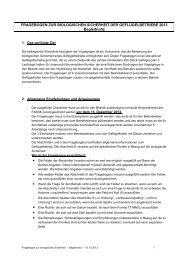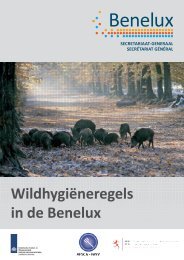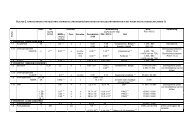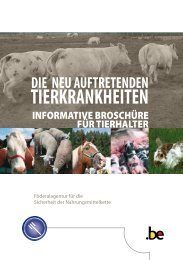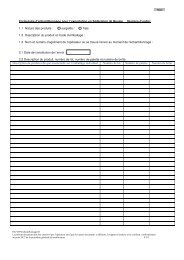E A I U S E R M A N U A L - Favv
E A I U S E R M A N U A L - Favv
E A I U S E R M A N U A L - Favv
- TAGS
- favv
- www.favv.be
Create successful ePaper yourself
Turn your PDF publications into a flip-book with our unique Google optimized e-Paper software.
Channel 2 - upload / download via secured streaming page<br />
SlaughterFile and SlaughterInfo XML files to be imported can be streamed to the<br />
following secured page<br />
http://qas.sanitrace.be/int/QAS_Sanitel_ExtInterfacingSvcs/GenericXMLHandler.ashx<br />
To access the pages you need to enter the following credentials:<br />
User: XML4SNTRC<br />
Password: ed5R#CK5<br />
The code underneath gives an example on how to use this secured interface<br />
Package<br />
Channel 3 - upload / download via unsecured streaming page<br />
XML import files can be streamed to the following page<br />
http://qas.sanitrace.be/web/QAS_Sanitel_Web/Interfacing/GenericXMLHandler.ashx<br />
The code in scenario 2 can be used. Just replace the URL as mentioned above and delete<br />
user name and password<br />
Sanitel EAI Manual – v1.28 EAIManual.doc 120


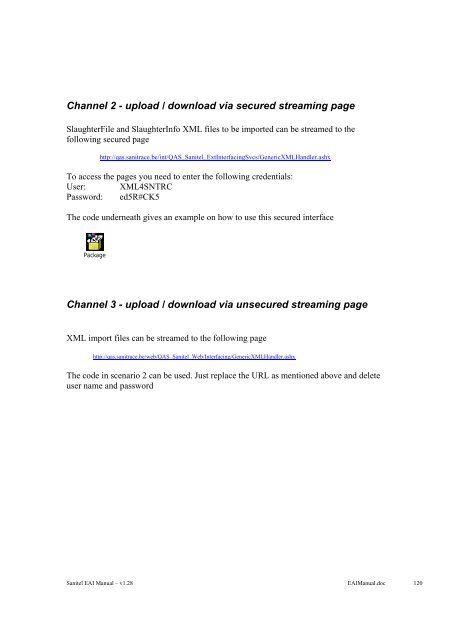




![DPA 2298 Schweine: Aujeszky-Impfung [2298] v2 - FAVV](https://img.yumpu.com/22032815/1/184x260/dpa-2298-schweine-aujeszky-impfung-2298-v2-favv.jpg?quality=85)