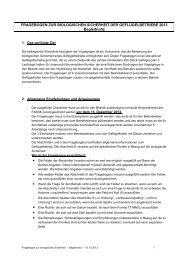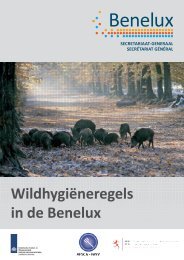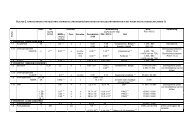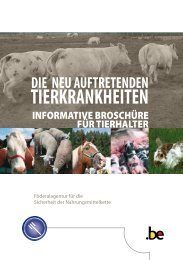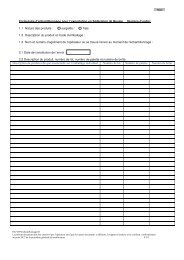E A I U S E R M A N U A L - Favv
E A I U S E R M A N U A L - Favv
E A I U S E R M A N U A L - Favv
- TAGS
- favv
- www.favv.be
You also want an ePaper? Increase the reach of your titles
YUMPU automatically turns print PDFs into web optimized ePapers that Google loves.
Web Service Security<br />
The Web Services are until now only secured using the XML web services user-account<br />
and password. And this account is shared by all XML users. Furthermore, we do not<br />
intend to introduce https for the web services, both for performance reasons and stability<br />
reasons. Especially in web services high-frequent https connectivity can cause problems.<br />
Additionally we do not expect people to strongly authenticate them using X509<br />
certificates as this is probably overkill for this application...<br />
All XML users have to specify their User-account in the message. This account is used<br />
for treating the XML this sharing of the same connection is on itself not a problem.<br />
This user account is linked to the Party and Facility for whom the XML requests are<br />
being done (e.g. an arrival, a change notification,… ) and security and business rules are<br />
validated against this user account (Read: The XML is processed against the rights of this<br />
user). In addition, this user account is also used in the audit trail.<br />
Now, the attentive reader has detected two possible security issues. What if a hacker<br />
sniffs the message and resubmits it possibly with other information? What if you specify<br />
a user name you should not use? Let’s ignore the first one and focus on the second one...<br />
Indeed, theoretically people having access to XML messaging and knowing accounts of<br />
other users could submit an XML as if they were that user...<br />
That’s where the security token comes into play...<br />
In practice you still can leave the security token blank as this is a trusted user community.<br />
In addition you need to know the other user name and last but not least we do quiet some<br />
tracing on IP-address level to detect abuse or to do some analysis in case abuse is<br />
detected. This XML tracking also includes the content of the XML request so we<br />
actually can verify if XML users do not ‘abuse’ there XML capabilities by querying<br />
information they should not access...<br />
So no additional Web Service Security is for the time being still an option. Nevertheless<br />
we do invite you to implement one of the method-security elements discussed<br />
underneath. And as soon as you are on level 3 or 4 you also make the life of the hacker a<br />
lot more difficult...<br />
We now discuss how in the online application the XML security can be configured. This<br />
is done in tab 6 in the user profile.In this tab we manage some advanced security settings<br />
managing connectivity with the application both in the online as well as for the XML.<br />
The settings defined in this tab will define how you need to send your XML messages.<br />
Sanitel EAI Manual – v1.28 EAIManual.doc 124


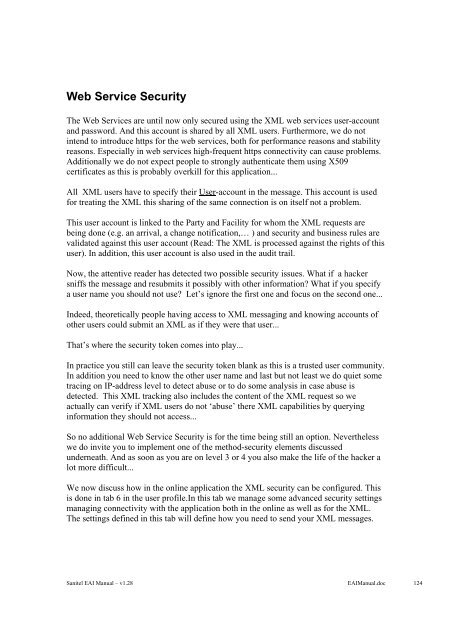




![DPA 2298 Schweine: Aujeszky-Impfung [2298] v2 - FAVV](https://img.yumpu.com/22032815/1/184x260/dpa-2298-schweine-aujeszky-impfung-2298-v2-favv.jpg?quality=85)