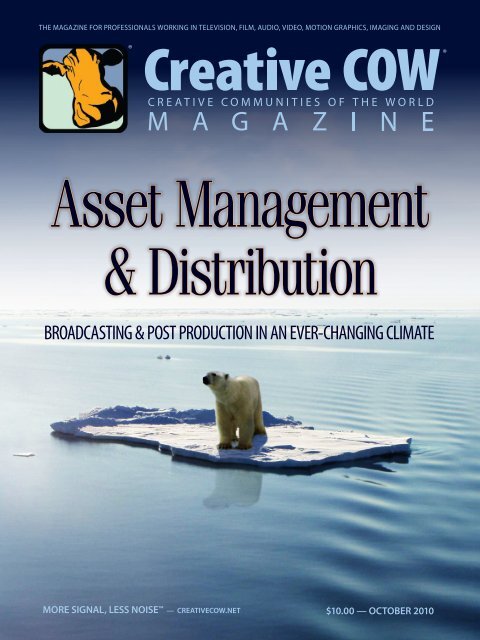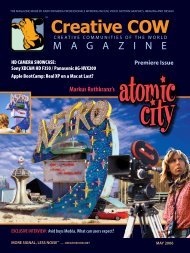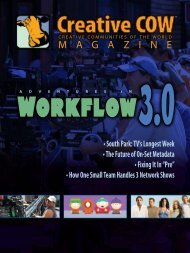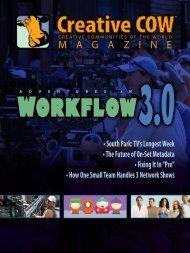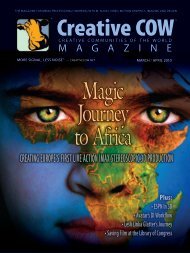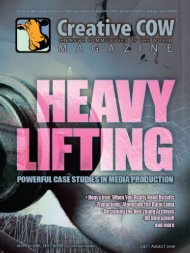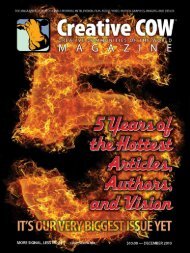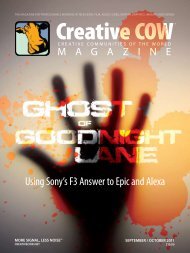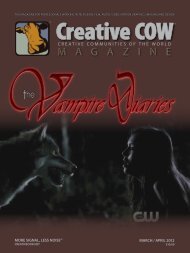Read the COW Magazine Online - Creative COW Magazine
Read the COW Magazine Online - Creative COW Magazine
Read the COW Magazine Online - Creative COW Magazine
You also want an ePaper? Increase the reach of your titles
YUMPU automatically turns print PDFs into web optimized ePapers that Google loves.
THE MAGAZINE FOR PROFESSIONALS WORKING IN TELEVISION, FILM, AUDIO, VIDEO, MOTION GRAPHICS, IMAGING AND DESIGN<br />
®<br />
Asset Management<br />
& Distribution<br />
BROADCASTING & POST PRODUCTION IN AN EVER-CHANGING CLIMATE<br />
MORE SIGNAL, LESS NOISE — CREATIVE<strong>COW</strong>.NET $10.00 — OCTOBER 2010<br />
®
maxxdigital.com 714 374 4944<br />
MOBILE ROCKET & MOBILE RAID<br />
The Mobile Rocket allows you to bring <strong>the</strong> functionality of <strong>the</strong><br />
RED Rocket into <strong>the</strong> field with only your Macbook Pro. The Mobile<br />
Rocket RAID comes with all <strong>the</strong> capability of its little bro<strong>the</strong>r but<br />
also with an 8 drive disk array for in <strong>the</strong> field RAID storage, all<br />
accessed via <strong>the</strong> Express34 slot.<br />
• RED Play Back on <strong>the</strong> GO<br />
• RAID Security on Set<br />
• Intelligent Design<br />
EVO SERIES<br />
The Evo 2K and 4K Expandos are eight and sixteen bay storage<br />
arrays delivering <strong>the</strong> fastest RAID protected storage available.<br />
They offer true hardware RAID performance, THAT IS TRULY<br />
EXPANDABLE. The Evo’s expandability allows you to connect up<br />
to 128 drives to one workstation. Cost effective flexibility defines <strong>the</strong><br />
Maxx Digital Evo Series.<br />
• Fast Scalable Storage<br />
• Tried and True<br />
• Clean Professional Look<br />
EDIT VAULT<br />
Edit Vault’s were specifically designed with input from professional<br />
video and audio editors and engineers. Whe<strong>the</strong>r you are having<br />
drives sent across a studio back lot, or just recording in your home<br />
studio, Maxx Digital’s Edit Vault offers rugged reliability, and optimal<br />
speed. Edit Vault drives are easy to use and ideal for demanding pro<br />
audio and video applications.<br />
• Robust, Rugged, Reliable<br />
• Portability<br />
• Unparalleled Performance<br />
FINAL SHARE<br />
Final Share is an e<strong>the</strong>rnet based shared storage network that<br />
connects up to 10 clients at 70 MB/sec plus each. Maxx Digital<br />
utilizes Apple OSX 10.6.x, on a QUAD Core Mac Pro, with a<br />
managed switch to provide simplified shared storage. Please give us<br />
a call to discuss various configurations.<br />
• Simplicity<br />
• Connected Creativity<br />
• Cost Effective Shared Storage<br />
get <strong>the</strong> most for your post.<br />
“We’ve been installing Maxx Digital Final Share systems<br />
since 2008 and it’s been great from <strong>the</strong> beginning. We<br />
have installed systems for Disney Broadcast Operations,<br />
Fox Sports, Electronic Arts, Brighthouse Networks, Darden<br />
Restaurants, Biscardi Productions, and even <strong>the</strong> US Navy<br />
Fleet. Over sixty systems and all are still active in daily use.<br />
I wouldn’t use anything else. ”<br />
SUPERB SERVICE • QUALITY PRODUCTS • STRONG NETWORK OF PROFESSIONALS<br />
For over a decade Maxx Digital has provided a large array of solutions for<br />
<strong>the</strong> video and audio industries. In providing turnkey solutions,<br />
Maxx Digital, along with its partners, has grown to offer one of <strong>the</strong> best technical<br />
resources in <strong>the</strong> business. We have done this by building strong relationships<br />
within <strong>the</strong> industry and with our clients alike.<br />
“Thanks to MAXX Digital and <strong>the</strong> EVO 4K, Light Iron<br />
OUTPOST on-set mobile systems are able to store<br />
entire feature films and transfer to and from set at 200<br />
megabytes per second!”<br />
— Bob Zelin, President, Rescue 1, Inc. — Michael Cioni, Founder, Light IRON Digital<br />
POWERED BY
4<br />
THE MAGAZINE FOR PROFESSIONALS WORKING IN TELEVISION, FILM, AUDIO, VIDEO, MOTION GRAPHICS, IMAGING AND DESIGN<br />
CREATIVE <strong>COW</strong> MAGAZINE<br />
A CREATIVE <strong>COW</strong> LLC PUBLICATION<br />
PUBLISHERS:<br />
Ronald & Kathlyn Lindeboom<br />
EDITOR-IN-CHIEF/<br />
ASSOCIATE PUBLISHER:<br />
Tim Wilson<br />
magazine@creativecow.net<br />
CONTRIBUTING EDITORS:<br />
David Allison,<br />
Paul Stephen Carlin, Matt Downey,<br />
Ronald Lindeboom, John Pipes,<br />
Tim Wilson, Bob Zelin<br />
LAYOUT & DESIGN:<br />
Ronald Lindeboom,<br />
Tim Wilson, Stefani Rice<br />
CREATIVE <strong>COW</strong> ADVERTISING:<br />
Tim Matteson<br />
tmatteson@creativecow.net<br />
CHIEF TECHNICAL OFFICER:<br />
Abraham Chaffin<br />
abraham@creativecow.net<br />
CONTACT US:<br />
magazine@creativecow.net<br />
(805) 239-5645 voice<br />
(805) 239-0712 fax<br />
<strong>Creative</strong> <strong>COW</strong> <strong>Magazine</strong> is published bi-monthly by<br />
<strong>Creative</strong><strong>COW</strong> LLC (<strong>Creative</strong> Communities of <strong>the</strong> World) at<br />
2205 Villa Lane, Paso Robles, CA 93446. (805) 239-5645.<br />
Postage paid at Hanover, New Hampshire. Subscription<br />
rates are $14.95 for six issues for USA addresses; international<br />
addresses are $24.95 for six issues. <strong>Creative</strong> <strong>COW</strong><br />
is a registered trademark of <strong>Creative</strong> <strong>COW</strong> LLC. All rights<br />
are reserved. <strong>Magazine</strong> contents are copyright © 2009 by<br />
<strong>Creative</strong> <strong>COW</strong> <strong>Magazine</strong>. All rights are reserved. Right of<br />
reprint is granted only to non-commercial educational<br />
institutions such as high schools, colleges and universities.<br />
No o<strong>the</strong>r grants are given.<br />
The opinions of our writers do not always reflect those<br />
of <strong>the</strong> publisher and while we make every effort to be<br />
as accurate as possible, we cannot and do not assume<br />
responsibility for damages due to errors or omissions.<br />
LEGAL STATEMENT: All information in this magazine is<br />
offered without guarantee as to its accuracy and applicability<br />
in all circumstances. Please consult an attorney,<br />
business advisor, accountant or o<strong>the</strong>r professional to discuss<br />
your individual circumstances. Use of <strong>the</strong> information<br />
in this magazine is not intended to replace professional<br />
counsel. Use of this information is at your own risk<br />
and we assume no liability for its use.<br />
<strong>Creative</strong> <strong>COW</strong><br />
CREATIVE COMMUNITIES OF THE WORLD<br />
® ®<br />
M A G A Z I N E<br />
SEPTEMBER / OCTOBER 2010<br />
8<br />
22<br />
26<br />
34<br />
42<br />
46<br />
The<br />
Asset Management<br />
& Distribution<br />
Issue<br />
In This Issue:<br />
Tim Wilson’s Column ........................................ 6<br />
The Back Forty with Ron Lindeboom ....... 50<br />
Maximizing Assets to Maximize Impact<br />
A look behind <strong>the</strong> scenes into live events production on a<br />
massive scale<br />
Avoiding Digital Delivery Disasters with On-Air<br />
Broadcast Files<br />
A look at how <strong>Creative</strong> <strong>COW</strong> members are handling digital<br />
delivery issues in today’s production pipeline<br />
Understanding 35mm’s Evolution and Its Impact<br />
On Workflows<br />
In <strong>the</strong> world of 35mm, one size does not fit all<br />
World Class Aerials for The World Cup<br />
An Australian team created what many believe are <strong>the</strong> best<br />
aerials ever seen in a major sporting event, here’s <strong>the</strong>ir story.<br />
Shooting Footage Your Editor Will Respect<br />
A longtime editor and cinematographer shares his view from<br />
both sides of <strong>the</strong> production process<br />
Industry News<br />
A few newsworthy press announcements that have crossed<br />
our desks in <strong>the</strong> last month<br />
The Asset Management and Distribution Issue — <strong>Creative</strong> <strong>COW</strong> <strong>Magazine</strong><br />
JEAN-JACQUES MANTELLO<br />
Filmmaker<br />
Vegas Pro 10: A new dimension<br />
New Vegas Pro 10 software brings <strong>the</strong> third dimension to video production; edit and produce<br />
stereoscopic 3D video in all leading formats! The preferred platform for creative professionals,<br />
Vegas Pro 10 offers new features designed to fur<strong>the</strong>r its reach including comprehensive closed<br />
captioning, enhanced plug-in support, and robust audio improvements.<br />
Vegas Pro’s intuitive interface makes it easy to learn and use. Its array of professional effects and<br />
exible editing work ows lets you produce and create <strong>the</strong> way you want; its ability to ingest, edit<br />
and deliver content across varied formats , from tape to le based to DVD/Blu-ray, means you’ll<br />
always have ultimate control. Vegas Pro 10 also includes a full featured integrated 5.1 digital audio<br />
workstation, providing maximum functionality for scoring, sound design, and multitrack recording.<br />
“Vegas Pro 10 provides powerful features that are crucial for 3D editing,” said lmmaker Jean-Jacques<br />
Mantello, director of <strong>the</strong> acclaimed IMAX <strong>the</strong>atre lms “Dolphins and Whales 3D”, “Sharks 3D” and<br />
“Ocean Wonderland” distributed by 3D Entertainment Distribution.<br />
Vegas Pro 10 delivers more than ever before. It’s a feature-rich, multi-media production environment,<br />
offering new dimensions for both you and your audience to explore.<br />
Realize your vision in all its dimensions with new Vegas Pro 10.<br />
For more information, please visit: www.sonycreativesoftware.com/sea<br />
Copyright ©2010. Sony <strong>Creative</strong> Software Inc. All rights reserved. “SONY” and “make.believe” are trademarks of Sony Corporation. Proprietary image<br />
from “Dolphins and Whales 3D” directed by Jean-Jacques Mantello (3D Entertainment Films). IMAX is a registered trademark of IMAX Corporation.
I’m always<br />
going to<br />
place my bets<br />
on <strong>the</strong> people<br />
trying to<br />
get it right,<br />
ra<strong>the</strong>r than<br />
<strong>the</strong> people<br />
who say it<br />
shouldn’t be<br />
done at all.<br />
6<br />
“It would have been better with real piranhas.”<br />
Tim Wilson Grants Pass, Oregon, Editor-In-Chief/Associate Publisher, <strong>Creative</strong> <strong>COW</strong> <strong>Magazine</strong><br />
Listen up. Good post is good post. Bad post is bad post.<br />
I mention this as a reminder to everyone saying that <strong>the</strong> only way to make a 3D<br />
movie is in <strong>the</strong> camera, that <strong>the</strong> “problem” with some 3D movies is that <strong>the</strong> 3D was added in<br />
post. It shouldn’t take a single second for you to remember that post, in itself, is not <strong>the</strong> problem.<br />
Quite <strong>the</strong> contrary. We can all name a dozen examples off <strong>the</strong> top of our heads where<br />
post was <strong>the</strong> only possible solution to a problem, or <strong>the</strong> only possible way to create a scene, or<br />
simply <strong>the</strong> best way to bring a creative vision to fruition. It adds flexibility. You can fix things<br />
<strong>the</strong>re.<br />
I’ve been stopping strangers on <strong>the</strong> street, grabbing <strong>the</strong>ir lapels and yelling this in <strong>the</strong>ir<br />
face to little avail. But I digress.<br />
This particular rant was motivated by comments I heard regarding “Piranha 3D.” I confess<br />
that I missed it in <strong>the</strong>aters, so <strong>the</strong> only comment I have to make about it is that I eagerly await<br />
<strong>the</strong> Director’s Cut on Blu-ray. But <strong>the</strong>re has been this idea that <strong>the</strong> after-<strong>the</strong>-factness of <strong>the</strong><br />
3D for this and o<strong>the</strong>r recent pictures, is too artificial to ever overcome. You know it’s a movie,<br />
right? It’s all artificial. There were no real piranhas, ei<strong>the</strong>r — but that kind of thing somehow<br />
never comes up.<br />
No, as you start to read between <strong>the</strong> lines, you see why: <strong>the</strong> problem isn’t 3D in post. It<br />
has simply become de rigeur, certainly among people who regularly say “de rigeur,” to be aggressively<br />
negative about 3D at all.<br />
There’s considerable furrowing of <strong>the</strong> brow among such folks that 3D is distracting, if not<br />
painful to watch, and that it will never be appropriate for mainstream movies, because that<br />
kind of artificiality gets in <strong>the</strong> way of <strong>the</strong> artificiality we approve of. For such scowlers, I have<br />
two pieces of advice. First, cut it out. Your face is going to stick that way. Second, consider <strong>the</strong><br />
history of color in movies, which has taken a remarkably similar path.<br />
Early color cinematography required an expensive beam-splitting camera — stop me if<br />
you’ve heard this one before — and complicated projection schemes that failed more often<br />
than <strong>the</strong>y succeeded. Technicolor founder H.T. Kalmus ironically lamented of <strong>the</strong> early days, “It<br />
was a terrible headache.”<br />
Douglas Fairbanks famously recounted <strong>the</strong> “overwhelming objections” to his strong support<br />
of color cinema: “The argument has been that it would tire and distract <strong>the</strong> eye, take attention<br />
from acting, and facial expression, blur and confuse <strong>the</strong> action. In short it has been felt<br />
that it would militate against <strong>the</strong> simplicity and directness which motion pictures derive from<br />
<strong>the</strong> unobtrusive black and white.”<br />
Ringing any bells? These things take time. Ten years after it was common in movie production,<br />
only 40% of American <strong>the</strong>aters could actually play sound. Even though it wouldn’t<br />
be pervasive for ano<strong>the</strong>r dozen years, <strong>the</strong> first color telecast was <strong>the</strong> Macy’s Thanksgiving Day<br />
Parade (how could it have been anything else?) in 1954. That same year, barely over 50% of<br />
films were shot in color.<br />
I don’t have any particular moral to draw from this, except to recall that today’s vigorous<br />
objection invariably becomes tomorrow’s “Whatever, dude.” I’m always going to place my bets<br />
on <strong>the</strong> people trying to get it right, ra<strong>the</strong>r than <strong>the</strong> people saying it shouldn’t be done at all.<br />
What does that have to do with asset management and distribution, you ask? Nothing.<br />
I just needed to get this off my chest. I can now invite you to read ano<strong>the</strong>r remarkable set of<br />
stories from creative pros at <strong>the</strong> top of <strong>the</strong>ir game with a lighter heart, far less likely to accost<br />
random strangers in <strong>the</strong> street.<br />
n<br />
The Asset Management and Distribution Issue — <strong>Creative</strong> <strong>COW</strong> <strong>Magazine</strong><br />
New DeckLink HD Extreme has Dual Link 4:4:4/4:2:2<br />
SDI, HDMI and analog connections in SD, HD and 2K!<br />
The new DeckLink HD Extreme is <strong>the</strong> world’s<br />
most advanced capture card! With a huge<br />
range of video and audio connections plus<br />
a hardware down converter, and Dual Link<br />
4:4:4/4:2:2 3 Gb/s SDI, advanced editing<br />
systems for Microsoft Windows and Apple Mac OS X are<br />
now even more affordable!<br />
Connect to any Deck, Camera or Monitor<br />
DeckLink HD Extreme is <strong>the</strong> only capture card that features<br />
Dual Link 3 Gb/s SDI, HDMI, component analog, NTSC, PAL<br />
and S-Video for capture and playback in SD, HD or 2K. Also<br />
included is 2 ch XLR AES/EBU audio and 2 ch balanced XLR<br />
analog audio. Connect to HDCAM SR, HDCAM, Digital<br />
Betacam, Betacam SP, HDV cameras, big-screen TVs and more.<br />
Hardware Down Conversion<br />
If you’ve ever wanted to monitor in both HD and SD while<br />
you work, <strong>the</strong>n you’ll love <strong>the</strong> built in high quality down<br />
converter. Use <strong>the</strong> Dual Link SDI outputs as a simultaneous<br />
HD and SD output, or you can switch back to Dual Link 4:4:4<br />
when working in <strong>the</strong> highest quality RGB workfl ows. Select<br />
between letterbox, anamorphic 16:9 and even center cut 4:3<br />
down conversion styles!<br />
Advanced 3 Gb/s SDI Technology<br />
With exciting new 3 Gb/s SDI connections,<br />
DeckLink HD Extreme allows twice <strong>the</strong> SDI data<br />
rate of normal HD-SDI, while also connecting<br />
to all your HD-SDI and SD-SDI equipment.<br />
Use 3 Gb/s SDI for 2K and edit your latest feature fi lm using<br />
real time 2048 x 1556 2K resolution capture and playback!<br />
Microsoft Windows or Apple Mac OS X DeckLink HD Extreme is fully compatible with Apple Final Cut<br />
Pro , Adobe Premiere Pro , Adobe After Effects , Adobe<br />
Photoshop , Fusion and any DirectShow or QuickTime based software. DeckLink HD Extreme instantly switches<br />
between feature fi lm resolution 2K, 1080HD, 720HD, NTSC<br />
and PAL for worldwide compatibility.<br />
DeckLink HD Extreme<br />
$995<br />
Learn more today at www.blackmagic-design.com
Joyce Meyer Ministries (JMM) is an international nonprofit<br />
that delivers worldwide humanitarian aid and<br />
focuses on reaching people through media. Based just<br />
outside St Louis, we are a Christian ministry that is about<br />
helping people in a practical way, both through missions<br />
outreach around <strong>the</strong> world and also through Joyce Meyer’s<br />
teaching ministry.<br />
Our signature program, “Enjoying Everyday Life,”<br />
airs daily on more than 400 television stations worldwide<br />
in 39 different languages including ABC Family, The Discovery<br />
Channel, TBN, WGN, Daystar and many o<strong>the</strong>rs.<br />
The ministry is not a traditional brick-and-mortar<br />
John Pipes<br />
Fention, Missouri USA<br />
Managing Assets to<br />
Automating workflow with Final Cut Server, and creative engineering that utilizes <strong>the</strong> latest<br />
technologies, allows <strong>the</strong>se broadcasters to put <strong>the</strong>ir ministry’s resources where <strong>the</strong>y matter most.<br />
John Pipes is <strong>the</strong> Senior Producer of Broadcasting for Joyce Meyer<br />
Ministries. He has worked on hundreds of television programs, commercials,<br />
music videos, corporate projects, and five feature films. Before<br />
joining JMM, he operated Home Run Films, a television production<br />
company catering to faith-based organizations. Still a hands-on<br />
cutter, he has edited on everything from CMX to FCP. He has been a<br />
<strong>Creative</strong> <strong>COW</strong> contributor since its inception in April, 2001.<br />
church with a congregation, so most JMM events are<br />
held in arena sized venues. Content for TV, web and DVD<br />
distribution is shot worldwide at our domestic conferences,<br />
international crusades or in our St. Louis studio.<br />
Our productions range from live multi-camera<br />
concert and speaking events to single camera film style<br />
documentaries of global humanitarian and missions<br />
outreach efforts that showcase our feeding centers,<br />
medical clinics, orphanages, hospitals and disaster relief<br />
initiatives. We also produce interview packages, video<br />
support for our events, partner campaigns, promotional<br />
materials and much more. By <strong>the</strong> time you read this, we<br />
8 The Asset Management and Distribution Issue — <strong>Creative</strong> <strong>COW</strong> <strong>Magazine</strong><br />
Opposite (Title Image): A Joyce Meyer<br />
Ministries arena event. Above and right:<br />
Stage set-up for an open-air event, with<br />
some of <strong>the</strong> six cameras for live recording.<br />
will have recently wrapped up an open-air<br />
event in Kolkata (Calcutta) India, where we<br />
anticipate several hundred thousand people<br />
attending.<br />
We have a lot of production going on,<br />
which means a lot of data to manage. Effectively<br />
communicating what was shot, where it<br />
is, and how to get to it is incredibly important<br />
to our staff, so that <strong>the</strong> deadlines of a daily TV<br />
program are met. In <strong>the</strong> last two years, this<br />
process has gone through a big change for<br />
us, as we have transitioned from a standard<br />
definition tape-based workflow and Avid editing<br />
suites, to high definition production and<br />
postproduction workflow based on Sony’s<br />
XDCAM HD format, and Apple’s Final Cut Pro<br />
and Final Cut Server solutions. Now we have<br />
<strong>the</strong> ability to manage metadata, automate<br />
processes, and at least partially take advantage<br />
of a file-based workflow.<br />
I say “partially” take advantage of a filebased<br />
workflow, because <strong>the</strong> practical application<br />
is that ingesting from, and editing to,<br />
disc <strong>the</strong> old fashioned way as HD-SDI video is<br />
still <strong>the</strong> most reliable method for half-hour TV<br />
programs in our experience.<br />
Sony’s XDCAM HD format does give us<br />
<strong>the</strong> benefit of data where we can take ad-<br />
vantage of it, while maintaining a one-to-one relationship of what<br />
video we shot to what video we archive on a shelf in <strong>the</strong> vault. We<br />
need to keep our original media.<br />
We also just shoot too much material to make transferring<br />
footage and <strong>the</strong>n erasing it from flash cards practical. The possibility<br />
of erasing a card before transfer occurs would be too great.<br />
XDCAM discs are also comparable in price to tape, so this has been<br />
a very good solution for our needs.<br />
This recent India production is a great example of how much<br />
media we generate. We packed 130 fifty gigabyte XDCAM HD discs<br />
for <strong>the</strong> trip. We’ll cover <strong>the</strong> festival with a six camera switched HD<br />
package. This multi-cam team will shoot four days of concert and<br />
speaking seminars, recording ISOs of each camera, along with a line<br />
<strong>Creative</strong> <strong>COW</strong> <strong>Magazine</strong> — The Asset Management and Distribution Issue 9
Above, Top: One of <strong>the</strong> ministry’s edit suites. Above, Miranda<br />
NVISION 128x128 router with dual NV9000 controllers. “When<br />
we moved to high-definition, we worked hard to reduce ambient<br />
noise. We extended everything with KVM cabling to get <strong>the</strong><br />
CPU out of <strong>the</strong> room. The only things in each suite are a desk,<br />
a 30-inch Apple monitor, speakers, waveform/vectorscope, a<br />
keyboard and a mouse. Additionally, each suite has a software<br />
control panel for <strong>the</strong> router, so that any source or output is<br />
available in any suite with <strong>the</strong> press of a button.<br />
cut and back-up line cut.<br />
Simultaneously, two HD EFP crews<br />
will be in-country, documenting humanitarian<br />
needs and aid efforts. Examples of<br />
this would be how <strong>the</strong> ministry is helping<br />
women in <strong>the</strong> Mumbai red light district<br />
get out of <strong>the</strong> human trafficking and sex<br />
trade at our Prem Kiran Transformation<br />
Center. One of several human traffick-<br />
10<br />
ing shelters we support around <strong>the</strong> world,<br />
this Center provides safe housing, food and<br />
skills training so <strong>the</strong> women can become<br />
self-reliant and support <strong>the</strong>ir families.<br />
We also had crews at our AIDS hospital<br />
and orphanage in Chandrakal and in Kolkata<br />
where <strong>the</strong> EFP crews documented our<br />
“Wells of Life” freshwater well digging and<br />
free medical clinics.<br />
All of this media <strong>the</strong>n becomes potential<br />
content for “Enjoying Everyday Life”<br />
where a typical daily program could have<br />
a combination of Joyce Meyer teaching, instudio<br />
content with guests, a package about<br />
ongoing humanitarian aid efforts, or an interview<br />
package about how a person’s life<br />
was helped by <strong>the</strong> ministry.<br />
EVENT RECORDING<br />
For conferences and festival events, we basically<br />
built a six camera HD TV truck, only<br />
not in a truck. Our broadcast engineer, Brian<br />
Laschober, partnered with Bill McKee of<br />
Broadcast Technical Services in Houston to<br />
create a multicam system that is rack mounted<br />
in flight packs so it can be shipped anywhere,<br />
like Kolkata.<br />
We use <strong>the</strong> new Sony HSC-300 triax<br />
cameras recording to Sony XDCAM HD 4:2:2<br />
at 50Mb 1080i. The flight packs are engineered<br />
as HD-SDI throughout and switched<br />
on a Ross Synergy switcher. We use Miranda<br />
multi-view and routing technology and Sony<br />
and Marshall monitoring.<br />
(Our studio in St. Louis mirrors this setup<br />
with a four camera switched system permanently<br />
installed.)<br />
In <strong>the</strong> course of a typical conference,<br />
much smaller than <strong>the</strong> upcoming one in<br />
India, we still go through 96 50GB XDCAM<br />
HD disks, with each of those disks holding<br />
roughly 90 minutes of 1080i footage.<br />
At <strong>the</strong>se events, we also record 24 tracks<br />
of ISO audio, captured directly to disk using<br />
an iZ Technology RADAR digital recording<br />
system, and Tascam DA-98 tapes as backup.<br />
We temp mix onsite to <strong>the</strong> XDCAM discs, but<br />
always post <strong>the</strong> audio in Pro Tools before it<br />
goes to TV, radio, web, CDs, or DVDs.<br />
POST PRODUCTION<br />
Post production and asset management begins as all of this media gets<br />
labeled, bar coded and entered into our vault library system. The footage<br />
is <strong>the</strong>n ingested to our shared storage by an assistant editor or an<br />
editor.<br />
We have about 64TB of usable space for video post on Xsan, ano<strong>the</strong>r<br />
24TB for motion graphics and web on Xsan, and about six more terabytes<br />
for audio post on Studio Network Solutions SANmp. We quickly found<br />
The Asset Management and Distribution Issue — <strong>Creative</strong> <strong>COW</strong> <strong>Magazine</strong><br />
Make <strong>the</strong> Most<br />
of Your Media<br />
Your media is your lifeblood. From it fl ows <strong>the</strong><br />
two most essential elements of your business:<br />
creativity and profi t.<br />
Avid ® ISIS ® 5000 is a new advanced, affordable video<br />
storage solution that offers <strong>the</strong> world’s best means of<br />
maximizing both. It provides <strong>the</strong> proven reliability,<br />
performance and collaborative capability you need to put<br />
your media to work more effectively than ever before—<br />
at a price you can afford.<br />
See how. Visit www.avid.com/mmm<br />
© 2010 Avid Technology, Inc. All rights reserved. Product features, specifi cations, system requirements, and availability are subject to change without notice. Avid, <strong>the</strong> Avid logo, and<br />
ISIS are trademarks or registered trademarks of Avid Technology, Inc. in <strong>the</strong> U.S. and o<strong>the</strong>r countries. All o<strong>the</strong>r trademarks contained herein are <strong>the</strong> property of <strong>the</strong>ir respective owners.
12<br />
THE CENTRAL MACHINE ROOM, BY BRIAN LASCHOBER, BROADCAST ENGINEER<br />
The main infrastructure<br />
of <strong>the</strong> central<br />
machine room (CMR)<br />
is a Miranda NVISION<br />
128x128 router with<br />
dual NV9000 controllers<br />
and 4 layers : HD<br />
and SD-SDI with embedded<br />
audio, timecode,<br />
and stereo analog<br />
audio.<br />
All router inputs<br />
and outputs go<br />
through patch panels,<br />
and we use <strong>the</strong>se<br />
frequently. Machine<br />
control is wired to<br />
a CAT6 patch panel,<br />
which gives <strong>the</strong> editor<br />
freedom to use<br />
any deck from <strong>the</strong>ir<br />
location.<br />
All of our Mac Pros are in <strong>the</strong> CMR to reduce noise in <strong>the</strong> edit suites and to shorten <strong>the</strong> runs of fiber,<br />
network, machine control and SDI in/out of each system. The distance from <strong>the</strong> fur<strong>the</strong>st edit suite to <strong>the</strong><br />
CMR is pushing 200 feet, so we are using Gefen USB and DVI+ extenders. Every edit suite has Miranda<br />
virtual control panel software which allows editors to route to <strong>the</strong> inputs of <strong>the</strong>ir Kona 3 cards, VTRs and<br />
<strong>the</strong> HD, SD, and audio monitors in <strong>the</strong>ir edit suites. Every input and every output is routable.<br />
For NTSC, we have <strong>the</strong> following video recorders:<br />
•<br />
•<br />
•<br />
•<br />
•<br />
•<br />
•<br />
•<br />
•<br />
•<br />
24 PVW-2800 Betacam SP (analog component run thru AJA A/D and D/A converters)<br />
18 MSW-M2000 IMX (<strong>the</strong>se were our SD house format)<br />
11 PDW-HD1500 XDCAM HD 4:2:2<br />
6 DSR-2000 DVCAM<br />
3 DVW-2000 Digital Betacam<br />
3 PDW-F1600 XDCAM HD 4:2:2<br />
2 PVR-LX1 DVD (SDI & AES input & output cards installed)<br />
1 HDW-1800 HDCAM<br />
1 PDW-F70 XDCAM HD 4:2:0<br />
1 AJ-HD1400 DVCPRO HD<br />
When we go to <strong>the</strong> PAL side, we are currently using two Snell & Wilcox CVR-550 standards converters,<br />
working through five PVW-2800P Betacam SP VTRs, one DVW-500P Digital Betacam, and five HDV<br />
decks that we’re using mostly to record PAL DVCAM.<br />
Last year we pulled out our last ¾”, VHS and SVHS VTRs. We had a handful of smaller stations that<br />
were still requesting <strong>the</strong>se formats, but most of those stations are now airing direct from <strong>the</strong> DVDs we<br />
send <strong>the</strong>m.<br />
Our CMR also houses CCUs, RCPs, switcher frame, monitor wall, DAs, intercom, and engineering<br />
equipment for our studio, as well as seven Xserves —three for Xsan Metadata controllers, one for Final<br />
Cut Server and three for rendering/Q-Master nodes —house and metadata network switches, and 16<br />
Mac Pros.<br />
The Xsan storage and fibre switches <strong>the</strong>mselves are located in <strong>the</strong> JMM data center, which is a climate-controlled<br />
room with gas fire suppression on a different floor. The CMR and data center are connected<br />
by 144 strands of fibre.<br />
The Asset Management and Distribution Issue — <strong>Creative</strong> <strong>COW</strong> <strong>Magazine</strong><br />
Artbeats' powerful search engine now offers visitors <strong>the</strong> capability of<br />
searching over 80 brands of royalty-free stock footage with one click.<br />
In addition to <strong>the</strong> thousands of clips available in <strong>the</strong> Artbeats library,<br />
you'll find footage from JohnérMotion, Ribbit Films, Rubberball,<br />
Steve Gibby, and many more.<br />
Start your search now at artbeats.com
Above: The Joyce Meyer Ministries studio.<br />
Below: In <strong>the</strong> Central Machine Room, shading cameras to match each<br />
o<strong>the</strong>r.<br />
that this is less than it sounds: we are constantly challenged<br />
by <strong>the</strong> need to manage it as we push its limits.<br />
Editorial is spread across 15 Final Cut Pro edit suites,<br />
two FCP ingest stations, and nine Pro Tools rooms. It’s<br />
a four-week cycle for a program editor to complete <strong>the</strong><br />
six programs that air in a single week in all of <strong>the</strong> various<br />
versions. They edit <strong>the</strong> program to length, adding motion<br />
graphics and any o<strong>the</strong>r special content as directed<br />
by <strong>the</strong> producer, such as testimonials, studio interviews,<br />
or footage from one of our humanitarian aid efforts.<br />
In addition to our video and audio editors, our team<br />
of 50 broadcast professionals also includes two quality<br />
controllers, two motion graphics artists, six producers,<br />
two engineers, two cinematographers, a production<br />
assistant, three duplication specialists, a DVD producer,<br />
support staff, and a newly created digital content position<br />
for tagging metadata.<br />
Understandably, asset management is a huge initiative<br />
for us. It has been a big adjustment from tape logs<br />
and time code window burns to Final Cut Server, but one<br />
14<br />
that is welcome and needed. We’re<br />
currently creating a keyword searchable<br />
system using FCS and look forward<br />
to all <strong>the</strong> gains a digital content<br />
workflow can bring to <strong>the</strong> team.<br />
AUDIO AND VIDEO<br />
Footage shot in studio or at conference<br />
and festival events begins <strong>the</strong> post<br />
production process in audio editing<br />
and mixing. The multi track recordings<br />
are ingested to Pro Tools, mixed, EQ’d,<br />
etc. and <strong>the</strong>n laid back to <strong>the</strong> original<br />
XDCAM line-cut discs recorded in <strong>the</strong><br />
field, replacing <strong>the</strong> temp mixes.<br />
Once <strong>the</strong> audio is finished and<br />
laid back, <strong>the</strong> XDCAM discs are ingested<br />
to <strong>the</strong> Xsan, where we have 22<br />
fibre-attached clients.<br />
The assistant editor typically<br />
ingests <strong>the</strong> footage and begins <strong>the</strong><br />
metadata tagging process with reel,<br />
clip name, and description information<br />
We ingest XDCAM media two<br />
ways — as data using Sony’s PDW-U1<br />
USB drives using XDCAM software<br />
through Log and Transfer, or as HD-SDI<br />
using conventional Log and Capture in<br />
FCP with AJA Kona 3 cards.<br />
What we are finding through our<br />
post-production workflow — after trial<br />
and error, I must say — is that we are<br />
ingesting via HD-SDI as ProRes 4:2:2<br />
through <strong>the</strong> AJA Kona 3 for long form<br />
projects, and via XDCAM clips in native<br />
format for short form projects.<br />
Regardless of ingest codec (Pro-<br />
Res or XDCAM), all sequences use <strong>the</strong><br />
same codec for editorial, which is Apple’s ProRes 4:2:2.<br />
We started using ProRes HQ, but after extensive<br />
testing by our engineers, we have found no perceptible<br />
difference between this and standard ProRes, yet <strong>the</strong><br />
space savings is significant, so standard ProRes is where<br />
we landed. This has been accepted by all of our stations<br />
and networks.<br />
As mentioned earlier, for shorter projects like promos,<br />
we ingest using native XDCAM codec with Sony’s<br />
PDW-U1 USB drive at 4:2:2, 50Mb, because of <strong>the</strong> increased<br />
speed of ingest: about two times real-time, but<br />
this is converted to ProRes in <strong>the</strong> sequence.<br />
ASSET MANAGEMENT<br />
Since making <strong>the</strong> transition to HD, we formed a digital<br />
content team to help improve our department’s asset<br />
management. This team is in <strong>the</strong> process of developing<br />
more advanced asset management tools for <strong>the</strong> entire<br />
staff. These tools include best practices for labeling,<br />
The Asset Management and Distribution Issue — <strong>Creative</strong> <strong>COW</strong> <strong>Magazine</strong><br />
NEW<br />
Ki Pro Mini.<br />
From lens to post in a flash.<br />
Compact capture direct to<br />
Compact, lightweight and ready for any shooting<br />
environment, Ki Pro Mini records ProRes 422<br />
direct from any SDI or HDMI camera.<br />
Rapid transfer to Final Cut Pro<br />
The ProRes media is stored to Compact Flash,<br />
ready to edit as soon as you connect to your<br />
Mac with a standard card reader.<br />
B e c a u s e i t m a t t e r s .<br />
Find out about our workflow enhancing solutions<br />
by visiting us at www.aja.com<br />
www.aja.com<br />
Designed as a miniature field recorder for creating ‘ready-to-edit’ professional digital video, Ki Pro Mini speeds your<br />
workflow from lens to post by recording Apple ProRes 422 (including HQ, LT and Proxy) direct from any SDI or<br />
HDMI camera. While <strong>the</strong> camera is recording to its own tape or file-based memory, Ki Pro Mini simultaneously<br />
captures ProRes footage to Compact Flash media, instantly ready to edit when connected to a Mac.<br />
Its unique design and tiny form factor provide easy mounting to cameras or tripods. An optional Ki Pro Mini<br />
mounting plate offers a wide variety of bolt patterns for mating to virtually any camera accessory or shoe adapter.
Right: At <strong>the</strong> time JMM built <strong>the</strong> new HD post-production<br />
infrastructure, Apple had just discontinued <strong>the</strong>ir Xserve<br />
RAID solution. Coincidentally, this is what we had been<br />
looking hard at and, when it was no longer an option,<br />
it opened <strong>the</strong> door to us looking even harder at o<strong>the</strong>r<br />
storage providers.<br />
We actually wound up somewhere I didn’t think we<br />
would, but has since ended up being a good solution for<br />
us: EMC. Typically a high-end enterprise solution, EMC<br />
doesn’t have a large piece of <strong>the</strong> pie in <strong>the</strong> media space,<br />
but our CIO had very good success with <strong>the</strong>m on <strong>the</strong><br />
corporate side, and <strong>the</strong>y made a very compelling case.<br />
For full redundancy, we had to go with <strong>the</strong> Studio<br />
Network Solutions fibre card, ra<strong>the</strong>r than <strong>the</strong> Apple fibre<br />
card. It’s <strong>the</strong> SNS Ellipse card that is allowing us to unlock<br />
<strong>the</strong> power of <strong>the</strong> EMC storage system.<br />
metadata tagging at <strong>the</strong> disc level, naming conventions on<br />
disc and in Final Cut Server, Xsan file structure organization,<br />
keyword searches, logging practices, and proof and approval<br />
workflows.<br />
As an example, unique disk names given at ingest become<br />
part of <strong>the</strong> metadata, identifying which camera <strong>the</strong> disc came<br />
from, what meeting it came from, along with <strong>the</strong> date, etc.<br />
We felt this initiative was so important that we created a<br />
new staff position we call <strong>the</strong> “Digital Content Coordinator,”<br />
whose main priority is to metadata tag content descriptions in<br />
Final Cut Server.<br />
This team also helps make sure that <strong>the</strong> media files on<br />
16<br />
<strong>Creative</strong> <strong>COW</strong> <strong>Magazine</strong> — The Asset Management and Distribution Issue<br />
The First to Bring USB 3.0 to <strong>the</strong> Mac!<br />
The CalDigit AV Drive is <strong>the</strong> World’s Fastest USB 3.0 &<br />
FireWire 800 Drive Optimized for Audio & Video.<br />
www.CalDigit.com/AVDrive
Xsan, <strong>the</strong> proxy files in Final Cut Server, and <strong>the</strong> Final Cut<br />
Pro project files relate to each o<strong>the</strong>r, all following agreed<br />
upon standard organizational and naming conventions.<br />
All <strong>the</strong> names for <strong>the</strong>se bins and clips need to match<br />
for producers and editors to be able to spend less time<br />
searching for things.<br />
AUTOMATION WITH FINAL CUT SERVER<br />
Final Cut Server is a good organizational tool, but in addition<br />
to this, it has also significantly helped our post<br />
workflow with its ability to automate processes.<br />
Our digital content lead, Bryce Bagwill, has scripted<br />
several automation processes. One is for proxy files to be<br />
created as soon as an editor checks a project into FCS.<br />
All of <strong>the</strong> low-resolution compression rendering takes<br />
place on a cluster of three Xserves processing toge<strong>the</strong>r<br />
using <strong>the</strong> Apple Qmaster system. Final Cut Server <strong>the</strong>n<br />
automates notification to anyone who needs access to<br />
<strong>the</strong> footage, such as producers creating content, myself<br />
as senior producer, or executives who are reviewing and<br />
approving.<br />
We have 90 complete programs on our website at<br />
any given time, so web encoding is also a big part of<br />
what do every day. Final Cut Server also helps automate<br />
this process for our web encoder, so that we can schedule<br />
<strong>the</strong> heaviest rendering for nighttime. In addition to<br />
our Xserve rendering cluster, we can also call upon unused<br />
cores within <strong>the</strong> o<strong>the</strong>r Mac Pros that are in <strong>the</strong> central<br />
machine room, using that processing power at night<br />
Above: 16 Mac Pros in <strong>the</strong> Central Machine Room. Apple<br />
Final Cut Server takes advantage of unused cores at<br />
night to assist <strong>the</strong> Xserve rendering cluster. Below,<br />
some of <strong>the</strong> machine room wiring, including fibre and<br />
KVM cabling.<br />
while our editors aren’t working.<br />
Automations in FCS helps our proof and approval<br />
processes. Editors send low res proxies of projects in process<br />
to producers who can watch everything from a full<br />
half-hour program to a small promo segment, or even an<br />
individual clip. The team can leave comments or annotations,<br />
contribute photos, modify storyboards, pass along<br />
copies of scripts, or even web links. Final Cut Server automatically<br />
sends notifications to keep <strong>the</strong> team aware of<br />
<strong>the</strong> status of individual items within <strong>the</strong> workflow.<br />
Once programs or segments are complete, final<br />
approval can happen in various ways — using Final Cut<br />
Server, or via iDisk, or even old fashioned DVDs. But for<br />
me nothing is better than watching <strong>the</strong> segment or program<br />
in <strong>the</strong> edit suite with <strong>the</strong> editor and producer if at<br />
all possible.<br />
CLOSED CAPTIONING<br />
Ano<strong>the</strong>r major improvement that Final Cut Server affords<br />
us is <strong>the</strong> automation of our closed captioning workflow.<br />
This may not sound like a very big deal, but when you<br />
post six programs per week, edited into nine different<br />
versions, <strong>the</strong> numbers add up fast.<br />
The process begins when an editor drops a finished<br />
sequence onto a drop folder. Final Cut Server <strong>the</strong>n compresses<br />
that sequence into a manageable size, and FTPs<br />
(is this a verb now?) it to our closed captioning provider,<br />
Aberdeen Captioning. Once <strong>the</strong>y’ve done <strong>the</strong> work on<br />
<strong>the</strong>ir end, <strong>the</strong>y send a closed captioning file back to us.<br />
Final Cut Server <strong>the</strong>n notifies <strong>the</strong> editor that it is available,<br />
and ready for import. Automating this has saved a lot of<br />
money for us over previous tape-based workflows.<br />
Ano<strong>the</strong>r interesting HD wrinkle has been how HD<br />
captioning gets to <strong>the</strong> XDCAM disc. Ra<strong>the</strong>r than <strong>the</strong> ana-<br />
log “Line 21” (EIA-608) transport, <strong>the</strong> CEA-708 standard<br />
embeds <strong>the</strong> captioning straight into <strong>the</strong> HD-SDI stream<br />
for recording, whe<strong>the</strong>r to tape, or in our case, back to XD-<br />
CAM disc.<br />
DUPLICATION AND DISTRIBUTION<br />
Once a program is mastered to disc, our in-house duplication<br />
department makes <strong>the</strong> air dubs and ships <strong>the</strong>m<br />
out. It seems we send out tapes in every known format<br />
to meet all <strong>the</strong> different network and station requirements.<br />
With HD, this has only become more complicated.<br />
Currently only a handful of networks we work with accept<br />
high definition masters, and even in that small<br />
group, <strong>the</strong>re are many different formats required. Because<br />
of this, Up/Down/Cross conversion of our media<br />
has become an important part of what our duplication<br />
team does. AJA FS-1 and Link HDC-925 up/down/cross<br />
converters play a vital role in <strong>the</strong> central machine room.<br />
O<strong>the</strong>r than <strong>the</strong> handful of stations airing direct from<br />
DVD, everything we deliver is on tape. We are in preliminary<br />
discussions with a couple of networks on FTP distribution.<br />
However those talks are only in <strong>the</strong> investigative<br />
stages. Over 100 radio stations are already connecting to<br />
our FTP to download weekly programs which has been<br />
very successful. We have a high interest in doing this with<br />
television as well, and using Final Cut Server.<br />
SCRATCHING THE SURFACE<br />
At Joyce Meyer Ministries, everything we do is done in an<br />
atmosphere of collaboration and teamwork. In that spirit,<br />
as a broadcast team, we feel that we are only scratching<br />
<strong>the</strong> surface of what we can eventually build with digital<br />
asset management and a file-based workflow.<br />
Going forward, we recognize and understand <strong>the</strong><br />
media we create will not only help to preserve <strong>the</strong> legacy<br />
of <strong>the</strong> ministry, but will also help build its future. As new<br />
technologies continue to emerge, we hope to discover<br />
even better ways to use a data centric workflow to enhance<br />
our media and broadcast team’s ability to collaborate,<br />
gain increased efficiencies and reduce cost.<br />
As a nonprofit, throughout <strong>the</strong> ministry, we are extremely<br />
conscious of stewardship issues and strive to<br />
maintain <strong>the</strong> highest quality, both creatively and technically,<br />
while also being good stewards of both donations<br />
and resources by keeping costs and expenses as low as<br />
possible. Any time we can increase efficiencies or reduce<br />
costs using technology automation means allows those<br />
critical resources to be used to feed, house or help one<br />
more person —and, for all of us at JMM, that is what it is<br />
all about.<br />
n<br />
18 The Asset Management and Distribution Issue — <strong>Creative</strong> <strong>COW</strong> <strong>Magazine</strong><br />
<strong>Creative</strong> <strong>COW</strong> <strong>Magazine</strong> — The Asset Management and Distribution Issue 19
G-RAID NEW! Fourth Generation Professional Storage Solutions<br />
G-RAID is designed specifi cally for professional content creation applications like Final<br />
Cut Studio, and <strong>the</strong> new fourth-generation G-RAID features a high-speed interface<br />
- 3 Gbit eSATA, FireWire 800 (FireWire 400 via cable) and USB2.0 ports - and<br />
is available in storage capacities up to an amazing 4TB! When connected via<br />
eSATA, G-RAID provides data transfers rates in excess of 200MB/second to<br />
support demanding post production environments. G-RAID supports multi-stream<br />
HDV, DVCPro HD, XDCAM HD, ProRes 422 and uncompressed SD workfl ows.<br />
Easy to Setup<br />
G-RAID is ready right out of <strong>the</strong> box for use with Mac OS X and appears to <strong>the</strong><br />
system as a single, big and fast disk drive. A simple reformat is all it takes for<br />
use with Windows.<br />
The Best Warranty & Support in <strong>the</strong> Business<br />
G-RAID is backed by a standard 3-year factory warranty and unlimited free<br />
technical support by representatives experienced with <strong>the</strong> latest content<br />
creation applications..<br />
NEW! G-SPEED Q<br />
High-Performance, 4-Bay RAID<br />
Professional Storage Solutions for Video Editing<br />
Performance. Reliability. Style.<br />
Protected, Quad-Interface Storage Solutions<br />
G-SPEED Q provides content creators a high-performance, quad-interface, 4-bay<br />
RAID solution for every type of digital asset. Equipped with 3Gbit eSATA, FireWire<br />
800, FireWire 400* and USB 2.0, <strong>the</strong> quiet and stylish G-SPEED Q features an<br />
internal RAID controller, solid, all-alluminum enclosure with (4) hot-swappable<br />
hard disk drive modules and “Smart Fan” technology. The internal RAID controller<br />
features <strong>the</strong> Oxford 936SE, supporting RAID 0 for maximum performance or RAID<br />
5 for data protection. RAID confi guration is accomplished through a simple Mac<br />
or PC application. G-SPEED Q’s small footprint and portability make it perfect for<br />
laptop applications where high capacity and RAID protection is important. The<br />
high performance quad interface features (1) eSATA, (2) FireWire 800, and (1)<br />
USB 2.0 port.<br />
Gary Bettan of Videoguys.com had this to say about <strong>the</strong> new G-Speed Q:<br />
“The new G-Speed Q is <strong>the</strong> natural next step in <strong>the</strong> G-Tech product line. It combines <strong>the</strong> reliability and<br />
throughput of <strong>the</strong> industries top rated G-RAID product line in a quiet and stylish 4-Bay enclosure that<br />
supports both RAID-0 or RAID-5 for redundancy. Best of all it is a breeze to install because <strong>the</strong> RAID<br />
technology is integrated into <strong>the</strong> unit, so it doesn’t require any special controller card hardware. Just<br />
plug it into your PC or Mac, Desktop or Laptop, via your choice of eSata, Firewire or USB 2 port. This<br />
gives you versatitily, portability and performance at a price level that is unmatched.<br />
We recommend using G-Speed Qs with Avid Media Composer, Adobe CS5, Apple Final Cut Studio, Sony<br />
Vegas Pro 9 and all our video editing solutions. For best results choose RAID-5 to combine outstanding<br />
throughput capable of mutiple streams of compressed HD footage with data protection. This means<br />
that should a drive fail, you won’t lose any data or any work, and best of all you can continue editing!”<br />
G-Technology G-SPEED es and<br />
G-SPEED es Pro storage solutions<br />
are also available.<br />
Go to www.videoguys.com for special<br />
G-SPEED bundles with PCIe cards.<br />
Now with Enterprise-<br />
Class Hard Drives!<br />
1 TB<br />
$ 219 95<br />
4 TB<br />
$ 849 95<br />
2 TB<br />
$ 299 95<br />
4 TB<br />
$ 499 95<br />
8 TB<br />
$ 1,399 00<br />
Look for G-Tech Storage Solutions in all of our<br />
Videoguys’ Money Saving Bundles!<br />
Go to www.videoguys.com<br />
for specials when you<br />
bundle Apple, Adobe &<br />
Avid software with a<br />
recommended G-Tech<br />
Storage Solution.<br />
800-323-2325<br />
www.videoguys.com<br />
10-12 Charles St., Glen Cove, NY 11542 • Local phone: 516-759-1611 • Fax 516-671-3092 • Email: sales@videoguys.com<br />
Avid Media Composer 5 with<br />
Avid Mojo DX Hardware<br />
$ 5,495 00<br />
Accelerated digital video capture,<br />
editing, monitoring, and output<br />
You’re always balancing quality, cost, and <strong>the</strong><br />
next deadline. With Media Composer Mojo DX,<br />
you get <strong>the</strong> power of Media Composer software<br />
combined with a high-performance digital video<br />
interface to give you a head start on all three.<br />
Media Composer software tightly integrates Mojo<br />
DX video hardware with your computer’s CPU<br />
and GPU, giving you a high-bandwidth effects<br />
engine that delivers without compromise — no<br />
matter what formats and codecs you use.<br />
Whe<strong>the</strong>r you’re working with tape or going<br />
tapeless, experience faster editing plus digital<br />
capture, monitoring, and output with Mojo DX.<br />
Class on Demand Training DVD<br />
$ 129 00<br />
800-323-2325<br />
Basic Training for Avid<br />
Media Composer<br />
This training will give<br />
you <strong>the</strong> solid foundation<br />
needed to quickly and<br />
easily get started with Avid<br />
Media Composer. Learn to<br />
edit like a pro. Avid Master<br />
Editor, Steve Hullfish<br />
will guide you through a<br />
series of informationpacked<br />
lessons in this 5 hr<br />
DVDRom.<br />
Matrox MXO2 Mini<br />
The Only Affordable HD Monitoring<br />
Solution for Avid Editors!<br />
This sleek little device is more versatile than<br />
an I/O card, giving you <strong>the</strong> added advantage of<br />
portability. You can take it with you wherever you<br />
go. It is also <strong>the</strong> most affordable I/O device for<br />
Avid editors. Capture and playback HD video via<br />
HDMI and analog component; or NTSC & PAL<br />
via analog component, S-Video, and composite.<br />
Convert your SD videos to HD, or vice versa,<br />
while capturing or playing out. Turn your HDMI<br />
screen into a professional-grade video monitor<br />
with Matrox’s unique color calibration tool. Easily<br />
edit AVCHD footage by capturing into an editfriendly<br />
compressed or uncompressed format.<br />
Matrox MXO2 Mini is also available with Matrox<br />
MAX technology for faster than realtime H.264<br />
encoding for only $849.00<br />
VIDEOGUYS’ EXCLUSIVE BUNDLES WITH AVID MEDIA COMPOSER 5<br />
The Videoguys’ Techs have combined Avid Media Composer 5 with <strong>the</strong> top hardware used by Avid editors<br />
at special discounted prices. Check out all <strong>the</strong> Videoguys’ Videoguys’ Avid bundles at www.videoguys.com.<br />
We have special bundle prices available on <strong>the</strong> Avid Media Composer 5 with Avid<br />
Production Suite and <strong>the</strong>se great hardware solutions:<br />
• HDMI Monitoring bundles featuring <strong>the</strong> affordable Matrox MXO2 Mini<br />
• Blu-ray Disc bundles featuring <strong>the</strong> Pioneer BDR-205 MEGA External Kit<br />
• Plus bundles featuring G-Tech G-RAID, G-SPEED es, and G-SPEED es Pro storage<br />
Look for <strong>the</strong> Videoguys’ Configurator at www.videoguys.com to create your<br />
own bundle! The more you buy, <strong>the</strong> more you save!!!<br />
Bella EZ Keyboard Professional 3.0<br />
The ultimate<br />
line of editing<br />
keyboards,<br />
delivering features,<br />
speed, and and flexibility right<br />
at at your fingertips. Built-in jog/ $ 95<br />
shuttle controller and Specialty 129<br />
Keys makes editing easier, giving you much more<br />
control over your clips without your hands ever<br />
having to leave <strong>the</strong> keyboard. Also includes <strong>the</strong><br />
NeoLite task light & two USB 2.0 ports for a direct<br />
connection to your media devices.<br />
Your Avid Media Composer Editing & Production Experts!<br />
Videoguys.com is family owned and operated and we have proudly served<br />
videographers and producers like you for <strong>the</strong> past 25 years. We actually install and use<br />
<strong>the</strong> equipment we sell and we love to share our knowledge with you.<br />
Whe<strong>the</strong>r you’re a beginner or professional, our knowledgeable Videoguys Team<br />
is available to answer all of your questions before, during and after <strong>the</strong> sale. We offer<br />
a 30-day money-back guarantee and FREE tech support – a customer service policy<br />
unmatched in <strong>the</strong> industry!<br />
Media Composer goes where o<strong>the</strong>r editors leave off, giving you <strong>the</strong> strongest<br />
editorial tools, <strong>the</strong> most dependable media management, and innovative<br />
features that let you do <strong>the</strong> unimaginable, so you can deliver projects on time<br />
and on budget. That’s why pros use and trust it to create <strong>the</strong> world’s most<br />
watched, most loved media. Whe<strong>the</strong>r you’re a producer, director, or editor, in<br />
<strong>the</strong> studio or on <strong>the</strong> road, or using a Mac or a PC, Media Composer lets you<br />
edit <strong>the</strong> way you want, wherever you want. And now that it’s more affordable<br />
than ever, Media Composer is also <strong>the</strong> best value around.<br />
$ 449 00<br />
$ 249 95<br />
Burn Blu-ray Discs from Avid Media<br />
Composer with <strong>the</strong> Pioneer BDR-205<br />
External Mega Bundle!<br />
The revolutionary Pioneer BDR-205 Blu-ray Disc<br />
burner will write up to 12x on BD-R (25GB) and<br />
BD-R DL (50GB) media. It allows users<br />
to author high-definition Blu-ray Disc content<br />
while also delivering <strong>the</strong> ability for high-capacity<br />
data storage. One BD-R DL disc will hold <strong>the</strong><br />
same amount of data as 10 DVDs (single<br />
layer). Also <strong>Read</strong>s and Writes DVD-R/+R,<br />
DVD-RW/+RW, DVD-R/+R (DL), and CD-R/RW<br />
media. The Videoguys’ MEGA External bundle<br />
also includes a Vantec eSATA/USB2 housing<br />
plus a 10-disc spindle of high-quality Verbatim<br />
25GB BD-R discs.<br />
BDR-205 MEGA Bundle also available without<br />
<strong>the</strong> Vantec housing for internal installation in a<br />
desktop PC for only $249.95<br />
M-AUDIO Studiophile Speakers<br />
The Studiophile<br />
AV 40 compact<br />
powered speakers<br />
make it easy<br />
to enjoy full, rich<br />
sound even when<br />
space is limited.<br />
$ 95<br />
They’re designed 149<br />
with <strong>the</strong> same critically acclaimed technology that<br />
has made M-Audio monitors popular in recording<br />
studios around <strong>the</strong> world. Perfect for previewing<br />
your soundtracks & voice overs!<br />
$ 2,495 00<br />
Attention Avid Editors: Upgrade to Avid Media Composer 5!<br />
If you currently own any version of Avid Media Composer or Avid Xpress Pro/DV<br />
you can upgrade and take advantage of all <strong>the</strong> great new features of<br />
Avid Media Composer 5 with <strong>the</strong> complete Avid Production Suite for only...<br />
$ 695 00<br />
$ 00<br />
2TB 299<br />
G-TECH G-RAID High-Performance<br />
Video Storage Solutions<br />
G-RAID modules are designed specifically<br />
for digital content creation and tested for use<br />
with Avid Media Composer 5! G-RAID is <strong>the</strong><br />
ONLY eSATA, FireWire 800/400, USB2 storage<br />
solution designed to support multi-stream<br />
uncompressed SD, DVCPRO, HD, HDV & DV<br />
systems. When connected via eSATA, G-RAID<br />
provides data transfers rates in excess of 200MB/<br />
second to support demanding post production<br />
environments. Mac & Windows compatible<br />
Also available: 1TB - $215.00 • 4TB - $519.00<br />
G-SPEEDeS<br />
eSATA Storage<br />
Solution for<br />
SD/HD Video<br />
with PCIe RAID<br />
Controller Card<br />
G-SPEED eS RAID<br />
4TB with PCIe card<br />
solutions provide professional $ 00<br />
content creators with 1,299<br />
outstanding performance, high storage capacity<br />
& fail-safe operation at an unprecedented low<br />
cost per TB. Features a high-speed 3Gbit/sec<br />
eSATA interface and provides RAID 5 data<br />
protection.<br />
Special Bundles with Avid Media<br />
Composer 5 Available!<br />
Red Giant Magic Bullet Looks<br />
$ 359 95<br />
10-12 Charles St., Glen Cove, NY 11542 • 516-759-1611 • Fax 516-671-3092 • sales@videoguys.com<br />
Boxed versions of Avid<br />
Media Composer 5 includes<br />
<strong>the</strong> Avid Production Suite<br />
(a $3,800 value):<br />
• Boris Continuum Complete<br />
v6.0.7 with customizable<br />
video filters and transitions<br />
• Avid FX for compositing,<br />
titles, animation and effects<br />
• Sorenson Squeeze 6<br />
encoding software for<br />
multimedia video<br />
• Avid DVD by Sonic for<br />
DVD and Blu-ray authoring<br />
• SmartSound Sonicfire Pro<br />
soundtrack creation software<br />
Desert sunrise, Arctic<br />
tundra, nighttime urban<br />
streets: <strong>the</strong> look of your<br />
footage defines <strong>the</strong> mood.<br />
Now you can define <strong>the</strong><br />
style of your video or<br />
film, regardless of on-set<br />
conditions, with powerful<br />
imaging tools. Choose<br />
from 100+ Look presets, to<br />
help set <strong>the</strong> mood for your<br />
next Final Cut production!
Editor’s Note: We add new forums at <strong>Creative</strong><strong>COW</strong>.net as our<br />
members tell us <strong>the</strong>y need <strong>the</strong>m. Among <strong>the</strong> most frequent<br />
requests of late, and our newest forum: Digital Delivery.<br />
The transition from sending tapes to sending files to<br />
clients and networks is rapidly accelerating. Needless to say,<br />
<strong>the</strong>re’s nothing even vaguely resembling standards for this.<br />
Ra<strong>the</strong>r than ask one person to provide a comprehensive<br />
overview, we have asked <strong>the</strong> irrepressible Bob Zelin,<br />
Contributing Editor, to introduce <strong>the</strong> lay of <strong>the</strong> land. To<br />
fur<strong>the</strong>r illuminate, we offer a small slice of <strong>the</strong> many conversations<br />
already springing up in <strong>the</strong> new Digital Delivery<br />
forum.<br />
Most of those posts have been gently<br />
edited from <strong>the</strong>ir original online appearance<br />
for length, and for reading outside<br />
<strong>the</strong>ir original threads.<br />
Having dealt with videotape<br />
formats for all <strong>the</strong>se years, I<br />
never thought about what happens<br />
to an HDCAM tape, or DigiBeta tape, Bob Zelin<br />
Avoiding Digital Delivery<br />
DISASTERS<br />
With Your On-Air Broadcast Files<br />
It used to be easy. A tape, an envelope, a finished delivery. Now <strong>the</strong>re are many more<br />
ways for things to go wrong! Here are ways to keep your digital deliveries on track.<br />
once it leaves a facility. But I was recently asked to<br />
build a small TV station. It’s just video equipment, I<br />
thought. It would be <strong>the</strong> same stuff as always. Boy,<br />
was I wrong! Now I had to start understanding how<br />
to get <strong>the</strong>se tapes — and <strong>the</strong> output of a video switcher<br />
that was creating a daily news show — onto an on-air<br />
broadcast server.<br />
All of a sudden, MPEG-2 became very important,<br />
as most professional on-air servers use this format. So<br />
instead of being concerned about getting <strong>the</strong> best image<br />
quality from a Final Cut Pro or an Avid system,<br />
all that matters now is, how <strong>the</strong> heck<br />
do I get anything — and I mean anything<br />
— into <strong>the</strong> specific flavor of<br />
MPEG-2 that this particular on-air<br />
server wants to see?<br />
Faced with all of this new<br />
equipment, which included a Broadcast<br />
Pix video switcher, and several<br />
Grass Valley editing systems, <strong>the</strong><br />
only end result that mattered was<br />
that stinking on-air playback server.<br />
22 The Asset Management and Distribution Issue — <strong>Creative</strong> <strong>COW</strong> <strong>Magazine</strong><br />
So, I started to ask around, what is everyone<br />
else doing? How are files being delivered?<br />
It turned out that many of <strong>the</strong> “big<br />
boys” were using products like Telestream<br />
FlipFactory to take any sort of file format<br />
and convert it to MPEG-2. I spoke with my<br />
local cable company about <strong>the</strong>ir requirements<br />
for digital delivery, and <strong>the</strong>y, too,<br />
used FlipFactory, along with ano<strong>the</strong>r product<br />
from Telestream called AdManager to<br />
automate this process.<br />
All of a sudden, I started to understand<br />
why people bought Sony IMX VTRs that<br />
were native MPEG-2 file format. All of a<br />
sudden, I understood why products from<br />
Telestream, Anystream or Digital Rapids<br />
were so important — because <strong>the</strong>re<br />
need to be quick, easy, and efficient ways<br />
to transcode from <strong>the</strong> input files to <strong>the</strong> required<br />
file formats.<br />
File conversion was only half <strong>the</strong> battle.<br />
Speed is <strong>the</strong> o<strong>the</strong>r concern. Normal broadband<br />
Internet connections may seem fast<br />
when you are looking at YouTube, but are a<br />
joke when you are trying to send a 2 GB file<br />
to or from an FTP server on <strong>the</strong> web.<br />
To send files from one place to ano<strong>the</strong>r,<br />
I purchased a little product called Pogoplug,<br />
a very inexpensive FTP (File Transfer Protocol)<br />
appliance that you plug a USB2 drive<br />
into — and now you have your own FTP<br />
site on <strong>the</strong> web. That’s it. I did a little test<br />
with a text file, and it all seemed so easy.<br />
Then we tried to do a real test: send a<br />
200MB MPEG-2 file across <strong>the</strong> internet. All<br />
of a sudden, reality kicked in. It took about<br />
30 minutes to accomplish this. We tried<br />
similar techniques, like Dropbox, which is<br />
a free service, and YouSendIt, free for files<br />
up to 100MB, and $9.99/month for files up<br />
to 2GB. But <strong>the</strong> reality was that if you had<br />
to send an entire show, like a two or three<br />
gig file, it was going to take a long time.<br />
You soon see that Internet connection services like T1 are<br />
not that wonderful when you are sending or receiving massive<br />
files. We have a dedicated DS-3 line from <strong>the</strong> phone company<br />
that is used to receive a live TV network feed in H.264 from Miami<br />
to Orlando. DS-3 is 45Mb/sec — perfect, but guess what —<br />
it’s $3000 a month. Not only is this not realistic for most small<br />
companies, it’s not even realistic for this station for “secondary”<br />
feeds, like receiving completed shows or commercials.<br />
For now, commercials and graphics will use a slow, cheap<br />
FTP internet service, but TV shows must still be delivered via<br />
Federal Express.<br />
There ain’t no free lunch. Not yet — not to my knowledge.<br />
Until “<strong>the</strong> rest of us,” without expensive MPEG VTRs, know<br />
how to deliver <strong>the</strong> exact file format that <strong>the</strong>se stations and cable<br />
companies want, it’s still going to be a long wait.<br />
— Bob Zelin<br />
Re: Following up re: digital delivery<br />
Rich Rubasch 6:34:26 pm<br />
Here are some options to consider.<br />
Internal FTP site. We set up a Buffalo Technology TeraStation<br />
NAS server to hold about 1 TB of SD promos for BBC and American<br />
Public Television. It is local at our facility, so getting files to it is a<br />
snap. From <strong>the</strong> outside, we allow anonymous access via any web<br />
browser and set it up to be accessed via port 9000 or FTP port 21<br />
with simple web redirects: <strong>the</strong>y type in our web url with a directory<br />
name and it takes <strong>the</strong>m to <strong>the</strong> file list.<br />
So far it has been working swimmingly. We only had to increase<br />
our internet upload speeds at <strong>the</strong> shop to 4 Mb to meet <strong>the</strong><br />
bandwidth requirements.<br />
Station’s FTP site. I have FTP folders on two network and one<br />
cable provider’s sites. I upload files to <strong>the</strong>ir directories with files to<br />
<strong>the</strong>ir specs (HD or SD) and <strong>the</strong>y retrieve <strong>the</strong>m. This system is ok, but<br />
not bulletproof. I have to make sure <strong>the</strong>y got <strong>the</strong> file and have to<br />
make sure <strong>the</strong>y QC <strong>the</strong> darn thing.<br />
DG Fastchannel. It’s DG FastChannel for me.<br />
This digital delivery service is actually much less work than using<br />
<strong>the</strong> direct via FTP method. Preparing four different timelines<br />
and <strong>the</strong>n encoding four different files and <strong>the</strong>n naming each one<br />
differently, keep track of <strong>the</strong>m all and upload<br />
to four different FTP sites, <strong>the</strong>n track with <strong>the</strong><br />
station that <strong>the</strong>y got <strong>the</strong>m and that <strong>the</strong>y play<br />
on <strong>the</strong>ir server — bah, humbug!<br />
What’s nice about DG is that I only need<br />
to encode one file and send it to many stations.<br />
Using Telestream Episode to encode to<br />
<strong>the</strong>ir unique MPEG-2 specifications, I can get<br />
a spot from my editing timeline to 20 or more<br />
stations in less than 1/2 hour. I charge $30-40<br />
for each station, so you do <strong>the</strong> math.<br />
DG FastChannel gives me most peace of<br />
mind. Clients love getting <strong>the</strong> order from DG<br />
stating that everything has been delivered. It<br />
is like a FedEx tracking number.<br />
The quality is fine and <strong>the</strong>ir service has<br />
improved over time. Big plus: stations love<br />
<strong>the</strong>m.<br />
Photo courtesy of Kamyar Adl<br />
<strong>Creative</strong> <strong>COW</strong> <strong>Magazine</strong> — The Asset Management and Distribution Issue 23
Re: Following up re: digital delivery<br />
Chris Blair 5:29:21 pm<br />
Last year we uploaded hundreds of<br />
media files to a client in <strong>the</strong> Middle<br />
East, including <strong>the</strong> contents of DVDs<br />
that were anywhere from 1-2GB. We<br />
tried several digital delivery services,<br />
and we found that <strong>the</strong> upload speed<br />
was almost wholly dependent on<br />
our connection speed. They were no<br />
faster (in our experience) than using<br />
straight FTP software and connecting<br />
to a server somewhere.<br />
We use a professional level FTP<br />
software application (in our case<br />
CuteFTP Pro). We encode <strong>the</strong> spots<br />
to <strong>the</strong> specs of <strong>the</strong> particular station<br />
or cable system (usually MPEG-2 or<br />
QuickTime H.264, but also a few o<strong>the</strong>r<br />
formats/codecs). Then we log onto<br />
<strong>the</strong> station or cable system using FTP<br />
addresses, user names and passwords<br />
<strong>the</strong>y provide. Next, we just drag and<br />
drop <strong>the</strong> file to <strong>the</strong> specific directory<br />
<strong>the</strong>y’ve given us (which can be<br />
navigated to automatically by <strong>the</strong> FTP<br />
software).<br />
Now if all that sounds simple,<br />
IT’S NOT. We end up going round and<br />
round with stations and cable systems<br />
about finding <strong>the</strong> files, even though<br />
<strong>the</strong>y’re uploaded to <strong>the</strong> SAME place<br />
time after time.<br />
I will say that account execs LOVE<br />
this process because <strong>the</strong>y literally<br />
don’t have to do anything — except<br />
call and email you looking for <strong>the</strong>ir<br />
files, even though <strong>the</strong>y’ve been uploaded<br />
to <strong>the</strong> same directory, on <strong>the</strong><br />
same server, for <strong>the</strong> 35th time this<br />
year.<br />
Delivery questions to ponder<br />
Michael Klinger 9:21:14 am<br />
Over those years, we’ve become<br />
steadily more ambitious<br />
with uploads and downloads.<br />
At first, it was just a few files<br />
from a voice record, <strong>the</strong>n more<br />
and more and more, pushing<br />
our luck along <strong>the</strong> way. We<br />
are now routinely moving finished<br />
or reference QuickTime<br />
or o<strong>the</strong>r media around as large<br />
as 4GB.<br />
Even so, many variables<br />
are out of our control, including<br />
maybe <strong>the</strong> most difficult:<br />
<strong>the</strong> client’s perception of what<br />
is a realistic experience to deliver<br />
this way.<br />
Case in point: A couple of nights ago, we uploaded a 4 gig file to<br />
London from Los Angeles. It had to be done in one of <strong>the</strong> short list of required<br />
high-quality file types (including uncompressed). Based on <strong>the</strong>ir<br />
list and relative quality consideration we chose <strong>the</strong> least of <strong>the</strong> evils,<br />
and went with ProRes HD 1080.<br />
Like o<strong>the</strong>rs here have experienced, it had to be loaded to <strong>the</strong>ir site<br />
and <strong>the</strong> company receiving <strong>the</strong> file wasn’t willing to come and get it<br />
from ours. Even though we have a decent connection and <strong>the</strong> receiving<br />
end had a decent connection, we weren’t getting even 1/10th of<br />
our potential upload speed. It ended up as a 7+ hour upload — even<br />
though <strong>the</strong>re was no o<strong>the</strong>r activity in our office at <strong>the</strong> time.<br />
No harm done, I suppose in <strong>the</strong> middle of <strong>the</strong> night with no tight<br />
deadline, but of course, my client didn’t anticipate this. Their only point<br />
of reference is what it is like to load a YouTube video and <strong>the</strong>y want to<br />
know what is wrong with us, why would it take 7 hours?<br />
Re: speed of free “FTP” sites<br />
Erik Freid 7:21:27 am<br />
There are companies like Media Silo that host a UDP server on <strong>the</strong> cloud<br />
that send data faster than FTP, via a Java applet that opens in a browser.<br />
First, understand <strong>the</strong> difference between UDP and FTP. FTP basically<br />
sends out a small packet of data, waits for verification from <strong>the</strong> server,<br />
<strong>the</strong>n sends more. It is relatively slow to do, and <strong>the</strong>re is a file size limitation<br />
of around 2GB -- unless <strong>the</strong> ftp server is running 64-bit, and <strong>the</strong>n you<br />
can be pretty stable to 4GB before it fails.<br />
UDP is faster because it sends out larger packets to <strong>the</strong> o<strong>the</strong>r side,<br />
and does not verify packet receipt. It just sends and sends. Companies<br />
like Aspera, FileCatalyst, etc., use a secondary TCP stream (from <strong>the</strong> hardware<br />
server to ano<strong>the</strong>r server, or from <strong>the</strong> Java applet running in <strong>the</strong><br />
browser) to verify delivery, which does not slow down <strong>the</strong> transfer.<br />
All that said, you cannot go faster than your bandwidth. FTP maxes<br />
out at about 1.5 Mbit/s, regardless if you have more bandwidth. Depending<br />
on <strong>the</strong> controls set on <strong>the</strong> software and license purchased, UDP can<br />
go up to 50-100 Mbit/s.<br />
I have seen a transfer freeze an entire network because it took up all<br />
<strong>the</strong> available bandwidth. Everyone complained that <strong>the</strong>ir internet was<br />
unusably slow, but <strong>the</strong>y were getting 80 Mb/s on <strong>the</strong> UDP transfer: 1GB<br />
every two minutes.<br />
Most of <strong>the</strong> new systems let you set a “speed limit” on <strong>the</strong> transfer to<br />
avoid this flooding of <strong>the</strong> gates, so to speak.<br />
Re: Following up re: digital delivery<br />
Mark Grossardt 7:25:24 am<br />
We’ve only just begun using Extreme<br />
Reach, and so far, I’ve been impressed.<br />
They were founded by <strong>the</strong> guys who<br />
started DG FastChannel, so I get <strong>the</strong> impression<br />
that ER is <strong>the</strong> new and improved<br />
version of DG. They take a high quality<br />
MPEG-2 or ProRes HQ master file, and<br />
encode it specifically for each station’s<br />
playback server, so that automated reencoding<br />
by <strong>the</strong> stations shouldn’t be an<br />
issue.<br />
(Incidentally, <strong>the</strong> ProRes HQ file is a<br />
much more accurate representation of<br />
<strong>the</strong> spot sitting on my NLE timeline than<br />
<strong>the</strong> MPEG-2 format for ei<strong>the</strong>r ER or DG).<br />
The list of stations using ER is large<br />
and growing, though not quite as ubiquitous<br />
as DG’s. If a station isn’t partnered<br />
with <strong>the</strong>m yet, <strong>the</strong>y can also dump <strong>the</strong><br />
spot to Beta SP and have it delivered,<br />
much like DG also does.<br />
Lest I start to sound like an ER honk,<br />
I’m really hoping that ER’s HD delivery<br />
prices start coming down, as <strong>the</strong> price is<br />
still about 10x that of SD delivery. That’s<br />
enough to make me want to actually call<br />
up each station to request <strong>the</strong>ir HD formatting<br />
specs/FTP address info — and<br />
we all know how much fun that conversation<br />
can be.<br />
I once had a guy tell me I could just<br />
email a flash file. Seriously.<br />
Re: Automation<br />
Chris Blair 5:29:21 pm<br />
The problem you’re likely going to run<br />
into with stations and cable systems is<br />
that most of <strong>the</strong>ir systems are automated.<br />
People are not involved, and trying<br />
to convince a station to give your file<br />
special treatment will be difficult, if not<br />
impossible.<br />
We can’t even get stations to implement<br />
Telestream provided fixes for a field<br />
reversal issue, which is just a tiny, simple<br />
plug-in that Telestream will provide and<br />
help setup for <strong>the</strong> station.<br />
The reason? It would mean setting<br />
up a special watch folder for <strong>the</strong>se problem<br />
files, which <strong>the</strong> stations and cable<br />
systems refuse to do. And believe me,<br />
we’ve asked.<br />
In fact, we got Telestream to figure<br />
out <strong>the</strong> problem by sending <strong>the</strong>m several<br />
of <strong>the</strong> files stations were having problems<br />
with. Within an hour, <strong>the</strong>y emailed<br />
back and said that <strong>the</strong>re was nothing<br />
wrong with our encoded files, but that some of <strong>the</strong>ir presets for playout<br />
servers did indeed reverse <strong>the</strong> fields -- usually a 720x480 to 720x486<br />
conversion issue or vice-versa.<br />
They said it was an easy fix, but <strong>the</strong> station would need to set up<br />
that special watch folder, since <strong>the</strong> plug-in wouldn’t need to run on<br />
“non-problem” files. The stations refused, saying <strong>the</strong>y couldn’t do that,<br />
because <strong>the</strong>ir engineers and IT people wouldn’t allow changes to <strong>the</strong><br />
system -- despite <strong>the</strong> fact that it fixed a glaring problem with <strong>the</strong> quality<br />
of <strong>the</strong>ir spot playback!<br />
Re: Delivery questions to ponder<br />
Michael Klinger 12:41:13 pm<br />
When you build a business model around providing services with scarce<br />
equipment, best to think ahead to its eventual obsolescence and give<br />
thought to what <strong>the</strong> replacement revenue streams will be.<br />
For a long format hi-def project delivered to a network, we currently<br />
get about $500 for a 60 minute HDCAM-SR master. Our clients<br />
usually pay <strong>the</strong>ir own shipping. Subtract about 100 bucks for <strong>the</strong> stock,<br />
and that leaves $400 for <strong>the</strong> “labor” and profit per tape. We do <strong>the</strong>se all<br />
day long.<br />
There are o<strong>the</strong>r functions that add more value and a larger price/<br />
profit on some masters, such as Dolby E encoding, and closed caption<br />
authoring and encoding. Never<strong>the</strong>less, <strong>the</strong> pure operation of putting<br />
<strong>the</strong> deck into record bills out $200 to $300 per hour, an amount that<br />
will help to re-coup <strong>the</strong> $100,000 cost of <strong>the</strong> equipment in a reasonable<br />
time period.<br />
At some point, I no longer have to buy $100k decks, but I also no<br />
longer have <strong>the</strong> revenue and profit of offering a service on a relatively<br />
scarce piece of equipment. So I contend that <strong>the</strong>re is a lot to consider in<br />
order to adapt a business model in coming years, following <strong>the</strong> needs,<br />
trends, and profit centers: adapting from offering <strong>the</strong> services of scarce<br />
equipment, to adjusting it to a cheaper, better delivery model that represents<br />
a viable business.<br />
I look forward to this evolution.<br />
n<br />
And that’s just <strong>the</strong> beginning. In addition to <strong>the</strong> Digital Delivery forum,<br />
you can find <strong>the</strong>se issues being discussed in forums for Telestream Episode,<br />
Compression Techniques, Broadcast Video, Business & Marketing, Adobe<br />
After Effects, Apple Final Cut Pro, and more. Just click <strong>the</strong> Search button on<br />
any of <strong>the</strong> terms in this article, and you may be amazed by what you find!<br />
24 The Asset Management and Distribution Issue — <strong>Creative</strong> <strong>COW</strong> <strong>Magazine</strong><br />
<strong>Creative</strong> <strong>COW</strong> <strong>Magazine</strong> — The Asset Management and Distribution Issue 25
Relax, and Quit Bluffing<br />
Understanding 35mm’s Evolution,<br />
and Its Impact On Workflows<br />
Paul Stephen Carlin delves into 35mm film framing and aspect ratio, with<br />
<strong>the</strong> idea that “Once you under-stand <strong>the</strong> history of 35mm’s evolution,<br />
you have a good foundation for learning about <strong>the</strong> future.”<br />
I have been bluffing for most of my career.<br />
(Please don’t tell any of my employers!)<br />
When I got my first big break as a linear on-line editor<br />
in 1995, I was asked, “Do you know how to use <strong>the</strong> CMX<br />
Omni?” I bluffed. While I had seen many great things at<br />
NAB in Las Vegas, I can’t say I had much experience using<br />
<strong>the</strong>m.<br />
What I did have was <strong>the</strong> thirst for knowledge, <strong>the</strong><br />
motivation and <strong>the</strong> confidence to pull it off. I quickly<br />
adapted, applied all of my previous experience to my<br />
Paul Stephen Carlin<br />
Burbank, California USA<br />
new job, and soon became very proficient. I remember<br />
thinking at <strong>the</strong> time, “Hey, this isn’t so hard after all.”<br />
Applying my knowledge of <strong>the</strong> fundamentals combined<br />
with a bit of hit-<strong>the</strong>-ground learning proved to<br />
be invaluable at <strong>the</strong> time, and has kept me going to this<br />
day.<br />
Recently I had <strong>the</strong> privilege to finish <strong>the</strong> 3D trailers<br />
for “Avatar.” Did I have extensive knowledge of a stereoscopic<br />
digital intermediate workflow? Had I completed<br />
numerous 2K trailers before? No, and no. But I did my<br />
Paul is a freelance Autodesk Smoke artist with numerous digital intermediate<br />
credits to his name, including <strong>the</strong> feature films “Soul to Keep” and “Bunraku,”<br />
and <strong>the</strong> trailers for “Avatar” and “Knight and Day.” He stays busy in all aspects of<br />
<strong>the</strong> industry, from commercials (look for <strong>the</strong> new Starbucks-flavored Via ads) to<br />
long-form. Paul is an Autodesk Certified Instructor, and his curiosity keeps him<br />
up to speed on desktop software as well. He never stops learning.<br />
26 The Asset Management and Distribution Issue — <strong>Creative</strong> <strong>COW</strong> <strong>Magazine</strong><br />
homework and hit <strong>the</strong> ground running —<br />
and never looked back.<br />
The key to success is to never stop learning.<br />
Life is about growing and learning — only<br />
to realize you know nothing at all. Many of us<br />
tend to focus on one particular aspect of <strong>the</strong><br />
industry. We become specialists in what we<br />
know. I have found that having knowledge<br />
of <strong>the</strong> inner workings of o<strong>the</strong>r parts of <strong>the</strong><br />
industry proves to be invaluable, no matter<br />
what I’m working on.<br />
In this article, I want to cover <strong>the</strong> basics<br />
of 35mm film framing and aspect ratios, and<br />
some of <strong>the</strong> differences between <strong>the</strong> acquisition<br />
and distribution film formats.<br />
Why should you learn about 35mm film,<br />
when it is clearly on its way to oblivion? Because<br />
everything we use today is based on<br />
something we did yesterday. Once you understand<br />
<strong>the</strong> history of 35mm’s evolution,<br />
you have a good foundation for learning<br />
about <strong>the</strong> future.<br />
35MM FILM<br />
Ever since George Eastman mass-produced<br />
<strong>the</strong> first flexible transparent motion picture<br />
film stock in 1889, and Thomas Edison standardized<br />
<strong>the</strong> 35mm format in 1892, not much<br />
has changed in <strong>the</strong> world of film stock. There<br />
were o<strong>the</strong>rs with ideas about frame sizes and<br />
aspect ratios, but <strong>the</strong> first round of format<br />
wars for motion picture film ended in 1909<br />
with <strong>the</strong> standardization of a 35mm gauge<br />
(width), with 4 perforations per frame along<br />
both edges and a 1.33:1 aspect ratio.<br />
A 1.33:1 (spoken as “one point three three<br />
to one,” or simply “one three three”) aspect<br />
ratio means that one side of <strong>the</strong> image is 1.33<br />
times longer than <strong>the</strong> o<strong>the</strong>r. This same screen<br />
aspect ratio was later adopted by television,<br />
known <strong>the</strong>re as 4:3 (four by three).<br />
So how did we go from this to where we<br />
are today, with our 16:9 televisions and widescreen<br />
movies?<br />
FRAME SIZES AND ASPECT RATIOS<br />
In <strong>the</strong> original Edison standard, <strong>the</strong> film was<br />
35mm wide from edge to edge, with an image<br />
area of 24.89 mm by 18.67 mm, surrounded<br />
by four sprockets on each side. This is called<br />
full aperture, or what was later referred to as<br />
silent gate — <strong>the</strong> width of <strong>the</strong> frame in silent<br />
movies.<br />
When sound was introduced, room had<br />
to be made for <strong>the</strong> optical audio tracks. The<br />
Academy of Motion Picture Arts and Sciences<br />
decided to reduce and move <strong>the</strong> image area<br />
to <strong>the</strong> right. The resultant aspect ratio became<br />
1.37:1, and is called <strong>the</strong> Academy ratio.<br />
After <strong>the</strong> phenomenal success of Cin-<br />
Above: Panavision was started in 1953, by Robert Gottschalk, to<br />
build anamorphic lenses for <strong>the</strong> motion picture industry. This is <strong>the</strong><br />
company’s latest G Series prime lenses. Note <strong>the</strong> unique cylindrical<br />
glass element on <strong>the</strong> front of <strong>the</strong> lens. The anamorphic element can<br />
also be located in <strong>the</strong> middle or rear of <strong>the</strong> lens.<br />
Below: A comparison of <strong>the</strong> anamorphic scope image area vs. super<br />
35 center cut. The anamorphic lens squeezes a 2.39:1 image into<br />
<strong>the</strong> Academy frame, while <strong>the</strong> super 35 center cut image is simply a<br />
2.39:1 image in <strong>the</strong> middle of <strong>the</strong> full aperture frame. Anamorphic<br />
uses <strong>the</strong> entire vertical height, while Super 35 uses <strong>the</strong> area normally<br />
reserved for optical audio to improve <strong>the</strong> size of <strong>the</strong> image area.<br />
<strong>Read</strong> on for an explanation of all <strong>the</strong>se terms!<br />
erama in 1952, which involved three separate 35mm projectors to<br />
create a 2.59:1 aspect ratio, studios began looking into o<strong>the</strong>r, possibly<br />
more economical, ways to capitalize on widescreen images,<br />
and differentiate <strong>the</strong>mselves from <strong>the</strong> ever-encroaching television<br />
screens.<br />
(Studios also experimented with 3D, but we all know that<br />
turned out to be nothing but a fad!)<br />
In 1953, 20th Century Fox introduced CinemaScope, an anamorphic<br />
widescreen format with a 2.66 aspect ratio. This was<br />
achieved by placing an anamorphic lens in front of both <strong>the</strong> camera<br />
and <strong>the</strong> projector to horizontally squeeze and correspondingly<br />
un-squeeze <strong>the</strong> image at a ratio of 2:1.<br />
This means that <strong>the</strong> full aperture image of 1.33 was multiplied<br />
<strong>Creative</strong> <strong>COW</strong> <strong>Magazine</strong> — The Asset Management and Distribution Issue 27
y two, creating a 2.66 aspect ratio. This<br />
allows you to use <strong>the</strong> entire aperture to<br />
record an image twice as wide as <strong>the</strong><br />
standard 1.33:1 (4:3) image.<br />
Sound was recorded onto a separate<br />
magnetic coated film stock, which<br />
proved too costly in <strong>the</strong> long run. Fox<br />
eventually moved <strong>the</strong> image over to <strong>the</strong><br />
Academy framing to make room for audio<br />
tracks, and <strong>the</strong> aspect ratio became<br />
2.35:1.<br />
Around <strong>the</strong> same time, o<strong>the</strong>r studios<br />
were trying to compete by using<br />
various o<strong>the</strong>r widescreen aspect ratios.<br />
Paramount cropped <strong>the</strong> top and bottom<br />
off of <strong>the</strong> 1.37:1 Academy frame to make<br />
a 1.66:1 aspect ratio. This is called soft<br />
matting, and was simply a black piece of<br />
metal in <strong>the</strong> projector — called an aperture<br />
mask —to block light from hitting<br />
<strong>the</strong> screen.<br />
MGM and Disney experimented<br />
with a 1.75:1 aspect ratio — very close to<br />
<strong>the</strong> 1.78:1 HD that we use today — while<br />
Universal and Columbia Pictures were<br />
experimenting with 1.85:1.<br />
For non-anamorphic widescreen,<br />
1.85:1 became <strong>the</strong> standard, and is still<br />
in use today. It is called Academy Flat<br />
because it is shot with spherical lenses,<br />
creating a flat, non-squeezed image<br />
on <strong>the</strong> film. Theaters in Europe, hit by<br />
economic hard times, were not able to<br />
adopt <strong>the</strong> 1.85 aspect ratio so quickly,<br />
and held onto <strong>the</strong> 1.66 aspect ratio for a<br />
long time.<br />
28<br />
Above: A framing chart is used to indicate what <strong>the</strong> camera operator<br />
was using to frame <strong>the</strong> shots. In this example, you can see a 1.85:1<br />
aspect ratio inside a full aperture scan. The arrows point to <strong>the</strong> edges<br />
of <strong>the</strong> soft matte.<br />
All of <strong>the</strong>se non-anamorphic widescreen formats were still using <strong>the</strong><br />
Academy 1.37:1 frame, and simply ignoring <strong>the</strong> part of <strong>the</strong> image that<br />
would be cropped in <strong>the</strong> <strong>the</strong>ater by <strong>the</strong> projector. The camera operator<br />
would use guides in ground glass to know how to frame a shot in <strong>the</strong><br />
viewfinder. A framing chart was shot with <strong>the</strong> camera to indicate to everyone<br />
else what <strong>the</strong> correct framing is. The framing chart is included at<br />
<strong>the</strong> head of every reel sent to <strong>the</strong>aters, and tells <strong>the</strong> projectionist where<br />
to crop <strong>the</strong> image. This procedure is still done to this day.<br />
Until <strong>the</strong> 1980s, prints sent to <strong>the</strong> <strong>the</strong>aters were nothing but copies<br />
of <strong>the</strong> original camera negative (copies of copies of copies), with <strong>the</strong><br />
optical audio tracks added in printing. This meant that <strong>the</strong> film was shot<br />
in-camera to <strong>the</strong> Academy image area, leaving room for optical audio<br />
tracks.<br />
With improvements in optical printing (and eventually <strong>the</strong> advent<br />
of <strong>the</strong> digital intermediate process) came <strong>the</strong> idea that you could use <strong>the</strong><br />
The Asset Management and Distribution Issue — <strong>Creative</strong> <strong>COW</strong> <strong>Magazine</strong><br />
Precision Grading at Your Fingertips<br />
MC Color<br />
When it comes to color grading, using a mouse can leave you<br />
seeing red. Literally. With <strong>the</strong> compact, ergonomic MC Color, you<br />
gain deep hands-on control to get <strong>the</strong> look you’re after—with<br />
great precision and speed.<br />
Whe<strong>the</strong>r you use Color, Smoke for Mac, STORM, or REDCINE-X,<br />
get <strong>the</strong> superior feel and control of high-end grading hardware at<br />
a fraction of <strong>the</strong> cost, plus unparalleled access to all software<br />
color functions. And with programmable Soft Keys, you can<br />
customize <strong>the</strong> surface to speed your workfl ow.<br />
Euphonix is Avid<br />
If you haven’t heard, Euphonix ® is now a part of Avid, offering a<br />
wide range of control surfaces that work with both Avid ® and<br />
third-party products to better meet <strong>the</strong> needs of creative<br />
professionals like you. Avid is fully committed to fur<strong>the</strong>r<br />
enhancing and developing <strong>the</strong> EUCON protocol, giving you<br />
even deeper hardware control of your favorite video and audio<br />
software, including Media Composer ® , DS, Symphony ® ,<br />
Pro Tools ® , Final Cut Pro, and Smoke for Mac.<br />
Learn more—www.avid.com/mccolor<br />
© 2010 Avid Technology, Inc. All rights reserved. Product features, specifi cations, system requirements, and availability are subject to change without notice. Avid, <strong>the</strong> Avid logo, EUCON, Euphonix, Media Composer, Pro Tools,<br />
and Symphony are trademarks or registered trademarks of Avid Technology, Inc. in <strong>the</strong> U.S. and o<strong>the</strong>r countries. All o<strong>the</strong>r trademarks contained herein are <strong>the</strong> property of <strong>the</strong>ir respective owners.
original silent gate, or Full aperture, to shoot <strong>the</strong> image in-camera, <strong>the</strong>n<br />
optically reduce it later to <strong>the</strong> Academy aperture when making prints.<br />
This camera origination format is called Super 35, and it added 32%<br />
to <strong>the</strong> available image area when compared to <strong>the</strong> Academy aperture. It<br />
also broke <strong>the</strong> direct link between acquisition and distribution formats.<br />
For <strong>the</strong> first time, cameras shot one format, and projectors showed ano<strong>the</strong>r.<br />
A large motivation behind this was <strong>the</strong> cost of anamorphic lenses.<br />
It is much cheaper to shoot a soft-matted 2.35 image onto a Super 35<br />
negative than it is to shoot using anamorphic lenses. You can still send<br />
anamorphic prints to <strong>the</strong> <strong>the</strong>aters, albeit with a reduction in image quality.<br />
However, improvements in film stock and film processing were making<br />
this argument less relevant.<br />
James Cameron was a proponent of Super 35 early on and used it<br />
to shoot many of his films, including Titanic. In fact, <strong>the</strong> undersea footage<br />
was shot Super 35, 2-perf 2.35 to keep <strong>the</strong> size of <strong>the</strong> roll of film to a<br />
minimum in <strong>the</strong> small ROV (remote operated vehicle).<br />
30<br />
SIDEBAR: VistaVision was Paramount Pictures’ answer to<br />
CinemaScope in 1954. It takes <strong>the</strong> 35mm film negative and<br />
runs it horizontally, using 8 perforations per frame (called<br />
Lazy 8), shooting with non-anamorphic spherical lenses. It<br />
didn’t survive as a mainstream format, but is still used for<br />
visual effects work on occasion (“Star Wars,” “Inception”).<br />
35mm single lens reflex cameras (SLRs) adopted this sideways<br />
8-perf double image as well.<br />
When a DSLR camera says that <strong>the</strong>ir sensor is full frame<br />
(like <strong>the</strong> Canon 1D Mark II or Canon EOS 5D Mark II), this<br />
means that <strong>the</strong> sensor (36mm x 24mm) is roughly twice <strong>the</strong><br />
size of <strong>the</strong> 35mm motion picture frame (24.9mm x 18.7mm),<br />
and very similar to VistaVision (36mm x 18.3mm). The size of<br />
<strong>the</strong> image sensor greatly affects <strong>the</strong> angle of view and depth<br />
of field…, which means that a full frame DSLR has very different<br />
characteristics than a full frame motion picture sensor<br />
(like a RED One camera).<br />
Above: A single frame of VistaVision.<br />
It should be noted that <strong>the</strong>re are<br />
many artistic advantages of anamorphic<br />
lenses, including very cool lens flares<br />
(think J.J. Abram’s Star Trek) and improved<br />
depth, as well as an increase in<br />
<strong>the</strong> spatial resolution of <strong>the</strong> image (52%<br />
more exposed film area). However, <strong>the</strong><br />
decision to shoot Super 35 2.35 flat using<br />
spherical lenses is almost always a financial<br />
one. Spherical lenses are cheaper,<br />
much easier to work with, and have a<br />
greater selection to choose from.<br />
PERFORATIONS<br />
If you look at <strong>the</strong> image area used by a<br />
Super 35 2.35 flat image, you will notice<br />
that a tremendous amount of <strong>the</strong> full<br />
aperture frame is not used. Nearly half<br />
of <strong>the</strong> image is masked off and not seen<br />
in <strong>the</strong> <strong>the</strong>ater. How can we make up for<br />
all this wasted film? Instead of placing an<br />
image every four perforations (sprocket<br />
holes), why not used only three “perfs,”<br />
or even just two?<br />
This is exactly what happened with<br />
a simple modification of <strong>the</strong> film camera<br />
to only pull <strong>the</strong> film down 3-perfs instead<br />
of 4-perfs. Today, it is common to<br />
shoot Super 35 3-perf, as this gives you<br />
33% more shooting time per roll (25%<br />
cost savings in film and processing), and<br />
still allows you to shoot 2.35, 1.85 and<br />
1.78 (HD) aspect ratios.<br />
Once again, money is a major motivating<br />
factor in this decision.<br />
PROTECTED FRAMING<br />
Ano<strong>the</strong>r advantage of shooting Super<br />
35 with soft matting is <strong>the</strong> ability to release<br />
a film with many different aspect<br />
ratios. “Avatar” was released to <strong>the</strong>aters<br />
in four different aspect ratios: 1.43:1<br />
(IMAX film), 1.78:1 (IMAX digital), and<br />
1.85 Flat or 2.35 Anamorphic, depending<br />
on <strong>the</strong> capabilities of <strong>the</strong> <strong>the</strong>ater.<br />
This is achieved by shooting protected<br />
framing. Your viewfinder (and on-set<br />
monitors) will have indicators for <strong>the</strong><br />
different aspect ratios, allowing you to<br />
frame <strong>the</strong> shot correctly.<br />
(I should mention that “Avatar,” like<br />
most current 3D stereoscopic films, was<br />
shot digitally at 1.78:1 HD 1080p and not<br />
on Super 35 film.)<br />
If you compose <strong>the</strong> image to fit<br />
smack in <strong>the</strong> middle of <strong>the</strong> frame vertically,<br />
this is called common center or<br />
center cut framing. However, framing<br />
for multiple aspect ratios using common<br />
center framing can be quite dif-<br />
The Asset Management and Distribution Issue — <strong>Creative</strong> <strong>COW</strong> <strong>Magazine</strong><br />
Your New Choice<br />
for HD Monitoring with<br />
Avid ®<br />
Media Composer ®<br />
at $449<br />
Contact us today for <strong>the</strong> name of a dealer near you.<br />
1.800.361.4903 (US and Canada),<br />
514.822.6364, www.matrox.com/video<br />
Matrox MXO2 Mini is compatible with Avid NewsCutter V9 and Avid Media Composer V5.<br />
Matrox is a registered trademark and Matrox MXO are trademarks of Matrox Electronic Systems Ltd.<br />
Avid, <strong>the</strong> Avid logo, Media Composer and NewsCutter are trademarks or registered trademarks of<br />
Avid Technology, Inc. in <strong>the</strong> United States and/or o<strong>the</strong>r countries.
SIDEBAR: DISTRIBUTION FORMATS<br />
The concept that you expose <strong>the</strong> entire full aperture frame,<br />
but only extract a portion of it for <strong>the</strong> release prints may be a<br />
stretch for videographers who are so used to what-you-see-iswhat-you-get<br />
framing. But it is important to remember that<br />
<strong>the</strong> shooting format of film is now completely separate from<br />
<strong>the</strong> format it is projected in a <strong>the</strong>ater. The digital intermediate<br />
process has completely solidified this by allowing you to create<br />
numerous deliverables at many different aspect ratios and<br />
frame sizes, starting with a single frame of a single size.<br />
No matter how a film is projected, whe<strong>the</strong>r by a film print<br />
or a digital projector, all <strong>the</strong> same issues with framing and aspect<br />
ratios remain <strong>the</strong> same.<br />
ficult, given <strong>the</strong> fact that composition is usually driven<br />
by <strong>the</strong> amount of “head room” given to <strong>the</strong> actors. It is<br />
much more aes<strong>the</strong>tically pleasing to use what is called<br />
common top framing. This groups all <strong>the</strong> different soft<br />
mattes near <strong>the</strong> top of <strong>the</strong> frame.<br />
Ano<strong>the</strong>r example of protected framing is what you<br />
see anytime you watch HD television networks. They<br />
are shooting 16:9 protected for 4:3, or sometimes 14:9,<br />
which gets letterboxed for 4:3 audiences. The result is<br />
that all action needs to fit inside <strong>the</strong> 4:3 safe region, inside<br />
<strong>the</strong> 16:9 frame. Graphic elements like lower thirds<br />
and scoreboards end up all crowded into <strong>the</strong> center of<br />
<strong>the</strong> frame.<br />
Two-shots that would o<strong>the</strong>rwise be framed properly<br />
are now strangely wide, so that <strong>the</strong> audience watching<br />
<strong>the</strong> 4:3 center cut doesn’t get chopped off heads. This<br />
gives you a 16:9 frame with strangely ill-composed and<br />
vacant sides (wings), but again, it is all about multiple<br />
distribution channels.<br />
With one broadcast, you can (somewhat) satisfy <strong>the</strong><br />
HD 16:9 audience and <strong>the</strong> 4:3 audience at<br />
<strong>the</strong> same time. Some networks compromise<br />
by allowing a wider 14:9 protected<br />
frame inside a 16:9 image. They <strong>the</strong>n chop<br />
off <strong>the</strong> 14:9 sides and letterbox this for<br />
<strong>the</strong> 4:3 audience. The letterbox area is reduced,<br />
and <strong>the</strong> 16:9 framing is much better<br />
composed.<br />
When Super 35 is scanned for digital<br />
intermediate, <strong>the</strong> entire frame is usually<br />
included (a full aperture scan). This means<br />
that matte boxes, boom mics, dolly tracks<br />
and o<strong>the</strong>r set materials end up inside <strong>the</strong><br />
1.33 frame, but are cropped out later.<br />
This allows film editors <strong>the</strong> option of<br />
re-framing <strong>the</strong> shot vertically as <strong>the</strong>y have<br />
additional image to work with. It also provides<br />
additional image for visual effects work such as 3D<br />
camera tracking.<br />
FLAT AND SCOPE<br />
Today, with <strong>the</strong> exception of specialty formats like IMAX,<br />
<strong>the</strong>re are two types of film prints sent to <strong>the</strong>aters: Academy<br />
Flat and Anamorphic Scope. There is also a plethora<br />
of digital projection formats commonly referred to as<br />
DCI (Digital Cinema Initiative), but <strong>the</strong>y still adhere to <strong>the</strong><br />
same aspect ratios as film formats.<br />
Academy Flat usually has an aspect ratio of 1.85:1<br />
(1.66:1 and 1.75:1 are obsolete), while Anamorphic Scope<br />
has a 2.39 aspect ratio when projected on screen. When<br />
a <strong>the</strong>atrical trailer is released, it will be formatted to fit<br />
both Scope and Flat to match <strong>the</strong> feature presentation,<br />
so that <strong>the</strong> projectionist doesn’t need to switch lenses<br />
between <strong>the</strong> two.<br />
Because <strong>the</strong> frames are so close toge<strong>the</strong>r on anamorphic<br />
scope film, it was decided in <strong>the</strong> 70s to reduce<br />
<strong>the</strong> height of <strong>the</strong> frame, giving more room to better hide<br />
<strong>the</strong> splices. Then, in 1993, SMPTE (Society of Motion Picture<br />
Television Engineers) tweaked <strong>the</strong> standard again,<br />
to make it <strong>the</strong> same width as Academy Flat, and <strong>the</strong> aspect<br />
ratio became 2.39:1. The standard today is officially<br />
2.39:1, although this is sometimes rounded off to 2.40:1.<br />
There are even more factors to consider after a movie’s<br />
run in <strong>the</strong>aters, with cuts for DVD and Blu-ray, cable,<br />
airlines, iTunes and more. Home video releases, due to<br />
taller aspect ratios, may even show more of <strong>the</strong> vertical<br />
image than you would have seen in <strong>the</strong> <strong>the</strong>ater, taking<br />
advantage of <strong>the</strong> soft matted areas of <strong>the</strong> original camera<br />
negative.<br />
In <strong>the</strong> end, <strong>the</strong>re are many ways to see a film today,<br />
all of <strong>the</strong>m with different screen dimensions, aspect ratios<br />
and so on. Where you see <strong>the</strong> film makes all <strong>the</strong> difference<br />
as to what aspect ratio you see. My 5-year old kid<br />
watches movies on my iPhone and he is perfectly happy<br />
with that.<br />
As mentioned earlier, “Avatar” was presented in <strong>the</strong><br />
format that best fit <strong>the</strong> screen of <strong>the</strong> particular <strong>the</strong>ater<br />
you saw <strong>the</strong> movie. James Cameron was said to prefer<br />
<strong>the</strong> taller screens (1.43 and 1.78) for <strong>the</strong> stereoscopic presentations,<br />
and <strong>the</strong> 2.35 scope version for <strong>the</strong> 2D presentations.<br />
Directors today are not always shooting for one<br />
aspect ratio. They may be shooting with 2.35 in mind,<br />
but protecting for 1.85 or even 1.78. These pressures to<br />
frame for different aspect ratios are driven by <strong>the</strong> needs<br />
to create different deliverables for different markets and<br />
applications.<br />
The most dramatic example of this is Pan and Scan,<br />
which was outlawed by <strong>the</strong> Geneva Convention in 1949.<br />
Well, okay…maybe it wasn’t, but it should have been.<br />
This inhumane process simply chops off <strong>the</strong> sides of <strong>the</strong><br />
widescreen image to fit a 4:3 TV screen, trying to capture<br />
<strong>the</strong> action by moving <strong>the</strong> image from side-to-side.<br />
With <strong>the</strong> obsolescence of 4:3 televisions, this practice has<br />
been all but abandoned.<br />
Or has it? The process can also be applied to a 2.35<br />
or 1.85 master to make it fit into a 16:9 Television screen.<br />
That’s exactly what you need to do if you take a movie<br />
framed for 1.85 and make a 2.35 version and make a 2.35<br />
trailer for it. So, you see, pan and scan to a certain degree<br />
will always be around.<br />
Since <strong>the</strong> widescreen format wars were first “settled”<br />
over 100 years ago, it turns out that nothing stays<br />
settled for long — which is why <strong>the</strong> only way to avoid<br />
bluffing is to keep learning.<br />
n<br />
Get Both DVDs for <strong>the</strong> Price of One!<br />
Because you are a <strong>Creative</strong> <strong>COW</strong> <strong>Magazine</strong> subscriber, we have a special offer<br />
just for you. Get both of our newest Final Cut training DVDs, yes, two top-selling<br />
DVDs for $49 (USA + shipping/handling). That’s a 2-for1 special! Usually, <strong>the</strong>se<br />
great titles sell for $49 each. But if you enter “Cowmag” as your code, you will<br />
be charged just $49 for <strong>the</strong> two newest <strong>Creative</strong> <strong>COW</strong> Master Series DVDs.<br />
Use Code “Cowmag” for 2-for-1 @ www.creativecow.net/cowmag<br />
32 The Asset Management and Distribution Issue — <strong>Creative</strong> <strong>COW</strong> <strong>Magazine</strong><br />
<strong>Creative</strong> <strong>COW</strong> <strong>Magazine</strong> — The Asset Management and Distribution Issue 33
The world’s most popular and prestigious sporting event added aerial coverage for <strong>the</strong> first time in<br />
its illustrious history — and <strong>the</strong>y turned to partners Helifilms and Helimedia to make it all possible<br />
World-Class Aerials<br />
for The World Cup<br />
34 The Divergence Issue — <strong>Creative</strong> <strong>COW</strong> <strong>Magazine</strong><br />
The 2010 FIFA World Cup was <strong>the</strong> most-watched<br />
television event in history: broadcast to over 70<br />
countries, averaging 400 million people for each match,<br />
with over 700 million watching <strong>the</strong> closing ceremony<br />
alone.<br />
This year was <strong>the</strong> first time <strong>the</strong> World Cup included<br />
helicopter footage, and it was shot exclusively with our<br />
Cineflex V14s. Our helicopter coverage was live for <strong>the</strong><br />
opening and closing ceremonies, 2.5 hours of pre-match<br />
coverage, <strong>the</strong> kick-off of all matches, and during game<br />
play of <strong>the</strong> final between Spain and <strong>the</strong> Ne<strong>the</strong>rlands.<br />
Helifilms Australia was established in 1989, as a specialized<br />
aerial film production company. We own and operate<br />
six gyrostabilized camera systems — five Cineflex<br />
V14s, and one Cineflex MSII with daylight as well as infrared<br />
cameras — across our offices in <strong>the</strong> US, UK, Australia<br />
and South Africa.<br />
As this was <strong>the</strong> first time FIFA had used aerial footage<br />
in a World Cup, we had to demonstrate <strong>the</strong> creative<br />
capabilities of <strong>the</strong> camera system, and <strong>the</strong> skills of our<br />
Matt Downey<br />
Melbourne, Australia<br />
Matt joined Helifilms in 2006, finding his baptism-by-fire earned while<br />
working on Melbourne’s Commonwelath Games. Since giving up global<br />
roaming to settle in Australia, he has worked on feature films, live sports<br />
broadcasting, television and commercials. He production managed <strong>the</strong><br />
AFI-nominated and Melbourne International Film Festival award-winning<br />
short film “End of Town.” Most recently, through Renegade Films, he also<br />
co-produced “Jerrycan,” winner of <strong>the</strong> Jury Prize at <strong>the</strong> 2008 Cannes Film<br />
Festival, and an Australian Film Institute award for best short film.<br />
Above: The fireworks display at <strong>the</strong> World Cup Closing Ceremony.<br />
specialized aerial DPs to <strong>the</strong> match directors. They wanted<br />
to see how <strong>the</strong>y could incorporate this new perspective<br />
into FIFA’s “narrative” of a football game and <strong>the</strong> 10<br />
cityscapes surrounding each stadium.<br />
We worked on <strong>the</strong> bid with our partner company,<br />
Helimedia, who are based in South Africa. In <strong>the</strong> lead-up<br />
to <strong>the</strong> World Cup, we supplied <strong>the</strong> aerial footage for <strong>the</strong><br />
Confederations Cup in South Africa in 2009, which is run<br />
and televised as a test event for <strong>the</strong> World Cup.<br />
We <strong>the</strong>n handpicked our specialized crews from<br />
around <strong>the</strong> world for <strong>the</strong> World Cup coverage: film pilots,<br />
aerial DPs, producers, directors, aerial coordinators, engineers<br />
and production assistants. The aerial unit crew was<br />
a total of 31 people, and <strong>the</strong>n an RF unit of 11, organized<br />
into six teams. (The RF company supplied, integrated and<br />
managed <strong>the</strong> radio frequency technology on-board <strong>the</strong><br />
helicopters and at <strong>the</strong> receive points at each stadium.<br />
This enabled us to downlink <strong>the</strong> footage live from <strong>the</strong> air<br />
to <strong>the</strong> ground-based broadcast units.)<br />
In recent years, we have managed <strong>the</strong> complete aer-<br />
<strong>Creative</strong> <strong>COW</strong> <strong>Magazine</strong> — The Asset Management and Digital Distribution Issue 35
Above: Freestyle footballer on Lions Head, shot for FIFA Feature Film, Cape<br />
Town.<br />
Below: The stadium at Rustenberg, flying South Korea, FIFA and New Zealand<br />
flags.<br />
ial units for <strong>the</strong> 2004 A<strong>the</strong>ns Olympics, 2006 Melbourne<br />
Commonwealth Games and 2006 Doha Asian Games.<br />
Additionally, we have been involved with <strong>the</strong> aerial coverage<br />
for feature films such as “District 9,” and TVCs and<br />
documentaries such as <strong>the</strong> BBC’s “Frozen Planet,” “Human<br />
Planet,” “Planet Earth” and “South Pacific” TV series.<br />
This event was quite different from all of <strong>the</strong>m, in<br />
that our six aerial units were simultaneously dispersed<br />
across <strong>the</strong> entire country. Aerial Unit Commander Jerry<br />
Grayson and Aerial Producer Sara Hine had three days<br />
of initial briefings with <strong>the</strong> entire aerial unit en masse in<br />
Johannesburg, before <strong>the</strong> teams were sent to <strong>the</strong>ir respective<br />
cities: Cape Town, Johannesburg, Durban, Port<br />
Elisabeth, Rustenburg, Polokwane, Pretoria, Bloemfontein<br />
and Nelspruit.<br />
Each aerial unit worked on different schedules and<br />
for different directors, so <strong>the</strong>ir daily requirements could<br />
vary greatly. Ra<strong>the</strong>r than <strong>the</strong> entire group having daily<br />
briefings toge<strong>the</strong>r, each team had daily briefings by<br />
mobile and email. Edited footage would also be shared<br />
36<br />
so we could see <strong>the</strong> way in<br />
which each team would shoot<br />
<strong>the</strong>ir stadiums and cities, to<br />
maintain consistency between<br />
<strong>the</strong> teams.<br />
PREPARATIONS<br />
Well in advance of <strong>the</strong> World<br />
Cup even beginning, we had<br />
developed flight plans and<br />
daily schedules for each of<br />
<strong>the</strong> 64 matches, in order that<br />
<strong>the</strong> security forces controlling<br />
<strong>the</strong> airspace over each of <strong>the</strong><br />
stadia were aware of our daily<br />
shot list and flight path.<br />
For <strong>the</strong> opening and closing<br />
ceremonies, we liaised<br />
with <strong>the</strong> ceremonies production<br />
department, <strong>the</strong> South<br />
African Air Force and <strong>the</strong> Police<br />
Air Wing to manage <strong>the</strong><br />
myriad of aerial assets that<br />
were within <strong>the</strong> stadium’s airspace.<br />
We also coordinated<br />
with <strong>the</strong> Ceremonies producers<br />
and directors on <strong>the</strong> safest<br />
and best film positions during<br />
<strong>the</strong> ceremonies, which<br />
involved an intricate firework<br />
show and elaborate fighter<br />
and acrobatic jet displays.<br />
Prior to each match, we<br />
carried out reconnaissance<br />
flights over each city and<br />
environs to understand each<br />
stadium’s specific shooting<br />
requirements, RF boundaries,<br />
and to find spots for landing and refueling.<br />
Tests flights were also important to gauge changing<br />
atmospheric conditions which would affect <strong>the</strong> helicopter’s<br />
flight paths or clarity of <strong>the</strong> shot, due to cloud/precipitation<br />
or high winds, smoke from bush burn-off, etc.<br />
After our test flights we would refuel, make any necessary<br />
flight changes, and <strong>the</strong>n again get airborne for <strong>the</strong><br />
team bus departures.<br />
SHOOTING<br />
We were tasked with visually linking <strong>the</strong> stadium and <strong>the</strong><br />
surrounding fanfare within each city in order to give <strong>the</strong><br />
audience geographical context. During <strong>the</strong> lead-up to <strong>the</strong><br />
matches we shot a variety of establishing shots for each<br />
stadium, including <strong>the</strong> city or rural surroundings, football<br />
fan parks, and wildlife: wild rhinos, elephants, giraffes, lions,<br />
etc. We also shot each team’s buses departing and<br />
arriving from <strong>the</strong> hotel to <strong>the</strong> stadium.<br />
The aerial footage we captured was incorporated<br />
The Asset Management and Digital Distribution Issue — <strong>Creative</strong> <strong>COW</strong> <strong>Magazine</strong><br />
The Mac Networking Experts<br />
Manage your workflow better<br />
with Shared Storage that<br />
everyone can afford<br />
Check out all our E<strong>the</strong>rnet Shared Storage Solutions at<br />
Winner of <strong>the</strong> 2010 Vidy Award<br />
SM<br />
.com<br />
www.small-tree.com • 1.866.782.4622 • 866.STC.4MAC<br />
7300 Hudson Blvd., Suite 165, Oakdale, MN 55128<br />
Get more GRUNT in your Workflow<br />
Get more GRUNT in your Get more GRUNT in your Workflow<br />
Workflow<br />
$300<br />
off any<br />
Purchase<br />
Provide Code<br />
CC3002<br />
Offer Expires 11/30/10<br />
The artists using our producs speak for <strong>the</strong>mselves!<br />
Download <strong>the</strong> 15 day, unrestricted trial and see for yourself.<br />
Check out www.lockandloadx.com for HD demos and tutorials
into <strong>the</strong> 31-camera live world feed from HBS (Host<br />
Broadcasting Services). Broadcasters from around<br />
<strong>the</strong> world <strong>the</strong>n purchased this general “overview”<br />
feed.<br />
However, larger broadcasting companies (BBC,<br />
ESPN, etc.) could have <strong>the</strong>ir own director and production<br />
crews onsite, taking an isolated aerial feed<br />
Above: One of our Cineflex gyrostabilized V14<br />
cameras, with 42x lens as described in more<br />
detail above. The aerial coordinator, working<br />
with with <strong>the</strong> technical director in <strong>the</strong> control<br />
room, liaised with <strong>the</strong> aerial DP in <strong>the</strong> helicopter,<br />
guiding colors to match <strong>the</strong> o<strong>the</strong>r broadcast<br />
cameras. Below: The main gallery at Soccer<br />
City, Johannesburg where I was based as <strong>the</strong><br />
aerial coordinator with <strong>the</strong> French broadcast<br />
production team.<br />
38<br />
to cut within <strong>the</strong>ir own coverage, focusing on <strong>the</strong>ir national<br />
teams..<br />
Our live coverage started 90 minutes before kick-off. It<br />
was transmitted via an HD downlink microwave system (supplied<br />
by a company called Riedel) on board <strong>the</strong> helicopter to<br />
each stadium’s broadcast compound.<br />
From <strong>the</strong>re, it was transmitted to <strong>the</strong> International Broadcast<br />
Centre in Johannesburg, and beyond by satellite around<br />
<strong>the</strong> world.<br />
Before <strong>the</strong> live channel was open, we often also shot<br />
what would become establishing shots for an extended<br />
broadcast feed. In this case, we would use an AJA Ki Pro to<br />
record ProRes 422 HQ to solid-state hard drives. For FIFA’s<br />
historical purposes, and for our own quality control, we also<br />
recorded on HDCAM, uncompressed HD 4:2:2, using a Sony<br />
HDW-S280 recorder.<br />
Prior to our daily RF test flight, we would ingest this footage<br />
at <strong>the</strong> stadium broadcast compound for <strong>the</strong> slow motion<br />
and multi-feeds producers. They would <strong>the</strong>n cut this into <strong>the</strong>ir<br />
daily extended broadcasts and highlights packages.<br />
THE GEAR<br />
The Cineflex Camera Systems we use are made by Axsys<br />
Technologies, a division of <strong>the</strong> defense/intelligence system<br />
manufacturer General Dynamics. The Cineflex V14 is <strong>the</strong> integration<br />
of a Sony 1500 HD camera, housed within a fully<br />
digital, 5-axis gyrostabilized gimbal. It includes <strong>the</strong> stabilization<br />
control motors, gyros, processors, electronics, zoom lens<br />
and CCD block adaptor at around 14 inches, or 350mm, in<br />
diameter.<br />
The gimbal is usually fitted near <strong>the</strong> nose of <strong>the</strong> helicopter<br />
onto specially built mounts. Two cables connect to <strong>the</strong><br />
rest of <strong>the</strong> system, which is placed internally in <strong>the</strong> helicopter.<br />
Its sleek design and small size allows shooting at airspeeds of<br />
up to 140 knots. Powerful motors enable <strong>the</strong> gimbal to move<br />
dynamically through its impressive range.<br />
A joystick in <strong>the</strong> operator’s laptop console provides controls<br />
for pan, tilt and roll axes, with numerous user-defined<br />
fine adjustments. Zoom, focus and iris, as well as <strong>the</strong> camera’s<br />
menu settings, can also all be adjusted at any time from<br />
<strong>the</strong> laptop console, which has embedded in it <strong>the</strong> Sony RM-<br />
B750 remote controller.<br />
All of Helifilms Australia’s Cineflex V14 laptop consoles<br />
also have special modifications allowing in perfect and repeatable<br />
moves. A separate focus/iris controller can be connected<br />
to <strong>the</strong> console to allow ano<strong>the</strong>r pair of hands to make<br />
adjustments when <strong>the</strong> operator’s workload is high. Connected<br />
by two cables from <strong>the</strong> gimbal, <strong>the</strong> Aux(illiary) Box<br />
contains circuitry, cabling, power supplies and power filters<br />
to protect <strong>the</strong> sensitive equipment while also providing connections<br />
to system components. We <strong>the</strong>n connect <strong>the</strong> Aux<br />
Box to a recording unit such as <strong>the</strong> Sony S280 or AJA Ki Pro.<br />
A gyrostabilized mount which is as remarkably stable<br />
as <strong>the</strong> Cineflex V14 can easily service long zoom lenses. We<br />
used <strong>the</strong> Fujinon HA 42x9.7BERD: 9.7mm – 410mm. The lens<br />
is fitted with an optical doubler which can be operated at any<br />
time with a switch on <strong>the</strong> Laptop Console. Additionally, <strong>the</strong>re<br />
is a built-in digital doubler allowing up to 4x magnification,<br />
providing 1640mm, or 4100mm in 35mm equivalent terms.<br />
The Asset Management and Digital Distribution Issue — <strong>Creative</strong> <strong>COW</strong> <strong>Magazine</strong>
40<br />
has <strong>the</strong> answer!<br />
We’ve Upgraded Our<br />
VIDEO / REELS Serving.<br />
Check It Out.<br />
reels.creativecow.net<br />
THE FINAL SCORE<br />
One evening, after 2 hours of<br />
trying to solve problems with<br />
our broadcast feed on several<br />
channels, we still had RF issues<br />
that we could not resolve. We<br />
did everything we could. We<br />
recycled <strong>the</strong> camera system<br />
and RF units in <strong>the</strong> helicopter,<br />
and at <strong>the</strong> stadium RF receive<br />
point. We also changed <strong>the</strong><br />
RF frequencies, but nothing<br />
could help.<br />
We eventually discovered<br />
that <strong>the</strong>re was a nondescript<br />
white van jamming our radio<br />
signal! South African secret<br />
service agents subsequently<br />
traced this back to a foreign<br />
security agency during <strong>the</strong><br />
England vs. USA match.<br />
Such interruptions are<br />
actually very typical at large<br />
international events like this,<br />
and as a supplier, we have to<br />
make sure <strong>the</strong> broadcaster is<br />
aware of <strong>the</strong> possibility. For<br />
example, we experienced <strong>the</strong><br />
same thing when covering<br />
<strong>the</strong> sailing competition at <strong>the</strong><br />
2004 Olympics in A<strong>the</strong>ns.<br />
Ano<strong>the</strong>r of <strong>the</strong> many challenges<br />
we had to meet was dealing with language barriers across all our<br />
production crews, whose members spoke languages including French,<br />
German, Italian, Spanish and Portuguese. One of our crew members also<br />
only narrowly avoided a highway carjacking.<br />
As we look back at our coverage, we find that solid state hard drive<br />
recorders such as <strong>the</strong> AJA Ki Pro, which can deal with <strong>the</strong> high and low frequency<br />
vibration environment of <strong>the</strong> helicopter, are very advantageous.<br />
The Pro Res 422HQ format allows seamless integration for editing with<br />
Final Cut Pro. It also allows <strong>the</strong> operator to quickly review footage, as well<br />
as an editor to select clips easily as <strong>the</strong>y ingest in <strong>the</strong>se fast paced, nearlive<br />
edit environments.<br />
With <strong>the</strong> improvements in footage codecs, and <strong>the</strong> ability to immediately<br />
edit or ingest, we are also finding that we may require data wranglers<br />
in <strong>the</strong> near future. This will allow easier immediate access to our footage,<br />
which can often be lost among a very large team in a broadcast production.<br />
It can also give wide access to departments which previously have<br />
not imagined that <strong>the</strong>y could incorporate this into <strong>the</strong>ir deliverables.<br />
Speaking of our work on <strong>the</strong> World Cup, “It’s true,” said Geoffrey Mason,<br />
Head of Production Planning for ESPN. “The aerial coverage is <strong>the</strong><br />
best I’ve ever seen — at any event, worldwide.”<br />
As you can imagine, this was quite an exciting experience to coordinate<br />
and manage. Despite <strong>the</strong> atmospheric, logistical, and linguistic<br />
challenges with such a large scale international event, <strong>the</strong> coverage was<br />
ultimately a great success.<br />
n<br />
The Asset Management and Digital Distribution Issue — <strong>Creative</strong> <strong>COW</strong> <strong>Magazine</strong><br />
Available Now <strong>Online</strong> at www.creativecowtraining.net
How to Shoot Footage<br />
Your Editor Will Respect<br />
When it comes to shooting, David Allison’s experience in <strong>the</strong> editing room has helped him develop<br />
parameters that lead to better footage that embodies <strong>the</strong> sensible values of an efficient shooter.<br />
A s an editor with over 25 years of experience in<br />
film and video, I’ve seen more than my share of<br />
horrible shots. Happily, I’ve also been privy to a few good<br />
ones as well. What makes one shot good and ano<strong>the</strong>r bad?<br />
It’s not always as obvious as some might think.<br />
There are many factors that determine a shot’s value,<br />
yet, amazing as it may sound, <strong>the</strong> most obvious is often<br />
overlooked. Stated plainly, this factor is usefulness. Given<br />
<strong>the</strong> project at hand — be it a news production, commercial,<br />
corporate video, feature film, or documentary — <strong>the</strong> shooter<br />
should always pause to ask <strong>the</strong> most basic of questions,<br />
“Am I providing footage that is compelling enough, appro-<br />
42<br />
David Allison<br />
Cincinnati, Ohio USA<br />
priate enough, flexible enough, efficient enough, editable<br />
enough — to be useful in post-production?”<br />
All too frequently, <strong>the</strong> answer is no. While I’ll grant that<br />
“usefulness” is a relative term (even <strong>the</strong> worst swatches can<br />
usually be sewn toge<strong>the</strong>r to make a quilt), <strong>the</strong> fact remains<br />
that when editors receive poorly conceived and executed<br />
footage, costly overages are often looming around <strong>the</strong><br />
corner.<br />
As one example, I recently edited a project that was to<br />
culminate in a five minute video. To cut costs, <strong>the</strong> producers<br />
had hired a shooter who came with an excellent camera<br />
package, but minimal experience. The result? I received four<br />
David Allison is an editor, creative consultant and writer with Bright Light Visual Communications<br />
of Cincinnati, Ohio. After studying Philosophy and Fine Art at Colgate<br />
University in New York, he attended <strong>the</strong> School of <strong>the</strong> Art Institute of Chicago, where<br />
his master’s <strong>the</strong>sis project, The Geometry of Love, was honored with a number of national<br />
awards. David has written four original screenplays, two of which won consecutive<br />
Gold Awards at <strong>the</strong> Houston International Film Festival. The latest, Episodic Life,<br />
is currently in development with Opal Films of Los Angeles. Among <strong>the</strong> places you’ll<br />
find David is <strong>Creative</strong> <strong>COW</strong>’s Adobe After Effects Expressions forum.<br />
The Asset Management and Distribution Issue — <strong>Creative</strong> <strong>COW</strong> <strong>Magazine</strong><br />
and a half hours of material, 25 minutes of which was useable.<br />
Let me repeat that: I received four and a half hours of<br />
material to edit a five-minute video — bad enough — yet<br />
only 25 minutes of it was even remotely useful!!! (Fade-up<br />
scream SFX.)<br />
To say that <strong>the</strong> decision to hire an inexpensive shooter<br />
cost more money than it saved would be an understatement.<br />
Without going into too much detail, just ponder <strong>the</strong><br />
extra time I spent making data space for 4½ hours of material,<br />
ingesting 4½ hours of material, reviewing 4½ hours of<br />
material, culling shots from 4½ hours of material, dealing<br />
with system sluggishness brought on by 4½ hours of material<br />
etc., etc. so on and so forth, multiplied by seventeen days<br />
of editing.<br />
Is it any wonder why I eventually decided to put gripes<br />
like this down on paper?<br />
In addition to being an editor, I’ve also experienced<br />
what it’s like to be a director, producer, writer, and, yes, a<br />
shooter. I’ve studied under people who’ve studied under<br />
Orson Welles. I’ve worked in <strong>the</strong> realm of <strong>the</strong> avant-garde<br />
with figures of varying quirkiness, such as Peter Kubelka<br />
and P. Adams Sitney. I’ve logged long hours with A-list, commercial<br />
directors who’ve agonized over <strong>the</strong> best way to sell<br />
donuts and cottage cheese.<br />
Through it all, I’ve developed a reasonably good feel<br />
for The Big Picture: Why are we all doing what we are doing?<br />
What particulars help (or hurt) <strong>the</strong> process that leads to <strong>the</strong> end<br />
goal?<br />
When it comes to shooting, my experience in <strong>the</strong> editing<br />
room has helped me develop parameters that lead to<br />
better footage. While I tend not to think of <strong>the</strong>se parameters<br />
as rigid or static (we’re not talking “The Ten Commandments”<br />
here), a list of common problems — and common<br />
solutions — has naturally taken form over <strong>the</strong> years. I eventually<br />
ga<strong>the</strong>red <strong>the</strong> list under one umbrella, which I fondly<br />
call: How to Shoot Video Your Editor Will Respect In <strong>the</strong> Morning.<br />
QUITTERS NEVER WIN (except in production)<br />
Imagine for a moment that you are in <strong>the</strong> editing room,<br />
watching your editor pore over some footage you shot.<br />
(You should always imagine this, by <strong>the</strong> way). Now let’s say<br />
you arrive at a series of tabletop product shots. In <strong>the</strong> first<br />
shot, you accidently “miss <strong>the</strong> landing pad” (or as Mary Lou<br />
Retton would say, you didn’t “stick it”).<br />
This is harmless enough. No shooters are automatons,<br />
and “sticking <strong>the</strong> landing” can be tricky business. The editor<br />
watches in silence as you stay with your final position for<br />
<strong>the</strong> traditional five seconds.<br />
Shot 2 comes along. Again, you don’t quite nail <strong>the</strong> final<br />
position, but dutifully stay with it — hoping that something<br />
salvageable might result.<br />
Shot 3 represents a variation on <strong>the</strong> <strong>the</strong>me: you miss<br />
<strong>the</strong> landing, but proceed to sneak back with <strong>the</strong> camera until<br />
you arrive at a flawlessly composed, final position.<br />
After ten similar attempts, just when evidence is developing<br />
that you’re getting closer and closer to <strong>the</strong> Holy<br />
Grail, <strong>the</strong> editor turns to you and says, “You know what your<br />
problem is? You never quit.”<br />
Hunh??! What’s that about?! You were always taught that<br />
quitters never win! Well, what’s going on here is that your<br />
well-mannered (and no doubt good-looking) editor is politely<br />
telling you that you are wasting valuable post-production<br />
time, and probably costing someone money, to boot.<br />
You see, unlike in <strong>the</strong> Olympic world of Mary Lou, if<br />
you don’t “stick” <strong>the</strong> landing, you can’t simply fling up your<br />
arms, arch your back, and hope <strong>the</strong> judges like your spunky<br />
exuberance. Dude, you repeatedly missed your mark (no<br />
sin), and <strong>the</strong>n chose to hang with <strong>the</strong> shot for five agonizingly<br />
long, utterly worthless seconds!<br />
While our example only demonstrates <strong>the</strong> loss of a<br />
minute of time, you should never lose sight of how quickly<br />
<strong>the</strong>se wasted minutes add up. The cumulative effect <strong>the</strong>se<br />
types of decisions can have on an edit session can be significant.<br />
What’s more, your reputation as a camera op will<br />
never be enhanced if you continually provide lengthy useless<br />
shot after lengthy useless shot.<br />
The same trouble can surface with a simple, rackfocus.<br />
If you miss your destination, immediately quit on <strong>the</strong><br />
shot. I mean, c’mon, tenacity may be a virtue, but addictive<br />
stubbornness surely is not. Efficiency is what results from<br />
common sense and determination, not super-human abilities.<br />
No shooter would ever be able to produce footage that<br />
leads to a 1:1 ratio, but every shooter is capable of eliminating<br />
those senseless frames of abject uselessness.<br />
NOT STICKING THE BEGINNING EITHER<br />
An inversion of <strong>the</strong> Quitters Never Win (except in postproduction)<br />
motif occurs when <strong>the</strong> beginning of a shot is<br />
flubbed, but <strong>the</strong> camera rolls on obliviously. I call this <strong>the</strong><br />
“I Didn’t Quite Catch <strong>the</strong> Beginning, But Let’s Roll With It Anyway”<br />
Syndrome.<br />
That 12 year-old genius who is happily flourishing in<br />
<strong>the</strong> local med school is your assignment du jour, but as she<br />
holds a hypodermic needle up to <strong>the</strong> natural light for a<br />
quick tap, you’re late establishing focus. No matter, you tell<br />
yourself, you’ll just keep following her as she strolls over to<br />
her patient and swabs down his arm.<br />
CUT to <strong>the</strong> post-pro suite, where your editor, upon<br />
viewing this near-miss of a spectacular shot, is screaming<br />
at <strong>the</strong> monitor, “Would it have killed you to ask her to stop<br />
and do it again?!!!!”<br />
Here, your stunningly-handsome editor is merely trying<br />
to remind you of <strong>the</strong> most important tool a shooter has<br />
at his or her disposal: A VOICE! Even when a director is calling<br />
<strong>the</strong> shots, your professionalism is elevated when you exhibit<br />
some responsibility for addressing small failures such<br />
as this.<br />
REWIND: you’re back in <strong>the</strong> hospital. You pull your eye<br />
away from <strong>the</strong> lens and interrupt <strong>the</strong> medical prodigy, “Excuse<br />
me, Dr. Jennifer-In-Training, but would mind terribly if<br />
I asked you to go back over to that window and tap that<br />
needle-thingy again? I missed it…”<br />
Jennifer obliges, <strong>the</strong> director nods approvingly, and<br />
soon, your editor will be salivating over <strong>the</strong> marvelously useful<br />
shot you just helped to manufacture.<br />
Ano<strong>the</strong>r incarnation of <strong>the</strong> Quitters Never Win (except<br />
in post-production) motif is what I call The “I Know There’s a<br />
Drunk Peeing In <strong>the</strong> Background, But The University President<br />
Is Still Welcoming The Famous Actress Back to Campus” Di-<br />
<strong>Creative</strong> <strong>COW</strong> <strong>Magazine</strong> — The Asset Management and Distribution Issue 43
lemma. While shots like this may gain you infamy when you<br />
upload <strong>the</strong>m onto YouTube, <strong>the</strong>y certainly won’t help your<br />
editor create a piece that will make <strong>the</strong> client happy (especially<br />
if <strong>the</strong> client is <strong>the</strong> university). The longer you persist<br />
with your compromised shot, <strong>the</strong> longer <strong>the</strong> peeing drunk<br />
will persist. This is bad.<br />
Not long ago, I was editing material from a military<br />
grocery store. In a memorable clip from <strong>the</strong> raw footage,<br />
a female soldier approached a long and colorful array of<br />
produce. For a moment, I marveled at <strong>the</strong> shot’s perspective<br />
beauty; <strong>the</strong> tight rows of fruits and veggies perfectly<br />
receded into a distant, softly-focused vortex.<br />
44<br />
Variable<br />
color dial<br />
5600° K<br />
Daylight Balanced<br />
Troy Blome,<br />
a bona fide ‘Shooter-X’.<br />
LP_HybridBicolor_1.2HD<strong>Creative</strong>Cow_LitePanel 6/14/10 3:09 PM Page 1<br />
Finally, ultimate color control right at<br />
your fingertips. A soft, high-output light<br />
that lets you quickly dial up any color—<br />
from cool white daylight to warm white<br />
tungsten. The 1’x1’ square, 1.75” thick<br />
Litepanels ® Variable Color Temperature<br />
Bi-Color flood lets you<br />
adjust color temperature instantly so you can<br />
adapt to different shooting conditions and skin<br />
tones on <strong>the</strong> fly. Like all Litepanels 1x1 lights, <strong>the</strong><br />
Bi-Color has a full-range dimmer (plus integrated<br />
DMX), remains cool to <strong>the</strong> touch, runs on AC or<br />
an optional snap-on battery, and produces a<br />
great, soft-wrapping light quality.<br />
4200° K<br />
Litepanels 1x1 Bi-Color <br />
3200° K<br />
Tungsten Balanced<br />
Instantly adjust color temperature with Litepanels Bi-Color.<br />
®<br />
Then, all hell broke loose! Just beyond my happy, little,<br />
background-y vortex, <strong>the</strong> doors to <strong>the</strong> meat locker swung<br />
wide open. Men in bloody smocks and bloody yellow boots<br />
were suddenly traipsing around in my beloved vortex — only<br />
now <strong>the</strong> vortex was <strong>the</strong> only part of <strong>the</strong> shot commanding<br />
attention!<br />
What was <strong>the</strong> reaction of <strong>the</strong> shooter? NOTHING! He<br />
rolled on for 20 additional seconds! I can still see <strong>the</strong> female<br />
soldier sniffing a melon — blissfully unaware of <strong>the</strong> carnage<br />
ensuing just under her well-focused nose and chin.<br />
Needless to say, <strong>the</strong> shooter missed a classic<br />
opportunity to quit on <strong>the</strong> shot. I don’t know about you, but<br />
I find that sort of hazy-headed, brain-dead, gum-chewing<br />
laziness <strong>the</strong> anti<strong>the</strong>sis of what I’m looking for in a shooter.<br />
So what am I looking for? Well, sticking to <strong>the</strong> confines<br />
of this discussion, I’m looking for someone who knows when<br />
to quit on a shot. I’ve even created an imaginary character,<br />
Shooter-X, who embodies all <strong>the</strong> lean, serene, and sensible<br />
values of this efficient shooter (an homage to Speed Racer<br />
and Racer-X, perhaps?).<br />
When I am reviewing material that has been shot by<br />
Shooter-X, I can literally sense what was in <strong>the</strong> mind of this<br />
caring professional with each pan of <strong>the</strong> camera. There is<br />
an awareness”that comes through loud and clear. Shooter-X<br />
“gets it,” because Shooter-X cares. Shooter-X is paying attention;<br />
he’s fully focused on what he’s delivering.<br />
Re-envisioning <strong>the</strong> table-top product shoot, Shooter-X<br />
carefully carves over his subject matter like a sculptor work-<br />
Versatility Litepanels Style.<br />
LITEPANELS<br />
Heat-free LED technology<br />
Integrated dimmer 100% to 0<br />
Cool to <strong>the</strong> touch<br />
Use on & off camera<br />
Eco/budget friendly<br />
95% less power<br />
50,000+ hours of LED life<br />
Draws under 10% power of conventional lights<br />
® ADVANTAGES<br />
818 752 7009 • info@litepanels.com • www.litepanels.com<br />
Litepanels Micro Litepanels Micro Series<br />
Series<br />
Introducing MicroPro Hybrid with<br />
Flash & Continuous output in one<br />
Litepanels award-winning<br />
Micro line offers powerful,<br />
luminous, soft, directional<br />
output in lightweight AA battery<br />
operated fixtures that<br />
are completely at home mounted on a camera.<br />
Now, <strong>the</strong> world’s first continuous LED light<br />
combined with a Flash feature joins <strong>the</strong> family.<br />
Revolutionary new MicroPro Hybrid is just <strong>the</strong><br />
ticket for today’s multifunctional video DSLR<br />
cameras. Choose Continuous or Flash mode.<br />
WITHOUT<br />
MicroPro Hybrid<br />
Winner of<br />
<strong>the</strong> 2009<br />
Technical<br />
Emmy ®<br />
WITH<br />
MicroPro HybridContinuous<br />
New!<br />
MicroPro<br />
Hybird<br />
TWO MODES:<br />
Continuous<br />
or 4x Flash<br />
WITH<br />
MicroPro Hybrid 4x Flash<br />
®<br />
Litepanels<br />
A Vitec Group brand<br />
The Asset Management and Distribution Issue — <strong>Creative</strong> <strong>COW</strong> <strong>Magazine</strong><br />
ing with clay. Over and over and over again, Shooter-X caresses<br />
<strong>the</strong> product with his lens, never wasting a smidgen<br />
of time if <strong>the</strong> “landing pad” is missed. Soon hitting his stride,<br />
he delivers two to three simple, solid shots before moving<br />
on to a new angle. In <strong>the</strong> end, Shooter-X always gets me<br />
what I’m looking for, not because he is perfect, but because<br />
he is smart.<br />
When it comes to rack-focusing, Shooter-X is likewise<br />
unafraid to quit. A rapid-fire magician, he quickly retreats,<br />
resets, and re-racks. Infused with <strong>the</strong> simple knowledge<br />
that a rack-focus is almost never done properly on <strong>the</strong> first<br />
attempt, Shooter-X does not hide his failures, but nei<strong>the</strong>r<br />
does he dwell on <strong>the</strong>m. Put ano<strong>the</strong>r way, he fails efficiently<br />
— a great trait when success is your goal.<br />
In <strong>the</strong> end, Shooter-X always gets me that useful “rack”<br />
I’m looking for, not because he is flawless, but because he<br />
is alert.<br />
And is Shooter-X hesitant to use <strong>the</strong> most valuable (but<br />
underutilized) tool in a shooter’s entire bag of tricks — his<br />
voice? With or without a director on set, Shooter-X is <strong>the</strong> tail<br />
that wags <strong>the</strong> dog — and he is never wary of barking! If he<br />
didn’t happen to catch <strong>the</strong> beginning of some easily repeatable<br />
action, no problem: he speaks up and suggests a redo.<br />
In <strong>the</strong> end, Shooter-X always gets me that wonderful<br />
moment I’m looking for, not because he is an Academy<br />
Award winning cinematographer, but because he knows it<br />
is in his job description to care.<br />
By <strong>the</strong> way, Shooter-X is no myth. I hope it serves as an<br />
ROYALTY FREE<br />
PRODUCTION MUSIC<br />
ONLINE<br />
LIBRARY<br />
CREATIVE MUSIC<br />
FOR CREATIVE PEOPLE<br />
.COM<br />
CAREFULLY HAND-PICKED MUSIC<br />
DOWNLOAD NOW<br />
www.NeoSounds.com<br />
All Genres Covered<br />
Thousands of Tunes<br />
Premium Quality<br />
Cost Effective<br />
Instant Downloads<br />
Pay once, use forever<br />
Lifetime License<br />
inspiration to all camera ops trying to elevate <strong>the</strong>ir game<br />
to know that professionals like Shooter-X actually exist.<br />
They are not always flashy; <strong>the</strong>y are not always brilliant;<br />
<strong>the</strong>y are not always tech-savvy; <strong>the</strong>y are not always dexterous;<br />
<strong>the</strong>y are not always edgy; <strong>the</strong>y are not always visionary.<br />
Indeed, <strong>the</strong>y can possess all or none of <strong>the</strong>se attributes,<br />
but <strong>the</strong>re is one thing <strong>the</strong>y all have in common:<br />
<strong>the</strong>y sure are useful.<br />
All hail, Shooter-X! I think I love you, man! (Or woman,<br />
as <strong>the</strong> case often may be.) And more importantly, I<br />
respect you.<br />
n<br />
Never hesitate to use <strong>the</strong> most valuable (but underutilized)<br />
tool in a shooter’s bag of tricks — your voice.<br />
focal press books<br />
l e a r n • m a s t e r • c r e a t e<br />
9780240814155<br />
Put afterburners on to take your<br />
After Effects skills to new heights<br />
Create compelling motion graphics with real-world production techniques.<br />
This comprehensive guide is packed with visual examples<br />
and a DVD with projects that reinforce important skills.<br />
Order <strong>Online</strong> Now!<br />
w w w . f o c a l p r e s s . c o m<br />
<strong>Creative</strong> <strong>COW</strong> <strong>Magazine</strong> — The Asset Management and Distribution Issue 45
INDUSTRY NEWS: O C T O B E R 2 0 1 0 INDUSTRY NEWS: O C T O B E R 2 0 1 0<br />
IKEGAMI EXHIBITS WIDE RANGE OF<br />
BROADCAST HDTV CAMERAS AND LCD<br />
MONITORS AT HD WORLD<br />
http://news.creativecow.net/story/864943<br />
Tapeless ENG pioneer Ikegami demonstrated <strong>the</strong> latest<br />
advancements to its acclaimed tapeless GFCAM HDS-V10 Flash-<br />
RAM camcorder at <strong>the</strong> HD World Conference and Exhibition. Part<br />
of <strong>the</strong> GF Series tapeless HD ENG system, <strong>the</strong> GFCAM HDS-V10<br />
Flash-RAM camcorder is an advanced yet affordable three-CCD<br />
ENG camera featuring 1080i/720p HDTV format support, full Avid<br />
NLE compatibility, and advanced features such as Bluetooth for instant export of thumbnail clips directly to<br />
laptops for fast logging, metadata insertion, and o<strong>the</strong>r workflow advantages. Ikegami’s tapeless GFCAM<br />
HDS-V10 employs GFPAK media, a removable Flash-RAM cartridge with up to 64GB capacity and a<br />
convenient USB port for instant access to file-based video from laptop or desktop editing systems. Users<br />
can also choose Ikegami’s new CF Adaptor, which can be loaded with off-<strong>the</strong>-shelf CompactFlash Type I<br />
media for “plug-and-play” compatibility with <strong>the</strong> GFCAM slot. As with all components in Ikegami’s tapeless<br />
GF Series product line, <strong>the</strong> GFCAM HDS-V10 Flash-RAM camcorder employs MPEG-2 compression and <strong>the</strong><br />
MXF file format for an open-codec HD/SD recording architecture. Ikegami’s GF Series production solution<br />
leverages <strong>the</strong> increasing integration of IT networking in <strong>the</strong> broadcast and professional video production<br />
industry and delivers unprecedented file-based HD workflow efficiencies extending from digital video<br />
capture, to non-linear editing, to final content delivery. All video and metadata recorded with GFCAM has<br />
direct compatibility to all major Avid Technology nonlinear edit systems via Avid’s new AMA (Avid Media<br />
Access) plug-in architecture for optimum production-workflow.<br />
BAND PRO HOSTS ONE WORLD<br />
SEMINARS & OPEN HOUSE<br />
EQUIPMENT EXHIBITION DEC. 16<br />
http://news.creativecow.net/story/865020<br />
Band Pro’s One World Open House will open<br />
at 1pm on Thursday, December 16, 2010. Held<br />
at Band Pro’s Burbank headquarters, <strong>the</strong> exhibition showcases <strong>the</strong> newest<br />
HD technology in an informal setting that allows professionals to get handson<br />
experience with <strong>the</strong> latest groundbreaking gear while conversing with<br />
colleagues and industry decision-makers. Over 30 leading equipment makers<br />
will show <strong>the</strong>ir latest digital cinematography products. Doors open from 1:00<br />
pm to 8:00 pm. A buffet and beverages will be served.<br />
Band Pro’s 2010 One World events kick off with seminars on Tuesday, December<br />
14 and Wednesday, December 15. Sessions will feature technical presentations<br />
and trainings, as well as announcements regarding new cameras, 3D Tools and<br />
tapeless workflow. The event is located at Band Pro Film & Digital, Inc., 3403<br />
West Pacific Avenue, Burbank, CA. The event is free to industry professionals. To<br />
RSVP for any or all events, and for more information, please visit:<br />
http://www.bandpro.com/oneworld<br />
SACHTLER CINE DSLR FLUID HEAD<br />
http://news.creativecow.net/story/864840<br />
Sachtler, a Vitec Group brand, presents a new fluid head specially designed<br />
for DSLR filmmakers. The Cine DSLR has a payload range of 2 to 11 lbs (1 to 5<br />
kg) and is thus ideal for state-of-<strong>the</strong>-art digital single-lens reflex cameras with<br />
HD video function. A counterbalance in ten steps as well as three vertical and<br />
horizontal grades of drag allow for professional operation. In addition, <strong>the</strong><br />
Cine DSLR comes with a special camera plate with an anti-twist retainer for<br />
HD DSLR cameras.<br />
“If a video-enabled DSLR is being used for filming, precise panning and<br />
tilting are only possible with fluid heads equipped with a corresponding<br />
tilt range. And it also requires well-engineered damping,” explains Barbara<br />
Jaumann, Product Manager at Sachtler. For smooth horizontal and vertical<br />
pans, <strong>the</strong> new Cine DSLR fluid head works with <strong>the</strong> fully developed technology<br />
of <strong>the</strong> big Sachtler heads: The 3-step damping is based on <strong>the</strong> patented Sachtler damping system. “In<br />
comparison to o<strong>the</strong>r manufacturers, our fluid heads in this payload range offer extremely soft and finely<br />
graded damping,” says Barbara Jaumann.<br />
Speedbalance technology for fast counterbalance<br />
The new Cine DSLR fluid head works with Sachtler Speedbalance technology that enables a fast and targetoriented<br />
counterbalance of <strong>the</strong> camera set-up. The long sliding range of <strong>the</strong> camera plate as well as <strong>the</strong><br />
self-illuminating Touch Bubble are practical features of <strong>the</strong> new head. The Cine DSLR has a tilt range of<br />
+90° to -75°.<br />
The Cine DSLR is lightweight, compact, and easy to transport. It has a robust metal housing that<br />
dependably protects it from exterior influences. Thanks to <strong>the</strong> special Sachtler lubricated oil damping,<br />
filming is also possible in extreme temperature ranges, as <strong>the</strong> damping is not negatively influenced by<br />
<strong>the</strong>m. With <strong>the</strong> Cine DSLR, Sachtler offers professional photographers and filmmakers alike an au<strong>the</strong>ntic,<br />
professional fluid head for filming with video-enabled DSLRs.<br />
BROADCAST PIX UNVEILS FLUENT RAPID CG<br />
http://news.creativecow.net/story/864996<br />
Broadcast Pix announced Fluent Rapid CG, a new option for its Granite and Slate<br />
integrated production systems, which streamlines <strong>the</strong> creation of data-intensive<br />
CG graphics. Rapid CG automatically integrates databases, RSS feeds, and custom<br />
actions like scorekeeping into templates for customized graphics with significantly less manual effort. Simply drag<br />
and drop a Microsoft Access or XML database into Rapid CG, link it to a template created in Inscriber GS CG (which<br />
is included with every Broadcast Pix system), and <strong>the</strong> information is automatically updated in specific fields within<br />
<strong>the</strong> template — no re-keying of data necessary. Because Rapid CG operates within specific fields, <strong>the</strong> operator can<br />
only change <strong>the</strong> data, not <strong>the</strong> templates.<br />
Data can include text and graphics, so photos can be changed automatically as well. RSS feeds can also be<br />
used to update wea<strong>the</strong>r and o<strong>the</strong>r information from <strong>the</strong> Web automatically. The automated process can also be<br />
applied to a number of templates simultaneously.<br />
Users can also create custom action buttons easily to add incremental graphics if <strong>the</strong>re is no automated<br />
database. For example, an action button can be designed to add six points to <strong>the</strong> score if a football team scores a<br />
touchdown, which makes data input easier and eliminates ma<strong>the</strong>matical errors. O<strong>the</strong>r information, such as clocks<br />
and dates, can be added as well.<br />
“Rapid CG is ideal for live sports, election results, and o<strong>the</strong>r data intensive productions that feature a lot<br />
of graphics that change throughout <strong>the</strong> show,” said Ken Swanton, president of Broadcast Pix. “It’s easy to link<br />
a database to a graphics template for clean information updates on <strong>the</strong> air. Plus, you never have to worry about<br />
altering <strong>the</strong> template by mistake during <strong>the</strong> show, because Rapid CG does not allow access to <strong>the</strong> additional<br />
graphic elements.”<br />
46 The Asset Management and Distribution Issue — <strong>Creative</strong> <strong>COW</strong> <strong>Magazine</strong><br />
<strong>Creative</strong> <strong>COW</strong> <strong>Magazine</strong> — The Asset Management and Distribution Issue 47
48<br />
48<br />
INDUSTRY NEWS: O C T O B E R 2 0 1 0<br />
AD INDEX:<br />
ACE-Cases.com ........................ 40<br />
AJA ............................................... 15<br />
Andersson Tech SynthEyes . 40<br />
ARRI ............................................... 5<br />
Artbeats ..................................... 13<br />
AVID ISIS ..................................... 11<br />
AVID MC Color ......................... 29<br />
Blackmagic Design .................. 7<br />
CalDigit ....................................... 17<br />
CoreMelt .................................... 37<br />
CPC Captioning Software .... 16<br />
Dulce Systems ......................... 41<br />
Elsevier / Focal Press ............. 45<br />
Euphonix, Div. of Avid .......... 29<br />
G-Technology .......................... 39<br />
iStorage ...................................... 49<br />
Litepanels .................................. 44<br />
Matrox ........................................ 31<br />
Maxx Digital ........... inside front<br />
Neo Sounds .............................. 45<br />
Panasonic ................. back cover<br />
Safe Harbor ... inside back cover<br />
Small Tree .................................. 37<br />
Sony <strong>Creative</strong> Software .......... 5<br />
TeleStream ................................. 19<br />
Videoguys.com ............. 20 & 21<br />
Utah Scientific First to Employ<br />
Innovative New Switching<br />
Technology in a Video Router<br />
http://news.creativecow.net/story/865008<br />
Utah Scientific announced that it is <strong>the</strong> first manufacturer in <strong>the</strong> world to deploy innovative new highperformance<br />
switching from Mindspeed Technologies Inc. in a video router.<br />
Currently, <strong>the</strong> company’s top-of-<strong>the</strong>-line UTAH-400 288R video router is shipping with <strong>the</strong> Mindspeed®<br />
M21170 crosspoint switch at its core. The Mindspeed M21170 is a single part that replaces <strong>the</strong> four<br />
interconnected 144x144 crosspoint chips that were previously required to create a 288x288 matrix.<br />
Use of <strong>the</strong> M21170 enables Utah Scientific to simplify router design, resulting in a system that uses less<br />
power, generates less heat, and operates more reliably.<br />
Able to expand seamlessly from 8x8 to 1152x1152 and beyond, <strong>the</strong> UTAH-400 series of routers was<br />
designed to address <strong>the</strong> growing requirement for large switching systems. Features include a wide<br />
selection of frame sizes for all signal types; a full range of I/O options including 3Gbps, analog, and fiber;<br />
optional crosspoint redundancy in all matrix sizes; redundant power supplies and controller cards; and<br />
signal-presence detection.The Pro Tools | HD Native system will be available worldwide November 5<br />
starting at $3,495 USD. Pro Tools | HD Native will also be available bundled with Pro Tools HD OMNI I/O<br />
starting at $5,995 USD.<br />
THOUSANDS<br />
OF FREE VIDEO<br />
TUTORIALS,<br />
PROJECT FILES,<br />
USER REVIEWS,<br />
FEATURES, AND<br />
PODCASTS<br />
TO TAKE YOUR<br />
SKILLS TO THE<br />
NEXT LEVEL.<br />
AND THEY’RE<br />
FREE!<br />
ALL IN THE LIBRARY AT:<br />
CREATIVE<strong>COW</strong>.NET<br />
The Divergence Issue — <strong>Creative</strong> <strong>COW</strong> <strong>Magazine</strong><br />
The Asset Management and Distribution Issue — <strong>Creative</strong> <strong>COW</strong> <strong>Magazine</strong>
50<br />
50<br />
Ron Lindeboom<br />
Paso Robles, California USA<br />
T H E B A C K F O R T Y<br />
If You Fail to Plan, You’re Planning To Fail<br />
A case study in why our Business & Marketing forum is one of our Top 5 most visited forums<br />
Looking down <strong>the</strong> road a couple of months<br />
or so, it will be 2011. Once again, dear ole<br />
Dad was right: time passes far too quickly — especially<br />
if your business is searching for its place in <strong>the</strong><br />
market. At that point, time drags like a sixth-grader<br />
counting down <strong>the</strong> last 30 days of school before<br />
Summer vacation.<br />
When we started building online peer-to-peer<br />
support sites back in 1995, it wasn’t long before<br />
our original site outgrew our ability to fund it.<br />
Unfortunately, it’s hard to maintain something that<br />
eats far more resources than it brings in. Back <strong>the</strong>n,<br />
most of <strong>the</strong> industry’s advertisers were not interested<br />
in <strong>the</strong> goings-on on <strong>the</strong> web. (A rare exception was<br />
Artbeats, who started with us long ago and remains<br />
with us to this day. Without <strong>the</strong>ir support, we’d have<br />
quit long ago. Please let <strong>the</strong>m know you appreciate<br />
<strong>the</strong>ir longtime support of it all.)<br />
Even when we launched <strong>the</strong> <strong>COW</strong>, we had to<br />
wait for <strong>the</strong> market to catch up with <strong>the</strong> web’s earlier<br />
adopters. We built <strong>the</strong> new site using hard-won<br />
lessons about <strong>the</strong> deadliness of uncontrolled growth.<br />
Those lessons provided a sense of cautious well<br />
considered planning and implementation and we<br />
played within our means, always. Well, almost.<br />
We balanced our cautious slow growth plans,<br />
with a sense of thrice weighed and considered<br />
strategic gambling. Still, to really win <strong>the</strong> hand,<br />
sometimes you must throw caution to <strong>the</strong> wind and<br />
push all your chips into <strong>the</strong> game — risking it all.<br />
You are holding in your hands, our biggest<br />
gamble. If <strong>the</strong> magazine had failed, <strong>Creative</strong> <strong>COW</strong><br />
would have quietly faded into <strong>the</strong> e<strong>the</strong>r.<br />
Why did we do it? Because we knew that <strong>the</strong><br />
time had come to make our move, as our goals were<br />
far bigger than to remain where we were in 2005.<br />
The scary part was that we made our most risky<br />
move “without a safety net.” We had no investors and<br />
we had just enough money in <strong>the</strong> bank to produce<br />
only one issue, nothing more. Crazy, huh? But we<br />
knew that in <strong>the</strong> end, markets mature and consolidate<br />
— as bigger, stronger corporations acquire smaller<br />
and more innovative companies, largely to maintain<br />
<strong>the</strong>ir own perceived “innovativeness.”<br />
In <strong>the</strong> end, usually one dominant player leads<br />
<strong>the</strong> market, with a few support players splitting <strong>the</strong><br />
rest. It would happen in this market, too. It has. We<br />
wanted that dominant player to be <strong>Creative</strong> <strong>COW</strong>, so<br />
we gambled. We drew on all that we’ve learned over<br />
a lifetime and we had many great minds to draw on.<br />
From Day One of <strong>Creative</strong> <strong>COW</strong>, we have been<br />
grateful to be surrounded with an incredible body of<br />
leaders and members daily posting in our Business &<br />
Marketing forum.<br />
I still recall over a decade ago when Nick Griffin<br />
called me to discuss starting a business forum. “I<br />
think it would become one of <strong>the</strong> most important<br />
forums in <strong>the</strong> line-up,” said Nick. And it has. Today it<br />
is nearly always in <strong>the</strong> Top 5 most trafficked forums in<br />
<strong>the</strong> line-up, and I am regularly amazed by <strong>the</strong> kinds<br />
of discussions that are raised <strong>the</strong>re.<br />
I have drawn many lessons from <strong>the</strong> forum and<br />
have combined <strong>the</strong>se ideas with what we see in <strong>the</strong><br />
news, what we see our competitors doing, what<br />
trends we see in <strong>the</strong> market, and what we need to<br />
do to “be <strong>the</strong>re” for our members and meet <strong>the</strong>ir<br />
expectations and needs. If it is true that “two minds<br />
are better than one,” <strong>the</strong>n many-minds-as-one is<br />
even better. Our Business & Marketing forum has<br />
been a great value to our business over <strong>the</strong> years. As<br />
ano<strong>the</strong>r year draws to a close, let it become a value to<br />
you as you make your own plans for <strong>the</strong> days ahead.<br />
n<br />
To discuss this topic, please visit:<br />
http://forums.creativecow.net/businessmarketing<br />
The Asset Management and Distribution Issue — <strong>Creative</strong> <strong>COW</strong> <strong>Magazine</strong><br />
The Divergence Issue — <strong>Creative</strong> <strong>COW</strong> <strong>Magazine</strong><br />
Unprecedented. Editing. Power.<br />
Safe Harbor Tsunami with Adobe CS5 and PNY graphics<br />
The Mercury Playback Engine at <strong>the</strong> heart of Adobe® <strong>Creative</strong> Suite® 5<br />
Production Premium is NVIDIA GPU-accelerated, 64-bit native, architected<br />
for <strong>the</strong> future — enabling you to work more fluidly on projects in SD, HD,<br />
2K, 4K, and beyond. Open complex projects faster, add effects, and work<br />
on multiple high-resolution layers in realtime with NO rendering!<br />
NVIDIA Quadro FX 3800/4800/5800 & <strong>the</strong> new Quadro 4000/5000 graphics<br />
cards by PNY are <strong>the</strong> driving force of <strong>the</strong> Mercury Playback Engine, with<br />
GPU-accelerated effects taking <strong>the</strong> load off <strong>the</strong> system processors to deliver<br />
a feature-rich editing experience like NEVER before. Let Safe Harbor custom<br />
configure your workstation with <strong>the</strong> memory, storage, capture card, PNY<br />
display card and Adobe software to meet and exceed your editing needs.<br />
MediaShout 4.5<br />
Matrox MXO2 Mini with MAX<br />
MediaShout provides your I/O device for Mac or PC, laptop<br />
organization with <strong>the</strong> presentation or desktop use. Capture and<br />
tools you need in a streamlined, playback video via HDMI or analog<br />
intuitive workspace. From basic connections with Final Cut Pro or<br />
slideshows to intricate multimedia Adobe Premiere Pro. Matrox utility<br />
experiences, communicate your included to calibrate HDMI<br />
message to any size audience. display. MAX provides hardware-<br />
Now available on PC and Mac accelerated H.264 output for Blu-<br />
platforms.<br />
ray, web and devices.<br />
Includes free tutorial for PC users.<br />
Final Cut Studio<br />
Post-production suite offers tools<br />
for precision editing; 2D and 3D<br />
motion graphics; streamlined<br />
audio post; professional color<br />
grading; multiformat delivery to<br />
Apple devices, <strong>the</strong> web, and disc.<br />
Includes Final Cut Pro 7, Motion 4,<br />
Soundtrack Pro 3, Color 1.5,<br />
Compressor 3.5, & DVD Studio 4.<br />
800-544-6599<br />
www.sharbor.com<br />
INNOVATIVE SOLUTIONS FOR VIDEO PRODUCTION SINCE 1987<br />
Terms: POs accepted from schools and government agencies. All checks require 7 10 days to clear. Defective<br />
products replaced promptly. RMA number required for all merchandise returns. Returns accepted within 20 days,<br />
in original packaging, postage prepaid, undamaged. Opened software not returnable. Shipping charges not<br />
refundable. Returns subject to a 15% restocking fee. Not responsible for typos. Prices subject to change.<br />
© 2010 Safe Harbor Computers. All rights reserved.<br />
Adobe ® <strong>Creative</strong> Suite ® 5<br />
Production Premium<br />
Unprecedented power to produce<br />
engaging media for virtually any<br />
screen. Breakthrough native<br />
64-bit performance, GPU<br />
acceleration, and native editing<br />
of tapeless formats accelerate<br />
workflows from scriptwriting<br />
through post-production.<br />
Sorenson Squeeze 6.5<br />
Best in class, award-winning<br />
video encoding and delivery, now<br />
decodes AVCHD. New enhanced<br />
filters including a faster, better<br />
Deinterlacer, Image Rotation and<br />
an Optimized Color Converter.<br />
One-year Sorenson 360 Review &<br />
Approval account included for client<br />
review with automated e-mail alerts.<br />
Education pricing also available.<br />
EDIUS 6<br />
More real-time SD and HD editing<br />
performance than any o<strong>the</strong>r NLE.<br />
Titles, 3D DVEs, transitions and<br />
video filters delivered in full<br />
resolution and full frame rate.<br />
On-<strong>the</strong>-fly conversion of frame<br />
rates, aspect ratios and resolutions<br />
for mixed-format editing. Now<br />
providing Windows 7 support.<br />
Safe Harbor Computers<br />
W226 N900 Eastmound Dr.<br />
Waukesha, WI 53186<br />
www.sharbor.com<br />
Viewcast Osprey Cards<br />
The Osprey line offers a wide<br />
range of options for PC users to<br />
do live video capture and<br />
streaming — from <strong>the</strong> entry-level<br />
Osprey 100 to <strong>the</strong> Osprey 700e<br />
HD with Digital SimulStream that<br />
can output multiple resolutions<br />
and formats simultaneously. Great<br />
for Webcasting, Podcasting or<br />
Video-on-Demand.<br />
CineRAID EditPRO<br />
Professional-grade storage<br />
solutions in 4 or 8-bay tower<br />
and rack configurations. Storage<br />
from 4TB to 16TB, using Areca<br />
hardware RAID controller for<br />
speed and protection, with<br />
locking MiniSAS connection for<br />
security. Supports RAID level 0,<br />
1, 10, 1E, 3, 5, 6 or JBOD.<br />
800-544-6599 Information & Orders<br />
262-548-8120<br />
262-548-8157 Tech Support/RMAs<br />
Mon–Fri 9am–4pm CST<br />
262-548-8130 Fax
BIG QUALITY VIDEO.<br />
SMALL FOOTPRINT AND PRICE.<br />
ALL-NEW 50 SERIES -- PANASONIC’S FIRST IP CONTROLLABLE, COMPACT PRODUCTION SYSTEM.<br />
Incorporating many of <strong>the</strong> innovative features of our larger systems, <strong>the</strong> new 50 Series is Panasonic’s smallest video production system ever.<br />
This affordable, ultra-compact series includes AW-HE50 integrated multi-format, pan-tilt-zoom HD/SD cameras (<strong>the</strong> 50S with HD-SDI, and<br />
50H with HDMI), both with high-resolution (850 TV lines), superb low-light performance, a fast 18X HD zoom lens, plus built-in IP and RS-422<br />
serial control. The 50 Series also includes <strong>the</strong> versatile AW-HS50 live switcher—with built-in MultiViewer display, up-conversion, chroma key,<br />
AUX bus, PinP and effects memories—a great tool for mobile or small studio production. The HS50 also provides HD-SDI and HD DVI-D in/out,<br />
24p live mixing, and can even serve as a multi-image processor for IMAG and webcasting. The powerful AW-RP50 remote camera controller<br />
works with existing Panasonic AW-series pan-tilt systems and can control up to 100 HE50 cameras over an IP network. So wherever you are,<br />
you can easily produce high-quality, high impact HD and SD video.<br />
Learn more: 1.877.803.8492 or www.panasonic.com/broadcast<br />
50 SERIES<br />
© 2010 Panasonic Solutions Company