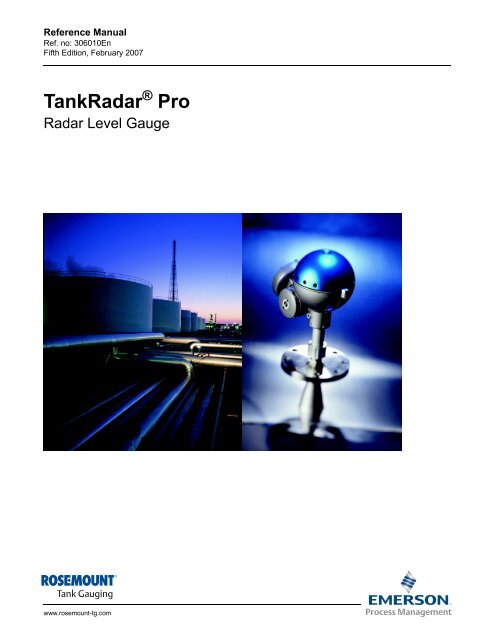TankRadar Pro Reference Manual - Emerson Process Management
TankRadar Pro Reference Manual - Emerson Process Management
TankRadar Pro Reference Manual - Emerson Process Management
You also want an ePaper? Increase the reach of your titles
YUMPU automatically turns print PDFs into web optimized ePapers that Google loves.
<strong>Reference</strong> <strong>Manual</strong><br />
Ref. no: 306010En<br />
Fifth Edition, February 2007<br />
<strong>TankRadar</strong> ® <strong>Pro</strong><br />
Radar Level Gauge<br />
www.rosemount-tg.com
<strong>Reference</strong> <strong>Manual</strong><br />
Ref. no: 306010En<br />
Fifth Edition, February 2007<br />
www.rosemount-tg.com<br />
Table of Contents<br />
<strong>TankRadar</strong> <strong>Pro</strong><br />
1. Introduction . . . . . . . . . . . . . . . . . . . . . . . . . . . . . . . . . . . . . . . . . . . . . . . . . . . . . . . . . . . . . . . . . . . . . . . 1-1<br />
1.1 The <strong>TankRadar</strong> <strong>Pro</strong> System . . . . . . . . . . . . . . . . . . . . . . . . . . . . . . . . . . . . . . . . . . . . . . . . . . . . . 1-1<br />
1.2 Measurement Principle . . . . . . . . . . . . . . . . . . . . . . . . . . . . . . . . . . . . . . . . . . . . . . . . . . . . . . . . . 1-3<br />
1.3 Measuring Range . . . . . . . . . . . . . . . . . . . . . . . . . . . . . . . . . . . . . . . . . . . . . . . . . . . . . . . . . . . . . 1-4<br />
2. Mechanical Installation . . . . . . . . . . . . . . . . . . . . . . . . . . . . . . . . . . . . . . . . . . . . . . . . . . . . . . . . . . . . . . 2-1<br />
2.1 Nozzle Requirements . . . . . . . . . . . . . . . . . . . . . . . . . . . . . . . . . . . . . . . . . . . . . . . . . . . . . . . . . . 2-2<br />
2.2 Free Space Requirements . . . . . . . . . . . . . . . . . . . . . . . . . . . . . . . . . . . . . . . . . . . . . . . . . . . . . . 2-3<br />
2.3 Still-pipe Requirements for Array Antenna . . . . . . . . . . . . . . . . . . . . . . . . . . . . . . . . . . . . . . . . . . 2-4<br />
2.4 Beam Width . . . . . . . . . . . . . . . . . . . . . . . . . . . . . . . . . . . . . . . . . . . . . . . . . . . . . . . . . . . . . . . . . 2-5<br />
2.5 Dimensions . . . . . . . . . . . . . . . . . . . . . . . . . . . . . . . . . . . . . . . . . . . . . . . . . . . . . . . . . . . . . . . . . . 2-6<br />
2.6 Tools . . . . . . . . . . . . . . . . . . . . . . . . . . . . . . . . . . . . . . . . . . . . . . . . . . . . . . . . . . . . . . . . . . . . . . . 2-8<br />
2.7 Customer Supplied Flanges . . . . . . . . . . . . . . . . . . . . . . . . . . . . . . . . . . . . . . . . . . . . . . . . . . . . . 2-8<br />
2.8 Mounting the Cone Antenna - PTFE sealing . . . . . . . . . . . . . . . . . . . . . . . . . . . . . . . . . . . . . . . . 2-9<br />
2.9 Mounting the Cone Antenna - QUARTZ sealing . . . . . . . . . . . . . . . . . . . . . . . . . . . . . . . . . . . . . 2-12<br />
2.10 Mounting the <strong>Pro</strong>cess Seal Antenna . . . . . . . . . . . . . . . . . . . . . . . . . . . . . . . . . . . . . . . . . . . . . 2-15<br />
2.10.1 Preparations . . . . . . . . . . . . . . . . . . . . . . . . . . . . . . . . . . . . . . . . . . . . . . . . . . . . . . . . . . . . . . . . 2-15<br />
2.10.2 Torque . . . . . . . . . . . . . . . . . . . . . . . . . . . . . . . . . . . . . . . . . . . . . . . . . . . . . . . . . . . . . . . . . . . . . 2-18<br />
2.11 Mounting the Cone Antenna - Integrated Flushing Connection . . . . . . . . . . . . . . . . . . . . . . . . . 2-19<br />
2.12 Mounting the Parabolic Antenna . . . . . . . . . . . . . . . . . . . . . . . . . . . . . . . . . . . . . . . . . . . . . . . . . 2-21<br />
2.12.1 Mounting the Flange Ball. . . . . . . . . . . . . . . . . . . . . . . . . . . . . . . . . . . . . . . . . . . . . . . . . . . . . . . 2-21<br />
2.12.2 Mounting the Antenna . . . . . . . . . . . . . . . . . . . . . . . . . . . . . . . . . . . . . . . . . . . . . . . . . . . . . . . . . 2-22<br />
2.13 Mounting the 2-in. Still-Pipe Antenna . . . . . . . . . . . . . . . . . . . . . . . . . . . . . . . . . . . . . . . . . . . . . 2-25<br />
2.13.1 Mounting the Antenna and Transmitter Head . . . . . . . . . . . . . . . . . . . . . . . . . . . . . . . . . . . . . . . 2-27<br />
2.14 Mounting the 1-in. Still-Pipe Antenna . . . . . . . . . . . . . . . . . . . . . . . . . . . . . . . . . . . . . . . . . . . . . 2-29<br />
2.15 Mounting the Cone Antenna in a Still-pipe/Bridle . . . . . . . . . . . . . . . . . . . . . . . . . . . . . . . . . . . . 2-31<br />
2.15.1 To Mount the Gauge . . . . . . . . . . . . . . . . . . . . . . . . . . . . . . . . . . . . . . . . . . . . . . . . . . . . . . . . . . 2-31<br />
2.16 Mounting an Extended Cone Antenna . . . . . . . . . . . . . . . . . . . . . . . . . . . . . . . . . . . . . . . . . . . . 2-34<br />
2.16.1 To Mount the Gauge . . . . . . . . . . . . . . . . . . . . . . . . . . . . . . . . . . . . . . . . . . . . . . . . . . . . . . . . . . 2-35<br />
2.16.2 Setting the Tank Connection Length (TCL) . . . . . . . . . . . . . . . . . . . . . . . . . . . . . . . . . . . . . . . . . 2-36<br />
2.16.3 Setting the Hold Off Distance . . . . . . . . . . . . . . . . . . . . . . . . . . . . . . . . . . . . . . . . . . . . . . . . . . . 2-37<br />
2.17 Mounting the Still-pipe Array Antenna . . . . . . . . . . . . . . . . . . . . . . . . . . . . . . . . . . . . . . . . . . . . 2-38<br />
2.17.1 Fixed Version. . . . . . . . . . . . . . . . . . . . . . . . . . . . . . . . . . . . . . . . . . . . . . . . . . . . . . . . . . . . . . . . 2-38<br />
2.17.2 Hinged-lid Version . . . . . . . . . . . . . . . . . . . . . . . . . . . . . . . . . . . . . . . . . . . . . . . . . . . . . . . . . . . . 2-40<br />
2.18 Mounting the Rod Antenna, Flanged Version . . . . . . . . . . . . . . . . . . . . . . . . . . . . . . . . . . . . . . . 2-44<br />
2.19 Mounting the Rod Antenna, Threaded Version . . . . . . . . . . . . . . . . . . . . . . . . . . . . . . . . . . . . . 2-47<br />
3. Electrical Installation. . . . . . . . . . . . . . . . . . . . . . . . . . . . . . . . . . . . . . . . . . . . . . . . . . . . . . . . . . . . . . . . 3-1<br />
3.1 Identification of Installed Options . . . . . . . . . . . . . . . . . . . . . . . . . . . . . . . . . . . . . . . . . . . . . . . . . 3-2<br />
3.2 Symbols . . . . . . . . . . . . . . . . . . . . . . . . . . . . . . . . . . . . . . . . . . . . . . . . . . . . . . . . . . . . . . . . . . . . 3-3<br />
3.3 System Overview . . . . . . . . . . . . . . . . . . . . . . . . . . . . . . . . . . . . . . . . . . . . . . . . . . . . . . . . . . . . . 3-4<br />
3.4 General Safety Instructions for ATEX . . . . . . . . . . . . . . . . . . . . . . . . . . . . . . . . . . . . . . . . . . . . . . 3-6<br />
3.5 Cables . . . . . . . . . . . . . . . . . . . . . . . . . . . . . . . . . . . . . . . . . . . . . . . . . . . . . . . . . . . . . . . . . . . . . . 3-6<br />
3.6 Power Supply . . . . . . . . . . . . . . . . . . . . . . . . . . . . . . . . . . . . . . . . . . . . . . . . . . . . . . . . . . . . . . . . 3-7<br />
3.7 Grounding . . . . . . . . . . . . . . . . . . . . . . . . . . . . . . . . . . . . . . . . . . . . . . . . . . . . . . . . . . . . . . . . . . . 3-7
<strong>TankRadar</strong> <strong>Pro</strong><br />
TOC-2<br />
<strong>Reference</strong> <strong>Manual</strong><br />
Ref. no: 306010En<br />
Fifth Edition, February 2007<br />
3.7.1 ATEX . . . . . . . . . . . . . . . . . . . . . . . . . . . . . . . . . . . . . . . . . . . . . . . . . . . . . . . . . . . . . . . . . . . . . . . 3-7<br />
3.7.2 FM . . . . . . . . . . . . . . . . . . . . . . . . . . . . . . . . . . . . . . . . . . . . . . . . . . . . . . . . . . . . . . . . . . . . . . . . . 3-7<br />
3.8 External Connections . . . . . . . . . . . . . . . . . . . . . . . . . . . . . . . . . . . . . . . . . . . . . . . . . . . . . . . . . . 3-8<br />
3.8.1 Non-Intrinsically Safe Junction Box - EEx e . . . . . . . . . . . . . . . . . . . . . . . . . . . . . . . . . . . . . . . . . 3-8<br />
3.8.2 Intrinsically Safe Junction Box - EEx i . . . . . . . . . . . . . . . . . . . . . . . . . . . . . . . . . . . . . . . . . . . . . . 3-9<br />
3.8.3 Alternative Non-intrinsically Safe Junction Box . . . . . . . . . . . . . . . . . . . . . . . . . . . . . . . . . . . . . . 3-10<br />
3.9 Connecting to a TRL/2 Bus Interface . . . . . . . . . . . . . . . . . . . . . . . . . . . . . . . . . . . . . . . . . . . . . 3-11<br />
3.10 Connecting HART Devices . . . . . . . . . . . . . . . . . . . . . . . . . . . . . . . . . . . . . . . . . . . . . . . . . . . . . 3-12<br />
3.10.1 Active Output (internal loop supply). . . . . . . . . . . . . . . . . . . . . . . . . . . . . . . . . . . . . . . . . . . . . . . 3-12<br />
3.10.2 Passive Output (external loop supply). . . . . . . . . . . . . . . . . . . . . . . . . . . . . . . . . . . . . . . . . . . . . 3-12<br />
3.10.3 Intrinsically Safe Conditions. . . . . . . . . . . . . . . . . . . . . . . . . . . . . . . . . . . . . . . . . . . . . . . . . . . . . 3-13<br />
3.10.4 Non-Intrinsically Safe Conditions. . . . . . . . . . . . . . . . . . . . . . . . . . . . . . . . . . . . . . . . . . . . . . . . . 3-13<br />
3.11 Connecting the Model 2210 Display Unit . . . . . . . . . . . . . . . . . . . . . . . . . . . . . . . . . . . . . . . . . . 3-14<br />
3.12 Temperature Measurement . . . . . . . . . . . . . . . . . . . . . . . . . . . . . . . . . . . . . . . . . . . . . . . . . . . . 3-16<br />
3.12.1 Spot Elements 3-wire Independent . . . . . . . . . . . . . . . . . . . . . . . . . . . . . . . . . . . . . . . . . . . . . . . 3-17<br />
3.12.2 Multiple Spot Elements 3-wire Common Return . . . . . . . . . . . . . . . . . . . . . . . . . . . . . . . . . . . . . 3-17<br />
3.13 Internal Connections . . . . . . . . . . . . . . . . . . . . . . . . . . . . . . . . . . . . . . . . . . . . . . . . . . . . . . . . . . 3-18<br />
3.13.1 Power Supply. . . . . . . . . . . . . . . . . . . . . . . . . . . . . . . . . . . . . . . . . . . . . . . . . . . . . . . . . . . . . . . . 3-18<br />
3.13.2 2210 Display Unit. . . . . . . . . . . . . . . . . . . . . . . . . . . . . . . . . . . . . . . . . . . . . . . . . . . . . . . . . . . . . 3-18<br />
3.13.3 Primary Output. . . . . . . . . . . . . . . . . . . . . . . . . . . . . . . . . . . . . . . . . . . . . . . . . . . . . . . . . . . . . . . 3-19<br />
3.13.4 Secondary Output, Intrinsic Safety (EEx i) . . . . . . . . . . . . . . . . . . . . . . . . . . . . . . . . . . . . . . . . . 3-20<br />
3.13.5 Secondary Output, Non-Intrinsic Safety (EEx e) . . . . . . . . . . . . . . . . . . . . . . . . . . . . . . . . . . . . . 3-21<br />
4. Gauge Configuration. . . . . . . . . . . . . . . . . . . . . . . . . . . . . . . . . . . . . . . . . . . . . . . . . . . . . . . . . . . . . . . . 4-1<br />
4.1 Antenna Parameters . . . . . . . . . . . . . . . . . . . . . . . . . . . . . . . . . . . . . . . . . . . . . . . . . . . . . . . . . . . 4-2<br />
4.1.1 Installation in Pipe . . . . . . . . . . . . . . . . . . . . . . . . . . . . . . . . . . . . . . . . . . . . . . . . . . . . . . . . . . . . . 4-3<br />
4.1.2 User Defined Antenna . . . . . . . . . . . . . . . . . . . . . . . . . . . . . . . . . . . . . . . . . . . . . . . . . . . . . . . . . . 4-3<br />
4.2 Tank Geometry Parameters . . . . . . . . . . . . . . . . . . . . . . . . . . . . . . . . . . . . . . . . . . . . . . . . . . . . . 4-4<br />
4.3 Analog Output . . . . . . . . . . . . . . . . . . . . . . . . . . . . . . . . . . . . . . . . . . . . . . . . . . . . . . . . . . . . . . . . 4-6<br />
4.4 <strong>Pro</strong>cess Condition Parameters . . . . . . . . . . . . . . . . . . . . . . . . . . . . . . . . . . . . . . . . . . . . . . . . . . . 4-8<br />
4.5 Temperature Measurement . . . . . . . . . . . . . . . . . . . . . . . . . . . . . . . . . . . . . . . . . . . . . . . . . . . . . 4-9<br />
4.6 Volume Calculation . . . . . . . . . . . . . . . . . . . . . . . . . . . . . . . . . . . . . . . . . . . . . . . . . . . . . . . . . . . 4-10<br />
4.7 Advanced Functions . . . . . . . . . . . . . . . . . . . . . . . . . . . . . . . . . . . . . . . . . . . . . . . . . . . . . . . . . . 4-11<br />
4.7.1 Disturbance Echo Handling . . . . . . . . . . . . . . . . . . . . . . . . . . . . . . . . . . . . . . . . . . . . . . . . . . . . . 4-11<br />
4.7.2 Bottom Echo Handling. . . . . . . . . . . . . . . . . . . . . . . . . . . . . . . . . . . . . . . . . . . . . . . . . . . . . . . . . 4-14<br />
4.7.3 Full Tank Handling. . . . . . . . . . . . . . . . . . . . . . . . . . . . . . . . . . . . . . . . . . . . . . . . . . . . . . . . . . . . 4-15<br />
4.7.4 Empty Tank Handling . . . . . . . . . . . . . . . . . . . . . . . . . . . . . . . . . . . . . . . . . . . . . . . . . . . . . . . . . 4-15<br />
4.7.5 Surface Tracking . . . . . . . . . . . . . . . . . . . . . . . . . . . . . . . . . . . . . . . . . . . . . . . . . . . . . . . . . . . . . 4-16<br />
4.7.6 Filtering . . . . . . . . . . . . . . . . . . . . . . . . . . . . . . . . . . . . . . . . . . . . . . . . . . . . . . . . . . . . . . . . . . . . 4-20<br />
5. FOUNDATION fieldbus Configuration . . . . . . . . . . . . . . . . . . . . . . . . . . . . . . . . . . . . . . . . . . . . . . . . . . 5-1<br />
5.1 Introduction . . . . . . . . . . . . . . . . . . . . . . . . . . . . . . . . . . . . . . . . . . . . . . . . . . . . . . . . . . . . . . . . . . 5-1<br />
5.1.1 Overview . . . . . . . . . . . . . . . . . . . . . . . . . . . . . . . . . . . . . . . . . . . . . . . . . . . . . . . . . . . . . . . . . . . . 5-2<br />
5.1.2 Foundation fieldbus Function Blocks . . . . . . . . . . . . . . . . . . . . . . . . . . . . . . . . . . . . . . . . . . . . . 5-2<br />
5.2 Assigning Device Tag and Node Address . . . . . . . . . . . . . . . . . . . . . . . . . . . . . . . . . . . . . . . . . . 5-3<br />
5.3 Configure gauge using Delta V . . . . . . . . . . . . . . . . . . . . . . . . . . . . . . . . . . . . . . . . . . . . . . . . . . . 5-3<br />
5.4 Configure the Parameters . . . . . . . . . . . . . . . . . . . . . . . . . . . . . . . . . . . . . . . . . . . . . . . . . . . . . . . 5-4<br />
5.5 Configure the AI Block . . . . . . . . . . . . . . . . . . . . . . . . . . . . . . . . . . . . . . . . . . . . . . . . . . . . . . . . . 5-8<br />
5.6 Application Examples . . . . . . . . . . . . . . . . . . . . . . . . . . . . . . . . . . . . . . . . . . . . . . . . . . . . . . . . . 5-11<br />
5.7 Configuration Using the Sensor Bus Port . . . . . . . . . . . . . . . . . . . . . . . . . . . . . . . . . . . . . . . . . . 5-14<br />
5.7.1 Electrical Connection. . . . . . . . . . . . . . . . . . . . . . . . . . . . . . . . . . . . . . . . . . . . . . . . . . . . . . . . . . 5-14<br />
5.7.2 Switching to Sensor Bus Mode . . . . . . . . . . . . . . . . . . . . . . . . . . . . . . . . . . . . . . . . . . . . . . . . . . 5-16<br />
5.8 Level Transducer Block . . . . . . . . . . . . . . . . . . . . . . . . . . . . . . . . . . . . . . . . . . . . . . . . . . . . . . . 5-18
<strong>Reference</strong> <strong>Manual</strong><br />
Ref. no: 306010En<br />
Fifth Edition, February 2007<br />
<strong>TankRadar</strong> <strong>Pro</strong><br />
5.8.1 Overview . . . . . . . . . . . . . . . . . . . . . . . . . . . . . . . . . . . . . . . . . . . . . . . . . . . . . . . . . . . . . . . . . . . 5-18<br />
5.8.2 Parameters and Descriptions . . . . . . . . . . . . . . . . . . . . . . . . . . . . . . . . . . . . . . . . . . . . . . . . . . . 5-19<br />
5.8.3 Diagnostics Device Errors . . . . . . . . . . . . . . . . . . . . . . . . . . . . . . . . . . . . . . . . . . . . . . . . . . . . . 5-23<br />
5.8.4 Supported Units . . . . . . . . . . . . . . . . . . . . . . . . . . . . . . . . . . . . . . . . . . . . . . . . . . . . . . . . . . . . . 5-24<br />
5.9 Resource Block . . . . . . . . . . . . . . . . . . . . . . . . . . . . . . . . . . . . . . . . . . . . . . . . . . . . . . . . . . . . . . 5-25<br />
5.9.1 Overview . . . . . . . . . . . . . . . . . . . . . . . . . . . . . . . . . . . . . . . . . . . . . . . . . . . . . . . . . . . . . . . . . . . 5-25<br />
5.9.2 Parameters and Descriptions . . . . . . . . . . . . . . . . . . . . . . . . . . . . . . . . . . . . . . . . . . . . . . . . . . . 5-25<br />
5.10 Register Transducer Block . . . . . . . . . . . . . . . . . . . . . . . . . . . . . . . . . . . . . . . . . . . . . . . . . . . . . 5-28<br />
5.10.1 Overview . . . . . . . . . . . . . . . . . . . . . . . . . . . . . . . . . . . . . . . . . . . . . . . . . . . . . . . . . . . . . . . . . . . 5-28<br />
5.10.2 Register Access Transducer Block Parameters . . . . . . . . . . . . . . . . . . . . . . . . . . . . . . . . . . . . . 5-29<br />
6. HART Configuration . . . . . . . . . . . . . . . . . . . . . . . . . . . . . . . . . . . . . . . . . . . . . . . . . . . . . . . . . . . . . . . . 6-1<br />
7. Using the 2210 Display Unit . . . . . . . . . . . . . . . . . . . . . . . . . . . . . . . . . . . . . . . . . . . . . . . . . . . . . . . . . . 7-1<br />
7.1 Menu Overview . . . . . . . . . . . . . . . . . . . . . . . . . . . . . . . . . . . . . . . . . . . . . . . . . . . . . . . . . . . . . . . 7-2<br />
7.2 Operation . . . . . . . . . . . . . . . . . . . . . . . . . . . . . . . . . . . . . . . . . . . . . . . . . . . . . . . . . . . . . . . . . . . 7-3<br />
7.2.1 Adjusting the LCD Contrast . . . . . . . . . . . . . . . . . . . . . . . . . . . . . . . . . . . . . . . . . . . . . . . . . . . . . . 7-4<br />
7.2.2 Entering a Password . . . . . . . . . . . . . . . . . . . . . . . . . . . . . . . . . . . . . . . . . . . . . . . . . . . . . . . . . . . 7-4<br />
7.2.3 Softkeys. . . . . . . . . . . . . . . . . . . . . . . . . . . . . . . . . . . . . . . . . . . . . . . . . . . . . . . . . . . . . . . . . . . . . 7-5<br />
7.2.4 Presentation of Measured Data. . . . . . . . . . . . . . . . . . . . . . . . . . . . . . . . . . . . . . . . . . . . . . . . . . . 7-5<br />
7.2.5 Selecting Between Different Alternatives. . . . . . . . . . . . . . . . . . . . . . . . . . . . . . . . . . . . . . . . . . . . 7-6<br />
7.2.6 Entering Numerical Values . . . . . . . . . . . . . . . . . . . . . . . . . . . . . . . . . . . . . . . . . . . . . . . . . . . . . . 7-6<br />
7.3 Viewing Level Data . . . . . . . . . . . . . . . . . . . . . . . . . . . . . . . . . . . . . . . . . . . . . . . . . . . . . . . . . . . . 7-7<br />
7.3.1 The View Menu . . . . . . . . . . . . . . . . . . . . . . . . . . . . . . . . . . . . . . . . . . . . . . . . . . . . . . . . . . . . . . . 7-7<br />
7.4 Display Setup . . . . . . . . . . . . . . . . . . . . . . . . . . . . . . . . . . . . . . . . . . . . . . . . . . . . . . . . . . . . . . . 7-10<br />
7.4.1 User Defined View. . . . . . . . . . . . . . . . . . . . . . . . . . . . . . . . . . . . . . . . . . . . . . . . . . . . . . . . . . . . 7-11<br />
7.4.2 Language. . . . . . . . . . . . . . . . . . . . . . . . . . . . . . . . . . . . . . . . . . . . . . . . . . . . . . . . . . . . . . . . . . . 7-12<br />
7.4.3 Units. . . . . . . . . . . . . . . . . . . . . . . . . . . . . . . . . . . . . . . . . . . . . . . . . . . . . . . . . . . . . . . . . . . . . . . 7-12<br />
7.4.4 Password. . . . . . . . . . . . . . . . . . . . . . . . . . . . . . . . . . . . . . . . . . . . . . . . . . . . . . . . . . . . . . . . . . . 7-12<br />
7.5 Installing a <strong>Pro</strong> gauge . . . . . . . . . . . . . . . . . . . . . . . . . . . . . . . . . . . . . . . . . . . . . . . . . . . . . . . . . 7-13<br />
7.5.1 Guided Setup. . . . . . . . . . . . . . . . . . . . . . . . . . . . . . . . . . . . . . . . . . . . . . . . . . . . . . . . . . . . . . . . 7-14<br />
7.5.2 Custom Setup . . . . . . . . . . . . . . . . . . . . . . . . . . . . . . . . . . . . . . . . . . . . . . . . . . . . . . . . . . . . . . . 7-17<br />
7.6 Service . . . . . . . . . . . . . . . . . . . . . . . . . . . . . . . . . . . . . . . . . . . . . . . . . . . . . . . . . . . . . . . . . . . . 7-30<br />
8. Tank Geometry Examples. . . . . . . . . . . . . . . . . . . . . . . . . . . . . . . . . . . . . . . . . . . . . . . . . . . . . . . . . . . . 8-1<br />
8.1 Definitions . . . . . . . . . . . . . . . . . . . . . . . . . . . . . . . . . . . . . . . . . . . . . . . . . . . . . . . . . . . . . . . . . . . 8-1<br />
8.2 Examples . . . . . . . . . . . . . . . . . . . . . . . . . . . . . . . . . . . . . . . . . . . . . . . . . . . . . . . . . . . . . . . . . . . 8-3<br />
8.2.1 Example 1 . . . . . . . . . . . . . . . . . . . . . . . . . . . . . . . . . . . . . . . . . . . . . . . . . . . . . . . . . . . . . . . . . . . 8-3<br />
8.2.2 Example 2 . . . . . . . . . . . . . . . . . . . . . . . . . . . . . . . . . . . . . . . . . . . . . . . . . . . . . . . . . . . . . . . . . . . 8-4<br />
8.2.3 Example 3 . . . . . . . . . . . . . . . . . . . . . . . . . . . . . . . . . . . . . . . . . . . . . . . . . . . . . . . . . . . . . . . . . . . 8-5<br />
8.2.4 Example 4 . . . . . . . . . . . . . . . . . . . . . . . . . . . . . . . . . . . . . . . . . . . . . . . . . . . . . . . . . . . . . . . . . . . 8-6<br />
9. Technical Specifications. . . . . . . . . . . . . . . . . . . . . . . . . . . . . . . . . . . . . . . . . . . . . . . . . . . . . . . . . . . . . 9-1<br />
10. Troubleshooting . . . . . . . . . . . . . . . . . . . . . . . . . . . . . . . . . . . . . . . . . . . . . . . . . . . . . . . . . . . . . . . . . . 10-1<br />
10.1 Display Unit Error Messages . . . . . . . . . . . . . . . . . . . . . . . . . . . . . . . . . . . . . . . . . . . . . . . . . . . 10-2<br />
10.1.1 User Input Errors . . . . . . . . . . . . . . . . . . . . . . . . . . . . . . . . . . . . . . . . . . . . . . . . . . . . . . . . . . . . . 10-2<br />
10.1.2 Internal Software Errors. . . . . . . . . . . . . . . . . . . . . . . . . . . . . . . . . . . . . . . . . . . . . . . . . . . . . . . . 10-2<br />
TOC-3
<strong>TankRadar</strong> <strong>Pro</strong><br />
TOC-4<br />
<strong>Reference</strong> <strong>Manual</strong><br />
Ref. no: 306010En<br />
Fifth Edition, February 2007
<strong>Reference</strong> <strong>Manual</strong><br />
Ref. no: 306010En<br />
Fifth Edition, February 2007<br />
1. Introduction<br />
1.1 THE<br />
TANKRADAR<br />
PRO SYSTEM<br />
Figure 1-1. <strong>TankRadar</strong> <strong>Pro</strong><br />
system.<br />
www.rosemount-tg.com<br />
PRO_SYSTEM.EPS<br />
<strong>TankRadar</strong> <strong>Pro</strong><br />
1.1 The <strong>TankRadar</strong> <strong>Pro</strong> System . . . . . . . . . . . . . . . . . . . page 1-1<br />
1.2 Measurement Principle . . . . . . . . . . . . . . . . . . . . . . page 1-3<br />
<strong>TankRadar</strong> <strong>Pro</strong> is a powerful radar level gauge suitable for non-contact level<br />
measurements in storage tanks and other types of tanks. It is designed for<br />
easy installation and maintenance free operation.<br />
The modular hardware and software design makes it possible to specify a<br />
<strong>TankRadar</strong> <strong>Pro</strong> gauge that will meet your requirements now and in the future.<br />
This manual covers all models of the <strong>TankRadar</strong> <strong>Pro</strong> family.<br />
The <strong>TankRadar</strong> <strong>Pro</strong> gauge offers a high degree of flexibility. It can be used as<br />
a stand-alone unit, or it can be connected to various control systems.<br />
You can integrate <strong>TankRadar</strong> <strong>Pro</strong> in your own Local Area Network (LAN). By<br />
using the TRL/2 Bus interface you can easily connect <strong>Pro</strong> gauges to a<br />
<strong>TankRadar</strong> Rex system.<br />
<strong>Pro</strong> Parabolic<br />
Antenna<br />
Gauge<br />
<strong>Pro</strong> Still-pipe<br />
Array<br />
Antenna<br />
Gauge<br />
Temperatrue<br />
Sensor<br />
<strong>Pro</strong> Cone<br />
Antenna<br />
Gauge<br />
<strong>TankRadar</strong> Rex<br />
(3900 Series)<br />
Display Unit<br />
Field<br />
Communication<br />
Unit<br />
TankMaster PC<br />
workstations in<br />
the network<br />
Field Bus<br />
Modem<br />
Various types of software offer configuration and service capabilities for the<br />
<strong>TankRadar</strong> <strong>Pro</strong> gauge. They also include functions for presentation of<br />
measurement data.<br />
To<br />
DCS
<strong>TankRadar</strong> <strong>Pro</strong><br />
Figure 1-2. <strong>TankRadar</strong> <strong>Pro</strong><br />
HART ® system.<br />
<strong>TankRadar</strong> <strong>Pro</strong><br />
Display Unit<br />
Analog<br />
Instrument<br />
Analog<br />
Instrument<br />
<strong>Reference</strong> <strong>Manual</strong><br />
Ref. no: 306010En<br />
Fifth Edition, February 2007<br />
HART<br />
Interface<br />
Rosemount<br />
275/375 Handheld<br />
Communicator<br />
Control System<br />
If HART technology is used you can configure and monitor measurement data<br />
via a Handheld Communicator or a PC.<br />
For stand-alone systems, or as a complement to a PC or a control system,<br />
you can monitor level data using one or two analog outputs depending on the<br />
particular hardware configuration.<br />
As an option, your <strong>TankRadar</strong> <strong>Pro</strong> gauge can be equipped with an<br />
easy-to-use display unit. It offers basically the same functionality as the <strong>Pro</strong><br />
Setup software package. Four sturdy softkeys give you access to<br />
configuration routines, service functions and level monitoring.<br />
1-2 1. Introduction<br />
PRO_SYST_NOTEXT.EPS
<strong>Reference</strong> <strong>Manual</strong><br />
Ref. no: 306010En<br />
Fifth Edition, February 2007<br />
1.2 MEASUREMENT<br />
PRINCIPLE<br />
Figure 1-3. Measurement<br />
principle.<br />
1. Introduction<br />
<strong>TankRadar</strong> <strong>Pro</strong><br />
The <strong>TankRadar</strong> <strong>Pro</strong> gauge sends a microwave signal with a continuously<br />
varying frequency towards the liquid surface. When the reflected signal<br />
returns to the antenna, it is mixed with the outgoing signal.<br />
Since the gauge continuously changes the frequency of the transmitted<br />
signal, there will be a difference in frequency between the transmitted and the<br />
reflected signals.<br />
The gauge mixes the two signals, resulting in a low frequency signal which is<br />
proportional to the distance to the liquid surface. This signal can be measured<br />
very accurately allowing fast, reliable and accurate level measurements.<br />
<strong>TankRadar</strong> <strong>Pro</strong> uses an optimum microwave frequency, which reduces<br />
sensitivity to vapor, foam and contamination of the antenna, and keeps the<br />
radar beam narrow in order to minimize influence from walls and disturbing<br />
objects.<br />
<strong>TankRadar</strong> <strong>Pro</strong> uses Fast Fourier Transformation (FFT), which is a well<br />
established signal processing technique, to obtain a frequency spectrum of all<br />
echoes in the tank. From this frequency spectrum the surface level is<br />
extracted. In combination with Rosemount´s echofixer, FFT allows high<br />
accuracy measurements also in demanding applications. Rosemount´s<br />
echofixer provides a technique to adapt measurements to various situations,<br />
by using information from previous measurements.<br />
To further improve measurement accuracy, <strong>TankRadar</strong> <strong>Pro</strong> can utilize the<br />
benefits of Rosemount´s Fast High Accuracy Signal Technique (FHAST).<br />
Multiple Echo Tracking (MET) is another advanced <strong>TankRadar</strong> <strong>Pro</strong><br />
feature, which provides increased resolution in tanks with disturbing objects.<br />
MET facilitates the separation of disturbances from the actual product<br />
surface echo.<br />
FMCW.EPS<br />
1-3
OC_1.EPS<br />
OC_2.EPS<br />
OC_4.EPS<br />
<strong>Reference</strong> <strong>Manual</strong><br />
Ref. no: 306010En<br />
Fifth Edition, February 2007<br />
1.3 MEASURING<br />
RANGE<br />
1. Introduction<br />
<strong>TankRadar</strong> <strong>Pro</strong><br />
The following diagrams show how the measuring range is influenced by the<br />
antenna type, dielectric constant of the liquid (εr) and the process conditions.<br />
Values are valid for free propagation measurement without still-pipes.<br />
Use the diagrams to confirm that you have chosen the correct antenna type<br />
and size for your application.<br />
For optimum performance, the maximum measuring distance should be kept<br />
within the range indicated with darker colour in the diagrams. To increase the<br />
measuring range further in turbulent tanks, a still-pipe can be used.<br />
<strong>Pro</strong>duct cathegories:<br />
a. 1.9 < εr < 4. Oil, petrochemicals, gasoline and other hydrocarbons.<br />
b. 4 < εr < 10. Alcohols, concentrated acids, organic solvents, oil/water mixtures and acetone.<br />
c. εr > 10. Conductive liquids e.g. water based solutions, dilute acids and alkalis.<br />
0<br />
10<br />
20<br />
30<br />
40<br />
50<br />
60<br />
3-in. Cone 4-in. Cone / Rod 6-in. Cone 8-in. Cone Parabolic<br />
0<br />
10<br />
20<br />
30<br />
40<br />
50<br />
0<br />
10<br />
20<br />
30<br />
40<br />
50<br />
a b c a b c a b c a b c a b c<br />
0<br />
0<br />
0<br />
0<br />
10<br />
20<br />
30<br />
40<br />
50<br />
60<br />
10<br />
20<br />
30<br />
40<br />
50<br />
60<br />
3-in. Cone 4-in. Cone / Rod 6-in. Cone 8-in. Cone Parabolic<br />
a b c a b c a b c a b c a b c<br />
0<br />
0<br />
0<br />
0<br />
5-, 6- and<br />
8-in. Array<br />
Antenna<br />
10<br />
20<br />
30<br />
40<br />
50<br />
10- and 12-in.<br />
Array Antenna<br />
10<br />
20<br />
30<br />
40<br />
50<br />
a b c a b c a b c a b c a b c<br />
0<br />
0<br />
0<br />
0<br />
10<br />
20<br />
30<br />
40<br />
50<br />
10<br />
20<br />
30<br />
40<br />
50<br />
1-in.<br />
Still-pipe<br />
Antenna<br />
10<br />
20<br />
30<br />
40<br />
50<br />
10<br />
20<br />
30<br />
40<br />
50<br />
60<br />
10<br />
20<br />
30<br />
40<br />
50<br />
2-in.<br />
Still-pipe<br />
Antenna<br />
10<br />
20<br />
30<br />
40<br />
50<br />
10<br />
20<br />
30<br />
40<br />
50<br />
60<br />
10<br />
20<br />
30<br />
40<br />
50<br />
3 – 6-in. Cone<br />
Antenna in<br />
still-pipe<br />
Figure 1-4.<br />
Measuring Range in tanks with<br />
calm surface.<br />
Figure 1-5.<br />
Measuring Range in gently<br />
stirred tanks.<br />
Figure 1-6.<br />
Measuring Range in still-pipe<br />
tanks.<br />
1-4
<strong>Reference</strong> <strong>Manual</strong><br />
Ref. no: 306010En<br />
Fifth Edition, February 2007<br />
2. Mechanical Installation<br />
www.rosemount-tg.com<br />
<strong>TankRadar</strong> <strong>Pro</strong><br />
2.1 Nozzle Requirements . . . . . . . . . . . . . . . . . . . . . . . . page 2-2<br />
2.2 Free Space Requirements . . . . . . . . . . . . . . . . . . . . page 2-3<br />
2.3 Still-pipe Requirements for Array Antenna . . . . . . page 2-4<br />
2.4 Beam Width . . . . . . . . . . . . . . . . . . . . . . . . . . . . . . . . page 2-5<br />
2.5 Dimensions . . . . . . . . . . . . . . . . . . . . . . . . . . . . . . . . page 2-6<br />
2.6 Tools . . . . . . . . . . . . . . . . . . . . . . . . . . . . . . . . . . . . . page 2-8<br />
2.7 Customer Supplied Flanges . . . . . . . . . . . . . . . . . . page 2-8<br />
2.8 Mounting the Cone Antenna - PTFE sealing . . . . . page 2-9<br />
2.9 Mounting the Cone Antenna - QUARTZ sealing . . page 2-12<br />
2.10 Mounting the <strong>Pro</strong>cess Seal Antenna . . . . . . . . . . . page 2-15<br />
2.11 Mounting the Cone Antenna - Integrated<br />
Flushing Connection . . . . . . . . . . . . . . . . . . . . . . . . page 2-19<br />
2.12 Mounting the Parabolic Antenna . . . . . . . . . . . . . . page 2-21<br />
2.13 Mounting the 2-in. Still-Pipe Antenna . . . . . . . . . . . page 2-25<br />
2.14 Mounting the 1-in. Still-Pipe Antenna . . . . . . . . . . . page 2-29<br />
2.15 Mounting the Cone Antenna in a Still-pipe/Bridle . page 2-31<br />
2.16 Mounting an Extended Cone Antenna . . . . . . . . . . page 2-34<br />
2.17 Mounting the Still-pipe Array Antenna . . . . . . . . . . page 2-38<br />
2.18 Mounting the Rod Antenna, Flanged Version . . . . page 2-44<br />
2.19 Mounting the Rod Antenna, Threaded Version . . . page 2-47
<strong>TankRadar</strong> <strong>Pro</strong><br />
2.1 NOZZLE<br />
REQUIREMENTS<br />
SOCKET_REQUIREMENT.EPS<br />
Ø min<br />
<strong>Reference</strong> <strong>Manual</strong><br />
Ref. no: 306010En<br />
Fifth Edition, February 2007<br />
In order to allow the microwaves to propagate undisturbed, the socket<br />
dimensions should be kept within the specified limits for the different<br />
antennas.<br />
L max<br />
Table 2-1. Nozzle Requirements in mm (inches)<br />
Antenna L recommended L max Ø min<br />
3 in. Cone 95 (3.7) or less 245 (9.6) 75 (3.0)<br />
4 in. Cone 150 (5.9 or less) 300 (11.8) 98 (3.9)<br />
6 in. Cone 260 (10.2) or less 410 (16.1) 146 (5.7)<br />
8 in. Cone 370 (14.6) or less 525 (20.6) 194 (7.6)<br />
Parabolic 160 (6.3) or less 600 (23.6) 500 (20.0)<br />
5 in. Still-pipe Array NA NA 126 (5.0)<br />
6 in. Still-pipe Array NA NA 151 (6.0)<br />
8 in. Still-pipe Array NA NA 194 (7.7)<br />
10 in. Still-pipe Array NA NA 248 (9.8)<br />
12 in. Still-pipe Array NA NA 299 (11.8)<br />
4 in. <strong>Pro</strong>cess Seal<br />
NA= Not applicable<br />
as short as<br />
possible<br />
300 (11.8) 100 (3.9)<br />
6 in. <strong>Pro</strong>cess Seal<br />
as short as<br />
possible<br />
300 (11.8) 150 (5.9)<br />
Rod100 100 (3.9) or less 3.9 (100) or less 43 (1.6)<br />
Rod250 250 (9.8) or less 9.8 (250) or less 43 (1.6)<br />
Figure 2-1. For best measurement performance it is recommended that the<br />
antenna tip ends outside the nozzle<br />
2-2 2. Mechanical Installation<br />
SOCKET_REQ.EPS
<strong>Reference</strong> <strong>Manual</strong><br />
Ref. no: 306010En<br />
Fifth Edition, February 2007<br />
2.2 FREE SPACE<br />
REQUIREMENTS<br />
FREESPACE_V2.EPS<br />
2. Mechanical Installation<br />
<strong>TankRadar</strong> <strong>Pro</strong><br />
Position the gauge in a way that allows the microwaves to propagate without<br />
disturbance from the tank wall, according to the illustration below. In order to<br />
achieve optimum performance you should consider the following<br />
recommendations:<br />
• Try to avoid obstacles in the radar beam.<br />
• Mount the gauge away from pipe inlets which cause turbulent<br />
conditions.<br />
• Choose as large antenna as possible to ensure maximum antenna<br />
gain.<br />
A<br />
D<br />
B<br />
C<br />
A. Service space 550 mm (21.7 in.)<br />
B. Service space<br />
Antenna Distance, mm (in.)<br />
Cone 400 (15.7)<br />
<strong>Pro</strong>cess seal 800 (31.5)<br />
Parabolic 400 (15.7)<br />
Still-pipe Array,<br />
fixed<br />
400 (15.7)<br />
Still-pipe Array,<br />
hinged-lid<br />
740 (29.1)<br />
Rod 400 (15.7)<br />
C. Nozzle Inclination<br />
Antenna Maximum angle<br />
Cone 1°<br />
<strong>Pro</strong>cess seal 3°<br />
Parabolic 3°<br />
Still-pipe Array 2°<br />
Rod 2°<br />
D.Minimum distance to tank wall (1)<br />
Antenna Distance, m (ft)<br />
Cone 0.6 (2.0)<br />
<strong>Pro</strong>cess seal 0.6 (2.0)<br />
Parabolic 0.6 (2.0)<br />
Still-pipe Array Not applicable<br />
Rod 0.6 (2.0)<br />
(1) Mounting closer to the tank<br />
wall may be allowed if<br />
reduced accuracy is<br />
accepted.<br />
2-3
<strong>TankRadar</strong> <strong>Pro</strong><br />
2.3 STILL-PIPE<br />
REQUIREMENTS<br />
FOR ARRAY<br />
ANTENNA<br />
<strong>Reference</strong> <strong>Manual</strong><br />
Ref. no: 306010En<br />
Fifth Edition, February 2007<br />
The Still-pipe Array antenna fits 5, 6, 8, 10 and 12 in. flanges and pipes. The<br />
adaption is accomplished by selecting a suitable Still-pipe Array antenna.<br />
The still-pipe must be vertical within 0.5° (0.2 m over 20 m) to obtain highest<br />
measurement accuracy.<br />
Table 2-2 shows the wide range of schedules and pipe inner diameters that<br />
the Still-pipe Array antenna can be mounted in.<br />
Table 2-2. Antenna size and the corresponding pipe inner diameter.<br />
Antenna Size,<br />
Pipe<br />
mm (in.)<br />
Size Inner Diameter mm (in.)<br />
120.2 (4.73) 5 in. SCH10-SCH60 134.5 - 125.3 (5.30-4.93)<br />
145.2 (5.72) 6 in. SCH10-SCH60 161.5 - 150.3 (6.36-5.92)<br />
189 (7.44) 8 in. SCH20-SCH80 206.3 - 193.7 (8.12-7.63)<br />
243 (9.57) 10 in. SCH10-SCH60 264.7 - 247.7 (10.42-9.75)<br />
293.5 (11.56) 12in. SCH 10-40-XS 314.7-298.5 (12.39-11.75)<br />
When constructing new tanks, an 8 in. still-pipe or larger is recommended.<br />
This is especially relevant in tanks with sticky, viscous products. Before<br />
manufacturing a new still-pipe, we recommend that you contact<br />
<strong>Emerson</strong> <strong>Pro</strong>cess <strong>Management</strong> / Rosemount Tank Gauging for advice.<br />
For highest performance, the total area of the slots or holes in the still-pipe<br />
must not exceed the values shown in Table 2-3 below. The listed values refer<br />
to the total area of the holes over the entire length of the pipe, regardless of its<br />
length. In some cases it is possible to allow a larger total area. If the limits are<br />
exceeded, please contact <strong>Emerson</strong> <strong>Pro</strong>cess <strong>Management</strong> / Rosemount Tank<br />
Gauging for advice.<br />
Table 2-3. Maximum area of the still-pipe slots or holes.<br />
Pipe Dimension mm (in) 6 8 10 12<br />
Max area of slots / holes m2 (ft2 ) 0.1 0.4 0.8 1.2<br />
2-4 2. Mechanical Installation
<strong>Reference</strong> <strong>Manual</strong><br />
Ref. no: 306010En<br />
Fifth Edition, February 2007<br />
2.4 BEAM WIDTH<br />
BILD_24.EPS<br />
BEAMAREA.EPS<br />
2. Mechanical Installation<br />
Table 2-4. Beam Width for different antennas.<br />
Antenna Half Power Beam Width<br />
3 in. Cone 25°<br />
4 in Cone / <strong>Pro</strong>cess Seal / Rod 21°<br />
6 in Cone / <strong>Pro</strong>cess Seal 18°<br />
8 in. Cone 15°<br />
Parabolic 10°<br />
<strong>TankRadar</strong> <strong>Pro</strong><br />
Table 2-5. Diameter of the radiated area for different antennas.<br />
Antenna<br />
Diameter of radiated area at different<br />
distances from flange, m/(ft)<br />
5 m<br />
(16 ft)<br />
10 m<br />
(33 ft)<br />
15 m<br />
(49 ft)<br />
20 m<br />
(66 ft)<br />
3 in. Cone 2.2/(7.2) 4.4/(14) 6.7/(22) 8.9/(29)<br />
4 in. Cone / <strong>Pro</strong>cess Seal 1.9/(6.2) 3.7/(12) 5.6/(18) 7.4/(24)<br />
6 in. Cone / <strong>Pro</strong>cess Seal 1.6/(5.2) 3.1/(10) 4.7/(15) 6.3/(21)<br />
8 in.Cone 1.3/(4.3) 2.6/(8.5) 3.9/(13) 5.3/(17)<br />
Parabolic 0.9/(3.0) 1.7/(5.6) 2.6/(8.5) 3.5/(11)<br />
2-5
<strong>TankRadar</strong> <strong>Pro</strong><br />
2.5 DIMENSIONS<br />
Figure 2-2. <strong>Pro</strong> Parabolic<br />
antenna gauge.<br />
Figure 2-3. <strong>Pro</strong> Cone antenna<br />
gauge.<br />
200 (7.87)<br />
445 (17.52)<br />
200 (7.87)<br />
2 in.: 56 (2.20)<br />
3 in.: 70 (2.76)<br />
4 in.: 93 (3.66)<br />
6 in.: 141 (5.55)<br />
8 in.: 189 (7.44)<br />
400 (15.75<br />
440 (17.32)<br />
162 (6.4)<br />
2 in.: 70 (2.76)<br />
3 in.: 95 (3.74)<br />
4 in.: 150 (5.91)<br />
6 in.: 260 (10.24)<br />
8 in.: 370 (14.57)<br />
<strong>Reference</strong> <strong>Manual</strong><br />
Ref. no: 306010En<br />
Fifth Edition, February 2007<br />
mm (in.)<br />
mm (in.)<br />
2-6 2. Mechanical Installation<br />
MS3_PROPARANT.EPS<br />
MS_2_CONE_3-8INCH.EPS
<strong>Reference</strong> <strong>Manual</strong><br />
Ref. no: 306010En<br />
Fifth Edition, February 2007<br />
Figure 2-4. <strong>Pro</strong> Still-pipe Array<br />
antenna gauge.<br />
Figure 2-5. <strong>Pro</strong> <strong>Pro</strong>cess Seal<br />
antenna gauge.<br />
2. Mechanical Installation<br />
200 (7.87)<br />
200 (7.87)<br />
4 in.: 160 (6.30)<br />
6 in.: 218 (8.58)<br />
400 (15.75)<br />
4 in.: 550 (21.65)<br />
6 in.: 650 (25.59)<br />
mm (in.)<br />
mm (in.)<br />
<strong>TankRadar</strong> <strong>Pro</strong><br />
ARRAY-DIM.EPS<br />
MS_4_PROCSEAL.EPS<br />
2-7
<strong>TankRadar</strong> <strong>Pro</strong><br />
Figure 2-6. <strong>Pro</strong> Rod antenna<br />
gauge.<br />
<strong>Reference</strong> <strong>Manual</strong><br />
Ref. no: 306010En<br />
Fifth Edition, February 2007<br />
2.6 TOOLS The following set of tools is needed for installation of a <strong>TankRadar</strong> <strong>Pro</strong> gauge:<br />
2.7 CUSTOMER<br />
SUPPLIED<br />
FLANGES<br />
200 (7.87)<br />
400 (15.75)<br />
300 (11.81)<br />
• Screw driver<br />
• Adjustable wrench<br />
• Allen key<br />
• Circlip plier (snap ring plier)<br />
• Hook spanner<br />
Inactive length 100 (3.94) or<br />
Inactive length 250 (9.84<br />
mm (in.)<br />
The simple design of the antenna tank connection allows usage of customer<br />
supplied flanges. Note that if a hole is drilled in a standard blind flange the<br />
pressure performance is reduced. In such a case the flange should be<br />
marked with new rating for Maximum Allowed Working Pressure (MAWP).<br />
2-8 2. Mechanical Installation<br />
ROD_DIM.EPS
<strong>Reference</strong> <strong>Manual</strong><br />
Ref. no: 306010En<br />
Fifth Edition, February 2007<br />
2.8 MOUNTING THE CONE ANTENNA - PTFE SEALING<br />
FLANGE_MOUNT_PTFE_50%.EPS<br />
CONE_FLANGE_ASSY_PTFE_50%.<br />
ADAPTER_MOUNT_PTFE.EPS<br />
Adapter top<br />
view<br />
2. Mechanical Installation<br />
Antenna label plate<br />
Flange<br />
Diameter= 34 mm (1.3 in.)<br />
Antenna label plate<br />
Locking ring<br />
Adapter<br />
O-ring<br />
Waveguide<br />
unit<br />
Note!<br />
No gasket<br />
on top of<br />
this plate<br />
Locking nut<br />
Sleeve<br />
<strong>TankRadar</strong> <strong>Pro</strong><br />
1. Remove the locking ring and the adapter<br />
from the antenna.<br />
Mount the flange on top of the cone plate.<br />
Make sure that the bottom side of the flange<br />
is flat and all parts are clean and dry.<br />
For customer supplied flanges, see<br />
page 2-8.<br />
2. Place the antenna label plate and secure the<br />
flange with the locking nut.<br />
Make sure that the nut fits tightly to the<br />
flange.<br />
3. Mount the adapter on top of the sleeve.<br />
2-9
<strong>TankRadar</strong> <strong>Pro</strong><br />
ADAPTER_LOCKRING_PTFE.E<br />
CONETANK_PTFE_ED3.EPS<br />
WAVEGUIDE_TUBE.EPS<br />
Gasket<br />
Upper waveguide<br />
Waveguide tube<br />
O-ring<br />
Locking ring<br />
<strong>Reference</strong> <strong>Manual</strong><br />
Ref. no: 306010En<br />
Fifth Edition, February 2007<br />
4. Secure the adapter with the locking ring.<br />
5. Carefully fit the flange and the cone antenna<br />
on the tank nozzle.<br />
Tighten with screws and nuts.<br />
6. Insert the waveguide tube into the upper<br />
waveguide.<br />
Make sure that the gasket at the lower end of<br />
the waveguide tube is in place.<br />
2-10 2. Mechanical Installation
<strong>Reference</strong> <strong>Manual</strong><br />
Ref. no: 306010En<br />
Fifth Edition, February 2007<br />
HEAD_MOUNT_PTFE.EPS<br />
TH40HEAD_NOZZLE.EPS<br />
2. Mechanical Installation<br />
Nut<br />
Upper<br />
waveguide<br />
<strong>Pro</strong>tection<br />
sleeve<br />
Guide pin<br />
Adapter<br />
<strong>TankRadar</strong> <strong>Pro</strong><br />
7. Place the protection sleeve on the flange.<br />
Mount the transmitter head and tighten the<br />
nut. Check that the guide pins on the adapter<br />
enter the corresponding grooves on the<br />
upper waveguide<br />
8. <strong>Pro</strong>ceed with the electrical installation.<br />
2-11
<strong>TankRadar</strong> <strong>Pro</strong><br />
2.9 MOUNTING THE CONE ANTENNA - QUARTZ SEALING<br />
FLANGE_MOUNT_QUARTZ_REV.EPS<br />
CONE_FLANGE_ASSY_QUARTZ_REV.EPS<br />
ADAPTER_MOUNT_QUARTZ_REV.EPS<br />
Adapter top<br />
view<br />
Antenna label plate<br />
Flange<br />
Note!<br />
No gasket<br />
on top of<br />
this plate<br />
Antenna label plate<br />
Locking ring<br />
Adapter<br />
O-ring<br />
Locking nut<br />
Sleeve<br />
<strong>Reference</strong> <strong>Manual</strong><br />
Ref. no: 306010En<br />
Fifth Edition, February 2007<br />
1. Remove the locking ring and the adapter<br />
from the antenna.<br />
Mount the flange on top of the cone plate.<br />
Make sure that the bottom side of the flange<br />
is flat and all parts are clean and dry.<br />
2. Place the antenna label plate and secure the<br />
flange with the locking nut.<br />
Make sure that the locking nut fits tightly to<br />
the flange.<br />
3. Mount the adapter on the sleeve.<br />
2-12 2. Mechanical Installation
<strong>Reference</strong> <strong>Manual</strong><br />
Ref. no: 306010En<br />
Fifth Edition, February 2007<br />
ADAPTER_LOCKRING_QUARTZ.EPS<br />
CONETANK_QUARTZ_ED3_REV.EPS<br />
HEAD_MOUNT_QUARTZ.EPS<br />
2. Mechanical Installation<br />
Nut<br />
Gasket<br />
Upper<br />
waveguide<br />
<strong>Pro</strong>tection<br />
sleeve<br />
Guide pin<br />
Adapter<br />
Locking ring<br />
<strong>TankRadar</strong> <strong>Pro</strong><br />
4. Secure the adapter with the locking ring.<br />
5. Carefully fit the flange and the cone antenna<br />
on the tank nozzle.<br />
Tighten with screws and nuts.<br />
6. Place the protection sleeve on the flange.<br />
Mount the transmitter head and tighten the<br />
nut. Check that the guide pins on the adapter<br />
enter the corresponding grooves on the<br />
upper waveguide.<br />
2-13
<strong>TankRadar</strong> <strong>Pro</strong><br />
TH40HEAD_NOZZLE.EPS<br />
<strong>Reference</strong> <strong>Manual</strong><br />
Ref. no: 306010En<br />
Fifth Edition, February 2007<br />
7. <strong>Pro</strong>ceed with the electrical installation.<br />
2-14 2. Mechanical Installation
<strong>Reference</strong> <strong>Manual</strong><br />
Ref. no: 306010En<br />
Fifth Edition, February 2007<br />
2.10 MOUNTING THE PROCESS SEAL ANTENNA<br />
2. Mechanical Installation<br />
<strong>TankRadar</strong> <strong>Pro</strong><br />
2.10.1 Preparations It is very important that the nozzle surface is flat. The maximum deviation<br />
must be within the specifications as illustrated below (see Installation<br />
Instruction <strong>Pro</strong>cess Seal Doc. no. 9240007-985):<br />
Concave:<br />
Ceramic window:<br />
d
<strong>TankRadar</strong> <strong>Pro</strong><br />
GASKET_WADAPTER_MOUNT_V3.EPS<br />
FLANGE_MOUNT_PS.EPS<br />
ANTENNA_FLANGE_SCREW_ASSY.EPS<br />
To mount the antenna do the following:<br />
<strong>Reference</strong> <strong>Manual</strong><br />
Ref. no: 306010En<br />
Fifth Edition, February 2007<br />
1. Place a gasket on top of the nozzle and<br />
mount the antenna.<br />
Use one of the two delivered gaskets:<br />
• Teflon ® or<br />
• Graphite for temperatures above 250 °C.<br />
NOTE!<br />
These gaskets are optimized for use with<br />
microwave emitting equipment. No other gaskets<br />
than the original may be used for <strong>Pro</strong>cess Seal<br />
antennas.<br />
2. Put the loose flange on top of the antenna.<br />
3. Tighten the flange to the antenna by using<br />
screws and nuts. Use lubricating grease to<br />
minimize friction when the screws are<br />
tightened.<br />
NOTE!<br />
Tighten the screws carefully to the recommended<br />
torque according to Table 2-6. Tighten opposite<br />
screws in pair.<br />
2-16 2. Mechanical Installation
<strong>Reference</strong> <strong>Manual</strong><br />
Ref. no: 306010En<br />
Fifth Edition, February 2007<br />
PS_FIG2.EPS<br />
PS_FIG3.EPS<br />
2. Mechanical Installation<br />
Waveguide<br />
Waveguide<br />
tube<br />
<strong>TankRadar</strong> <strong>Pro</strong><br />
4. Insert the waveguide tube into the upper<br />
waveguide.<br />
5. Mount the transmitter head onto the adapter.<br />
2-17
<strong>TankRadar</strong> <strong>Pro</strong><br />
PS_FIG4.EPS<br />
2.10.2 Torque Tighten the flange screws to the following torque:<br />
Table 2-6. Recommended<br />
torque for flange screws.<br />
Nut<br />
DIN<br />
Flange<br />
Recommended Torque (Nm)<br />
<strong>Reference</strong> <strong>Manual</strong><br />
Ref. no: 306010En<br />
Fifth Edition, February 2007<br />
6. Tighten the nut and make sure that the<br />
transmitter head fits tightly to the antenna.<br />
2-18 2. Mechanical Installation<br />
PTFE<br />
PN6 PN10 PN16 PN25 PN40<br />
DN100 23 11 11 15 15<br />
DN150 12 15 15<br />
ANSI<br />
Flange<br />
150 Psi 300 Psi<br />
4 in. 11 15<br />
6 in. 15 10<br />
DIN<br />
Flange<br />
Ceramic<br />
PN6 PN10 PN16 PN25 PN40<br />
DN100 69 35 35 45 45<br />
DN150 36 46 46<br />
ANSI<br />
Flange<br />
150 Psi 300 Psi<br />
4 in. 35 45<br />
6 in. 46 31
<strong>Reference</strong> <strong>Manual</strong><br />
Ref. no: 306010En<br />
Fifth Edition, February 2007<br />
<strong>TankRadar</strong> <strong>Pro</strong><br />
2.11 MOUNTING THE CONE ANTENNA - INTEGRATED FLUSHING CONNECTION<br />
FLUSHING_CONE_ANTENNA.EPS<br />
FLUSHING_WAVEGUIDE_TUBE.EPS<br />
2. Mechanical Installation<br />
Gasket<br />
Upper<br />
waveguide<br />
Waveguide<br />
tube<br />
O-ring<br />
1. The flange, which is a part of the antenna<br />
assembly, is welded to the cone antenna.<br />
Carefully fit the antenna assembly and the<br />
appropriate gasket on the tank nozzle.<br />
2. Insert the waveguide tube into the upper<br />
waveguide. Make sure that the o-ring at the<br />
lower end of the waveguide tube is in place.<br />
2-19
<strong>TankRadar</strong> <strong>Pro</strong><br />
FLUSHING_ANTENNA_HEAD.EPS<br />
FLUSHING_ANTENNA_CONNECT.EPS<br />
Nut<br />
Upper<br />
waveguide<br />
<strong>Pro</strong>tection<br />
sleeve<br />
Guide pin<br />
Tubing connection<br />
1/2 in. NPT<br />
<strong>Reference</strong> <strong>Manual</strong><br />
Ref. no: 306010En<br />
Fifth Edition, February 2007<br />
3. Mount the transmitter head and tighten the<br />
nut. Check that the guide pins on the adapter<br />
enter the corresponding grooves on the<br />
upper waveguide<br />
4. Connect your tubing to the antenna for<br />
cleaning, purging or cooling purposes.<br />
Use a tube or pipe of minimum 10 mm<br />
(0.4 in) size. Typical media to use are:<br />
• nitrogen<br />
• air<br />
• water<br />
• steam<br />
2-20 2. Mechanical Installation
<strong>Reference</strong> <strong>Manual</strong><br />
Ref. no: 306010En<br />
Fifth Edition, February 2007<br />
2.12 MOUNTING THE<br />
PARABOLIC<br />
ANTENNA<br />
2.12.1 Mounting the<br />
Flange Ball<br />
PARANT_FLANGE.EPS<br />
PARANT_FLANGEBALL.EPS<br />
PARANT_TIGHTENNUT.E<br />
PARANT_NUT_LOCKSCREW.EPS<br />
2. Mechanical Installation<br />
Flange ball<br />
O-ring<br />
Nut<br />
6-30<br />
O96<br />
Recess<br />
50<br />
Locking screw<br />
R3<br />
<strong>TankRadar</strong> <strong>Pro</strong><br />
1. The flange should be between 6 and 30 mm<br />
(0.2 and 1.2 in.) thick. Make sure that the<br />
diameter of the hole is 96 mm (3.8 in.).<br />
Make a small recess in the flange hole.<br />
2. Put the O-ring on the flange and insert the<br />
flange ball into the hole. Make sure that the<br />
pin on the side of the flange ball fits into the<br />
corresponding recess on the flange.<br />
3. Tighten the nut. Make sure that the flange<br />
ball fits tightly to the flange.<br />
4. Secure the nut by tightening the locking<br />
screw.<br />
2-21
<strong>TankRadar</strong> <strong>Pro</strong><br />
2.12.2 Mounting the<br />
Antenna<br />
PARANT_PARABOLICREFLECTOR.EPS<br />
PARANT_PARABOLICTIGHTEN.EP<br />
PARANT_LABEL_REV.EPS<br />
PARANT_FINGERNUT_T30.E<br />
Note!<br />
Use the delivered<br />
screws.<br />
Flange<br />
M5 x 5<br />
Parabolic<br />
reflector<br />
Antenna<br />
feeder<br />
O-rings<br />
Antenna<br />
feeder<br />
Lock nut<br />
Finger nut<br />
Lock nut<br />
Tab washer<br />
Finger nut<br />
Antenna<br />
label plate<br />
Washer ball<br />
Lock<br />
washer<br />
<strong>Reference</strong> <strong>Manual</strong><br />
Ref. no: 306010En<br />
Fifth Edition, February 2007<br />
1. Fit the parabolic reflector to the antenna<br />
feeder and mount the five M5 screws.<br />
2. Tighten the screws.<br />
3. Put the two O-rings in the grooves on the<br />
upper surface of the flange ball.<br />
4. Turn the flange around and mount the<br />
antenna feeder on the flange. Mount the<br />
washers and nuts.<br />
5. Tighten the finger nut and the lock nut<br />
loosely.<br />
2-22 2. Mechanical Installation
<strong>Reference</strong> <strong>Manual</strong><br />
Ref. no: 306010En<br />
Fifth Edition, February 2007<br />
PARANT_TANKNOZZLE_T30.EPS<br />
PARANT_TANKNOZZLE_T30.EPS<br />
PARANT_PROADAPTER_T30.EPS<br />
PA_WAVEGUIDETUBE.EPS<br />
Antenna<br />
feeder<br />
2. Mechanical Installation<br />
Adapter<br />
Adapter nut<br />
Finger nut<br />
Lock nut<br />
Groove<br />
Upper<br />
waveguide<br />
Waveguide<br />
tube<br />
90°<br />
Tank wall<br />
Flange<br />
<strong>TankRadar</strong> <strong>Pro</strong><br />
6. Place the antenna on the tank nozzle and<br />
tighten the flange screws.<br />
7. Rotate the antenna so that the groove on the<br />
antenna feeder is directed 90° to the tank<br />
wall.<br />
8. Tighten the finger nut and the lock nut.<br />
9. Mount the adapter on top of the antenna<br />
feeder. Tighten the adapter nut loosely so the<br />
transmitter head can be properly aligned.<br />
Normally the antenna should be mounted<br />
with 0° inclination. However, in some<br />
applications, for example solid products, a<br />
small inclination of the antenna may improve<br />
the performance. This may also be the case<br />
if there are disturbing echoes from objects in<br />
the tank.<br />
10. Insert the waveguide tube into the upper<br />
waveguide.<br />
2-23
<strong>TankRadar</strong> <strong>Pro</strong><br />
PARANT_PRO_THMOUNT_T30_REV.EPS<br />
PARANT_TABWASHER_T30.EPS<br />
Upper<br />
waveguide<br />
nut<br />
Adapter with<br />
guide pins<br />
Tab washer<br />
<strong>Reference</strong> <strong>Manual</strong><br />
Ref. no: 306010En<br />
Fifth Edition, February 2007<br />
11. Carefully mount the transmitter head onto<br />
the adapter and tighten the upper waveguide<br />
nut by hand. Make sure that the guide pins<br />
on the adapter fit into the holes on the upper<br />
waveguide.<br />
12. When the antenna inclination is adjusted to<br />
obtain optimum performance, (see pt. 9),<br />
tighten the finger nut and the lock nut firmly.<br />
Secure by folding the tab washer over the<br />
lock nut.<br />
2-24 2. Mechanical Installation
<strong>Reference</strong> <strong>Manual</strong><br />
Ref. no: 306010En<br />
Fifth Edition, February 2007<br />
2.13 MOUNTING THE<br />
2-IN. STILL-PIPE<br />
ANTENNA<br />
STILLPIPE_TANK.EPS<br />
22,06.EPS<br />
R<br />
Hose clamps<br />
60 mm<br />
20 mm<br />
2. Mechanical Installation<br />
Still-pipe<br />
Stand-pipe<br />
Two pipes if the tank is<br />
more than 3 meters high.<br />
Deflection<br />
plate<br />
Cut the bottom<br />
pipe<br />
Pipe coupling<br />
<strong>TankRadar</strong> <strong>Pro</strong><br />
1. Measure the tank height R. The tank height<br />
is measured from the top of the still-pipe<br />
flange to the bottom of the tank.<br />
2. If the tank is more than 3 m (9.8 ft) high,<br />
connect two pipes by using a pipe coupling.<br />
3. Attach the deflection plate to the bottom pipe<br />
by using two hose clamps. The deflection<br />
plate allows you to measure down to the<br />
bottom of an empty tank. Make sure that the<br />
lower pipe is cut to leave room for the<br />
deflection plate and about 20 mm (0.8 in.)<br />
free space between the tank bottom and the<br />
deflection plate.<br />
NOTE!<br />
7 m (23 ft) or longer still-pipes might require<br />
anchoring to better withstand tank movements.<br />
2-25
<strong>TankRadar</strong> <strong>Pro</strong><br />
20,01_STEP1.EPS<br />
20,01_STEP2.EPS<br />
20,01_STEP3.EPS<br />
STILLPIPE2INCH_MOUNT_V3.EPS<br />
Pipe coupling<br />
5 x M6<br />
Still-pipe flange<br />
Gasket<br />
Tank flange<br />
Stand-pipe<br />
Still-pipe<br />
1<br />
2<br />
3<br />
Max 1°<br />
<strong>Reference</strong> <strong>Manual</strong><br />
Ref. no: 306010En<br />
Fifth Edition, February 2007<br />
4. Put the pipes together by using a pipe<br />
coupling.<br />
5. Tighten the five M6 nuts.<br />
6. Inspect the pipe ends by looking through the<br />
slots on the side of the pipe coupling. Make<br />
sure that there is no gap between the pipe<br />
ends.<br />
7. Insert the still-pipe into the stand-pipe. Put a<br />
gasket between the tank flange and the pipe<br />
flange. The minimum diameter of the stand-<br />
pipe is 86 mm (3.39 in.) without pipe coupling<br />
and 99 mm (3.90 in.) with pipe coupling.<br />
Make sure that the inclination of the still-pipe<br />
is less than 1°.<br />
2-26 2. Mechanical Installation
<strong>Reference</strong> <strong>Manual</strong><br />
Ref. no: 306010En<br />
Fifth Edition, February 2007<br />
2.13.1 Mounting the<br />
Antenna and<br />
Transmitter Head<br />
21,01_V2.EPS<br />
21,02.EPS<br />
21,03_C.EPS<br />
2. Mechanical Installation<br />
Flange<br />
Gasket<br />
Antenna<br />
Nut<br />
< 42 mm<br />
(1.7 in.)<br />
Locking ring<br />
Adapter<br />
Still-pipe flange<br />
Gasket<br />
Still-pipe<br />
Stand-pipe<br />
Ø 34 mm<br />
(1.3 in.)<br />
Flange<br />
<strong>TankRadar</strong> <strong>Pro</strong><br />
1. Remove the locking ring and the adapter<br />
from the antenna.<br />
Mount the flange on the antenna and tighten<br />
the nut.<br />
Use a flange with center hole diameter<br />
34 mm (1.3 in.) and maximum thickness of<br />
42 mm (1.7 in.).<br />
2. Mount the adapter and secure with the<br />
locking ring.<br />
3. Fit the flange and antenna assembly on the<br />
tank. Put a gasket between the flange and<br />
the still-pipe. Tighten with screws and nuts.<br />
2-27
<strong>TankRadar</strong> <strong>Pro</strong><br />
21,04.EPS<br />
Nut<br />
Upper<br />
waveguide<br />
Waveguide<br />
tube<br />
O-ring<br />
<strong>Pro</strong>tection<br />
sleeve<br />
Guide pin<br />
<strong>Reference</strong> <strong>Manual</strong><br />
Ref. no: 306010En<br />
Fifth Edition, February 2007<br />
NOTE!<br />
Measure the pipe inner diameter before closing<br />
the still-pipe. This value should be entered during<br />
the configuration.<br />
4. If PTFE is used as tank sealing material,<br />
insert the waveguide tube into the upper<br />
waveguide. Put the protection sleeve on the<br />
flange. (When Quartz is used as tank sealing<br />
material, the waveguide tube is integrated<br />
with the antenna).<br />
5. Mount the transmitter head. Check that the<br />
guide pins on the adapter fit the<br />
corresponding grooves on the upper<br />
waveguide.<br />
6. Tighten the nut.<br />
2-28 2. Mechanical Installation
<strong>Reference</strong> <strong>Manual</strong><br />
Ref. no: 306010En<br />
Fifth Edition, February 2007<br />
2.14 MOUNTING THE<br />
1-IN. STILL-PIPE<br />
ANTENNA<br />
1INCH_PIPE_DEFLPLATE.EPS<br />
22,01_1INCH.EPS<br />
22,02_1INCH.EPS<br />
2. Mechanical Installation<br />
Deflection<br />
plate<br />
Nut<br />
Flange<br />
Locking<br />
ring<br />
Adapter<br />
<strong>TankRadar</strong> <strong>Pro</strong><br />
The 1-in. still-pipe antenna is suitable for measurements in tanks with small<br />
nozzles and turbulent tanks with clean products. The software configuration is<br />
simple since objects in the tank have no influence on the measurement<br />
performance. The 1-in. still-pipe antenna is used for small tanks and clean<br />
liquids.<br />
Ø 34 mm<br />
(1.3 in.)<br />
1. Cut the pipe so that there is about 20 mm<br />
(0.8 in.) left to the tank bottom. Use a<br />
deflection plate to ensure reliable<br />
measurements also when the tank is empty.<br />
2. Remove the locking ring and the adapter<br />
from the antenna.<br />
Mount a flange on the pipe and tighten the<br />
nut. Use a flange with a hole diameter of<br />
34 mm (1.3 in.).<br />
3. Mount the adapter and secure with the<br />
locking ring.<br />
2-29
<strong>TankRadar</strong> <strong>Pro</strong><br />
22,03_V3.EPS<br />
22,04.EPS<br />
1-in.<br />
Still-pipe<br />
Gasket<br />
Tank flange<br />
Nut<br />
Upper<br />
waveguide<br />
Waveguide<br />
tube<br />
<strong>Pro</strong>tection<br />
sleeve<br />
Adapter<br />
<strong>Reference</strong> <strong>Manual</strong><br />
Ref. no: 306010En<br />
Fifth Edition, February 2007<br />
4. Insert the 1-in. still-pipe in the nozzle. Put a<br />
gasket between the still-pipe and the tank<br />
flange.<br />
5. Insert the waveguide tube into the gauge<br />
upper waveguide and put the protection<br />
sleeve on the flange.<br />
6. Mount the transmitter head. Check that the<br />
guide pins on the adapter enter the<br />
corresponding grooves on the upper<br />
waveguide.<br />
7. Tighten the nut.<br />
2-30 2. Mechanical Installation
<strong>Reference</strong> <strong>Manual</strong><br />
Ref. no: 306010En<br />
Fifth Edition, February 2007<br />
2.15 MOUNTING THE CONE ANTENNA IN A STILL-PIPE/BRIDLE<br />
2.15.1 To Mount the<br />
Gauge<br />
20,07_MAX10MM_01.EPS<br />
2. Mechanical Installation<br />
max 10 mm<br />
(0.4 in.)<br />
<strong>TankRadar</strong> <strong>Pro</strong><br />
The <strong>TankRadar</strong> <strong>Pro</strong> gauge is very suitable for measurements in bridles. The<br />
high signal processing capacity allows measurements even when there are<br />
several pipe inlets.<br />
20,03.EPS<br />
Figure 2-7. <strong>TankRadar</strong> <strong>Pro</strong> is suitable for measurements in bridles.<br />
Still-pipe or bridle mounting is recommended for LPG tanks and other<br />
applications where surface conditions may be extremely turbulent. By using a<br />
pipe, the influence of foam and turbulence is reduced. Accuracy may,<br />
however, be reduced in bridle and still-pipe applications.<br />
1. The 3-, 4-, 6- and 8-in. antennas are<br />
designed to fit into new or existing still-pipes<br />
with the corresponding size. A gap between<br />
the antenna opening and the pipe of up to<br />
10 mm (0.4 in.) may occur. In still-pipes with<br />
small inlet pipes or no inlet pipes at all, the<br />
gap has no influence on the measuring<br />
performance. It is always recommended to<br />
have the gap as small as possible, since<br />
larger gaps cause larger inaccuracies.<br />
2-31
<strong>TankRadar</strong> <strong>Pro</strong><br />
PRO_07_AB.EPS<br />
ANTENNA_HEAD_MOUNT.EPS<br />
max 1 mm<br />
(0.04 in.)<br />
Nut<br />
Waveguide<br />
tube<br />
<strong>Pro</strong>tection<br />
sleeve<br />
Adapter<br />
Gasket<br />
Antenna<br />
Recommended distance<br />
> 100 mm (4 in.)<br />
Inlet<br />
At least 500 mm (20 in.)<br />
Inlet<br />
Recommended distance<br />
> 150 mm (6 in.)<br />
<strong>Reference</strong> <strong>Manual</strong><br />
Ref. no: 306010En<br />
Fifth Edition, February 2007<br />
2. In pipes with inlets in the order of 2 in. or<br />
larger, or in pipes where severe<br />
contimanation can be expected, the antenna<br />
should be customized in order to achieve<br />
optimum performance. In this case do the<br />
following:<br />
a. Measure the inner diameter of the pipe.<br />
b. Cut the cone antenna so that it fits inside<br />
the still-pipe.<br />
c. Make sure that the gap between the<br />
pipe and the antenna is smaller than<br />
1 mm (0.04 in.).<br />
NOTE!<br />
Measure the pipe inner diameter before closing<br />
the still-pipe. This value should be entered during<br />
the configuration.<br />
3. Mount the antenna and the transmitter head<br />
in the same way as a standard cone<br />
antenna.<br />
2-32 2. Mechanical Installation
<strong>Reference</strong> <strong>Manual</strong><br />
Ref. no: 306010En<br />
Fifth Edition, February 2007<br />
20,07_INCLINATION.EPS<br />
BRIDLE_HEADROTATE.EPS<br />
Center line of<br />
pipe slots /holes<br />
90°<br />
2. Mechanical Installation<br />
45°<br />
90°<br />
<strong>TankRadar</strong> <strong>Pro</strong><br />
4. Make sure that the inclination of the gauge is<br />
less than 1°.<br />
5. In order to minimize the influence of<br />
disturbing echoes from inlet and outlet pipes<br />
you may need to rotate the transmitter head<br />
90°.<br />
2-33
<strong>TankRadar</strong> <strong>Pro</strong><br />
2.16 MOUNTING AN<br />
EXTENDED<br />
CONE ANTENNA<br />
Figure 2-8. Underground tank<br />
with high nozzle.<br />
Figure 2-9. Disturbing objects<br />
close to the tank nozzle.<br />
<strong>Reference</strong> <strong>Manual</strong><br />
Ref. no: 306010En<br />
Fifth Edition, February 2007<br />
The Extended Cone antenna is suitable for tanks with long nozzles or tanks<br />
where measurements should be avoided in the region close to the nozzle.<br />
Use the Extended Cone antenna if:<br />
• the nozzle is high:<br />
ANSI 3-in. antenna for nozzles higher than 250 mm (9.8 in.),<br />
ANSI 4-in. antenna for nozzles higher than 300 mm (11.8 in.),<br />
ANSI 6-in. antenna for nozzles higher than 400 mm (15.8 in.),<br />
• there are disturbing objects close to the tank opening, or<br />
• there is a rough surface at the inside of the nozzle.<br />
2-34 2. Mechanical Installation<br />
TANK_UNDERGROUND.EPS<br />
TANK_INSULATED.EPS
<strong>Reference</strong> <strong>Manual</strong><br />
Ref. no: 306010En<br />
Fifth Edition, February 2007<br />
2.16.1 To Mount the<br />
Gauge<br />
20,05.EPS<br />
20,04.EPS<br />
2. Mechanical Installation<br />
max level<br />
min 20 mm<br />
(0.8 in.)<br />
max level<br />
ROUGH_SURFACES.TIF<br />
Rust or<br />
deposit<br />
Height<br />
difference<br />
<strong>TankRadar</strong> <strong>Pro</strong><br />
Bad welding<br />
Figure 2-10. An extended cone antenna can be used if the nozzle has<br />
irregularities or a height diffrence.<br />
A<br />
15°<br />
min 30 mm<br />
(1.2 in.)<br />
1. Measure the total distance A between the<br />
flange and the maximum product level.<br />
2. The standard length of the Extended Cone<br />
antenna is 500 mm (20 in.). If the distance A<br />
between the flange and the maximum<br />
product level is smaller, the antenna must be<br />
cut to meet the following specifications:<br />
• the distance between the antenna and the<br />
tank roof is > 20 mm (0.8 in.),<br />
• the distance between the maximum<br />
product level and the antenna is > 30 mm<br />
(1.2 in.),<br />
• the antenna is cut with a slant opening of<br />
15°.<br />
Due to the slanting opening of the antenna, the<br />
direction of the radar beam is slightly changed<br />
towards the short end of the antenna opening. If<br />
objects are present which may cause disturbing<br />
radar echoes, the antenna should be oriented in<br />
such a way that the disturbing objects do not<br />
interfere with the radar signal.<br />
ROUGH_SURFACES.TIF<br />
2-35
<strong>TankRadar</strong> <strong>Pro</strong><br />
CONEEXTENSION_MOUNT_B.EPS<br />
Waveguide<br />
tube<br />
O-ring<br />
<strong>Pro</strong>tection<br />
sleeve<br />
Locking ring<br />
Adapter<br />
Locking nut<br />
Flange<br />
Gasket<br />
2.16.2 Setting the Tank<br />
Connection<br />
Length (TCL)<br />
<strong>Reference</strong> <strong>Manual</strong><br />
Ref. no: 306010En<br />
Fifth Edition, February 2007<br />
3. Mount the antenna and transmitter head in<br />
the same way as a gauge with a standard<br />
cone antenna.<br />
4. When the gauge is mounted, the following<br />
antenna parameters must be adjusted by<br />
using the configuration tool of your choice:<br />
• Tank Connection Length (TCL). See<br />
“Setting the Tank Connection Length<br />
(TCL)” on page 2-36<br />
• Hold Off (H) distance. See “Setting the<br />
Hold Off Distance” on page 2-37.<br />
See also chapter 4 Gauge Configuration for more<br />
information on how to configure <strong>TankRadar</strong> <strong>Pro</strong>.<br />
To adjust the TCL value using the RadarMaster software do the following<br />
(other configuration tools use other procedures):<br />
1. Start the RadarMaster configuration software.<br />
2. Select the Start Radar tab.<br />
3. From the Antenna Type drop down list choose User Defined.<br />
4. Enter the new TCL value.<br />
Use the following formula to calculate the appropriate Tank Connection<br />
Length (TCL):<br />
TCLext = TCLcone + K× ( Lext – Lantenna) 2-36 2. Mechanical Installation<br />
(1)
<strong>Reference</strong> <strong>Manual</strong><br />
Ref. no: 306010En<br />
Fifth Edition, February 2007<br />
2.16.3 Setting the Hold<br />
Off Distance<br />
2. Mechanical Installation<br />
where:<br />
<strong>TankRadar</strong> <strong>Pro</strong><br />
TCL ext = the TCL adjusted to the extended cone antenna.<br />
TCL cone = the default TCL for a standard cone antenna without extension.<br />
Note that there are different TCL values for tank sealing PTFE<br />
and Quartz, see the table below.<br />
L ext = the length of the extended cone antenna (in metres).<br />
L antenna = the length of the standard cone antenna without extension (in<br />
metres).<br />
K = a constant related to the antenna diameter.<br />
Table 2-7. Antenna parameter values for different sizes. Diameter in mm (in.)<br />
Antenna type<br />
3 in.<br />
Diameter=68 (2.7)<br />
4 in.<br />
Diameter=90 (3.5)<br />
K 0.035 0.020 0.008<br />
Lantenna 0.094 0.148 0.261<br />
TCLcone /PTFE 0.475 0.475 0.475<br />
TCLcone /Quartz 0.515 0.515 0.515<br />
To set a new Hold Off distance do the following:<br />
1. Start the <strong>Pro</strong> Setup configuration software.<br />
2. In <strong>Pro</strong> Setup choose the Configuration tab.<br />
3. In the Hold Off/New input field type the desired Hold Off distance.<br />
Use the following formula in order to calculate the appropriate Hold Off (H)<br />
distance:<br />
where L ext is the length of the extended cone antenna (in metres).<br />
Hold Off (H)<br />
H = 0.03+ Lext (2)<br />
L ext<br />
6 in.<br />
Diameter=138 (5.4)<br />
0.03 m (1.2 in.)<br />
CONE_EXTENSION_1B.EPS<br />
2-37
<strong>TankRadar</strong> <strong>Pro</strong><br />
2.17 MOUNTING THE<br />
STILL-PIPE<br />
ARRAY<br />
ANTENNA<br />
<strong>Reference</strong> <strong>Manual</strong><br />
Ref. no: 306010En<br />
Fifth Edition, February 2007<br />
The small-sized Still-pipe Array antenna is designed for mounting on existing<br />
5-, 6-, 8-, 10- and 12 in. still-pipes. It is available in two models, the<br />
flanged-mounted fixed version and the hinged-lid mounted version.<br />
2.17.1 Fixed Version Follow the instructions below. See also installation drawing 9150070-944.<br />
PRO_ARRAY_FLANGE_STEP1.EPS<br />
PRO_ARRAY_FLANGE_STEP2.EPS<br />
PRO_ARRAY_FLANGE_STEP3.EPS<br />
Nut<br />
Antenna<br />
feeder<br />
Nut<br />
Antenna<br />
label plate<br />
Antenna<br />
label plate<br />
1. Insert the antenna feeder into the flange hole<br />
and place the antenna label into position,<br />
with the text down.<br />
2. Tighten the nut and bend the antenna label<br />
plate at the slot mark to a position with the<br />
text clearly visible.<br />
3. Put the antenna and flange assembly on the<br />
tank nozzle and tighten the flange screws.<br />
NOTE!<br />
Measure the pipe inner diameter before closing<br />
the still-pipe. This value should be entered during<br />
the configuration.<br />
2-38 2. Mechanical Installation
<strong>Reference</strong> <strong>Manual</strong><br />
Ref. no: 306010En<br />
Fifth Edition, February 2007<br />
PRO_ARRAY_FLANGE_STEP4.EPS<br />
PRO_ARRAY_FLANGE_STEP5.EPS<br />
PRO_ARRAY_FLANGE_STEP6.EPS<br />
Adapter<br />
Antenna feeder<br />
Upper<br />
waveguide<br />
Waveguide<br />
tube<br />
Adapter<br />
2. Mechanical Installation<br />
Guide pin<br />
<strong>TankRadar</strong> <strong>Pro</strong><br />
4. Put the adapter on top of the antenna feeder.<br />
Tighten the adapter nut.<br />
5. Insert the waveguide tube into the upper<br />
waveguide.<br />
6. Carefully mount the Transmitter Head onto<br />
the adapter. Make sure that the guide pins on<br />
the adapter fit into the holes on the base of<br />
the upper waveguide.<br />
Tighten the upper waveguide nut by hand.<br />
2-39
<strong>TankRadar</strong> <strong>Pro</strong><br />
2.17.2 Hinged-lid<br />
Version<br />
PRO_ARRAY_COVER_FLANGE_MOUNT.EPS<br />
PRO_ARRAY_LOCATION_PIN.EPS<br />
<strong>Reference</strong> <strong>Manual</strong><br />
Ref. no: 306010En<br />
Fifth Edition, February 2007<br />
Follow the instructions below. See also installation drawing 9150070-945.<br />
Fast Opening<br />
Cover with<br />
welded flange<br />
1. Mount the Fast Opening Cover and flange on<br />
the nozzle.<br />
Tighten the flange screws (5, 6 and 10-in.<br />
flanges have four welded screws).<br />
2. Check that the guide pin is mounted. The<br />
guide pin is used to make sure that the<br />
antenna is properly oriented towards the<br />
transmitter head.<br />
2-40 2. Mechanical Installation
<strong>Reference</strong> <strong>Manual</strong><br />
Ref. no: 306010En<br />
Fifth Edition, February 2007<br />
PRO_ARRAY_ANTENNA_MOUNT.EPS<br />
PRO_ARRAY_ANTENNA_TIGHTEN_NUT.EPS<br />
PRO_ARRAY_ORING_CHECK.EPS<br />
Hand Dip<br />
Plate<br />
2. Mechanical Installation<br />
Antenna<br />
O-ring<br />
Nut<br />
3. Mount the antenna on the lid.<br />
4. Tighten the nut.<br />
<strong>TankRadar</strong> <strong>Pro</strong><br />
5. Check that the O-ring is properly seated all<br />
around the cover and is pressed down<br />
behind the Hand Dip Plate.<br />
2-41
<strong>TankRadar</strong> <strong>Pro</strong><br />
PRO_ARRAY_CLOSE.EPS<br />
PRO_ARRAY_ADAPTER.EPS<br />
PRO_ARRAY_WAVEGUIDE.EPS<br />
Tighten the locking<br />
screw<br />
Adapter<br />
Nut<br />
Groove<br />
Waveguide unit<br />
Antenna<br />
feeder<br />
<strong>Reference</strong> <strong>Manual</strong><br />
Ref. no: 306010En<br />
Fifth Edition, February 2007<br />
6. Close the lid and tighten the locking screw.<br />
7. Put the adapter on top of the antenna feeder.<br />
Tighten the adapter nut.<br />
8. Insert the waveguide tube into the upper<br />
waveguide.<br />
2-42 2. Mechanical Installation
<strong>Reference</strong> <strong>Manual</strong><br />
Ref. no: 306010En<br />
Fifth Edition, February 2007<br />
PRO_ARRAY_HEAD.EPS<br />
2. Mechanical Installation<br />
Adapter<br />
Guide pin<br />
<strong>TankRadar</strong> <strong>Pro</strong><br />
9. Carefully mount the Transmitter Head onto<br />
the adapter. Make sure that the guide pins on<br />
the adapter fit into the holes on the base of<br />
the upper waveguide.<br />
Tighten the upper waveguide nut by hand.<br />
2-43
<strong>TankRadar</strong> <strong>Pro</strong><br />
2.18 MOUNTING THE<br />
ROD ANTENNA,<br />
FLANGED<br />
VERSION<br />
ROD_MOUNT_FLANGE.EPS<br />
ROD_MOUNT_NUT.EPS<br />
ROD_MOUNT_ADAPTER.EPS<br />
Antenna label<br />
plate<br />
Antenna label<br />
plate<br />
Locking nut<br />
Flange<br />
Locking nut<br />
Flange<br />
Locking ring<br />
Adapter<br />
O-ring<br />
Waveguide<br />
Antenna label<br />
Sleeve<br />
plate Locking nut<br />
Flange<br />
<strong>Reference</strong> <strong>Manual</strong><br />
Ref. no: 306010En<br />
Fifth Edition, February 2007<br />
1. Mount the flange on top of the rod plate.<br />
Make sure the bottom side of the flange is<br />
flat and all parts are clean and dry.<br />
2. Secure the flange and label plate with the<br />
locking nut. Make sure the nut fits tightly to<br />
the flange.<br />
3. Mount the adapter on top of the sleeve.<br />
2-44 2. Mechanical Installation
<strong>Reference</strong> <strong>Manual</strong><br />
Ref. no: 306010En<br />
Fifth Edition, February 2007<br />
ROD_MOUNT_RING.EPS<br />
ROD_MOUNT.EPS<br />
WAVEGUIDE_TUBE_REV.EPS<br />
Upper<br />
waveguide<br />
O-ring<br />
2. Mechanical Installation<br />
Locking ring<br />
Waveguide<br />
tube<br />
<strong>TankRadar</strong> <strong>Pro</strong><br />
4. Secure the adapter with the locking ring.<br />
5. Carefully fit the flange and the rod antenna<br />
on the tank nozzle with an appropriate<br />
gasket in between. Tighten with screws and<br />
nuts.<br />
6. Insert the waveguide tube into the upper<br />
waveguide. Make sure the o-ring at the lower<br />
end of the waveguide tube is in place.<br />
2-45
<strong>TankRadar</strong> <strong>Pro</strong><br />
ROD_HEAD_MOUNT.EPS<br />
TH40HEAD_NOZZLE1.EPS<br />
Nut<br />
Upper<br />
waveguide<br />
<strong>Pro</strong>tection<br />
sleeve<br />
Guide pin<br />
Adapter<br />
<strong>Reference</strong> <strong>Manual</strong><br />
Ref. no: 306010En<br />
Fifth Edition, February 2007<br />
7. Place the protection sleeve on the flange.<br />
Mount the transmitter head and tighten the<br />
nut. Check that the guide pins on the adapter<br />
enter the corresponding grooves on the<br />
upper waveguide.<br />
8. <strong>Pro</strong>ceed with the electrical installation.<br />
2-46 2. Mechanical Installation
<strong>Reference</strong> <strong>Manual</strong><br />
Ref. no: 306010En<br />
Fifth Edition, February 2007<br />
2.19 MOUNTING THE<br />
ROD ANTENNA,<br />
THREADED<br />
VERSION<br />
ROD_MOUNT_BSP.EPS<br />
WAVEGUIDE_TUBE_REV.EPS<br />
Antenna label<br />
plate<br />
Upper<br />
waveguide<br />
O-ring<br />
2. Mechanical Installation<br />
Gasket for BSP (G)<br />
threads<br />
Waveguide<br />
tube<br />
<strong>TankRadar</strong> <strong>Pro</strong><br />
1. Carefully fit the rod antenna into the threaded<br />
nozzle and screw it in place.<br />
NOTE!<br />
For adapters with NPT threads, pressure-tight<br />
joints may require a sealant.<br />
2. Insert the waveguide tube into the upper<br />
waveguide. Make sure the o-ring at the lower<br />
end of the waveguide tube is in place.<br />
2-47
<strong>TankRadar</strong> <strong>Pro</strong><br />
ROD_HEAD_MOUNT_BSP.EPS<br />
TH40HEAD_NOZZLE_BSP1.EPS<br />
Nut<br />
Upper<br />
waveguide<br />
<strong>Pro</strong>tection<br />
sleeve<br />
Guide pin<br />
Adapter<br />
<strong>Reference</strong> <strong>Manual</strong><br />
Ref. no: 306010En<br />
Fifth Edition, February 2007<br />
3. Place the protection sleeve on the flange.<br />
Mount the transmitter head and tighten the<br />
nut. Check that the guide pins on the adapter<br />
enter the corresponding grooves on the<br />
upper wave guide.<br />
4. <strong>Pro</strong>ceed with the electrical installation.<br />
2-48 2. Mechanical Installation
<strong>Reference</strong> <strong>Manual</strong><br />
Ref. no: 306010En<br />
Fifth Edition, February 2007<br />
3. Electrical Installation<br />
www.rosemount-tg.com<br />
<strong>TankRadar</strong> <strong>Pro</strong><br />
3.1 Identification of Installed Options . . . . . . . . . . . . . . page 3-2<br />
3.2 Symbols . . . . . . . . . . . . . . . . . . . . . . . . . . . . . . . . . . . page 3-3<br />
3.3 System Overview . . . . . . . . . . . . . . . . . . . . . . . . . . . page 3-4<br />
3.4 General Safety Instructions for ATEX . . . . . . . . . . . page 3-6<br />
3.5 Cables . . . . . . . . . . . . . . . . . . . . . . . . . . . . . . . . . . . . page 3-6<br />
3.6 Power Supply . . . . . . . . . . . . . . . . . . . . . . . . . . . . . . page 3-7<br />
3.7 Grounding . . . . . . . . . . . . . . . . . . . . . . . . . . . . . . . . . page 3-7<br />
3.8 External Connections . . . . . . . . . . . . . . . . . . . . . . . . page 3-8<br />
3.9 Connecting to a TRL/2 Bus Interface . . . . . . . . . . . page 3-11<br />
3.10 Connecting HART Devices . . . . . . . . . . . . . . . . . . . page 3-12<br />
3.11 Connecting the Model 2210 Display Unit . . . . . . . . page 3-14<br />
3.12 Temperature Measurement . . . . . . . . . . . . . . . . . . . page 3-16<br />
3.13 Internal Connections . . . . . . . . . . . . . . . . . . . . . . . . page 3-18
<strong>TankRadar</strong> <strong>Pro</strong><br />
3.1 IDENTIFICATION<br />
OF INSTALLED<br />
OPTIONS<br />
LABEL_PRO_TH43.TIF<br />
TH40_LABEL.EPS<br />
Ex Certification<br />
Power Supply<br />
Primary Output<br />
Display Panel<br />
Secondary Output<br />
I Ex Certification<br />
C ATEX<br />
F FM<br />
I IECEx<br />
S CSA<br />
II Power Supply<br />
P Ultra Wide 24-240 V<br />
<strong>Reference</strong> <strong>Manual</strong><br />
Ref. no: 306010En<br />
Fifth Edition, February 2007<br />
III Primary Output<br />
1A Non-IS HART ® /4-20 mA, active.<br />
1B IS HART ® /4-20 mA, active.<br />
1C Non-IS HART/4-20 mA, passive.<br />
1D IS HART ® /4-20 mA, passive.<br />
2A TRL/2 Bus, Modbus protocol<br />
3A <strong>Pro</strong>fibus DP<br />
4A FOUNDATION fieldbus, non-intrinsic<br />
safety.<br />
4B FOUNDATION fieldbus, intrinsic safety.<br />
IV Display Panel<br />
0 No Display Unit<br />
P Display Unit mounted on gauge<br />
R Remote Display Unit<br />
T Remote Display Unit with temperature<br />
sensors<br />
V Secondary Output<br />
0 No secondary output<br />
A Non-intrinsically safe 4-20 mA, active.<br />
B Intrinsically safe 4-20 mA, active.<br />
C Non-intrinsically safe 4-20 mA, passive.<br />
D Intrinsically safe 4-20 mA, passive.<br />
NOTE!<br />
If you change optional circuit boards the label<br />
must be exchanged to show the current inputs<br />
and outputs.<br />
Figure 3-1. The transmitter head label includes important information on gauge type and the installed options.<br />
3-2 3. Electrical Installation
<strong>Reference</strong> <strong>Manual</strong><br />
Ref. no: 306010En<br />
Fifth Edition, February 2007<br />
3.2 SYMBOLS<br />
3. Electrical Installation<br />
The CE marking symbolises the conformity<br />
of the product with the applicable<br />
Community requirements.<br />
The Ex Certificate is a statement of an<br />
independent Certification Body declaring<br />
that this product meets the requirement of<br />
the applicable European Intrinsic Safety<br />
directives.<br />
The FM symbol indicates that the marked<br />
equipment is certified by FM - Factory<br />
Mutual Research Corporation according to<br />
FMRC standards and are applicable for<br />
installation in hazardous loactions.<br />
The device uses non-harmonized radio<br />
frequencies.<br />
<strong>Pro</strong>tective Earth.<br />
Ground.<br />
Power Supply.<br />
<strong>TankRadar</strong> <strong>Pro</strong><br />
External cabling must be approved for use<br />
in min. 75 °C.<br />
3-3
<strong>TankRadar</strong> <strong>Pro</strong><br />
3.3 SYSTEM<br />
OVERVIEW<br />
Figure 3-2. Transmitter head<br />
overview.<br />
<strong>Reference</strong> <strong>Manual</strong><br />
Ref. no: 306010En<br />
Fifth Edition, February 2007<br />
Transmitter Head<br />
The transmitter head enclosure consists of a separate flameproof<br />
compartment for electronics and two isolated junction boxes.<br />
Flameproof enclosure<br />
ATEX, IECEx and CSA: EEx e<br />
FM: Explosion proof<br />
Primary analog output or<br />
serial communication<br />
(FM: conduit fitting)<br />
Power supply<br />
(FM: conduit fitting)<br />
Connection<br />
for Display<br />
Unit<br />
Intrinsically<br />
safe<br />
analog outputs<br />
(or conduit for<br />
non-IS outputs) TH40HEAD_ED3.EPS<br />
ATEX, IECEx and CSA: EEx i<br />
(Optional: EEx e)<br />
FM: Intrinsically safe<br />
(Explosion proof)<br />
Junction Box<br />
As standard the <strong>Pro</strong> gauge is equipped with a junction box which has<br />
separated compartments for non-intrinsically safe and intrinsically safe<br />
connections. As an option, the gauge can be equipped with two<br />
non-intrinsically safe compartments.<br />
Display Panel<br />
Connect the intrinsically safe Remote Display Unit to terminals 5, 6, 7 and<br />
ground in the intrinsically safe (EEx i) junction box.<br />
Analog Outputs<br />
There are two analog outputs which can be of passive or active type (external<br />
or internal loop supply). The primary output has a HART ® interface.<br />
Connect the primary analog output to terminals 1 and 2.<br />
Use the EEx e junction box for non-intrinsically safe applications, and the<br />
EEx i junction box for intrinsically safe applications.<br />
Digital Communication<br />
<strong>TankRadar</strong> <strong>Pro</strong> can be equipped with HART ® interface, TRL/2 Bus interface,<br />
<strong>Pro</strong>fibus DP or FOUNDATION fieldbus.<br />
The TRL/2 Bus and <strong>Pro</strong>fibus DP may only be connected to the<br />
non-intrinsically safe (EEx e) junction box. FOUNDATION fieldbus and HART ®<br />
can be connected to either the intrinsically safe (EEx i) or the non-intrinsically<br />
safe (EEx e) junction box.<br />
Connect the serial data transmission cables to terminals 1 and 2.<br />
Power Supply<br />
Connect the power supply to terminals 3 and 4 in the non-intrinsically safe<br />
Junction Box (EEx e).<br />
3-4 3. Electrical Installation
<strong>Reference</strong> <strong>Manual</strong><br />
Ref. no: 306010En<br />
Fifth Edition, February 2007<br />
3. Electrical Installation<br />
Internal Electronics<br />
Display Interface<br />
(Part of TA43)<br />
XA40<br />
Passive 4-20mA<br />
XA40 + IS40<br />
Active 4-20mA<br />
TA43<br />
Active 4-20 mA<br />
HART<br />
TA43<br />
Passive 4-20 mA<br />
HART<br />
TM40<br />
TRL/2 MODBUS<br />
AA40<br />
PROFIBUS DP<br />
FF43<br />
via TA43<br />
FOUNDATION<br />
FIELD-<br />
BUS<br />
Power Supply<br />
Unit<br />
(PS43)<br />
X7<br />
X7<br />
X6<br />
X6<br />
X3, X5, or X6<br />
X3, X5, or X6<br />
X3<br />
X3<br />
X3 or X5<br />
X4<br />
X4<br />
<strong>TankRadar</strong> <strong>Pro</strong><br />
Figure 3-3. Schematic illustration of the <strong>TankRadar</strong> <strong>Pro</strong> gauge connections.<br />
X6<br />
X5<br />
X2<br />
7<br />
6<br />
5<br />
4<br />
3<br />
2<br />
1<br />
Junction Box<br />
EEx i<br />
Junction Box<br />
EEx e<br />
X3<br />
1<br />
2<br />
3<br />
4<br />
X1<br />
Level<br />
6.767m<br />
24-240 V<br />
DC/AC 0-60 Hz<br />
10 W<br />
15 VA<br />
CONFIG_EXAMPLE1_ED3.EPS<br />
3-5
<strong>TankRadar</strong> <strong>Pro</strong><br />
3.4 GENERAL<br />
SAFETY<br />
INSTRUCTIONS<br />
FOR ATEX<br />
<strong>Reference</strong> <strong>Manual</strong><br />
Ref. no: 306010En<br />
Fifth Edition, February 2007<br />
1. This product is an electrical apparatus and must be installed in the<br />
hazardous area in accordance with the requirements of the EC Type<br />
Examination Certificate.<br />
The installation and maintenance must be carried out in accordance with<br />
all appropriate international, national and local standard codes of<br />
practice and site regulations for intrinsically safe apparatus and in<br />
accordance with the instructions contained within this manual. Access to<br />
the circuitry must not be made during operation.<br />
2. The equipment must only be installed, operated and maintained by<br />
trained competent personnel.<br />
3. The essential information from the Certification Label will be included in<br />
the instruction documentation.<br />
4. The product has been designed such that the protection afforded will not<br />
be reduced due to the corrosion of materials, electrical conductivity,<br />
impact strength, ageing resistance and the affects of temperature<br />
variation.<br />
5. The product can not be repaired by the user and must be replaced by an<br />
equivalent certified product. Repairs should only be carried out by the<br />
manufacturer or approved repairer.<br />
6. The product must be protected from excessive dust by an enclosure etc.<br />
7. The product must not be subjected to mechanical and thermal stresses<br />
in excess of those permitted in the certification documentation and the<br />
instruction manual. If necessary the product must be protected by an<br />
enclosure to prevent mechanical damage.<br />
8. There are no exposed parts of the apparatus which produce excessive<br />
surface temperature, infrared, electromagnetic, ionising radiation or non<br />
electrical dangers.<br />
9. The product must not be installed in a position where it may be attacked<br />
by aggressive substances.<br />
10. All externally connected equipment must comply with the relevant<br />
electrical safety standard, or have isolation from mains.<br />
The <strong>TankRadar</strong> <strong>Pro</strong> enclosure is flameproof and may not be opened while the<br />
gauge is energized and a flammable atmosphere is present.<br />
Rosemount Tank Radar AB will not take any responsibility for local regulations<br />
defining conditions when flameproof enclosures are allowed to be opened<br />
when energized.<br />
NOTE!<br />
Make sure that you do not mix up intrinsically safe and non-intrincisally safe<br />
wires.<br />
3.5 CABLES Depending on local requirements, cable glands or explosion proof conduits<br />
must be used for connection to the non-intrinsically safe junction box (EEx e).<br />
For the connection to the instrinsically safe junction box (EEx i) use cable<br />
glands with integral shield connection for cable diameter 6-12 mm or conduit.<br />
Use shielded instrument cable 0.5 mm 2 (AWG 20) for analog outputs and<br />
serical communication. Use min. 0.5 mm 2 cable for power supply.<br />
3-6 3. Electrical Installation
<strong>Reference</strong> <strong>Manual</strong><br />
Ref. no: 306010En<br />
Fifth Edition, February 2007<br />
3. Electrical Installation<br />
<strong>TankRadar</strong> <strong>Pro</strong><br />
3.6 POWER SUPPLY You can use either DC or AC as the built-in power supply has a wide input<br />
range. The following specification is valid for the power supply:<br />
3.7 GROUNDING<br />
• 24-240 V<br />
• DC/AC 0-60 Hz<br />
• 10 W<br />
• 15 VA<br />
There is no voltage selector in the electronics compartment since the gauge<br />
power supply unit automatically adapts to the available voltage within<br />
specified limits.<br />
3.7.1 ATEX The flameproof enclosure must be connected to a potential equalizing<br />
network or the tank shell or according to national code of practice.<br />
Figure 3-4. The gauge enclosure<br />
must be grounded according to<br />
national code of pactice.<br />
This grounding also serves as electrical safety ground. Additional connection<br />
to the protective ground terminal of terminal X1 in Junction Box EEx e is not<br />
recommended except where required according to national code of practice.<br />
A ground loop with circulating current may occur. See also the Special Safety<br />
Instruction.<br />
3.7.2 FM Grounding is accomplished through the conduit pipes.<br />
GRNDLUG.EPS<br />
3-7
<strong>TankRadar</strong> <strong>Pro</strong><br />
3.8 EXTERNAL<br />
CONNECTIONS<br />
3.8.1 Non-Intrinsically<br />
Safe Junction<br />
Box - EEx e<br />
A<br />
1 2 3 4<br />
<strong>Reference</strong> <strong>Manual</strong><br />
Ref. no: 306010En<br />
Fifth Edition, February 2007<br />
Figure 3-5. Junction Box for non-intrinsically safe connections and power<br />
supply.<br />
1-2 Non-intrinsically safe HART ® /4-20 mA primary analog output,<br />
or<br />
TRL/2 Bus, <strong>Pro</strong>fibus DP or non-intrinsically safe FOUNDATION<br />
fieldbus<br />
3-4 Power supply input<br />
A Electrical safety ground terminal<br />
NOTE:<br />
Redundant when the gauge is grounded according to ATEX.<br />
Table 3-1. X1 connections.<br />
Cable shield<br />
+4-20mA or Bus<br />
-4-20mA or Bus<br />
Power N/L1/+<br />
Power L/L2/-<br />
1 2 3 4<br />
Connect the shield to the cable glands.<br />
If conduit fittings are used no cable shield is used.<br />
3-8 3. Electrical Installation<br />
75C 75C<br />
X1<br />
EEx e<br />
1 2 3 4<br />
PO + PO- Power Power<br />
+ 4-20 mA: - 4-20 mA: N/L1/+ L/L2/code<br />
1A or 1C code 1A or 1C<br />
(polarity sensitive) (polarity sensitive)<br />
or Bus:<br />
or Bus:<br />
code 2A, 3A code 2A, 3A<br />
(polarity sensitive) (polarity sensitive)<br />
or 4A<br />
or 4A<br />
JB_EEXE_TH40HEAD.EPS
<strong>Reference</strong> <strong>Manual</strong><br />
Ref. no: 306010En<br />
Fifth Edition, February 2007<br />
3.8.2 Intrinsically Safe<br />
Junction Box -<br />
EEx i<br />
3. Electrical Installation<br />
<strong>TankRadar</strong> <strong>Pro</strong><br />
Figure 3-6. Junction Box for intrinsically safe connections and for connection<br />
of the Display Unit.<br />
1-2 Intrinsically safe HART ® /4-20 mA primary analog output or intrinsically<br />
safe FOUNDATION fieldbus.<br />
3-4 Secondary analog output.<br />
5-7 Display Unit .<br />
A Ground terminal for Display Unit.<br />
Table 3-2. X2 connections.<br />
Cable shield<br />
EEx i<br />
75C 75C<br />
1 2 3 4 5 6 7<br />
Connect the shield to the cable glands.<br />
If conduit fittings are used no cable shield is used.<br />
X2<br />
PO +<br />
PO -<br />
SO +<br />
SO -<br />
DP +<br />
DP/DA<br />
DP/DB<br />
1 2 3 4 5 6 7<br />
PO + PO - SO + SO - DP + DP/DA DP/DB<br />
+ 4-20 mA: - 4-20 mA: + 4-20 mA: - 4-20 mA:<br />
code 1B or code 1B or code B or code B or<br />
1D (polarity 1D (polarity D (polarity D (polarity<br />
sensitive) sensitive) sensitive) sensitive)<br />
or Bus: or Bus:<br />
code 4B code 4B<br />
A<br />
JB_EEXI_TH40HEAD.EPS<br />
3-9
<strong>TankRadar</strong> <strong>Pro</strong><br />
3.8.3 Alternative<br />
Non-intrinsically<br />
Safe Junction<br />
Box<br />
<strong>Reference</strong> <strong>Manual</strong><br />
Ref. no: 306010En<br />
Fifth Edition, February 2007<br />
Figure 3-7. Standard intrinsically safe Junction Box (EEx i) fitted with an<br />
alternative connector for non-IS output.<br />
1-2 Not used<br />
3-4 Non-intrinsically safe Secondary Analog Output<br />
A Ground terminal (not used)<br />
X2<br />
Cable shield<br />
EEx i/e<br />
Connect the shield to the cable glands.<br />
If conduit fittings are used no cable shield is used.<br />
3-10 3. Electrical Installation<br />
75C 75C<br />
1 2 3 4<br />
X2<br />
USED<br />
USED<br />
1 NOT<br />
2 NOT<br />
3 SO +<br />
4 SO -<br />
1 2 3 4<br />
NOT<br />
USED<br />
NOT<br />
USED<br />
SO + SO -<br />
+ 4-20 mA:<br />
code A or C (polarity sensitive)<br />
A<br />
JB_EEXIE_TH40HEAD.EPS<br />
- 4-20 mA:<br />
code A or C (polarity sensitive)
<strong>Reference</strong> <strong>Manual</strong><br />
Ref. no: 306010En<br />
Fifth Edition, February 2007<br />
3.9 CONNECTING TO<br />
A TRL/2 BUS<br />
INTERFACE<br />
3. Electrical Installation<br />
Field Bus Modem (FBM)<br />
<strong>TankRadar</strong> <strong>Pro</strong><br />
Figure 3-8. Connect a Field Bus Modem (FBM) to a <strong>Pro</strong> gauge equipped with<br />
a TRL/2 interface.<br />
Junction Box EEx e<br />
Figure 3-9. Connect the Field Bus Modem (FBM) to the non-intrinsically safe<br />
junction box (EEx e).<br />
1<br />
2<br />
3<br />
4<br />
X1<br />
24-240 V<br />
DC/AC 0-60 Hz<br />
10 W<br />
15 VA<br />
TRL2_CONNECT.EPS<br />
TRL2_CONNECT_X1.EPS<br />
3-11
<strong>TankRadar</strong> <strong>Pro</strong><br />
3.10 CONNECTING<br />
HART DEVICES<br />
3.10.1 Active Output<br />
(internal loop<br />
supply)<br />
3.10.2 Passive Output<br />
(external loop<br />
supply)<br />
<strong>Reference</strong> <strong>Manual</strong><br />
Ref. no: 306010En<br />
Fifth Edition, February 2007<br />
For <strong>Pro</strong> gauges with active output, a Handheld Communicator or a HART ®<br />
modem can be connected as follows:<br />
JUNCTION BOX<br />
EEx e<br />
24-240 V<br />
DC/AC 0-60 Hz<br />
10 W<br />
15 VA<br />
Figure 3-10. Connection of a HART device to a <strong>Pro</strong> gauge with active output.<br />
A Handheld Communicator or a HART ® modem should not be connected<br />
directly across an external power supply. Instead, it should be connected<br />
across a load resistor of about 250 Ω.<br />
JUNCTION BOX<br />
EEx e<br />
24-240 V<br />
DC/AC 0-60 Hz<br />
10 W<br />
15 VA<br />
Input impedance<br />
< 300 Ohm<br />
Voltage compliance 7-30 V<br />
Figure 3-11. The HART device should be connected across a load resistor for<br />
a <strong>Pro</strong> gauge with passive output.<br />
3-12 3. Electrical Installation<br />
ANALOGOUT_ACTIVE_ED3.EPS<br />
ANALOGOUT_PASSIVE_V2_ED3.EPS
<strong>Reference</strong> <strong>Manual</strong><br />
Ref. no: 306010En<br />
Fifth Edition, February 2007<br />
3.10.3 Intrinsically Safe<br />
Conditions<br />
3.10.4 Non-Intrinsically<br />
Safe Conditions<br />
3. Electrical Installation<br />
<strong>TankRadar</strong> <strong>Pro</strong><br />
A Handheld Communicator can be connected in the hazardous area. The<br />
HART ® interface must be connected via a zener barrier in the safe area. It is<br />
also possible to use an intrinsically safe Ex classed HART ® interface which<br />
has a built-in Zener barrier.<br />
HAZARDOUS AREA NON-HAZARDOUS AREA<br />
Handheld<br />
Communicator<br />
Figure 3-12. IS Connections of HART devices.<br />
Handheld HART ®<br />
Communicator<br />
Ex Classed<br />
HART ®<br />
interface<br />
Zener<br />
barrier<br />
HART ®<br />
interface<br />
Figure 3-13. Non-IS Connections of HART devices.<br />
HART ®<br />
interface<br />
Analog<br />
instrument<br />
and/or DCS<br />
system<br />
Analog<br />
instrument<br />
and/or DCS<br />
system<br />
HART_IS_EXNONEX.EPS<br />
HART_NONIS_EXNONEX.EPS<br />
3-13
<strong>TankRadar</strong> <strong>Pro</strong><br />
3.11 CONNECTING<br />
THE MODEL 2210<br />
DISPLAY UNIT<br />
<strong>Reference</strong> <strong>Manual</strong><br />
Ref. no: 306010En<br />
Fifth Edition, February 2007<br />
The Model 2210 Display Unit can be factory mounted on the <strong>TankRadar</strong> <strong>Pro</strong>’s<br />
enclosure or remotely mounted. The Display Unit can be used for<br />
configuration of the <strong>Pro</strong> gauge as well as for displaying tank data (see<br />
Section 7: Using the 2210 Display Unit for information on how to operate the<br />
gauge by using the Display Unit).<br />
Figure 3-14. When equipped with the optional TP40 board, the Display Unit<br />
can also be used for temperature measurements.<br />
Intrinsically<br />
Safe Junction<br />
Box (EEx i)<br />
1 2 3 4 5 6 7<br />
Figure 3-15. The Display Unit is connected to the Intrinsically Safe Junction<br />
Box on the front of the <strong>Pro</strong> gauge head.<br />
3-14 3. Electrical Installation<br />
75C 75C<br />
X2<br />
PO +<br />
PO -<br />
SO +<br />
SO -<br />
DP +<br />
DP/DA<br />
DP/DB<br />
A<br />
PRO_RDU40. EPS RDU40.EPS<br />
JB_EEXI_TH40HEAD_VD3.EPS
<strong>Reference</strong> <strong>Manual</strong><br />
Ref. no: 306010En<br />
Fifth Edition, February 2007<br />
3. Electrical Installation<br />
<strong>TankRadar</strong> <strong>Pro</strong><br />
The Display Unit is offered in two versions:<br />
• the Standard version, or<br />
• with the optional TP 40 board for connection of up to six PT 100<br />
temperature elements.<br />
Connect the Display Unit to the X2 terminal in the Intrinsically Safe Junction<br />
Box by the following four wires:<br />
Grounding wire ground terminal<br />
Signal wires terminal 6 and 7<br />
Supply voltage terminal 5<br />
IS Ground<br />
DP DB<br />
DP DA<br />
DP +<br />
X2<br />
7<br />
6<br />
5<br />
4<br />
3<br />
2<br />
1<br />
Transmitter Head<br />
Intrinsically Safe<br />
Junction Box (EEx i)<br />
X12:4<br />
X12:3<br />
X12:2<br />
X12:1<br />
1234<br />
Figure 3-16. The Display Unit is connected to the X2 terminal in the<br />
Intrinsically Safe Junction Box.<br />
1<br />
2<br />
3<br />
4<br />
X11<br />
1234<br />
12345678<br />
12345678<br />
X12<br />
1234<br />
TP 40<br />
Standard<br />
X11<br />
X12<br />
RDU40_X12_TH_X2.EPS<br />
3-15
<strong>TankRadar</strong> <strong>Pro</strong><br />
3.12 TEMPERATURE<br />
MEASUREMENT<br />
<strong>Reference</strong> <strong>Manual</strong><br />
Ref. no: 306010En<br />
Fifth Edition, February 2007<br />
For temperature measurements you can use 1-3 spot elements or 1-6<br />
multiple spot elements. The sensors are connected to socket X17 and X18 on<br />
the optional TP40 board. Depending on the type of sensor that is used,<br />
different jumpers must be set on sockets X24, X25, X26, X27 and X28, see<br />
next page for detailed instructions.<br />
X25<br />
X17<br />
1<br />
2<br />
3<br />
4<br />
X11<br />
X12<br />
1234<br />
Figure 3-17. Temperature measurements are enabled by jumper settings. The<br />
sensors are connected to the X17 and X18 sockets on the optional TP40<br />
board.<br />
3-16 3. Electrical Installation<br />
A<br />
B<br />
C<br />
12345678<br />
12345678<br />
X18<br />
Closed<br />
Open<br />
X24<br />
X26<br />
X28<br />
X27<br />
C<br />
B<br />
A<br />
Position 2<br />
Position 1<br />
RDU40_TP40.EPS
<strong>Reference</strong> <strong>Manual</strong><br />
Ref. no: 306010En<br />
Fifth Edition, February 2007<br />
3.12.1 Spot Elements 3-wire Independent<br />
RDU40_TP40_SPOT. EPS<br />
Figure 3-18. Connection of sensors and jumper settings for 3-wire Multispot with independent return.<br />
3.12.2 Multiple Spot Elements 3-wire Common Return<br />
RDU40_TP40_MULTIPLESPOT.EPS<br />
1<br />
2<br />
3<br />
Figure 3-19. Connection of sensors and jumper settings for 3-wire Multispot with common return.<br />
3. Electrical Installation<br />
CONNECTING THE SENSORS<br />
X17:2<br />
X17:3<br />
X17:4<br />
X17:6<br />
X17:7<br />
X17:8<br />
X18:2<br />
X18:3<br />
X18:4<br />
CONNECTING THE SENSORS<br />
1<br />
2<br />
3<br />
4<br />
5<br />
6<br />
X17:2<br />
X17:6<br />
X18:2<br />
X18:5<br />
X18:6<br />
X18:7<br />
X18:8<br />
X17:4<br />
Table 3-3. Jumper settings, 3-wire independant.<br />
X24<br />
Jumper settings<br />
A, B, C open<br />
X25 A, B, C closed<br />
X26 position 1<br />
X27 position 1<br />
X28 position 1<br />
Table 3-4. Jumper settings, 3-wire independant<br />
Jumper settings<br />
X24 A, B, C closed<br />
X25 A, B, C closed<br />
X26 position 2<br />
X27 position 2<br />
X28 position 2<br />
<strong>TankRadar</strong> <strong>Pro</strong><br />
3-17
<strong>TankRadar</strong> <strong>Pro</strong><br />
3.13 INTERNAL<br />
CONNECTIONS<br />
X3 X3<br />
X4 X4<br />
Figure 3-20. IS and Non-IS Internal Connections.<br />
3.13.1 Power Supply<br />
3.13.2 2210 Display Unit<br />
1<br />
21<br />
32<br />
43<br />
4<br />
X1<br />
X1<br />
<strong>Reference</strong> <strong>Manual</strong><br />
Ref. no: 306010En<br />
Fifth Edition, February 2007<br />
Non-Intrinsically Safe (EEx e) Intrinsically Safe (EEx i)<br />
Table 3-5. Circuit board<br />
Option Description Board<br />
P<br />
Ultra Wide<br />
24-240 VAC/DC<br />
PS43<br />
Option Description Board<br />
0 No Display Unit TA43<br />
P<br />
Display Unit mounted on<br />
gauge<br />
TA43<br />
R Remote Display Unit TA43<br />
T<br />
Remote Display Unit with<br />
temperature input<br />
TA43<br />
3-18 3. Electrical Installation<br />
PS43<br />
P<br />
P R T<br />
Display Interface<br />
(Part of TA43)<br />
X4<br />
X4<br />
X3<br />
X7<br />
X7<br />
7<br />
6<br />
5<br />
4<br />
3<br />
2<br />
1<br />
X2<br />
PO+<br />
PO-<br />
L+<br />
L-<br />
IS Gnd<br />
DP DB<br />
DP+<br />
SO-<br />
SO+<br />
PO-<br />
PO+<br />
X5 X6 DP DA<br />
1<br />
2<br />
3<br />
4<br />
X1<br />
7<br />
6<br />
5<br />
4<br />
3<br />
2<br />
1<br />
X5 X6 X7<br />
X2<br />
INTERNAL_CONNECTIONS.EPS<br />
BLOCK_POWSUPPLY_ED3.EPS<br />
BLOCK_DISPLAY_ED3.EPS
<strong>Reference</strong> <strong>Manual</strong><br />
Ref. no: 306010En<br />
Fifth Edition, February 2007<br />
3.13.3 Primary Output<br />
3. Electrical Installation<br />
NON-INTRINSIC SAFETY (EEx e)<br />
Option Description Board<br />
1A<br />
Non-intrinsically safe<br />
HART ® /4-20 mA,<br />
active<br />
TA43<br />
1C<br />
Non-intrinsically safe<br />
HART ® /4-20 mA,<br />
passive<br />
TA43<br />
2A TRL/2 Bus TM40<br />
3A <strong>Pro</strong>fibus DP AA40<br />
4A FOUNDATION fieldbus TA43<br />
INTRINSIC SAFETY (EEx i)<br />
Option Description Board<br />
1B<br />
Intrinsically safe<br />
HART ® /4-20 mA,<br />
active<br />
TA43<br />
1D<br />
Intrinsically safe<br />
HART ® /4-20 mA,<br />
passive<br />
TA43<br />
4B FOUNDATION fieldbus TA43<br />
AA40<br />
3A<br />
4A<br />
4B<br />
TM40<br />
2A<br />
1C<br />
FF43<br />
via TA43<br />
FF43<br />
via TA43<br />
1D<br />
X3<br />
TA43<br />
X3<br />
1A<br />
X5<br />
X3<br />
X3<br />
TA43<br />
TA43 X5<br />
1B<br />
TA43 X5<br />
X3<br />
X3<br />
X5<br />
X6 X7<br />
X4<br />
<strong>TankRadar</strong> <strong>Pro</strong><br />
PO+<br />
PO-<br />
L+<br />
L-<br />
IS Gnd<br />
DP DB<br />
DP DA<br />
DP+<br />
SO-<br />
SO+<br />
PO-<br />
PO+<br />
1<br />
2<br />
3<br />
4<br />
X1<br />
7<br />
6<br />
5<br />
4<br />
3<br />
2<br />
1<br />
X2<br />
BLOCK_1C1A2A_ED3.EPS<br />
BLOCK_1D1B_ED3.EPS<br />
3-19
<strong>TankRadar</strong> <strong>Pro</strong><br />
3.13.4 Secondary Output, Intrinsic Safety (EEx i)<br />
Alt.1: Secondary Output option B or D when Primary Output option is 1A, 1B, 1C or 1D.<br />
Option Description Board<br />
B<br />
D<br />
Intrinsically safe<br />
4-20 mA active<br />
Intrinsically safe<br />
4-20 mA passive<br />
XA40+IS40<br />
XA40<br />
Alt.2: Secondary Output option B or D when Primary Output option is 2A, 3A, 4A or 4B.<br />
Option Description Board<br />
B<br />
D<br />
Intrinsically safe<br />
4-20 mA active<br />
Intrinsically safe<br />
4-20 mA passive<br />
TA43<br />
TA43<br />
<strong>Reference</strong> <strong>Manual</strong><br />
Ref. no: 306010En<br />
Fifth Edition, February 2007<br />
3-20 3. Electrical Installation<br />
XA40<br />
D<br />
D<br />
TA43<br />
B<br />
X6<br />
XA40<br />
B<br />
X6<br />
X6<br />
X6<br />
IS40<br />
TA43 X6<br />
X6<br />
X7<br />
X5<br />
X7<br />
X5<br />
IS Gnd<br />
DP DB<br />
DP DA<br />
DP+<br />
SO-<br />
SO+<br />
PO-<br />
PO+<br />
IS Gnd<br />
DP DB<br />
DP DA<br />
DP+<br />
SO-<br />
SO+<br />
PO-<br />
PO+<br />
7<br />
6<br />
5<br />
4<br />
3<br />
2<br />
1<br />
7<br />
6<br />
5<br />
4<br />
3<br />
2<br />
1<br />
X2<br />
X2<br />
BLOCK_XA40BD_ED3_HART.EPS<br />
BLOCK_XA40BD_ED3_BUS.EPS
<strong>Reference</strong> <strong>Manual</strong><br />
Ref. no: 306010En<br />
Fifth Edition, February 2007<br />
3.13.5 Secondary Output, Non-Intrinsic Safety (EEx e)<br />
Alt.1: Secondary Output option A or C when Primary Output option is 1A or 1C.<br />
3. Electrical Installation<br />
Option Description Board<br />
A<br />
C<br />
Non-intrinsically safe<br />
4-20 mA active<br />
Non-intrinsically safe<br />
4-20 mA passive<br />
XA40+IS40<br />
XA40<br />
Alt.2: Secondary Output option A or C when Primary Output option is 2A, 3A or 4A.<br />
Option Description Board<br />
A<br />
C<br />
Non-intrinsically safe<br />
4-20 mA active<br />
Non-intrinsically safe<br />
4-20 mA passive<br />
TA43<br />
TA43<br />
XA40<br />
C<br />
C<br />
<strong>TankRadar</strong> <strong>Pro</strong><br />
NOTE!<br />
This junction box is normally used for intrinsically safe connections. This<br />
version is a non-intrinsically safe option equipped with an alternative<br />
connector for non-intrinsically safe output.<br />
X6<br />
XA40<br />
A<br />
TA43 X6<br />
A<br />
X6<br />
X6<br />
IS40<br />
TA43 X6<br />
X6<br />
SO-<br />
SO+<br />
SO-<br />
SO+<br />
4<br />
3<br />
2<br />
1<br />
X2<br />
4<br />
3<br />
2<br />
1<br />
X2<br />
BLOCK_XA40AC_ED3_HART.EPS<br />
BLOCK_XA40AC_ED3_BUS.EPS<br />
3-21
<strong>Reference</strong> <strong>Manual</strong><br />
Ref. no: 306010En<br />
Fifth Edition, February 2007<br />
3. Electrical Installation<br />
<strong>TankRadar</strong> <strong>Pro</strong><br />
3-22
<strong>Reference</strong> <strong>Manual</strong><br />
Ref. no: 306010En<br />
Fifth Edition, February 2007<br />
4. Gauge Configuration<br />
www.rosemount-tg.com<br />
<strong>TankRadar</strong> <strong>Pro</strong><br />
4.1 Antenna Parameters . . . . . . . . . . . . . . . . . . . . . . . . . page 4-2<br />
4.2 Tank Geometry Parameters . . . . . . . . . . . . . . . . . . . page 4-4<br />
4.3 Analog Output . . . . . . . . . . . . . . . . . . . . . . . . . . . . . . page 4-6<br />
4.4 <strong>Pro</strong>cess Condition Parameters . . . . . . . . . . . . . . . . page 4-8<br />
4.5 Temperature Measurement . . . . . . . . . . . . . . . . . . . page 4-9<br />
4.6 Volume Calculation . . . . . . . . . . . . . . . . . . . . . . . . . page 4-10<br />
4.7 Advanced Functions . . . . . . . . . . . . . . . . . . . . . . . . page 4-11<br />
To be able to fully utilize the <strong>TankRadar</strong> <strong>Pro</strong>, the gauge has to be properly<br />
configured. This is done by accessing configuration parameters and assigning<br />
them appropriate values. In this chapter you will find the parameters and how<br />
they affect your application. The preferred user interface for the configuration<br />
is the Rosemount RadarMaster software. Configuration can also be<br />
performed using the WinSetup software, 2210 Display Unit, Rosemount<br />
275/375 Handheld Communicator, AMS, DeltaV or others. In these cases<br />
there may be a limited support for various configuration parameters.<br />
When the basic configuration is done the gauge will be optimized for your<br />
application. However, in some cases the gauge must be further configured<br />
using the Advanced Functions. Please note that this may affect the previous<br />
basic configuration by updating some parameters already set.
<strong>TankRadar</strong> <strong>Pro</strong><br />
4.1 ANTENNA<br />
PARAMETERS<br />
Figure 4-1. <strong>Reference</strong> Point and Hold-off Distance<br />
<strong>Reference</strong> <strong>Manual</strong><br />
Ref. no: 306010En<br />
Fifth Edition, February 2007<br />
For the antenna, a few choices are available. The type of antenna must<br />
always be selected and, if applicable, also the corresponding type of tank<br />
sealing. The type of antenna and tank sealing can be obtained from the<br />
ordering information. See also the <strong>TankRadar</strong> <strong>Pro</strong> Technical Description<br />
(501026).<br />
Gauge’s reference point<br />
Hold Off Distance (UNZ)<br />
Antenna Type Table 4-1. Pre-configured antennas and Hold Off Distance, default values.<br />
Units are in mm (in.)<br />
Antenna Type TCL Hold Off<br />
User Defined 0.000 (0.000) 0.000 (0.000)<br />
Rod 100 600 (23.62) 595 (23.43)<br />
Rod 250 780 (30.83) 738 (29.06)<br />
Cone 3 in. PTFE 475 (18.70) 120 (4.72)<br />
Cone 4 in. PTFE 475 (18.70) 170 (6.69 )<br />
Cone 6 in. PTFE 475 (18.70) 280 (11.02)<br />
Cone 8 in. PTFE 475 (18.70) 400 (15.75)<br />
Cone 3 in. Quartz 515 (20.28) 120 (4.72)<br />
Cone 4 in. Quartz 515 (20.28) 170 (6.69)<br />
Cone 6 in. Quartz 515 (20.28) 280 (11.02)<br />
Cone 8 in. Quartz 515 (20.28) 400 (15.75)<br />
Pipe with Cone PTFE 475 (18.70) 60 (2.36)<br />
Pipe with Cone Quartz 515 (20.28) 60 (2.36)<br />
Still-pipe Array, 5 in. Fixed. 926 (36.46) 500 (19.69)<br />
Still-pipe Array, 6 in. Fixed. 926 (36.46) 500 (19.69)<br />
Still-pipe Array, 8 in. Fixed. 926 (36.46) 500 (19.69)<br />
Still-pipe Array, 10 in. Fixed. 926 (36.46) 500 (19.69)<br />
Still-pipe Array, 12 in. Fixed. 926 (36.46) 500 (19.69)<br />
Still-pipe Array, 5 in. Hinged lid. 1000 (39.37) 500 (19.69)<br />
Still-pipe Array, 6 in. Hinged lid. 1000 (39.37) 500 (19.69)<br />
Still-pipe Array, 8 in. Hinged lid. 1000 (39.37) 500 (19.69)<br />
Still-pipe Array, 10 in. Hinged lid. 1000 (39.37) 500 (19.69)<br />
Still-pipe Array, 12 in. Hinged lid. 1000 (39.37) 500 (19.69)<br />
Parabolic 793 (31.22) 200 (7.87)<br />
<strong>Pro</strong>cess Seal 4 in. PTFE 563 (22.17) 200 (7.87)<br />
<strong>Pro</strong>cess Seal 6 in. PTFE 623 (24.53) 200 (7.87)<br />
4-2 4. Gauge Configuration<br />
TANK FULL TANK DETECT.EPS
<strong>Reference</strong> <strong>Manual</strong><br />
Ref. no: 306010En<br />
Fifth Edition, February 2007<br />
Hold Off Distance<br />
(UNZ)<br />
4.1.1 Installation in<br />
Pipe<br />
4. Gauge Configuration<br />
<strong>TankRadar</strong> <strong>Pro</strong><br />
The Hold Off Distance (UNZ) defines how close to the gauge’s reference<br />
point a level value is accepted (see illustration on page 4-2). Normally, the<br />
Hold Off Distance is set automatically and does not need to be changed.<br />
However, if there are disturbing echoes in the upper part of the tank, for<br />
example from the tank nozzle, you can increase the Hold Off Distance in<br />
order to avoid measurements in the region close to the antenna. See also<br />
“Setting the Hold Off Distance” on page 2-37.<br />
Pipe Inner Diameter Enter the Pipe Inner Diameter (only valid for pipe antennas or cone antennas<br />
in existing still-pipe). The figure is used to compensate for the lower<br />
microwave propagation speed inside the pipe. An incorrect value will give a<br />
scale factor error. Only valid for pipe antennas or cone antennas in existing<br />
still-pipe. The 2-in. still-pipe has a Pipe Inner Diameter of 56 mm (2.2 in.) and<br />
the 1-in. still-pipe has a Pipe Inner Diameter of 28 mm (1.1 in.).<br />
If locally supplied still-pipes are used, make sure that the inner diameter is<br />
noted before the installation of the pipe.<br />
4.1.2 User Defined<br />
Antenna<br />
TCL The Tank Connection Length (TCL) parameter is entered for antenna type<br />
User Defined only. See also “Setting the Tank Connection Length (TCL)” on<br />
page 2-36)<br />
Table 4-2. TCLext values for the 500 mm (20 in.) extended cone. Units are<br />
mm (in.)<br />
Sealing 3 in. Cone 4 in. Cone 6 in. Cone<br />
PTFE 0.489 (0.019) 0.482 (1.90) 0.477 (1.88)<br />
Quartz 0.529 (2.08) 0.522 (2.06) 0.517 (2.04)<br />
4-3
<strong>TankRadar</strong> <strong>Pro</strong><br />
4.2 TANK<br />
GEOMETRY<br />
PARAMETERS<br />
Tank Height (R)<br />
Tank Type /<br />
Tank Bottom Type<br />
Tank Height (R)<br />
Zero Level<br />
<strong>Reference</strong> <strong>Manual</strong><br />
Ref. no: 306010En<br />
Fifth Edition, February 2007<br />
Configuration of the following parameters must be performed for the tank:<br />
Gauge’s<br />
<strong>Reference</strong> Point<br />
Figure 4-2. The Tank Height (R) is defined as the distance between the upper<br />
reference point and the lower reference point (Zero Level).<br />
By defining Tank Type and Tank Bottom Type, some parameters are set to<br />
default values in order to optimize the gauge.<br />
For tank types vertical cylinder and cubical, all tank bottom types are valid.<br />
For tank types horizontal cylinder and spherical, the parameter Tank Bottom<br />
Type is not used.<br />
Select Tank Bottom Type flat inclined if the bottom inclination is between 10<br />
and 30 degrees or if the inclination is less than 10 degrees, but there are<br />
disturbing objects on the tank floor right beneath the gauge (such as heating<br />
coils). See also “Bottom Echo Visible” on page 4-14.<br />
Flat Dome Flat<br />
inclined<br />
Cone Spherical<br />
Figure 4-3. Examples of Tank Types and Tank Bottom Types.<br />
Advanced tank geometry configuration is done through the following<br />
parameters:<br />
4-4 4. Gauge Configuration<br />
TANKDISTANCE_GRCH_V3_ED3_BASIC.EPS<br />
OTTOM EXAMPLES_GEOM.EPS
<strong>Reference</strong> <strong>Manual</strong><br />
Ref. no: 306010En<br />
Fifth Edition, February 2007<br />
4. Gauge Configuration<br />
<strong>TankRadar</strong> <strong>Pro</strong><br />
Distance Offset (G) The Distance Offset (G) is defined as the distance between the upper<br />
reference point and the flange (the flange is referred to as the Gauge’s<br />
<strong>Reference</strong> Point). You can use the Distance Offset to specify your own<br />
reference point at the top of the tank. Set the Distance Offset to zero if you<br />
want the flange as upper reference point. The Distance Offset is defined as<br />
positive if you use an upper reference point above the Gauge’s <strong>Reference</strong><br />
Point. The Distance Offset is used when the measured level by the gauge<br />
should correspond with the level value obtained by hand-dipping.<br />
Minimum Level<br />
Offset (C)<br />
Figure 4-4. The Distance Offset, G, is the distance between the Upper<br />
<strong>Reference</strong> Point and the gauge’s reference point.<br />
The Minimum Level Offset (C) defines a lower null zone which extends the<br />
measurement range beyond the Zero Level <strong>Reference</strong> Point down to the tank<br />
bottom.The Minimum Level Offset is defined as the distance between the<br />
zero level (Tank Level <strong>Reference</strong> Point) and the minimum accepted level, i.e.<br />
the tank bottom. Set the Minimum Level Offset to zero if you use the tank<br />
bottom as zero level reference point.<br />
If the zero level is at an elevated point (for example the datum plate) and not<br />
at the tank bottom, you need to define the Minimum Level Offset. Note that<br />
the Minimum Level Offset can not be negative.<br />
Figure 4-5. The Minimum Level Offset is the distance from the Zero level to<br />
the tank bottom.<br />
G_DISTANCE.EPS<br />
TANKDISTANCE_GRCH_ED4_2.EPS<br />
4-5
<strong>TankRadar</strong> <strong>Pro</strong><br />
Show Negative<br />
Values as Zero<br />
<strong>Reference</strong> <strong>Manual</strong><br />
Ref. no: 306010En<br />
Fifth Edition, February 2007<br />
Set this parameter if you want levels below the reference point at the bottom<br />
of the tank to be displayed as zero. This parameter can only be used if you<br />
have set a Minimum Level Offset distance in the tank geometry configuration.<br />
Calibration Distance The Calibration Distance is by default set to zero. It is used to adjust the<br />
gauge so that measured levels match hand-dipped product levels or other<br />
reference level values. Normally, the Calibration Distance does not need to<br />
be changed. However, in some rare cases a fine tuning of the gauge has to be<br />
performed after installation. This could for instance be due to a high nozzle.<br />
To be able to enter a correct Calibration Distance, thorough hand-dipping<br />
results or other reference measurements must be available.<br />
4.3 ANALOG<br />
OUTPUT<br />
<strong>TankRadar</strong> <strong>Pro</strong> has the possibility to handle two analog outputs which can be<br />
separately configured.<br />
Analog Output 1 is not available for primary out when using other bus<br />
communication protocols than HART ® .<br />
Output Source Select the source to control the analog output.<br />
Upper Range Value<br />
Lower Range Value<br />
Enter the range values that correspond to the analog output values<br />
4 and 20 mA. You can specify any value as long as the Upper Range Value is<br />
above the Lower Range Value. If the measured value goes outside the range<br />
values, the gauge enters alarm mode.<br />
Alarm Mode Choose the desired Alarm Mode. The Alarm Mode specifies the analog<br />
output state when a measurement or internal error occurs or when the<br />
measured value is out of range.<br />
High: the output current is set to 22 mA.<br />
Low: the output current is set to 3.8 mA.<br />
Freeze Current: the output current is set to the value at the time when the<br />
error occurs.<br />
Binary High: the output current is 4 mA under normal conditions. If there is a<br />
measurement error, or when the source signal is out of range, the output<br />
current is set to 20 mA.<br />
Binary Low: the output current is 20 mA under normal conditions. If there is a<br />
measurement error, or when the source signal is out of range, the output<br />
current is set to 4 mA.<br />
Disable Limit Alarm if<br />
Out of Range<br />
If the detected level is above the upper or below the lower limit, setting this<br />
parameter suppresses the analog output from going into alarm mode. The<br />
output current is set to 4 mA if the level is below the lower limit, and 20 mA if<br />
the level is above the upper limit<br />
4-6 4. Gauge Configuration
<strong>Reference</strong> <strong>Manual</strong><br />
Ref. no: 306010En<br />
Fifth Edition, February 2007<br />
Figure 4-6. Analog Output<br />
current as a function of product<br />
level for different alarm mode<br />
settings. The shaded area<br />
indicates analog output in Alarm<br />
mode. The graphs are valid<br />
when Disable Limit Alarm if Out<br />
of Range is not set.<br />
4. Gauge Configuration<br />
<strong>TankRadar</strong> <strong>Pro</strong><br />
The examples below illustrate how the analog output signal is related to the<br />
actual measured product level and the specified upper and lower limits. If the<br />
source signal exceeds the Upper limit or falls below the Lower limit, the output<br />
current is set according to the specified Alarm Mode setting.<br />
If your gauge is equipped with an optional analog output (Analog Out 2),<br />
configure it the same way as Analog Out 1.<br />
Level<br />
Upper<br />
Lower<br />
Analog<br />
Output<br />
20 mA<br />
4 mA<br />
3.8 mA<br />
Analog<br />
Output<br />
22 mA<br />
20 mA<br />
4 mA<br />
Analog<br />
Output<br />
20 mA<br />
4 mA<br />
Analog<br />
Output<br />
20 mA<br />
4 mA<br />
Analog<br />
Output<br />
20 mA<br />
4 mA<br />
Time<br />
Time<br />
Time<br />
Time<br />
Time<br />
Time<br />
<strong>Pro</strong>duct level<br />
Alarm mode<br />
Low Current<br />
Alarm mode<br />
High Current<br />
Alarm mode<br />
Freeze Current<br />
Alarm mode<br />
Binary High<br />
Alarm mode<br />
Binary Low<br />
ANALOG_OUT_ALARM_LARGE_FONTS. EPS<br />
4-7
<strong>TankRadar</strong> <strong>Pro</strong><br />
4.4 PROCESS<br />
CONDITION<br />
PARAMETERS<br />
<strong>Reference</strong> <strong>Manual</strong><br />
Ref. no: 306010En<br />
Fifth Edition, February 2007<br />
To describe the <strong>Pro</strong>cess Conditions, mark the check boxes that correspond<br />
to the conditions in your tank (see list below) in order to optimize the gauge for<br />
such measurements:<br />
Rapid level changes For measurement conditions where the level changes quickly due to filling<br />
and emptying of the tank. A standard configured gauge is able to track level<br />
changes of up to 100 mm/s (4 in./s). When the Rapid Level Changes check<br />
box is marked, the gauge can track level changes of up to 200 mm/s (8 in./s).<br />
Turbulent Surface For tanks with turbulent surface. The reason for the turbulence might be<br />
splash loading, agitators, mixers or boiling product. Turbulence and waves<br />
may attenuate the microwave signals.<br />
Foam For conditions with weak and varying surface echo amplitudes, which is<br />
typical for foam.<br />
Solid <strong>Pro</strong>ducts For solid products, such as concrete or grains. This parameter can be used<br />
when the application is a silo where there is product pile-up.<br />
NOTE!<br />
For best performance choose only if applicable and not more than two<br />
options.<br />
4-8 4. Gauge Configuration
<strong>Reference</strong> <strong>Manual</strong><br />
Ref. no: 306010En<br />
Fifth Edition, February 2007<br />
4.5 TEMPERATURE<br />
MEASUREMENT<br />
Sensor Mounting<br />
Level 1-6<br />
4. Gauge Configuration<br />
<strong>TankRadar</strong> <strong>Pro</strong><br />
Up to six temperature sensors can be connected to the 2210 Display Unit.<br />
You can use 1-3 spot elements or 1-6 multiple spot elements with common<br />
return. All temperature sensors must be of the same type, for example Pt100<br />
or CU90. See Section 3: Electrical Installation for information on how to<br />
connect the temperature sensors.<br />
To 2210 Display Unit<br />
Multiple Spot Thermometer<br />
Figure 4-7. Up to six temperature sensors of the same type can be connected<br />
to the 2210 Display Unit.<br />
Use one of the following temperature measurement conversion methods:<br />
• PT100 and CU90<br />
• User Defined Linearization Table. The sensor characteristics is<br />
specified in a table of corresponding resistance and temperature<br />
values.<br />
• User Defined Formula. The sensor characteristics is specified in a<br />
mathematical formula: R=R0 *(1+A*T+B*T2 ) where R is the resistance<br />
at temperature T, R0 is the resistance at zero degrees Centigrade and<br />
A and B are constants.<br />
Enter the level (from the tank bottom) at which each sensor is mounted. The<br />
first sensor must be mounted in the lowest position in the tank, the second<br />
above the first and so on.<br />
Number of Sensors Enter the number of temperature sensors connected to the Display Unit. You<br />
can have up to 6 sensors connected. If you choose 0 sensors, temperature<br />
measurement is disabled.<br />
MST_INSTALL.EPS<br />
4-9
<strong>TankRadar</strong> <strong>Pro</strong><br />
4.6 VOLUME<br />
CALCULATION<br />
<strong>Reference</strong> <strong>Manual</strong><br />
Ref. no: 306010En<br />
Fifth Edition, February 2007<br />
The Volume Calculation is performed by using one of two methods:<br />
pre-defined tank shape or strapping table. The strapping table is an optional<br />
function. If this function is required, please contact<br />
<strong>Emerson</strong> <strong>Pro</strong>cess <strong>Management</strong> / Rosemount Tank Gauging.<br />
To configure the <strong>Pro</strong> gauge for volume calculations you have to choose a<br />
Volume Calculation method.<br />
Select one of the volume calculation methods. Choose one of the ideal tank<br />
shape options if approximation of your tank with an ideal tank shape provides<br />
sufficient accuracy. The strapping table option can be used for an arbitrary<br />
tank shape. You can enter levels and corresponding volumes to obtain a close<br />
match between the actual and the calculated volume. This option should be<br />
used in cases where the tank shape deviates significantly from an ideal<br />
sphere or cylinder, or when you require high accuracy.<br />
NOTE!<br />
The gauge is delivered with a start code that enables the ordered software<br />
options. The strapping table software is optional and must be ordered and<br />
included in the start code to be functional. If you wish to change the set of<br />
available options, contact your local representative for a new start code.<br />
Ideal tank<br />
Use this option if approximation of your tank with an ideal tank shape<br />
(assuming no dished ends) provides sufficient accuracy. Enter the following<br />
parameters:<br />
• Tank diameter (and the length if it is a horizontal tank).<br />
• Volume Offset: use this parameter if you do not want zero volume and<br />
zero level to match (for example if you want to include volume below<br />
the zero level).<br />
Strapping table<br />
• Enter levels and corresponding volumes starting at the bottom of the<br />
tank. These figures can typically be obtained from tank drawings or<br />
from a certificate from the tank manufacturer. If the level/volume table<br />
is based on a reference point that is different from your reference point,<br />
you can use Level Offset and Volume Offset. The Volume Offset is<br />
added to every value in the corresponding column.<br />
• Select which interpolation method to use for calculating volumes<br />
between the strapping points. Normally, linear interpolation is the<br />
preferred method. For spherical tanks, quadratic interpolation may<br />
result in a smaller error. By using linear interpolation and a sufficient<br />
number of values in the strapping table, the interpolation error can<br />
normally be reduced to a minimum.<br />
4-10 4. Gauge Configuration
<strong>Reference</strong> <strong>Manual</strong><br />
Ref. no: 306010En<br />
Fifth Edition, February 2007<br />
4.7 ADVANCED<br />
FUNCTIONS<br />
4.7.1 Disturbance<br />
Echo Handling<br />
4. Gauge Configuration<br />
<strong>TankRadar</strong> <strong>Pro</strong><br />
The previous sections in this chapter have dealt with basic configuration.<br />
However, in some cases the gauge must be further configured using the<br />
Advanced Functions. Please note that this may affect the previous basic<br />
configuration by updating some parameters already set.<br />
Several parameters are used for the Advanced Functions settings and they<br />
are described in:<br />
• “Disturbance Echo Handling” on page 4-11<br />
• “Bottom Echo Handling” on page 4-14<br />
• “Full Tank Handling” on page 4-15<br />
• “Empty Tank Handling” on page 4-15<br />
• “Surface Tracking” on page 4-16<br />
• “Filtering” on page 4-20<br />
There are three different methods available for Disturbance Echo Handling:<br />
• General Amplitude Threshold<br />
• Customized Noise Threshold Table (Amplitude Threshold Points (ATP)<br />
table)<br />
• Registration of False Echoes<br />
These methods will be described in the following sections. Also, there are<br />
guidelines on when to register a false echo.<br />
Echo from disturbing<br />
object<br />
Surface echo<br />
Disturbing objects<br />
Surface<br />
Figure 4-8. Registration of false echoes improves measurements when the<br />
surface is close to the disturbing objects.<br />
The False Echo function is used to improve the performance of the gauge<br />
when the surface is close to a horizontal surface of a stationary object in the<br />
tank. The object causes an echo when it is above the surface. When the<br />
echoes from the surface and the object are close to eachother, they might<br />
interfere and cause a decrease in performance.<br />
It is possible to store the positions of the disturbing objects in the memory of<br />
the gauge. When the surface is passing by a disturbing object, the gauge can<br />
measure with a higher reliability, when the position of the object is registered.<br />
TANK FALSE ECHOES.EPS<br />
4-11
<strong>TankRadar</strong> <strong>Pro</strong><br />
Figure 4-9. Spectrum plot.<br />
A: General amplitude threshold.<br />
B: Amplitude threshold point (ATP)<br />
C: Hold Off Distance (UNZ)<br />
D: Echo curve.<br />
<strong>Reference</strong> <strong>Manual</strong><br />
Ref. no: 306010En<br />
Fifth Edition, February 2007<br />
Use a spectrum plot to find your disturbance echoes. Remember to update it<br />
several times to get the whole picture of disturbance echoes in the tank. Do<br />
not base your false echo registration on only one updated spectrum plot.<br />
General amplitude threshold<br />
Echoes with amplitudes below the general amplitude threshold will be<br />
disregarded. Recommended threshold values are:<br />
• Calm conditions: no turbulence, foam or condensation. Set amplitude<br />
threshold to approximately 20% of surface echo amplitude.<br />
• Foam, agitators or low product DC: the surface echo signal may drop to<br />
200-300 mV during processing in tank. A threshold value of about<br />
150 mV is recommended.<br />
NOTE!<br />
These figures are estimations. Significantly different figures may have to be<br />
used in many cases.<br />
4-12 4. Gauge Configuration<br />
SPECTRUM.TIF
<strong>Reference</strong> <strong>Manual</strong><br />
Ref. no: 306010En<br />
Fifth Edition, February 2007<br />
4. Gauge Configuration<br />
<strong>TankRadar</strong> <strong>Pro</strong><br />
Some further considerations are:<br />
• If a water test is performed before the product enters the tank, there is<br />
probably a difference in signal amplitude between the water and the<br />
product. Use the signal amplitude for the product to set the amplitude<br />
threshold.<br />
• A moving surface may cause a decrease in signal amplitude.<br />
Customized noise threshold table (ATP-table)<br />
You can filter out weak disturbing echoes by creating a noise threshold table.<br />
This technique should only be used in special situations, for example at the<br />
bottom of tanks with weak disturbing echoes. In such tanks the gauge may<br />
lock at disturbances close to the bottom when the tank is empty. Setting up a<br />
noise threshold in this region will guarantee that the gauge starts following the<br />
surface when the tank is filled again. Make sure that the surface echo<br />
amplitude in the bottom region is always stronger than the noise threshold.<br />
This function can also be used in areas where there occasionally are strong<br />
echoes present, i.e. to block the device from tracking "wall bounce echoes",<br />
moving cleaning gun, wide mixer blades and product mist from spray nozzles.<br />
For those large areas registering a False Echo may not be sufficient.<br />
Furthermore, the ATP-table can be used to remove the influence from the<br />
tank nozzle or a still-pipe inlet at the top of the tank. You can also use the<br />
Hold Off Distance (UNZ) to manage such cases.<br />
Do not create noise thresholds around echoes which are already registered<br />
as interfering echoes. The general amplitude threshold is the lower limit of the<br />
noise threshold table.<br />
Figure 4-10. Disturbing objects can be filtered out by using a noise threshold table.<br />
Registration of False Echoes<br />
The False Echo function allows you to let the gauge register disturbing<br />
echoes caused by objects in the tank. This makes it possible to detect a<br />
product surface close to a disturbance echo even if the surface echo is<br />
weaker than the disturbing echo.<br />
NOTE!<br />
Registration of disturbance echoes requires that the echofixer software is<br />
enabled.<br />
NOISE_THRESHOLD<br />
_TOTAL.EPS<br />
4-13
<strong>TankRadar</strong> <strong>Pro</strong><br />
4.7.2 Bottom Echo<br />
Handling<br />
When should I register?<br />
<strong>Reference</strong> <strong>Manual</strong><br />
Ref. no: 306010En<br />
Fifth Edition, February 2007<br />
See the recommendations below before you register new interfering echoes:<br />
• Make sure that a correct amplitude threshold is set before you<br />
register any disturbance echoes. See description of the Spectra<br />
Threshold window.<br />
• Keep the number of registered echoes to a minimum.<br />
• Compare the list of interfering echoes with the tank drawing or by<br />
visible inspection of the tank. Note if there are objects like beams,<br />
heating coils, agitators etc. which correspond to the found echoes. Only<br />
register echoes which can be clearly identified as objects in the tank.<br />
• Make sure that the level is stable before you register a disturbance<br />
echo. A fluctuating level may indicate a temporary disturbance which is<br />
not due to an interfering object.<br />
• Do not register a disturbance echo if the amplitude is below the general<br />
amplitude threshold.<br />
• Do not register a disturbance echo if the amplitude is significantly<br />
smaller than the amplitude of the surface echo when the surface is at<br />
the same level as the disturbance. (In some cases weak disturbance<br />
echoes can be filtered out by creating a noise threshold table.<br />
• It may be necessary to register new disturbance echoes at a later stage<br />
when objects have become visible due to surface movement.<br />
Bottom Echo Visible This parameter is automatically set depending on tank type and tank bottom<br />
type. By setting this parameter the bottom echo will be treated as a<br />
disturbance echo to facilitate tracking of weak surface echoes close to the<br />
tank bottom. If this parameter is not set, searching for a lost surface echo is<br />
restricted to a region close to the tank bottom.<br />
Only set this parameter if the bottom echo is visible.<br />
The figure shows scenarios where the bottom echo could be visible. Always<br />
check if the gauge shows a value for the bottom at empty tank before marking<br />
the checkbox. Only flat bottom tanks have the checkbox marked as default.<br />
You may manually set this parameter in Advanced Service.<br />
Figure 4-11. The Bottom Echo Visible means that the bottom is treated as a disturbance.<br />
4-14 4. Gauge Configuration<br />
TANK BOTTOM EXAMPLES.EPS
<strong>Reference</strong> <strong>Manual</strong><br />
Ref. no: 306010En<br />
Fifth Edition, February 2007<br />
Invalid Level Alarm Is<br />
Not Set If Tank Is<br />
Empty<br />
4.7.3 Full Tank<br />
Handling<br />
Invalid Level Alarm Is<br />
Not Set If Tank Is Full<br />
4.7.4 Empty Tank<br />
Handling<br />
Empty Tank<br />
Detection Area<br />
4. Gauge Configuration<br />
<strong>TankRadar</strong> <strong>Pro</strong><br />
If Empty Tank Handling is set to automatic, the choice of Tank Bottom Type<br />
controls the setting of Bottom Echo Visible. For Tank Bottom Type flat, the<br />
Bottom Echo Visible parameter is always set.<br />
If the Empty Tank Handling function is not set to automatic, the Bottom Echo<br />
Visible parameter is set manually for all tank types. However, the Tank<br />
Bottom Type flat has always Bottom Echo Visible set.<br />
If the surface echo is lost close to the bottom of the tank, setting this<br />
parameter suppresses the “invalid” display.<br />
If the surface echo is lost close to the top of the tank, the level value will<br />
normally be displayed as “invalid”. Set this parameter to suppress the “invalid“<br />
display.<br />
NOTE!<br />
By setting this parameter the analog output will not enter alarm mode for<br />
invalid levels close to the tank bottom or close to the antenna.<br />
The Empty tank handling is a function for handling situations when the<br />
surface echo is lost close to the bottom. If the surface echo is lost the function<br />
makes the gauge present a zero-level measurement, and an alarm is created,<br />
unless this alarm has been blocked.<br />
This function is activated by default if you have selected one of the following<br />
Tank Bottom Types:<br />
• Cone<br />
• Dome<br />
• Flat inclined<br />
• Unknown<br />
This function also requires that the Bottom Echo visible checkbox is not<br />
marked. If it is marked, the function is disabled.<br />
The gauge will search for the surface echo within the Empty Tank Detection<br />
Area.<br />
The Empty Tank Detection Area is calculated as a percentage of Tank<br />
Height (R) + Minimum Level Offset (C) - Distance Offset (G). It has a lower<br />
limit of 400 mm (16 in.) and a higher limit of 1000 mm (39 in.).<br />
The used Empty Tank Detection Area is shown in the Advanced Setup and<br />
can be adjusted manually if required.<br />
4-15
<strong>TankRadar</strong> <strong>Pro</strong><br />
<strong>Reference</strong> <strong>Manual</strong><br />
Ref. no: 306010En<br />
Fifth Edition, February 2007<br />
Since the gauge will search for the surface echo in the Empty Tank<br />
Detection Area, it is very important that there are no disturbances in this<br />
area. If there are they might need to be filtered out. See “Disturbance Echo<br />
Handling” on page 4-11 and “Tank Type / Tank Bottom Type” on page 4-4.<br />
Figure 4-12. The Empty Tank Detection Area is useful for situations when the echo is lost close to the bottom.<br />
4.7.5 Surface Tracking<br />
Tank Height (R)<br />
Empty Tank<br />
Detection Area<br />
Slow Search This variable controls how to search for the surface if a surface echo is lost.<br />
With this parameter set, the gauge starts searching for the surface at the last<br />
known position, and gradually increases the width of the search region until<br />
the surface is found. If this variable is not set the gauge searches through the<br />
whole tank. This parameter may typically be used for tanks with turbulent<br />
conditions.<br />
Slow Search Speed If the surface echo is lost, the gauge starts to search around the last known<br />
level to find the surface echo again. This parameter indicates how fast it<br />
should expand the search window.<br />
4-16 4. Gauge Configuration<br />
TANK EMPTY TANK DETECT. EPS
<strong>Reference</strong> <strong>Manual</strong><br />
Ref. no: 306010En<br />
Fifth Edition, February 2007<br />
Level above min<br />
distance possible<br />
Double Bounce<br />
Possible (1)<br />
4. Gauge Configuration<br />
<strong>TankRadar</strong> <strong>Pro</strong><br />
If this parameter is set and the surface echo is lost above the Hold Off<br />
Distance (UNZ), full tank is indicated and searching for the surface echo is<br />
limited to a region close to the antenna. When this parameter is not set and<br />
the surface is lost at the top of the tank the device searches for a surface echo<br />
within the whole tank.<br />
Some radar waves are reflected against the tank roof and back to the surface<br />
before they are detected by the gauge. Normally, these signals have a low<br />
amplitude and are therefore neglected by the gauge. For spherical and<br />
horizontal cylinder tanks, in some cases the amplitude may be strong enough<br />
to lead the gauge to interpret the double bounce as the surface echo. By<br />
setting the Double Bounce Possible parameter this type of measurement<br />
situation may be improved.<br />
NOTE!<br />
This function should only be used if the problem of double bounces can not be<br />
solved by changing the mounting position<br />
Figure 4-13. Detected Radar waves might sometimes be the result of multiple reflections. By setting Double<br />
Bounce Possible, the risk of detecting the wrong surface is reduced.<br />
Actual level<br />
Virtual level. After the signal is<br />
mirrored in the product surface<br />
and the roof, this level may be<br />
presented as actual level.<br />
(1) For gauge software version 2B5 and higher:<br />
• The Double Bounce function is enabled by default<br />
• The Double Bounce Offset is automatically calculated if its value is less than 800 mm. See “Double Bounce Offset” on page 4-18.<br />
TANK ROOF ECHO.EPS<br />
4-17
<strong>TankRadar</strong> <strong>Pro</strong><br />
Double Bounce<br />
Offset<br />
<strong>Reference</strong> <strong>Manual</strong><br />
Ref. no: 306010En<br />
Fifth Edition, February 2007<br />
Use the Double Bounce Offset to define the distance between detected<br />
double bounces. In order to determine the Double Bounce Offset, you need to<br />
check the spectra of signal amplitude vs. distance to echo or read the<br />
detected echoes from the display. The distance between double bounces is<br />
constant. By subtracting two times the distance to the surface (2A) from the<br />
distance to the first double bounce (B) you will get the Double Bounce Offset<br />
(DBO). The Double Bounce Offset is negative if the reflection point (normally<br />
the tank roof) is below the gauge´s reference point.<br />
DBO = B - 2A<br />
DBO: Double Bounce Offset<br />
B: Distance to first double bounce<br />
A: Distance to surface<br />
Figure 4-14. The Double Bounce Offset is used to define the distance between detected double bounces.<br />
Gauge’s reference point<br />
Double bounce offset<br />
(negative as shown here)<br />
Distance to surface (A)<br />
Distance to first double bounce (B)<br />
Distance to second double bounce<br />
Tank roof<br />
4-18 4. Gauge Configuration<br />
TANK DOUBLE BOUNCE_43_2.EPS
<strong>Reference</strong> <strong>Manual</strong><br />
Ref. no: 306010En<br />
Fifth Edition, February 2007<br />
4. Gauge Configuration<br />
<strong>TankRadar</strong> <strong>Pro</strong><br />
Double Surface Indicates that there are two liquids or foam in the tank resulting in two<br />
reflecting surfaces. The upper liquid or foam layer must be partly transparent<br />
to the radar signal.<br />
Figure 4-15. If Double Surface is activated you can specify which surface to select.<br />
If this function is activated, you can specify which surface to select by using<br />
the Select Lower Surface parameter.<br />
Upper <strong>Pro</strong>duct DC This is the dielectrical constant for the upper product. A more precise value<br />
results in better accuracy for the lower surface level.<br />
Select Lower Surface This function should only be used if Double Surface is set. If Select Lower<br />
Surface is set the lower surface will be presented as the product surface. If<br />
not set, the upper surface is tracked.<br />
Echo Timeout Use Echo Timeout to define the time in seconds before the gauge will start to<br />
search for a surface echo if it has been lost. After an echo has been lost, the<br />
gauge will not start searching or set Invalid Level until this time has elapsed.<br />
Close Distance<br />
Window<br />
Signal amplitude<br />
Upper surface<br />
Lower surface<br />
This parameter defines a window centered at the current surface position in<br />
which new surface echo candidates can be selected. The size of the window<br />
is ± CloseDist. Echoes outside this window will not be considered as possible<br />
surface echoes. The gauge will without delay jump to the strongest echo<br />
inside this window.<br />
If there are rapid level changes in the tank, the value of the Close Distance<br />
Window could be increased to prevent the gauge from missing level changes.<br />
On the other hand, a too large value might cause the gauge to select an<br />
invalid echo as the surface echo.<br />
TANK INTERFACE.EPS<br />
4-19
<strong>TankRadar</strong> <strong>Pro</strong><br />
4.7.6 Filtering<br />
<strong>Reference</strong> <strong>Manual</strong><br />
Ref. no: 306010En<br />
Fifth Edition, February 2007<br />
Distance Filter Factor The Distance Filter Factor defines how much the level value should be<br />
filtered. A low factor setting will give the new level value by adding a small<br />
portion (for instance 1%) of the level change to the previous level value. A<br />
high factor setting typically takes the latest measurement and presents it as<br />
the new level. This implies that a low factor setting makes the level value<br />
steady but the gauge reacts slowly to level changes in the tank. A high factor<br />
setting makes the gauge react quickly to level changes but the presented<br />
level value can be somewhat jumpy.<br />
Activate Jump Filter If the surface echo is lost and a new surface echo is found, the Jump Filter<br />
tells the gauge to wait for some time before it jumps to the new echo. During<br />
that time the new echo has to be a valid echo. The Jump Filter does not use<br />
the Distance Filter Factor and can be used in parallel to the Least Square<br />
Filter or the Adaptive Filter. The Jump Filter is typically used for applications<br />
with turbulent surface and makes the echo tracking work smoother as the<br />
level passes the agitator.<br />
Activate Least<br />
Square Filter<br />
This filter calculates the new level value according to the least square method<br />
and will give increased accuracy for slow filling or emptying of tanks. The level<br />
value will follow the surface with high accuracy and without delay as the level<br />
changes. When the level stabilizes at a certain level, the Least Square Filter<br />
makes the level move somewhat further before it aligns to the correct level<br />
value, see picture.<br />
Figure 4-16. The least square filter gives increased accuracy for slow filling or emptying of tanks.<br />
Activate Adaptive<br />
Filter<br />
Level<br />
Presented Level Least Square Filter On<br />
Presented Level Least Square Filter Off<br />
The adaptive filter is tracking the level fluctuations, and is continuously<br />
adjusting the filter grade accordingly. The filter can preferably be used in tanks<br />
where fast tracking of level changes are important, but where turbulence<br />
occasionally cause unstable level values.<br />
4-20 4. Gauge Configuration<br />
Time<br />
LEAST_SQUARE_FILTER.EPS
<strong>Reference</strong> <strong>Manual</strong><br />
Ref. no: 306010En<br />
Fifth Edition, February 2007<br />
5. FOUNDATION fieldbus Configuration<br />
www.rosemount-tg.com<br />
<strong>TankRadar</strong> <strong>Pro</strong><br />
5.1 Introduction . . . . . . . . . . . . . . . . . . . . . . . . . . . . . . . . page 5-1<br />
5.2 Assigning Device Tag and Node Address . . . . . . . page 5-3<br />
5.3 Configure gauge using Delta V . . . . . . . . . . . . . . . . page 5-3<br />
5.4 Configure the Parameters . . . . . . . . . . . . . . . . . . . . page 5-4<br />
5.5 Configure the AI Block . . . . . . . . . . . . . . . . . . . . . . . page 5-8<br />
5.6 Application Examples . . . . . . . . . . . . . . . . . . . . . . . page 5-11<br />
5.7 Configuration Using the Sensor Bus Port . . . . . . . page 5-14<br />
5.8 Level Transducer Block . . . . . . . . . . . . . . . . . . . . . . page 5-18<br />
5.9 Resource Block . . . . . . . . . . . . . . . . . . . . . . . . . . . . page 5-25<br />
5.10 Register Transducer Block . . . . . . . . . . . . . . . . . . . page 5-28<br />
5.1 INTRODUCTION The <strong>TankRadar</strong> <strong>Pro</strong> gauge with FOUNDATION fieldbus software is designed<br />
to permit configuration using any FOUNDATION fieldbus host (see page 5-3<br />
for an example of configuration with <strong>Emerson</strong> <strong>Pro</strong>cess <strong>Management</strong><br />
DeltaV).<br />
Figure 5-1. Function Block<br />
Diagram for the <strong>TankRadar</strong> <strong>Pro</strong><br />
gauge with FOUNDATION<br />
fieldbus<br />
Sensor<br />
Figure 5-1 illustrates how the signals are channelled through the gauge.<br />
FOUNDATION<br />
Fieldbus<br />
Compliant<br />
Communications<br />
Stack<br />
Resource Block<br />
physical device<br />
information<br />
Level Transducer<br />
Block<br />
Register<br />
Transducer Block<br />
PRO_21A.EPS
<strong>TankRadar</strong> <strong>Pro</strong><br />
<strong>Reference</strong> <strong>Manual</strong><br />
Ref. no: 306010En<br />
Fifth Edition, February 2007<br />
5.1.1 Overview Each FOUNDATION fieldbus configuration tool or host device has a different<br />
way of displaying and performing configurations. Some will use Device<br />
Descriptions (DD) and DD Methods to make configuration and displaying of<br />
data consistent across host platforms. Since there is no requirement that a<br />
configuration tool or host support these features, this section will describe<br />
how to re-configure the device manually.<br />
5.1.2 FOUNDATION<br />
fieldbus Function<br />
Blocks<br />
This section covers basic operation, software functionality, and basic<br />
configuration procedures for <strong>TankRadar</strong> <strong>Pro</strong> with FOUNDATION fieldbus<br />
(Device Revision 1). For detailed information about FOUNDATION fieldbus<br />
technology and the function blocks used in the <strong>TankRadar</strong> <strong>Pro</strong> gauge, refer to<br />
the Rosemount FOUNDATION fieldbus Block manual (00809-0100-4783).<br />
Resource Block<br />
The Resource block contains diagnostic, hardware, electronics, and mode<br />
handling information. There are no linkable inputs or outputs to the Resource<br />
Block. See “Resource Block” on page 5-25 for additional information.<br />
Transducer Block<br />
The Transducer block allows a user to view the different parameters, errors,<br />
and diagnostics in the gauge. It also includes information to configure the<br />
gauge for the application it is used in.<br />
Level Transducer Block<br />
The Level Transducer block contains gauge information including diagnostics<br />
and the ability to configure the radar gauge, set to factory defaults, and restart<br />
the gauge. See “Level Transducer Block” on page 5-18 for additional<br />
information.<br />
Register Transducer Block<br />
The Register Transducer Block allows a service engineer to access all<br />
database registers in the device. See “Register Transducer Block” on<br />
page 5-28 for additional information.<br />
5-2 5. FOUNDATION fieldbus Configuration
<strong>Reference</strong> <strong>Manual</strong><br />
Ref. no: 306010En<br />
Fifth Edition, February 2007<br />
Figure 5-2. Analog Input Block<br />
5.2 ASSIGNING<br />
DEVICE TAG AND<br />
NODE ADDRESS<br />
5.3 CONFIGURE<br />
GAUGE USING<br />
DELTA V<br />
5. FOUNDATION fieldbus Configuration<br />
Analog Input (AI) Block<br />
<strong>TankRadar</strong> <strong>Pro</strong><br />
The Analog Input (AI) function block processes field device measurements<br />
and makes them available to other function blocks. The output value from the<br />
AI block is in engineering units and contains a status indicating the quality of<br />
the measurement. The measuring device may have several measurements or<br />
derived values available in different channels. Use the channel number to<br />
define the variable that the AI block processes and passes on to linked<br />
blocks. See “Configure the AI Block” on page 5-8 for additional information.<br />
OUT_D<br />
AI OUT<br />
OUT=The block output value and status<br />
OUT_D=Discrete output that signals a selected<br />
alarm condition<br />
<strong>TankRadar</strong> <strong>Pro</strong> is shipped with a blank tag and a temporary address (unless<br />
specifically ordered with both) to allow a host to automatically assign an<br />
address and a tag. If the tag or address need to be changed, use the features<br />
of the configuration tool. The tools basically do the following:<br />
1. Change the address to a temporary address (248-251).<br />
2. Change tag to new value.<br />
3. Change address to new address.<br />
When the device is at a temporary address, only the tag and address can be<br />
changed or written to. The resource, transducer, and function blocks are all<br />
disabled.<br />
NOTE<br />
Device support files for the <strong>TankRadar</strong> <strong>Pro</strong> gauge with FOUNDATION fieldbus<br />
are available on www.rosemount.com. Correct revision of Device Support<br />
Files must be loaded into DeltaV to provide proper functionality.<br />
1. Select DeltaV > Engineering > DeltaV Explorer from the Start menu.<br />
2. Navigate through the file structure to find the gauge you wish to<br />
configure.<br />
3. Double-click the gauge you wish to configure/calibrate.<br />
4. The Fieldbus Device <strong>Pro</strong>perties window appears (see Figure 5-3).<br />
FIELDBUS-FBUS_31A.EPS<br />
5-3
<strong>TankRadar</strong> <strong>Pro</strong><br />
Figure 5-3. Fieldbus device<br />
properties<br />
5.4 CONFIGURE THE<br />
PARAMETERS<br />
Figure 5-4. List of Function<br />
Blocks in DeltaV Explorer<br />
<strong>Reference</strong> <strong>Manual</strong><br />
Ref. no: 306010En<br />
Fifth Edition, February 2007<br />
5. Enter a description of the device properties information in the window.<br />
The wizard is used to do a standard configuration of the device. The function<br />
blocks within the gauge appear in the right half of the DeltaV Explorer window<br />
(see Figure 5-4). All settings that are made from this method can also be<br />
made manually from the DD information, through the parameters listed below.<br />
5-4 5. FOUNDATION fieldbus Configuration<br />
PRO_D_01A.TIF PRO_E_01A.TIF
<strong>Reference</strong> <strong>Manual</strong><br />
Ref. no: 306010En<br />
Fifth Edition, February 2007<br />
Figure 5-5. Configuring the<br />
<strong>TankRadar</strong> <strong>Pro</strong> Transducer<br />
Block (<strong>Pro</strong>cess Tab)<br />
5. FOUNDATION fieldbus Configuration<br />
<strong>TankRadar</strong> <strong>Pro</strong><br />
1. Double-click on the TRANSDUCER1100 block icon.<br />
The transducer block properties window appears.<br />
2. Select the Mode tab.<br />
3. Select Out of Service (OOS) and deselect Auto in the Target Mode<br />
region of the window.<br />
The parameters you change in the properties window remain highlighted so<br />
you can easily track changes.<br />
4. Click the Apply button to apply the changes you made.<br />
NOTE<br />
As you make changes to the configuration parameters, the software warns<br />
you that the changes you made may upset the process and create a<br />
dangerous situation in your plant. Before you select OK, verify that the control<br />
loop is in manual control.<br />
The Actual Mode region changes to OOS.<br />
5. A warning window will pop up, click OK to return to the DeltaV Explorer.<br />
6. Right-click on the TRANSDUCER block icon to access the configuration<br />
parameters menu.<br />
7. Select the parameter you wish to configure, and follow the on-line<br />
instructions to complete the configuration.<br />
See “Level Transducer Block” on page 5-18 to change the sensor type and to<br />
calibrate the sensors.<br />
8. Repeat Steps 1 through 5 to return the mode of the transducer block to<br />
Auto.<br />
<strong>Pro</strong>cess<br />
PRO_F_01A.TIF<br />
5-5
<strong>TankRadar</strong> <strong>Pro</strong><br />
Figure 5-6. Configuring the<br />
<strong>TankRadar</strong> <strong>Pro</strong> Transducer<br />
Block (Values Tab)<br />
Figure 5-7. Configuring the<br />
<strong>TankRadar</strong> <strong>Pro</strong> Transducer<br />
Block (Antenna Tab)<br />
Values<br />
Antenna<br />
<strong>Reference</strong> <strong>Manual</strong><br />
Ref. no: 306010En<br />
Fifth Edition, February 2007<br />
1. Choice of Antenna Type (ANTENNA_TYPE).<br />
2. Based on antenna type choice, the different antenna related<br />
configuration parameters will be available for configuration. See<br />
“Antenna Parameters” on page 4-2. for Tank Connection Length<br />
(ANTENNA_TCL), and Antenna Pipe Diameter<br />
(ANTENNA_PIPE_DIAMETER).<br />
5-6 5. FOUNDATION fieldbus Configuration<br />
PRO_J_01A.TIF<br />
PRO_K_01A.TIF
<strong>Reference</strong> <strong>Manual</strong><br />
Ref. no: 306010En<br />
Fifth Edition, February 2007<br />
Figure 5-8. Configuring the<br />
<strong>TankRadar</strong> <strong>Pro</strong> Transducer<br />
Block (Geometry Tab)<br />
5. FOUNDATION fieldbus Configuration<br />
Geometry<br />
<strong>TankRadar</strong> <strong>Pro</strong><br />
1. Setup the tank type (GEOM_TANK_TYPE) and tank geometry<br />
parameters (GEOM_TANK_BOTTOM_TYPE).<br />
See“Tank Type / Tank Bottom Type” on page 4-4<br />
2. Set Tank Height (GEOM_TANK_HIGH). The tank height is defined by<br />
the difference between the Upper <strong>Reference</strong> Point (gauge point) and the<br />
Lower <strong>Reference</strong> Point (zero level). See “Tank Height (R)” on page 4-4.<br />
For more information about the tank parameters, see“Tank Geometry<br />
Parameters” on page 4-4.<br />
PRO_M_01A.TIF<br />
5-7
<strong>TankRadar</strong> <strong>Pro</strong><br />
Figure 5-9. Configuring the<br />
<strong>TankRadar</strong> <strong>Pro</strong> Transducer<br />
Block (Environment Tab)<br />
5.5 CONFIGURE THE<br />
AI BLOCK<br />
Table 5-1. AI Block and <strong>Pro</strong>cess<br />
variables for the CHANNEL.<br />
Environment<br />
<strong>Reference</strong> <strong>Manual</strong><br />
Ref. no: 306010En<br />
Fifth Edition, February 2007<br />
1. Select the Environment tab.<br />
2. Set the process conditions:<br />
a. <strong>Pro</strong>cess dielectric constants (ENV_DICECTR_CONST)<br />
b. <strong>Pro</strong>cess conditions (ENV_ENVIRONMENT)<br />
See “<strong>Pro</strong>cess Condition Parameters” on page 4-8.<br />
A minimum of four parameters are required to configure the AI Block;<br />
CHANNEL, L_TYPE, XD_SCALE and OUT_SCALE.<br />
The parameters are described with “Application Examples” on page 5-11.<br />
CHANNEL<br />
.<br />
AI Block TB Channel Value <strong>Pro</strong>cess Variable<br />
Level 1 CHANNEL_RADAR_LEVEL<br />
Ullage 2 CHANNEL_RADAR_ULLAGE<br />
Level Rate 3 CHANNEL_RADAR_LEVELRATE<br />
Signal Strength 4 CHANNEL_RADAR_SIGNAL_STRENGTH<br />
Volume 5 CHANNEL_RADAR_VOLUME<br />
Average Temperature 6 CHANNEL_RADAR_AVG_TEMP<br />
5-8 5. FOUNDATION fieldbus Configuration<br />
PRO_07_AA.TIF
<strong>Reference</strong> <strong>Manual</strong><br />
Ref. no: 306010En<br />
Fifth Edition, February 2007<br />
5. FOUNDATION fieldbus Configuration<br />
<strong>TankRadar</strong> <strong>Pro</strong><br />
L_TYPE<br />
The L_TYPE parameter defines the relationship of the gauge measurement<br />
(Level, Distance, Level Rate, Signal Strength, Volume, and Average<br />
Temperature) to the desired output of the AI Block. The relationship can be<br />
direct or indirect.<br />
Direct<br />
Select direct when the desired output will be the same as the gauge<br />
measurement (Level, Distance, Level Rate, and Signal Strength).<br />
Indirect<br />
Select indirect when the desired output is a calculated measurement<br />
based on the gauge measurement. The relationship between the gauge<br />
measurement and the calculated measurement will be linear.<br />
Indirect Square Root<br />
Select indirect square root when the desired output is an inferred<br />
measurement based on the gauge measurement and the relationship<br />
between the sensor measurement and the inferred measurement is<br />
square root (e.g. level).<br />
XD_SCALE and OUT_SCALE<br />
The XD_SCALE and OUT_SCALE each include three parameters: 0%,<br />
100%, and engineering units. Set these based on the L_TYPE:<br />
L_TYPE is Direct<br />
When the desired output is the measured variable, set the XD_SCALE to<br />
match the OUT_SCALE value.<br />
L_TYPE is Indirect<br />
When an inferred measurement is made based on the sensor<br />
measurement, set the XD_SCALE to represent the operating range that<br />
the sensor will see in the process. Determine the inferred measurement<br />
values that correspond to the XD_SCALE 0 and 100% points and set<br />
these for the OUT_SCALE.<br />
L_TYPE is Indirect Square Root<br />
When an inferred measurement is made based on the gauge<br />
measurement and the relationship between the inferred measurement and<br />
sensor measurement is square root, set the XD_SCALE to represent the<br />
operating range that the sensor will see in the process. Determine the<br />
inferred measurement values that correspond to the XD_SCALE 0 and<br />
100% points and set these for the OUT_SCALE.<br />
NOTE<br />
To avoid configuration errors, only select Engineering Units for XD_SCALE<br />
that are supported by the device. For supported units, see page 5-10.<br />
5-9
<strong>TankRadar</strong> <strong>Pro</strong><br />
Table 5-2. Length<br />
Table 5-3. Level Rate<br />
Table 5-4. Temperature<br />
Table 5-5. Signal Strength<br />
Table 5-6. Volume<br />
Display Description<br />
m meter<br />
ft feet<br />
in inch<br />
mm millimeter<br />
Display Description<br />
ft/s feet per second<br />
m/s meter per second<br />
m/h meter per hour<br />
Display Description<br />
K Kelvin<br />
°C Degree Celsius<br />
°F Degree Fahrenheit<br />
Display Description<br />
mV Millivolt<br />
Display Description<br />
m3 Cubic meter<br />
Gallon US gallon<br />
bbl barrel<br />
ft3 Cubic feet<br />
<strong>Reference</strong> <strong>Manual</strong><br />
Ref. no: 306010En<br />
Fifth Edition, February 2007<br />
NOTE<br />
It is important to use the units exactly as specified in the tables above.<br />
5-10 5. FOUNDATION fieldbus Configuration
<strong>Reference</strong> <strong>Manual</strong><br />
Ref. no: 306010En<br />
Fifth Edition, February 2007<br />
5.6 APPLICATION<br />
EXAMPLES<br />
Figure 5-10. Situation #1<br />
Diagram<br />
Table 5-7. Analog Input<br />
Function Block Configuration for<br />
a typical level gauge.<br />
Figure 5-11. Analog Input<br />
Function Block Diagram<br />
for a typical level gauge.<br />
5. FOUNDATION fieldbus Configuration<br />
Radar Level Gauge, Level Value<br />
Situation #1<br />
A level gauge is measuring the level in a 10 m (33 ft) high tank.<br />
<strong>TankRadar</strong> <strong>Pro</strong><br />
Solution #1<br />
Table 5-7 lists the appropriate configuration settings, and Figure 5-11<br />
illustrates the correct function block configuration.<br />
.<br />
100%<br />
0%<br />
33 ft<br />
(10m)<br />
Parameter Configured Values<br />
L_TYPE Direct<br />
XD_SCALE Not Used<br />
OUT_SCALE Not Used<br />
CHANNEL 1 Level<br />
Level Measurement<br />
AI Function Block<br />
OUT_D<br />
OUT<br />
To Another<br />
Function Block<br />
PRO_11A.EPS<br />
5-11
<strong>TankRadar</strong> <strong>Pro</strong><br />
Figure 5-12. Situation #2<br />
Diagram<br />
Table 5-8. Analog Input<br />
Function Block Configuration for<br />
a level gauge where level output<br />
is sealed between 0-100%<br />
Figure 5-13. Function Block<br />
Diagram for a level gauge where<br />
level output is sealed between<br />
0-100%<br />
Radar Level Gauge, Level value in percent (%)<br />
<strong>Reference</strong> <strong>Manual</strong><br />
Ref. no: 306010En<br />
Fifth Edition, February 2007<br />
Situation #2<br />
The level of a tank is to be measured using the radar level gauge mounted on<br />
a nozzle on the top of the tank. The maximum level in the tank is 14 m (46 ft).<br />
The level value shall be displayed in percentage of the full span (see Figure<br />
5-12).<br />
100%<br />
0%<br />
46 ft<br />
(14m)<br />
Solution #2<br />
Table 5-8 lists the appropriate configuration settings, and Figure 5-13<br />
illustrates the correct function block configuration.<br />
Parameter Configured Values<br />
L_TYPE Indirect<br />
XD_SCALE 0 to 14 m<br />
OUT_SCALE 0 to 100%<br />
CHANNEL 1 Level<br />
Level<br />
Measurement<br />
AI<br />
Function<br />
Block<br />
OUT_D<br />
OUT 0 to 100%<br />
5-12 5. FOUNDATION fieldbus Configuration<br />
PRO_11A.EPS
<strong>Reference</strong> <strong>Manual</strong><br />
Ref. no: 306010En<br />
Fifth Edition, February 2007<br />
Figure 5-14. Situation #3<br />
Diagram<br />
Table 5-9. Analog Input<br />
Function Block Configuration for<br />
a radar level gauge used in level<br />
measurement (Situation #3)<br />
Figure 5-15. Analog Input<br />
Function Block Diagram<br />
for a typical level gauge<br />
5. FOUNDATION fieldbus Configuration<br />
Radar Level Gauge used to Display Volume<br />
<strong>TankRadar</strong> <strong>Pro</strong><br />
Situation #3<br />
The volume of the tank is to be calculated using the radar level gauge.<br />
200 m 3<br />
14 m<br />
0 m 3 0 m<br />
Solution 3.1<br />
In this solution the volume channel in the analog input block is used to obtain<br />
the volume.<br />
Parameter Configured Values<br />
L_TYPE Direct<br />
XD_SCALE Not Used<br />
OUT_SCALE Not Used<br />
Channel 5 Volume<br />
Volume Measurement<br />
AI Function Block<br />
OUT_D<br />
OUT<br />
To Another<br />
Function Block<br />
PRO_12A.EPS<br />
5-13
<strong>TankRadar</strong> <strong>Pro</strong><br />
Table 5-10. Analog Input<br />
Function Block Configuration for<br />
a radar level gauge used in level<br />
measurement (Situation #3)<br />
Figure 5-16. Function Block<br />
Diagram for a level gauge where<br />
level output is sealed between<br />
0-100%<br />
5.7 CONFIGURATION<br />
USING THE<br />
SENSOR BUS<br />
PORT<br />
5.7.1 Electrical<br />
Connection<br />
<strong>Reference</strong> <strong>Manual</strong><br />
Ref. no: 306010En<br />
Fifth Edition, February 2007<br />
Solution #3.2<br />
In this solution the level channel in the analog input block is used to obtain the<br />
volume.<br />
Parameter Configured Values<br />
L_TYPE Indirect<br />
XD_SCALE 0 to 14 m<br />
OUT_SCALE 0 to 200 m3 Channel 1 Level<br />
Level<br />
Measurement<br />
AI<br />
Function<br />
Block<br />
OUT_D<br />
OUT 0 to 200 m 3<br />
When using a <strong>TankRadar</strong> <strong>Pro</strong> with FOUNDATION Fieldbus the configuration of<br />
the gauge is done via DeltaV or other Fieldbus Host. With the help of Device<br />
descriptors these hosts are able to present, read, and write necessary<br />
information and data within the gauge and assist the user to a successful<br />
configuration of the gauge.<br />
In some cases, there could be a need for a more advanced service access to<br />
the gauge. This is done by using the Radar Master and accessing the data<br />
from the Sensor Bus Port, which is always readily available. Below are<br />
instructions of how to connect this port and how to use it.<br />
The electrical interface is RS485 (2-wire) and the language spoken (protocol)<br />
is Modbus.<br />
To be able to connect to the Sensor Bus, you must have an RS232/485<br />
converter. Below you find two models of such RS232/485 modems which<br />
have been successfully used to communicate with <strong>TankRadar</strong> <strong>Pro</strong> on the<br />
Sensor Bus. Basically any type of RS232/485 converter can be used but<br />
different models use different switches/settings etc., and therefore they are<br />
not listed here. The recommended type for field use is the K2.<br />
The converter is to be connected on the Sensor Bus Port which is normally<br />
used by the Rosemount 2210 Display Unit. Disconnect the communication<br />
wires (X2: 6 & 7) to the Display Unit.<br />
5-14 5. FOUNDATION fieldbus Configuration
<strong>Reference</strong> <strong>Manual</strong><br />
Ref. no: 306010En<br />
Fifth Edition, February 2007<br />
Figure 5-17. Connection of the<br />
K2 Modem<br />
Figure 5-18. DIP-switch setting<br />
on the K2 converter.<br />
5. FOUNDATION fieldbus Configuration<br />
<strong>TankRadar</strong> <strong>Pro</strong><br />
Connecting the K2 ADE Modem<br />
Once the Rosemount 2210 Display Unit has been disconnected, connect the<br />
K2 ADE modem to terminals 6 and 7 on the <strong>TankRadar</strong> <strong>Pro</strong> gauge according<br />
to Figure 5-17.<br />
NOTE<br />
The K2 can not be used in an Intrinsically Safe area.<br />
The part number for the K2 ADE modem is 6853500-572.<br />
The K2 ADE is a small and handy converter which is connected directly to the<br />
COM-port. It will take the power from the COM-port of the computer.<br />
NOTE<br />
Some computers can not supply enough power and in such cases you can try<br />
the ‘intelligent’ mode. This means you set a fixed Baud rate on the converter<br />
(using the DIP-switches) and it will control the RS485 dataflow direction<br />
automatically (without the need for any control signals (i.e. RTS) from Radar<br />
Master Software).<br />
For best communication performance, a 120 ohm resistor must be connected<br />
on the K2 1 & 2 terminal.<br />
<strong>TankRadar</strong> <strong>Pro</strong><br />
X2<br />
6<br />
7<br />
TB<br />
Set the K2 converter per Figure 5-18 to be controlled by the RTS signal from<br />
the Radar Master software.<br />
ON<br />
120Ω<br />
OFF<br />
1 2<br />
2<br />
1<br />
5<br />
SW-K2<br />
K2 ADE<br />
3 4 5 6<br />
To Com-Port<br />
PRO_22A.EPS<br />
PRO_23A.EPS<br />
5-15
<strong>TankRadar</strong> <strong>Pro</strong><br />
5.7.2 Switching to<br />
Sensor Bus Mode<br />
<strong>Reference</strong> <strong>Manual</strong><br />
Ref. no: 306010En<br />
Fifth Edition, February 2007<br />
By using the “Sensor Bus method (1) ” in DeltaV or applicable Fieldbus host the<br />
user is automatically setting the gauge in “Out Of Service” mode. Then it sets<br />
the gauge in the Sensor Bus Mode.<br />
Connection and configuration description<br />
1. Make the electrical connection, as described in Figure 5-17 and<br />
Figure 5-18.<br />
2. When you start Radar Master you will get a ‘RRM Startup’ window with<br />
some options. Press Cancel. Go to: Open View\Communication<br />
Preferences\ and set the communication as below:<br />
• Disable the HART communication before Enabling the Modbus<br />
Communication (Only necessary if the same Communication Port is<br />
used).<br />
• Modem: RS485<br />
• Baud Rate: 4800<br />
• Stop bit: 1<br />
• Handshake: RTS/CTS/DTR/DSR<br />
• Retries: 10<br />
• The rest are left as default<br />
3. Search for the gauge by selecting New Device in the Device menu. The<br />
default unit has Modbus address 246.<br />
4. Once the gauge is found, select it and press OK.<br />
5. Enter any Configuration or Service window within Radar Master and<br />
perform the configuration and setup as normally done.<br />
NOTE<br />
Do not enter any Rosemount 2210 Display Unit configuration windows since<br />
the display unit is disconnected. This will result in a software halt in the gauge.<br />
Should this happen, please cycle the gauge power and restart the unit.<br />
Go back to Step 3 and continue from there.<br />
6. When finished press “Disconnect” by right-clicking on the gauge in the<br />
Device explorer in Rosemount Radar Master.<br />
Use the Online Help in Radar Master for further instructions of how to<br />
configure the gauge.<br />
(1) Some host systems do not support “methods”. For such systems, the gauge must be set in<br />
Sensor Bus mode from RadarMaster. See the on-line help for further instructions.<br />
5-16 5. FOUNDATION fieldbus Configuration
<strong>Reference</strong> <strong>Manual</strong><br />
Ref. no: 306010En<br />
Fifth Edition, February 2007<br />
Figure 5-19. Setting Modbus<br />
communication using the Radar<br />
Master<br />
Figure 5-20. Search for gauge<br />
using the Radar Master<br />
5. FOUNDATION fieldbus Configuration<br />
<strong>TankRadar</strong> <strong>Pro</strong><br />
PRO_COMMUNICATION.TIF<br />
PRO_SEARCH.TIF<br />
5-17
<strong>TankRadar</strong> <strong>Pro</strong><br />
5.8 LEVEL<br />
TRANSDUCER<br />
BLOCK<br />
<strong>Reference</strong> <strong>Manual</strong><br />
Ref. no: 306010En<br />
Fifth Edition, February 2007<br />
5.8.1 Overview This section contains information on the <strong>TankRadar</strong> <strong>Pro</strong> Transducer Block<br />
(TB). Descriptions of all Transducer Block parameters, errors, and diagnostics<br />
are listed. Also, the modes, alarm detection, status handling, application<br />
information, and troubleshooting are discussed.<br />
Figure 5-21. Transducer Block<br />
Diagram<br />
Table 5-11. Channel<br />
Assignments<br />
Digital<br />
Signal<br />
Conversion<br />
Diagnostics<br />
Definition<br />
The transducer block contains the actual measurement data, including a level<br />
and distance reading. Channels 1–6 are assigned to these measurements<br />
(see Figure 5-21). The transducer block includes information about sensor<br />
type, engineering units, and all parameters needed to configure the radar<br />
gauge.<br />
Channel Definitions<br />
Each input has a channel assigned to it allowing the AI block to link to it. The<br />
channels for <strong>TankRadar</strong> <strong>Pro</strong> are the following:<br />
5-18 5. FOUNDATION fieldbus Configuration<br />
Linearization<br />
Temperature<br />
Compensation<br />
Damping<br />
TB<br />
Units/Ranging<br />
Channel.<br />
1<br />
Channel<br />
2<br />
Channel<br />
3<br />
Channel<br />
4<br />
Channel<br />
5<br />
Channel<br />
6<br />
AI-block TB channel Value <strong>Pro</strong>cess variable<br />
Level 1 CHANNEL_RADAR_LEVEL<br />
Ullage 2 CHANNEL_RADAR_ULLAGE<br />
Level Rate 3 CHANNEL_RADAR_LEVELRATE<br />
Signal Strength 4 CHANNEL_RADAR_SIGNAL_STRENGTH<br />
Volume 5 CHANNEL_RADAR_VOLUME<br />
Average Temperature 6 CHANNEL_RADAR_AVG_TEMP<br />
FBUS_42B.EPS
<strong>Reference</strong> <strong>Manual</strong><br />
Ref. no: 306010En<br />
Fifth Edition, February 2007<br />
5.8.2 Parameters and<br />
Descriptions<br />
5. FOUNDATION fieldbus Configuration<br />
<strong>TankRadar</strong> <strong>Pro</strong><br />
Table 5-12. Level Transducer<br />
Block Parameters and<br />
Descriptions<br />
Parameter<br />
Index<br />
Number Description<br />
ST_REV 1 The revision level of the static data associated with the function block. The<br />
revision value increments each time a static parameter value in the block is<br />
changed.<br />
TAG_DESC 2 The user description of the intended application of the block.<br />
STRATEGY 3 The strategy field can be used to identify grouping of blocks. This data is not<br />
checked or processed by the block.<br />
ALERT_KEY 4 The identification number of the plant unit. This information may be used in the<br />
host for sorting alarms, etc.<br />
MODE_BLK 5 The actual, target, permitted, and normal modes of the block.<br />
Target: The mode to “go to”<br />
Actual: The mode the “block is currently in”<br />
Permitted: Allowed modes that target may take on<br />
Normal: Most common mode for target<br />
BLOCK_ERR 6 This parameter reflects the error status associated with the hardware or software<br />
components associated with a block. It is a bit string, so that multiple errors may<br />
be shown.<br />
UPDATE_EVT 7 This alert is generated by any change to the static data.<br />
BLOCK_ALM 8 The block alarm is used for all configuration, hardware, connection failure or<br />
system problems in the block. The cause of the alert is entered in the subcode<br />
field. The fist alert to become active will set the Active status in the Status<br />
parameter. As soon as the Unreported status is cleared by the alert reporting task,<br />
another block alert may be reported without clearing the Active status, if the<br />
subcode has changed.<br />
TRANSDUCER_DIRECTORY 9 Directory that specifies the number and starting indices of the transducers in the<br />
transducer block.<br />
TRANSDUCER_TYPE 10 Identifies the transducer.<br />
XD_ERROR 11 A transducer block alarm subcode.<br />
COLLECTION_DIRECTORY 12 A directory that specifies the number, starting indices, and DD Item ID’s of the<br />
data collections in each transducer within a transducer block.<br />
RADAR_LEVEL_TYPE 13<br />
RADAR_LEVEL 14 Level Value<br />
RADAR_LEVEL_RANGE 15 See Table 5-2 on page 5-10<br />
RADAR_ULLAGE 16 Ullage value<br />
RADAR_LEVELRATE 17 Level Rate value<br />
RADAR_LEVELRATE_RANGE 18 See Table 5-3 on page 5-10<br />
RADAR_SIGNAL_STRENGTH 19 Signal strength valve<br />
RADAR_SIGNAL_STRENGTH_RANGE 20 See Table 5-5 on page 5-10<br />
RADAR_VOLUME 21 Volume valve<br />
RADAR_VOLUME_RANGE 22 See Table 5-6 on page 5-10<br />
RADAR_AVG_TEMP 23 Average Temperature<br />
RADAR_TEMP_1 24 Spot temperature 1<br />
RADAR_TEMP_RANGE 25 See Table 5-4 on page 5-10<br />
RADAR_TEMP_2 26 Spot temperature 2<br />
RADAR_TEMP_3 27 Spot temperature 3<br />
RADAR_TEMP_4 28 Spot temperature 4<br />
RADAR_TEMP_5 29 Spot temperature 5<br />
RADAR_TEMP_6 30 Spot temperature 6<br />
ANTENNA_TYPE 31 Antenna Type, see page 4-2 and Table 5-13 on page 5-21<br />
5-19
<strong>TankRadar</strong> <strong>Pro</strong><br />
Parameter<br />
Index<br />
Number Description<br />
<strong>Reference</strong> <strong>Manual</strong><br />
Ref. no: 306010En<br />
Fifth Edition, February 2007<br />
ANTENNA_TCL 32 TCL (Tank connection Length), see page 4-2 and page 4-3<br />
ANTENNA_PIPE_DIAM 33 Pipe Diameter, see page 4-3<br />
GEOM_DIST_OFFSET 34 Distance offset, see page 4-5<br />
GEOM_TANK_HEIGHT 35 Tank Height, see page 4-4<br />
GEOM_MIN_LEVEL_OFFSET 36 Minimum distance offset, see page 4-5<br />
GEOM_HOLD_OFF 37 Hold Off, see page 4-3<br />
GEOM_CAL_DISTANCE 38 Calibration Distance, see page 4-6<br />
GEOM_TANK_TYPE 39 Tank Type, see page 4-4 and Table 5-17 on page 5-22<br />
GEOM_TANK_BOTTOM_TYPE 40 Tank Bottom Type, see page 4-4 and Table 5-18 on page 5-22<br />
ENV_ENVIRONMENT 41<br />
ENV_PRESENTATION 42<br />
ENV_DEVICE_MODE 43 Switch to sensor bus<br />
ENV_TANK_TYPE_OPTIONS 44 Tank Type Options, see page 4-4 and Table 5-17 on page 5-22<br />
ENV_DIELECTR_CONST 45 Dielectrical Constant<br />
DIAGN_DEV_ERR 46<br />
DIAGN_VERSION 47 Gauge SW version<br />
DIAGN_REVISION 48 P1451 revision (NOTE: This version must be checked by the Output Board in<br />
order to verify that the software is compatible.)<br />
DIAGN_DEVICE_ID 49 Device ID for the gauge<br />
TEMP_NUM_SENSORS 50 Num Temp Spots<br />
TEMP_SENSOR_TYPE 51 Sensor Type<br />
TEMP_INSERT_DIST 52 Insertion distance<br />
TEMP_EXCL_AVG_CALC 53 Exclude from Avg. Temp. calculation<br />
TEMP_POS_1 54 Position sensor 1<br />
TEMP_POS_2 55 Position sensor 2<br />
TEMP_POS_3 56 Position sensor 3<br />
TEMP_POS_4 57 Position sensor 4<br />
TEMP_POS_5 58 Position sensor 5<br />
TEMP_POS_6 59 Position sensor 6<br />
STATS_ATTEMPTS 60 Ref 3<br />
STATS_FAILURES 61 Ref 3<br />
STATS_TIMEOUTS 62 Ref 3<br />
5-20 5. FOUNDATION fieldbus Configuration
<strong>Reference</strong> <strong>Manual</strong><br />
Ref. no: 306010En<br />
Fifth Edition, February 2007<br />
Table 5-13. Antenna Type<br />
Table 5-14. Device Mode<br />
Table 5-15. Environment<br />
5. FOUNDATION fieldbus Configuration<br />
VALUE ANTENNNA_TYPE<br />
0 User Defined<br />
1 Cone 4, PTFE<br />
2 Cone 4, QUARTZ<br />
3 Reserved<br />
4 Reserved<br />
5 Cone 6, PTFE<br />
6 Cone 6, QUARTZ<br />
7 Reserved<br />
8 Reserved<br />
9 Cone 8, PTFE<br />
10 Cone 8, QUARTZ<br />
11 Reserved<br />
12 Reserved<br />
13 Pipe, PTFE<br />
14 Pipe, QUARTZ<br />
15 Rod<br />
16 Parabolic<br />
17 <strong>Pro</strong>cess Seal 4 PTFE<br />
18 <strong>Pro</strong>cess Seal 4 Ceramic<br />
19 <strong>Pro</strong>cess Seal 6 PTFE<br />
20 <strong>Pro</strong>cess Seal 6 Ceramic<br />
21 Cone 3, PTFE<br />
22 Cone 3, QUARTZ<br />
23 Pipe ITG 6, PTFE<br />
24 Pipe ITG 8, PTFE<br />
25 Pipe ITG 10, PTFE<br />
26 Pipe ITG 12, PTFE<br />
Value ENV_DEVICE_MODE<br />
0 FF bus<br />
1 Sensorbus<br />
2 Restart device<br />
3 Set to factory default database<br />
Bit Number<br />
Value of<br />
ENV_ENVIRONMENT Description<br />
0 0 -<br />
1 0X00000001 Reserved<br />
2 0x00000002 Rapid Changes<br />
3 0x00000004 Reserved<br />
4 0x00000008 Turbulent Surface<br />
5 0x00000010 Foam<br />
6 0x00000020 Solid <strong>Pro</strong>duct<br />
<strong>TankRadar</strong> <strong>Pro</strong><br />
5-21
<strong>TankRadar</strong> <strong>Pro</strong><br />
Table 5-16. Presentation<br />
Table 5-17. Tank Type<br />
Table 5-18. Tank Bottom Type<br />
Table 5-19. Dielectrical<br />
Constant<br />
<strong>Reference</strong> <strong>Manual</strong><br />
Ref. no: 306010En<br />
Fifth Edition, February 2007<br />
Bit Number<br />
Value of<br />
Env_Presentation Description<br />
0 0 -<br />
1 0x00000001 Reserved<br />
2 0x00000002 Reserved<br />
3 0x00000004 Reserved<br />
4 0x00000008 Bottom echo visible<br />
5 0x00000010 Tank contains double bounce<br />
6 0x00000020 Slow Search<br />
7 0x00000040 Double Surfaces<br />
8 0x00000080 Select lower surface<br />
9 0x00000100 -<br />
10 0x00000200 Show negative levels as zero<br />
11 0x00000400 Reserved<br />
12 0x00000800 Reserved<br />
13 0x00001000 Reserved<br />
14 0x00002000 Reserved<br />
15 0x00004000 Invalid level is NOT set if tank is empty<br />
16 0x00008000 If set and if bit 12 not set, Invalid level is NOT set if<br />
tank is full<br />
17 0x00010000 -<br />
18 0x00020000 Reserved<br />
19 0x00040000 Reserved<br />
Value GEOM_TANK_TYPE<br />
0 Unknown<br />
1 Vertical Cylinder<br />
3 Horizontal Cylinder<br />
4 Spherical<br />
5 Cubical<br />
Value GEOM_TANK_BOTTOM_TYPE<br />
0 Unknown<br />
1 Flat<br />
2 Dome<br />
3 Cone<br />
4 Flat Inclined<br />
Value ENV_DIELECTR_CONST<br />
0 Unknown<br />
1 Range (1-2, 5)<br />
2 Range (2, 4-5)<br />
3 Range (4-10)<br />
4 Range (>10)<br />
5-22 5. FOUNDATION fieldbus Configuration
<strong>Reference</strong> <strong>Manual</strong><br />
Ref. no: 306010En<br />
Fifth Edition, February 2007<br />
5.8.3 Diagnostics<br />
Device Errors<br />
Table 5-20. Device Errors<br />
Diagnostics<br />
Table 5-21. Temperature sensor<br />
type<br />
5. FOUNDATION fieldbus Configuration<br />
<strong>TankRadar</strong> <strong>Pro</strong><br />
In addition to the BLOCK_ERR and XD_ERROR parameters, more detailed<br />
information on the measurement status can be obtained via<br />
DIAGN_DEV_ERR. Table 5-20 on page 5-23 lists the potential errors and the<br />
possible corrective actions for the given values. The corrective actions are in<br />
order of increasing system level compromises. The first step should always<br />
be to reset the gauge and then if the error persists, try the steps in Table 5-20.<br />
Start with the first corrective action and then try the second.<br />
Bit Number<br />
Value of<br />
DIAGN_DEV_ERR Description<br />
0 0 No alarm active<br />
1 0x00000001 Reserved<br />
2 0x00000002 FF card to gauge comm fault<br />
3 0x00000004 Level Measurement Failure<br />
4 0x00000008 Temperature Measurement Failure<br />
5 0x00000010 Volume Measurement Failure<br />
6 0x00000020 Invalid ATP<br />
7 0x00000040 No surface echo<br />
8 0x00000080 Tank signal clip warning<br />
9 0x00000100 Empty Tank<br />
10 0x00000200 Full Tank<br />
11 0x00000400 Conf. Reg. Pwd. Enabled<br />
12 0x00000800 DB Error<br />
13 0x00001000 Microwave unit error<br />
14 0x00002000 Display error<br />
15 0x00004000 Analog out error<br />
16 0x00008000 Other HW error<br />
17 0x00010000 Configuration error<br />
18 0x00020000 SW error<br />
19 0x00040000 DB Warning<br />
20 0x00080000 Microwave unit Warning<br />
21 0x00100000 Display Warning<br />
22 0x00200000 Analog out Warning<br />
23 0x00400000 Other HW Warning<br />
24 0x00800000 Configuration Warning<br />
25 0x01000000 SW Warning<br />
Value TEMP_CONV_METHOD Description<br />
0 User defined linearization table<br />
1 User defined formula<br />
2 DIN PT 100<br />
3 CU90<br />
5-23
<strong>TankRadar</strong> <strong>Pro</strong><br />
Table 5-22. Exclude from<br />
average temperature calculation<br />
5.8.4 Supported Units<br />
Table 5-23. Length<br />
Table 5-24. Level Rate<br />
Table 5-25. Temperature<br />
Table 5-26. Signal Strength<br />
Table 5-27. Volume<br />
Bit Number<br />
Value of<br />
TEMP_EXCL_AVG_CALC Description<br />
0 0 -<br />
1 0x00000001 Reserved<br />
2 0x00000002 Exclude nbr. 1<br />
3 0x00000004 Exclude nbr. 2<br />
4 0x00000008 Exclude nbr. 3<br />
5 0x00000010 Exclude nbr. 4<br />
6 0x00000020 Exclude nbr. 5<br />
7 0x00000040 Exclude nbr. 6<br />
Value Display Description<br />
1010 m meter<br />
1018 ft feet<br />
1019 in inch<br />
1013 mm millimeter<br />
<strong>Reference</strong> <strong>Manual</strong><br />
Ref. no: 306010En<br />
Fifth Edition, February 2007<br />
Value Display Description<br />
1067 ft/s feet per second<br />
1061 m/s meter per second<br />
1063 m/h meter per hour<br />
Value Display Description<br />
1000 K Kelvin<br />
1001 °C Degree Celsius<br />
1002 °F Degree Fahrenheit<br />
Value Display Description<br />
1243 mV Millivolt<br />
Value Display Description<br />
1034 m3 Cubic meter<br />
1048 Gallon US gallon<br />
1051 bbl barrel<br />
1043 ft3 Cubic feet<br />
5-24 5. FOUNDATION fieldbus Configuration
<strong>Reference</strong> <strong>Manual</strong><br />
Ref. no: 306010En<br />
Fifth Edition, February 2007<br />
5.9 RESOURCE<br />
BLOCK<br />
5. FOUNDATION fieldbus Configuration<br />
<strong>TankRadar</strong> <strong>Pro</strong><br />
5.9.1 Overview This section contains information on the <strong>TankRadar</strong> <strong>Pro</strong> Resource Block.<br />
Descriptions of all Resource Block Parameters, errors, and diagnostics are<br />
included. Also the modes, alarm detection, status handling, and<br />
troubleshooting are discussed.<br />
5.9.2 Parameters and<br />
Descriptions<br />
Table 5-28. Resource Block parameters.<br />
Definition<br />
The resource block defines the physical resources of the device. The<br />
resource block also handles functionality that is common across multiple<br />
blocks. The block has no linkable inputs or outputs.<br />
The table below lists all of the configurable parameters of the Resource Block,<br />
including the descriptions and index numbers for each.<br />
Parameter<br />
Index<br />
Number Description<br />
ACK_OPTION 38 Selection of whether alarms associated with the function block will be<br />
automatically acknowledged.<br />
ADVISE_ACTIVE 82 Enumerated list of advisory conditions within a device.<br />
ADVISE_ALM 83 Alarm indicating advisory alarms. These conditions do not have a direct impact on the<br />
process or device integrity.<br />
ADVISE_ENABLE 80 Enabled ADVISE_ALM alarm conditions. Corresponds bit for bit to the ADVISE_ACTIVE.<br />
A bit on means that the corresponding alarm condition is enabled and will be detected. A<br />
bit off means the corresponding alarm condition is disabled and will not be detected.<br />
ADVISE_MASK 81 Mask of ADVISE_ALM. Corresponds bit of bit to ADVISE_ACTIVE. A bit on means that<br />
the condition is masked out from alarming.<br />
ADVISE_PRI 79 Designates the alarming priority of the ADVISE_ALM<br />
ALARM_SUM 37 The current alert status, unacknowledged states, unreported states, and disabled states<br />
of the alarms associated with the function block.<br />
ALERT_KEY 04 The identification number of the plant unit.<br />
BLOCK_ALM 36 The block alarm is used for all configuration, hardware, connection failure or system<br />
problems in the block. The cause of the alert is entered in the subcode field. The first alert<br />
to become active will set the Active status in the Status parameter. As soon as the<br />
Unreported status is cleared by the alert reporting task, another block alert may be<br />
reported without clearing the Active status, if the subcode has changed.<br />
BLOCK_ERR 06 This parameter reflects the error status associated with the hardware or software<br />
components associated with a block. It is a bit string, so that multiple errors may be<br />
shown.<br />
CLR_FSAFE 30 Writing a Clear to this parameter will clear the device FAIL_SAFE if the field condition has<br />
cleared.<br />
CONFIRM_TIME 33 The time the resource will wait for confirmation of receipt of a report before trying again.<br />
Retry will not happen when CONFIRM_TIME=0.<br />
CYCLE_SEL 20 Used to select the block execution method for this resource. <strong>TankRadar</strong> <strong>Pro</strong> supports the<br />
following:<br />
Scheduled: Blocks are only executed based on the function block schedule.<br />
Block Execution: A block may be executed by linking to another blocks completion.<br />
5-25
<strong>TankRadar</strong> <strong>Pro</strong><br />
Parameter<br />
Index<br />
Number Description<br />
<strong>Reference</strong> <strong>Manual</strong><br />
Ref. no: 306010En<br />
Fifth Edition, February 2007<br />
CYCLE_TYPE 19 Identifies the block execution methods available for this resource.<br />
DD_RESOURCE 09 String identifying the tag of the resource which contains the Device Description for<br />
this resource.<br />
DD_REV 13 Revision of the DD associated with the resource - used by an interface device to locate<br />
the DD file for the resource.<br />
DEFINE_WRITE_LOCK 60 Allows the operator to select how WRITE_LOCK behaves. The initial value is “lock<br />
everything”. If the value is set to “lock only physical device” then the resource and<br />
transducer blocks of the device will be locked but changes to function blocks will be<br />
allowed.<br />
DETAILED_STATUS 55 Indicates the state of the gauge. See Resource Block detailed status codes.<br />
DEV_REV 12 Manufacturer revision number associated with the resource - used by an interface device<br />
to locate the DD file for the resource.<br />
DEV_STRING 43 This is used to load new licensing into the device. The value can be written but will always<br />
read back with a value of 0.<br />
DEV_TYPE 11 Manufacturer’s model number associated with the resource - used by interface devices to<br />
locate the DD file for the resource.<br />
DIAG_OPTION 46 Indicates which diagnostics licensing options are enabled.<br />
DISTRIBUTOR 42 Reserved for use as distributor ID. No Foundation enumerations defined at this time.<br />
DOWNLOAD_MODE 67 Gives access to the boot block code for over-the-wire downloads.<br />
0 = Uninitialized<br />
1 = Run mode<br />
2 = Download mode<br />
FAIL_SAFE 28 Condition set by loss of communication to an output block, fault promoted to an output<br />
block or physical contact. When FAIL_SAFE condition is set, then output function blocks<br />
will perform their FAIL_SAFE actions.<br />
FAILED_ACTIVE 72 Enumerated list of failure conditions within a device.<br />
FAILED_ALM 73 Alarm indicating a failure within a device which makes the device non-operational.<br />
FAILED_ENABLE 70 Enabled FAILED_ALM alarm conditions. Corresponds bit for bit to the FAILED_ACTIVE.<br />
A bit on means that the corresponding alarm condition is enabled and will be detected. A<br />
bit off means the corresponding alarm condition is disabled and will not be detected.<br />
FAILED_MASK 71 Mask of FAILED_ALM. Corresponds bit of bit to FAILED_ACTIVE. A bit on means that the<br />
condition is masked out from alarming.<br />
FAILED_PRI 69 Designates the alarming priority of the FAILED_ALM.<br />
FB_OPTION 45 Indicates which function block licensing options are enabled.<br />
FEATURES 17 Used to show supported resource block options. See Error! <strong>Reference</strong> source not found.<br />
The supported features are: SOFT_WRITE_LOCK_SUPPORT,<br />
HARD_WRITE_LOCK_SUPPORT, REPORTS, and UNICODE<br />
FEATURES_SEL 18 Used to select resource block options.<br />
FINAL_ASSY_NUM 54 The same final assembly number placed on the neck label.<br />
FREE_SPACE 24 Percent of memory available for further configuration. Zero in a preconfigured device.<br />
FREE_TIME 25 Percent of the block processing time that is free to process additional blocks.<br />
GRANT_DENY 14 Options for controlling access of host computers and local control panels to operating,<br />
tuning, and alarm parameters of the block. Not used by device.<br />
HARD_TYPES 15 The types of hardware available as channel numbers.<br />
HARDWARE_REV 52 Hardware revision of the hardware that has the resource block in it.<br />
ITK_VER 41 Major revision number of the inter operability test case used in certifying this device as<br />
interoperable. The format and range are controlled by the Fieldbus Foundation.<br />
LIM_NOTIFY 32 Maximum number of unconfirmed alert notify messages allowed.<br />
MAINT_ACTIVE 77 Enumerated list of maintenance conditions within a device.<br />
MAINT_ALM 78 Alarm indicating the device needs maintenance soon. If the condition is ignored, the<br />
device will eventually fail.<br />
MAINT_ENABLE 75 Enabled MAINT_ALM alarm conditions. Corresponds bit for bit to the MAINT_ACTIVE. A<br />
bit on means that the corresponding alarm condition is enabled and will be detected. A bit<br />
off means the corresponding alarm condition is disabled and will not be detected.<br />
MAINT_MASK 76 Mask of MAINT_ALM. Corresponds bit of bit to MAINT_ACTIVE. A bit on means that the<br />
condition is masked out from alarming.<br />
5-26 5. FOUNDATION fieldbus Configuration
<strong>Reference</strong> <strong>Manual</strong><br />
Ref. no: 306010En<br />
Fifth Edition, February 2007<br />
5. FOUNDATION fieldbus Configuration<br />
<strong>TankRadar</strong> <strong>Pro</strong><br />
Parameter<br />
Index<br />
Number Description<br />
MAINT_PRI 74 Designates the alarming priority of the MAINT_ALM<br />
MANUFAC_ID 10 Manufacturer identification number – used by an interface device to locate the DD file for<br />
the resource.<br />
MAX_NOTIFY 31 Maximum number of unconfirmed notify messages possible.<br />
MEMORY_SIZE 22 Available configuration memory in the empty resource. To be checked before<br />
attempting a download.<br />
MESSAGE_DATE 57 Date associated with the MESSAGE_TEXT parameter.<br />
MESSAGE_TEXT 58 Used to indicate changes made by the user to the device's installation, configuration,<br />
or calibration.<br />
MIN_CYCLE_T 21 Time duration of the shortest cycle interval of which the resource is capable.<br />
MISC_OPTION 47 Indicates which miscellaneous licensing options are enabled.<br />
MODE_BLK 05 The actual, target, permitted, and normal modes of the block:<br />
Target: The mode to “go to”<br />
Actual: The mode the “block is currently in”<br />
Permitted: Allowed modes that target may take on<br />
Normal: Most common mode for actual<br />
NV_CYCLE_T 23 Minimum time interval specified by the manufacturer for writing copies of NV parameters<br />
to non-volatile memory. Zero means it will never be automatically copied. At the end of<br />
NV_CYCLE_T, only those parameters which have changed need to be updated in<br />
NVRAM.<br />
OUTPUT_BOARD_SN 53 Output board serial number.<br />
RB_SFTWR_REV_ALL 51 The string will contains the following fields:<br />
Major rev: 1-3 characters, decimal number 0-255<br />
Minor rev: 1-3 characters, decimal number 0-255<br />
Build rev: 1-5 characters, decimal number 0-255<br />
Time of build: 8 characters, xx:xx:xx, military time<br />
Day of week of build: 3 characters, Sun, Mon,...<br />
Month of build: 3 characters, Jan, Feb.<br />
Day of month of build: 1-2 characters, decimal number 1-31<br />
Year of build: 4 characters, decimal<br />
Builder: 7 characters, login name of builder<br />
RB_SFTWR_REV_BUILD 50 Build of software that the resource block was created with.<br />
RB_SFTWR_REV_MAJOR 48 Major revision of software that the resource block was created with.<br />
RB_SFTWR_REV_MINOR 49 Minor revision of software that the resource block was created with.<br />
RECOMMENDED_ACTION 68 Enumerated list of recommended actions displayed with a device alert.<br />
RESTART 16 Allows a manual restart to be initiated. Several degrees of restart are possible. They are<br />
the following:<br />
1 Run – nominal state when not restarting<br />
2 Restart resource – not used<br />
3 Restart with defaults – set parameters to default values. See<br />
START_WITH_DEFAULTS below for which parameters are set.<br />
4 Restart processor – does a warm start of CPU.<br />
RS_STATE 07 State of the function block application state machine.<br />
SAVE_CONFIG_BLOCKS 62 Number of EEPROM blocks that have been modified since last burn. This value will count<br />
down to zero when the configuration is saved.<br />
SAVE_CONFIG_NOW 61 Allows the user to optionally save all non-volatile information immediately.<br />
SECURITY_IO 65 Status of security switch.<br />
SELF_TEST 59 Instructs resource block to perform self-test. Tests are device specific.<br />
SET_FSAFE 29 Allows the FAIL_SAFE condition to be manually initiated by selecting Set.<br />
SHED_RCAS 26 Time duration at which to give up on computer writes to function block RCas locations.<br />
Shed from RCas shall never happen when SHED_ROUT = 0<br />
SHED_ROUT 27 Time duration at which to give up on computer writes to function block ROut locations.<br />
Shed from ROut shall never happen when SHED_ROUT = 0<br />
SIMULATE_IO 64 Status of simulate switch.<br />
5-27
<strong>TankRadar</strong> <strong>Pro</strong><br />
5.10 REGISTER TRANSDUCER BLOCK<br />
<strong>Reference</strong> <strong>Manual</strong><br />
Ref. no: 306010En<br />
Fifth Edition, February 2007<br />
Parameter<br />
Index<br />
Number Description<br />
SIMULATE_STATE 66 The state of the simulate switch:<br />
0 = Uninitialized<br />
1 = Switch off, simulation not allowed<br />
2 = Switch on, simulation not allowed (need to cycle jumper/switch)<br />
3 = Switch on, simulation allowed<br />
ST_REV 01 The revision level of the static data associated with the function block.<br />
START_WITH_DEFAULTS 63 0 = Uninitialized<br />
1 = do not power-up with NV defaults<br />
2 = power-up with default node address<br />
3 = power-up with default pd_tag and node address<br />
4 = power-up with default data for the entire communications stack (no application data)<br />
STRATEGY 03 The strategy field can be used to identify grouping of blocks.<br />
SUMMARY_STATUS 56 An enumerated value of repair analysis.<br />
TAG_DESC 02 The user description of the intended application of the block.<br />
TEST_RW 08 Read/write test parameter - used only for conformance testing.<br />
UPDATE_EVT 35 This alert is generated by any change to the static data.<br />
WRITE_ALM 40 This alert is generated if the write lock parameter is cleared.<br />
WRITE_LOCK 34 If set, no writes from anywhere are allowed, except to clear WRITE_LOCK. Block inputs<br />
will continue to be updated.<br />
WRITE_PRI 39 Priority of the alarm generated by clearing the write lock.<br />
XD_OPTION 44 Indicates which transducer block licensing options are enabled.<br />
5.10.1 Overview The Register Transducer Block allows access to Database registers and Input<br />
registers of the <strong>TankRadar</strong> <strong>Pro</strong> gauge. This makes it possible to read a<br />
selected set of register directly by accessing the memory location.<br />
The Register Transducer Block is only available with advanced service.<br />
WARNING!<br />
Since this Register Transducer Block allows access to most registers in the<br />
gauge, which includes the registers set by the Methods and Configuration<br />
screens, in the Level Transducer Block (see “Level Transducer Block” on<br />
page 5-18) it should be handled with care and ONLY to be changed by trained<br />
and certified service personnel.<br />
5-28 5. FOUNDATION fieldbus Configuration
<strong>Reference</strong> <strong>Manual</strong><br />
Ref. no: 306010En<br />
Fifth Edition, February 2007<br />
5.10.2 Register Access Transducer Block Parameters<br />
Table 5-29. Register Transducer Block parameters.<br />
5. FOUNDATION fieldbus Configuration<br />
<strong>TankRadar</strong> <strong>Pro</strong><br />
Parameter Index Number Description<br />
ST_REV 1 The revision level of the static data associated with the<br />
function block. The revision value increments each time a<br />
static parameter value in the block is changed.<br />
TAG_DESC 2 The user description of the intended application of the block.<br />
STRATEGY 3 The strategy field can be used to identify grouping of blocks.<br />
This data is not checked or processed by the block.<br />
ALERT_KEY 4 The identification number of the plant unit. This information<br />
may be used in the host for sorting alarms, etc.<br />
MODE_BLK 5 The actual, target, permitted, and normal modes of the block.<br />
Target: The mode to “go to”<br />
Actual: The mode the “block is currently in”<br />
Permitted: Allowed modes that target may take on<br />
Normal: Most common mode for target<br />
BLOCK_ERR 6 This parameter reflects the error status associated with the<br />
hardware or software components associated with a block. It<br />
is a bit string, so that multiple errors may be shown.<br />
UPDATE_EVT 7 This alert is generated by any change to the static data.<br />
BLOCK_ALM 8 The block alarm is used for all configuration, hardware,<br />
connection failure or system problems in the block. The<br />
cause of the alert is entered in the subcode field. The fist<br />
alert to become active will set the Active status in the Status<br />
parameter. As soon as the Unreported status is cleared by<br />
the alert reporting task, another block alert may be reported<br />
without clearing the Active status, if the subcode has<br />
changed.<br />
TRANSDUCER_DIRECTORY 9 Directory that specifies the number and starting indices of the<br />
transducers in the transducer block.<br />
TRANSDUCER_TYPE 10 Identifies the transducer.<br />
100 = Standard pressure with calibration<br />
XD_ERROR 11 A transducer block alarm subcode.<br />
COLLECTION_DIRECTORY 12 A directory that specifies the number, starting indices, and<br />
DD Item ID’s of the data collections in each transducer within<br />
a transducer block.<br />
INP_SEARCH_START_NBR 13 Search start number for input registers<br />
DB_SEARCH_START_NBR 14 Search start number for holding registers<br />
INP_REG_1_NAME 16 Name of the register<br />
INP_REG_1_FLOAT 17 If the register contains a float value it shall be displayed here<br />
INP_REG_1_INT_DEC 18 If the register contains a DWORD value and dec is chosen,<br />
it shall be displayed here<br />
INP_REG_2_NAME 20<br />
INP_REG_2_FLOAT 21<br />
INP_REG_2_INT_DEC 22<br />
INP_REG_3_NAME 24<br />
INP_REG_3_FLOAT 25<br />
INP_REG_3_INT_DEC 26<br />
INP_REG_4_NAME 28<br />
INP_REG_4_FLOAT 29<br />
INP_REG_4_INT_DEC 30<br />
INP_REG_5_NAME 32<br />
INP_REG_5_FLOAT 33<br />
INP_REG_5_INT_DEC 34<br />
INP_REG_6_NAME 36<br />
5-29
<strong>TankRadar</strong> <strong>Pro</strong><br />
Parameter Index Number Description<br />
<strong>Reference</strong> <strong>Manual</strong><br />
Ref. no: 306010En<br />
Fifth Edition, February 2007<br />
INP_REG_6_FLOAT 37<br />
INP_REG_6_INT_DEC 38<br />
INP_REG_7_NAME 40<br />
INP_REG_7_FLOAT 41<br />
INP_REG_7_INT_DEC 42<br />
INP_REG_8_NAME 44<br />
INP_REG_8_FLOAT 45<br />
INP_REG_8_INT_DEC 46<br />
INP_REG_9_NAME 48<br />
INP_REG_9_FLOAT 49<br />
INP_REG_9_INT_DEC 50<br />
INP_REG_10_NAME 52<br />
INP_REG_10_FLOAT 53<br />
INP_REG_10_INT_DEC 54<br />
DB_REG_1_NAME 57 Name of the register<br />
DB_REG_1_FLOAT 58 If the register contains a float value it shall be displayed here<br />
DB_REG_1_INT_DEC 59 If the register contains a DWORD value and dec is chosen, it<br />
shall be displayed here<br />
DB_REG_2_NAME 61<br />
DB_REG_2_FLOAT 62<br />
DB_REG_2_INT_DEC 63<br />
DB_REG_3_NAME 65<br />
DB_REG_3_FLOAT 66<br />
DB_REG_3_INT_DEC 67<br />
DB_REG_4_NAME 69<br />
DB_REG_4_FLOAT 70<br />
DB_REG_4_INT_DEC 71<br />
DB_REG_4_NAME 73<br />
DB_REG_4_FLOAT 74<br />
DB_REG_4_INT_DEC 75<br />
DB_REG_5_NAME 77<br />
DB_REG_5_FLOAT 78<br />
DB_REG_5_INT_DEC 79<br />
DB_REG_6_NAME 81<br />
DB_REG_6_FLOAT 82<br />
DB_REG_6_INT_DEC 83<br />
DB_REG_7_NAME 85<br />
DB_REG_7_FLOAT 86<br />
DB_REG_7_INT_DEC 87<br />
DB_REG_8_NAME 89<br />
DB_REG_8_FLOAT 90<br />
DB_REG_8_INT_DEC 91<br />
DB_REG_9_NAME 93<br />
DB_REG_9_FLOAT 94<br />
DB_REG_9_INT_DEC 95<br />
DB_REG_10_NAME 97<br />
DB_REG_10_FLOAT 98<br />
DB_REG_10_INT_DEC 99<br />
INP_SEARCH_CHOICE 101 Search for register by name or by number.<br />
INP_SEARCH_START_GROUP 102 Available when searching by name<br />
INP_SEARCH_START_NAME 103 Available when searching by name<br />
DB_SEARCH_CHOICE 104 Search for register by name or by number<br />
DB_SEARCH_START_GROUP 105 Available when searching by name<br />
DB_SEARCH_START_NAME 106 Available when searching by name<br />
5-30 5. FOUNDATION fieldbus Configuration
<strong>Reference</strong> <strong>Manual</strong><br />
Ref. no: 306010En<br />
Fifth Edition, February 2007<br />
6. HART Configuration<br />
Figure 6-1. Rosemount 375<br />
Handheld Communicator<br />
www.rosemount-tg.com<br />
<strong>TankRadar</strong> <strong>Pro</strong><br />
Commissioning consists of testing the gauge and verifying gauge<br />
configuration data. <strong>TankRadar</strong> <strong>Pro</strong> can be commissioned either before or after<br />
installation.<br />
To commission, connect the gauge and the Handheld Communicator<br />
according to intrinsically safe or non-incendive field wiring practices in an<br />
explosive atmosphere. Connect the Communicator leads at any termination<br />
point in the signal loop.<br />
To enable communication, a resistance of at least 250 ohms must be present<br />
between the Communicator loop connection and the power supply. Do not<br />
use inductive-based transient protectors with <strong>TankRadar</strong> <strong>Pro</strong>.<br />
When using a Handheld Communicator, any configuration changes made<br />
must be sent to the gauge by using the “Send” key (F2). AMS configuration<br />
changes are implemented when the “Apply” button is clicked. See<br />
“Connecting HART Devices” on page 3-12 on how to connect the<br />
Communicator.<br />
For more information on the 275 /375 Handheld Communicator, see<br />
Rosemount document 00275-8026-0002.<br />
375_FRONT.EPS
<strong>TankRadar</strong> <strong>Pro</strong><br />
Figure 6-2. HART Menu Tree for the <strong>TankRadar</strong> <strong>Pro</strong> Radar Level Gauge<br />
1 DEVICE<br />
SETUP<br />
2PV<br />
3SV<br />
4AO1<br />
5AO2<br />
6 Level<br />
7 Signal<br />
Strength<br />
1 PROCESS<br />
VARIABLE<br />
2 DIAGNOSTICS<br />
AND SERVICE<br />
3 Basic Setup<br />
4 Detailed Setup<br />
5 Review Menus<br />
1 VARIABLE<br />
MAPPING<br />
2 Level<br />
3 Distance (Ullage)<br />
4 Level Rate<br />
5 Signal Strength<br />
6Volume<br />
7 Temp Sensor 1<br />
8 Temp Sensor 2<br />
9 Temp Sensor 3<br />
10Temp Sensor 4<br />
11Temp Sensor 5<br />
12Temp Sensor 6<br />
1 Diagnostics<br />
2 Config Report<br />
3 Surface Search<br />
4 SW Reset<br />
5 Advanced<br />
Service<br />
1 Measure Units<br />
2 Guided Setup<br />
3Tank<br />
4Output<br />
1Device<br />
information<br />
2 HART<br />
3 Advanced Tank<br />
1 Variable Re-map<br />
2PV is<br />
3SV is<br />
4TV is<br />
5QV is<br />
1 Device Errors<br />
2 Device Warnings<br />
3 Meas Status<br />
4 AOut1 Status<br />
5 AOut2 Status<br />
1 Reset To Factory<br />
Settings<br />
2 D/A Trim/Calibrate<br />
Analog Out 1<br />
3 D/A Trim/Calibrate<br />
Analog Out 2<br />
4 Sw Options<br />
1 Distance Unit<br />
2 Lev. Rate Unit<br />
3 Temperature Unit<br />
4 Volume Unit<br />
1 Antenna Type<br />
2 Pipe Diameter<br />
3 Tank Height<br />
4 Tank Type<br />
5 Tank Bottom Type<br />
6 Tank Environment<br />
7 Basic Volume<br />
8Temperature<br />
Manufacturer<br />
Mode<br />
Tag<br />
Tag Descriptor<br />
Message<br />
Date<br />
Revisions<br />
Poll Addr<br />
Num of req preams<br />
Distance Offset<br />
Lower null zone<br />
Calibration<br />
Distance<br />
Upper null zone<br />
Tank Presentation<br />
General Threshold<br />
TCL<br />
<strong>Reference</strong> <strong>Manual</strong><br />
Ref. no: 306010En<br />
Fifth Edition, February 2007<br />
1 Level<br />
2 Distance<br />
3 Level Rate<br />
4 Signal Strength<br />
5Volume<br />
6 Temp Sensor 1<br />
7 Temp Sensor 2<br />
8 Temp Sensor 3<br />
9 Temp Sensor 4<br />
10Temp Sensor 5<br />
11Temp Sensor 6<br />
1Unit Code<br />
2 Start Code<br />
3 Software<br />
Version<br />
4 Operation Time<br />
5 Hw Config<br />
6 Sw Config<br />
7 Unit ID<br />
1 <strong>Pro</strong>cess<br />
Connection<br />
2<strong>Pro</strong>duct DC<br />
1 Tank Shape<br />
2 Tank Diameter<br />
3Tank<br />
4 Height/Length<br />
5 Level Offset<br />
6 Volume Offset<br />
1 Number of<br />
Sensors<br />
2 Type of Sensors<br />
1 PV (Aout 1)<br />
2 SV (Aout 2)<br />
Universal Revision<br />
Field Dev Revision<br />
Software Revision<br />
1 Unit Code 1<br />
2 Unit Code 2<br />
3 Unit Code 3<br />
4 Unit Code 4<br />
1 Start Code 1<br />
2 Start Code 2<br />
1Sw Boot<br />
2Sw Appl<br />
1 Ideal Vert<br />
Cylinder<br />
2 Ideal Horiz<br />
Cylinder<br />
3 Ideal Sphere<br />
4 Strapping Table<br />
1RTD Pt100<br />
2 RTD Cu100<br />
Show negative values as zero<br />
Level alarm is NOT set if tank is empty<br />
Level alarm is NOT set if tank is full<br />
Slow search<br />
Bottom always visible if tank is empty<br />
1 PV Source<br />
2 Upper Range Value<br />
3 Lower Range Value<br />
4 Alarm Mode<br />
1 SV Source<br />
2 Upper Range Value<br />
3 Lower Range Value<br />
4 Alarm Mode<br />
6-2 6. HART Configuration
<strong>Reference</strong> <strong>Manual</strong><br />
Ref. no: 306010En<br />
Fifth Edition, February 2007<br />
7. Using the 2210 Display Unit<br />
www.rosemount-tg.com<br />
<strong>TankRadar</strong> <strong>Pro</strong><br />
7.1 Menu Overview . . . . . . . . . . . . . . . . . . . . . . . . . . . . . page 7-2<br />
7.2 Operation . . . . . . . . . . . . . . . . . . . . . . . . . . . . . . . . . . page 7-3<br />
7.3 Viewing Level Data . . . . . . . . . . . . . . . . . . . . . . . . . . page 7-7<br />
7.4 Display Setup . . . . . . . . . . . . . . . . . . . . . . . . . . . . . . page 7-10<br />
7.5 Installing a <strong>Pro</strong> gauge . . . . . . . . . . . . . . . . . . . . . . . page 7-13<br />
7.6 Service . . . . . . . . . . . . . . . . . . . . . . . . . . . . . . . . . . . . page 7-30
<strong>TankRadar</strong> <strong>Pro</strong><br />
7.1 MENU<br />
OVERVIEW<br />
View<br />
Service<br />
Setup<br />
Display<br />
Panel<br />
User Defined<br />
Single Value<br />
Standard View<br />
Temperature View<br />
Config Report<br />
Echo Search<br />
Factory Settings...<br />
SW Reset<br />
Super Test<br />
Overfill Alarm<br />
Adv Service<br />
Guided...<br />
Custom<br />
<strong>Pro</strong>fibus-DP<br />
User Defined<br />
Language<br />
Units<br />
Password<br />
IReg - typed...<br />
HReg - typed...<br />
RDU IReg...<br />
RDU HReg<br />
Start Radar<br />
Geometry<br />
Analog Out 1<br />
Analog Out 2<br />
False Echo<br />
Volume<br />
Length<br />
Velocity<br />
Volume<br />
Temperature<br />
Antenna Type<br />
Pipe Diameter<br />
Tank Environment<br />
<strong>Pro</strong>duct DC<br />
Advanced<br />
Start Code<br />
Tank Type<br />
Tank Height<br />
Bottom Type<br />
Calibration dist<br />
Hold Off dist<br />
Advanced<br />
Tank Echoes<br />
Reg. False Echoes<br />
<strong>Reference</strong> <strong>Manual</strong><br />
Ref. no: 306010En<br />
Fifth Edition, February 2007<br />
Tank Presentation<br />
Empty Tank Zone<br />
Full Tank Zone<br />
Double Bounce<br />
Search Speed<br />
Dist. Offset<br />
Min Level Offset<br />
TCL<br />
7-2 7. Using the 2210 Display Unit
<strong>Reference</strong> <strong>Manual</strong><br />
Ref. no: 306010En<br />
Fifth Edition, February 2007<br />
7. Using the 2210 Display Unit<br />
<strong>TankRadar</strong> <strong>Pro</strong><br />
7.2 OPERATION You can use the 2210 Display Unit for configuration as well as for viewing tank<br />
data. The four softkeys allow you to navigate through the different menus, and<br />
to select various functions for service and configuration. (See Section 3:<br />
Electrical Installation for information on how to connect the 2210 Display<br />
Unit).<br />
Figure 7-1. Main menu options.<br />
If you leave the Display Unit in Service or Setup mode without pushing any<br />
button for 10 minutes (set in User Defined), it is automatically switched to<br />
View mode, presenting the same measurement variable that was displayed<br />
last time View mode was open.<br />
The Main menu contains the following options:<br />
• The View option allows you to view level data and signal strength.<br />
• The Service option allows you to view configuration status, edit holding<br />
registers, reset holding registers to factory values, do a software reset<br />
or to start a search for the surface echo.<br />
• The Setup option allows you to configure a <strong>TankRadar</strong> <strong>Pro</strong> gauge.<br />
• The Display Setup option allows you to set units for displayed values,<br />
to set language and to change the user password.<br />
MAINMENU_43.EPS<br />
7-3
<strong>TankRadar</strong> <strong>Pro</strong><br />
7.2.1 Adjusting the<br />
LCD Contrast<br />
Figure 7-2. 2210 Display Unit.<br />
7.2.2 Entering a<br />
Password<br />
<strong>Reference</strong> <strong>Manual</strong><br />
Ref. no: 306010En<br />
Fifth Edition, February 2007<br />
The LCD contrast can be increased by simultaneously pressing the two<br />
buttons on the right-hand side. Press the two left-hand buttons to decrease<br />
the contrast. It takes approximately 10 seconds to adjust from minimum to<br />
maximum display panel contrast.<br />
Some windows are protected by a password. The password is entered by<br />
pressing the three blank softkeys in a certain order (maximum 12 characters).<br />
Each figure refers to a particular softkey, as illustrated below.<br />
As default the password is blank, i.e. you can open a password protected<br />
window merely by pressing the button. In order to use the password<br />
protection you have to set the password as described in “Display Setup” on<br />
page 7-10 and below.<br />
If, for example, the password is “231”, you start by pressing the second key,<br />
then the third key and finally the first softkey. You can change password at any<br />
time by opening the Display Setup menu.<br />
Figure 7-3. The three softkeys to the left can be used to enter a password.<br />
7-4 7. Using the 2210 Display Unit<br />
DISPLAY_ILL.TIF<br />
PSSWDENT_43.EPS
<strong>Reference</strong> <strong>Manual</strong><br />
Ref. no: 306010En<br />
Fifth Edition, February 2007<br />
7. Using the 2210 Display Unit<br />
<strong>TankRadar</strong> <strong>Pro</strong><br />
7.2.3 Softkeys The softkeys have different meanings depending on which window that is<br />
open. Use the arrow buttons to move the cursor up and down (or sideways in<br />
some windows). These buttons are also used for changing figures when you<br />
are asked to enter a value.<br />
Figure 7-4. The softkeys have different meanings depending on which window is open.<br />
7.2.4 Presentation of<br />
Measured Data<br />
Submenus<br />
Softkeys<br />
Back to previous menu<br />
Move cursor up/down<br />
Open the selected submenu<br />
Figure 7-5. Measurement data and software key functions.<br />
When viewing measurement data, you can use the softkeys to move between<br />
different views as illustrated below. There are also status indicators showing<br />
you that measurements are performed, and whether these measurements are<br />
valid or not.<br />
Measurement Indicator<br />
Measurement Unit<br />
Measured Variable<br />
Measured Value<br />
Status Information<br />
Back to View Menu<br />
Change Measurement Variable to be Displayed<br />
Change Display Mode<br />
DISPLAYNAV1_43.EPS<br />
DISPLAYNAV2_43.EPS<br />
7-5
<strong>TankRadar</strong> <strong>Pro</strong><br />
7.2.5 Selecting<br />
Between<br />
Different<br />
Alternatives<br />
Figure 7-6. Selecting options and saving settings.<br />
7.2.6 Entering<br />
Numerical Values<br />
<strong>Reference</strong> <strong>Manual</strong><br />
Ref. no: 306010En<br />
Fifth Edition, February 2007<br />
When you configure <strong>TankRadar</strong> <strong>Pro</strong>, the softkeys will take on definitions<br />
which allow you to select specific items and to save the current settings.<br />
When the cursor has reached the last item, it jumps back to the first item by<br />
pressing the button.<br />
Cancel input and return<br />
to previous menu<br />
Select item at cursor<br />
Move cursor down<br />
Save the current setting<br />
Use the button to enter the desired value. Each click increases the digit<br />
value one step from zero to nine.<br />
Use the button to move the cursor to the next digit. When the cursor<br />
reaches the last digit, select the button to move back to the first digit<br />
again.<br />
Figure 7-7. How to enter numerical values with the softkey arrow buttons.<br />
Cancel input and return<br />
to previous menu<br />
Each click increases the numerical value<br />
one step<br />
Each click moves the cursor one step to the right<br />
Save the current setting<br />
7-6 7. Using the 2210 Display Unit<br />
DISPLAYNAV3_43.EPS<br />
CALIBLVL_43_NAV.EPS
<strong>Reference</strong> <strong>Manual</strong><br />
Ref. no: 306010En<br />
Fifth Edition, February 2007<br />
7.3 VIEWING LEVEL<br />
DATA<br />
7. Using the 2210 Display Unit<br />
<strong>TankRadar</strong> <strong>Pro</strong><br />
7.3.1 The View Menu Figure 7-8. The View Menu includes options for viewing tank and gauge<br />
related data.<br />
• Press the button to return to the Main menu.<br />
• Use the or the button to move the cursor up or down.<br />
• Press the button to open the selected submenu.<br />
User Defined<br />
Select the User Defined submenu to view measured data according to<br />
defined settings. The first time this submenu is accessed you will be asked to<br />
define your preferred settings, see “Display Setup” on page 7-10. These<br />
settings can of course be changed later on.<br />
VIEWMENU_43.EPS<br />
7-7
<strong>TankRadar</strong> <strong>Pro</strong><br />
Single Value<br />
Select the Single Value submenu to view measured data.<br />
<strong>Reference</strong> <strong>Manual</strong><br />
Ref. no: 306010En<br />
Fifth Edition, February 2007<br />
Figure 7-9. The Single Value menu shows one variable. It is possible to switch between variables with the softkeys.<br />
Press the button to choose between the different options:<br />
• Level<br />
• Distance<br />
• Level Rate<br />
• Signal Strength<br />
• Volume<br />
• Average Temperature<br />
• Temperature spots 1-6<br />
The button allows you to switch between display modes:<br />
Numerical measured data is presented as a value.<br />
Bar graph the measured value is presented in a bar graph<br />
showing the current Level, Distance or Volume<br />
value.<br />
7-8 7. Using the 2210 Display Unit<br />
VIEWDISP_43.EPS
<strong>Reference</strong> <strong>Manual</strong><br />
Ref. no: 306010En<br />
Fifth Edition, February 2007<br />
7. Using the 2210 Display Unit<br />
Standard View<br />
Figure 7-10. The Standard View lists all gauge variables.<br />
<strong>TankRadar</strong> <strong>Pro</strong><br />
Select the Standard View option from the View menu to view a list of<br />
measured variables.<br />
Temperature View<br />
Select the Temperature View option to view measured temperatures from the<br />
connected temperature sensors.<br />
Figure 7-11. The Temperature View lists measurements from the connected temperature sensors.<br />
VIEWSTANDARD_43.EPS<br />
VIEWTEMP_43.EPS<br />
7-9
<strong>TankRadar</strong> <strong>Pro</strong><br />
<strong>Reference</strong> <strong>Manual</strong><br />
Ref. no: 306010En<br />
Fifth Edition, February 2007<br />
7.4 DISPLAY SETUP Use this option to set presentation units, language and password. If you do<br />
not want to change the default settings, you can skip this step and go to<br />
Guided or Custom Setup.<br />
To configure the display panel, you need to access the Display Setup<br />
Window. This is done by selecting the Display Setup option from the Main<br />
Menu and pressing the button.<br />
Figure 7-12. The Display Setup is used for various settings such as units, language and password.<br />
7-10 7. Using the 2210 Display Unit<br />
DISPLAYSETUP_43.EPS
<strong>Reference</strong> <strong>Manual</strong><br />
Ref. no: 306010En<br />
Fifth Edition, February 2007<br />
7.4.1 User Defined<br />
View<br />
TRPRO_USER_DEFINED_SELECT.EP<br />
TRPRO_USER_DEFINED_TYPE.EPS<br />
TRPRO_USER_DEFINED_MODE.EPS<br />
TRPRO_USER_DEFINED_EACH_ITEM.EPS<br />
7. Using the 2210 Display Unit<br />
<strong>TankRadar</strong> <strong>Pro</strong><br />
1. Select User Defined and press the button.<br />
2. The number of selections above decides if the next<br />
choice is to select type or mode. If one item was<br />
selected, select type and press the button.<br />
If two or more items were selected, select mode<br />
and press the button. For the toggling mode<br />
also select how long each item will be shown and<br />
press the button.<br />
7-11
<strong>TankRadar</strong> <strong>Pro</strong><br />
TRPRO_USER_DEFINED_UNIT.EPS<br />
TRPRO_USER_DEFINED_TIMEOUT.EPS<br />
7.4.2 Language 1. Select Language and press the button.<br />
<strong>Reference</strong> <strong>Manual</strong><br />
Ref. no: 306010En<br />
Fifth Edition, February 2007<br />
3. Select units for the selected items and press the<br />
button.<br />
4. Set timeout in minutes for the display to return to<br />
default view and press the button.<br />
2. Move the cursor to the preferred language and press the button.<br />
3. Save your choice by pressing the button<br />
Response: the display returns to view mode.<br />
7.4.3 Units 1. Select the Units menu and press the button.<br />
2. Select Length, Velocity, Volume or Temperature and press the<br />
button. the measurement unit to be used for presentation of data<br />
and click the button.<br />
7.4.4 Password To change your display panel password select the Password option and<br />
press the button. This password must be entered in order to be able to<br />
change the gauge configuration. Follow the procedure “Entering a Password”<br />
on page 7-4.<br />
7-12 7. Using the 2210 Display Unit
<strong>Reference</strong> <strong>Manual</strong><br />
Ref. no: 306010En<br />
Fifth Edition, February 2007<br />
7.5 INSTALLING A<br />
PRO GAUGE<br />
Figure 7-13. Select Setup from the Main Menu to install a gauge.<br />
Figure 7-14. Choose how to configure the gauge.<br />
7. Using the 2210 Display Unit<br />
<strong>TankRadar</strong> <strong>Pro</strong><br />
Select Setup from the Main Menu and choose one of the options to configure<br />
the gauge.<br />
NOTE!<br />
Not all menu functions are supported by the different software configuration<br />
tools.<br />
Guided Setup<br />
The Guided Setup option contains the basic steps for configuration of the <strong>Pro</strong><br />
gauge.<br />
Custom Setup<br />
Use the Custom Setup option if you for example want to include options for<br />
volume calculations and disturbance echo handling.<br />
<strong>Pro</strong>fibus DP<br />
<strong>Pro</strong>fibus DP communication parameters, number of gauge variables and<br />
<strong>Pro</strong>fibus address are set here.<br />
MAINMENU_43.EPS<br />
STP_MENU_43.EPS<br />
7-13
<strong>TankRadar</strong> <strong>Pro</strong><br />
<strong>Reference</strong> <strong>Manual</strong><br />
Ref. no: 306010En<br />
Fifth Edition, February 2007<br />
7.5.1 Guided Setup The Guided Setup includes the basic steps to start the gauge.<br />
By using this option you are guided step by step through a sequence of<br />
configuration windows. The windows are automatically opened in a<br />
pre-defined order.<br />
Figure 7-15. The Guided Setup helps the user to step-by-step enter all necessary information to configure a gauge.<br />
PASSWORD.EPS<br />
STP_MENU_43.EPS<br />
To configure a new radar gauge using the Guided Setup option do the<br />
following:<br />
1. Choose Setup from the Main Menu.<br />
Response: a request for password is displayed.<br />
2. Enter your password and press the button.<br />
The password is defined by clicking the first three<br />
softkeys in a given order. An asterisk is shown for<br />
each key that is pressed. See “Entering a<br />
Password” on page 7-4.<br />
3. Select “Guided...” from the Setup Menu and press<br />
the button.<br />
7-14 7. Using the 2210 Display Unit<br />
GUIDED_SETUP_BLOCK_43.EPS
<strong>Reference</strong> <strong>Manual</strong><br />
Ref. no: 306010En<br />
Fifth Edition, February 2007<br />
ANTTYPE_43.EPS<br />
CALIBULL_43.EPS<br />
G_DISTANCE.EPS<br />
7. Using the 2210 Display Unit<br />
4. Set the Antenna Type.<br />
<strong>TankRadar</strong> <strong>Pro</strong><br />
Press the button to move the cursor to the<br />
desired antenna, and click the button to<br />
select it.<br />
Std = standard<br />
P = PTFE tank sealing<br />
Q = Quartz sealing<br />
C = Ceramic<br />
Finish by pressing the button. Note that you<br />
have to scroll the list using the button to find<br />
all available antenna types.<br />
5. Set the Distance Offset (G)<br />
The Distance Offset (G) is defined as the distance<br />
between the upper reference point and the flange<br />
(the flange is referred to as the Gauge's <strong>Reference</strong><br />
Point). You can use the Distance Offset to specify<br />
your own reference point at the top of the tank. Set<br />
the Distance Offset to zero if you want the flange<br />
as upper reference point. The Distance Offset is<br />
defined as positive if you use an upper reference<br />
point above the Gauge's <strong>Reference</strong> Point. The<br />
Distance Offset is used when the measured level<br />
by the gauge should correspond with the level<br />
value obtained by hand-dipping. Finish by pressing<br />
the button.<br />
7-15
<strong>TankRadar</strong> <strong>Pro</strong><br />
CALIBLVL_43.EPS<br />
TANKDISTANCE_GR.EPS<br />
Upper <strong>Reference</strong> Point<br />
Gauge's<br />
<strong>Reference</strong> Point<br />
G<br />
R<br />
6. Calibrate the Tank Height (R).<br />
<strong>Reference</strong> <strong>Manual</strong><br />
Ref. no: 306010En<br />
Fifth Edition, February 2007<br />
The Tank Height (R) is defined as the distance<br />
between the upper reference point (specified by<br />
the Distance Offset G) and the lower reference<br />
point (zero level). Finish by pressing the<br />
button.<br />
NOTE!<br />
See Section 4: Gauge Configuration for further information on how to set the<br />
tank geometry parameters.<br />
7-16 7. Using the 2210 Display Unit
<strong>Reference</strong> <strong>Manual</strong><br />
Ref. no: 306010En<br />
Fifth Edition, February 2007<br />
<strong>TankRadar</strong> <strong>Pro</strong><br />
7.5.2 Custom Setup Use the Custom Setup if you want to make a complete configuration of the<br />
gauge:<br />
Figure 7-16. Custom Setup procedure.<br />
7. Using the 2210 Display Unit<br />
Analog Out 1<br />
Analog Out 2<br />
ADVSETUP_BLOCKDIAGRAM_43.EPS<br />
7-17
<strong>TankRadar</strong> <strong>Pro</strong><br />
PASSWORD.EPS<br />
STP_MENU_43.EPS<br />
ADVANCED_SETUP_43.EPS<br />
<strong>Reference</strong> <strong>Manual</strong><br />
Ref. no: 306010En<br />
Fifth Edition, February 2007<br />
To configure a radar gauge using the Custom Setup<br />
option, do the following:<br />
1. Choose Setup from the Main Menu.<br />
Response: a request for password is displayed.<br />
2. Enter your password and press the button.<br />
3. Select Custom from the Setup Menu and press the<br />
button.<br />
4. Select the Start Radar option from the Custom<br />
Setup menu.<br />
7-18 7. Using the 2210 Display Unit
<strong>Reference</strong> <strong>Manual</strong><br />
Ref. no: 306010En<br />
Fifth Edition, February 2007<br />
STARTRADAR_43.EPS<br />
ANTTYPE_43.EPS<br />
PIPE_DIAM_43.EPS<br />
TANKENVIRONMENT.EPS<br />
7. Using the 2210 Display Unit<br />
<strong>TankRadar</strong> <strong>Pro</strong><br />
a. Choose the Antenna Type option from the<br />
Start Radar menu. The following main groups<br />
are available:<br />
• User defined<br />
• Cone<br />
• Still-pipe<br />
• Still-pipe Array<br />
• Rod<br />
• Parabolic<br />
• <strong>Pro</strong>cess Seal<br />
Most antenna types are available in different<br />
versions and sizes:<br />
Std = standard<br />
P = PTFE tank sealing<br />
Q = Quartz tank sealing<br />
C = Ceramic<br />
Select the type of antenna that is mounted on<br />
the gauge and click the button.<br />
Response: the Start Radar menu is opened.<br />
b. Choose the Pipe Diameter option if you are<br />
using a still-pipe.<br />
Enter the still-pipe diameter by using the<br />
and buttons.<br />
Note that the default value is -0.1 (negative).<br />
This means that no pipe correction is done.<br />
Press the button to store the entered<br />
value.<br />
Response: the Start Radar menu is opened.<br />
c. Choose the Tank Environment option.<br />
Select appropriate surface conditions. Mark<br />
the options that describe the conditions in your<br />
tank by using the button. You should not<br />
choose more than two options for best<br />
performance. Press the button to store<br />
the current setting<br />
Response: the display returns to the Start<br />
Radar menu.<br />
7-19
<strong>TankRadar</strong> <strong>Pro</strong><br />
PRODUCT_DC_43.EPS<br />
STARTCODE_43.EPS<br />
TRPRO_OPTIONS_43.EPS<br />
STARTRADAR_43.EPS<br />
<strong>Reference</strong> <strong>Manual</strong><br />
Ref. no: 306010En<br />
Fifth Edition, February 2007<br />
d. Choose the <strong>Pro</strong>duct DC option.<br />
The product dielectric constant defines how<br />
well the product reflects microwaves. See your<br />
product specification sheet for the correct<br />
value. When Unknown is used, the gauge can<br />
not be optimized for the product. Mark the<br />
appropriate range and press the button.<br />
Response: the Start Radar menu is opened.<br />
e. Choose the Start Code option.<br />
Confirm your Start Code by selecting the<br />
button.<br />
The gauge is delivered with a start code that<br />
enables the ordered software options. If you<br />
wish to change the set of available options,<br />
(Rosemount´s echofixer, Multiple Echo<br />
Tracking (MET), Fast High Accuracy Signal<br />
Technique (FHAST) and strapping table<br />
volume calculation), contact your local<br />
representative for a new start code.<br />
Check the list of enabled options.<br />
Contact your local representative if you like to<br />
add one or more software options. If the list is<br />
correct confirm by pressing the button.<br />
Response: the Start Radar menu is opened.<br />
f. Press the button to return to the Custom<br />
Setup menu.<br />
The Advanced option allows you to make<br />
advanced setup of Tank Environment<br />
database registers. For trained personnel only.<br />
7-20 7. Using the 2210 Display Unit
<strong>Reference</strong> <strong>Manual</strong><br />
Ref. no: 306010En<br />
Fifth Edition, February 2007<br />
ADVSETUP_CALIBRATION_43.EPS<br />
GEOM_TANK_TYPE_43.EPS<br />
CALIBLVL_43.EPS<br />
GEOM_BOTTOM_TYPE_43.EPS<br />
7. Using the 2210 Display Unit<br />
<strong>TankRadar</strong> <strong>Pro</strong><br />
5. Select the Geometry option from the Custom<br />
Setup menu.<br />
a. Select Tank Type and press the button.<br />
Select Tank Shape option and press the<br />
button.<br />
b. Select Tank Height and press the<br />
button.<br />
The Tank Height (R) is defined as the<br />
distance between the upper reference point<br />
and the lower reference point (zero level). Set<br />
the Tank Height and press the button.<br />
c. Select Bottom Type and press the<br />
button.<br />
Select Tank Bottom option and press the<br />
button.<br />
7-21
<strong>TankRadar</strong> <strong>Pro</strong><br />
GEOM_CALIB_DIST_43.EPS<br />
GEOM_HOLDOFF_DIST_43.EPS<br />
<strong>Reference</strong> <strong>Manual</strong><br />
Ref. no: 306010En<br />
Fifth Edition, February 2007<br />
d. Select Calibration Dist and press the<br />
button.<br />
The Calibration Distance is by default set to<br />
zero. It is used to adjust the gauge so that<br />
measured levels match hand-dipped product<br />
levels or other reference level values.<br />
Normally, the Calibration Distance does not<br />
need to be changed. However, in some rare<br />
cases a fine tuning of the gauge has to be<br />
performed after the installation. Set the<br />
Calibration Distance and press the<br />
button.<br />
NOTE!<br />
See Gauge Configuration (Chapter 4) for further information on how to set the<br />
tank geometry parameters.<br />
e. Select HoldOff Dist and press the<br />
button.<br />
Set the Hold Off Distance (UNZ). The Hold<br />
Off Distance defines how close to the<br />
gauge´s reference point a level value is<br />
accepted. Normally, the Hold Off Distance is<br />
set automatically and does not need to be<br />
changed. However, if there are disturbing<br />
echoes in the upper part of the tank, for<br />
example from the tank nozzle, you can<br />
increase the Hold Off Distance in order to<br />
avoid measurements in the region close to the<br />
antenna. Set the Hold Off Distance and press<br />
the button.<br />
NOTE!<br />
The default Hold Off Distance value for a non-standard antenna is zero and<br />
must be set accordingly during the installation.<br />
7-22 7. Using the 2210 Display Unit
<strong>Reference</strong> <strong>Manual</strong><br />
Ref. no: 306010En<br />
Fifth Edition, February 2007<br />
GEOM_ADVANCED_43.EPS<br />
TANKDISTANCE_GRC.EPS<br />
Upper <strong>Reference</strong> Point<br />
7. Using the 2210 Display Unit<br />
Gauge's<br />
<strong>Reference</strong> Point<br />
G<br />
R<br />
C<br />
<strong>TankRadar</strong> <strong>Pro</strong><br />
f. Select the Advanced menu and press the<br />
button.<br />
Set the Distance Offset (G).<br />
The Distance Offset (G) is defined as the<br />
distance between the upper reference point<br />
and the flange (the flange is referred to as the<br />
Gauge´s <strong>Reference</strong> Point). You can use the<br />
Distance Offset to specify your own reference<br />
point at the top of the tank. Set the Distance<br />
Offset to zero if you want the flange as upper<br />
reference point. The Distance Offset is<br />
defined as positive if you use an upper<br />
reference point above the Gauge´s <strong>Reference</strong><br />
Point. The Distance Offset is used when the<br />
measured level by the gauge should<br />
correspond with the level value obtained by<br />
hand-dipping.<br />
Set the Minimum Level Offset (C).<br />
The Minimum Level Offset (C) defines a<br />
lower null zone which extends the<br />
measurement range beyond the Zero Level<br />
<strong>Reference</strong> Point down to the tank bottom.The<br />
Minimum Level Offset is defined as the<br />
distance between the zero level (Tank Level<br />
<strong>Reference</strong> Point) and the minimum accepted<br />
level, i.e. the tank bottom. Set the Minimum<br />
Level Offset to zero if you use the tank bottom<br />
as zero level reference point. If the zero level<br />
is at an elevated point (for example the datum<br />
plate) and not at the tank bottom, you need to<br />
define the Minimum Level Offset. Note that<br />
the Minimum Level Offset can not be<br />
negative.<br />
Set the Tank Connection Length (TCL).<br />
The Tank Connection Length (TCL)<br />
parameter is entered for antenna type User<br />
Defined only. For standard antennas the TCL<br />
value is set automatically. See also page 2-36.<br />
7-23
<strong>TankRadar</strong> <strong>Pro</strong><br />
CNFAOUT1_43.EPS<br />
DA_TRIM1.EPS<br />
<strong>Reference</strong> <strong>Manual</strong><br />
Ref. no: 306010En<br />
Fifth Edition, February 2007<br />
6. Select the Analog Out 1 option from the Custom<br />
Setup menu (Optional).<br />
If the gauge is equipped with an analog output, the<br />
range of the output is automatically calibrated to<br />
match the tank calibration (Distance Offset and<br />
Tank Height). If you want to change this setting, do<br />
the following:<br />
• Place the cursor on Source and press .<br />
•<br />
Available options are: level, distance, level rate,<br />
signal strength and volume (T1-T6 and Average<br />
Liquid Temp. optional).<br />
Enter the analog output values that correspond to<br />
4 mA and 20 mA, respectively.<br />
• Select Alarm mode (see Chapter 4 for<br />
description):<br />
- Low Current<br />
- High Current<br />
- Freeze<br />
- Bin Low<br />
- Bin High<br />
• D/A Trim. Use this option to calibrate the<br />
Digital/Analog Converter to correspond to the<br />
nominal values, 4 mA and 20 mA.<br />
NOTE!<br />
The analog output is set to fixed current mode during the calibration<br />
procedure.<br />
To calibrate the DAC do the following:<br />
a. Choose the D/A Trim option.<br />
b. Click the OK button if you want to continue, (or<br />
click the CNCL button to quit without<br />
calibrating the D/A converter).<br />
Response: the analog output is set to 4 mA.<br />
7-24 7. Using the 2210 Display Unit
<strong>Reference</strong> <strong>Manual</strong><br />
Ref. no: 306010En<br />
Fifth Edition, February 2007<br />
DATR1_VA.EPS<br />
7. Using the 2210 Display Unit<br />
<strong>TankRadar</strong> <strong>Pro</strong><br />
c. Enter the measured value that corresponds to<br />
the 4 mA setting.<br />
d. Click the DONE button.<br />
Response: the analog output is set to 20 mA.<br />
e. Enter the measured value that corresponds to<br />
the 20 mA setting.<br />
f. Click the DONE button.<br />
Now the D/A calibration is finished, and the analog<br />
output is no longer in fixed current mode.<br />
7. Select the Analog Out 2 option from the Custom<br />
Setup menu (optional).<br />
If the gauge is equipped with an extra analog<br />
output, follow the same configuration procedure as<br />
for Analog Out 1.<br />
Configuration of the extra analog output is identical<br />
to configuration of analog output 1. See step 6<br />
above.<br />
7-25
<strong>TankRadar</strong> <strong>Pro</strong><br />
FLSEECHO_43.EPS<br />
TANKECHS_43.EPS<br />
EDITECHO_ADD_TO_LIST_43.EPS<br />
<strong>Reference</strong> <strong>Manual</strong><br />
Ref. no: 306010En<br />
Fifth Edition, February 2007<br />
8. Select the False Echo option from the Custom<br />
Setup menu (optional).<br />
In normal operation the gauge compares detected<br />
echoes with a list of registered disturbance<br />
echoes, in order to decide wich one is the actual<br />
product surface.<br />
To view a list of echoes that the gauge has<br />
detected select the Tank Echoes option.<br />
You can select echoes from this list and add to the<br />
list of registered echoes. You should only register<br />
disturbing echoes which can be identified as<br />
caused by an object in the tank. See Section 4:<br />
Gauge Configuration for further information on<br />
when to register disturbance echoes.<br />
To register a disturbance echo, do the following:<br />
a. Move the cursor to the echo you want to add<br />
to the list.<br />
b. Click the button.<br />
c. Move the cursor to Add to list, and click the<br />
button.<br />
d. Click the button to register the marked<br />
echo.<br />
e. Repeat steps 1 to 4 if you wish to register<br />
more disturbance echoes.<br />
The Set as surface option allows you to<br />
define an echo as the product surface.<br />
Mark the Add new false option if you want to<br />
manually add echoes. This may be a useful<br />
option if, for example, there are known<br />
disturbances below the product surface which<br />
can not be detected by the gauge at the time<br />
of installation.<br />
f. Click the button to return to the False<br />
Echo menu.<br />
7-26 7. Using the 2210 Display Unit
<strong>Reference</strong> <strong>Manual</strong><br />
Ref. no: 306010En<br />
Fifth Edition, February 2007<br />
RGFALSEC_43.EPS<br />
EDITREGECHOES_REMOVE_43.EPS<br />
7. Using the 2210 Display Unit<br />
Add new false<br />
Remove echo<br />
Clear list<br />
<strong>TankRadar</strong> <strong>Pro</strong><br />
To view the current list of registered disturbing echoes<br />
select the Reg. False Echoes option:<br />
To remove a registered disturbance echo, do the<br />
following:<br />
a. Move the cursor to the echo you want to<br />
remove.<br />
b. Click the button.<br />
c. Select the Remove echo option and click the<br />
button.<br />
d. Click the button to remove the selected<br />
echo.<br />
Mark the Add new false option if you want to<br />
manually add a false echo to the list of<br />
registered disturbance echoes.<br />
Mark the Clear list option if you want to<br />
remove the whole list of registered disturbance<br />
echoes. This option may be useful if you want<br />
to create a completely new list.<br />
See Section 4: Gauge Configuration for further<br />
information on disturbance echo handling. We<br />
recommend that the RadarMaster software is<br />
used for configuration of tanks with several<br />
disturbance echoes.<br />
7-27
<strong>TankRadar</strong> <strong>Pro</strong><br />
VOLUME_43_NEW.EPS<br />
VOLUME_SHAPE_43.EPS<br />
VOLUME_DIAM_43.EPS<br />
VOLUME_ZOFF_43.EPS<br />
<strong>Reference</strong> <strong>Manual</strong><br />
Ref. no: 306010En<br />
Fifth Edition, February 2007<br />
9. Select the Volume option from the Custom Setup<br />
menu.<br />
The Volume option allows you to configure the <strong>Pro</strong><br />
gauge for volume calculations. You can choose<br />
between using either a pre-defined tank shape like<br />
a sphere or a horizontal or vertical cylinder, or<br />
entering level and volume values into a strapping<br />
table. The following procedure varies with the<br />
selected tank shape.<br />
a. Select Shape and press the button.<br />
Choose the Tank Geometry to be used for<br />
volume calculation and press the button.<br />
b. Select Diam and press the button.<br />
Set the tank diameter and press the<br />
button.<br />
c. Select Zero Level Offset and press the<br />
button.<br />
Set the distance from zero level to the tank<br />
bottom and press the button.<br />
7-28 7. Using the 2210 Display Unit
<strong>Reference</strong> <strong>Manual</strong><br />
Ref. no: 306010En<br />
Fifth Edition, February 2007<br />
VOLUME_VOLOFF_43.EPS<br />
VOLUME_VOLCTRL_43.EPS<br />
7. Using the 2210 Display Unit<br />
d. Select Volume Offset and press the<br />
button.<br />
Set the volume offset and press the<br />
button.<br />
e. Select Volume Control and press the<br />
button.<br />
<strong>TankRadar</strong> <strong>Pro</strong><br />
When the NegVolDisabled option is marked,<br />
calculated negative volumes will be shown as<br />
zero (the product level is below the zero level<br />
e.g. the datum plate). Choose whether or not<br />
to display negative volumes. When done,<br />
press the button.<br />
7-29
<strong>TankRadar</strong> <strong>Pro</strong><br />
<strong>Reference</strong> <strong>Manual</strong><br />
Ref. no: 306010En<br />
Fifth Edition, February 2007<br />
7.6 SERVICE The Service Menu allows you to view the configuration status, edit holding<br />
registers, reset holding registers to factory values, do a software reset or to<br />
start a search for the surface echo. Information about antenna type, software<br />
versions, operation time, error status and unit code is available. You can also<br />
start a search for the surface echo and reset some of the holding registers to<br />
factory settings.<br />
The service functions should only be used if you are familiar with the<br />
advanced functionality of <strong>TankRadar</strong> <strong>Pro</strong>.<br />
Config Report Shows information on antenna type, software<br />
versions, software and hardware configuration,<br />
operation time, error status and unit code. Please<br />
provide this information if you contact <strong>Emerson</strong><br />
<strong>Pro</strong>cess <strong>Management</strong> / Rosemount Tank Gauging<br />
for troubleshooting.<br />
Echo Search Starts a search for the surface echo.<br />
Factory Settings Resets selected holding registers to factory settings.<br />
Software Reset Use this option to trigger the software start-up<br />
procedure.<br />
Super Test Enables all software options (Echofixer, MET,<br />
FHAST, Strap Table) for one week. Use this option if<br />
you want to test options not available in your gauge.<br />
Overfill Alarm Use this menu to activate or de-activate the overfill<br />
alarm.<br />
Advanced Service Use this option to view input registers and to view<br />
and edit holding registers. The Advanced Service<br />
window is protected by a special password which is<br />
valid for this window only. Contact your local<br />
representative for this password if you need to use<br />
the Advance Service option.<br />
7-30 7. Using the 2210 Display Unit
<strong>Reference</strong> <strong>Manual</strong><br />
Ref. no: 306010En<br />
Fifth Edition, February 2007<br />
8. Tank Geometry Examples<br />
www.rosemount-tg.com<br />
<strong>TankRadar</strong> <strong>Pro</strong><br />
8.1 Definitions . . . . . . . . . . . . . . . . . . . . . . . . . . . . . . . . . page 8-1<br />
8.2 Examples . . . . . . . . . . . . . . . . . . . . . . . . . . . . . . . . . . page 8-3<br />
8.1 DEFINITIONS The Tank Height (R) is defined as the distance between the upper reference<br />
point and the lower reference point (zero level).<br />
Figure 8-1. Overview of the different tank parameters.<br />
The Minimum Level Offset (C) defines a lower null zone which extends the<br />
measurement range beyond the Zero Level <strong>Reference</strong> Point down to the tank<br />
bottom.The Minimum Level Offset is defined as the distance between the<br />
zero level (Tank Level <strong>Reference</strong> Point) and the minimum accepted level, i.e.<br />
the tank bottom. Set the Minimum Level Offset to zero if you use the tank<br />
bottom as zero level reference point.<br />
If the zero level is at an elevated point (for example the datum plate) and not<br />
at the tank bottom, you need to define the Minimum Level Offset. Note that<br />
the Minimum Level Offset can not be negative.<br />
Ullage <strong>Reference</strong><br />
Point / Upper<br />
<strong>Reference</strong> Point<br />
Tank Height (R)<br />
Lower <strong>Reference</strong><br />
Point<br />
Minimum Level<br />
Offset (C)<br />
Distance Offset (G)<br />
Gauge´s <strong>Reference</strong><br />
Point<br />
Hold Off<br />
Distance (UNZ)<br />
TANKDISTANCE_GRCH_ED4_2.EPS<br />
G_DISTANCE.EPS
<strong>TankRadar</strong> <strong>Pro</strong><br />
<strong>Reference</strong> <strong>Manual</strong><br />
Ref. no: 306010En<br />
Fifth Edition, February 2007<br />
The Distance Offset (G) is defined as the distance between the upper<br />
reference point and the flange (the flange is referred to as the Gauge´s<br />
<strong>Reference</strong> Point). You can use the Distance Offset to specify your own<br />
reference point at the top of the tank. Set the Distance Offset to zero if you<br />
want the flange as upper reference point. The Distance Offset is defined as<br />
positive if you use an upper reference point above the Gauge´s <strong>Reference</strong><br />
Point. The Distance Offset is used when the measured level by the gauge<br />
should correspond with the level value obtained by hand-dipping.<br />
The Hold Off Distance (UNZ) defines how close to the gauge’s reference<br />
point a level value is accepted. Normally, the Hold Off Distance is set<br />
automatically and does not need to be changed. However, if there are<br />
disturbing echoes in the upper part of the tank, for example from the tank<br />
nozzle, you can increase the Hold Off Distance in order to avoid<br />
measurements in the region close to the antenna.<br />
8-2 8. Tank Geometry Examples
<strong>Reference</strong> <strong>Manual</strong><br />
Ref. no: 306010En<br />
Fifth Edition, February 2007<br />
8. Tank Geometry Examples<br />
<strong>TankRadar</strong> <strong>Pro</strong><br />
8.2 EXAMPLES The following examples illustrate how you can set the various tank distance<br />
parameters to suit your own preferred reference point settings.<br />
8.2.1 Example 1<br />
If you want set<br />
Upper reference point at the tank<br />
roof<br />
Figure 8-2. The Gauge’s <strong>Reference</strong> Point is above the Upper <strong>Reference</strong> Point of the tank.<br />
The Lower <strong>Reference</strong> Point is at the tank bottom.<br />
Upper reference point<br />
Lower reference point at the<br />
bottom of the tank<br />
Height (m)<br />
10<br />
4<br />
0<br />
U=ullage<br />
L=level<br />
U<br />
L<br />
“0”<br />
G=-0.5 m<br />
R=10 m<br />
Lower reference point<br />
G=distance between flange and tank<br />
roof (G
<strong>TankRadar</strong> <strong>Pro</strong><br />
8.2.2 Example 2<br />
If you want set<br />
Upper reference point equal to<br />
the TR <strong>Pro</strong> reference point<br />
<strong>Reference</strong> <strong>Manual</strong><br />
Ref. no: 306010En<br />
Fifth Edition, February 2007<br />
Figure 8-3. The Gauge’s <strong>Reference</strong> Point is at the same level as the Upper <strong>Reference</strong> Point of the tank.<br />
The Lower <strong>Reference</strong> Point is at the tank bottom.<br />
Gauge´s <strong>Reference</strong> Point<br />
(Upper reference point)<br />
Lower reference point at the<br />
bottom of the tank<br />
Height (m)<br />
10<br />
4<br />
0<br />
U=ullage<br />
L=level<br />
U<br />
L<br />
“0”<br />
8-4 8. Tank Geometry Examples<br />
G=0<br />
G=0<br />
R=10.5 m<br />
Lower reference point<br />
R=distance between TR <strong>Pro</strong><br />
reference point and the bottom of the<br />
tank.<br />
C=0.<br />
Lev 4.000 m<br />
Ull 6.500 m<br />
LRat 0.000 m/s<br />
Sign 350 mV<br />
Vol 0 m3<br />
STATUS VALID<br />
BACK<br />
TANKDISTANCE_NR3_V3_ED3.EPS TANKDISTANCE_DISPLAY_NR3.EPS
<strong>Reference</strong> <strong>Manual</strong><br />
Ref. no: 306010En<br />
Fifth Edition, February 2007<br />
8.2.3 Example 3<br />
Figure 8-4. The Gauge’s <strong>Reference</strong> Point is below the Upper <strong>Reference</strong> Point of the tank.<br />
The Lower <strong>Reference</strong> Point is at the tank bottom.<br />
8. Tank Geometry Examples<br />
Ullage reference point<br />
(Upper reference point)<br />
If you want set<br />
Upper reference point at the<br />
ullage reference point<br />
Lower reference point at the tank<br />
bottom<br />
Gauge´s reference Point<br />
Height (m)<br />
10<br />
4<br />
0<br />
U<br />
L<br />
“0”<br />
G=0.5 m<br />
R=11 m<br />
<strong>TankRadar</strong> <strong>Pro</strong><br />
G=distance between ullage and RTG<br />
reference points.<br />
R=distance between ullage reference<br />
point and tank bottom.<br />
C=0.<br />
Lower reference point<br />
Lev 4.000 m<br />
Ull 7.000 m<br />
LRat 0.000 m/s<br />
Sign 350 mV<br />
Vol 0 m3<br />
STATUS VALID<br />
BACK<br />
TANKDISTANCE_NR2_V3_ED3.EPS TANKDISTANCE_DISPLAY_NR2.EPS<br />
8-5
<strong>TankRadar</strong> <strong>Pro</strong><br />
8.2.4 Example 4<br />
Figure 8-5. The Gauge’s <strong>Reference</strong> Point is below the Upper <strong>Reference</strong> Point of the tank.<br />
The Lower <strong>Reference</strong> Point is above the tank bottom, at the datum plate.<br />
Ullage reference point<br />
Datum plate<br />
If you want set<br />
Upper reference point at ullage<br />
reference point<br />
Lower reference point at datum<br />
plate<br />
Gauge´s reference Point<br />
Height (m)<br />
10<br />
4<br />
0<br />
“0”<br />
U<br />
L<br />
G=0.5 m<br />
<strong>Reference</strong> <strong>Manual</strong><br />
Ref. no: 306010En<br />
Fifth Edition, February 2007<br />
G=distance between ullage and RTG<br />
reference points.<br />
R=distance from ullage reference<br />
point to datum plate.<br />
C=distance between datum plate and<br />
tank bottom.<br />
R=10.8 m<br />
0.2 m<br />
Lev 3.800 m<br />
Ull 7.000 m<br />
LRat 0.000 m/s<br />
Sign 350 mV<br />
Vol 0 m3<br />
STATUS VALID<br />
BACK<br />
8-6 8. Tank Geometry Examples<br />
TANKDISTANCE_NR4_V3_ED3.EPS TANKDISTANCE_DISPLAY_NR4.EPS
<strong>Reference</strong> <strong>Manual</strong><br />
Ref. no: 306010En<br />
Fifth Edition, February 2007<br />
9. Technical Specifications<br />
www.rosemount-tg.com<br />
<strong>TankRadar</strong> <strong>Pro</strong><br />
General<br />
<strong>Pro</strong>duct designation <strong>TankRadar</strong> <strong>Pro</strong>: Lite, Standard, Gold or Platinum.<br />
Operating principle 10 GHz FMCW radar.<br />
Beam angle See “Beam Width” on page 2-5<br />
Microwave output power Max. 1.0 mW.<br />
Internal calibration Integrated digital reference for automatic compensation of radar sweep.<br />
Signal processing Digital signal processing using Fast Fourier Transformation (FFT), FHAST, MET and Echofixer<br />
(depending on <strong>Pro</strong> model).<br />
Temperature measurement<br />
(Requires 2210 Display Unit)<br />
Display / Configuration<br />
Display (factory mounted on<br />
gauge)<br />
1-3 spot elements PT100 or CU 100, or 1-6 spot elements with common return.<br />
Input accuracy ± 0.5 °C (± 0.9 °F).<br />
• 6-digit graphical LCD display, 128 x 64 pixels.<br />
• For display and confi guration.<br />
• 4 control soft-keys.<br />
• 7 text lines with 16 characters/line<br />
• Weather/dirt protection cover. <strong>Pro</strong>tection class IP67.<br />
Display (mounted separately) Same as above, mounted in separate enclosure, <strong>Pro</strong>tection class IP 67<br />
Max cable length, display - radar gauge: 100 m (330 ft)<br />
Cable type: 4-wire shielded instrument cable, min 0.5 mm², (AWG 20)<br />
Optional: Temperature measurement 1-3 spot elements PT100 or CU100 (see above)<br />
HART® device Rosemount 275/375 handheld communicator.<br />
Rosemount Asset <strong>Management</strong> Solutions software (AMS).<br />
FOUNDATION fieldbus All FOUNDATION fieldbus host systems (DeltaV ® provides enhanced graphics).<br />
PC/remote configuration RadarMaster, Windows based configuration software.<br />
RadarSetup, Windows based configuration software.<br />
WinSetup, setup software for terminals and refineries.
<strong>TankRadar</strong> <strong>Pro</strong><br />
Mechanical<br />
Antennas Cone, Parabolic, Still-pipe Array, <strong>Pro</strong>cess Seal and Rod antennas.<br />
Materials exposed to tank<br />
atmosphere<br />
Cone Antenna<br />
(PTFE sealing)<br />
Cone Antenna<br />
(Quartz sealing)<br />
<strong>Reference</strong> <strong>Manual</strong><br />
Ref. no: 306010En<br />
Fifth Edition, February 2007<br />
Antenna Material, alt 1: Stainless Steel 316L, alt 2:<br />
Hastelloy ® C-22, alt 3: Tantalum, alt 4: Monel ® 400<br />
O-rings: Viton ® fluoroelastomer or Kalrez ® perfluoroelastomer<br />
Sealing: PTFE fluoropolymer<br />
Antenna Material, alt 1: Stainless Steel 316L, alt 2:<br />
Hastelloy ® C-22, alt 3: Tantalum, alt 4: Monel ® 400<br />
O-rings: Viton ® fluoroelastomer or Kalrez ® perfluoroelastomer<br />
Sealing: Quartz<br />
Parabolic Antenna Stainless Steel 316L, Teflon ® FEP fluoropolymer<br />
<strong>Pro</strong>cess Seal Antenna PTFE fluoropolymer or Al 2O3 (Aluminium oxide)<br />
1- and 2 in. Still-pipe<br />
Antennas<br />
Still-pipe Array<br />
Antenna<br />
Antenna Material: Stainless Steel 316L<br />
O-rings: Viton ® fluoroelastomer or Kalrez ® perfluoroelastomer<br />
Sealing: PTFE fluoropolymer or Quartz<br />
Antenna Material: Polyphenylensulfid (PPS).<br />
O-ring: Fluorosilicone.<br />
Sealing: PTFE fluoropolymer.<br />
Rod Antenna Antenna Material: Stainless Steel 316L and PTFE fluoropolymer<br />
O-rings: Viton ® fluoroelastomer or Kalrez ® perfluoroelastomer<br />
Sealing: PTFE fluoropolymer<br />
Antenna dimensions See “Dimensions” on page 2-6.<br />
Antenna extension Extended cone antennas available in Stainless steel 316L.<br />
Flushing connection 1/2-in. NPT (cone antenna, see page 2-19)<br />
Housing/Enclosure Permanent mould cast aluminium, chromed and 120 µm powder painted.<br />
Flanges DIN, ANSI and JIS standard.<br />
Material: Hot-galvanized carbon steel, Fe/Zn Class A 553589 or<br />
Stainless steel A182 Gr. F 316L and EN 10222-5-1.4404<br />
Weight, excl. flange Approximately 8 kg (18 lbs), depending on antenna selection.<br />
Height above flange 400 mm (15 in.)<br />
9-2 9. Technical Specifications
<strong>Reference</strong> <strong>Manual</strong><br />
Ref. no: 306010En<br />
Fifth Edition, February 2007<br />
9. Technical Specifications<br />
<strong>TankRadar</strong> <strong>Pro</strong><br />
Electrical<br />
Power supply Ultra wide 24-240 V DC or AC 0-60 Hz.<br />
Power consumption Maximum 10 W, nominal 5 W.<br />
Primary output<br />
Alt. 1: HART<br />
(for level, volume etc)<br />
® 4–20 mA current loop (IS option)<br />
Alt. 2: TRL/2 Bus (FSK with Modbus protocol)<br />
Alt. 3: <strong>Pro</strong>fibus ® DP<br />
Alt. 4: FOUNDATION fieldbus (IS option)<br />
Secondary output<br />
(optional, for volume, signal<br />
quality, temperature etc.)<br />
Analog 4–20 mA current loop, active or passive. Optional: IS version.<br />
Analog output characteristics Type Analog 4–20 mA Current Loop, active (with) or passive (without loop supply).<br />
Galvanic isolation > 1500 V RMS or DC<br />
Accuracy ± 300 µA at 4 mA<br />
± 600 µA at 20 mA<br />
Range 4-20 mA<br />
Alarm level 3.8 mA, 22 mA or freeze; software selectable<br />
Resolution 0.5 µA (0.003%)<br />
Linearity ± 0.01%<br />
Temperature drift ± 50 ppm/°C (± 28 ppm/°F)<br />
Output impedance > 10 MΩ<br />
Voltage compliance 7-30 V (passive output)<br />
External loop<br />
< 700 Ω (passive output with 24 V external supply)<br />
resistance<br />
< 300 Ω (active output)<br />
FOUNDATION fieldbus<br />
characteristics<br />
Polarity sensitive No<br />
Quiescent current<br />
draw<br />
12.5 mA<br />
Lift-off minimum<br />
voltage<br />
9.0 V<br />
Device capacitance /<br />
inductance<br />
Ci=0 µF / Li=0 mH<br />
Class Link Master (LAS)<br />
Number of available<br />
VCRs<br />
20<br />
VCR Statistics Yes<br />
Slot time / Response<br />
delay / Inter<br />
message delay<br />
Min 6 ms / Max 4 ms / Min 7 ms<br />
Function blocks 6 analog input, 2 transducer, 1 resource<br />
Execution time 60 ms for AI-block<br />
Instantiation Yes (all activated)<br />
Available Menus and Transducer Block: Configure Gauge, Restart Device, Set to Factory Defaults,<br />
Methods<br />
Sensor Bus.<br />
Resource Function Block: Master Reset<br />
Conforming<br />
FOUNDATION<br />
fieldbus<br />
ITK 4.6<br />
Advanced diagnostics Failures: Level, Temperature and Volume measurement failure<br />
Warnings: Empty tank, Full tank, Database, Hardware, Software and Configuration<br />
warnings<br />
Errors: Database, Hardware, Software and Configuration warnings<br />
Output cabling Twisted and shielded pair, min. 0.5 mm2 (AWG20).<br />
Cable entries 3×½-in. NPT for cable glands or conduit entries.<br />
Optional: Cable gland kit, including 3 x EEx e approved (ATEX) ½-in. NPT cable glands.<br />
Optional: 3 x EEx e approved, including 3 x EEx e (ATEX) adapters ½-in. NPT/M20<br />
Relay output Optional equipment, mounted in separate enclosure. Potential free contacts, normally open or normally<br />
closed, selectable. Switching capacity: 100-260 VAC 3 A or 24-48 VDC 3 A<br />
Function: alarm limits and hysteresis set at Radar gauge.<br />
9-3
<strong>Reference</strong> <strong>Manual</strong><br />
Ref. no: 306010En<br />
Fifth Edition, February 2007<br />
Measuring performance<br />
Instrument accuracy ± 3 mm (± 0.12 in.), ± 5 mm (± 0.2 in.) or ± 10 mm (± 0.4 in.) depending on model<br />
Resolution 1 mm (0.04 in.)<br />
Temperature stability ± 500 ppm of measured distance within the ambient temperature range<br />
Repeatability ± 1 mm (± 0.04 in.)<br />
Measuring range 0-50 m (0-165 ft) default, 0-99 m (0-325 ft) special configuration<br />
Update time 100 ms<br />
Optional disturbance echo<br />
handling<br />
Rosemount’s Echofixer and Multiple Echo Tracking (MET).<br />
Ex approval Transmitter Head<br />
(Platinum, Standard and Gold<br />
versions)<br />
See <strong>TankRadar</strong> <strong>Pro</strong> Technical Description (501026En)<br />
Overfill protection TÜV approval, BPG-US 99/6001<br />
Environment<br />
Ambient temperature -40 ºC to 70 ºC (-40 ºF to 158 ºF)<br />
Tank temperature -40 ºC to 400 ºC (-40 ºF to 752 ºF)<br />
Pressure -1 to 55 Bar (Vacuum to 790 Psi) depending on antenna choice.<br />
Pressure / Temperature at<br />
antenna<br />
See diagrams in <strong>TankRadar</strong> <strong>Pro</strong> Technical Description (501026En)<br />
Emission approvals FCC: K8CPRO, K8CPROX. R&TTE: E813268O-CC<br />
Humidity IEC 60068-2-3<br />
Climatic class / Corrosion<br />
class<br />
IEC 68-2-1, IEC 60068-2-52 test KB severity 2<br />
Ingress protection IP66, IP67, NEMA 4<br />
Vibration IEC 721-3-4 class 4M4<br />
UV protection ISO 4892-2<br />
Electromagnetic compatibility EN61326-1:1997 incl. A1:1998 and A2:2001, Immunity EN50081-2, Emission EN50081-1<br />
Lightning protection EN61326, EN61000-4-5, IEC801-5, level 2 kV<br />
Power supply fluctuation IEC 92 Part 504 sec 3.5<br />
Boiler Approval CSA B51-97: Compliance<br />
9. Technical Specifications<br />
<strong>TankRadar</strong> <strong>Pro</strong><br />
9-4
<strong>Reference</strong> <strong>Manual</strong><br />
Ref. no: 306010En<br />
Fifth Edition, February 2007<br />
10. Troubleshooting<br />
Table 10-1. List of Errors.<br />
www.rosemount-tg.com<br />
<strong>TankRadar</strong> <strong>Pro</strong><br />
Symptom Action<br />
No level reading • Check the power supply.<br />
• Check the cables for serial data<br />
communication.<br />
Incorrect level reading • Check the gauge calibration.<br />
• Check that the gauge has not locked on an<br />
interfering object.<br />
• Check that the mechanical installation is<br />
correct.<br />
Serial communication failure • Check the COM port setting in the <strong>Pro</strong> Setup<br />
program.<br />
• Check the serial communication address.<br />
• Check the cable connections and that the<br />
correct cables are used.<br />
• Insufficient power supply to Field Bus Modem.<br />
Display Unit window is blank • Check the power supply.<br />
Poor Display Unit contrast • Press the two right-hand buttons to increase<br />
the LCD contrast.
<strong>TankRadar</strong> <strong>Pro</strong><br />
10.1 DISPLAY UNIT<br />
ERROR<br />
MESSAGES<br />
<strong>Reference</strong> <strong>Manual</strong><br />
Ref. no: 306010En<br />
Fifth Edition, February 2007<br />
10.1.1 User Input Errors This message appears if you try to enter an unvalid value into a holding<br />
register.<br />
Figure 10-1. Holding Register<br />
input error message.<br />
10.1.2 Internal Software<br />
Errors<br />
Figure 10-2. Internal software<br />
error message.<br />
Calibrate ullage<br />
by setting the<br />
distance<br />
ERROR<br />
Not a validbetween<br />
dipping numericalmark<br />
and<br />
value<br />
TR <strong>Pro</strong> ref.point<br />
0.000 m<br />
This message indicates an error in the Display Unit software.<br />
MAIN MENU<br />
View... Internal Error<br />
Service... Contact Service<br />
Setup...<br />
Com failure<br />
10-2 10. Troubleshooting<br />
OK<br />
ENT<br />
ERRHLDRG.EPS<br />
ERR_INT.EPS
<strong>Reference</strong> <strong>Manual</strong><br />
Ref. no: 306010En<br />
Fifth Edition, February 2007<br />
www.rosemount-tg.com<br />
Index<br />
A<br />
Activate<br />
Adaptive Filter . . . . . . . . . . . . . . . . . . . . . . . . . . 4-20<br />
Jump Filter . . . . . . . . . . . . . . . . . . . . . . . . . . . . 4-20<br />
Least Square Filter . . . . . . . . . . . . . . . . . . . . . . 4-20<br />
Active Output . . . . . . . . . . . . . . . . . . . . . . . . . . . . . 3-12<br />
Address<br />
Temporary Node . . . . . . . . . . . . . . . . . . . . . . . . . 5-3<br />
Amplitude Threshold . . . . . . . . . . . . . . . . . . . . . . . . 4-12<br />
Analog Input (AI) Block . . . . . . . . . . . . . . . . . . . . . . . . 5-3<br />
Analog Out 1 . . . . . . . . . . . . . . . . . . . . . . . . . . . . . . 7-24<br />
Analog Out 2 . . . . . . . . . . . . . . . . . . . . . . . . . . . . . . 7-25<br />
Analog Output<br />
Alarm Mode . . . . . . . . . . . . . . . . . . . . . . . 4-6, 7-24<br />
Calibration . . . . . . . . . . . . . . . . . . . . . . . . . . . . 7-24<br />
Examples . . . . . . . . . . . . . . . . . . . . . . . . . . . . . . 4-7<br />
Lower Range Value . . . . . . . . . . . . . . . . . . . . . . . 4-6<br />
Output Source . . . . . . . . . . . . . . . . . . . . . . . . . . . 4-6<br />
Upper Range Value . . . . . . . . . . . . . . . . . . . . . . . 4-6<br />
Analog Outputs . . . . . . . . . . . . . . . . . . . . . . . . . . . . . 1-2<br />
Antenna<br />
User Defined . . . . . . . . . . . . . . . . . . . . . . . . . . . . 4-3<br />
Antenna feeder . . . . . . . . . . . . . . . . . . . . . . . . . . . . 2-38<br />
Antenna Type . . . . . . . . . . . . . . . . . . . . 4-2, 7-15, 7-19<br />
1-in. Still-pipe . . . . . . . . . . . . . . . . . . . . . . . . . . 2-29<br />
2-in. Still-pipe . . . . . . . . . . . . . . . . . . . . . . . . . . 2-25<br />
Cone Antenna with Integrated Flushing Connection . .<br />
2-19<br />
Cone Antenna with <strong>Pro</strong>cess Seal . . . . . . . . . . . . 2-15<br />
Cone Antenna with PTFE Sealing . . . . . . . . . . . . . 2-9<br />
Cone Antenna with Quartz Sealing . . . . . . . . . . . 2-12<br />
Extended Cone Antenna . . . . . . . . . . . . . . . . . . 2-34<br />
Rod Antenna, flanged version . . . . . . . . . . . . . . . 2-44<br />
Rod Antenna, threaded version . . . . . . . . . . . . . . 2-47<br />
Still-pipe Array Antenna, fixed version . . . . . . . . . 2-38<br />
Still-pipe Array Antenna, hinged-lid version . . . . . 2-40<br />
Array Antenna . . . . . . . . . . . . . . . . . . . . . . . . . . . . . 2-38<br />
B<br />
Beam Width . . . . . . . . . . . . . . . . . . . . . . . . . . . . . . . 2-5<br />
Bottom Echo Handling . . . . . . . . . . . . . . . . . . . . . . . 4-14<br />
Bottom Echo Visible . . . . . . . . . . . . . . . . . . . . . . . . . 4-14<br />
Bridle . . . . . . . . . . . . . . . . . . . . . . . . . . . . . . . . . . . 2-31<br />
Disturbing Echoes . . . . . . . . . . . . . . . . . . . . . . . 2-33<br />
C<br />
C Distance . . . . . . . . . . . . . . . . . . . . . . . . . . . . . . . 7-23<br />
<strong>TankRadar</strong> <strong>Pro</strong><br />
Cable Shield . . . . . . . . . . . . . . . . . . . . . . . . . . . . . . . 3-8<br />
Cables . . . . . . . . . . . . . . . . . . . . . . . . . . . . . . . . . . . 3-6<br />
Calibration Distance . . . . . . . . . . . . . . . . . . . . . 4-6, 7-22<br />
CE Marking . . . . . . . . . . . . . . . . . . . . . . . . . . . . . . . . 3-3<br />
Channel . . . . . . . . . . . . . . . . . . . . . . . . . . . . . 5-8, 5-18<br />
Channel Definitions<br />
Level Transducer Block . . . . . . . . . . . . . . . . . . . 5-18<br />
Close Distance Window . . . . . . . . . . . . . . . . . . . . . . 4-19<br />
Communicator . . . . . . . . . . . . . . . . . . . . . . . . . . . . . . 1-2<br />
Cone Antenna<br />
Integrated Flushing Connection . . . . . . . . . . . . . . 2-19<br />
Mounting in Still-pipe/Bridle . . . . . . . . . . . . . . . . 2-31<br />
<strong>Pro</strong>cess Seal . . . . . . . . . . . . . . . . . . . . . . . . . . 2-15<br />
PTFE Sealing . . . . . . . . . . . . . . . . . . . . . . . . . . . 2-9<br />
Quartz Sealing . . . . . . . . . . . . . . . . . . . . . . . . . 2-12<br />
Cone Extension Antenna<br />
Hold Off (H) Distance . . . . . . . . . . . . . . . . . . . . . 2-36<br />
Tank Connection Length (TCL) . . . . . . . . . . . . . . 2-36<br />
Configuration<br />
2210 Display Unit . . . . . . . . . . . . . . . . . . . . . . . . 7-1<br />
Analog Input (AI) Function Block<br />
OUT_SCALE . . . . . . . . . . . . . . . . . . . . . . . . 5-9<br />
XD_SCALE . . . . . . . . . . . . . . . . . . . . . . . . . 5-9<br />
Analog Output . . . . . . . . . . . . . . . . . . . . . . . . . . . 4-6<br />
Antenna Parameters . . . . . . . . . . . . . . . . . . . . . . 4-2<br />
Channel . . . . . . . . . . . . . . . . . . . . . . . . . . . . . . . 5-8<br />
Delta V . . . . . . . . . . . . . . . . . . . . . . . . . . . . . . . . 5-4<br />
Direct . . . . . . . . . . . . . . . . . . . . . . . . . . . . . . . . . 5-9<br />
Foundation fieldbus . . . . . . . . . . . . . . . . . . . . . 5-1<br />
Gauge . . . . . . . . . . . . . . . . . . . . . . . . . . . . . . . . 4-1<br />
HART® . . . . . . . . . . . . . . . . . . . . . . . . . . . . . . . 6-1<br />
Indirect . . . . . . . . . . . . . . . . . . . . . . . . . . . . . . . . 5-9<br />
L_TYPE . . . . . . . . . . . . . . . . . . . . . . . . . . . . . . . 5-9<br />
Direct . . . . . . . . . . . . . . . . . . . . . . . . . . . . . . 5-9<br />
Indirect . . . . . . . . . . . . . . . . . . . . . . . . . . . . 5-9<br />
<strong>Pro</strong>cess Conditions . . . . . . . . . . . . . . . . . . . . . . . 4-8<br />
Sensor Bus Port . . . . . . . . . . . . . . . . . . . . . . . . 5-14<br />
Tank Geometry Parameters . . . . . . . . . . . . . . . . . 4-4<br />
Temperature Measurement . . . . . . . . . . . . . . . . . 4-9<br />
Volume . . . . . . . . . . . . . . . . . . . . . . . . . . . . . . 4-10<br />
Configuration Tools . . . . . . . . . . . . . . . . . . 4-1, 6-1, 7-1<br />
Delta V . . . . . . . . . . . . . . . . . . . . . . . . . . . . . . . . 5-3<br />
Custom Setup . . . . . . . . . . . . . . . . . . . . . . . . . . . . . 7-17<br />
Geometry . . . . . . . . . . . . . . . . . . . . . . . . . . . . . 7-21<br />
Start Radar Option . . . . . . . . . . . . . . . . . . . . . . 7-18<br />
D<br />
D/A Trim . . . . . . . . . . . . . . . . . . . . . . . . . . . . . . . . . 7-24
<strong>TankRadar</strong> <strong>Pro</strong><br />
Deflection Plate . . . . . . . . . . . . . . . . . . . . . . . 2-25, 2-29<br />
Delta V<br />
Configure the Parameters . . . . . . . . . . . . . . 5-3, 5-4<br />
Fieldbus Device <strong>Pro</strong>perties . . . . . . . . . . . . . . . . . . 5-4<br />
Device Revision . . . . . . . . . . . . . . . . . . . . . . . . . . . . . 5-2<br />
Device Tag . . . . . . . . . . . . . . . . . . . . . . . . . . . . . . . . 5-3<br />
Diagnostics Device Errors<br />
Level Transducer Block . . . . . . . . . . . . . . . . . . . 5-23<br />
Dimensions . . . . . . . . . . . . . . . . . . . . . . . . . . . . . . . . 2-6<br />
Direct . . . . . . . . . . . . . . . . . . . . . . . . . . . . . . . . . . . . 5-9<br />
Disable Limit Alarm if Out of Range . . . . . . . . . . . 4-6, 4-7<br />
Display Unit . . . . . . . . . . . . . . . . . . . . . . . . . . . . 1-2, 7-1<br />
Configuration . . . . . . . . . . . . . . . . . . . . . . . . . . . 7-1<br />
Connecting . . . . . . . . . . . . . . . . . . . . . . . . . . . . 3-14<br />
Contrast . . . . . . . . . . . . . . . . . . . . . . . . . . . . . . . 7-4<br />
Custom Setup . . . . . . . . . . . . . . . . . . . . . . . . . . 7-17<br />
Error Message . . . . . . . . . . . . . . . . . . . . . . . . . 10-2<br />
Guided Setup . . . . . . . . . . . . . . . . . . . . . . . . . . 7-13<br />
Main Menu . . . . . . . . . . . . . . . . . . . . . . . . . . . . . 7-3<br />
Menu Overview . . . . . . . . . . . . . . . . . . . . . . . . . . 7-2<br />
Operation . . . . . . . . . . . . . . . . . . . . . . . . . . . . . . 7-3<br />
Password . . . . . . . . . . . . . . . . . . . . . . . . . . . . . . 7-4<br />
Setup . . . . . . . . . . . . . . . . . . . . . . . . . . . . . . . . 7-10<br />
Softkeys . . . . . . . . . . . . . . . . . . . . . . . . . . . . . . . 7-5<br />
Entering Numerical Values . . . . . . . . . . . . . . . 7-6<br />
Selecting Between Different Alternatives . . . . . 7-6<br />
View Menu . . . . . . . . . . . . . . . . . . . . . . . . . . . . . 7-7<br />
Viewing Level Data . . . . . . . . . . . . . . . . . . . . . . . 7-7<br />
Distance Filter Factor . . . . . . . . . . . . . . . . . . . . . . . . 4-20<br />
Distance Offset (G) . . . . . . . . . . . . 4-5, 7-15, 7-23, 8-2<br />
Distance to Tank Wall . . . . . . . . . . . . . . . . . . . . . . . . 2-3<br />
Disturbance Echo Handling . . . . . . . . . . . . . . . . . . . . 4-11<br />
Customized Noise Threshold Table (ATP-table) . . 4-13<br />
General Amplitude Threshold . . . . . . . . . . . . . . . 4-12<br />
Registration of False Echoes . . . . . . . . . . . . . . . 4-13<br />
Double Bounce Offset . . . . . . . . . . . . . . . . . . . . . . . 4-18<br />
Double Bounce Possible . . . . . . . . . . . . . . . . . . . . . . 4-17<br />
Double Surface . . . . . . . . . . . . . . . . . . . . . . . . . . . . 4-19<br />
E<br />
Echo Timeout . . . . . . . . . . . . . . . . . . . . . . . . . . . . . 4-19<br />
Echofixer . . . . . . . . . . . . . . . . . . . . . . . . . . . . . . . . . 1-3<br />
Electrical Installation . . . . . . . . . . . . . . . . . . . . . . . . . 3-1<br />
Empty Tank Detection Area . . . . . . . . . . . . . . . . . . . 4-15<br />
Empty Tank Handling . . . . . . . . . . . . . . . . . . . . . . . . 4-15<br />
Error Messages . . . . . . . . . . . . . . . . . . . . . . . . . . . . 10-2<br />
Ex Certificate . . . . . . . . . . . . . . . . . . . . . . . . . . . . . . . 3-3<br />
Extended Cone Antenna . . . . . . . . . . . . . . . . . . . . . . 2-34<br />
External Cabling . . . . . . . . . . . . . . . . . . . . . . . . . . . . 3-3<br />
External Loop Supply . . . . . . . . . . . . . . . . . . . . . . . . 3-12<br />
F<br />
False Echo Option . . . . . . . . . . . . . . . . . . . . . . . . . . 7-26<br />
False Echoes<br />
Registration . . . . . . . . . . . . . . . . . . . . . . 4-13, 7-27<br />
Fast Fourier Transformation . . . . . . . . . . . . . . . . . . . . 1-3<br />
Fast High Accuracy Signal Technique . . . . . . . . . . . . . 1-3<br />
Index-2<br />
<strong>Reference</strong> <strong>Manual</strong><br />
Ref. no: 306010En<br />
Fifth Edition, February 2007<br />
FFT . . . . . . . . . . . . . . . . . . . . . . . . . . . . . . . . . . . . . 1-3<br />
FHAST . . . . . . . . . . . . . . . . . . . . . . . . . . . . . . . . . . . 1-3<br />
Field Bus Modem . . . . . . . . . . . . . . . . . . . . . . . . . . . 3-11<br />
Filtering . . . . . . . . . . . . . . . . . . . . . . . . . . . . . . . . . 4-20<br />
Flange Ball . . . . . . . . . . . . . . . . . . . . . . . . . . . . . . . 2-21<br />
FM symbol . . . . . . . . . . . . . . . . . . . . . . . . . . . . . . . . 3-3<br />
Foam . . . . . . . . . . . . . . . . . . . . . . . . . . . . . . . . . . . . 4-8<br />
Foundation fieldbus . . . . . . . . . . . . . . . . . . . . . . . . 5-1<br />
Foundation fieldbus Function Blocks . . . . . . . . . . . . . 5-2<br />
Free Space Requirements . . . . . . . . . . . . . . . . . . . . . 2-3<br />
Full Tank Handling . . . . . . . . . . . . . . . . . . . . . . . . . . 4-15<br />
Function Blocks . . . . . . . . . . . . . . . . . . . . . . . . . . . . . 5-2<br />
G<br />
Gasket <strong>Pro</strong>cess Seal . . . . . . . . . . . . . . . . . . . . . . . . 2-16<br />
Gauge Configuration . . . . . . . . . . . . . . . . . . . . . . . . . 4-1<br />
General Safety Instructions . . . . . . . . . . . . . . . . . . . . . 3-6<br />
Geometry . . . . . . . . . . . . . . . . . . . . . . . . . . . . . . . . 7-21<br />
Ground Terminal . . . . . . . . . . . . . . . . . . . . . . . . . . . . 3-8<br />
Grounding . . . . . . . . . . . . . . . . . . . . . . . . . . . . . . . . . 3-7<br />
Guided Setup . . . . . . . . . . . . . . . . . . . . . . . . . . . . . 7-13<br />
H<br />
HART . . . . . . . . . . . . . . . . . . . . . . . . . . . . . . . . 1-2, 6-1<br />
Intrinsically Safe Conditions . . . . . . . . . . . . . . . . 3-13<br />
Menu Overview . . . . . . . . . . . . . . . . . . . . . . . . . . 6-2<br />
Non-Intrinsically Safe Conditions . . . . . . . . . . . . . 3-13<br />
HART Devices<br />
Connection . . . . . . . . . . . . . . . . . . . . . . . . . . . . 3-12<br />
Rosemount 375 Handheld Communicator . . . . . . . 6-1<br />
HART/4-20 mA Primary Analog Output . . . . . . . . 3-8, 3-9<br />
Hold Off Distance<br />
Cone Extension Antenna . . . . . . . . . . . . . . . . . . 2-37<br />
Hold Off Distance (UNZ) . . . . . . . . . . . . . . 4-3, 7-22, 8-2<br />
I<br />
Ideal Tank . . . . . . . . . . . . . . . . . . . . . . . . . . . . . . . . 4-10<br />
Inclination . . . . . . . . . . . . . . . . . . . . . . . . . . . . 2-3, 2-33<br />
Indirect . . . . . . . . . . . . . . . . . . . . . . . . . . . . . . . . . . . 5-9<br />
Installing a PRO Transmitter . . . . . . . . . . . . . . . . . . . 7-13<br />
Installing a <strong>Pro</strong> Transmitter . . . . . . . . . . . . . . . . . . . . 7-13<br />
Internal Connections . . . . . . . . . . . . . . . . . . . . . . . . 3-18<br />
Display Unit . . . . . . . . . . . . . . . . . . . . . . . . . . . 3-18<br />
Power Supply . . . . . . . . . . . . . . . . . . . . . . . . . . 3-18<br />
Primary Output . . . . . . . . . . . . . . . . . . . . . . . . . 3-19<br />
Secondary Output . . . . . . . . . . . . . . . . . . 3-20, 3-21<br />
Internal Loop Supply . . . . . . . . . . . . . . . . . . . . . . . . 3-12<br />
Interpolation . . . . . . . . . . . . . . . . . . . . . . . . . . . . . . 4-10<br />
Invalid Level Alarm Is Not Set If Tank Is Empty . . . . . . 4-15<br />
Invalid Level Alarm Is Not Set If Tank Is Full . . . . . . . . 4-15
<strong>Reference</strong> <strong>Manual</strong><br />
Ref. no: 306010En<br />
Fifth Edition, February 2007<br />
J<br />
Junction Box<br />
Alternative Non-Intrinsically Safe . . . . . . . . . . . . . 3-10<br />
Display Unit Connection . . . . . . . . . . . . . . . . . . . . 3-9<br />
EEx e . . . . . . . . . . . . . . . . . . . . . . . . . . . . . . . . . 3-8<br />
EEx i . . . . . . . . . . . . . . . . . . . . . . . . . . . . 3-9, 3-10<br />
Foundation fieldbus . . . . . . . . . . . . . . . . . 3-8, 3-9<br />
HART . . . . . . . . . . . . . . . . . . . . . . . . . . . . . 3-8, 3-9<br />
Intrinsically Safe . . . . . . . . . . . . . . . . . . . . . . . . . 3-9<br />
Non-Intrinsically Safe . . . . . . . . . . . . . . . . . . . . . . 3-8<br />
<strong>Pro</strong>fibus DP . . . . . . . . . . . . . . . . . . . . . . . . . . . . 3-8<br />
TRL/2 Bus . . . . . . . . . . . . . . . . . . . . . . . . . . . . . 3-8<br />
K<br />
K2 ADE Modem . . . . . . . . . . . . . . . . . . . . . . . . . . . . 5-15<br />
L<br />
L_TYPE . . . . . . . . . . . . . . . . . . . . . . . . . . . . . . . . . . 5-9<br />
. . . . . . . . . . . . . . . . . . . . . . . . . . . . . . . . . . . . . 5-9<br />
Level Above Min Distance Possible . . . . . . . . . . . . . . 4-17<br />
Level Transducer Block . . . . . . . . . . . . . . . . . . 5-2, 5-18<br />
Channel Definitions . . . . . . . . . . . . . . . . . . . . . . 5-18<br />
Diagnostics Device Errors . . . . . . . . . . . . . . . . . 5-23<br />
Parameters and Descriptions . . . . . . . . . . . . . . . 5-19<br />
Supported Units . . . . . . . . . . . . . . . . . . . . . . . . 5-24<br />
Unit Codes . . . . . . . . . . . . . . . . . . . . . . . . . 5-24<br />
Locking Ring . . . . . . . . . . . . . . . . . . . . . . . . . . 2-9, 2-12<br />
M<br />
Measurement Principle . . . . . . . . . . . . . . . . . . . . . . . . 1-3<br />
Measuring Range . . . . . . . . . . . . . . . . . . . . . . . . . . . 1-4<br />
Mechanical Installation . . . . . . . . . . . . . . . . . . . . . . . . 2-1<br />
MET . . . . . . . . . . . . . . . . . . . . . . . . . . . . . . . . . . . . . 1-3<br />
Minimum Level Offset (C) . . . . . . . . . . . . . 4-5, 7-23, 8-1<br />
Multiple Echo Tracking . . . . . . . . . . . . . . . . . . . . . . . . 1-3<br />
N<br />
Node Address . . . . . . . . . . . . . . . . . . . . . . . . . . . . . . 5-3<br />
Noise Threshold Table . . . . . . . . . . . . . . . . . . . . . . . 4-13<br />
Non-harmonized Radio Frequencies . . . . . . . . . . . . . . 3-3<br />
Nozzle Requirements . . . . . . . . . . . . . . . . . . . . . . . . . 2-2<br />
Number of Sensors . . . . . . . . . . . . . . . . . . . . . . . . . . 4-9<br />
O<br />
Operation . . . . . . . . . . . . . . . . . . . . . . . . . . . . . . . . . 5-2<br />
OUT_SCALE . . . . . . . . . . . . . . . . . . . . . . . . . . . . . . . 5-9<br />
L_TYPE<br />
Direct . . . . . . . . . . . . . . . . . . . . . . . . . . . . . 5-9<br />
Indirect . . . . . . . . . . . . . . . . . . . . . . . . . . . . 5-9<br />
P<br />
Parabolic Antenna<br />
Mounting . . . . . . . . . . . . . . . . . . . . . . . . . . . . . 2-21<br />
<strong>TankRadar</strong> <strong>Pro</strong><br />
Parameter<br />
CHANNEL . . . . . . . . . . . . . . . . . . . . . . . . . . . . . 5-8<br />
L_TYPE . . . . . . . . . . . . . . . . . . . . . . . . . . . . . . . 5-9<br />
Level Transducer Block . . . . . . . . . . . . . . . . . . . 5-19<br />
OUT_SCALE . . . . . . . . . . . . . . . . . . . . . . . . . . . 5-9<br />
Register Transducer Block . . . . . . . . . . . . . . . . . 5-29<br />
Resource Block . . . . . . . . . . . . . . . . . . . . . . . . . 5-25<br />
XD_SCALE . . . . . . . . . . . . . . . . . . . . . . . . . . . . . 5-9<br />
Passive Output . . . . . . . . . . . . . . . . . . . . . . . . . . . . 3-12<br />
Password . . . . . . . . . . . . . . . . . . . . . . . . . . . 7-12, 7-14<br />
Custom Setup . . . . . . . . . . . . . . . . . . . . . . . . . . 7-18<br />
Pipe Coupling . . . . . . . . . . . . . . . . . . . . . . . . . . . . . 2-25<br />
Pipe Inner Diameter . . . . . . . . . . . . . . . . . . . . . . . . . . 4-3<br />
Power Supply . . . . . . . . . . . . . . . . . . . . . . . . . . . . . . 3-7<br />
Power Supply Input . . . . . . . . . . . . . . . . . . . . . . . . . . 3-8<br />
Primary Analog Output . . . . . . . . . . . . . . . . . . . . . . . . 3-8<br />
<strong>Pro</strong>cess Conditions . . . . . . . . . . . . . . . . . . . . . . 1-4, 4-8<br />
<strong>Pro</strong>cess Seal<br />
Gaskets . . . . . . . . . . . . . . . . . . . . . . . . . . . . . . 2-16<br />
<strong>Pro</strong>cess Seal Antenna . . . . . . . . . . . . . . . . . . . . . . . 2-15<br />
<strong>Pro</strong>duct DC . . . . . . . . . . . . . . . . . . . . . . . . . . . . . . . 7-20<br />
<strong>Pro</strong>tection Sleeve . . . . . . . . . . . . . . . . . . . . . . 2-11, 2-13<br />
PTFE Sealing . . . . . . . . . . . . . . . . . . . . . . . . . . . . . . 2-9<br />
Q<br />
Quartz Sealing . . . . . . . . . . . . . . . . . . . . . . . . 2-12, 7-15<br />
R<br />
R Distance . . . . . . . . . . . . . . . . . . . . . . . . . . . . . . . 7-16<br />
RadarMaster . . . . . . . . . . . . . . . . . . . . . . . . . . . . . . . 4-1<br />
Rapid Level Changes . . . . . . . . . . . . . . . . . . . . . . . . . 4-8<br />
Register Transducer Block . . . . . . . . . . . . . . . . . . . . . 5-2<br />
Parameters . . . . . . . . . . . . . . . . . . . . . . . . . . . . 5-29<br />
Resource Block . . . . . . . . . . . . . . . . . . . . . . . . 5-2, 5-25<br />
Parameters . . . . . . . . . . . . . . . . . . . . . . . . . . . . 5-25<br />
Rod Antenna, flanged version . . . . . . . . . . . . . . . . . . 2-44<br />
Rod Antenna, threaded version . . . . . . . . . . . . . . . . . 2-47<br />
Rosemount 375 Handheld Communicator . . . . . . . . . . 6-1<br />
S<br />
Safety . . . . . . . . . . . . . . . . . . . . . . . . . . . . . . . . . . . . 3-6<br />
Secondary Analog Output . . . . . . . . . . . . . . . . . . . . . . 3-9<br />
Select Lower Surface . . . . . . . . . . . . . . . . . . . . . . . . 4-19<br />
Sensor Bus . . . . . . . . . . . . . . . . . . . . . . . . . . 5-14, 5-16<br />
Sensor Bus Mode<br />
Switching . . . . . . . . . . . . . . . . . . . . . . . . . . . . . 5-16<br />
Sensor Bus Port<br />
Configuration . . . . . . . . . . . . . . . . . . . . . . . . . . 5-14<br />
Electrical Connection . . . . . . . . . . . . . . . . . . . . . 5-14<br />
Sensor Mounting Level 1-6 . . . . . . . . . . . . . . . . . . . . . 4-9<br />
Service Menu . . . . . . . . . . . . . . . . . . . . . . . . . . . . . 7-30<br />
Show Negative Values as Zero . . . . . . . . . . . . . . . . . . 4-6<br />
Slow Search . . . . . . . . . . . . . . . . . . . . . . . . . . . . . . 4-16<br />
Socket Requirements . . . . . . . . . . . . . . . . . . . . . . . . 4-16<br />
Solid <strong>Pro</strong>ducts . . . . . . . . . . . . . . . . . . . . . . . . . . . . . . 4-8<br />
Specifications . . . . . . . . . . . . . . . . . . . . . . . . . . . . . . 9-1<br />
Index-3
<strong>TankRadar</strong> <strong>Pro</strong><br />
Stand-alone Systems . . . . . . . . . . . . . . . . . . . . . . . . . 1-2<br />
Standard Data . . . . . . . . . . . . . . . . . . . . . . . . . . . . . . 7-9<br />
Stand-pipe<br />
Minimum Diameter . . . . . . . . . . . . . . . . . . . . . . 2-26<br />
Start Code . . . . . . . . . . . . . . . . . . . . . . . . . . . . . . . 7-20<br />
Still-pipe . . . . . . . . . . . . . . . . . . . . . . . . . . . . . . . . . 2-31<br />
Inclination . . . . . . . . . . . . . . . . . . . . . . . . . . . . . 2-26<br />
Mounting Cone Antenna . . . . . . . . . . . . . . . . . . . 2-31<br />
Pipe Coupling . . . . . . . . . . . . . . . . . . . . . . . . . . 2-25<br />
Requirements for Array Antenna . . . . . . . . . . . . . . 2-4<br />
Still-pipe Antenna<br />
1-in. . . . . . . . . . . . . . . . . . . . . . . . . . . . . . . . . . 2-29<br />
2-in. . . . . . . . . . . . . . . . . . . . . . . . . . . . . . . . . . 2-25<br />
Tank Height . . . . . . . . . . . . . . . . . . . . . . . . . . . 2-25<br />
Still-pipe Array Antenna<br />
Fixed Version . . . . . . . . . . . . . . . . . . . . . . . . . . 2-38<br />
Hinged-lid Version . . . . . . . . . . . . . . . . . . . . . . . 2-40<br />
Strapping Table . . . . . . . . . . . . . . . . . . . . . . . . . . . . 4-10<br />
Supported Units . . . . . . . . . . . . . . . . . . . . . . . . . . . . . 5-9<br />
Surface Tracking . . . . . . . . . . . . . . . . . . . . . . . . . . . 4-16<br />
Symbols . . . . . . . . . . . . . . . . . . . . . . . . . . . . . . . . . . 3-3<br />
System Overview . . . . . . . . . . . . . . . . . . . . . . . . . . . . 3-4<br />
T<br />
Tag<br />
Device . . . . . . . . . . . . . . . . . . . . . . . . . . . . . . . . 5-3<br />
Tank Bottom Type . . . . . . . . . . . . . . . . . . . . . . 4-4, 7-21<br />
Tank Connection Length (TCL) . . . . . . . . 2-36, 4-3, 7-23<br />
Tank Environment . . . . . . . . . . . . . . . . . . . . . . . . . . 7-19<br />
Tank Geometry . . . . . . . . . . . . . . . . . . . . 4-4, 7-22, 8-1<br />
Examples . . . . . . . . . . . . . . . . . . . . . . . . . . . . . . 8-1<br />
Tank Height . . . . . . . . . . . . . . . . . . . . . . . . . . . . . . . 4-4<br />
Tank Height (R) . . . . . . . . . . . . . . 2-25, 7-16, 7-21, 8-1<br />
Tank Type . . . . . . . . . . . . . . . . . . . . . . . . . . . . 4-4, 7-21<br />
<strong>TankRadar</strong> <strong>Pro</strong> System . . . . . . . . . . . . . . . . . . . . . . . 1-1<br />
TCL<br />
Cone Extension . . . . . . . . . . . . . . . . . . . . . . . . . 2-37<br />
Technical Specifications . . . . . . . . . . . . . . . . . . . . . . . 9-1<br />
Temperature Measurement . . . . . . . . . . . . . . . . 3-16, 4-9<br />
Temperature Sensors<br />
Connecting . . . . . . . . . . . . . . . . . . . . . . . . . . . . 3-17<br />
Tools . . . . . . . . . . . . . . . . . . . . . . . . . . . . . . . . . . . . 2-8<br />
Torque . . . . . . . . . . . . . . . . . . . . . . . . . . . . . . . . . . 2-18<br />
Transducer Block . . . . . . . . . . . . . . . . . . . . . . . . . . . . 5-2<br />
TRL/2 Bus Interface<br />
Connection . . . . . . . . . . . . . . . . . . . . . . . . . . . . 3-11<br />
Troubleshooting . . . . . . . . . . . . . . . . . . . . . . . . . . . . 10-1<br />
Turbulent Surface . . . . . . . . . . . . . . . . . . . . . . . . . . . 4-8<br />
U<br />
Unit Codes<br />
Level Transducer Block . . . . . . . . . . . . . . . . . . . 5-24<br />
Upper <strong>Pro</strong>duct DC . . . . . . . . . . . . . . . . . . . . . . . . . . 4-19<br />
User Defined Formula . . . . . . . . . . . . . . . . . . . . . . . . 4-9<br />
User Defined Linearization Table . . . . . . . . . . . . . . . . . 4-9<br />
Index-4<br />
<strong>Reference</strong> <strong>Manual</strong><br />
Ref. no: 306010En<br />
Fifth Edition, February 2007<br />
V<br />
View Menu<br />
Display Unit . . . . . . . . . . . . . . . . . . . . . . . . . . . . 7-7<br />
Viewing Level Data<br />
Using the Display Unit . . . . . . . . . . . . . . . . . . . . . 7-7<br />
Volume . . . . . . . . . . . . . . . . . . . . . . . . . . . . . . . . . . 7-28<br />
Volume Calculation<br />
Ideal Tank . . . . . . . . . . . . . . . . . . . . . . . . . . . . 4-10<br />
Method . . . . . . . . . . . . . . . . . . . . . . . . . . . . . . . 4-10<br />
Strapping Table . . . . . . . . . . . . . . . . . . . . . . . . . 4-10<br />
X<br />
XD_SCALE . . . . . . . . . . . . . . . . . . . . . . . . . . . . . . . . 5-9<br />
L_TYPE<br />
Direct . . . . . . . . . . . . . . . . . . . . . . . . . . . . . . 5-9<br />
Indirect . . . . . . . . . . . . . . . . . . . . . . . . . . . . 5-9
<strong>Reference</strong> <strong>Manual</strong><br />
Ref. no: 306010En<br />
Fifth Edition, February 2007<br />
<strong>Emerson</strong> <strong>Pro</strong>cess <strong>Management</strong><br />
Rosemount Tank Gauging<br />
Box 130 45<br />
SE-402 51 Göteborg<br />
SWEDEN<br />
Tel (International): +46 31 337 00 00<br />
Fax (International): +46 31 25 30 22<br />
E-mail: sales.srt@emersonprocess.com<br />
www.rosemount-tg.com<br />
Copyright © Rosemount Tank Radar AB. Fifth Edition. June 2007. Ref. no: 306010En.