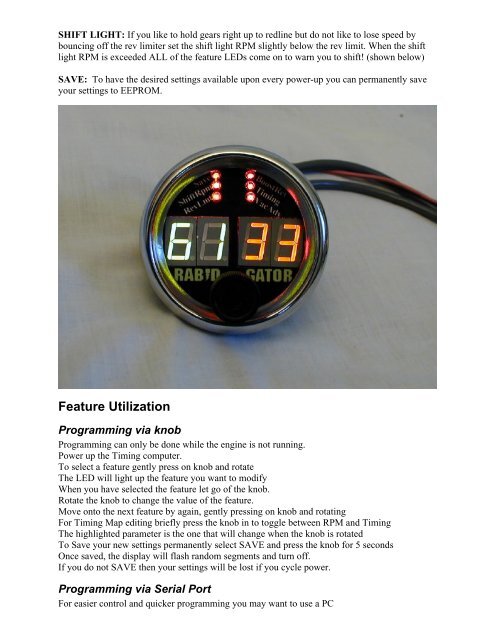GM HEI TimingComputerInstructionManual - RABID GATOR ...
GM HEI TimingComputerInstructionManual - RABID GATOR ...
GM HEI TimingComputerInstructionManual - RABID GATOR ...
Create successful ePaper yourself
Turn your PDF publications into a flip-book with our unique Google optimized e-Paper software.
SHIFT LIGHT: If you like to hold gears right up to redline but do not like to lose speed by<br />
bouncing off the rev limiter set the shift light RPM slightly below the rev limit. When the shift<br />
light RPM is exceeded ALL of the feature LEDs come on to warn you to shift! (shown below)<br />
SAVE: To have the desired settings available upon every power-up you can permanently save<br />
your settings to EEPROM.<br />
Feature Utilization<br />
Programming via knob<br />
Programming can only be done while the engine is not running.<br />
Power up the Timing computer.<br />
To select a feature gently press on knob and rotate<br />
The LED will light up the feature you want to modify<br />
When you have selected the feature let go of the knob.<br />
Rotate the knob to change the value of the feature.<br />
Move onto the next feature by again, gently pressing on knob and rotating<br />
For Timing Map editing briefly press the knob in to toggle between RPM and Timing<br />
The highlighted parameter is the one that will change when the knob is rotated<br />
To Save your new settings permanently select SAVE and press the knob for 5 seconds<br />
Once saved, the display will flash random segments and turn off.<br />
If you do not SAVE then your settings will be lost if you cycle power.<br />
Programming via Serial Port<br />
For easier control and quicker programming you may want to use a PC