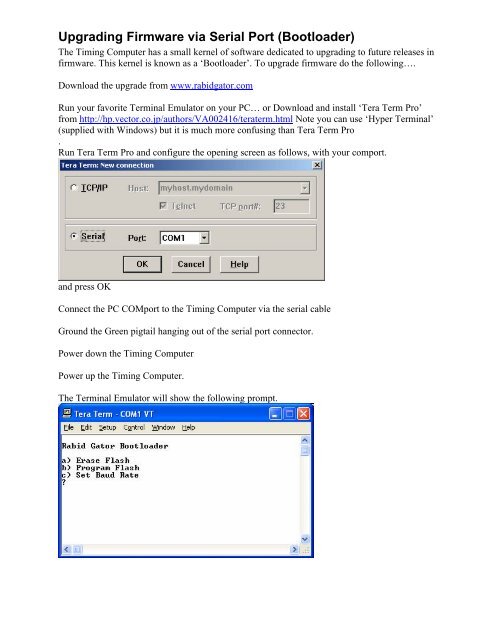GM HEI TimingComputerInstructionManual - RABID GATOR ...
GM HEI TimingComputerInstructionManual - RABID GATOR ...
GM HEI TimingComputerInstructionManual - RABID GATOR ...
You also want an ePaper? Increase the reach of your titles
YUMPU automatically turns print PDFs into web optimized ePapers that Google loves.
Upgrading Firmware via Serial Port (Bootloader)<br />
The Timing Computer has a small kernel of software dedicated to upgrading to future releases in<br />
firmware. This kernel is known as a ‘Bootloader’. To upgrade firmware do the following….<br />
Download the upgrade from www.rabidgator.com<br />
Run your favorite Terminal Emulator on your PC… or Download and install ‘Tera Term Pro’<br />
from http://hp.vector.co.jp/authors/VA002416/teraterm.html Note you can use ‘Hyper Terminal’<br />
(supplied with Windows) but it is much more confusing than Tera Term Pro<br />
.<br />
Run Tera Term Pro and configure the opening screen as follows, with your comport.<br />
and press OK<br />
Connect the PC COMport to the Timing Computer via the serial cable<br />
Ground the Green pigtail hanging out of the serial port connector.<br />
Power down the Timing Computer<br />
Power up the Timing Computer.<br />
The Terminal Emulator will show the following prompt.