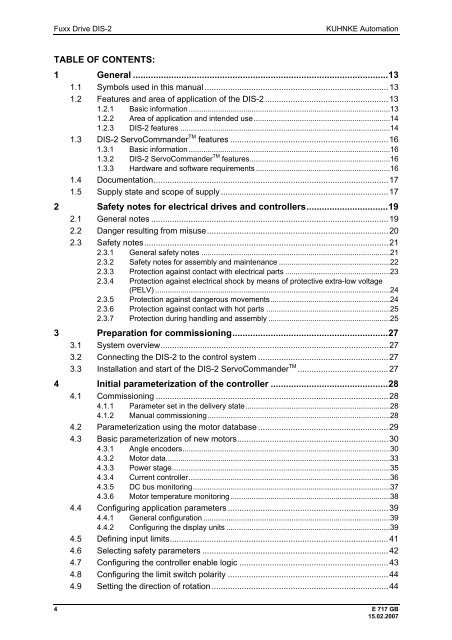Ventura Fuxx Drive DIS-2 Instruction Manual pdf - Kuhnke
Ventura Fuxx Drive DIS-2 Instruction Manual pdf - Kuhnke
Ventura Fuxx Drive DIS-2 Instruction Manual pdf - Kuhnke
Create successful ePaper yourself
Turn your PDF publications into a flip-book with our unique Google optimized e-Paper software.
<strong>Fuxx</strong> <strong>Drive</strong> <strong>DIS</strong>-2 KUHNKE Automation<br />
TABLE OF CONTENTS:<br />
1 General ....................................................................................................13<br />
1.1 Symbols used in this manual ...............................................................................13<br />
1.2 Features and area of application of the <strong>DIS</strong>-2 .....................................................13<br />
1.2.1 Basic information ................................................................................................13<br />
1.2.2 Area of application and intended use.................................................................14<br />
1.2.3 <strong>DIS</strong>-2 features ....................................................................................................14<br />
1.3 <strong>DIS</strong>-2 ServoCommander TM features ....................................................................16<br />
1.3.1 Basic information ................................................................................................16<br />
1.3.2 <strong>DIS</strong>-2 ServoCommander TM features...................................................................16<br />
1.3.3 Hardware and software requirements ................................................................16<br />
1.4 Documentation.....................................................................................................17<br />
1.5 Supply state and scope of supply ........................................................................17<br />
2 Safety notes for electrical drives and controllers................................19<br />
2.1 General notes ......................................................................................................19<br />
2.2 Danger resulting from misuse..............................................................................20<br />
2.3 Safety notes.........................................................................................................21<br />
2.3.1 General safety notes ..........................................................................................21<br />
2.3.2 Safety notes for assembly and maintenance .....................................................22<br />
2.3.3 Protection against contact with electrical parts ..................................................23<br />
2.3.4 Protection against electrical shock by means of protective extra-low voltage<br />
(PELV) ................................................................................................................24<br />
2.3.5 Protection against dangerous movements.........................................................24<br />
2.3.6 Protection against contact with hot parts ...........................................................25<br />
2.3.7 Protection during handling and assembly ..........................................................25<br />
3 Preparation for commissioning.............................................................27<br />
3.1 System overview..................................................................................................27<br />
3.2 Connecting the <strong>DIS</strong>-2 to the control system ........................................................27<br />
3.3 Installation and start of the <strong>DIS</strong>-2 ServoCommander TM .......................................27<br />
4 Initial parameterization of the controller ..............................................28<br />
4.1 Commissioning ....................................................................................................28<br />
4.1.1 Parameter set in the delivery state.....................................................................28<br />
4.1.2 <strong>Manual</strong> commissioning.......................................................................................28<br />
4.2 Parameterization using the motor database ........................................................29<br />
4.3 Basic parameterization of new motors.................................................................30<br />
4.3.1 Angle encoders...................................................................................................30<br />
4.3.2 Motor data...........................................................................................................33<br />
4.3.3 Power stage........................................................................................................35<br />
4.3.4 Current controller................................................................................................36<br />
4.3.5 DC bus monitoring..............................................................................................37<br />
4.3.6 Motor temperature monitoring ............................................................................38<br />
4.4 Configuring application parameters .....................................................................39<br />
4.4.1 General configuration .........................................................................................39<br />
4.4.2 Configuring the display units ..............................................................................39<br />
4.5 Defining input limits..............................................................................................41<br />
4.6 Selecting safety parameters ................................................................................42<br />
4.7 Configuring the controller enable logic ................................................................43<br />
4.8 Configuring the limit switch polarity .....................................................................44<br />
4.9 Setting the direction of rotation ............................................................................44<br />
4 E 717 GB<br />
15.02.2007