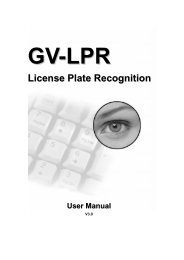GV-Hub - GeoVision
GV-Hub - GeoVision
GV-Hub - GeoVision
You also want an ePaper? Increase the reach of your titles
YUMPU automatically turns print PDFs into web optimized ePapers that Google loves.
Installing <strong>GV</strong>-<strong>Hub</strong> Drivers<br />
When you connect <strong>GV</strong>-<strong>Hub</strong> to the computer, the Found New Hardware Wizard will<br />
automatically detect the device. Once the wizard is open, follow these steps to install<br />
the hub drivers.<br />
1. Insert the installation CD to your computer.<br />
2. Select Install the software automatically, and then click Next.<br />
3. When this warning window appears, click Continue Anyway.<br />
4. When the installation is completed, click Finish.<br />
Note: In Windows 2000, the wizard at step 1 will only pop up once. In Windows<br />
XP, the wizard will totally pop up 4 times. Each time follow above steps to install<br />
the driver.<br />
To verify the drivers are installed correctly, go to Device Manager. Expanding the<br />
Ports field, you should see the 4 entries for Prolific USB-to Serial Bridge.<br />
2005.03