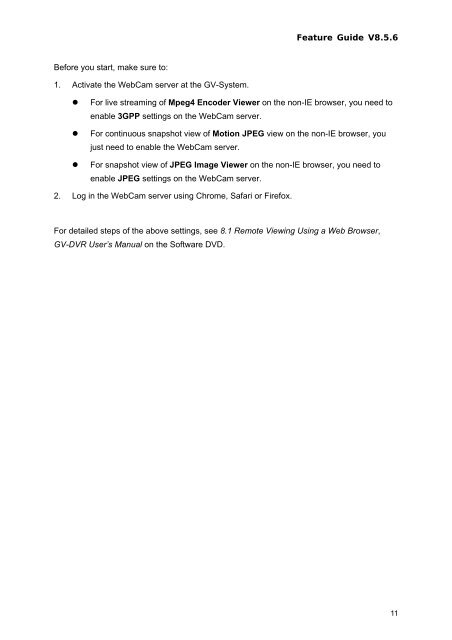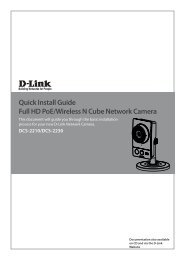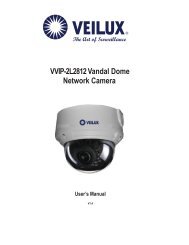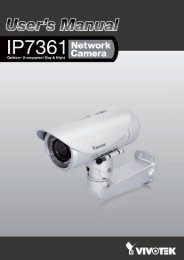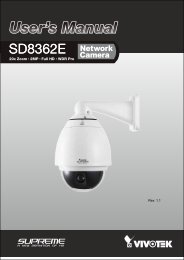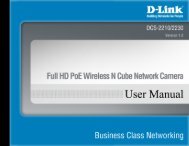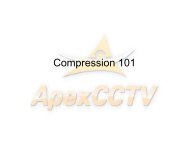GeoVision GV-Data Capture Troubleshooting - ApexCCTV
GeoVision GV-Data Capture Troubleshooting - ApexCCTV
GeoVision GV-Data Capture Troubleshooting - ApexCCTV
Create successful ePaper yourself
Turn your PDF publications into a flip-book with our unique Google optimized e-Paper software.
Before you start, make sure to:<br />
1. Activate the WebCam server at the <strong>GV</strong>-System.<br />
Feature Guide V8.5.6<br />
� For live streaming of Mpeg4 Encoder Viewer on the non-IE browser, you need to<br />
enable 3GPP settings on the WebCam server.<br />
� For continuous snapshot view of Motion JPEG view on the non-IE browser, you<br />
just need to enable the WebCam server.<br />
� For snapshot view of JPEG Image Viewer on the non-IE browser, you need to<br />
enable JPEG settings on the WebCam server.<br />
2. Log in the WebCam server using Chrome, Safari or Firefox.<br />
For detailed steps of the above settings, see 8.1 Remote Viewing Using a Web Browser,<br />
<strong>GV</strong>-DVR User’s Manual on the Software DVD.<br />
11