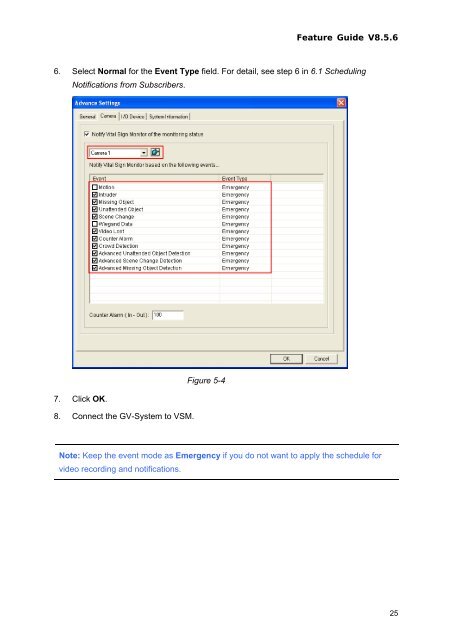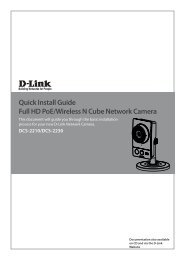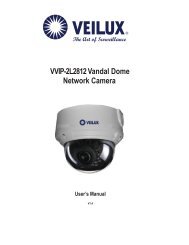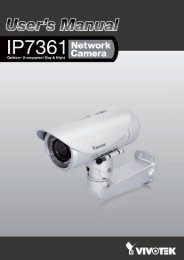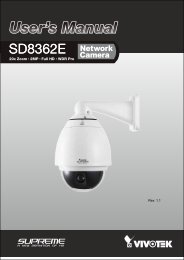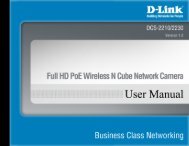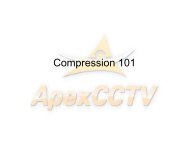GeoVision GV-Data Capture Troubleshooting - ApexCCTV
GeoVision GV-Data Capture Troubleshooting - ApexCCTV
GeoVision GV-Data Capture Troubleshooting - ApexCCTV
Create successful ePaper yourself
Turn your PDF publications into a flip-book with our unique Google optimized e-Paper software.
Feature Guide V8.5.6<br />
6. Select Normal for the Event Type field. For detail, see step 6 in 6.1 Scheduling<br />
Notifications from Subscribers.<br />
7. Click OK.<br />
8. Connect the <strong>GV</strong>-System to VSM.<br />
Figure 5-4<br />
Note: Keep the event mode as Emergency if you do not want to apply the schedule for<br />
video recording and notifications.<br />
25