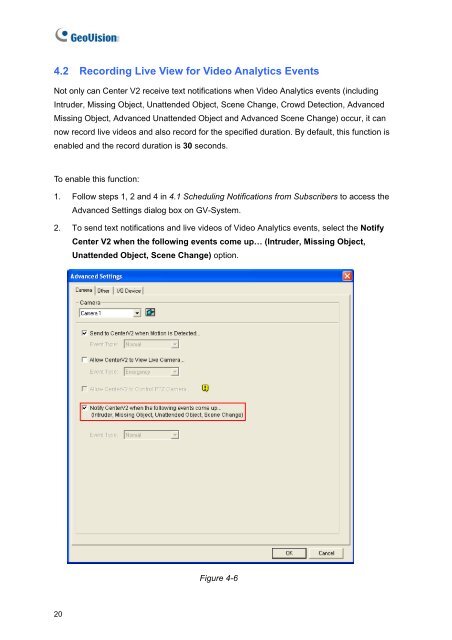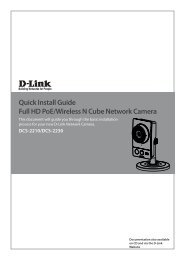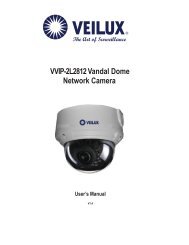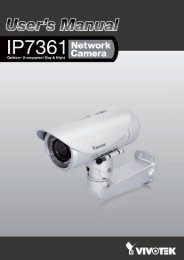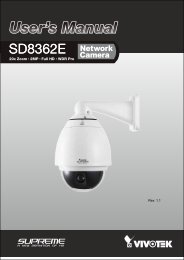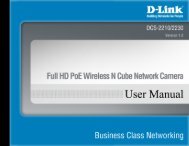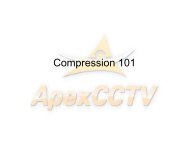GeoVision GV-Data Capture Troubleshooting - ApexCCTV
GeoVision GV-Data Capture Troubleshooting - ApexCCTV
GeoVision GV-Data Capture Troubleshooting - ApexCCTV
Create successful ePaper yourself
Turn your PDF publications into a flip-book with our unique Google optimized e-Paper software.
4.2 Recording Live View for Video Analytics Events<br />
Not only can Center V2 receive text notifications when Video Analytics events (including<br />
Intruder, Missing Object, Unattended Object, Scene Change, Crowd Detection, Advanced<br />
Missing Object, Advanced Unattended Object and Advanced Scene Change) occur, it can<br />
now record live videos and also record for the specified duration. By default, this function is<br />
enabled and the record duration is 30 seconds.<br />
To enable this function:<br />
1. Follow steps 1, 2 and 4 in 4.1 Scheduling Notifications from Subscribers to access the<br />
Advanced Settings dialog box on <strong>GV</strong>-System.<br />
2. To send text notifications and live videos of Video Analytics events, select the Notify<br />
Center V2 when the following events come up… (Intruder, Missing Object,<br />
Unattended Object, Scene Change) option.<br />
20<br />
Figure 4-6