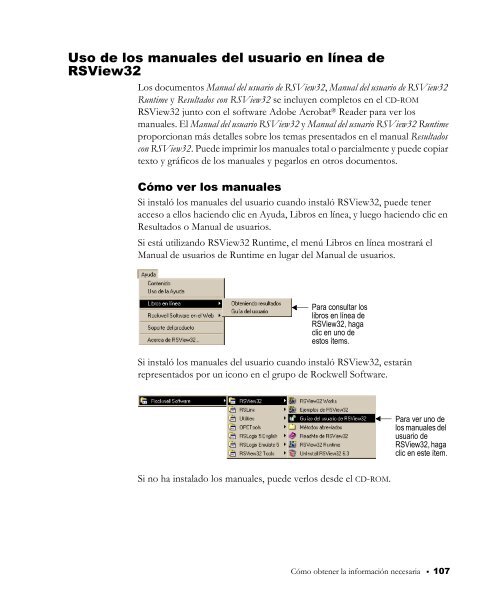9399-2SE32GR-ES, Guia de resultados con RSView32 Getting ...
9399-2SE32GR-ES, Guia de resultados con RSView32 Getting ...
9399-2SE32GR-ES, Guia de resultados con RSView32 Getting ...
You also want an ePaper? Increase the reach of your titles
YUMPU automatically turns print PDFs into web optimized ePapers that Google loves.
Uso <strong>de</strong> los manuales <strong>de</strong>l usuario en línea <strong>de</strong><br />
<strong>RSView32</strong><br />
Los documentos Manual <strong>de</strong>l usuario <strong>de</strong> <strong>RSView32</strong>, Manual <strong>de</strong>l usuario <strong>de</strong> <strong>RSView32</strong><br />
Runtime y Resultados <strong>con</strong> <strong>RSView32</strong> se incluyen completos en el CD-ROM<br />
<strong>RSView32</strong> junto <strong>con</strong> el software Adobe Acrobat ® Rea<strong>de</strong>r para ver los<br />
manuales. El Manual <strong>de</strong>l usuario <strong>RSView32</strong> y Manual <strong>de</strong>l usuario <strong>RSView32</strong> Runtime<br />
proporcionan más <strong>de</strong>talles sobre los temas presentados en el manual Resultados<br />
<strong>con</strong> <strong>RSView32</strong>. Pue<strong>de</strong> imprimir los manuales total o parcialmente y pue<strong>de</strong> copiar<br />
texto y gráficos <strong>de</strong> los manuales y pegarlos en otros documentos.<br />
Cómo ver los manuales<br />
Si instaló los manuales <strong>de</strong>l usuario cuando instaló <strong>RSView32</strong>, pue<strong>de</strong> tener<br />
acceso a ellos haciendo clic en Ayuda, Libros en línea, y luego haciendo clic en<br />
Resultados o Manual <strong>de</strong> usuarios.<br />
Si está utilizando <strong>RSView32</strong> Runtime, el menú Libros en línea mostrará el<br />
Manual <strong>de</strong> usuarios <strong>de</strong> Runtime en lugar <strong>de</strong>l Manual <strong>de</strong> usuarios.<br />
Para <strong>con</strong>sultar los<br />
libros en línea <strong>de</strong><br />
<strong>RSView32</strong>, haga<br />
clic en uno <strong>de</strong><br />
estos ítems.<br />
Si instaló los manuales <strong>de</strong>l usuario cuando instaló <strong>RSView32</strong>, estarán<br />
representados por un i<strong>con</strong>o en el grupo <strong>de</strong> Rockwell Software.<br />
Si no ha instalado los manuales, pue<strong>de</strong> verlos <strong>de</strong>s<strong>de</strong> el CD-ROM.<br />
Para ver uno <strong>de</strong><br />
los manuales <strong>de</strong>l<br />
usuario <strong>de</strong><br />
<strong>RSView32</strong>, haga<br />
clic en este ítem.<br />
Cómo obtener la información necesaria ■ 107