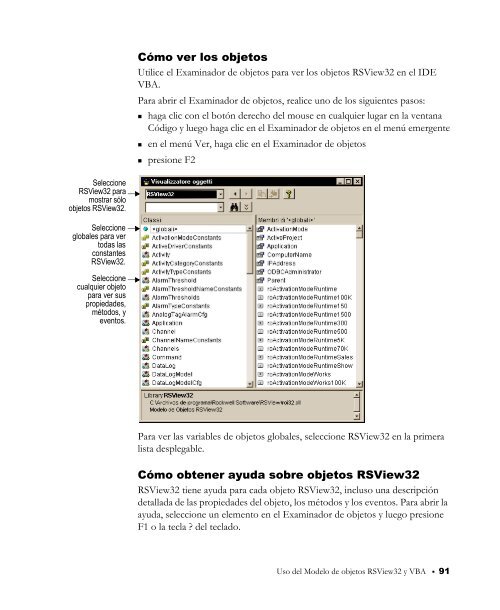9399-2SE32GR-ES, Guia de resultados con RSView32 Getting ...
9399-2SE32GR-ES, Guia de resultados con RSView32 Getting ...
9399-2SE32GR-ES, Guia de resultados con RSView32 Getting ...
You also want an ePaper? Increase the reach of your titles
YUMPU automatically turns print PDFs into web optimized ePapers that Google loves.
Seleccione<br />
<strong>RSView32</strong> para<br />
mostrar sólo<br />
objetos <strong>RSView32</strong>.<br />
Seleccione<br />
globales para ver<br />
todas las<br />
<strong>con</strong>stantes<br />
<strong>RSView32</strong>.<br />
Seleccione<br />
cualquier objeto<br />
para ver sus<br />
propieda<strong>de</strong>s,<br />
métodos, y<br />
eventos.<br />
Cómo ver los objetos<br />
Utilice el Examinador <strong>de</strong> objetos para ver los objetos <strong>RSView32</strong> en el IDE<br />
VBA.<br />
Para abrir el Examinador <strong>de</strong> objetos, realice uno <strong>de</strong> los siguientes pasos:<br />
haga clic <strong>con</strong> el botón <strong>de</strong>recho <strong>de</strong>l mouse en cualquier lugar en la ventana<br />
Código y luego haga clic en el Examinador <strong>de</strong> objetos en el menú emergente<br />
en el menú Ver, haga clic en el Examinador <strong>de</strong> objetos<br />
presione F2<br />
Para ver las variables <strong>de</strong> objetos globales, seleccione <strong>RSView32</strong> en la primera<br />
lista <strong>de</strong>splegable.<br />
Cómo obtener ayuda sobre objetos <strong>RSView32</strong><br />
<strong>RSView32</strong> tiene ayuda para cada objeto <strong>RSView32</strong>, incluso una <strong>de</strong>scripción<br />
<strong>de</strong>tallada <strong>de</strong> las propieda<strong>de</strong>s <strong>de</strong>l objeto, los métodos y los eventos. Para abrir la<br />
ayuda, seleccione un elemento en el Examinador <strong>de</strong> objetos y luego presione<br />
F1 o la tecla ? <strong>de</strong>l teclado.<br />
Uso <strong>de</strong>l Mo<strong>de</strong>lo <strong>de</strong> objetos <strong>RSView32</strong> y VBA ■ 91