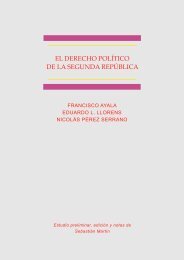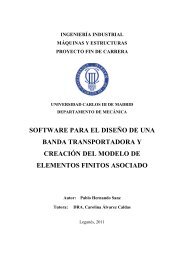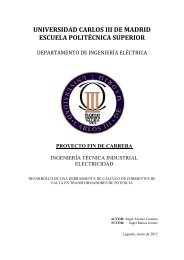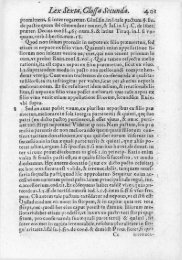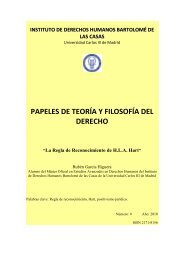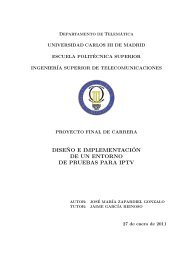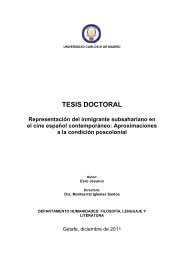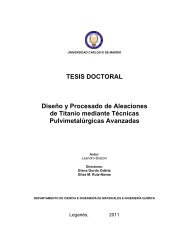Proyecto Fin de Carrera - Iearobotics
Proyecto Fin de Carrera - Iearobotics
Proyecto Fin de Carrera - Iearobotics
You also want an ePaper? Increase the reach of your titles
YUMPU automatically turns print PDFs into web optimized ePapers that Google loves.
<strong>Proyecto</strong> <strong>Fin</strong> <strong>de</strong> <strong>Carrera</strong> octubre <strong>de</strong> 2011<br />
Ilustración 119 Elegir el paquete AbaddonTerrain.utx ................................................ 123<br />
Ilustración 120 Textura elegida para la segunda capa <strong>de</strong>l terreno ................................ 123<br />
Ilustración 121 Definir las capas que tendrá el terreno ................................................ 124<br />
Ilustración 122 Crear una nueva capa para el terreno .................................................. 124<br />
Ilustración 123 “AlphaFill” para la segunda capa <strong>de</strong>l terreno ...................................... 125<br />
Ilustración 124 “ColorFill” para la segunda capa <strong>de</strong>l terreno ...................................... 125<br />
Ilustración 125 Configuración elegida para la segunda capa <strong>de</strong>l terreno ..................... 126<br />
Ilustración 126 Terreno marciano <strong>de</strong>s<strong>de</strong> la vista en 3D ............................................... 126<br />
Ilustración 127 Configuración elegida para "TerrainScale" y TerrainSectorSize" ...... 127<br />
Ilustración 128 Buscador <strong>de</strong> Static Meshes .................................................................. 127<br />
Ilustración 129 Seleccionar el paquete SC_Volcano_M.usx........................................ 128<br />
Ilustración 130 Seleccionar el "Static Mesh" Mountain1 ............................................. 128<br />
Ilustración 131 "Static Mesh" que representa a un conjunto <strong>de</strong> montañas ................... 129<br />
Ilustración 132 Propieda<strong>de</strong>s <strong>de</strong>l "Static Mesh" ............................................................ 129<br />
Ilustración 133 Propieda<strong>de</strong>s <strong>de</strong>l CubeBuil<strong>de</strong>r .............................................................. 130<br />
Ilustración 134 Seleccionar los vértices ....................................................................... 131<br />
Ilustración 135 Brush que servirá <strong>de</strong> mol<strong>de</strong> para crear la rampa ................................. 131<br />
Ilustración 136 Buscador <strong>de</strong> texturas............................................................................ 132<br />
Ilustración 137 Textura elegida para la rampa ............................................................. 132<br />
Ilustración 138 Buscador <strong>de</strong> texturas............................................................................ 134<br />
Ilustración 139 Importar fichero para utilizar las texturas <strong>de</strong>ntro <strong>de</strong>l editor ................ 134<br />
Ilustración 140 Se selecciona la textura que se quiere importar................................... 135<br />
Ilustración 141 Importar la textura al mapa actual ....................................................... 136<br />
Ilustración 142 Las cinco texturas ya están disponibles en el editor ............................ 136<br />
14<br />
Desarrollo <strong>de</strong> un Entorno Marciano en USARSim para Evaluación <strong>de</strong> Robots Móviles<br />
Claudia Brito Pacheco