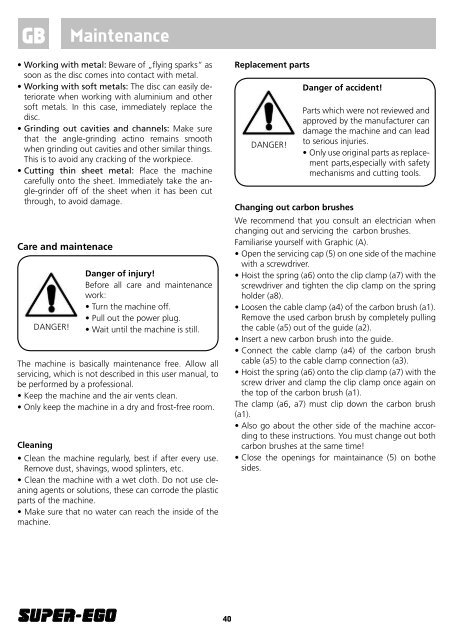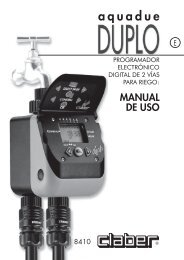MANUAL AMOLADORA.indd - Rothenberger
MANUAL AMOLADORA.indd - Rothenberger
MANUAL AMOLADORA.indd - Rothenberger
You also want an ePaper? Increase the reach of your titles
YUMPU automatically turns print PDFs into web optimized ePapers that Google loves.
GB Maintenance<br />
• Working with metal: Beware of „flying sparks“ as<br />
soon as the disc comes into contact with metal.<br />
• Working with soft metals: The disc can easily deteriorate<br />
when working with aluminium and other<br />
soft metals. In this case, immediately replace the<br />
disc.<br />
• Grinding out cavities and channels: Make sure<br />
that the angle-grinding actino remains smooth<br />
when grinding out cavities and other similar things.<br />
This is to avoid any cracking of the workpiece.<br />
• Cutting thin sheet metal: Place the machine<br />
carefully onto the sheet. Immediately take the angle-grinder<br />
off of the sheet when it has been cut<br />
through, to avoid damage.<br />
Care and maintenace<br />
DANGER!<br />
Danger of injury!<br />
Before all care and maintenance<br />
work:<br />
• Turn the machine off.<br />
• Pull out the power plug.<br />
• Wait until the machine is still.<br />
The machine is basically maintenance free. Allow all<br />
servicing, which is not described in this user manual, to<br />
be performed by a professional.<br />
• Keep the machine and the air vents clean.<br />
• Only keep the machine in a dry and frost-free room.<br />
Cleaning<br />
• Clean the machine regularly, best if after every use.<br />
Remove dust, shavings, wood splinters, etc.<br />
• Clean the machine with a wet cloth. Do not use cleaning<br />
agents or solutions, these can corrode the plastic<br />
parts of the machine.<br />
• Make sure that no water can reach the inside of the<br />
machine.<br />
40<br />
Replacement parts<br />
DANGER!<br />
Danger of accident!<br />
Changing out carbon brushes<br />
Parts which were not reviewed and<br />
approved by the manufacturer can<br />
damage the machine and can lead<br />
to serious injuries.<br />
• Only use original parts as replacement<br />
parts,especially with safety<br />
mechanisms and cutting tools.<br />
We recommend that you consult an electrician when<br />
changing out and servicing the carbon brushes.<br />
Familiarise yourself with Graphic (A).<br />
• Open the servicing cap (5) on one side of the machine<br />
with a screwdriver.<br />
• Hoist the spring (a6) onto the clip clamp (a7) with the<br />
screwdriver and tighten the clip clamp on the spring<br />
holder (a8).<br />
• Loosen the cable clamp (a4) of the carbon brush (a1).<br />
Remove the used carbon brush by completely pulling<br />
the cable (a5) out of the guide (a2).<br />
• Insert a new carbon brush into the guide.<br />
• Connect the cable clamp (a4) of the carbon brush<br />
cable (a5) to the cable clamp connection (a3).<br />
• Hoist the spring (a6) onto the clip clamp (a7) with the<br />
screw driver and clamp the clip clamp once again on<br />
the top of the carbon brush (a1).<br />
The clamp (a6, a7) must clip down the carbon brush<br />
(a1).<br />
• Also go about the other side of the machine according<br />
to these instructions. You must change out both<br />
carbon brushes at the same time!<br />
• Close the openings for maintainance (5) on bothe<br />
sides.