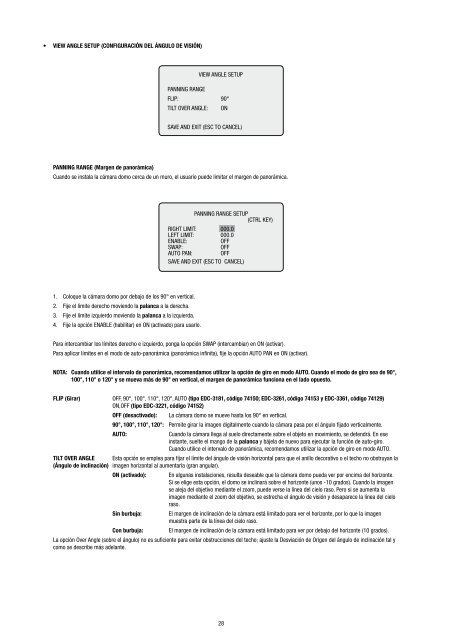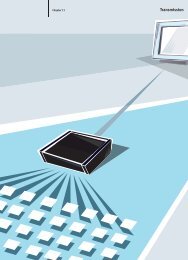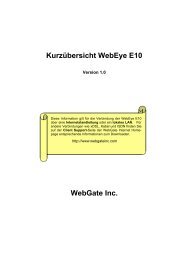Fastrax III Cámara domo de alta velocidad de 1/4” para ... - Videor
Fastrax III Cámara domo de alta velocidad de 1/4” para ... - Videor
Fastrax III Cámara domo de alta velocidad de 1/4” para ... - Videor
You also want an ePaper? Increase the reach of your titles
YUMPU automatically turns print PDFs into web optimized ePapers that Google loves.
• VIEW ANGLE SETUP (CONFIGURACIÓN DEL ÁNGULO DE VISIÓN)<br />
VIEW ANGLE SETUP<br />
PANNING RANGE<br />
FLIP: 90°<br />
TILT OVER ANGLE: ON<br />
. Coloque la cámara <strong>domo</strong> por <strong>de</strong>bajo <strong>de</strong> los 90° en vertical.<br />
. Fije el límite <strong>de</strong>recho moviendo la palanca a la <strong>de</strong>recha.<br />
3. Fije el límite izquierdo moviendo la palanca a la izquierda.<br />
4. Fije la opción ENABLE (habilitar) en ON (activado) <strong>para</strong> usarlo.<br />
SAVE AND EXIT (ESC TO CANCEL)<br />
PANNING RANGE (Margen <strong>de</strong> panorámica)<br />
Cuando se instala la cámara <strong>domo</strong> cerca <strong>de</strong> un muro, el usuario pue<strong>de</strong> limitar el margen <strong>de</strong> panorámica.<br />
PANNING RANGE SETUP<br />
(CTRL KEY)<br />
RIGHT LIMIT: 000.0<br />
LEFT LIMIT: 000.0<br />
ENABLE: OFF<br />
SWAP: OFF<br />
AUTO PAN: OFF<br />
SAVE AND EXIT (ESC TO CANCEL)<br />
Para intercambiar los límites <strong>de</strong>recho e izquierdo, ponga la opción SWAP (intercambiar) en ON (activar).<br />
Para aplicar límites en el modo <strong>de</strong> auto-panorámica (panorámica infinita), fije la opción AUTO PAN en ON (activar).<br />
NOTA: Cuando utilice el intervalo <strong>de</strong> panorámica, recomendamos utilizar la opción <strong>de</strong> giro en modo AUTO. Cuando el modo <strong>de</strong> giro sea <strong>de</strong> 90°,<br />
100°, 110° o 120° y se mueva más <strong>de</strong> 90° en vertical, el margen <strong>de</strong> panorámica funciona en el lado opuesto.<br />
FLIP (Girar) OFF, 90°, 00°, 0°, 0°, AUTO (tipo EDC-3181, código 74150; EDC-3261, código 74153 y EDC-3361, código 74129)<br />
ON,OFF (tipo EDC-3221, código 74152)<br />
OFF (<strong>de</strong>sactivado): La cámara <strong>domo</strong> se mueve hasta los 90° en vertical.<br />
90°, 100°, 110°, 120°: Permite girar la imagen digitalmente cuando la cámara pasa por el ángulo fijado verticalmente.<br />
AUTO: Cuando la cámara llega al suelo directamente sobre el objeto en movimiento, se <strong>de</strong>tendrá. En ese<br />
instante, suelte el mango <strong>de</strong> la palanca y bájela <strong>de</strong> nuevo <strong>para</strong> ejecutar la función <strong>de</strong> auto-giro.<br />
Cuando utilice el intervalo <strong>de</strong> panorámica, recomendamos utilizar la opción <strong>de</strong> giro en modo AUTO.<br />
TILT OVER ANGLE Esta opción se emplea <strong>para</strong> fijar el límite <strong>de</strong>l ángulo <strong>de</strong> visión horizontal <strong>para</strong> que el anillo <strong>de</strong>corativo o el techo no obstruyan la<br />
(Ángulo <strong>de</strong> inclinación) imagen horizontal al aumentarla (gran angular).<br />
ON (activado): En algunas instalaciones, resulta <strong>de</strong>seable que la cámara <strong>domo</strong> pueda ver por encima <strong>de</strong>l horizonte.<br />
Si se elige esta opción, el <strong>domo</strong> se inclinará sobre el horizonte (unos - 0 grados). Cuando la imagen<br />
se aleja <strong>de</strong>l objetivo mediante el zoom, pue<strong>de</strong> verse la línea <strong>de</strong>l cielo raso. Pero si se aumenta la<br />
imagen mediante el zoom <strong>de</strong>l objetivo, se estrecha el ángulo <strong>de</strong> visión y <strong>de</strong>saparece la línea <strong>de</strong>l cielo<br />
raso.<br />
Sin burbuja: El margen <strong>de</strong> inclinación <strong>de</strong> la cámara está limitado <strong>para</strong> ver el horizonte, por lo que la imagen<br />
muestra parte <strong>de</strong> la línea <strong>de</strong>l cielo raso.<br />
Con burbuja: El margen <strong>de</strong> inclinación <strong>de</strong> la cámara está limitado <strong>para</strong> ver por <strong>de</strong>bajo <strong>de</strong>l horizonte ( 0 grados).<br />
La opción Over Angle (sobre el ángulo) no es suficiente <strong>para</strong> evitar obstrucciones <strong>de</strong>l techo; ajuste la Desviación <strong>de</strong> Origen <strong>de</strong>l ángulo <strong>de</strong> inclinación tal y<br />
como se <strong>de</strong>scribe más a<strong>de</strong>lante.<br />
8