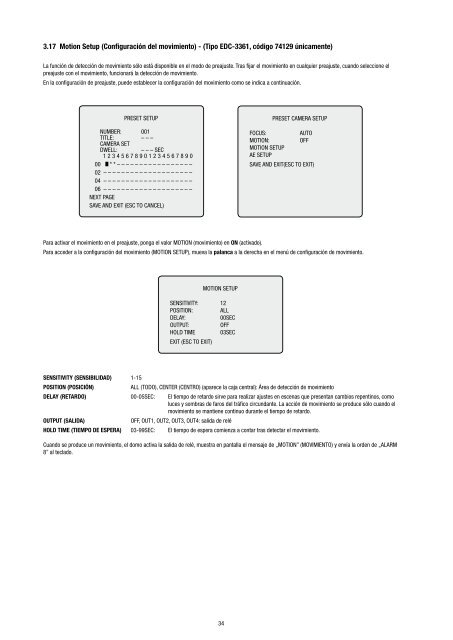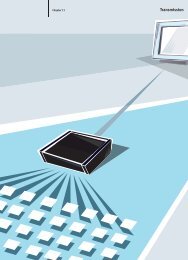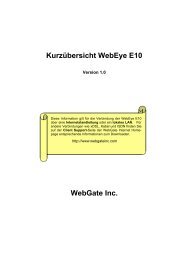Fastrax III Cámara domo de alta velocidad de 1/4” para ... - Videor
Fastrax III Cámara domo de alta velocidad de 1/4” para ... - Videor
Fastrax III Cámara domo de alta velocidad de 1/4” para ... - Videor
Create successful ePaper yourself
Turn your PDF publications into a flip-book with our unique Google optimized e-Paper software.
3.17 Motion Setup (Configuración <strong>de</strong>l movimiento) - (Tipo EDC-3361, código 74129 únicamente)<br />
La función <strong>de</strong> <strong>de</strong>tección <strong>de</strong> movimiento sólo está disponible en el modo <strong>de</strong> preajuste. Tras fijar el movimiento en cualquier preajuste, cuando seleccione el<br />
preajuste con el movimiento, funcionará la <strong>de</strong>tección <strong>de</strong> movimiento.<br />
En la configuración <strong>de</strong> preajuste, pue<strong>de</strong> establecer la configuración <strong>de</strong>l movimiento como se indica a continuación.<br />
PRESET SETUP<br />
NUMBER: 00<br />
TITLE: – – –<br />
CAMERA SET<br />
DWELL: – – – SEC<br />
3 4 5 6 7 8 9 0 3 4 5 6 7 8 9 0<br />
00 * * – – – – – – – – – – – – – – – – –<br />
0 – – – – – – – – – – – – – – – – – – – –<br />
04 – – – – – – – – – – – – – – – – – – – –<br />
06 – – – – – – – – – – – – – – – – – – – –<br />
NEXT PAGE<br />
SAVE AND EXIT (ESC TO CANCEL)<br />
Para activar el movimiento en el preajuste, ponga el valor MOTION (movimiento) en ON (activado).<br />
Para acce<strong>de</strong>r a la configuración <strong>de</strong>l movimiento (MOTION SETUP), mueva la palanca a la <strong>de</strong>recha en el menú <strong>de</strong> configuración <strong>de</strong> movimiento.<br />
SENSITIVITY (SENSIBILIDAD) - 5<br />
MOTION SETUP<br />
SENSITIVITY:<br />
POSITION: ALL<br />
DELAY: 00SEC<br />
OUTPUT: OFF<br />
HOLD TIME 03SEC<br />
EXIT (ESC TO EXIT)<br />
34<br />
PRESET CAMERA SETUP<br />
FOCUS: AUTO<br />
MOTION: OFF<br />
MOTION SETUP<br />
AE SETUP<br />
SAVE AND EXIT(ESC TO EXIT)<br />
POSITION (POSICIÓN) ALL (TODO), CENTER (CENTRO) (aparece la caja central): Área <strong>de</strong> <strong>de</strong>tección <strong>de</strong> movimiento<br />
DELAY (RETARDO) 00-05SEC: El tiempo <strong>de</strong> retardo sirve <strong>para</strong> realizar ajustes en escenas que presentan cambios repentinos, como<br />
luces y sombras <strong>de</strong> faros <strong>de</strong>l tráfico circundante. La acción <strong>de</strong> movimiento se produce sólo cuando el<br />
movimiento se mantiene continuo durante el tiempo <strong>de</strong> retardo.<br />
OUTPUT (SALIDA) OFF, OUT , OUT , OUT3, OUT4: salida <strong>de</strong> relé<br />
HOLD TIME (TIEMPO DE ESPERA) 03-99SEC: El tiempo <strong>de</strong> espera comienza a contar tras <strong>de</strong>tectar el movimiento.<br />
Cuando se produce un movimiento, el <strong>domo</strong> activa la salida <strong>de</strong> relé, muestra en pantalla el mensaje <strong>de</strong> „MOTION” (MOVIMIENTO) y envía la or<strong>de</strong>n <strong>de</strong> „ALARM<br />
8” al teclado.