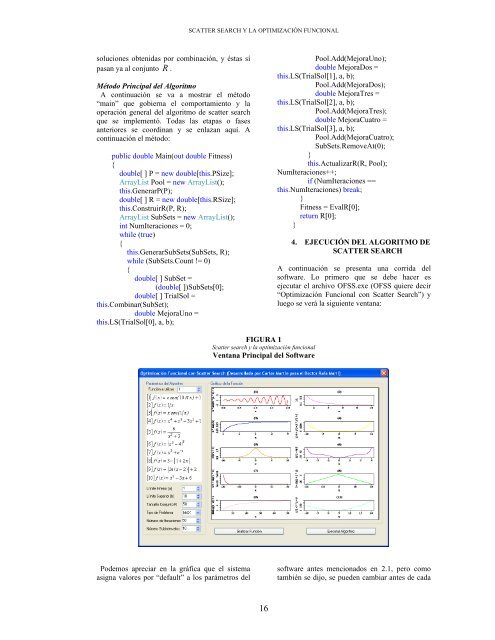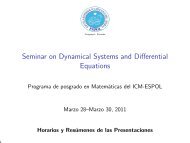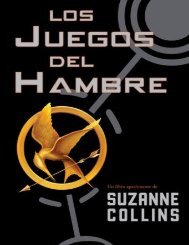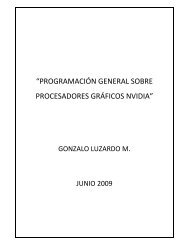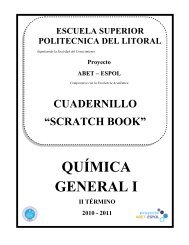matemática - Blog de ESPOL - Escuela Superior Politécnica del Litoral
matemática - Blog de ESPOL - Escuela Superior Politécnica del Litoral
matemática - Blog de ESPOL - Escuela Superior Politécnica del Litoral
Create successful ePaper yourself
Turn your PDF publications into a flip-book with our unique Google optimized e-Paper software.
soluciones obtenidas por combinación, y éstas sí<br />
pasan ya al conjunto R .<br />
Método Principal <strong>de</strong>l Algoritmo<br />
A continuación se va a mostrar el método<br />
“main” que gobierna el comportamiento y la<br />
operación general <strong>de</strong>l algoritmo <strong>de</strong> scatter search<br />
que se implementó. Todas las etapas o fases<br />
anteriores se coordinan y se enlazan aquí. A<br />
continuación el método:<br />
public double Main(out double Fitness)<br />
{<br />
double[ ] P = new double[this.PSize];<br />
ArrayList Pool = new ArrayList();<br />
this.GenerarP(P);<br />
double[ ] R = new double[this.RSize];<br />
this.ConstruirR(P, R);<br />
ArrayList SubSets = new ArrayList();<br />
int NumIteraciones = 0;<br />
while (true)<br />
{<br />
this.GenerarSubSets(SubSets, R);<br />
while (SubSets.Count != 0)<br />
{<br />
double[ ] SubSet =<br />
(double[ ])SubSets[0];<br />
double[ ] TrialSol =<br />
this.Combinar(SubSet);<br />
double MejoraUno =<br />
this.LS(TrialSol[0], a, b);<br />
Po<strong>de</strong>mos apreciar en la gráfica que el sistema<br />
asigna valores por “<strong>de</strong>fault” a los parámetros <strong>de</strong>l<br />
SCATTER SEARCH Y LA OPTIMIZACIÓN FUNCIONAL<br />
FIGURA 1<br />
Scatter search y la optimización funcional<br />
Ventana Principal <strong>de</strong>l Software<br />
16<br />
Pool.Add(MejoraUno);<br />
double MejoraDos =<br />
this.LS(TrialSol[1], a, b);<br />
Pool.Add(MejoraDos);<br />
double MejoraTres =<br />
this.LS(TrialSol[2], a, b);<br />
Pool.Add(MejoraTres);<br />
double MejoraCuatro =<br />
this.LS(TrialSol[3], a, b);<br />
Pool.Add(MejoraCuatro);<br />
SubSets.RemoveAt(0);<br />
}<br />
this.ActualizarR(R, Pool);<br />
NumIteraciones++;<br />
if (NumIteraciones ==<br />
this.NumIteraciones) break;<br />
}<br />
Fitness = EvalR[0];<br />
return R[0];<br />
}<br />
4. EJECUCIÓN DEL ALGORITMO DE<br />
SCATTER SEARCH<br />
A continuación se presenta una corrida <strong>de</strong>l<br />
software. Lo primero que se <strong>de</strong>be hacer es<br />
ejecutar el archivo OFSS.exe (OFSS quiere <strong>de</strong>cir<br />
“Optimización Funcional con Scatter Search”) y<br />
luego se verá la siguiente ventana:<br />
software antes mencionados en 2.1, pero como<br />
también se dijo, se pue<strong>de</strong>n cambiar antes <strong>de</strong> cada