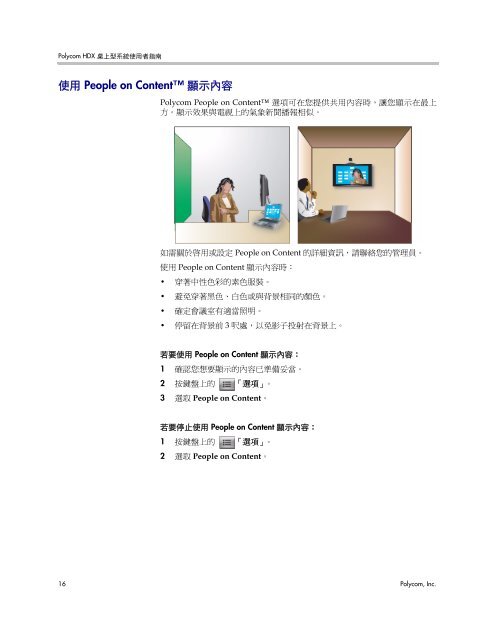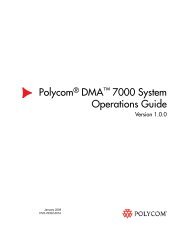Polycom HDX 桌上型系統使用者指南, 版本2.6
Polycom HDX 桌上型系統使用者指南, 版本2.6
Polycom HDX 桌上型系統使用者指南, 版本2.6
You also want an ePaper? Increase the reach of your titles
YUMPU automatically turns print PDFs into web optimized ePapers that Google loves.
<strong>Polycom</strong> <strong>HDX</strong> <strong>桌上型系統使用者指南</strong><br />
使用 People on Content 顯示內容<br />
<strong>Polycom</strong> People on Content 選項可在您提供共用內容時,讓您顯示在最上<br />
方。顯示效果與電視上的氣象新聞播報相似。<br />
如需關於啟用或設定 People on Content 的詳細資訊,請聯絡您的管理員。<br />
使用 People on Content 顯示內容時‥<br />
• 穿著中性色彩的素色服裝。<br />
• 避免穿著黑色、白色或與背景相同的顏色。<br />
• 確定會議室有適當照明。<br />
• 停留在背景前 3 呎處,以免影子投射在背景上。<br />
若要使用 People on Content 顯示內容‥<br />
1 確認您想要顯示的內容已準備妥當。<br />
2 按鍵盤上的 「選項」。<br />
3 選取 People on Content。<br />
若要停止使用 People on Content 顯示內容:<br />
1 按鍵盤上的 「選項」。<br />
2 選取 People on Content。<br />
16 <strong>Polycom</strong>, Inc.