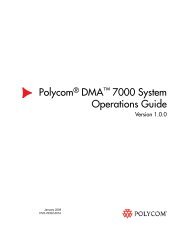Polycom HDX 桌上型系統使用者指南, 版本2.6
Polycom HDX 桌上型系統使用者指南, 版本2.6
Polycom HDX 桌上型系統使用者指南, 版本2.6
Create successful ePaper yourself
Turn your PDF publications into a flip-book with our unique Google optimized e-Paper software.
使用 Office Communicator 管理聯絡人<br />
<strong>Polycom</strong> <strong>HDX</strong> <strong>桌上型系統使用者指南</strong><br />
Office Communicator 聯絡人會出現在 <strong>Polycom</strong> <strong>HDX</strong> 系統 「我的最愛」畫面<br />
以及目錄的「我的最愛」群組。若要在 <strong>Polycom</strong> <strong>HDX</strong> 系統上新增或刪除 Office<br />
Communicator 聯絡人,請使用 Office Communicator 應用程式。您可將現有<br />
的 Office Communicator 聯絡人資料,填入在 <strong>Polycom</strong> <strong>HDX</strong> 系統本地建立的<br />
群組,但這些變更內容不會出現在其他裝置上。<br />
若要使用 Office Communicator 管理聯絡人:<br />
1 以您在 <strong>Polycom</strong> <strong>HDX</strong> 系統 SIP 設定中指定的同一組使用者名稱和密碼登<br />
入 Office Communicator。<br />
2 Office Communicator 可讓您:<br />
— 新增、移除聯絡人<br />
— 新增、移除群組<br />
— 在各群組間移動聯絡人<br />
使用 Office Communicator 變更聯絡人和群組時,變更內容會出現在 <strong>Polycom</strong><br />
<strong>HDX</strong> 系統 「我的最愛」畫面以及目錄的 「我的最愛」群組。<strong>Polycom</strong> <strong>HDX</strong> 系<br />
統 可支援來自 Office Communicator 的最多 200 個聯絡人和 64 個群組。<br />
<strong>Polycom</strong> <strong>HDX</strong> 系統不支援 Office Communicator 通訊群組清單。這類群組是在<br />
Microsoft Exchange Server 上所建立,通常用於向一群人發送電子郵件。<br />
<strong>Polycom</strong>, Inc. 31