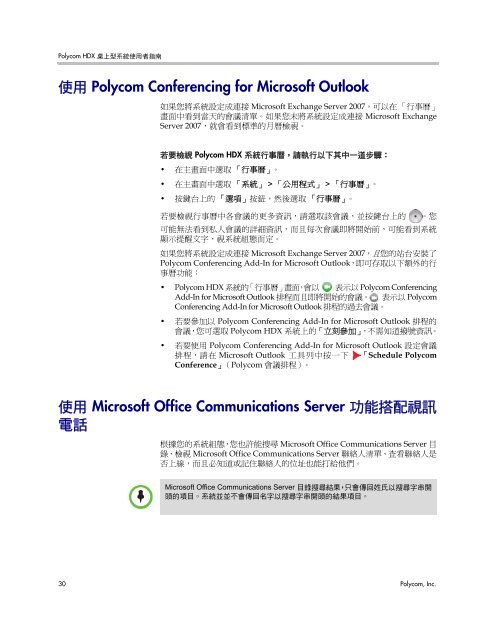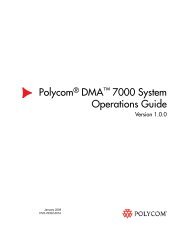Polycom HDX 桌上型系統使用者指南, 版本2.6
Polycom HDX 桌上型系統使用者指南, 版本2.6
Polycom HDX 桌上型系統使用者指南, 版本2.6
You also want an ePaper? Increase the reach of your titles
YUMPU automatically turns print PDFs into web optimized ePapers that Google loves.
<strong>Polycom</strong> <strong>HDX</strong> <strong>桌上型系統使用者指南</strong><br />
使用 <strong>Polycom</strong> Conferencing for Microsoft Outlook<br />
如果您將系統設定成連接 Microsoft Exchange Server 2007,可以在 「行事曆」<br />
畫面中看到當天的會議清單。如果您未將系統設定成連接 Microsoft Exchange<br />
Server 2007,就會看到標準的月曆檢視。<br />
若要檢視 <strong>Polycom</strong> <strong>HDX</strong> 系統行事曆,請執行以下其中一道步驟:<br />
• 在主畫面中選取 「行事曆」。<br />
• 在主畫面中選取 「系統」 > 「公用程式」 > 「行事曆」。<br />
• 按鍵台上的 「選項」按鈕,然後選取 「行事曆」。<br />
若要檢視行事曆中各會議的更多資訊,請選取該會議,並按鍵台上的 。您<br />
可能無法看到私人會議的詳細資訊,而且每次會議即將開始前,可能看到系統<br />
顯示提醒文字,視系統組態而定。<br />
如果您將系統設定成連接 Microsoft Exchange Server 2007,且您的站台安裝了<br />
<strong>Polycom</strong> Conferencing Add-In for Microsoft Outlook,即可存取以下額外的行<br />
事曆功能:<br />
• <strong>Polycom</strong> <strong>HDX</strong> 系統的「行事曆」畫面,會以 表示以 <strong>Polycom</strong> Conferencing<br />
Add-In for Microsoft Outlook 排程而且即將開始的會議。 表示以 <strong>Polycom</strong><br />
•<br />
Conferencing Add-In for Microsoft Outlook 排程的過去會議。<br />
若要參加以 <strong>Polycom</strong> Conferencing Add-In for Microsoft Outlook 排程的<br />
會議,您可選取 <strong>Polycom</strong> <strong>HDX</strong> 系統上的「立刻參加」,不需知道撥號資訊。<br />
• 若要使用 <strong>Polycom</strong> Conferencing Add-In for Microsoft Outlook 設定會議<br />
排程,請在 Microsoft Outlook 工具列中按一下<br />
Conference」(<strong>Polycom</strong> 會議排程)。<br />
「Schedule <strong>Polycom</strong><br />
使用 Microsoft Office Communications Server 功能搭配視訊<br />
電話<br />
根據您的系統組態,您也許能搜尋 Microsoft Office Communications Server 目<br />
錄、檢視 Microsoft Office Communications Server 聯絡人清單、查看聯絡人是<br />
否上線,而且必知道或記住聯絡人的位址也能打給他們。<br />
Microsoft Office Communications Server 目錄搜尋結果,只會傳回姓氏以搜尋字串開<br />
頭的項目。系統並並不會傳回名字以搜尋字串開頭的結果項目。<br />
30 <strong>Polycom</strong>, Inc.