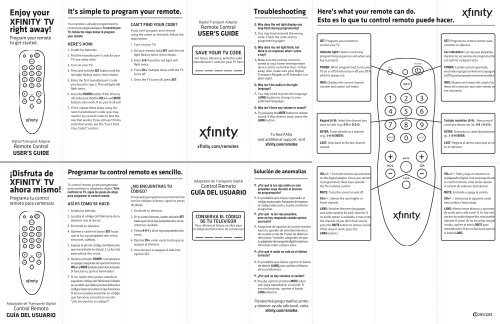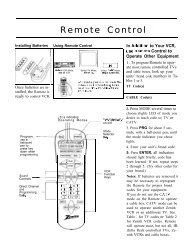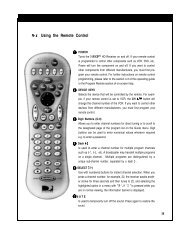You also want an ePaper? Increase the reach of your titles
YUMPU automatically turns print PDFs into web optimized ePapers that Google loves.
Enjoy your<br />
XFINITY ® TV<br />
right away!<br />
Program your remote<br />
to get started.<br />
Digital Transport Adapter<br />
Remote Control<br />
USER’S GUIDE<br />
¡Disfruta de<br />
XFINITY ® TV<br />
ahora mismo!<br />
Programa tu control<br />
<strong>remoto</strong> para comenzar.<br />
Adaptador de Transporte Digital<br />
Control Remoto<br />
GUÍA DEL USUARIO<br />
It’s simple to program your remote.<br />
Your remote is already programmed to<br />
control your digital adapter. To control your<br />
TV, follow the steps below to program<br />
your remote.<br />
HERE’S HOW:<br />
1. Install the batteries.<br />
2. Find the manufacturer’s code for your<br />
TV (see other side).<br />
3. Turn on your TV.<br />
4. Press and hold the SET button until the<br />
red light flashes twice, then release.<br />
5. Enter the first manufacturer’s code<br />
you found in step 2. The red light will<br />
flash twice.<br />
6. Press the POWER button. If the TV turns<br />
off, make sure that the VOL+/- and MUTE<br />
buttons also work. If so, you’re all set!<br />
7. If not, repeat these steps using the<br />
next manufacturer’s code (you may<br />
need to try several codes to find the<br />
one that works). If you still can’t find a<br />
code that works, see the “Can’t Find<br />
Your Code?” section.<br />
Tu control <strong>remoto</strong> ya está programado<br />
para controlar tu adaptador digital. Para<br />
controlar tu TV, sigue los pasos de abajo<br />
para programar tu control <strong>remoto</strong>.<br />
ASÍ ES COMO SE HACE:<br />
1. Instala las baterías.<br />
2. Localiza el código del fabricante de tu<br />
televisor (ver al dorso).<br />
3. Enciende tu televisor.<br />
4. Oprime y sostén el botón SET hasta<br />
que la luz roja parpadeé dos veces;<br />
entonces, suéltalo.<br />
5. Ingresa el primer código del fabricante<br />
que encontraste en el paso 2. La luz roja<br />
parpadeará dos veces.<br />
6. Oprime el botón POWER. Si el televisor<br />
se apaga, asegúrate de que los botones<br />
VOL+/- y MUTE también estén funcionando.<br />
Si funcionan, ¡ya has terminado!<br />
7. Si no, repite estos pasos usando el<br />
siguiente código del fabricante listado<br />
(es posible que debas probar diferentes<br />
códigos hasta encontrar el que funcione).<br />
Si aún no puedes encontrar un código<br />
que funcione, consulta la sección<br />
“¿No encuentras tu código?”.<br />
CAN’T FIND YOUR CODE?<br />
If you can’t program your remote<br />
using the codes on the back, follow the<br />
steps below.<br />
1. Turn on your TV.<br />
2. On your remote, hold SET until the red<br />
light flashes twice, then release.<br />
3. Enter 9-9-1 and the red light will<br />
flash twice.<br />
4. Press CH+ multiple times until the TV<br />
turns off.<br />
5. Once the TV turns off, press SET.<br />
Programar tu control <strong>remoto</strong> es sencillo.<br />
¿NO ENCUENTRAS TU<br />
CÓDIGO?<br />
Si no puedes programar tu control <strong>remoto</strong><br />
con los códigos al dorso, sigue los pasos<br />
de abajo.<br />
1. Enciende tu televisor.<br />
2. En tu control <strong>remoto</strong>, sostén el botón SET<br />
hasta que la luz roja parpadeé dos veces;<br />
entonces suéltalo.<br />
3. Teclea 9-9-1 y la luz roja parpadeará dos<br />
veces.<br />
4. Oprime CH+ varias veces hasta que se<br />
apague el televisor.<br />
5. Una vez que se apague el televisor,<br />
oprime SET.<br />
Digital Transport Adapter<br />
Remote Control<br />
USER’S GUIDE<br />
SAVE YOUR TV CODE<br />
For future reference, write the valid<br />
manufacturer’s code for your TV here:<br />
xfinity.com/remotes<br />
Adaptador de Transporte Digital<br />
Control Remoto<br />
GUÍA DEL USUARIO<br />
CONSERVA EL CÓDIGO<br />
DE TU TELEVISOR<br />
Para referencia futura, escribe aquí<br />
el código del fabricante de tu televisor:<br />
Troubleshooting<br />
Q. Why does the red light display one<br />
long flash during programming?<br />
A. You may have entered the wrong<br />
code. Check the code and try<br />
programming again.<br />
Q. Why does my red light flash, but<br />
there is no response when I press<br />
a key?<br />
A. Make sure the remote control is<br />
aimed at your home entertainment<br />
device and is no further than 15 feet<br />
away. Also, make sure your Digital<br />
Transport Adapter or IR Extender is in<br />
plain sight.<br />
Q. Why isn’t the audio in the right<br />
language?<br />
A. You may need to press the language<br />
(LANG) button to change to your<br />
preferred language.<br />
Q. Why isn’t there any volume or sound?<br />
A. Try pressing the MUTE button to restore<br />
sound. If that doesn’t work, press the<br />
LANG button.<br />
To find FAQs<br />
and additional support, visit<br />
xfinity.com/remotes<br />
Solución de anomalías<br />
P. ¿Por qué la luz roja emite un solo<br />
parpadeo largo durante el proceso<br />
de programación?<br />
R. Es probable que hayas ingresado el<br />
código equivocado. Asegúrate de ingresar<br />
el código adecuado y vuelve a intentar<br />
programar.<br />
P. ¿Por qué la luz roja parpadea,<br />
pero no hay respuesta cuando oprimo<br />
una tecla?<br />
R. Asegúrate de apuntar el control <strong>remoto</strong><br />
hacia tu aparato de entretenimiento y<br />
de no estar a más de 15 pies de distancia<br />
del mismo. También, asegúrate de que<br />
tu adaptador de transporte digital o extensor<br />
infrarrojo estén a plena vista.<br />
P: ¿Por qué el audio no está en el idioma<br />
correcto?<br />
R. Es probable que debas oprimir el botón<br />
de idioma (LANG) para cambiar al idioma<br />
de tu preferencia.<br />
P. ¿Por qué no hay volumen ni sonido?<br />
R. Prueba oprimir el botón MUTE (silen<br />
ciar) para reestablecer el sonido. Si<br />
eso no funciona, oprime el botón<br />
LANG (idioma).<br />
Para leer más preguntas frecuentes<br />
y obtener ayuda adicional, visita<br />
xfinity.com/remotes<br />
Here’s what your remote can do.<br />
Esto es lo que tu control <strong>remoto</strong> puede hacer.<br />
SET: Programs your remote to<br />
control your TV.<br />
Indicator light: Flashes red during<br />
programming sequences and when any<br />
key is pressed.<br />
POWER: When programmed, turns your<br />
TV on or off (it will not turn off your DTA,<br />
which is always on).<br />
INFO: Displays the current channel<br />
number and station call letters.<br />
Keypad (0-9): Select the channel you<br />
want to view (e.g., 0-9 or 0-2-5).<br />
ENTER: Tunes directly to a channel<br />
(e.g., 1-0-9 ENTER).<br />
LAST: Goes back to the last channel<br />
viewed.<br />
VOL+/– : Turns the volume up and down<br />
on the digital adapter. Once your remote<br />
is programmed, these keys operate<br />
the TV’s volume control.<br />
MUTE: Turns the sound on and off.<br />
CH+/– : Selects the next higher or<br />
lower channel.<br />
LANG: Switches between languages<br />
and audio options for each channel. If<br />
no audio option is available, it may mute<br />
the channel. (If you don’t hear sound,<br />
press the MUTE button to restore sound.<br />
If that doesn’t work, press the<br />
LANG button.)<br />
SET: Programa tu control <strong>remoto</strong> para<br />
controlar tu televisor.<br />
Luz indicadora: Luz roja que parpadea<br />
durante las secuencias de programación<br />
y al oprimir cualquier tecla.<br />
POWER: Cuando está programado,<br />
enciende o apaga tu televisor (no apagará<br />
tu DTA, que siempre permanece encendido).<br />
INFO: Muestra el número del canal y las<br />
letras de la estación que estés viendo en<br />
ese momento.<br />
Teclado numérico (0-9): Selecciona el<br />
canal que deseas ver (ej., 0-9 ó 0-2-5).<br />
ENTER: Sintoniza un canal directamente<br />
(ej., 1-0-9 ENTER).<br />
LAST: Regresa al último canal que se vio<br />
en el televisor.<br />
VOL+/– : Sube y baja el volumen en<br />
el adaptador digital. Una vez programado<br />
tu control <strong>remoto</strong>, estas teclas operan<br />
el control de volumen del televisor.<br />
MUTE: Enciende y apaga el sonido.<br />
CH+/– : Selecciona el siguiente canal<br />
hacia arriba o hacia abajo.<br />
LANG: Alterna entre idiomas y opciones<br />
de audio para cada canal. Si no hay una<br />
opción de audio disponible, esto puede<br />
silenciar el canal. (Si no escuchas ningún<br />
sonido, oprime el botón MUTE para<br />
reestablecerlo. Si eso no funciona, oprime<br />
el botón LANG).
SETUP CODES FOR TVS<br />
CÓDIGO DE CONFIGURACIÓN PARA TELEVISORES<br />
3M 10737, 11616, 11655<br />
A-Mark 10003<br />
Abex 10032<br />
Aiko 10092<br />
Accurian 11803<br />
Action 10873<br />
Admiral 10093, 10463<br />
Advent 10761, 10783, 10815, 10817,<br />
10842, 11933<br />
Adventura 10046<br />
Aftron 10891<br />
Aiko 10092<br />
Aiwa 10701, 11914<br />
Akai 10812, 11675, 10060, 10702,<br />
10030, 10098, 10672, 11207,<br />
11385,11676, 11688, 11689,<br />
11692, 11935<br />
Alaron 10179, 10183, 10216<br />
Albatron 10843<br />
Ambassador 10177<br />
America Action 10180<br />
Ampro 10751<br />
Anam 10180<br />
Anam National 10055<br />
AOC 10030, 11590, 11365<br />
Aomni 11623<br />
Apex Digital 10156, 10748, 10879, 10765,<br />
10890, 11217, 11991<br />
Archer 10003<br />
Astar 11531, 11738<br />
Audiovox 10451, 10180, 10092,<br />
10003, 10802, 10846, 10875,<br />
11284, 11951, 11952<br />
Aurora Systems 10801<br />
Aventura 10171<br />
Belcor 10019<br />
Bell & Howell 10154, 10016<br />
BenQ 11032, 11315<br />
Bradford 10180<br />
Brillian 11007, 11257, 11258<br />
Brockwood 10019<br />
Broksonic 10236, 10463<br />
Bush 10355<br />
Byd:sign 11309<br />
Cadia 11283<br />
Candle 10030, 10046, 10056, 10186<br />
Canon 10793, 11396<br />
Carnivale 10030<br />
Carver 10054, 10170<br />
Casio 10611, 11205<br />
CCE 10217, 10329<br />
Celebrity 10000<br />
Celera 10765<br />
Changhong 10765<br />
Cinego 11986<br />
Citizen 10060, 10030, 10092, 10046,<br />
10056, 10186, 10280, 10561,<br />
11669, 11671, 11672, 11928,<br />
11935<br />
Clarion 10180<br />
Classic 11984<br />
Coby 12017<br />
Commercial Solutions 10047<br />
Compaq 10749<br />
Concerto 10056<br />
Contec 10180<br />
Craig 10180<br />
Crosley 10054<br />
Crown 10180<br />
Curtis Mathes 10047, 10054, 10154, 10451,<br />
10093, 10060, 10702, 10030,<br />
10145, 10166, 10016, 10056,<br />
10466, 10747, 11919<br />
CXC 10180<br />
CyberHome 10794<br />
Cytron 11326, 12003<br />
Daewoo 10451, 10092, 10019, 10066,<br />
10067, 10091, 10661, 10672,<br />
11909, 11928<br />
Daytron 10019<br />
Dell 11264, 11080, 11178, 11403<br />
Delta 11369<br />
Denon 10145, 10511<br />
Diamond Vision 11801, 11996<br />
Digistar 11565<br />
Digital Lifestyles 11765, 11822<br />
Digital Projection Inc. 11482, 11725, 11726, 11750<br />
Dream Vision 11297<br />
Dumont 10017<br />
Durabrand 10463, 10180, 10178, 10171,<br />
11034, 10003<br />
Dwin 10093, 10720, 10747, 10774<br />
Dynatech 10049<br />
Dynex 11463, 11780, 11785<br />
Eiki 10735<br />
Electroband 10000<br />
Electrograph 11755, 11623<br />
Electrohome 10463, 10446, 11570, 11670,<br />
11672, 11760, 11761<br />
Element 11687<br />
Emerson 10154, 10451, 10236, 10463,<br />
10180, 10178, 10171, 11963,<br />
11928, 11913, 11911, 11909,<br />
11905, 11665, 10282, 10280<br />
10270, 10183, 10181, 10179<br />
10177, 10038, 10019<br />
Emprex 11422, 11546, 11765<br />
Envision 10030, 10813, 11365<br />
Epson 11122, 11290<br />
Erae 11222<br />
ESA 10812, 10171, 11963<br />
Fisher 10154, 10159<br />
Fujitsu 10179, 10186, 10683, 10853,<br />
12008<br />
Funai 10180, 10171, 10179, 11904,<br />
11963<br />
Futuretech 10180<br />
Gateway 11755, 11001, 11756<br />
GE 10047, 10051, 10451, 10178,<br />
10021, 10027, 10029, 10055,<br />
10135, 10279, 10282, 10747,<br />
11907, 11919, 1192<br />
Gibralter 10017, 10030, 10019<br />
Go Video 10886, 11823, 11831<br />
GoldStar 10178, 10030, 10002, 10019,<br />
1032<br />
Goodmans 10360<br />
Gradiente 10392<br />
Grundig 10683<br />
Grunpy 10180, 10179<br />
H & B 11366<br />
Haier 11034, 10768, 11009<br />
Hallmark 10178<br />
Hanns.G 11783<br />
Hannspree 11348, 11745, 11783<br />
Harley Davidson 10043, 10179, 11904<br />
Harman/Kardon 10054, 10078<br />
Harvard 10180, 10068<br />
Havermy 10093<br />
Helios 10865<br />
Hello Kitty 10451<br />
Hewlett Packard 11494, 11088, 11089, 11101<br />
Hisense 10748, 11660<br />
Hitachi 10145, 12243, 12143, 11904,<br />
11345, 10797, 10737, 10724,<br />
10723, 10413, 10279, 10227,<br />
10173, 10151, 10097, 10095,<br />
10056, 10038, 10032, 10016<br />
Hyundai 10849, 11219, 11294<br />
I-Inc 11746<br />
iLo 11286, 11603, 11665, 11684,<br />
11990<br />
Infinity 10054<br />
InFocus 10736, 10738, 10741, 10781,<br />
11516<br />
Initial 11603, 11990<br />
Insignia 10171, 11204, 11326, 11517,<br />
11641, 11780, 11892, 11963,<br />
12002<br />
Inteq 10017<br />
IX 10877<br />
Janeil 10046<br />
JBL 10054<br />
JCB 10000<br />
Jensen 10761, 10050, 10817, 11299,<br />
11933<br />
JVC 10053, 10036, 10160, 10169,<br />
10731, 11349<br />
Kamp 10216<br />
Kawasho 10216, 10308<br />
Kaypani 10052<br />
KDS 11687<br />
KEC 10180<br />
Kenwood 10030, 10019<br />
KLH 10765, 10767<br />
Kloss 10024, 10046, 10078<br />
Knoll Systems 10781<br />
Konka 10632, 10638, 10707, 11385,<br />
11831, 11939<br />
Kost 11262, 11483<br />
Kreisen 10876, 11474<br />
KTV 10180, 10030, 10183, 10217,<br />
10280<br />
LG 11265, 10178, 10442, 10856,<br />
11178, 11530, 11637, 11934<br />
Lloyd’s 11904<br />
Loewe 10136<br />
Logik 10016<br />
Luce 10837, 11031<br />
Luxman 10056<br />
LXI 10047, 10054, 10154, 10156,<br />
10178, 10747<br />
Magnavox 11866, 10054, 10030, 10706,<br />
11990, 11963, 11913, 11904,<br />
11525, 11365, 11198, 10802,<br />
10230, 10187, 10186, 10179,<br />
10096, 10036, 10028, 10024<br />
Magnin 11907<br />
Majestic 10015, 10016<br />
Marantz 10054, 10030, 10704, 10854,<br />
11398, 11554<br />
Matsushita 10250<br />
Maxent 11755, 11714, 11757<br />
MB Quart 11868<br />
Megatron 10178, 10145, 10003<br />
Memorex 10154, 10463, 10150, 10178,<br />
10016, 10179, 10877, 11570,<br />
11911, 11920<br />
MGA 10150, 10178, 10030, 10019,<br />
10155, 11907<br />
Micro 11436<br />
Midland 10047, 10017, 10051, 10032,<br />
10135, 10747<br />
Mintek 11603, 11990<br />
Minutz 10021<br />
Mitsubishi 11250, 10093, 10150, 10178,<br />
10014, 10019, 10098, 10155,<br />
10331, 10358, 10592, 10836,<br />
10868, 11278, 11392<br />
Monivision 10843<br />
Motorola 10093, 10055, 10835<br />
Moxell 10835<br />
MTC 10060, 10030, 10019, 10049,<br />
10056, 10091, 10216<br />
Multitech 10180, 10049, 10217<br />
NAD 10156, 10178, 10037, 10056<br />
Nakamichi 11493<br />
Naxa 11998<br />
NEC 10030, 10019, 10036, 10056,<br />
10170, 10434, 10455, 10497,<br />
10882, 11398, 11704, 11797,<br />
12026<br />
NetTV 11755<br />
Nikko 10178, 10030, 10092<br />
Niko 11581<br />
Noblex 10430<br />
Norcent 10748, 10824, 11089, 11365,<br />
11590, 11591<br />
Norwood Micro 11286, 11296, 11303<br />
Noshi 10018<br />
NTC 10092<br />
NuVision 11657<br />
Olevia 11144, 11240, 11331, 11610<br />
Olympus 11342<br />
Onwa 10180<br />
Optimus 10250, 10154, 10166, 11913<br />
Optoma 10887, 11348, 11674<br />
Optonica 10093, 10165<br />
Orion 10236, 10463, 11463, 10179,<br />
11905, 11911<br />
Panasonic 10250, 10051, 10055, 10162,<br />
10226, 10375, 11310, 11410,<br />
11919<br />
Penney 10047, 10156, 10051, 10060,<br />
10178, 10030, 11919, 11907,<br />
10747, 10309, 10149, 10135,<br />
10110, 10032, 10027, 10021,<br />
10019, 10018, 10003, 10002<br />
Philco 10054, 10030, 10019, 10020,<br />
10028, 10096, 10302<br />
Philips 10054, 10037, 10690, 11483<br />
Pilot 10030, 10019<br />
Pioneer 10166, 10038, 10172, 11398<br />
Planar 11496<br />
Polaroid 10765, 12063, 12002, 11991,<br />
11962, 11769, 11767, 11766,<br />
11762, 11687, 11565, 11538,<br />
11385, 11341, 11328, 11327,<br />
11326, 11316, 11314, 11286,<br />
11276, 11262, 10865, 11385<br />
Portland 10092, 10019<br />
Prism 10051<br />
Proscan 10047, 10466, 10747, 11922<br />
Prima 10761, 10817, 11389, 11785,<br />
11933<br />
Proton 10178, 10003, 10031, 10052,<br />
10466<br />
Protron 11320, 11323<br />
Proview 10835, 11687<br />
Pulsar 10017, 10019<br />
Puneet 11546<br />
Pvision 11222<br />
Quasar 10250, 10051, 10055, 10165,<br />
10219, 11919<br />
RCA 10047, 12002, 11953, 11948,<br />
11922, 11919, 11907, 11781,<br />
10747, 10278, 10254, 10135,<br />
10090, 10038, 10029, 10019,<br />
10018<br />
Realistic 10154, 10180, 10178, 10030,<br />
10019, 10032, 10056, 10165<br />
RevolutionHD 11623<br />
Rhapsody 10183, 10216<br />
Runco 10017, 10030, 10497, 10612,<br />
11398, 11629<br />
Sampo 11755, 10030, 10032, 10052,<br />
10100, 10110, 11597<br />
Samsung 10812, 10060, 10702, 10178,<br />
10030, 11959, 11632, 11575,<br />
11060, 10814, 10766, 10587,<br />
10482, 10427, 10408, 10329,<br />
10217, 10056, 10032, 10019<br />
Sansui 10463, 11409, 11904, 11911,<br />
11935<br />
Sanyo 10154, 10088, 10146, 10159,<br />
10232, 10484, 10735, 10798,<br />
10799, 11907<br />
Sceptre 10878, 11217, 11360, 11599<br />
Scimitsu 10019<br />
Scotch 10178<br />
Scott 10236, 10180, 10178, 10019,<br />
10179, 10309, 11711<br />
Sears 10047, 10054, 10154, 10156,<br />
10178, 10171, 10015, 10056,<br />
10146, 10149, 10159, 10168,<br />
10179, 10747, 11007, 11904<br />
Seleco 10737, 11297<br />
Sharp 10093, 10153, 10165, 10398,<br />
10491, 10851<br />
Sharper Image 11950<br />
Sheng Chia 10093<br />
Sherwood 11399<br />
Shogun 10019<br />
Signature 10016<br />
Signet 10800, 10844, 11262<br />
SIM2 Multimedia 11297<br />
Simpson 10186, 10187<br />
Skyworth 11799<br />
Solarism 11220<br />
Sole 10813, 11031, 11366, 11377,<br />
11483, 11530, 11623, 12075,<br />
12076<br />
Sony 10000, 10011, 10273, 10353,<br />
10834, 11317, 11400, 11685,<br />
11786, 11791, 11904, 11925<br />
Soundesign 10180, 10178, 10179, 10186<br />
Sova 11320, 11952<br />
Soyo 11546, 11746, 11824, 11826,<br />
11828, 11830, 11831<br />
Spectricon 10003, 10137<br />
Spectroniq 11687<br />
Squareview 10171<br />
SSS 10180, 10019<br />
Starlite 10180<br />
Studio Experience 10843<br />
SunBrite 11420, 11435<br />
Superscan 10093, 10864<br />
Supre-Macy 10046<br />
Supreme 10000<br />
SVA 10748, 10587, 10768, 10865,<br />
10871, 10872<br />
Sylvania 11864, 10054, 10030, 10171,<br />
10020, 10028, 10065, 10096,<br />
11314, 11665, 11963<br />
Symphonic 10180, 10171, 11904, 11913<br />
Syntax 11610, 11144, 11240<br />
Tandy 10093, 10218<br />
Tashiko 10588<br />
Tatung 10003, 10049, 10055, 11101,<br />
11286, 11287, 11288, 11361,<br />
11503, 11756<br />
Technics 10250, 10051<br />
Technol Ace 10179<br />
Techview 10847, 12004<br />
Techwood 10051, 10003, 10056<br />
Teknika 10054, 10180, 10150, 10060,<br />
10092, 10016, 10019, 10056,<br />
10175, 10179, 10186, 10312,<br />
10322<br />
Telefunken 10702, 10056, 10101<br />
Telemagic 10735<br />
Tera 10031<br />
Thomas 11904<br />
Thomson 10209, 10210, 10625<br />
TMK 10178, 10056, 10177<br />
TNCi 10017<br />
Toshiba 10154, 10156, 11265, 10060,<br />
10036, 10149, 10736, 10832,<br />
11343, 11369, 11704, 11935<br />
TruTech 11723, 12066<br />
TVS 10463<br />
Ultra 10391, 11323<br />
Universal 10027<br />
US Logic 11286, 11303<br />
Vector Research 10030<br />
Venturer 11865<br />
VEOS 11007<br />
Victor 10053<br />
Video Concepts 10098<br />
Vidikron 10054, 10242, 11398, 11629<br />
Vidtech 10178, 10019, 10036<br />
Viewsonic 11755, 10724, 10775, 10797,<br />
10857, 10864, 10885, 11330,<br />
11342, 11578, 11627, 11742,<br />
12014<br />
Viking 10046, 10312<br />
Viore 11207, 11684, 11811<br />
Visart 11336<br />
Vizio 11758, 10864, 10885, 11756<br />
Wards 10054, 10178, 10030, 10016,<br />
10019, 10020, 10021, 10027,<br />
10028, 10029, 10056, 10096,<br />
10165, 10179, 10202<br />
Waycon 10156<br />
Westinghouse 10000, 10451, 10885, 10889,<br />
10890, 11282, 11577<br />
White Westinghouse 10463, 11909<br />
WinBook 11381, 11503<br />
Wyse 11365<br />
Xoceco 11469<br />
Yamaha 10030, 10019, 10797, 11407<br />
Zenith 10017, 10463, 11265, 10178,<br />
10092, 10016, 11904, 11909,<br />
Zonda 10003<br />
OTHER FUNCTIONS<br />
OTRAS FUNCIONES<br />
VOLUME LOCK<br />
The remote control is preprogrammed to<br />
control the volume on the DTA. Once a<br />
valid TV code is programmed, the VOL +/-<br />
will control the volume on the TV. If needed,<br />
you can change this setup by following the<br />
steps below.<br />
Change volume lock from TV to the<br />
digital adapter:<br />
1. Press and hold SET until the red light<br />
flashes twice, then release.<br />
2. Enter 9-9-3 (the red light will flash twice).<br />
3. Press 1 (the red light will flash 4 times).<br />
Change volume lock from digital adapter<br />
to the TV:<br />
1. Press and hold SET until the red light<br />
flashes twice, then release.<br />
2. Enter 9-9-3 (the red light will flash twice).<br />
Note: If the remote has not already been<br />
programmed for your TV, the red light on<br />
the remote will display one long flash.<br />
3. Press 2 (the red light will flash twice).<br />
MUG3067 6/11<br />
© 2011 <strong>Comcast</strong> Corporation. All rights reserved.<br />
© 2011 <strong>Comcast</strong> Corporation. Derechos Reservados.<br />
BLOQUEO DE VOLUMEN<br />
El control <strong>remoto</strong> está preprogramado<br />
para controlar el volumen en el DTA. Una<br />
vez programado un código de televisión<br />
válido, será posible controlar el volumen<br />
del televisor con los botones VOL +/-.<br />
De ser necesario, puedes cambiar esta<br />
configuración siguiendo los pasos que<br />
se describen abajo.<br />
Para cambiar el bloqueo de volumen del<br />
televisor al adaptador digital:<br />
1. Oprime y sostén el botón SET hasta que<br />
la luz roja parpadee dos veces; entonces,<br />
suéltalo.<br />
2. Teclea 9-9-3 (la luz roja parpadeará dos<br />
veces).<br />
3. Oprime 1 (la luz roja parpadeará 4 veces).<br />
Para cambiar el bloqueo de volumen del<br />
adaptador digital al televisor:<br />
1. Oprime y sostén el botón SET hasta que<br />
la luz roja parpadee dos veces; entonces,<br />
suéltalo.<br />
2. Teclea 9-9-3 (la luz roja parpadeará dos<br />
veces). Nota: Si el control <strong>remoto</strong> aún no<br />
ha sido programado para funcionar con tu<br />
televisor, la luz roja en tu control <strong>remoto</strong><br />
emitirá un parpadeo largo.<br />
3. Oprime 2 (la luz roja parpadeará dos<br />
veces).