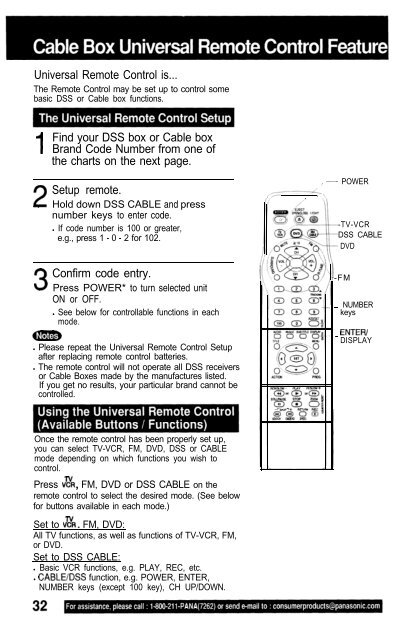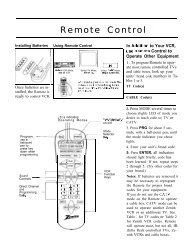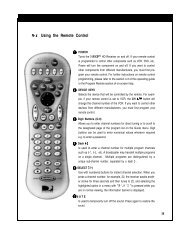Universal Remote Control is... 1 Find your DSS box or Cable box ...
Universal Remote Control is... 1 Find your DSS box or Cable box ...
Universal Remote Control is... 1 Find your DSS box or Cable box ...
Create successful ePaper yourself
Turn your PDF publications into a flip-book with our unique Google optimized e-Paper software.
<strong>Universal</strong> <strong>Remote</strong> <strong>Control</strong> <strong>is</strong>...<br />
The <strong>Remote</strong> <strong>Control</strong> may be set up to control some<br />
basic <strong>DSS</strong> <strong>or</strong> <strong>Cable</strong> <strong>box</strong> functions.<br />
1<br />
2 Setup<br />
3 Confirm<br />
anm<br />
<strong>Find</strong> <strong>your</strong> <strong>DSS</strong> <strong>box</strong> <strong>or</strong> <strong>Cable</strong> <strong>box</strong><br />
Brand Code Number from one of<br />
the charts on the next page.<br />
remote.<br />
Hold down <strong>DSS</strong> CABLE and press<br />
number keys to enter code.<br />
If code number <strong>is</strong> 100 <strong>or</strong> greater,<br />
e.g., press 1 - 0 - 2 f<strong>or</strong> 102.<br />
code entry.<br />
Press POWER* to turn selected unit<br />
ON <strong>or</strong> OFF.<br />
See below f<strong>or</strong> controllable functions in each<br />
mode.<br />
Please repeat the <strong>Universal</strong> <strong>Remote</strong> <strong>Control</strong> Setup<br />
after replacing remote control batteries.<br />
The remote control will not operate all <strong>DSS</strong> receivers<br />
<strong>or</strong> <strong>Cable</strong> Boxes made by the manufactures l<strong>is</strong>ted.<br />
If you get no results, <strong>your</strong> particular brand cannot be<br />
controlled.<br />
Once the remote control has been properly set up,<br />
you can select TV-VCR, FM, DVD, <strong>DSS</strong> <strong>or</strong> CABLE<br />
mode depending on which functions you w<strong>is</strong>h to<br />
control.<br />
Press v%, FM, DVD <strong>or</strong> <strong>DSS</strong> CABLE on the<br />
remote control to select the desired mode. (See below<br />
f<strong>or</strong> buttons available in each mode.)<br />
Set to v%. FM, DVD:<br />
All TV functions, as well as functions of TV-VCR, FM,<br />
<strong>or</strong> DVD.<br />
Set to <strong>DSS</strong> CABLE:<br />
Basic VCR functions, e.g. PLAY, REC, etc.<br />
CABLE/<strong>DSS</strong> function, e.g. POWER, ENTER,<br />
NUMBER keys (except 100 key), CH UP/DOWN.<br />
/’ __ POWER<br />
/T<br />
fle.<br />
/”<br />
-TV-VCR<br />
<strong>DSS</strong> CABLE<br />
DVD<br />
-FM<br />
_ NUMBER<br />
keys<br />
_ ENTER/<br />
DISPLAY
Toshiba . . . ..*.................................................. . .<br />
90 1 Optimus . . . . . . . . . . . . . . . . . ..*................................. 94,9E<br />
Hitachi/ Hughes . . . ..*.I.*.........*.**.......*.*..... . . 91,99 1 Panasonic . . . . . . . . . . . . . . . . . . . . . . . . ..~.......................9E<br />
. . . . .<br />
Primestar . . . . . . . . . . . . . . . . . . . . . . . . . . . . . . . . . . . . . . . . . . . . . . . . . . . . . . . . 92 1 ProScan .*........................................................ 9i<br />
Drake . . . . . . . . . . . . . . . . . . . . . . . . . . . . . . . . . . . . . . . . . . . . . . . . . . . . . . . . . . . . . 93 ' RCA . . . . . . . . . . . . . . . . . . . . . . . . . . . . . . . . . . . . . . . . . . . . . . . . . . . . . . . . . . . . . . . . 9i<br />
Magnavox ***..........*.*.........*...........I*......... 94,95 ; SONY .I................I................................... 98, 105<br />
Uniden . . . . . . . . . . . . . . . . . . . . . . . ..I...........I...I............ 94,95 (<br />
Archer...................... 44,06,01,120,05,63,126 Oak Sigma ................................. 46,11,129,101<br />
<strong>Cable</strong>view . . . . . 29, 09, 01, 63, 120, 44, 42, 30, 52, Panasonic .............................. 17, 16, 08, 87, 109<br />
04,124,126 Philips ................. 23.24.20. 13.07.50. 128. 129<br />
, , I I I --I --I ---<br />
Citizen . . . . . . . . . . . . . . . 44, 52, 30, 63, 42, 04; 124, 126 i Pioneer. ..*....*.m.m...*......*...*.....*.........*..,. 06, 05, 12<br />
Curt<strong>is</strong> . . . . . . . . . . . . . . . . . . . . . . . . . . . . . . . . . 08, 09, 25, 61, 53, 87 , Pulsar . . . . . . . . . . . . . . ...04. 42, 63, 44. 30, 52. 124. 126<br />
Century .................................. 44, 51, 75, 59, 126 ; Quest......................I....;.....;.....:.....: .... 06, 05, 12<br />
<strong>Cable</strong>tenna .............. 29,09,01,63,120,44,126 I RadioShack .......................... 44, 51,75,59,126<br />
<strong>Cable</strong> Cinema .......... 29,09,01,63,120,44,126 I RCA ........................................ 17, 16, 08, 87, 109<br />
Diamond .................. 29, 09, 01, 63, 120, 44, 126 I Real<strong>is</strong>tic ................................. 44, 51, 75,59,126<br />
Eagle ................... 62, 40, 22, 13, 58, 20, 26, 107 I Recoton ................................. 44,51,75,59,126<br />
Eastern .............................................. 28,29,130 I Regal .............. 41, 14, 15, 28, 102, 104, 103, 130<br />
Expl<strong>or</strong>er ............................. 08,09,25,61,53,87 1 Regency ............................................ 28,29,130<br />
Gemini ............................................... 30, 04, 124 1 Rembrandt....44, 42, 63, 29, 01, 32, 39, 120, 126<br />
General Electric ................................. 01,57,120 1 Samsung ................................. 42, 06, 32, 05,40<br />
General Instruments.. ... 01, 84, 83, 34, 03, 02, 04, I Scientific Atlanta ................ 08, 09, 25, 61, 53, 87<br />
55, 65, 66, 67, 68, 120, 106, 121, 122, 1 15, 117, I<br />
118,124<br />
Gerrard . . . . . . . . . . . . . . . . . . . . . . . . . . . . . . . . . . . ..I.... 44, 51, 75,59<br />
GC Electronics . . . . . . . . . . . . 44, 42, 63, 29, 30, 52, 04,<br />
124;126<br />
Hamlin . . . . . . . . . . . 41,14,15,28,102,104,103,130<br />
Hitachi . . . . . . . . . . . . . . . . . . . . . . . . . . . . . . . . . . . . . . . . . . . . . . . . . . . . . . . . . . . .<br />
Jerrold<br />
Sheritech ....................................................... ..2 7<br />
Signal ...................................................... 26,112<br />
SL Marx ........ ..42. 06, 32, 40, 43,44, 52, 63, 126<br />
Sprucer .................................. 17,16,08,87,109<br />
Standard Components ........... 32, 39, 42, 44, 126<br />
Stargate ........... 04, 42, 32, 40, 63, 44, 30, 52, 06,<br />
31 ; 124,126<br />
. . . . . . . . 01, 84, 83, 34, 03, 02, 04, 55, 65, 66, I Sylvania . . . . . . . . . . . . . . . . . . . . . . . . . . . . . . . . . . . . . . ..I............ 19,18<br />
67,68,120,106,121,122,115,117,118,124 I Teknika . . . . . . . . . . . . . . . . . . . . . . ..I........................<br />
. . . . . 74,35<br />
Jasco . ..I......I........................I............ .<br />
30, 04, 124 I Telecaption . ..*..*..m...**.*.......*.*.................. .<br />
77,127<br />
Vlacom . . . . . . . . . . . . . . . . . . . . . . . . . . . . . . . . . . . . . . . . . . . ..I.............31 Teleview . . . . . . . . . . . . . ..I............ 40, 19,38, 32, 42, 06<br />
Wagnavox .*...........*....*...........*......I......... 26,112 Texscan . . . . ..I..........................I................ . . .<br />
19,18<br />
Watsushita *.................*.......... 17, 16, 08, 87, 109 Tocom . . . . . . . . . . . . . . . . . . . . . . . . . . . . . 34,33,01,42,66,120<br />
vlovietime . . . . . . . . . . . . . . . . . . 32, 39, 42, 44, 126, 38, 40 Toshiba . . . . . . . . . . . . . . . . . . . . . . . . . . . . . . . . . . . . . . . . . . . . . . . . ..*........ 36<br />
Vlaestro . . . . . . . . . . . . . . . . . . . . . . . . . ..I.................. . . . . . . 74,35 Unika . . . . . . . . . . . . . . . . . . . . . . . 44,42, 63,29, 01, 126, 120<br />
VEC. ..*.......I..*........*...m.............I.**. .<br />
40, 19, 38, 32 <strong>Universal</strong> . . . . . . . . . . . . . . . . . . . . . . . . . 52, 43, 44, 63, 42, 126<br />
vsc . . . . ..*.....*.................................. 40, 19, 38, 32 Viewstar............... 62,40, 22, 13, 58,20,26, 107<br />
Vovav<strong>is</strong>ion . . . . . . . . . . . . . . . . . . . . . . . . . 08, 09, 25, 61, 53, 87 Videoway . . ..*.*.....*....m.m...*........*.m. .<br />
07, 23, 50, 129<br />
Vext Level . . . . . . . . . . . . 01, 84, 83, 34, 03, 02, 04, 55, Vidtek . . . . . . . . . ..I...............~..II.......................... . . .<br />
64<br />
65,66,67,68,120,106,121,122 Zenith .*..........*....*.............*.......... 07, 23, 50, 129<br />
3ak . . ..*.........a..................*.......... 46,11,129,101<br />
In <strong>DSS</strong> <strong>or</strong> CABLE mode, it may be necessary to press ENTER after pressing number<br />
keys f<strong>or</strong> channel selection.<br />
In <strong>DSS</strong> <strong>or</strong> CABLE mode, POWER, CH Up/Down, Number Keys, ACTION, PROG,<br />
DISPLAY/ENTER, SEARCH/SKIP-, R-TUNE, SELECT, SET, CM SKIP/ZERO/SKIP+,<br />
COUNTER RESET/ZOOM, ANGLE, AUDIO, TITLE, SUB TITLE, MENU, <strong>or</strong> ADD/DLT are<br />
not available. Press “$6, FM, DVD to use these functions.<br />
Depending on <strong>your</strong> <strong>DSS</strong> receiver <strong>or</strong> <strong>Cable</strong> <strong>box</strong> brand, some of the functions l<strong>is</strong>ted may not<br />
be remote controllable.<br />
Some <strong>DSS</strong> receiver <strong>or</strong> <strong>Cable</strong> <strong>box</strong> brands require you to turn on the power manually.<br />
Due to changes in infra-red commands used by manufacturers, some brands<br />
have several codes. If <strong>your</strong> unit does not respond to the first code, please trv the next one.<br />
33