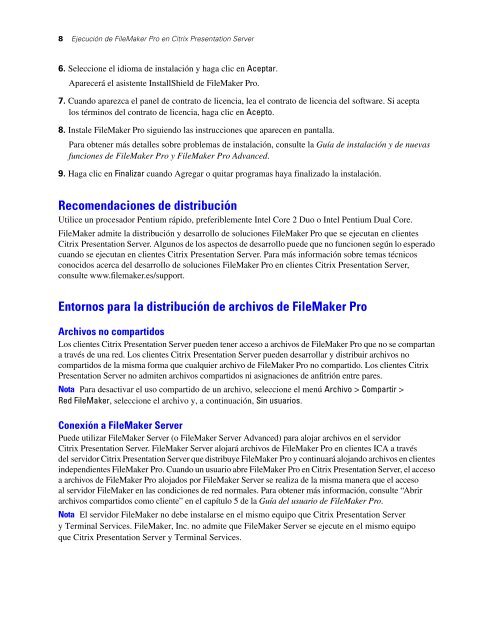Antes de instalar Citrix Presentation Server - FileMaker
Antes de instalar Citrix Presentation Server - FileMaker
Antes de instalar Citrix Presentation Server - FileMaker
You also want an ePaper? Increase the reach of your titles
YUMPU automatically turns print PDFs into web optimized ePapers that Google loves.
8 Ejecución <strong>de</strong> <strong>FileMaker</strong> Pro en <strong>Citrix</strong> <strong>Presentation</strong> <strong>Server</strong><br />
6. Seleccione el idioma <strong>de</strong> instalación y haga clic en Aceptar.<br />
Aparecerá el asistente InstallShield <strong>de</strong> <strong>FileMaker</strong> Pro.<br />
7. Cuando aparezca el panel <strong>de</strong> contrato <strong>de</strong> licencia, lea el contrato <strong>de</strong> licencia <strong>de</strong>l software. Si acepta<br />
los términos <strong>de</strong>l contrato <strong>de</strong> licencia, haga clic en Acepto.<br />
8. Instale <strong>FileMaker</strong> Pro siguiendo las instrucciones que aparecen en pantalla.<br />
Para obtener más <strong>de</strong>talles sobre problemas <strong>de</strong> instalación, consulte la Guía <strong>de</strong> instalación y <strong>de</strong> nuevas<br />
funciones <strong>de</strong> <strong>FileMaker</strong> Pro y <strong>FileMaker</strong> Pro Advanced.<br />
9. Haga clic en Finalizar cuando Agregar o quitar programas haya finalizado la instalación.<br />
Recomendaciones <strong>de</strong> distribución<br />
Utilice un procesador Pentium rápido, preferiblemente Intel Core 2 Duo o Intel Pentium Dual Core.<br />
<strong>FileMaker</strong> admite la distribución y <strong>de</strong>sarrollo <strong>de</strong> soluciones <strong>FileMaker</strong> Pro que se ejecutan en clientes<br />
<strong>Citrix</strong> <strong>Presentation</strong> <strong>Server</strong>. Algunos <strong>de</strong> los aspectos <strong>de</strong> <strong>de</strong>sarrollo pue<strong>de</strong> que no funcionen según lo esperado<br />
cuando se ejecutan en clientes <strong>Citrix</strong> <strong>Presentation</strong> <strong>Server</strong>. Para más información sobre temas técnicos<br />
conocidos acerca <strong>de</strong>l <strong>de</strong>sarrollo <strong>de</strong> soluciones <strong>FileMaker</strong> Pro en clientes <strong>Citrix</strong> <strong>Presentation</strong> <strong>Server</strong>,<br />
consulte www.filemaker.es/support.<br />
Entornos para la distribución <strong>de</strong> archivos <strong>de</strong> <strong>FileMaker</strong> Pro<br />
Archivos no compartidos<br />
Los clientes <strong>Citrix</strong> <strong>Presentation</strong> <strong>Server</strong> pue<strong>de</strong>n tener acceso a archivos <strong>de</strong> <strong>FileMaker</strong> Pro que no se compartan<br />
a través <strong>de</strong> una red. Los clientes <strong>Citrix</strong> <strong>Presentation</strong> <strong>Server</strong> pue<strong>de</strong>n <strong>de</strong>sarrollar y distribuir archivos no<br />
compartidos <strong>de</strong> la misma forma que cualquier archivo <strong>de</strong> <strong>FileMaker</strong> Pro no compartido. Los clientes <strong>Citrix</strong><br />
<strong>Presentation</strong> <strong>Server</strong> no admiten archivos compartidos ni asignaciones <strong>de</strong> anfitrión entre pares.<br />
Nota Para <strong>de</strong>sactivar el uso compartido <strong>de</strong> un archivo, seleccione el menú Archivo > Compartir ><br />
Red <strong>FileMaker</strong>, seleccione el archivo y, a continuación, Sin usuarios.<br />
Conexión a <strong>FileMaker</strong> <strong>Server</strong><br />
Pue<strong>de</strong> utilizar <strong>FileMaker</strong> <strong>Server</strong> (o <strong>FileMaker</strong> <strong>Server</strong> Advanced) para alojar archivos en el servidor<br />
<strong>Citrix</strong> <strong>Presentation</strong> <strong>Server</strong>. <strong>FileMaker</strong> <strong>Server</strong> alojará archivos <strong>de</strong> <strong>FileMaker</strong> Pro en clientes ICA a través<br />
<strong>de</strong>l servidor <strong>Citrix</strong> <strong>Presentation</strong> <strong>Server</strong> que distribuye <strong>FileMaker</strong> Pro y continuará alojando archivos en clientes<br />
in<strong>de</strong>pendientes <strong>FileMaker</strong> Pro. Cuando un usuario abre <strong>FileMaker</strong> Pro en <strong>Citrix</strong> <strong>Presentation</strong> <strong>Server</strong>, el acceso<br />
a archivos <strong>de</strong> <strong>FileMaker</strong> Pro alojados por <strong>FileMaker</strong> <strong>Server</strong> se realiza <strong>de</strong> la misma manera que el acceso<br />
al servidor <strong>FileMaker</strong> en las condiciones <strong>de</strong> red normales. Para obtener más información, consulte “Abrir<br />
archivos compartidos como cliente” en el capítulo 5 <strong>de</strong> la Guía <strong>de</strong>l usuario <strong>de</strong> <strong>FileMaker</strong> Pro.<br />
Nota El servidor <strong>FileMaker</strong> no <strong>de</strong>be <strong>instalar</strong>se en el mismo equipo que <strong>Citrix</strong> <strong>Presentation</strong> <strong>Server</strong><br />
y Terminal Services. <strong>FileMaker</strong>, Inc. no admite que <strong>FileMaker</strong> <strong>Server</strong> se ejecute en el mismo equipo<br />
que <strong>Citrix</strong> <strong>Presentation</strong> <strong>Server</strong> y Terminal Services.