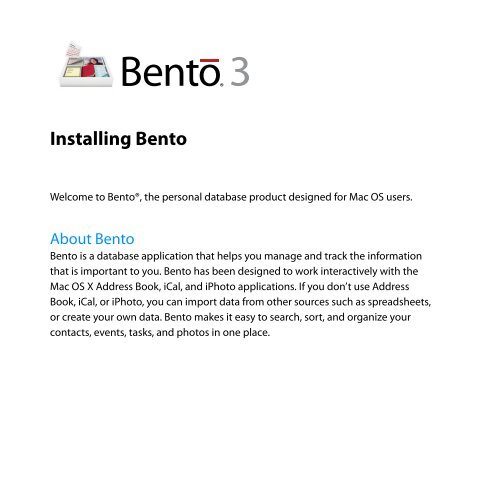Installing Bento 3 - FileMaker
Installing Bento 3 - FileMaker
Installing Bento 3 - FileMaker
Create successful ePaper yourself
Turn your PDF publications into a flip-book with our unique Google optimized e-Paper software.
<strong>Installing</strong> <strong>Bento</strong><br />
Welcome to <strong>Bento</strong>®, the personal database product designed for Mac OS users.<br />
About <strong>Bento</strong><br />
<strong>Bento</strong> is a database application that helps you manage and track the information<br />
that is important to you. <strong>Bento</strong> has been designed to work interactively with the<br />
Mac OS X Address Book, iCal, and iPhoto applications. If you don’t use Address<br />
Book, iCal, or iPhoto, you can import data from other sources such as spreadsheets,<br />
or create your own data. <strong>Bento</strong> makes it easy to search, sort, and organize your<br />
contacts, events, tasks, and photos in one place.
2<br />
What You Need to Install <strong>Bento</strong><br />
To install and use <strong>Bento</strong>, you need:<br />
1 A Macintosh computer with an Intel, PowerPC G5, or G4 (867 Mhz or faster)<br />
processor<br />
1 Mac OS X 10.5.7<br />
1 Minimum 512 MB of RAM (1 GB recommended)<br />
<strong>Installing</strong> <strong>Bento</strong><br />
To install <strong>Bento</strong>:<br />
1 Insert the installation CD. (If you purchased <strong>Bento</strong> electronically from the<br />
<strong>FileMaker</strong> Store, skip this step.)<br />
2 Double-click the CD or disk image.<br />
3 Drag the <strong>Bento</strong> icon to the Applications folder icon. <strong>Bento</strong> is installed in the<br />
Applications folder.<br />
4 Double-click the <strong>Bento</strong> icon in the Applications folder to start <strong>Bento</strong>.<br />
5 Follow the onscreen instructions.<br />
Upgrading <strong>Bento</strong> 1 or <strong>Bento</strong> 2 to <strong>Bento</strong> 3<br />
When you launch <strong>Bento</strong> 3 for the first time, it renames your <strong>Bento</strong> 1 or <strong>Bento</strong> 2<br />
database and then creates a new database based upon your existing database. If<br />
you need to use <strong>Bento</strong> 1 or <strong>Bento</strong> 2 again, see “Reverting to a Previous Version of<br />
<strong>Bento</strong>” in <strong>Bento</strong> Help.
Your License Key<br />
<strong>Bento</strong> software comes with a unique, 35-digit alphanumeric license key. Do not<br />
lose this license key. We recommend that you keep the license key in a safe place in<br />
case the software ever needs to be reinstalled.<br />
You can find your license key on the CD sleeve. If you purchased <strong>Bento</strong><br />
electronically from the <strong>FileMaker</strong> Store, please refer to your order confirmation<br />
email for the location of your license key.<br />
Registering Your Software<br />
Please take a few moments to register your software. You can register the first time<br />
you open <strong>Bento</strong> or by choosing “Register <strong>Bento</strong>” from the <strong>Bento</strong> application menu.<br />
By registering your software, you may be eligible for special offers and other<br />
customer services, such as notification of new versions. This online registration<br />
takes just a few minutes. (You must have an Internet connection.)<br />
3
Getting Support and Product Information<br />
The following resources are available:<br />
1 Help: Choose Help > <strong>Bento</strong> Help. View and search for information as you work in<br />
<strong>Bento</strong>.<br />
1 User’s Guide: Choose Help > <strong>Bento</strong> User’s Guide. Open this PDF document to<br />
learn how to organize information with <strong>Bento</strong>.<br />
1 Tutorial: Choose Help > Video Tutorial. Watch multimedia tutorials to learn how<br />
to use <strong>Bento</strong>.<br />
1 <strong>Bento</strong> Forum: Choose Help > <strong>Bento</strong> Forum. Visit the <strong>Bento</strong> forum to get technical<br />
support, tips, report problems, and share with others how you use <strong>Bento</strong>.<br />
1 <strong>Bento</strong> Template Exchange: Choose Help > <strong>Bento</strong> Template Exchange. Visit the<br />
<strong>Bento</strong> template exchange to submit your own templates and download<br />
templates created by other <strong>Bento</strong> users.<br />
1 Technical Support: Choose Help > Service and Support. Visit the support<br />
website for access to frequently asked questions and tips on using <strong>Bento</strong>.<br />
1 Product Information: For general product information and updates, go to<br />
www.filemaker.com/products/bento or choose <strong>Bento</strong> > Check For Updates.<br />
© 2007-2009. <strong>FileMaker</strong>, Inc. All rights reserved.<br />
<strong>FileMaker</strong>, the file folder logo, <strong>Bento</strong> and the <strong>Bento</strong> logo are either trademarks or registered trademarks of <strong>FileMaker</strong>, Inc.<br />
in the U.S. and other countries. Mac and the Mac logo are the property of Apple Inc. registered in the U.S. and other<br />
countries. All other trademarks are the property of their respective owners.<br />
<strong>FileMaker</strong> documentation is copyrighted. You are not authorized to make additional copies or distribute this<br />
documentation without written permission from <strong>FileMaker</strong>. You may use this documentation solely with a valid licensed<br />
copy of <strong>FileMaker</strong> software.<br />
All persons, companies, email addresses, and URLs listed in the examples are purely fictitious and any resemblance to<br />
existing persons, companies, email addresses or URLs is purely coincidental. Credits are listed in the Acknowledgements<br />
documents provided with this software. Mention of third-party products and URLs are for informational purposes only<br />
and constitutes neither an endorsement nor a recommendation. <strong>FileMaker</strong>, Inc. assumes no responsibility with regard to<br />
the performance of these products.<br />
For more information, visit our website at www.filemaker.com.<br />
Edition: 01<br />
U09506-001A