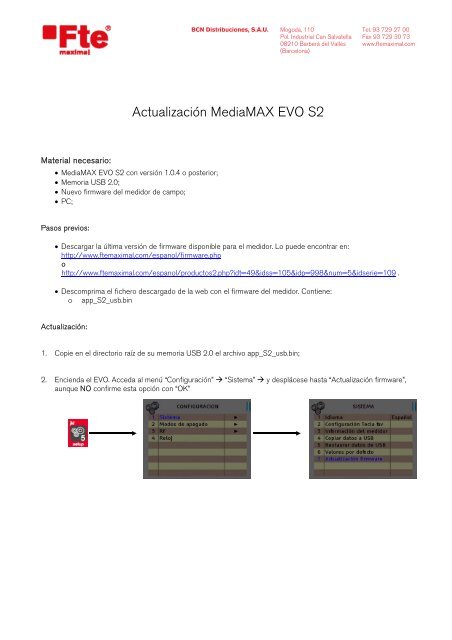Actualización MediaMAX EVO S2 - FTE Maximal
Actualización MediaMAX EVO S2 - FTE Maximal
Actualización MediaMAX EVO S2 - FTE Maximal
You also want an ePaper? Increase the reach of your titles
YUMPU automatically turns print PDFs into web optimized ePapers that Google loves.
Material necesario:<br />
• <strong>MediaMAX</strong> <strong>EVO</strong> <strong>S2</strong> con versión 1.0.4 o posterior;<br />
• Memoria USB 2.0;<br />
• Nuevo firmware del medidor de campo;<br />
• PC;<br />
Pasos previos:<br />
BCN Distribuciones, S.A.U. Mogoda, 110 Tel. 93 729 27 00<br />
Pol. Industrial Can Salvatella Fax 93 729 30 73<br />
08210 Barberà del Vallès www.ftemaximal.com<br />
(Barcelona)<br />
<strong>Actualización</strong> <strong>MediaMAX</strong> <strong>EVO</strong> <strong>S2</strong><br />
• Descargar la última versión de firmware disponible para el medidor. Lo puede encontrar en:<br />
http://www.ftemaximal.com/espanol/firmware.php<br />
o<br />
http://www.ftemaximal.com/espanol/productos2.php?idt=49&idss=105&idp=998&num=5&idserie=109 .<br />
• Descomprima el fichero descargado de la web con el firmware del medidor. Contiene:<br />
o app_<strong>S2</strong>_usb.bin<br />
<strong>Actualización</strong>:<br />
1. Copie en el directorio raíz de su memoria USB 2.0 el archivo app_<strong>S2</strong>_usb.bin;<br />
2. Encienda el <strong>EVO</strong>. Acceda al menú “Configuración” “Sistema” y desplácese hasta “<strong>Actualización</strong> firmware”,<br />
aunque NO confirme esta opción con “OK”
BCN Distribuciones, S.A.U. Mogoda, 110 Tel. 93 729 27 00<br />
Pol. Industrial Can Salvatella Fax 93 729 30 73<br />
08210 Barberà del Vallès www.ftemaximal.com<br />
(Barcelona)<br />
3. En este momento, introduzca su memoria USB 2.0 en el medidor. Si ha sido introducida correctamente y detectada<br />
por el medidor, la siguiente pantalla aparecerá en el monitor:<br />
Conector USB 2.0 en el<br />
lateral del <strong>MediaMAX</strong> <strong>EVO</strong><br />
4. Confirme la opción “<strong>Actualización</strong> firmware” mediante “OK”. Le aparecerá la siguiente ventana:<br />
Seleccione “Iniciar” y pulse “OK”<br />
USB 2.0 detectado por el<br />
<strong>MediaMAX</strong> <strong>EVO</strong><br />
5. Una vez haya finalizado la actualización, el medidor se reiniciará automáticamente. Después de este paso, el medidor<br />
dispondrá de la última versión de firmware instalada.