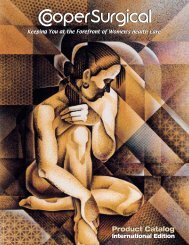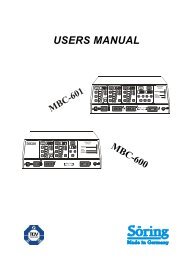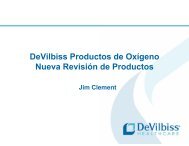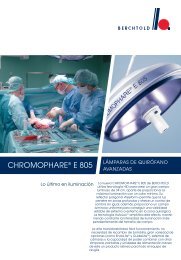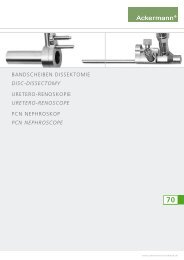HumidAire 2iC™ - Venta de equipos médicos
HumidAire 2iC™ - Venta de equipos médicos
HumidAire 2iC™ - Venta de equipos médicos
Create successful ePaper yourself
Turn your PDF publications into a flip-book with our unique Google optimized e-Paper software.
Preparing For Use<br />
Setting Up the <strong>HumidAire</strong> 2iC<br />
!<br />
WARNING<br />
Make sure that the CPAP, APAP, or bilevel <strong>de</strong>vice is switched off at the<br />
power outlet before connecting the <strong>HumidAire</strong> 2iC.<br />
English<br />
1 Remove the front cap from the <strong>de</strong>vice. To do this:<br />
1. Press the latch un<strong>de</strong>rneath the front cap.<br />
2. While pressing the latch, lift and pull the front cap away from the <strong>de</strong>vice. The<br />
front cap should <strong>de</strong>tach from the bottom and right si<strong>de</strong>. The front cap should<br />
still be attached to the left si<strong>de</strong>.<br />
Left si<strong>de</strong><br />
Right si<strong>de</strong><br />
Front cap<br />
Latch<br />
3. Hold the <strong>de</strong>vice down with your left hand. With your right hand, firmly pull<br />
the right si<strong>de</strong> of the front cap out and then up until the whole front cap<br />
comes off.<br />
Notes<br />
• To replace the front cap:<br />
a. Align the air outlet connector insi<strong>de</strong> the front cap to the air outlet on the<br />
<strong>de</strong>vice.<br />
b. Push the front cap firmly onto the <strong>de</strong>vice until it clicks into place.<br />
• Remember to take the front cap with you when travelling, in case you need<br />
to use your CPAP, APAP, or bilevel <strong>de</strong>vice without a humidifier.<br />
Preparing For Use<br />
9