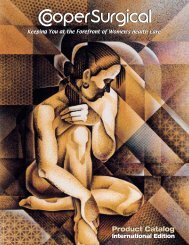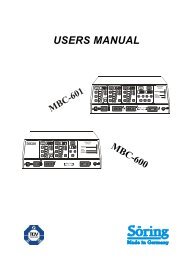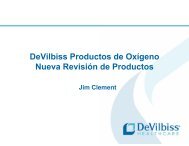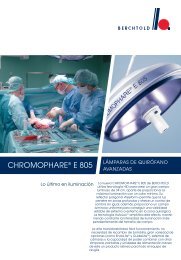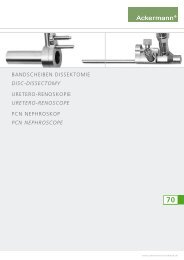HumidAire 2iC™ - Venta de equipos médicos
HumidAire 2iC™ - Venta de equipos médicos
HumidAire 2iC™ - Venta de equipos médicos
You also want an ePaper? Increase the reach of your titles
YUMPU automatically turns print PDFs into web optimized ePapers that Google loves.
Cleaning and Maintenance<br />
!<br />
You should regularly carry out the cleaning and maintenance <strong>de</strong>scribed in this<br />
section.<br />
WARNING<br />
Beware of electrocution. Do not immerse the <strong>de</strong>vice or power cord in water.<br />
Always unplug the <strong>de</strong>vice before cleaning and be sure that it is dry before<br />
plugging it back into a power outlet.<br />
English<br />
1 Turn the main power switch at the back of the <strong>de</strong>vice to OFF, and unplug the<br />
power cord from the power outlet.<br />
2 Remove the water chamber. To do this, lift the latch at the bottom of the water<br />
chamber and pull the water chamber away from the docking station.<br />
3 Discard any excess water by turning the water chamber upsi<strong>de</strong> down, allowing<br />
the water to drain out of the air outlet.<br />
4 Disassembling the Water Chamber<br />
1. To open the si<strong>de</strong> catches pull out from the lower edge.<br />
Si<strong>de</strong> catch<br />
2. Hold the water chamber as shown below:<br />
front tab<br />
Cleaning and Maintenance<br />
15