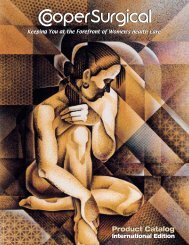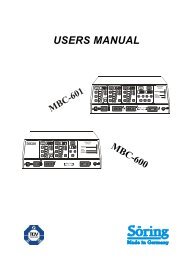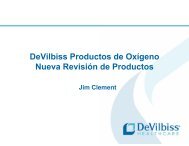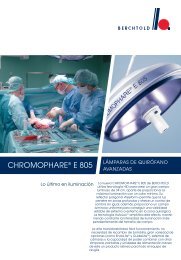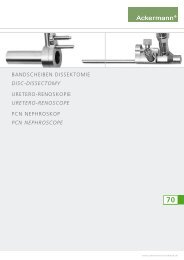HumidAire 2iC™ - Venta de equipos médicos
HumidAire 2iC™ - Venta de equipos médicos
HumidAire 2iC™ - Venta de equipos médicos
Create successful ePaper yourself
Turn your PDF publications into a flip-book with our unique Google optimized e-Paper software.
Operating Instructions<br />
Starting Treatment<br />
The <strong>HumidAire</strong> 2iC should be filled with fresh water and attached to the CPAP,<br />
APAP, or bilevel <strong>de</strong>vice, with the air tubing and mask system connected. See<br />
“Setting Up the <strong>HumidAire</strong> 2iC” on page 9.<br />
English<br />
1 Switch on the power at the power outlet. Switch the main power switch at the<br />
back of the <strong>de</strong>vice ON.<br />
Main<br />
power<br />
switch<br />
When the <strong>de</strong>vice is turned on, a WELCOME message is displayed on the LCD.<br />
2 If the option is available, select PASSOVER as the humidifier setting in the menu.<br />
WARNING<br />
! Insufficient therapy may result if the incorrect humidifier setting is selected.<br />
Note: Please refer to the relevant CPAP, APAP, or bilevel user’s manual for<br />
<strong>de</strong>tails on using the menus.<br />
3 Fit your mask as <strong>de</strong>scribed in the mask user instructions.<br />
WARNING<br />
! Before starting therapy ensure that you are wearing the mask and that the<br />
mask and air tubing are fitted correctly.<br />
4 Press the Front key on the control panel. Alternately, if the SmartStart function<br />
is enabled, simply breathe into the mask. Air should begin to flow from the<br />
<strong>de</strong>vice.<br />
5 Lie down and arrange the air tubing so that it is free to move if you turn in your<br />
sleep.<br />
!<br />
WARNING<br />
Do not leave long lengths of air tubing around the top of your bed. It could<br />
twist around your head or neck while you are sleeping.<br />
Stopping Treatment<br />
To stop treatment at any time, remove your mask and press the Front key.<br />
Alternately, if the SmartStart function is enabled, simply remove your mask and<br />
treatment will end.<br />
Operating Instructions<br />
13