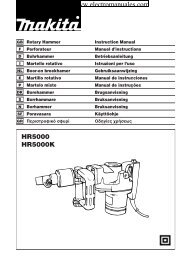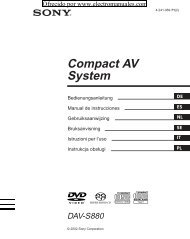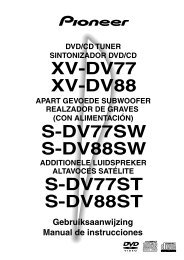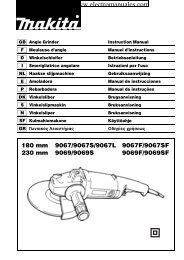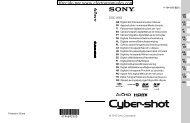DEH-4700MP DEH-4700MPB - Electromanuals.org
DEH-4700MP DEH-4700MPB - Electromanuals.org
DEH-4700MP DEH-4700MPB - Electromanuals.org
Create successful ePaper yourself
Turn your PDF publications into a flip-book with our unique Google optimized e-Paper software.
RDS<br />
Section<br />
05<br />
Introduction of RDS operation<br />
1 2 3 4<br />
RDS (radio data system) is a system for providing<br />
information along with FM broadcasts.<br />
This inaudible information provides such features<br />
as program service name, program type,<br />
traffic announcement standby and automatic<br />
tuning, intended to aid radio listeners in finding<br />
and is tuning in to a desired station.<br />
1 Program service name<br />
Shows the name of broadcast program.<br />
2 AF indicator<br />
Shows when AF (alternative frequencies<br />
search) function is on.<br />
3 TA indicator<br />
Shows when TA (traffic announcement<br />
standby) function is on.<br />
4 TP indicator<br />
Shows when a TP station is tuned in.<br />
Notes<br />
! RDS service may not be provided by all stations.<br />
! RDS functions such as AF and TA are only active<br />
when your radio is tuned to an RDS<br />
station.<br />
Switching the RDS display<br />
When you tune in an RDS station its program<br />
service name is displayed. If you want to know<br />
the frequency you can.<br />
% Press DISPLAY.<br />
Press DISPLAY repeatedly to switch between<br />
the following settings:<br />
Program service namePTY information<br />
Frequency<br />
PTY (program type ID code) information is<br />
listed on page 13.<br />
# PTY information and the frequency of the current<br />
station appears on the display for eight seconds.<br />
Receiving PTY alarm<br />
broadcasts<br />
PTY alarm is a special PTY code for announcements<br />
regarding emergencies such as natural<br />
disasters. When the tuner receives the radio<br />
alarm code, ALARM appears on the display<br />
and the volume adjusts to the TA volume.<br />
When the station stops broadcasting the<br />
emergency announcement, the system returns<br />
to the previous source.<br />
! An emergency announcement can be cancelled<br />
by pressing TA.<br />
! You can also cancel an emergency announcement<br />
by pressing SOURCE, BAND,<br />
a, b, c or d.<br />
Selecting alternative<br />
frequencies<br />
If you are listening to a broadcast and the reception<br />
becomes weak or there are other problems,<br />
the unit will automatically search for a<br />
different station in the same network which is<br />
broadcasting a stronger signal.<br />
! AF is on as a default.<br />
% Press TA and hold repeatedly to turn AF<br />
on or off.<br />
When AF is on, AF appears in the display.<br />
English<br />
En 11