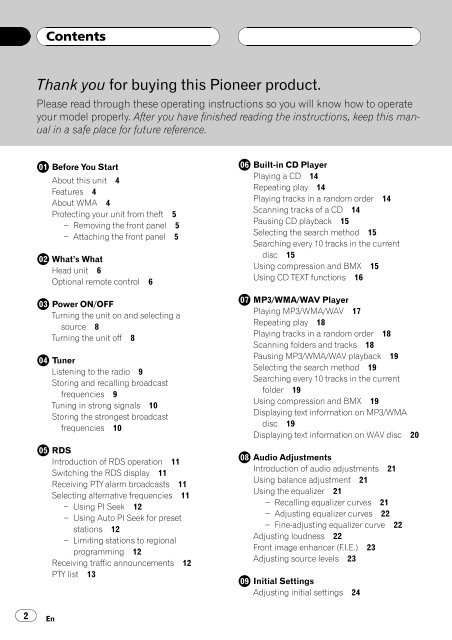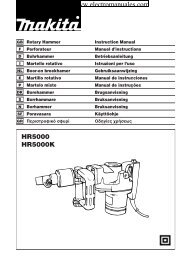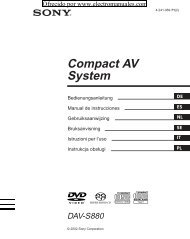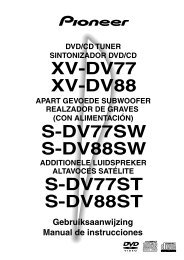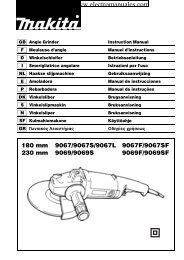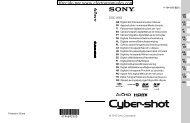DEH-4700MP DEH-4700MPB - Electromanuals.org
DEH-4700MP DEH-4700MPB - Electromanuals.org
DEH-4700MP DEH-4700MPB - Electromanuals.org
You also want an ePaper? Increase the reach of your titles
YUMPU automatically turns print PDFs into web optimized ePapers that Google loves.
Contents<br />
Thank you for buying this Pioneer product.<br />
Please read through these operating instructions so you will know how to operate<br />
your model properly. After you have finished reading the instructions, keep this manual<br />
in a safe place for future reference.<br />
Before You Start<br />
About this unit 4<br />
Features 4<br />
About WMA 4<br />
Protecting your unit from theft 5<br />
Removing the front panel 5<br />
Attaching the front panel 5<br />
Whats What<br />
Head unit 6<br />
Optional remote control 6<br />
Power ON/OFF<br />
Turning the unit on and selecting a<br />
source 8<br />
Turning the unit off 8<br />
Tuner<br />
Listening to the radio 9<br />
Storing and recalling broadcast<br />
frequencies 9<br />
Tuning in strong signals 10<br />
Storing the strongest broadcast<br />
frequencies 10<br />
RDS<br />
Introduction of RDS operation 11<br />
Switching the RDS display 11<br />
Receiving PTY alarm broadcasts 11<br />
Selecting alternative frequencies 11<br />
Using PI Seek 12<br />
Using Auto PI Seek for preset<br />
stations 12<br />
Limiting stations to regional<br />
programming 12<br />
Receiving traffic announcements 12<br />
PTY list 13<br />
Built-in CD Player<br />
Playing a CD 14<br />
Repeating play 14<br />
Playing tracks in a random order 14<br />
Scanning tracks of a CD 14<br />
Pausing CD playback 15<br />
Selecting the search method 15<br />
Searching every 10 tracks in the current<br />
disc 15<br />
Using compression and BMX 15<br />
Using CD TEXT functions 16<br />
MP3/WMA/WAV Player<br />
Playing MP3/WMA/WAV 17<br />
Repeating play 18<br />
Playing tracks in a random order 18<br />
Scanning folders and tracks 18<br />
Pausing MP3/WMA/WAV playback 19<br />
Selecting the search method 19<br />
Searching every 10 tracks in the current<br />
folder 19<br />
Using compression and BMX 19<br />
Displaying text information on MP3/WMA<br />
disc 19<br />
Displaying text information on WAV disc 20<br />
Audio Adjustments<br />
Introduction of audio adjustments 21<br />
Using balance adjustment 21<br />
Using the equalizer 21<br />
Recalling equalizer curves 21<br />
Adjusting equalizer curves 22<br />
Fine-adjusting equalizer curve 22<br />
Adjusting loudness 22<br />
Front image enhancer (F.I.E.) 23<br />
Adjusting source levels 23<br />
Initial Settings<br />
Adjusting initial settings 24<br />
2<br />
En