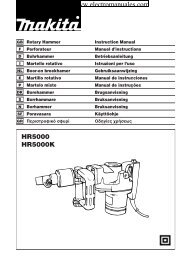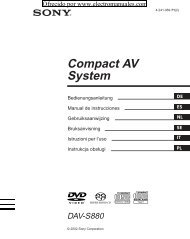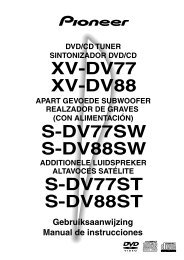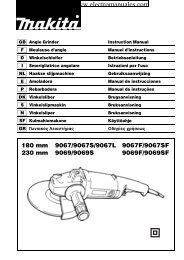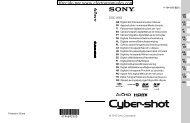DEH-4700MP DEH-4700MPB - Electromanuals.org
DEH-4700MP DEH-4700MPB - Electromanuals.org
DEH-4700MP DEH-4700MPB - Electromanuals.org
Create successful ePaper yourself
Turn your PDF publications into a flip-book with our unique Google optimized e-Paper software.
Built-in CD Player<br />
Section<br />
06<br />
2 When you find the desired track press 3<br />
to turn scan play off.<br />
# After scanning of a CD is finished, normal<br />
playback of the tracks will begin again.<br />
Pausing CD playback<br />
Pause lets you temporarily stop playback of<br />
the CD.<br />
% Press 6 repeatedly to turn pause on or<br />
off.<br />
When pause is on, PAUSE appears in the display.<br />
# You can also turn pause on or off by pressing<br />
PAUSE.<br />
1 Select the search method ROUGH.<br />
Refer to Selecting the search method on this<br />
page.<br />
2 Press and hold c or d to search every<br />
10 tracks on a disc.<br />
# If a disc contains less than 10 tracks, pressing<br />
and holding d recalls the last track of the disc.<br />
Also, if the remaining number of tracks after<br />
searching every 10 tracks is less than 10, pressing<br />
and holding d recalls the last track of the<br />
disc.<br />
# If a disc contains less than 10 tracks, pressing<br />
and holding c recalls the first track of the disc.<br />
Also, if the remaining number of tracks after<br />
searching every 10 tracks is less than 10, pressing<br />
and holding c recalls the first track of the<br />
disc.<br />
English<br />
Selecting the search method<br />
You can switch the search method between<br />
fast forward/reverse and searching every 10<br />
tracks.<br />
% Press 2 to select the search method.<br />
Press 2 until the desired search method appears<br />
in the display.<br />
! FF/REV Fast forward and reverse<br />
! ROUGH Searching every 10 tracks<br />
Searching every 10 tracks in<br />
the current disc<br />
If a disc contains over 10 tracks, you can<br />
search every 10 tracks. When a disc contains<br />
a lot of tracks, you can roughly search for the<br />
track you want to play.<br />
Using compression and BMX<br />
Using the COMP (compression) and BMX<br />
functions let you adjust the sound playback<br />
quality of this player. Each of the functions<br />
have a two-step adjustment. The COMP function<br />
balances the output of louder and softer<br />
sounds at higher volumes. BMX controls<br />
sound reverberations to give playback a fuller<br />
sound. Listen to each of the effects as you select<br />
through them and use the one that best<br />
enhances the playback of the track or CD that<br />
you are listening to.<br />
% Press 1 to select your favorite setting.<br />
Press 1 repeatedly to switch between the following<br />
settings:<br />
COMP OFFCOMP 1COMP 2<br />
COMP OFFBMX 1BMX 2<br />
En 15