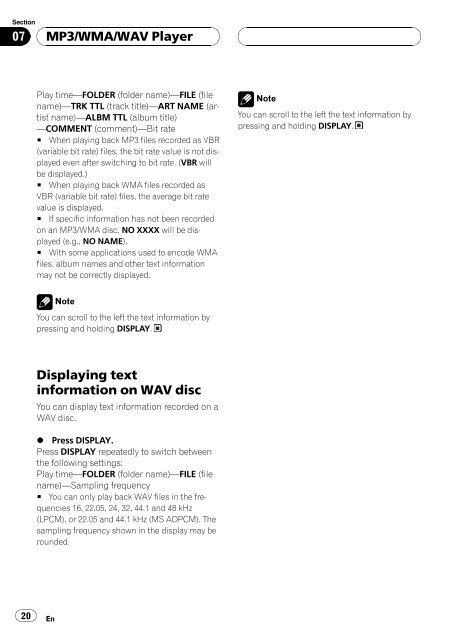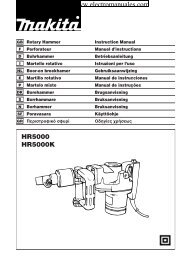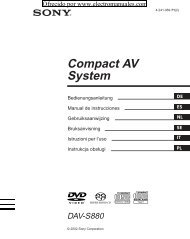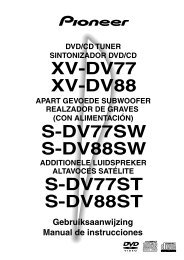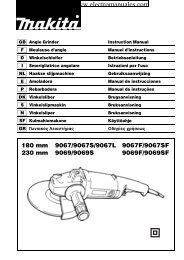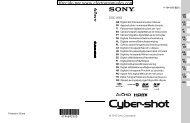DEH-4700MP DEH-4700MPB - Electromanuals.org
DEH-4700MP DEH-4700MPB - Electromanuals.org
DEH-4700MP DEH-4700MPB - Electromanuals.org
You also want an ePaper? Increase the reach of your titles
YUMPU automatically turns print PDFs into web optimized ePapers that Google loves.
Section<br />
07<br />
MP3/WMA/WAV Player<br />
Play timeFOLDER (folder name)FILE (file<br />
name)TRK TTL (track title)ART NAME (artist<br />
name)ALBM TTL (album title)<br />
COMMENT (comment)Bit rate<br />
# When playing back MP3 files recorded as VBR<br />
(variable bit rate) files, the bit rate value is not displayed<br />
even after switching to bit rate. (VBR will<br />
be displayed.)<br />
# When playing back WMA files recorded as<br />
VBR (variable bit rate) files, the average bit rate<br />
value is displayed.<br />
# If specific information has not been recorded<br />
on an MP3/WMA disc, NO XXXX will be displayed<br />
(e.g., NO NAME).<br />
# With some applications used to encode WMA<br />
files, album names and other text information<br />
may not be correctly displayed.<br />
Note<br />
You can scroll to the left the text information by<br />
pressing and holding DISPLAY.<br />
Note<br />
You can scroll to the left the text information by<br />
pressing and holding DISPLAY.<br />
Displaying text<br />
information on WAV disc<br />
You can display text information recorded on a<br />
WAV disc.<br />
% Press DISPLAY.<br />
Press DISPLAY repeatedly to switch between<br />
the following settings:<br />
Play timeFOLDER (folder name)FILE (file<br />
name)Sampling frequency<br />
# You can only play back WAV files in the frequencies<br />
16, 22.05, 24, 32, 44.1 and 48 kHz<br />
(LPCM), or 22.05 and 44.1 kHz (MS ADPCM). The<br />
sampling frequency shown in the display may be<br />
rounded.<br />
20<br />
En