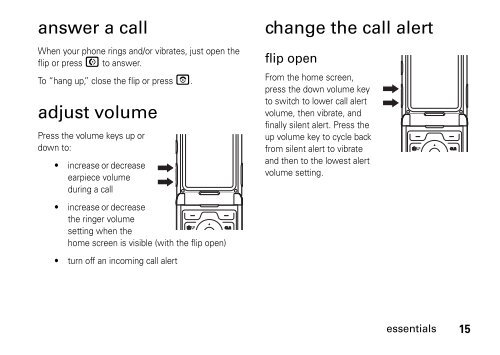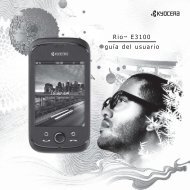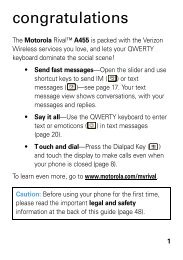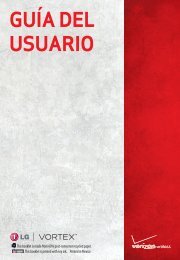- Page 1: MOTORAZR TM V3a MOTOMANUAL www.moto
- Page 4 and 5: Here’s a quick anatomy lesson. Sm
- Page 6 and 7: Home Screen Main Menu 6D 10/15/2008
- Page 8 and 9: contents menu map . . . . . . . . .
- Page 10 and 11: menu map main menu eMessaging • V
- Page 12 and 13: Use and Care Use and Care To care f
- Page 14 and 15: • Always use Motorola Original ba
- Page 18 and 19: flip closed Press the up or down vo
- Page 20 and 21: asics See page 1 for a basic phone
- Page 22 and 23: indicator ô Sounds Soft Í All Sou
- Page 24 and 25: To set up Primary or Secondary entr
- Page 26 and 27: 2 Repeat the step above to enter mo
- Page 28 and 29: handsfree speaker Note: You must op
- Page 30 and 31: You can make emergency calls on you
- Page 32 and 33: answer options You can use differen
- Page 34 and 35: When ALI is set to Location > Locat
- Page 36 and 37: calls To make and answer calls, see
- Page 38 and 39: ecent calls Your phone keeps lists
- Page 40 and 41: entertainment take a photo Your cam
- Page 42 and 43: ecord video clips You can record an
- Page 44 and 45: manage pictures s > h Media Gallery
- Page 46 and 47: Scroll to and select [New Number] o
- Page 48 and 49: 1 Scroll to the message you want to
- Page 50 and 51: features drafts s > e Messaging > D
- Page 52 and 53: • Headset—Describes how a Bluet
- Page 54 and 55: code to create a secure connection
- Page 56 and 57: set TTY mode ù When you set your p
- Page 58 and 59: features DTMF Tones Your phone can
- Page 60 and 61: features assign ringer ID to entry
- Page 62 and 63: features check contacts memory spac
- Page 64 and 65: Find it: s > w Settings > Personali
- Page 66 and 67:
features change home screen soft ke
- Page 68 and 69:
features reset all data times s > s
- Page 70 and 71:
personal organizer features add dat
- Page 72 and 73:
features control access to location
- Page 74 and 75:
Additional information on Specific
- Page 76 and 77:
Safety and General Information Safe
- Page 78 and 79:
Driving Precautions Check the laws
- Page 80 and 81:
If you have experienced seizures or
- Page 82 and 83:
FCC Notice To Users FCC Notice Moto
- Page 84 and 85:
Products Covered Consumer and Profe
- Page 86 and 87:
TTY 1-888-390-6456 For Accessories
- Page 88 and 89:
Information from the World Health O
- Page 90 and 91:
California Perchlorate Label Perchl
- Page 92 and 93:
• Use your mobile device to help
- Page 94 and 95:
data call/tethered/embedded WAP/BRE
- Page 96 and 97:
security code 27 send key 2, 14, 15
- Page 99 and 100:
HELLOMOTO ¡Gracias por comprar el
- Page 101 and 102:
Tecla inteligente/altavoz TaTome fo
- Page 103 and 104:
Motorola, Inc. Consumer Advocacy Of
- Page 105 and 106:
entretenimiento . . . . . . . . . .
- Page 107 and 108:
menú programación t Estilos de ti
- Page 109 and 110:
aspectos esenciales PRECAUCIÓN: an
- Page 111 and 112:
instalar la batería 1 2 3 cargar l
- Page 113 and 114:
ajustar el volumen Oprima los boton
- Page 115 and 116:
consejos y trucos Desde la pantalla
- Page 117 and 118:
indicadores de estado del sistema i
- Page 119 and 120:
seleccionar por número Puede progr
- Page 121 and 122:
método de ingreso iTAP español Pe
- Page 123 and 124:
El primer carácter de cada oració
- Page 125 and 126:
Para finalizar la llamada, oprima l
- Page 127 and 128:
personalizar estilos de timbre y al
- Page 129 and 130:
Para seleccionar una imagen de prot
- Page 131 and 132:
en espacios interiores podría mejo
- Page 133 and 134:
previamente programados en el telé
- Page 135 and 136:
Para recuperar un número almacenad
- Page 137 and 138:
Zoom: para aumentar o reducir el ta
- Page 139 and 140:
2 Oprima la tecla cámara b para co
- Page 141 and 142:
mensajes enviar un mensaje multimed
- Page 143 and 144:
opciones Vista previa Programar dur
- Page 145 and 146:
más funciones de mensajería funci
- Page 147 and 148:
conexiones conexiones de cable El t
- Page 149 and 150:
colocar el teléfono en modo de det
- Page 151 and 152:
5 Seleccione el nombre del disposit
- Page 153 and 154:
llamadas de datos y de fax Especifi
- Page 155 and 156:
funciones Tonos DTMF El teléfono p
- Page 157 and 158:
funciones asignar ID de timbre a in
- Page 159 and 160:
funciones verificar espacio de la m
- Page 161 and 162:
Búsqueda: s > w Programación > Pe
- Page 163 and 164:
funciones cambiar iconos de menú e
- Page 165 and 166:
tiempos de llamada y volúmenes de
- Page 167 and 168:
funciones función manos libres aut
- Page 169 and 170:
funciones programar una alarma s >
- Page 171 and 172:
Datos de índice de absorción espe
- Page 173 and 174:
Información legal y de seguridad i
- Page 175 and 176:
Si lleva consigo el dispositivo mó
- Page 177 and 178:
Productos dañados Si su dispositiv
- Page 179 and 180:
Aviso de Industry Canada para los u
- Page 181 and 182:
Garantía Limitada Motorola para Es
- Page 183 and 184:
Software Productos cubiertos Softwa
- Page 185 and 186:
Compatibilidad de prótesis auditiv
- Page 187 and 188:
Registro del producto Registro del
- Page 189 and 190:
Teléfonos inalámbricos: Los nuevo
- Page 191 and 192:
Prácticas inteligentes durante la
- Page 193 and 194:
índice A accesorio opcional 11 acc
- Page 195 and 196:
indicadores 1X 19 911 19 altavoz 20