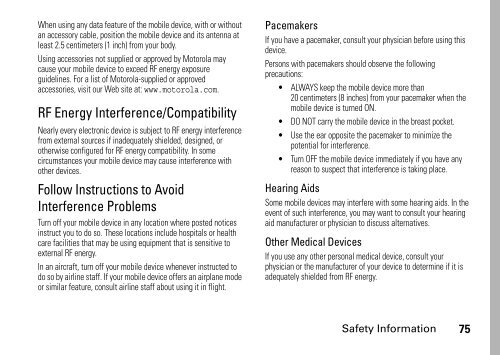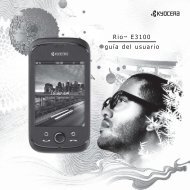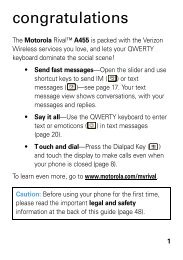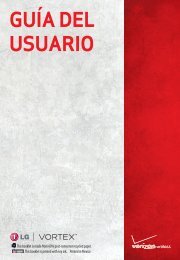MOTOMANUAL - Page Plus Cellular
MOTOMANUAL - Page Plus Cellular
MOTOMANUAL - Page Plus Cellular
Create successful ePaper yourself
Turn your PDF publications into a flip-book with our unique Google optimized e-Paper software.
When using any data feature of the mobile device, with or without<br />
an accessory cable, position the mobile device and its antenna at<br />
least 2.5 centimeters (1 inch) from your body.<br />
Using accessories not supplied or approved by Motorola may<br />
cause your mobile device to exceed RF energy exposure<br />
guidelines. For a list of Motorola-supplied or approved<br />
accessories, visit our Web site at: www.motorola.com.<br />
RF Energy Interference/Compatibility<br />
Nearly every electronic device is subject to RF energy interference<br />
from external sources if inadequately shielded, designed, or<br />
otherwise configured for RF energy compatibility. In some<br />
circumstances your mobile device may cause interference with<br />
other devices.<br />
Follow Instructions to Avoid<br />
Interference Problems<br />
Turn off your mobile device in any location where posted notices<br />
instruct you to do so. These locations include hospitals or health<br />
care facilities that may be using equipment that is sensitive to<br />
external RF energy.<br />
In an aircraft, turn off your mobile device whenever instructed to<br />
do so by airline staff. If your mobile device offers an airplane mode<br />
or similar feature, consult airline staff about using it in flight.<br />
Pacemakers<br />
If you have a pacemaker, consult your physician before using this<br />
device.<br />
Persons with pacemakers should observe the following<br />
precautions:<br />
• ALWAYS keep the mobile device more than<br />
20 centimeters (8 inches) from your pacemaker when the<br />
mobile device is turned ON.<br />
• DO NOT carry the mobile device in the breast pocket.<br />
• Use the ear opposite the pacemaker to minimize the<br />
potential for interference.<br />
• Turn OFF the mobile device immediately if you have any<br />
reason to suspect that interference is taking place.<br />
Hearing Aids<br />
Some mobile devices may interfere with some hearing aids. In the<br />
event of such interference, you may want to consult your hearing<br />
aid manufacturer or physician to discuss alternatives.<br />
Other Medical Devices<br />
If you use any other personal medical device, consult your<br />
physician or the manufacturer of your device to determine if it is<br />
adequately shielded from RF energy.<br />
Safety Information 75